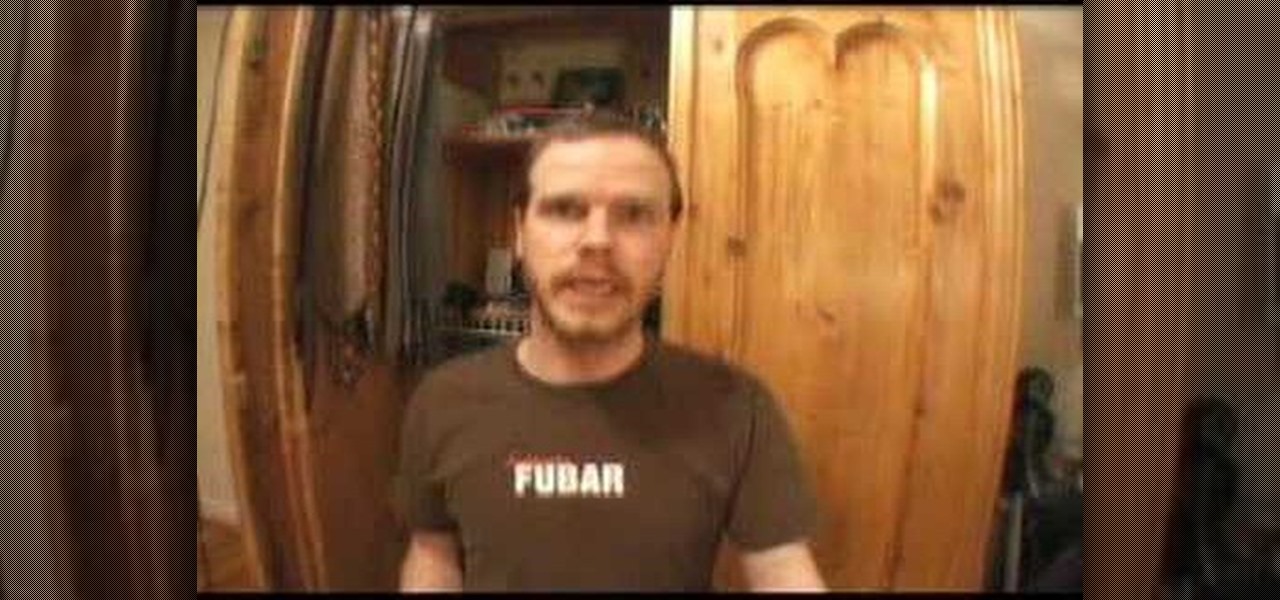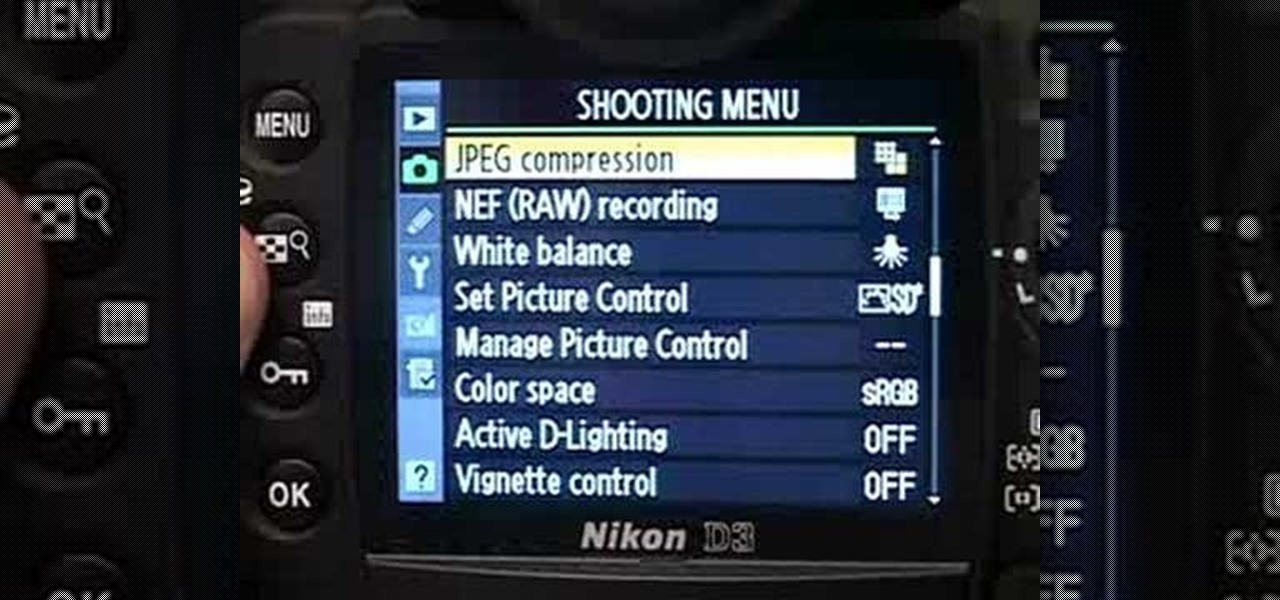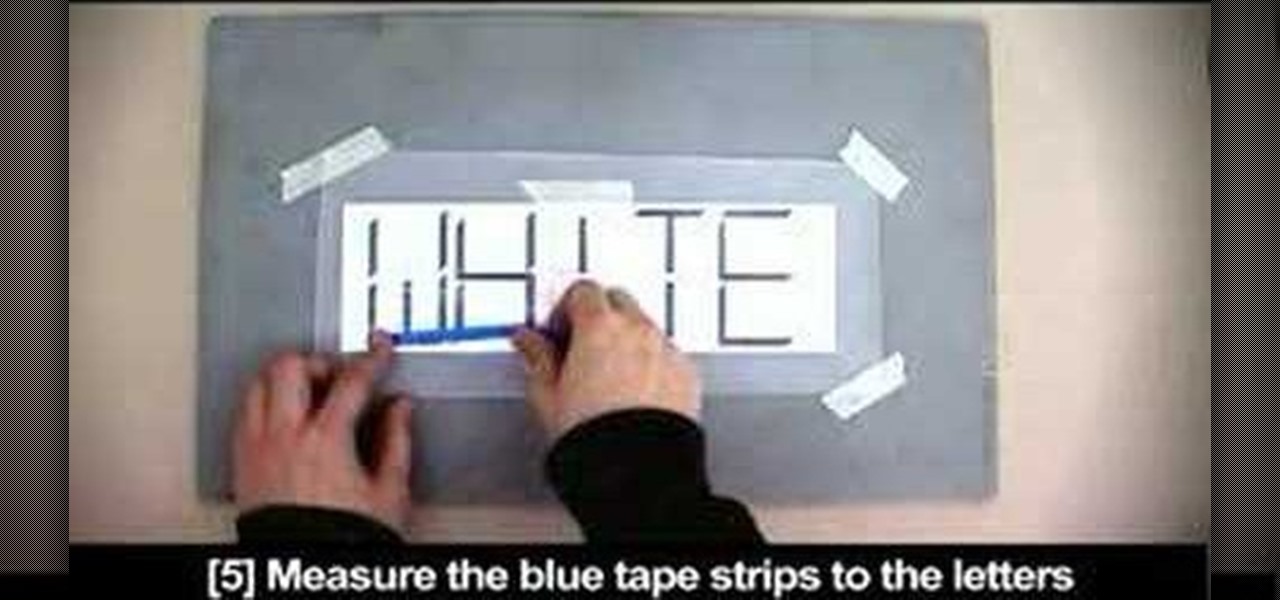Contrary to popular belief, pictures do lie. So make sure they're saying you're skinnier than you really are. Monochromatic outfits, body shapers, and high heels can help trick the eye. Body positioning and camera angles are also helpful. Watch this instructional video and learn how to look thinner in photographs.

Why let all the photos you've taken over the years with your digital camera sit on your computer in loose piles, forsaken? In this video tutorial, you'll learn how to use Roxio's free photoshow application to create impressive photographic slideshows. For more information on photoshow, or to get started creating your own slideshows, watch this Internet how-to!

Heidi Hewett demos the new ShowMotion feature in AutoCAD 2009. The ShowMotion functionality allows you to create and play camera animations for presentations or navigation through designs. Learn how to use the ShowMotion control panel in this AutoCAD 2009 tutorial.

This tutorial explains how to import photos from your digital camera into iPhoto '08.

This tutorial shows you how to use FastStone Image viewer 3.5 for Windows to edit RAW photos. Learn how to use the free software FastStone Image Viewer 3.5 to view, handle and sort RAW images, and convert RAW images. FastStone Image Viewer 3.5 is a great free alternative to Adobe's Camera RAW.

Looking for a free way to convert images you took with your digital camera? This tutorial shows you how to use IrfanView 4.10 for Windows to view, optimize and convert images. Learn the very basics of IrfanView 4.10 with this video and get ready to start editing your photos and images.

Watch this instructional photography video on how to shoot Panoramic photographs with What Digital Camera Magazine. Panoramic photography is a format of photography that creates images with exceptionally wide fields of view. You don't have to use a tripod but it's much easier than eye balling it while taking a series of photos of the landscape, and you won't have to crop as much.

With Mac OS X, sending video email from your Mac is easier than you might think. In this tutorial, Gary Rosenzweig looks at using PhotoBooth to send a quick video email using the built-in iSight camera and software included with your Mac.

Timelapse photography needn't be complicated, for advanced photographers only. This video photography tutorial helps explain how to take a timelapse picture, even if you're a complete beginner. Learn the process of taking a timelapse photo with a web, video, and digital camera. Watch, learn, and start practicing your shutter skills.

This instructional photography video helps you to better understand how to take great photographs at night. Night photography is a tricky art that you can master with this video. This tutorial is great for photography enthusiasts looking to improve their skills.

Watch this instructional photography video that shows how to build a useful, inexpensive tripod for the amateur photographer on a budget. This tripod will be more useful than most commercial tripods with only a plastic bag full of beans. The result is a stable, useful extension with minimal photographic inhibitions that works on any surface. A great how to video for the amatuer photographer.

An After Effects tutorial on creating a pond surface effect and simulating an underwater video. Start with footage of a person looking down at the camera and then "touching" the water, then follow along with this tutorial and you'll have rippling water in no time.

It doesn't matter how great your digital camera is, there are going to be times when you take pictures and your subjects have red eye. So watch this Photoshop tutorial and learn how to use Photoshop to "get the red out". Removing red eye is a basic and easy to learn process in Photoshop.

Watch this how-to video from the hidden camera series, "Do Unto Others," as Justin Heimberg demonstrates the best ways to prank people using your cell phone.

Checkout this how-to video to make a simple focusing mask that works great. When not helping you to focus your camera, it also extends your dew shield to keep dew off of your lens.

In this Genhead video tutorial, you'll see how to select the appropriate photograph and take photographs correctly with a digital camera so that they work well in Genhead.

This video tutorial takes front and side reference images in Adobe Photoshop and prepares them for use as reference plates in your 3D modeling package of choice, like Autodesk's 3D Studio Max. Distortions introduced by the lens, camera, and photographer are removed and key features are lined up for easy digital modeling in 3ds Max 8.

Turn a video camera into a lensless microscope and record what you see! This is a fun and easy project to do.

Sometimes we can get so caught up in what we're filming that we forget that how we're filming is also important. Use these tips to spice up your amateur film making and change around your camera angles.

Build a device that automatically takes and uploads pictures of your life every 30 seconds on the Internet.

A step by step video on making a pinhole body cap for any SLR camera.

A simple multitouch pad made from a plastic bag, some dyed water, and a camera.

Once you've adjusted the levels of a photo, the next thing you want to do is color correct. The Photoshop techniques used here compensate for bad AWB (auto white balance) settings on point and shoot cameras, or in situations where you had less than ideal light.

Want to have super smooth pan shots? Yes? Well, all you need is some simple, stretched out, rubber bands. That's it.

Learn how to use your camera (including how to choose an aperture setting) for blurring the background of portraits.

Check out this video that will teach you how to make a double meaning sticker from reflective tape. The hidden message is barely visible with the naked eye but is illuminated with the flash of a camera.

Using a wireless video camera and an RC Car or Truck, you can make a working spy car that transmits live video to a nearby TV or computer.

Learn how to prevent iPhoto from automatically launching every time you plug in a digital camera or iPhone.

This Video demonstrates how to install multi channel (4,8,16) power supply for security camera and CCTV installation.

Jennifer demonstrates an in car video camera techniques by showing different ways to shoot video from a moving vehicle.

Mark and Andrew demonstrate how to crunch the depth of field to achieve two camera tricks. By crunching the field of view it makes the action closer than it really is. Often used when filming fight scenes or being "hit by a car" scene.

Jennifer gives Melissa, a beginning videographer, some pointers on shooting better hand-held footage.

This week Brandon demonstrates how to perform a few special effects that can improve the visual dynamics of your videos. He explains special effects such as projector feedback loop, levitation camera trick, "use the force" trick.

Issac explains what different shot types are: from the establishing shot to the extreme close up, and how they can be used to enhance your videos.

Jennifer talks about the technique known as "Natural Wipes". She gives several examples of these types of "in camera" transitions and how they can be used to create better videos.

Videomaker demonstrates the 7 biggest mistakes made when shooting video and how to avoid them.

Creating a desert landscape with Bryce with special emphasis on camera angles, haze, sun/sky settings, and textures.

We love these guys because they do it for the love of it. How can you get those smooth tracking shots that glide over obstacles without track, steadycam, jib or all those other expensive pieces of equipment? Find a plank!

The Red Cine Application is essential to learn if you plan on shooting with the RED ONE camera. This tutorial goes over the library interface.

The Red Cine Application is essential to learn if you plan on shooting with the RED ONE camera. This tutorial goes over output settings, including path, name, size and format.