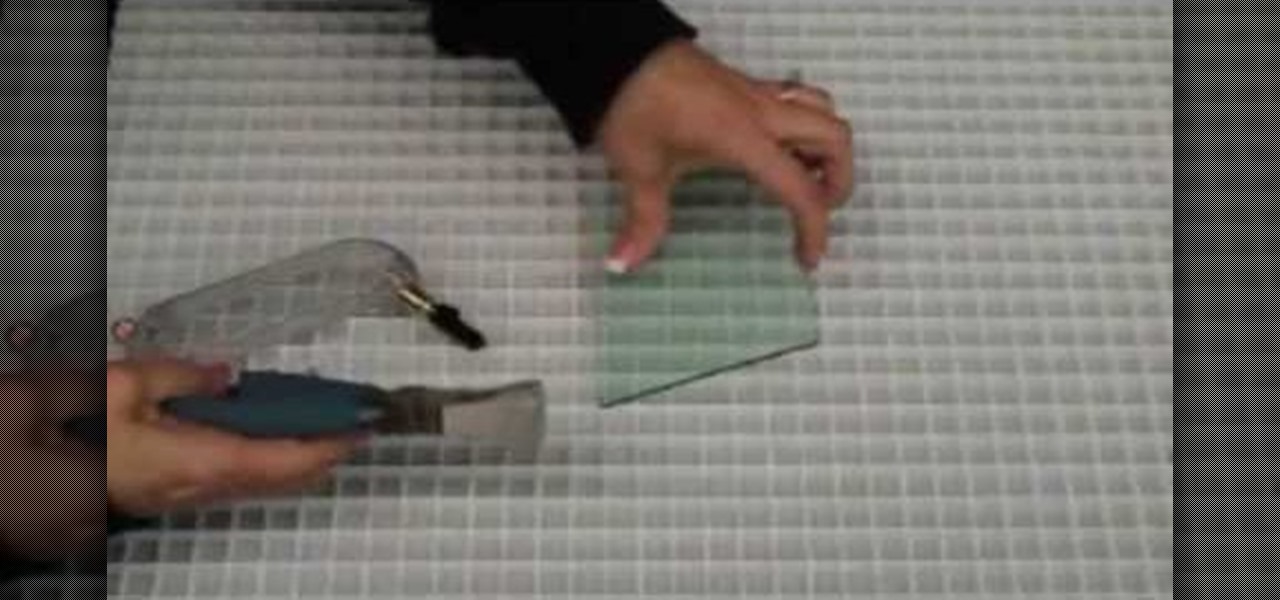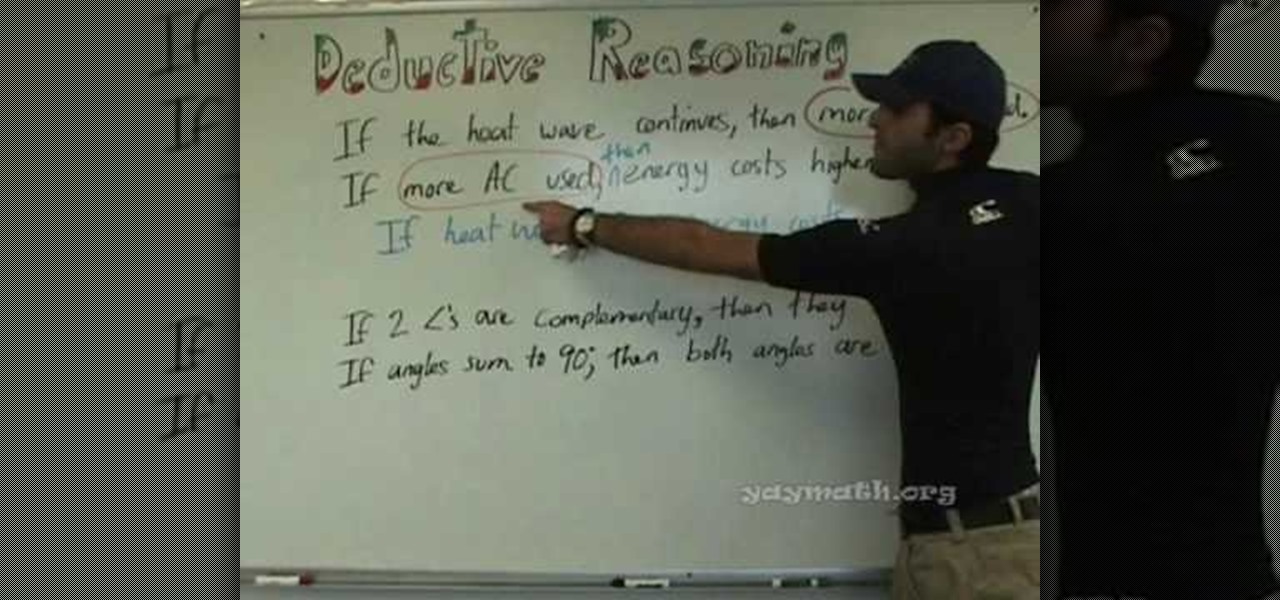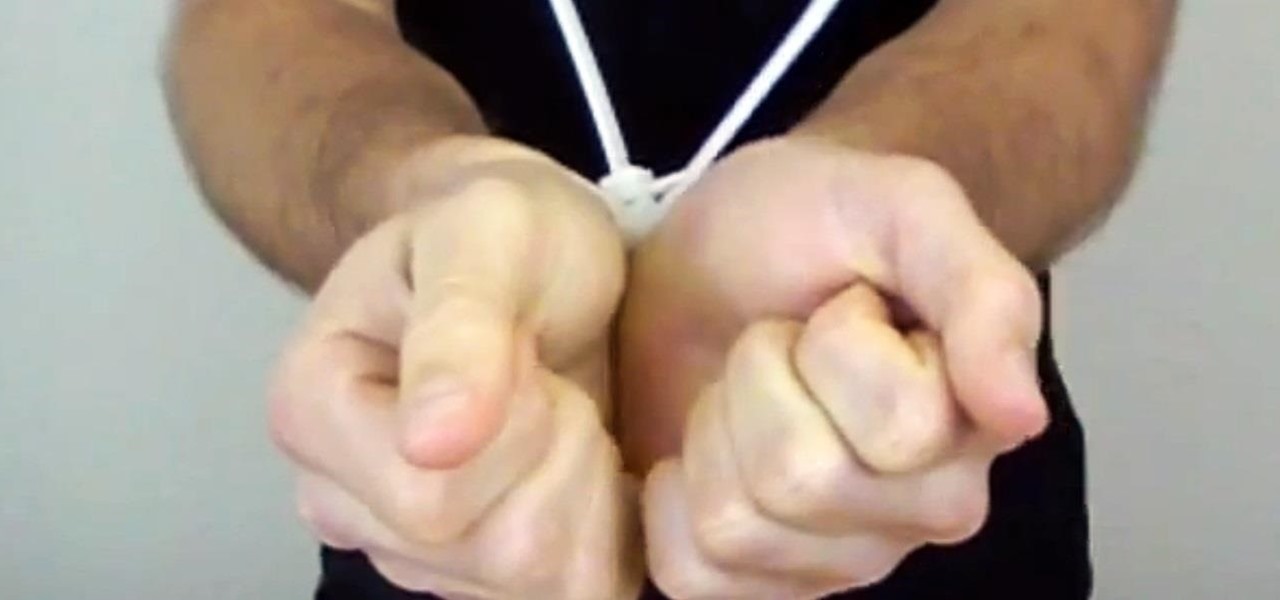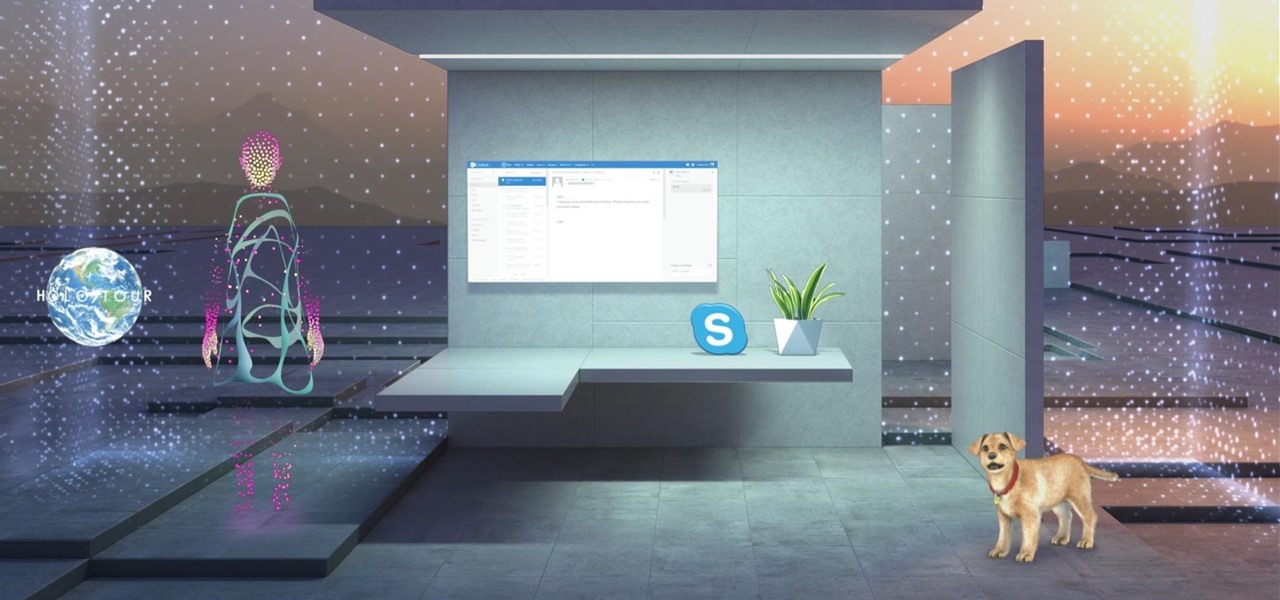3RUN demonstrates how to do a butterfly twist. The butterfly twist can be performed in three easy steps. First, stand tall with your legs spread apart. Then, pivot 180 degrees so that you are standing in the same position but are now facing backwards. Repeat the step with the opposite leg now pivoting 180 degrees. As your leg comes down, bring your torso close to the ground and push yourself back up. This will give you the height necessary to launch into the spin. Pull in your arm to facilita...

Jarvis from Skate Warehouse demonstrates how to do a front side flip on a skateboard. A front side flip is a kick flip with a 180 degree turn. Stand on the board with your front foot by the front bolts like a kick flip. Place your back foot on the right side of the tail. When you pop the skateboard by putting pressure on it, the board will scoop around to get the front side flip. Remember to keep your shoulders facing the direction that you're going but at an angle. Swing your shoulders while...

Adobe Photoshop CS4 lets you create images and graphics that represent your personality. This video tutorial demonstrates how to make a quick, cool, and easy wallpaper design for your personal computer desktop. Either copy the provided example, or make your own tweaks and come up with a cool custom design.

On yourteachermathhelp teaches you how to use math rotations in pre-algebra. In this example, the shaded object represents the original one, while the empty object is the new, rotated one. Here, the original object has suffered a quarter of a turn, or a 90 degree turn. You can see that the top of the shaded figure or object has been turned to the left. This is in the opposite direction in which the hands of a clock move. This translates to a 90 degree turn in the counter-clockwise direction. ...
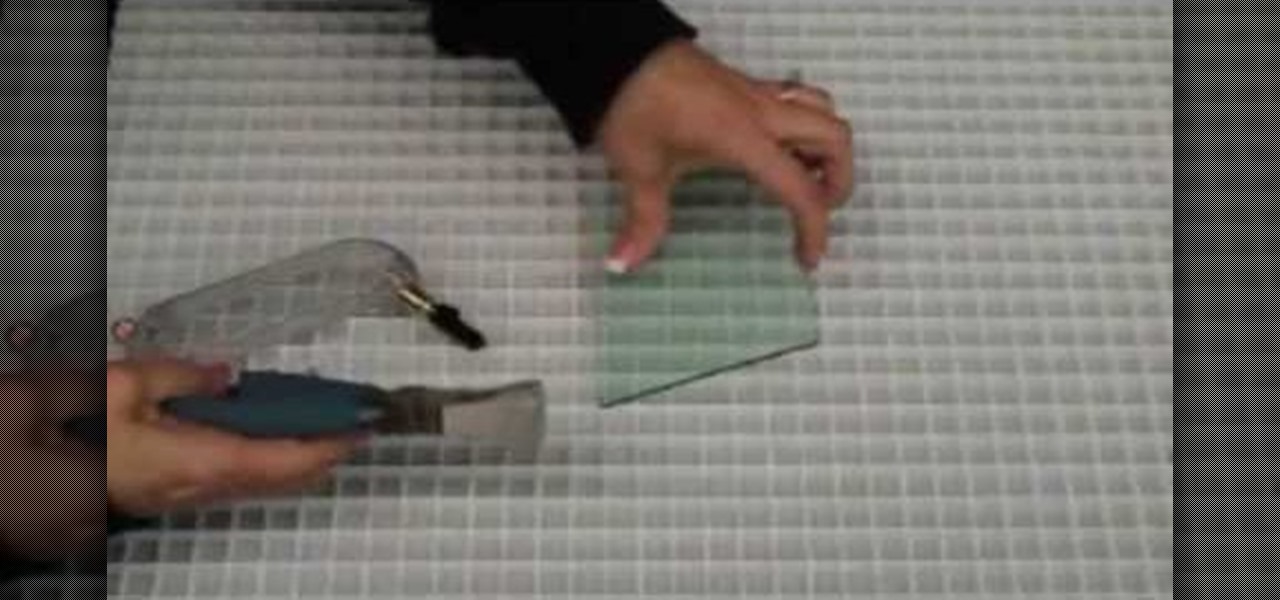
This is a great simple video, which will show you how to properly use a glass cutter and runner. The very first step is how to hold the glass cutter, you want to hold it at a 45 degree angle straight on the glass. Make sure to try your best to avoid leaning it to the left or right and at a 90 degree angle, and also make sure to start off the glass before cutting. Depending on your preference you can either push or pull the cutter, it doesn't matter which way. Once you make the cut, take the r...

The Kitchen Nut YouTube user shows all the steps needed for preparing roasted sweet potato fries, with various tips for getting better result.

This video helps us understand parallelograms and its properties. The video starts with the description of the basic properties of a parallelogram. The parallelogram is a four sided shape which has the sum of all four interior angles equal to 360 degrees. The opposite sides of a parallelogram are equal and parallel. Then the video talks about the angles in the parallelogram. The parallelogram has a lot of symmetry. This makes the opposite angles of a parallelogram equal. The same side angles ...

In this video, Robert Ahdoot becomes "surfer dude" and shows us the ways of deductive reasoning, as relating to geometry. He begins with a simple example of a syllogism, taking two premises and using them to form a conclusion. This is called the Law of Syllogism. This concept is then used for geometric statements. If two angles are complementary, they sum to 90 degrees. If two angles sum to 90 degrees, then they are acute. By the law taught, it can be said that if two angles are complementary...

Kitchen Improv #3 shows us how to make some simple and delicious oven roasted chicken breasts. Roasting the chicken breasts wrapped in foil makes clean-up a snap. Just cover two pieces of foil in Pam spray and place chicken on one piece of foil. Put some simple seasonings on the chicken (oregano, parsley, basil and red crushed pepper) and some melted butter. Place the second piece of foil on top and fold over all four sides twice to keep everything inside. Bake at 400 degrees for 20 minutes. ...

In this video Chava Thomas of the Argonaut's College Cook shows you how to make a Coca-Cola ham. Follow this easy recipe for a tasty Coca-Cola ham: Sprinkle salt all over the meat and rub it in. Use a paring knife to make some diagonal incisions into the fatty area and cover with whole cloves. Put the ham in a large baking pan and pour a whole bottle of Coca-Cola over it. Add a large halved onion to the pan and cover with a lid. Bake at 350 degrees for an hour and a half until the internal te...

In this video the instructor shows how to solve quadratic equations by factoring. You can solve a quadratic equation by factoring them. To do this first write the equation in the standard from which is a*x*x + b*x + c = 0. Now factor the equation into two smaller equations of single degree. Now you can apply the zero-factor property to solve the equation in this from. The zero-factor property states that for a real values a and b, if a multiplied by b is equal to zero then value of a must be ...

In this video tutorial by Tasktutorial ,shows you how to . Select the rectangle tool and set the corner radius to 15px and draw a rectangle. Select gray stroke color and the stoke weight as shown. Select the gradient fill and set the angle to 90 degrees as shown. Resize the rectangle as desired, select the rectangle tool with white fill color, 1px stroke weight and draw the rectangle as show. Select the rectangle tool again with the corner radius of 5px and draw a rectangle as shown. Apply th...

In this how-to video from USA Fire & Rescue, viewers learn to make a lemon cheesecake at home. First the crust is prepared from graham cracker crumbs, granulated sugar, and melted butter, then baked in pre-heated oven at 320 degrees for 8-10 minutes, then removed and left to cool. Then, the filling is made from cream cheese, sugar and eggs, poured over the cooled crust and baked at 250 degrees for an hour and 15 minutes. Then the oven is turned off and the cheesecake left to set wit the door ...

This video shows you how to wrap cables for later easy unraveling. Place one of the ends of the cables in one hand. With the other hand make a loop out of the cord and place it into the first hand. Make a second loop and turn it 180 degrees before placing it in the first hand. Make another loop and place it into the first hand. Make another loop and turn it 180 degrees and place it in the first hand. Keep repeating this process to the end of the cord. Eventually the cord will form itself to t...

Wondering how to sharpen a kitchen knife?

Steps to check and see if the steamer you own is good for bed bug control: 1.Take a temperature probe available at your home. It could be a meat or turkey temperature thermometer showing instant temperature.

Almost everyone loves pizza! Instead of calling out for delivery, why not learn to make it yourself at home? In this two-part cooking tutorial, learn how to make pizza, include the pizza dough and sauce. Ingredients and oven instructions are listed below.

Chef John from http://www.foodwishes.com brings us a lazy man's meatloaf for that perfect, quick, week-night meal.

Don't be a bore and think that all necklaces have to end with a single clasp! While single clasp closures are common, they can also be a pain sometimes to open and close (if you've ever had a tight necklace that moved during the day to the back of your head and you didn't know where the clasp went then you know what we're talking about).

You can customize and select your preferred monitor settings to improve the clarity of your monitor display. First open the start menu and go to the Control panel. In the Control Panel select the Display link. In the Display option window to the right hand side there are a few options available. Select the screen resolution option from them. Now there are many options present in there like Display, resolution, orientation etc., Using the display option you can select the monitor you want to m...

You are not having a good day. You've been abducted by sinister folks, and your hands are tied by a pair of zip ties bound together. How will you escape? In this tutorial, the guys at ITS Tactical show you how to escape from these bound cable ties, which are frequently used as makeshift handcuffs by police and military personnel, along with mischievous kidnappers. To break free, believe it or not, all you need is a little force.

The iPhone XS, XS Max, and XR aren't the newest devices from Apple Inc., but all three have a serious problem in Messages. When sending a friend an SMS/MMS text rather than an iMessage, the phrase "Number changed to Primary" appears in front of every message. What gives? If this issue is driving you mad, there are a few tricks that may exterminate the bug until Apple gets around to issuing a patch.

Samsung's Galaxy S8 and S8+ are two fantastic devices. That's why we're so excited about the upcoming S9 and S9+. With dual cameras, super slo-mo, dual aperture, and even smaller bezels, the S9 looks to be a device worth picking up day-one. Thankfully, we now officially know when that day is.

Lenovo has been no stranger augmented reality, both in products for consumers and services for developers.

Here it is folks, after weeks of constant leaks and speculation surrounding the highly anticipated OnePlus 5, the company has decided to release a high-res image of the new phone on the official OnePlus Google+ page.

The LG G6 was officially announced by LG at Mobile World Congress 2017 in Barcelona and released in the US on April 7, 2017. The device is almost exactly what we've been expecting from all of the rumors and leaks building up to its release. The modular design we saw in the G5 is gone, taking the removable battery with it. However, we do gain waterproofing, an improved dual-camera setup, a larger screen with smaller bezels, and Google Assistant.

The theme running throughout most of this year's WinHEC keynote in Shenzhen, China was mixed reality. Microsoft's Alex Kipman continues to be a great spokesperson and evangelist for the new medium, and it is apparent that Microsoft is going in deep, if not all in, on this version of the future. I, for one, as a mixed reality or bust developer, am very glad to see it.

Apple announced their new iPhones today, and the 7 Plus features two camera lenses on its backside. That could push smartphone photography ahead in a major way. It may also serve as the basis for their foray into virtual, augmented, and mixed reality.

Don't hit that button yet! I know that everyone is eager to update to iOS 8 as soon as humanly possible, but when it comes to enabling iCloud Drive, you need to wait.

A lot of my hacks use salvaged parts from an old microwave, with the microwave oven transformer (MOT) being the most useful component.

Video: . Installing baseboard / skirting board: How to cut and install skirting boards / baseboards for a perfect internal corner. Where baseboards meet at an inside / internal corner, a coped joint is used.

Earn the "Double Trouble" achievement in the single-player campaign mode of Call of Duty: Black Ops with this gamer's guide! In order to unlock this achievement, you will need to use only dual-wield weapons to escape Kowloon.

We may not have Brigitte Bardot's perfect plush lips or her French sex appeal so natural she seems to have been born with it, but we can steal her makeup tricks! Bardot was most famous for her bedroom eyes - you know, the half closed, half open wink she would lay upon cinema viewers and men that sent the good kind of chills down their spines.

Collin teaches us how to race at Laguna Seca raceway in this tutorial. When coming out of the pit lane, wait for the workers to wave you on. Make sure there is not traffic around you because you will be doing over 100mph. Once you are sure there is no traffic, turn in the late turn so don't dual apex it as you are turning. By this time you will turn four and then turn five after this on the right hand side of the track. Next, turn six with a small amount of braking bringing the car out and ru...

The Nintendo DS is one of the most technologically advanced handheld gaming devices out there. Not only does it have dual screens, but a touch screen as well. Some of the more recent DS' even have a built in camera. But with all great technologies, problems are sure to rise. In this tutorial find out how to repair the Nintendo DS Lite top screen. Remember, opening the device can possibly result in a voided warranty, so know what you're doing and good luck!

Since the introduction of the Nintendo DS, people have fallen in love with is sleek style, the dual screens, and the touch screen feature. It is one of Nintendo's most technologically advanced handheld devices out there. But problems are sure to arise, especially when it comes to the touch screen. If you have a problem with it and need to repair it at all, this tutorial will help. Find out how to repair a Nintendo DS Lite touchscreen. Enjoy!

Nintendo has been the king of handheld gaming devices since the introduction of the Game Boy. Over the years since the Game Boy's reveal, Nintendo has improved their tehcnology quite a bit and now during the 21st century, the Game Boy is gone and what now exists is the Nintendo DS. DS for dual screens, this nifty little device uses touch screen technology to interact with characters in the game. Despite the technological advancement, there are times when things can go wrong. In this tutorial,...

In this Software video tutorial you will learn how to create shock style text in Photoshop. Go to the text tool and select it. Then select the font and a large size. Select white color and type in your text. Now create two copies of this text and select the original text. Then click on image > rotate canvas > 90 degrees clockwise. The text will turn by 90 degrees. Now go to filter > stylize > wind. Make sure under ‘method’, ‘wind’ is selected and under ‘direction’, select ‘from ...

This video shows how to contour and highlight your face. First, sculpt your face using the MAC 184 brush, which is a dual fiber brush, and Sculpt Sculpting Powder. Brush the powder from the forehead down the side of the face and under the cheekbone, then underneath the jaw. For a more contoured look, use the 168 brush, which is a fluffy angled brush, concentrating on the hollow of the cheek, and using more powder.

This video shows how to install Ubuntu easy. We need to use wubi the windows Ubuntu installer. It runs just like any other program in windows and it will download the files and install Ubuntu for us. First go to Ubuntu. Then go to Get Ubuntu. Then click "download Ubuntu". Then click on "Wubi". Then choose a download location. Then Run Wubi and tell it where to install Ubuntu ( what drive) and what username/password to use what language to use and how big to make the installation and Wubi will...