
How To: Paint a mulit-paned window
Blue tape works on standard windows, but when you've got six panes of glass in one window, using blue tape would be a pain. This video shows you how to use cardboard to paint the window. Makes it easy.


Blue tape works on standard windows, but when you've got six panes of glass in one window, using blue tape would be a pain. This video shows you how to use cardboard to paint the window. Makes it easy.

After 12 years Starcraft 2 is finally here to blow your mind. If you're looking for help with the game, you've come to the right place. We have tons of videos about how to do just about everything in the game. We have strategies for winning campaign and multiplayer games. We have guides to using the immensely powerful level editor. We'll even teach you how to build a Terran Barracks out of Legos. This video will show you how to use a build called Nony's Dual gate Phoenix for Protoss against Z...

In your computer you can setup up two monitors on the same screen. This is the dual monitor setup which will give you more space to work with. So if your desktop is cluttered with icons and other program shortcuts, then you can use dual monitors. To setup a dual monitor system, the first thing you will need is two monitors. Now right click no your desktop and select properties from the menu. In the properties window go to the settings tab. If you see two monitor screen pictures over there the...

This shows how to install Mac OS X on Intel/AMD PCs as a dual boot with Windows. Part 1 of 2 - How to Dual-boot Windows XP and Mac OS X on a PC.

How to set up Dual Monitors in Windows XP using both the hardware and software methods. Part 1 of 2 - How to Set up dual monitors in Wiindows XP.

The Windows 8 Developer Preview is now available. If you want to try out the beta version of Windows 8, but don't want to uninstall Windows 7, try running Windows 8 and Windows 7 at the same time on your computer with this Windows 8 dual boot guide.

This video illustrates the easiest method to Dual Boot Vista and MacOS on a single PC. This process is comprised of the following steps-Step 1. First install Windows Vista to your PC.Step 2. Run the software "Bootmaster" in windows.Step 3. When asked for the number of operating system to be installed choose Dual Boot option.Step 4. You would be asked for the type of operating systems to be installed on the computer.Step 5. Choose MAC OS and Windows Vista OS.Step 6. Insert the MAC OS CD and th...

Running and scoring. Two things you can never get enough of. It’s a simple formula: grab one ball, two goals and four cones. Add a combination of electric pace and razor sharp finishing. What do you get? Dual Goals: this week’s featured Nike Bootcamp drill. Brush up on your soccer skills. Nike Bootcamp brings you this pro soccer drill training video: learn how to do the Dual Goals drill.

This video illustrates the quick and easy method to Dual boot Windows XP & Vista . The process is comprised of the following steps:Step 1: Install Windows XP OS on your PC. Run it and see if it works fine.Step 2: By using the Windows Vista OS setup , start the installation process and choose "Custom Installation" as the installation method.Step 3: Make sure you install Windows Vista on a Local Disk different from the one where Windows XP or any other Windows OS is installed as this may result...

Want to try out a Linux installation without deleting Windows? This is a brief tutorial on how to install Ubuntu linux as a dual boot with Windows. This should work with Windows 3.1, Windows 95, Windows 98, WIndows 2000, Windows ME, Windows XP, Windows 2003, and Vista.

Watching a YouTube video while surfing the web is real multitasking, and easily achievable on the LG G3. Like the "Multi Window" feature on Samsung Galaxy devices, the G3 has the ability to run two separate apps simultaneously with its Dual Window feature.
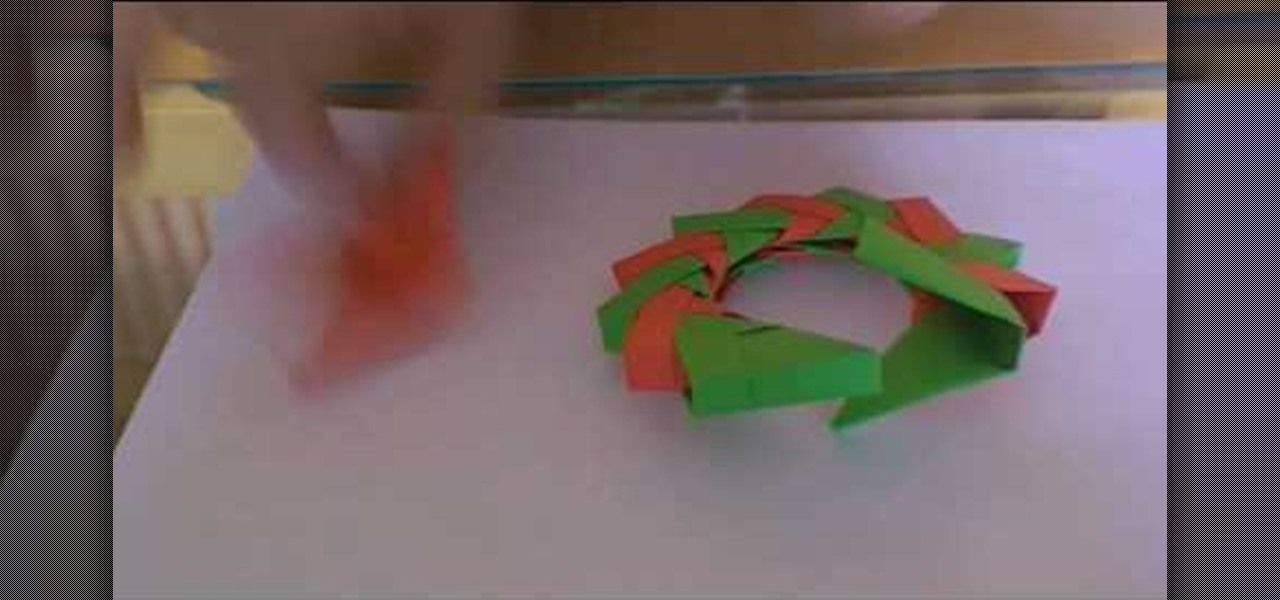
While it's true that Christmas wreaths are traditionally meant to go on your front door, you needn't think so inside the box when it comes to the donut-shaped Christmas decor.
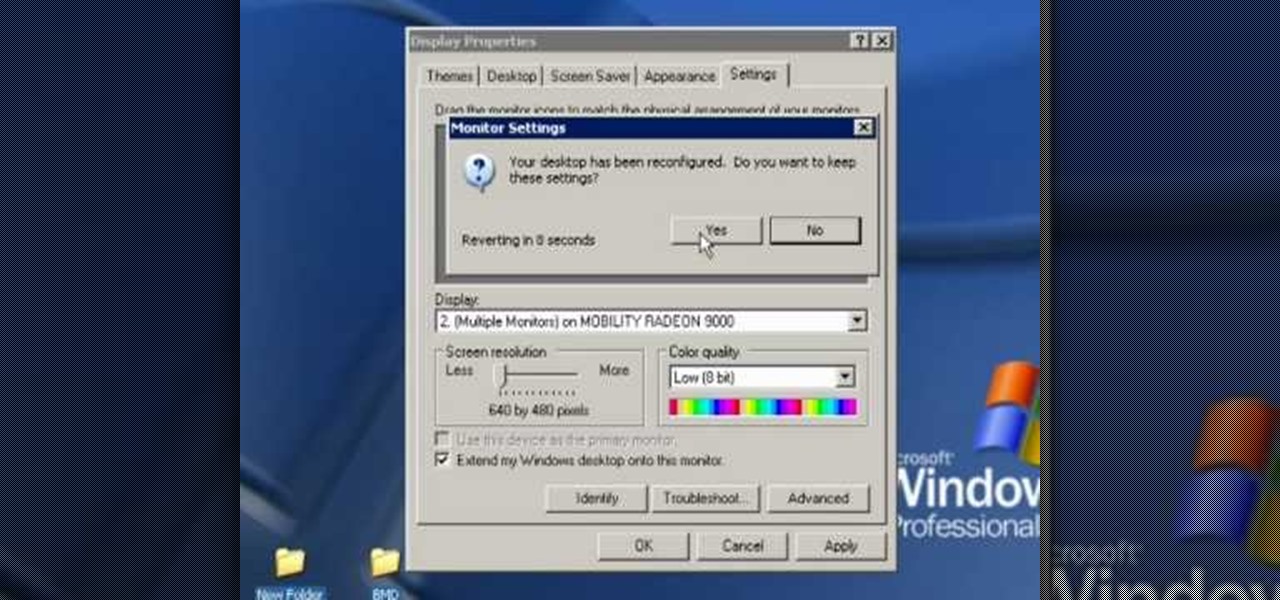
In this clip, you'll learn how to set up and configure a dual-monitor desktop on a Microsoft Windows Vista or 7 PC. For more information, including a complete demonstration, and detailed, step-by-step instructions, as well as to get started using this trick yourself, take a look.

Interested in dual booting Apple's Mac OS X 10.5 on your Microsoft Windows PC? Let this video be your guide. It's a simple process and this home-computing how-to will teach you everything you'll need to know. For specifics, including detailed, step-by-step instructions, and to get started turning your own computer into a hackintosh, watch this helpful video guide.

Interested in dual booting Apple's Mac OS X on your Microsoft Windows PC? Let this video be your guide. It's a simple process and this home-computing how-to will teach you everything you'll need to know. For specifics, including detailed, step-by-step instructions, and to get started creating your own hackintosh computer, watch this helpful video guide.

In this tutorial, we learn how to install dual exhaust on your tractor! First, find the exhaust strip on the tractor, then detach the muffler and slip the regular pipe into the muffler. After this, get a 3/4" pipe and slip it up into the other pipe and well around it. It should come to the bottom of the tractor. Next, take a bushing and connect it to the elbow pipe. Connect a short pipe and connector to this, then connect a long straight pipe that goes into the dead center of the bottom of th...

How to make your own dual-screen wallpaper (even if you have different-sized monitors).

Dual cameras are increasingly popular right now for smartphones, but so far, Samsung has steered clear of all the hype. However, a new patent application shows that Samsung has been working on a dual camera system of their own, featuring tech potentially more advanced than what is currently on the market.

We've all been there — using Google Maps for navigation and waiting for the app to find our location. As we drive around, we keep hoping it will get a lock in time to make the next turn. Well in the US, we finally have a solution to this problem, and it's the OnePlus 7 Pro.
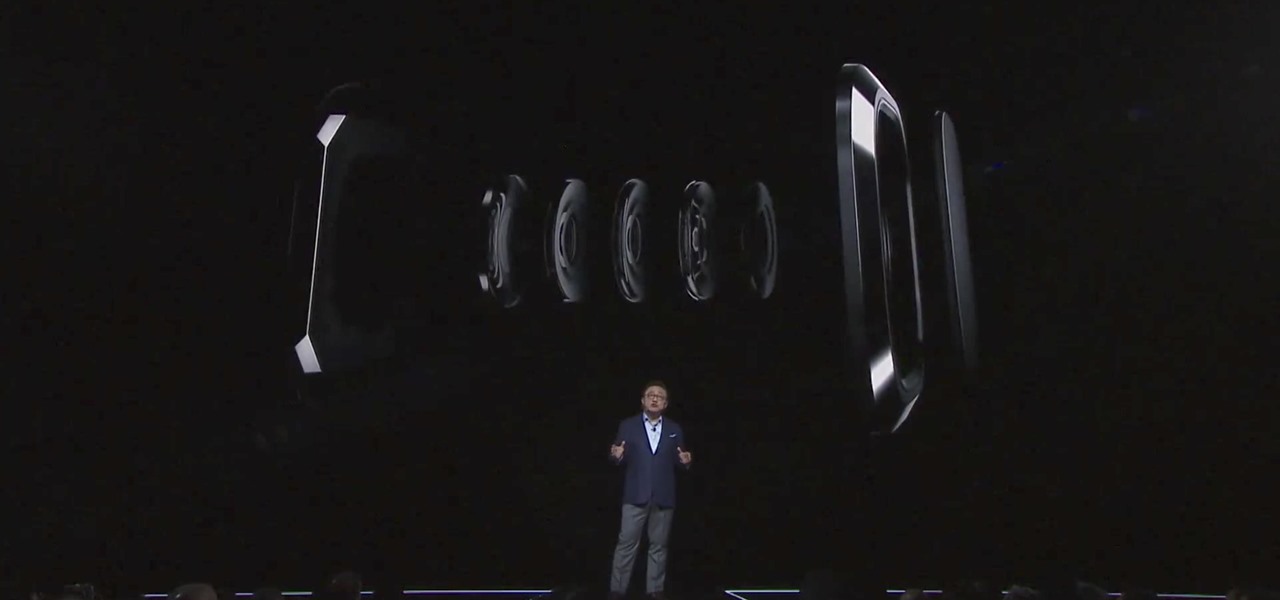
The OnePlus 5 may have received a lot of flak for its design mirroring the iPhone 7 Plus' very closely, but that doesn't change the fact that dual cameras have become increasingly more common over the last couple years. Samsung's next smartphone, the Galaxy Note 8, is rumored to be the next major smartphone to sport the technology. Now, Samsung may have confirmed those rumors as truth.

This video shows you how to dual boot Windows 7 and Windows Vista/XP. To do this, you will need to use Daemon Tools along with Windows 7 RC (links below). You will not need a blank disk or anything like that to do this. Just a few files and some partitioning.

This video is a good match that looks at a dual fianchetto setup versus the Sicilian Defence. Don't know what fianchetto is? Well, here's a hint: It involves the bishop.

How to create dual screen wallpaper for you Windows PC with Display Fusion.

This is how to use the Colman 533 dual fuel stove. This stove can use white gas and regular gasoline.

Let me paint a picture for you. You're on a long flight home, and while listening to music on your Samsung Galaxy S10, a great song comes on. You want your friend to hear it too, who's also listening to music using a pair of Bluetooth headphones. Thanks to Dual Audio, you can easily share your experience.

Most smartphone games are clichéd and mundane, but every now and then a mobile game will appear with a new concept or idea that sets it apart from all the rest. While other developers continue to regurgitate the same old "winning" formulas, developer Sebastian Goszyla is changing how we play.

In this how to video, you will learn how to dual boot Windows 7. To do this, first back up your hard drive. Download the Microsoft Windows 7 adviser to see if your system is able to handle the operating system. Next, download and burn the Windows 7 64 bit ISO. Shrink your existing partition to at least 16 GB. Next, insert the Windows 7 CD and reboot. You should make sure that you can boot from the optical drive. Once that is done, you can begin installation of the operating system. When it is...

Installing two operating systems and then dual boot your machine. This is to put more than just Windows and Linux and OSX on the same machine. Another option is a virtual desktop option. This video will guide you through the steps of setting your computer up to boot two different operating systems.

In this tutorial, we learn how to install a dual flush toilet kit. First, grab the directions from the box that the toilet came in and read them! After this, you will take the lid off the tank of the toilet. Then, install the flusher into the tank of the toilet after removing the flapper and the chain. Continue to install the kit according to the directions and secure it inside the tank. When finished, place the top of the toilet back on the tank and then turn the water back on. Test this out...

This video explains how to use the Resize Windows shortcut in QuicKeys with a dual monitor set up. Basically, you can configure QuicKeys to automatically assign designated windows of any application to resize and appear on your main or secondary monitory. It’s really great for keeping your desktop a little more organized. Whether you're new to Startly Software's popular macro and automation application or are merely looking to pick up a few new tips and tricks, you're certain to be well serve...

This will illustrate us how to dual boot Windows Mobile and Android. Here are the following steps:Step 1: First of all switch on your mobile and close all the running taskStep 2: Go on the start menu and press the center scroll key, the menu will open up.Step 3: Now go on setting and select itStep 4: various icons will appear, Now out of this choose the REboot function , the reboot will start.Strep 5 : enter reboot Windows And AndroidStep ^: after await of few minutes the reboot will be compl...

Patrick Norton and Veronica Belmont from Tekzilla will show you how to dual boot Windows 7 and download videos from YouTube. The hosts show viewers how to dual boot Windows XP Pro32 bit and Windows 7 RC 1 64 bit. In the first step as always you will want to back up your hard drive and at the very least they recommend to back up your most important files. In the case that something goes terribly wrong you can use a free program called EASEUS to make a complete image of your whole drive, this a...

Forget headphone jacks and "Courage." Look past the shiny Jet Black finish and beyond the minimized antenna lines. Sure, quad-LED flash and dual cameras are nice—but dual-SIM would've been much better.

As we get closer to the release of the iPhone 7 this September, more and more details are emerging about the features the new smartphone could have. The well-regarded analyst Ming Chi-Kuo of KGI Securities, who has an uncanny ability to predict new Apple features, has reported another detail involving a dual-lens camera on the upcoming iPhone 7 Plus model.

Learn how to do cable reverse raises. Presented by Real Jock Gay Fitness Health & Life. Benefits

Mobile World Congress 2018 is here, and with it, Samsung has officially announced the highly anticipated Galaxy S9 and S9+. While we already knew much about the new phones, Samsung's presentation officially filled us in on what to expect from the S9's cameras, including dual aperture, two cameras, and super slo-mo.

Last year, Motorola released their Moto G5 Plus, a fantastic mid-tier machine that earned praise from both reviewers and consumers. Starting at $229, it was well-built and inexpensive considering everything Motorola managed to jam into it. This year, Motorola is looking to replicate the success of their G series with the G6 Plus.

Today we are pleased to announce the end to the Apple vs. Android war. About a year ago, our Gadget Hacks team started working on a top-secret project to dual-boot both Android and iOS on the same phone—and we couldn't be more proud to announce that we've finally succeeded! Your phone can now run both iOS and Android—whenever you want. Right now.

Thanks to the strenuous efforts of our Gadget Hacks development team here at WonderHowTo, the fortified barrier segregating Android from iOS has finally fallen down.

This is a easier way to install Ubuntu with out having to partition your hard drive. Wubi (www.wubi-installer.org) allows you to boot into Ubuntu by saving a file to the boot folder in Windows Vista or Windows XP. You can always uninstall Ubuntu easily without any complications to Windows Vista or Windows XP. This is not VM ware.