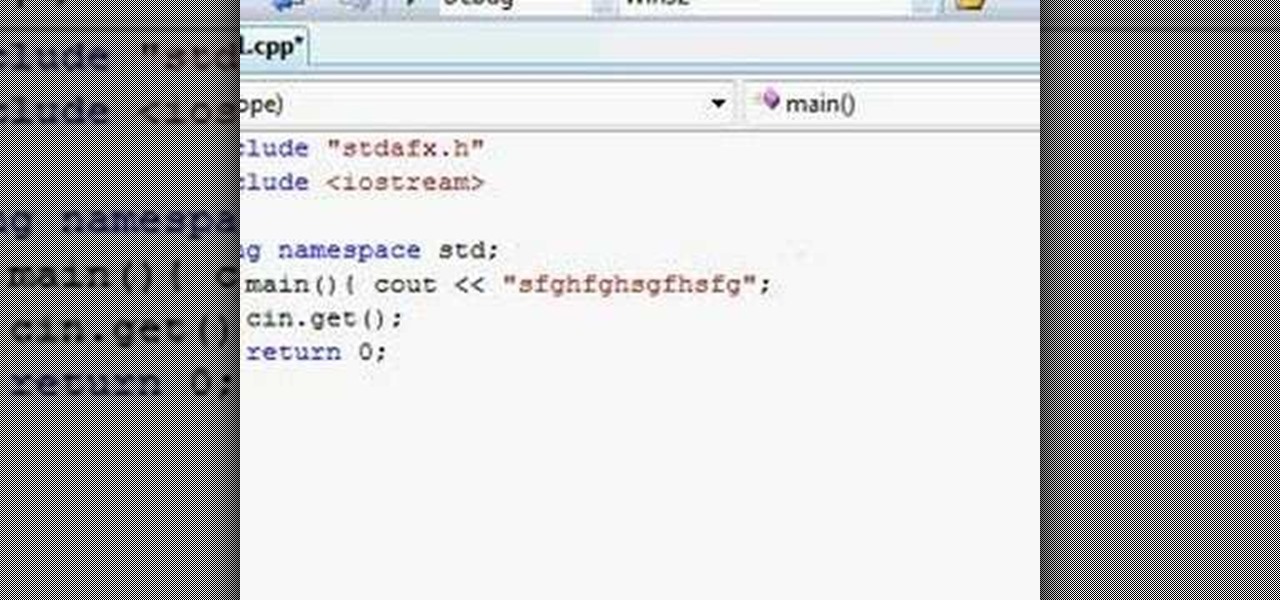
How To: Print text with C++
Watch this video to learn how to print text with C++. Other topics covered in this video include semicolon usage, whitespace, and case sensitivity.

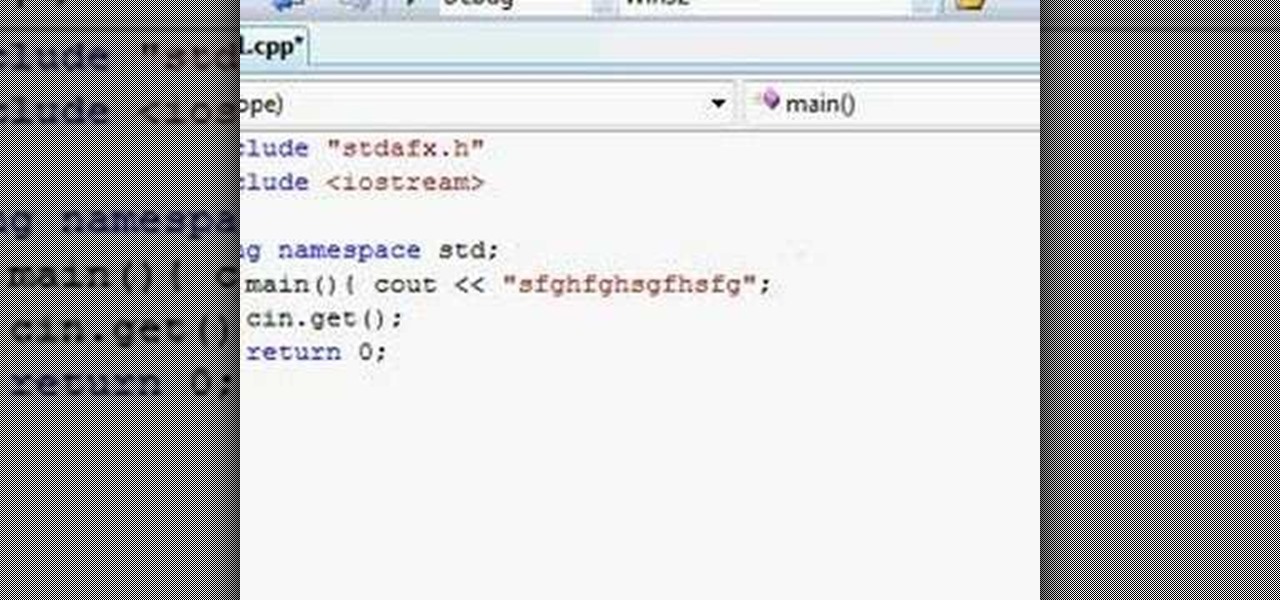
Watch this video to learn how to print text with C++. Other topics covered in this video include semicolon usage, whitespace, and case sensitivity.

This screencast shows you how to add text to your lower thirds. This example shows you how to bring it in from the left.

Tired of multiple lines of text not pasting correctly into a single line text field? Watch this video from Tekzilla and banish this irksome habit from FireFox for good.

This tutorial explains all about text in Sony Vegas 7. From inserting it, to keyframing it, this tutorial should answer all your questions!

Learn how to use text functions like mid and find to extract characters from a larger text string within a cell in Excel.
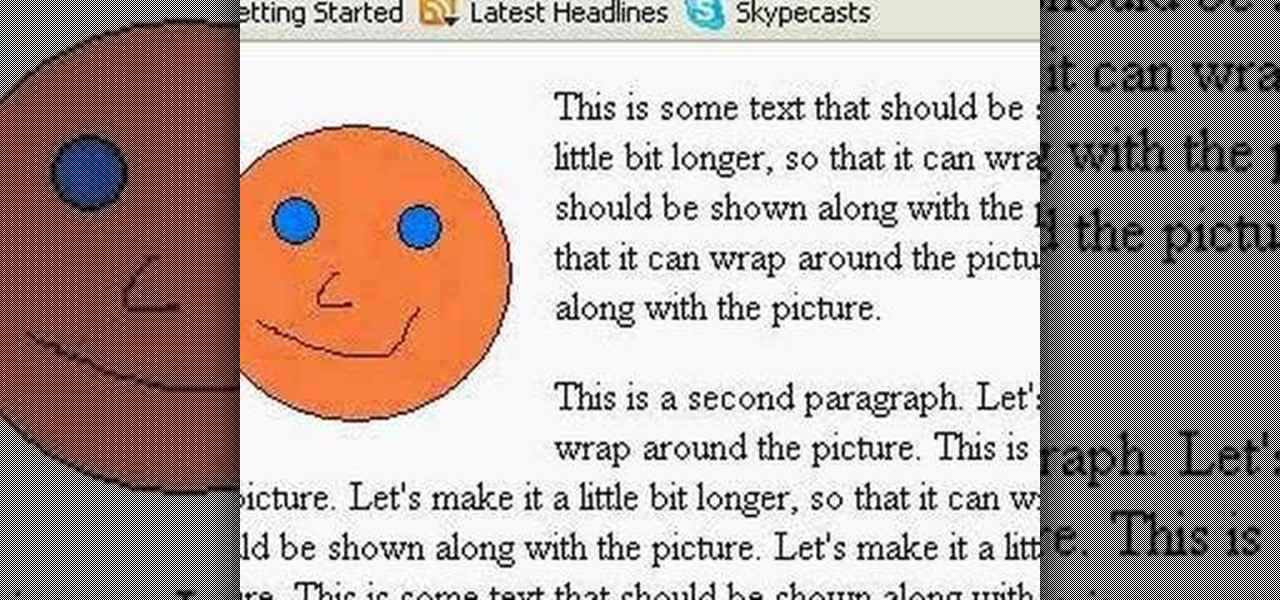
This tutorial shows how you can combine text and pictures on your HTML page.

This video demonstrates uses of the left, mid, and find function in Excel 2007 to pull out specific pieces of text from a longer text string.

Let Deb Cross and John Hendron demonstrate how to paste text on a Macintosh without keeping the style information (font size, color) in your target application.

This simple tutorial shows you how to give text a golden look in Photoshop.

A video on how to create realistic text with a fire and flame effect using Photoshop CS2.

Learn how to build a web-based form using HTML. This tutorial covers using Labels, Text Fields, Text Boxes, Radio Button Groups, Checkboxes, The Clear and Submit buttons, Drop down Menus, as well as many of the properties you can edit while building the form. The form will be ready to be linked with a PHP file for use when you are finished.

Learn how to use Flash text in Adobe Dreamweaver so you don't have to worry about users having the font you use installed on their computer.

Learn how to create glassy text with a reflection using Adobe Illustrator.

In this tutorial you'll learn how to create shiny text and how to use masking and the gradient tool in Fireworks 8.

This movie shows you how to create actual 3D objects in After Effects without expressions or 3rd party software. This example uses the shatter tool and some text, but you don't have to stick just to text.

Jeff Schell demonstrates how to use the Write-On video effect in Adobe Premiere Pro CS3 to create the illusion of text being "hand written" on the screen, one letter at a time. The key to this effect is animating the position of the Write-On effect, by creating keyframes in the Effect Controls panel.

In this tutorial you are going to learn how to create the illusion of depth that is necessary for 3D text. This would be useful for creating a 3D sign like something you'd see above a building.

OCR is usually a bad word to most computer users, but in Acrobat it's the next best thing to sliced bread. Adobe Acrobat 7 Professional not only employs Optical Character Recognition for your text, it does Page Recognition to preserve the geometry of your pages. Everything stays in place and your paper documents become searchable, reusable text!

This Photoshop CS2 tutorial walks you through one way to turn a horizontal or vertical shape bar/line of text into a repeating frame. The example involves creation of a footprint frame. It is roughly 16 megs in size; it may take a few minutes to load.

If you've used PowerPoint in the past, you're probably used to version available on Windows, but you can do even more in PowerPoint 2008 for Mac. There are tons of new features that slideshow builders will love, but sometimes you can never know about them unless someone tells you about them. The Microsoft Office for Mac team shows you all the great features in this how-to video.

Why type everything twice? If you don't know how to copy and paste you are missing out on an incredible time saver. Check out this tutorial and learn how to speed up your work.

Check out this "Juicy Tutorial" to learn how to create a multicolor text effect in Paint Shop Pro 8.

First double click on the image in layer window then name it and click on OK. Now if you use magic tool on the image and delete the background, it will also delete some of the image part. So to fix it you need to find that kind of places of the image and use brush tool to fill up that space. Now you can delete the background by selecting it with magic tool.

This video will show you how to use the ‘find’ and ‘replace’ text buttons in Microsoft Word 2007. Microsoft Word 7 is slightly different from the Microsoft you might be used to but with these instruction you’ll have no problem finding the buttons.

Tasktutorial teaches you how to create a sound on/off button using Flash. Name the first layer Actionscript. Go to frame 1, then window - actions. Add stop(); Go to frame 2, then window - actions. Add stopallsounds(); Create a new layer and select the text tool. Write off on. Change the color to black. Select the text and hit CTRL + B to break apart the letters. Select off, hit F8 and select convert to button. Name it off. Do the same for on, but name it on. Double click to open the off butto...

Wi-Fi networks come in two flavors: the more common 2.4 GHz used by most routers and IoT devices, and the 5 GHz one offered as an alternative by newer routers. While it can be frustrating to attack a device that moves out of reach to a 5 GHz Wi-Fi network, we can use an Alfa dual-band adapter to hack Wi-Fi devices on either type of network.

There are tons of apps to help you create unique and compelling posts and stories on Instagram, but you already have the tools you need to make something eye-catching. You can insert line breaks in captions, create translucent overlays for photos, rainbow-up your story font, and even add a 3D text effect to your stories.

Apple hasn't refreshed its text tones on iPhones since iOS 7. That's six years of the same sounds. And while text tones like Bamboo and Hello have undoubtedly aged like fine wine, that's still too long to live with the same old sounds day after day. Let's take matters into our own hands — let's make our own text tones, right in Music on macOS 10.15 Catalina.

While you can now apply a dark theme to Samsung Messages thanks to One UI, you may want to further personalize your texting app. A great way to do this is by applying a custom font, which not only enhances the app aesthetically, but can also go a long way towards making your texts more readable and help you process information better.

If you're a long-time Spark user, you'll know that one of the only drawbacks to the app used to be its lack of rich text-editing tools such as hyperlinking. If you needed to link out to a site in an email, your best bet was to grab a computer to get the job done. Well, close those laptops and shut down those PCs — Spark corrected this issue, implementing support for hyperlinking right into the app.

A couple of months ago, I got the opportunity to get a sneak peek at a new media interface for ODG's R-9 Smartglasses, and the experience was impressive. Now, after weeks of keeping it under wraps, I can finally show off what I saw.

Many of us rely on our smartphones for all our media needs. Now more than ever, we're using Bluetooth connections to play audio over speakers, headphones, car sound systems — the list goes on. If you own a Samsung smartphone like the Galaxy S9, there are a number of Bluetooth tweaks and hidden tricks that can maximize your audio experience.

Samsung hopes to make a splash with the new Galaxy Note 9 to make up for the underwhelming sales of its signature Galaxy S9 series. This flagship is a radical departure from its predecessors — it's now optimized for gaming and paired with the most advanced S Pen stylus to date. Here's everything you need to know.

Unless you're a WhatsApp pro user, you may be surprised to know that there are text formatting options that you can apply to your messages. Markdown characters can help you emphasize certain words or phrases by making them italicized or bold, and it'll even let you cross out words and change the font. It's one of those nice touches that isn't available in most other messaging apps.

In the "Do Not Disturb" menu in your iPhone's settings, you can choose to allow phone calls from everyone, your favorites, or specific groups. However, this does not apply to text messages, only phone calls, so there's no way to get vibration or sound alert for messages from select contacts — but that doesn't mean there isn't a way.

Volunteer project Standard Ebooks strives to enhance some of the work available from Project Gutenberg and other public domain text sources, making them easier on the eyes.
Long before Apple and Android became household names, Nokia dominated the mobile industry. The Finnish company was one of the first to develop smartphones, and their classic N95 with 2G "high-speed" internet connectivity was declared the "best smartphone ever" by some in 2007. Outside of the US, before the iPhone became all the rage, owning a Nokia phone was a status symbol akin to wearing a Rolex or Omega watch.

Selecting text on a touchscreen device has always been a major pain point. Those tiny little arrows that let you adjust the selection area are always too hard to actually adjust, making precision all but impossible. Then there's the issue of some apps not even allowing text selection in the first place, so the entire experience is basically a big mess.
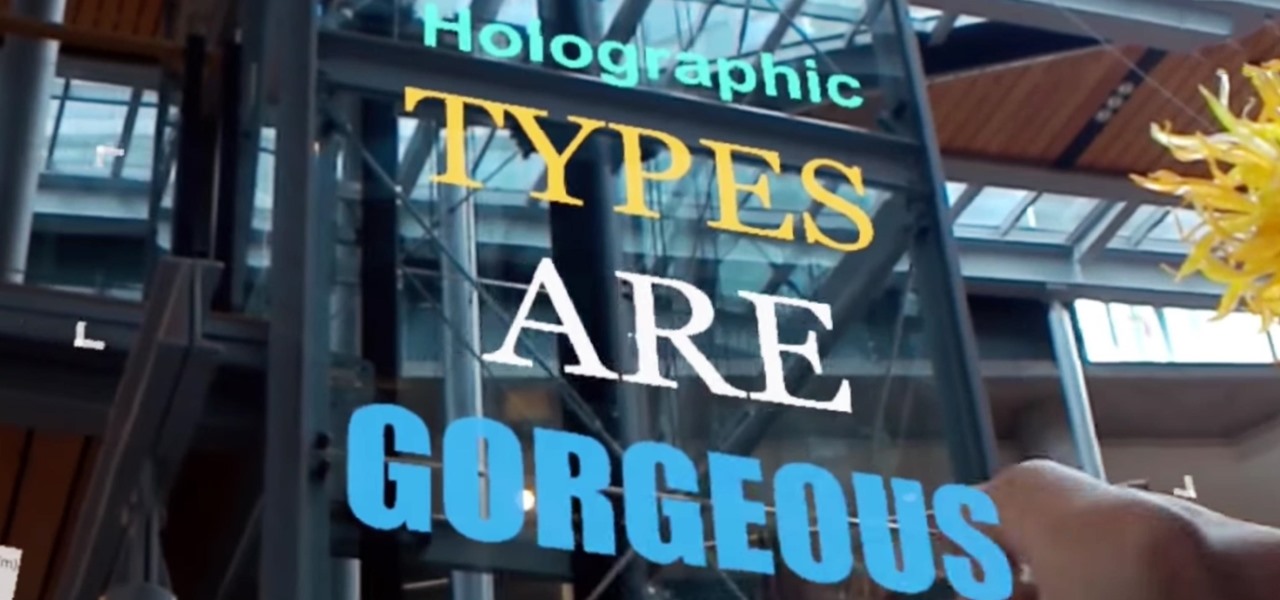
Designing for mixed reality, especially for the HoloLens, can present unique challenges. Dong Yoon Park, a Principal UX Designer at Microsoft with a passion for typography, recently gave a talk to the Windows Holographic Users Group Redmond (WinHUGR) about the pitfalls he ran into trying to convert what started out as a 2D iOS app 5 years ago to the newer 3D Holographic frontier with Unity.
In this Tutorial I will show you how you can use the frequency of letters to decrypt the famous Caesar cipher. I hope it is easy to understand and helpful for getting in touch with basic cryptanalysis. If you find any mistakes or have questions feel free to ask me. Finally I ask you to give me feedback which I will take into account for the next part.