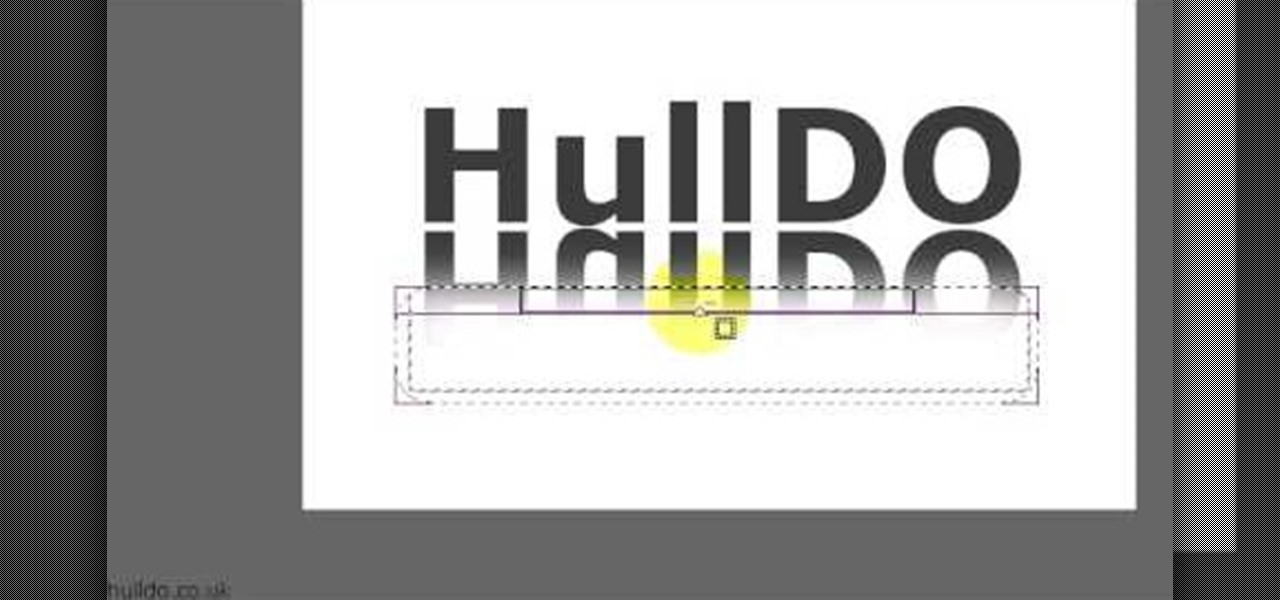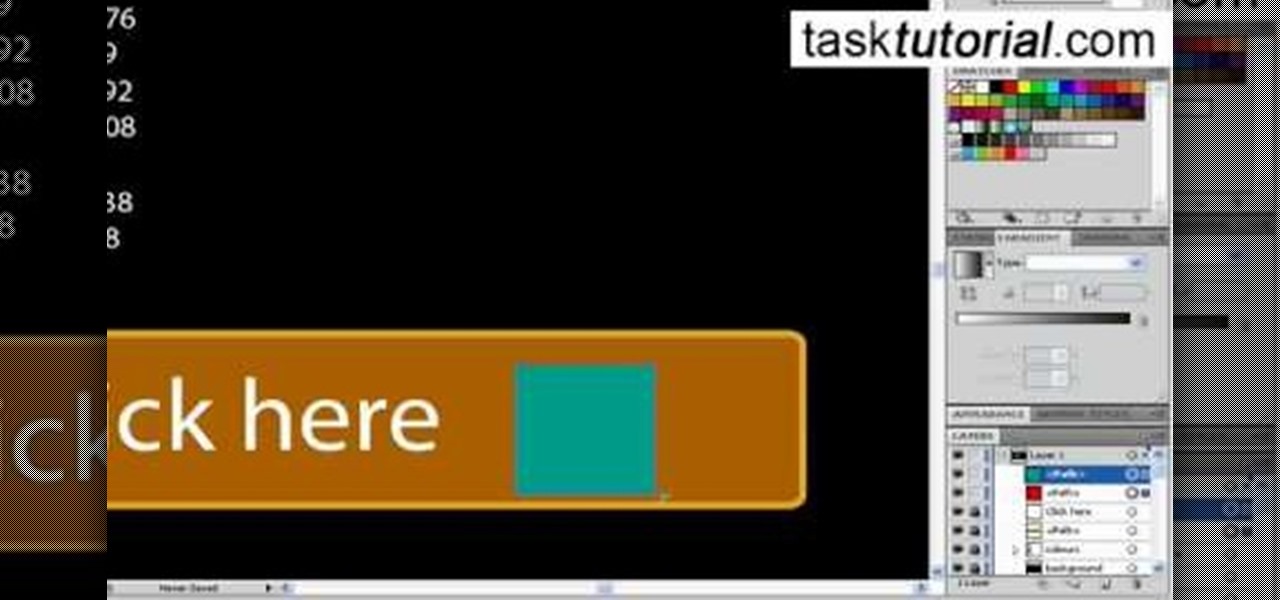HelpVids user mel_bone teaches you how to cut, copy and paste to the clipboard in Microsoft Word 2007. Select the first paragraph by either triple clicking on it or selecting it with your mouse. Click "Copy" in the top ribbon or press "ctrl + c". Then use "Paste" or "ctrl + v". To cut a paragraph, select it and click "Cut" or press "ctrl + x". Using the paste options, you can only paste the text, without its formatting. By clicking the small icon next to the Clipboard tab, you will open the p...
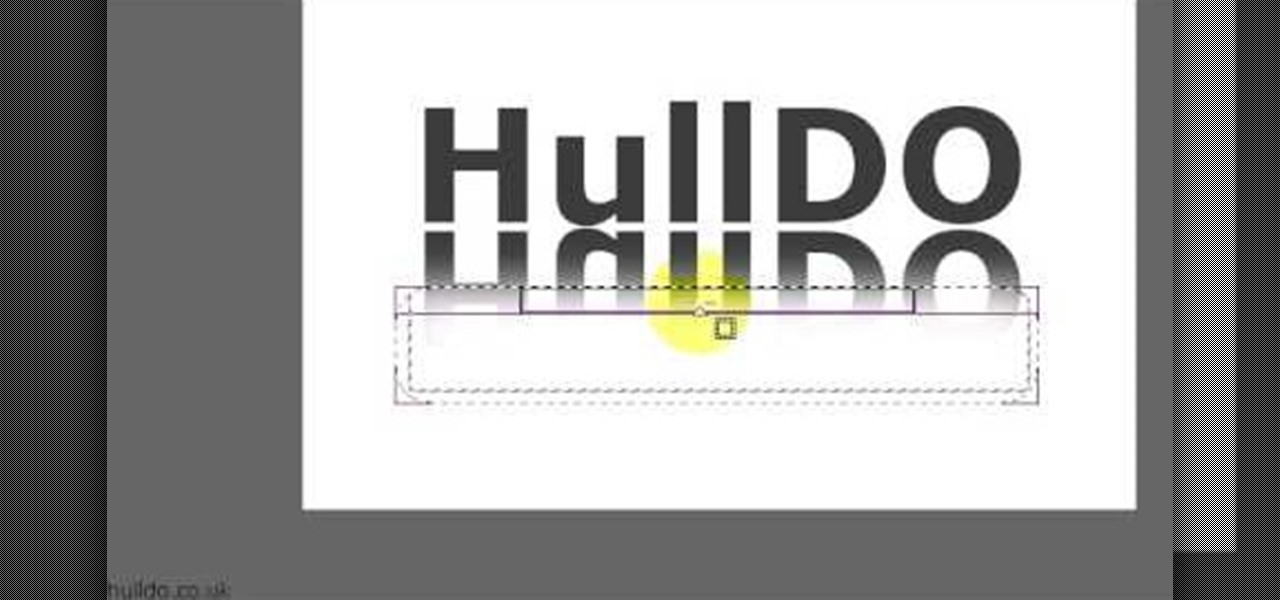
Would you like to learn how to create amazing realistic reflections using GIMP? If so then you need to watch this video. Within 4 minutes you will be making amazing reflections. You can find the source files here. Hulldo will walk you through the simple steps of creating text to make a reflection of, aligning it, creating new layers, and then creating the reflection. In a few simple steps you will have text that looks like it is casting a reflection in front of it. To do this you will first n...

This video is about how to make a business card design in GIMP. First of all, download some GIMP labels plug-in. Create a business card of required size by entering dimensions going to on “Toolbox”, then Xtns, then Misc, then Labels, then Rect Label. Now create image and text on business cards. The image should compliment it without overwhelming the text. Now add borders and accents. Select “Image”, then “Filters”, then “Combine”, then “Make Label Page” and insert the image. Check your contac...

One of the easiest ways to measure body fat is by using hydrostatic weighing. It is based on Archimedes' principle, the law of buoyancy. It works by calculating body fat from measuring the amount of displaced water after a person has been immersed under water. Since muscle is denser than body fat, a person who has more muscle will displace less water than a person of the same weight with more body fat. This test is usually performed for a couple times for averaging accuracy. If the test is do...

TweenLite is a great engine for tweens which can be used for ActionScript 2.0 and 3.0. Copy the Gs folder available on TweenLite's website in your fla. file. Create a text movie clip (tlmc). Then open up action script. First type import gs.TweenLite. Next tween an object and type TweenLite.form (tlmc.2.{alpha:0}). That's it, the text will fade in 2 seconds. This will simplify writing scripts in flash for action script 2.0 and 3.0.

ChadandToddPodcast teaches you how to use the spry framework for AJAX in Dreamweaver CS3. This allows for effects on the page to happen, without the need for the browser to refresh. You start with a simple .html page. You have 2 buttons and 2 div tags with text in them. Div 1 and div 2 have the visibility property set to hidden. Click on the div 1 button, go to Tag inspector and click behavior with a plus. Click Effects and choose Appear/fade. The target element should be div 1. Fade from 0 t...

Let's learn how to create a website button in Illustrator! First draw a rectangle with rounded corners. Then create some text named 'click here'. Resize the bar according to the text. Again take rectangle tool and create two of them diagonally and place them one below the other as in a shadow. Then go to window pathfinder, select both rectangles and click in pathfinder to create an arrow and fill it with background color. The button is ready. It will help in getting more ideas for creating un...

This task tutorial explains how to use Photoshop to create a YouTube subscribe button. First, select the rectangle tool and draw a bar. Select color options and deselect the color overlay. Then, go to gradient. Using the dropper tool, select the first and second color. Open layer options again and select the stroke color using the eyedropper tool. Increase the stroke size and change the position to inside. Click okay. Select type tool, create text field and type in the text. Open layer style ...

Cardcrazy09 teaches you how to make a thank you card using Cricut. You will need the Walk in my garden cartridge for this. The card itself is a Martha Stewart piece of double sided cardboard. You will need different types of punches to create the white decorative part and the text card. That will be printed with black text. The flowers and the pot are created using Cricut. The pot is placed on top of the flowers and each of them are individually stuck onto the card. Also make sure to add a so...

Metacafe user bigcaj0nes shows you several easy steps to making a neon sign simply using Adobe Photoshop. Whether you want to use the sign to display for business or just for fun, this video guides you step by step on how to make a neon sign. He shows you how to change your text, how to change the way the text bends, the glow and color or the sign, and the various effects that you can use on the sign. This sign will attract people in a matter of minutes.

This video shows you how to make a brochure using Microsoft Publisher. To create a brochure first you will need to choose the brochure template in Publisher, in this case the presenter chooses the event brochure. You can then customize the template by changing the default text, which the video shows you how to do by highlighting and deleting. It also shows you how to move to page 2 and change the text there. You can also change the default pictures by choosing the picture to replace and brows...

This video tutorial will show you how to add citations and bibliographies in MS Word 2007. 1. Select desired text.

Check out this video to learn how to get MMS on iPhone 3G for T-Mobile on 3.0 firmware. This works on T-Mobile's Network only!

Check out this video on creating type areas and paths in Illustrator. This uses more than just text boxes. You can adjust the font, color and area using the area type tool.

In this Visual Basic tutorial, you'll learn to use conditional statements for the push-button validation of a designated text string. The code used in this example is as follows:

While sliding doors is far from a new concept and will be obsoleted once we see wider support for multiple backgrounds (CSS3), it is still a good one for your bag-of-tricks. The theory is that if we have an extra hook in our markup, we can apply two overlapping background images to a single spot of text. When that text grows or shrinks, these overlapping images and reveal more of themselves creating the illusion it is a single expandable graphic. In this video screencast, we do a quickly exam...

Highlight text, tap "Copy," open the app to paste the text into, long-press or double-tap where you want it, and hit "Paste." That's probably what you do when you need to copy text from one location to paste into another on your iPhone. It's a tried-and-true method, but there's a hidden trick for saving and sharing text on iOS that cuts down on that lengthy copy-paste process.

You may be familiar with image-based or audio-based steganography, the art of hiding messages or code inside of pictures, but that's not the only way to conceal secret communications. With zero-width characters, we can use text-based steganography to stash hidden information inside of plain text, and we can even figure out who's leaking documents online.

If you're quarantining with other people, consider yourself lucky — but it's not always easy. Staying in one space for so long with too many people can be challenging, so you need to find things to do to make the time go by (and to keep everyone sane). Our advice? Try out these seven free multiplayer games that only require one iPhone or Android device to play.

Are you thinking about upgrading your iPhone this year? Apple sure wants you to. Of course, that's no different than any other year, but Apple really wants you to upgrade this year. How do we know this? The rumors point to not three, not four, but five brand new iPhones in 2020, with two very different release schedules. All this begs the question what the hell is Apple thinking?

One of iOS 13's coolest features is the ability to download, install, and choose fonts in select apps like Pages and Mail. However, you might notice an issue when writing an email with a custom typeface: there's no option to return to the default font. What gives?

As paper forms become a thing of the past, it's becoming commonplace to fill out contracts, rental agreements, waiver release forms, and non-disclosure agreements online. You can easily fill out forms on your laptop, but how can you best do this using your iPhone or Android device?

Navigating and editing text is an essential part of any operating system, and with iOS 13, Apple has made some significant changes. Some things remain the same when working with text, but there are many updates to moving the cursor, scrolling, and selecting, cutting, copying, pasting, undoing, and redoing text.

While our smartphones are many things, one of their primary functions is to make calls. Many of us try to avoid ever having to make calls, but there are situations when it's a must, such as wishing your grandma happy Birthday or calling 911 — and in those times you want stellar call quality.

Text conversations and group chats can sometimes devolve to random and nonsensical chatter that bombard you with annoying notifications. Naturally, this can get distracting and prevent you from focusing on more pressing matters. Fortunately, Samsung Messages has a feature built in to minimize distractions whenever conversations go out of hand.

Recently, Google's Messages app has become an important cog in the Android ecosystem. That's because, for the time being, it's one of the only texting apps which supports RCS Universal Profile for iMessage-style conversations. Even better, Google just gave it a highly sought-after feature: dark mode.

The holidays are here, which means a slew of new smartphones are set to be gifted to loved ones in the spirit of giving. Of course, a great case to compliment and protect that precious flagship is a must, regardless of whether it's a OnePlus 6T, iPhone XS, or Galaxy Note 9. And while quality cases usually come with a hefty price tag, there are plenty of Black Friday deals to keep you from going broke.

All of the new iPhones from 2018 were released with dual-SIM support, but none of them were capable of actually using the eSIM in iOS 12, only the physical nano-SIM. But on iOS 12.1 and later, you can finally take advantage of eSIM so you can have, say, a business and personal plan on your iPhone XS, XS Max, or XR at the same time.

In this jam-packed October, the Huawei Mate 20 Pro has flown under the radar in the US. Due to Huawei's lack of presence in the States, many are unfamiliar with the second largest OEM in the world. Huawei has continuously put out amazing mobile devices, and this year they released a phone that's nearly perfect on paper.

After first being announced at Mobile World Congress 2018, the ASUS ZenFone 5Z will finally be coming to the US. Deemed an iPhone X clone by some, there is more than meets the eye when it comes to this flasghip. While it is similar to the iPhone X, in some ways, it improves on the design.

BlackBerry has formally unveiled its latest flagship, the KEY2, during an exclusive event in New York. The Android-powered KEY2 retains its distinctive BlackBerry aesthetics with a physical QWERTY keyboard. Here's all the juicy details regarding Blackberry's followup to the venerable KEYone.

With Nokia's relaunch, the iconic company attempted to reimagine the budget phone market. The series of phones they introduced last year challenged the idea that good phones can't be cheap. This year, Nokia introduced the Nokia 7 Plus, a phone which offers perhaps the best balance of specs, software, and price.

If you're looking for an alternative iOS keyboard for your iPhone, look no further than Gboard. The Google-made keyboard is bursting with features like web search, Google Maps, GIFs, and more. Now, Gboard is adding a new feature that'll make it easier to find the perfect emoji.

For the unaware, RED is a company that specializes in high-end cameras and other recording devices. RED's cameras are used to shoot some of Hollywood's biggest films and TV shows. Their modular designs make them ideal for the user who does a lot of mixing and matching — and has a wallet to back their work up (their WEAPON 8K VV starts at $79,500).

People love emojis, it's a scientific fact. So an app that places poops, smileys, and ghosts into social media videos should, in theory, be the most popular app ever. That's likely the reasoning behind the new Holocam app, which is available for $0.99 in the iOS App Store. Sure, Snapchat and Instagram offer users editing tools to stick static text, emojis, and drawings on top of photos and videos. However, Holocam ups the ante by placing fully three-dimensional emoji, text, and drawings, as w...

Apple first added a "Drag and Drop" feature to iPads in iOS 11, but your iPhone can do a little of the magic, too. It's just not so obvious. While you can't drag and drop items from one app to another like you can on an iPad using Split View and Slide Over, you can move things around in certain stock applications. And it works the same whether you're using iOS 11, 12, or 13.

In February, the popular Facebook-owned WhatsApp Messenger service jumped on the "stories" bandwagon and replaced their in-app, text-based "About Me" status (you know, those lovely little messages where you can say "Sleeping" or "Not Sleeping" under the tiny nub of your profile picture). Taking its place was a clone of Snapchat's Stories feature, continuing the social media giant's recent trend of shamelessly copying Snapchat.

Dirty, malformed, and outright mischievous text strings have long been the enemy of interactive website developers. Strings contain any combination of letters, numbers, spaces, and punctuation, and are entered into text boxes on websites by users. These strings in particular can do everything from highlighting XSS vulnerabilities to soliciting 404 error pages.

You may remember my post from a couple weeks ago here on NextReality about the magical scaling ratios for typography from Dong Yoon Park, a Principal UX Designer at Microsoft, as well as developer of the Typography Insight app for Hololens. Well, his ideas have been incorporated into the latest version of HoloToolkit, and I'm going to show you how they work.

LG announced their latest high-end device on September 6 and its specs are pretty amazing: The new V20 sports three cameras, two displays, three microphones, four DACs for high-end sound, and it's all powered by a removable battery.