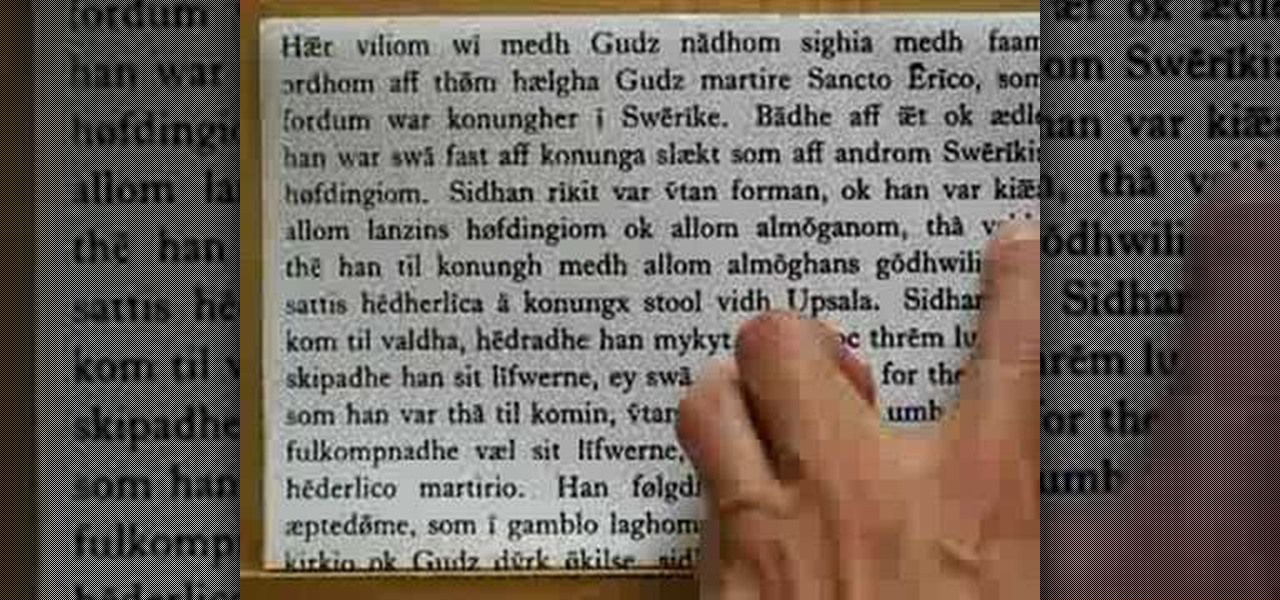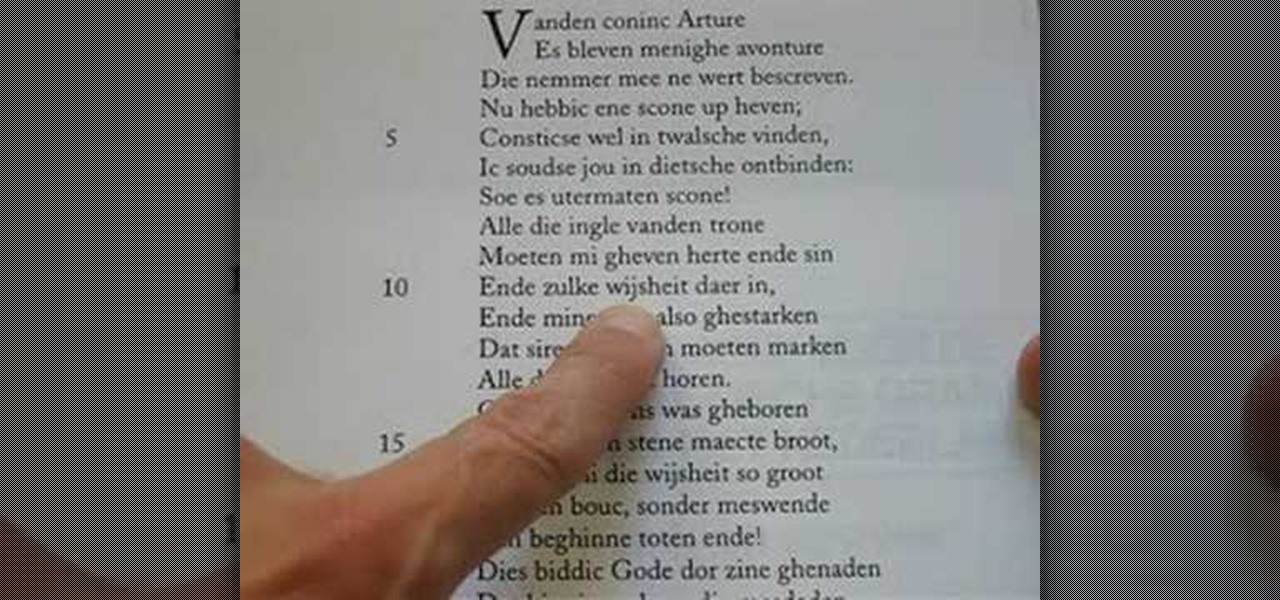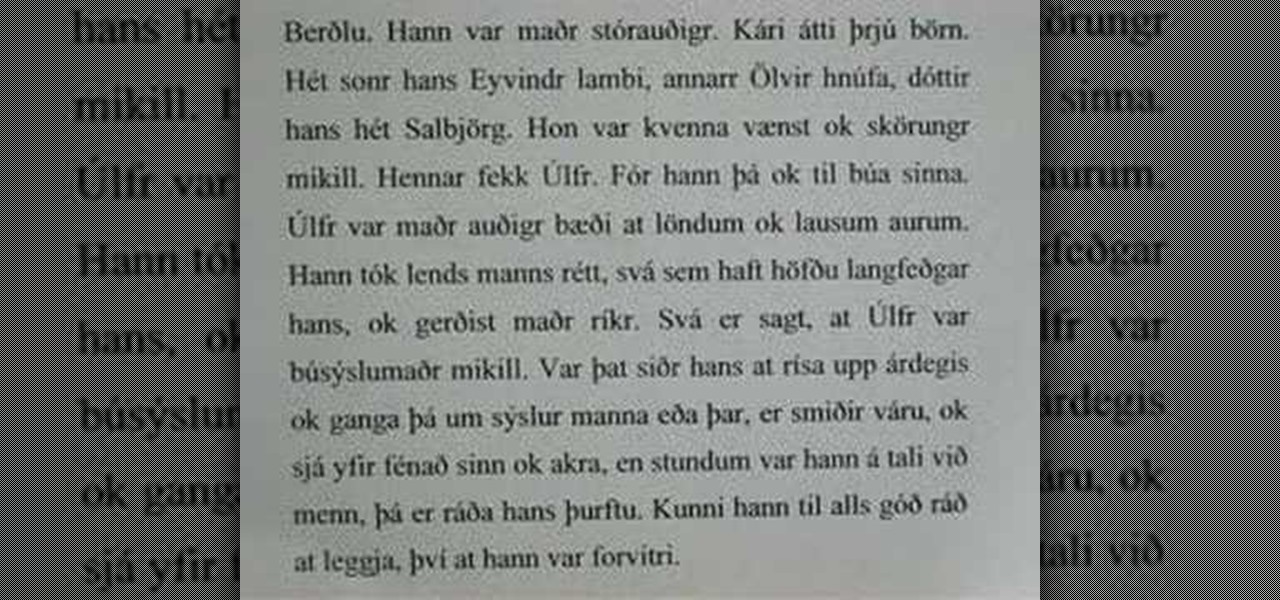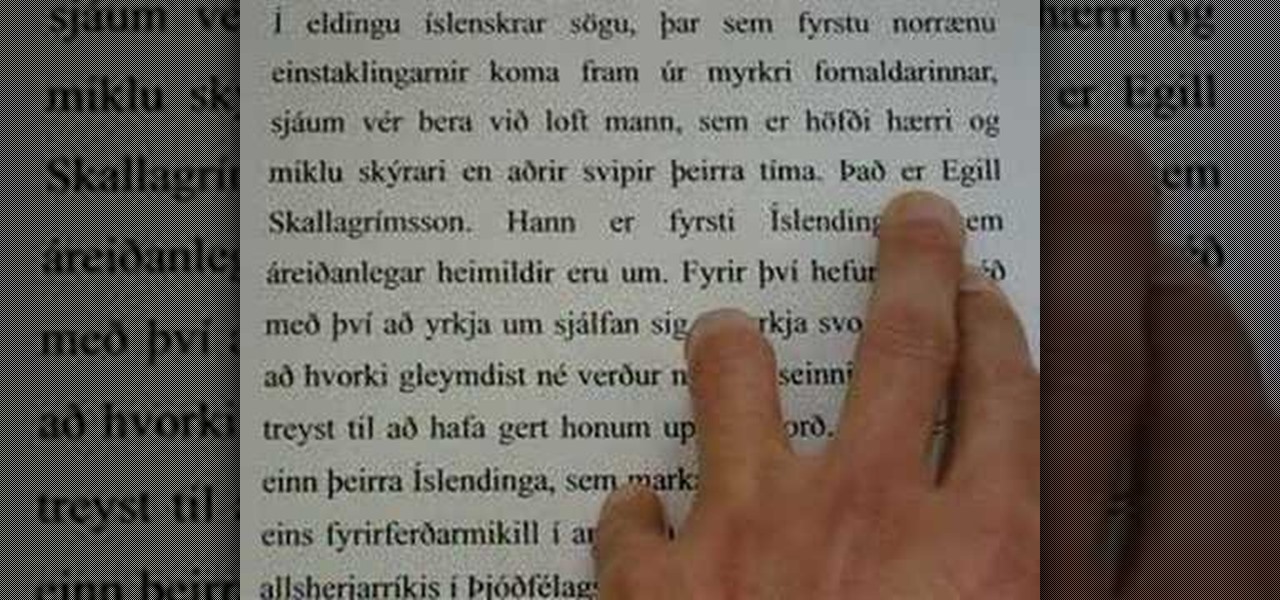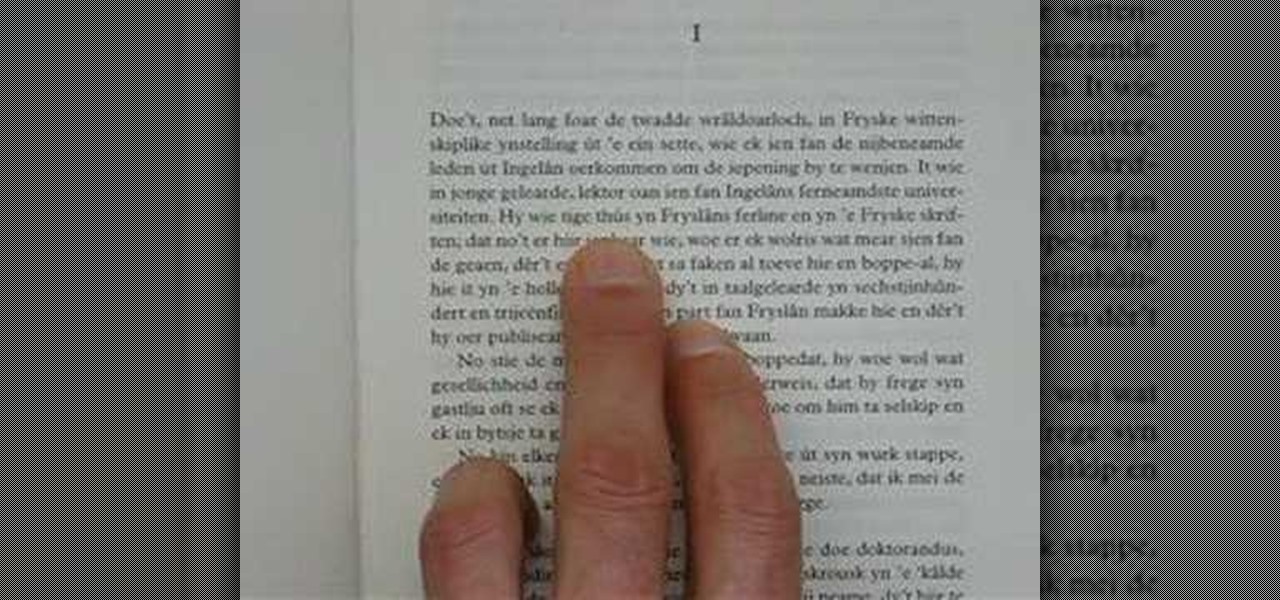In this video tutorial, you'll find a step-by-step guide to how a n00b hacker (like you?) can get usernames and passwords easily through one of the security flaws of the Ethernet ADSL router. More than half of Internet users never change their default password which makes this "hack" easy. Take your time to read the text on the slide. For more, and to get started testing the security of your own Ethernet ADSL router, watch this hacking how-to.

Triceps tendon ruptures are not very common, but they are a debilitating injury. A triceps tendon rupture may require surgery. Learn how to treat sports injuries in this how-to video on health and rehab.

LCL stand for lateral collateral ligament, and it is a ligament of the knee. Rehabbing a torn LCL after surgery can be an involved process. Learn how to treat sports injuries in this how-to video on health and rehab.

Heel spurs are a very painful condition of the foot and occurs over time. Heel spurs often feel like you are walking on a pebble. Deal with the nagging heel spur injury with stretching, foot care and other methods. Learn how to treat sports injuries in this video on health and rehab.

A quadriceps muscle injury is an injury to the muscles on top of your thigh. Treat and strengthen a pulled quad muscle using a few simple steps. Learn how to treat sports injuries in this how-to video on health and rehab.

Turf toe may not sound serious, but it can end an athlete's career. Turf toe involves rupturing the capsule underneath the big toe. Learn how to treat sports toe injuries in this how-to video on health and rehab.

The meniscus is one of the most frequently injured parts of the knee. Rehabbing a torn meniscus must be done with care and proper direction. Receive tips for treatment of a torn meniscus in this how-to video on health and rehab.

Treatment and rehab training with a wobble board can be especially helpful for increasing balance. A wobble board is especially great for ankle, knee or hip injuries. Learn how to treat sports injuries in this video on health and rehab.

Golfer's elbow can be an aggravation that negatively impacts one's swing. However it doesn't only affect golfers, it golfers elbow can affect anyone. Golfer's elbow is also more commonly known as tendinitis of the medial side of the elbow. Learn how to treat sports injuries in this how-to video on health and rehab.

Runners tend to suffer from painful shin splints. Treatment techniques for dealing with shin splints can provide tremendous relief to runners and others who suffer. Learn how to treat sports injuries in this how-to video on health and rehab.

Tibial stress fractures are a very painful condition that have to be treated the right way. Tibial stress fracture treatments and healing methods include rest, stretching and wearing certain equipment. Learn how to treat sports injuries in this how to video on health and rehab.

Patellar tendinitis is pain just below the knee cap. Patellar tendinitis treatment tips and techniques can supplement the direct care one receives from a doctor, trainer or physical therapist. Learn how to treat sports injuries in this how-to video on health and rehab.

Tennis elbow is also known as lateral epicondylitis. Tennis elbow injuries can be one long frustration for the tennis player. Learn how to treat sports injuries in this how-to video on health and rehab.

Pinched nerves usually occur in the neck, but can lead to pain and muscle spasms throughout the upper back and arm. And despite all the rumors, neck nerves are not pinched by muscles, but rather by disks in your back. Learn how to treat a pinched nerve in the neck and stay fit in this sports medicine how-to video.

There are two calf muscles in each leg, both of which can be injured. Healing and treating a calf strain can take time and patience. Learn how to treat sports injuries in this how-to video on health and rehab.

In this tutorial, you'll learn how to use the emacs text editor, accessible through the terminal on any computer running Mac OS X, to play a simple version of Tetris. The steps are simple and as follows:

Old High German is the forefather for contemporary German and Dutch. Polyglot Alexander Arguelles presents a series of videos to provide introductory overviews of the languages of the world. Working diachronically through various language families in turn, he demonstrates how to identify each language, translates a text sample to show how it works, and discusses its genetic affiliation and cultural context. Watch this video language tutorial and learn how to get a general linguistic overview ...

Old Swedish and Old Danish began to split off into two separate languages around the 13th century. Polyglot Alexander Arguelles presents a series of videos to provide introductory overviews of the languages of the world. Working diachronically through various language families in turn, he demonstrates how to identify each language, translates a text sample to show how it works, and discusses its genetic affiliation and cultural context. Watch this video language tutorial and learn how to get ...

Middle Dutch is the forefather of modern Dutch, Flemish, and Afrikaans, dating around the Middle Ages up through part of the Renaissance. Polyglot Alexander Arguelles presents a series of videos to provide introductory overviews of the languages of the world. Working diachronically through various language families in turn, he demonstrates how to identify each language, translates a text sample to show how it works, and discusses its genetic affiliation and cultural context. Watch this video ...

Ever wondered what the Vikings sounded like? Old Norse is the grandpa of the modern Scandinavian languages of Swedish, Norwegian, and Danish, and is actually quite similar to Icelandic. Polyglot Alexander Arguelles presents a series of videos to provide introductory overviews of the languages of the world. Working diachronically through various language families in turn, he demonstrates how to identify each language, translates a text sample to show how it works, and discusses its genetic aff...

Polyglot Alexander Arguelles presents a series of videos to provide introductory overviews of the languages of the world. Working diachronically through various language families in turn, he demonstrates how to identify each language, translates a text sample to show how it works, and discusses its genetic affiliation and cultural context. While Icelandic belongs in the same language family as English, it has a couple letters than look completely foreign to an English speaker. Watch this vide...

Polyglot Alexander Arguelles presents a series of videos to provide introductory overviews of the languages of the world. Working diachronically through various language families in turn, he demonstrates how to identify each language, translates a text sample to show how it works, and discusses its genetic affiliation and cultural context. While Frisian is spoken in parts of the Netherlands and Germany, and is in the same language family as both, it has it's own distinct characteristics. Watc...

Microsoft Office PowerPoint 2007 has a new design. The new Ribbon keeps the commands that you use most often visible while you're working instead of hiding under menus or toolbars that you have to hunt for. Also, commands that you may not have known about before are now very easy to discover. When it comes to designing your slides, live preview of style galleries lets you see how things such as backgrounds and shape formatting will look before you apply them. A new SmartArt graphics feature o...

Photoshop is a great computer software program designed to help people manipulate images and text. Learn a few easy steps for creating animated fire from a Photoshop expert in this free video series.

Creating striking effects in Photoshop file with the program's advanced filters and tools. Learn how to use the creative text tools of Photoshop in this Photoshop tutorial from a professional graphic designer.

Storing information, such as a full address, in one column can limit what you can do with that information. For example, you can't easily filter or sort by part of the address, such as country/region or city. However, if you break up the address into its parts — street address, city, state/province, postal code, country/region — one for each column, you can remove those limits. Watch this instructional video to see how to use the Convert Text to Columns Wizard to automatically break up a sing...

Take a look at this instructional video and learn how to create space in your note containers and move pages in Microsoft Office OneNote 2007. See how much control you have over how your notebook is set up, from a few words on a page to entire pages to whole sections. You'll also see the many ways you can find information in your notebook. Search for keywords, which OneNote will find no matter where they are — in text, in hand-written ink, in URLs, in graphics, even spoken in audio files. Or,...

Learn how to add color, shape, and emphasis to your text and data in Microsoft SmartArt graphics in this tutorial. See which one works best for getting your point across. An organization chart? A time line? A process with sequential tasks? Non-sequential items? Pick one, and optionally customize it with colors, animation, effects such as shadows, bevels, and glows, and more.

Windows Movie Maker has some pretty cool text effects. One of them is a layered effect for titles. Here is basically the same thing in Sony Vegas.

Have you always wanted to spread your mark on urban society, but were a bit of a scaredy-cat? Well now you have the chance of convincing anyone and everyone you're the next great graffiti artist by creating graffiti in Photoshop. If anyone asks just say the local council came and cleaned it off and it's a good thing you took a picture of your art, isn't it?

In this video series John Montgomery demonstrates how to create a Java Applet and how to render a string of text within the applet. He starts off with the very basics, and each video builds on the previous one. He covers double buffering, zoom, creating icons and many other important features.

Many designers love hot, glowing looks. However, the After Effects Glow plug-in is available only in the Professional edition, and is not all that intuitive to use. This two-part module demonstrates how to use the same plug-in to get two quite different looks: "inside" glows for full-frame footage, and "outside" glows to create a halo or aura text, logos, and any other object with an alpha channel. It also demonstrates a quick and easy way to get glow-like halos for those who do not have the ...

In this video series, our expert John Carstarphen will show you how to create three dimensional text in Cinema 4D. You will learn how to set text spline and keyframes, adjust sweep parameters and circle radius and interpolate the precise parameters you need to get exactly the effects you are trying to achieve.

Ready to make a statement in your town and get involved? Check out this tutorial and learn how to run for mayor. If you can't beat city hall, why not join it?

There are many functions in Microsoft Excel. One function that people rarely use is the Repeat function or REPT. In this video, an example used is a chart of people and their sales of a certain item. Just looking at the numbers, it is hard to compare the different sales easily, but a more visual approach may work better. Next to one of the cells, type in "=REPT(" which is the repeat function. A popup should say "=REPT(text, numbertimes)". For "text", type in *** or anything, really. For "numb...

Change the Snow Leopard login screen with this video tutorial. Download and install the application Ravissant, an app that lets you customize the login screen in every aspect. Have a background image ready and an Apple logo image, if you want. Modified Apple logos can be found here , created by Evil-Slayer]. Open Ravissant, and you should see your login screen, but don't try to log-in! IMPORTANT! If you want to keep your original login screen, go to the top...

The updated Messages app for iOS, iPadOS, and macOS has creative new ways for you to format and send messages, from standard text formatting to fun text effects. But Apple also includes another way to make your messages appear precisely as you want: more control over how links appear for you and your recipients.

There's a lot you can customize on your iPhone's Lock Screen — wallpapers and photos, widgets, the display mode, notifications, and even the time's font and color. But there's another feature that lets you add custom text for whatever you want, whether it's an inspiring quote, a reminder, a warning to anyone who dares touch your iPhone, or even just your name.

There are plenty of tools that'll help you type faster and more efficiently on your iPhone or iPad, such as Slide to Type, Dictation, and even a case with a physical keyboard. But one of the best tricks will help you type frequently used words, phrases, sentences, email addresses, and more faster, and you can sync your settings with your Mac so you can type more with less effort on all your Apple devices.

Not all websites are created equal, and that's why Safari doesn't apply Dark Mode to each webpage you visit during your iPhone's system-wide dark appearance. But in Safari's latest update, Apple gives its web browser more power to automatically apply Dark Mode to specific website content without having to use extensions like Noir.