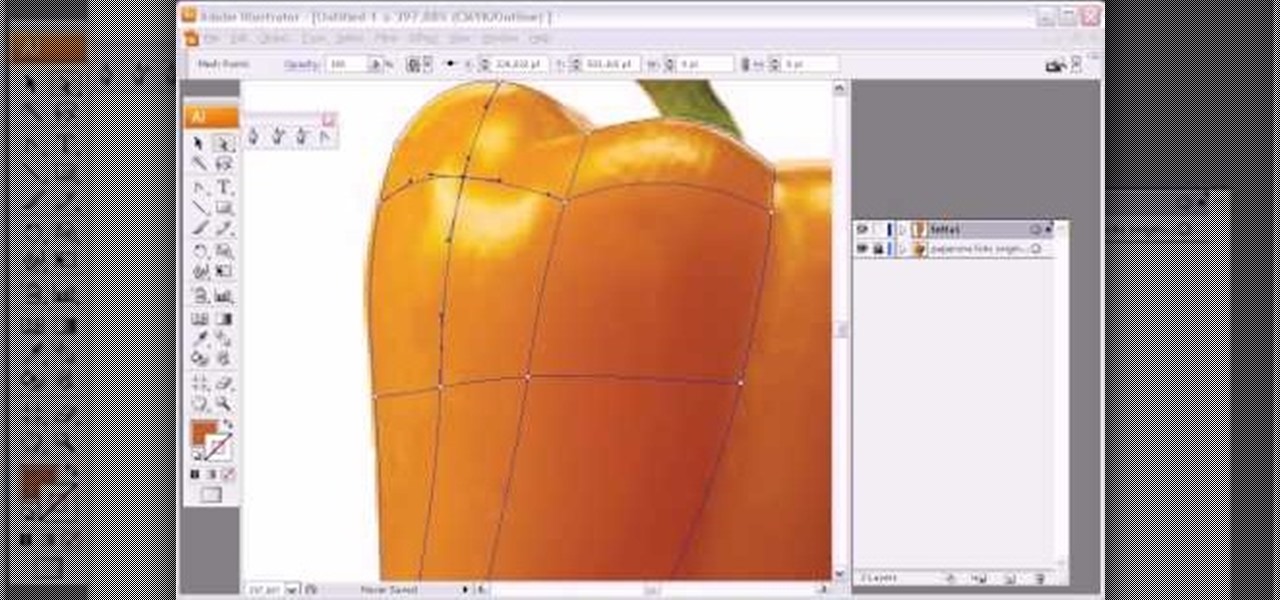When it comes to text documents and spreadsheets, Microsoft Office is the be-all and end-all office suite—but it's not cheap. Paying anywhere from $140 to $400 puts a big dent in your bank account, especially if you're a broke college student eating ramen for breakfast, lunch, and dinner. Something that I wish I would've known about during college is Microsoft's HUP (Home Use Program). With HUP, any employee or student of an organization that has a Microsoft volume license is eligible to purc...

There are a lot of apps in Google Play for your Samsung Galaxy Note 2 that let you create, edit, and view Microsoft Office files on the go, but none match up to the power of an app called Polaris Office for Samsung Galaxy devices.

Throughout history, almost every superstition dealing with evil has had something to do with left hands. In the seventeenth century, it was thought that the Devil himself baptised his followers using his left hand. Today, studies show that left-handed people are more likely to be schizophrenic, alcoholic, delinquent, dyslexic, have Crohn's disease and ulcerative colitis, and a slew of other medical problems. To top it all off, left-handed people have an average lifespan that is 9 years shorte...

While the increasing superiority of smartphone cameras is great, they can be a double-edged sword. Sure, we get great images that are crystal clear, but at what price? Storage space on your devices ends up paying the price for this luxury, filling up quickly due to the high-quality images and their grotesquely large size. Not only that, but most photo editing applications only make it worse. Adding a few filters, changing the hue/saturation, or adding some text across the picture can all incr...

Google Glass, the augmented reality head-mounted display, has sent ripples through the technology world ever since its inception in 2012—even warranting Time Magazine to recognize it as one of the "Best Inventions of the Year 2012". Today, Google announced that it’s now opening up an exclusive opportunity to become a Glass Explorer. What this entails is that if you're chosen to be a Glass Explorer, you'll have the opportunity to purchase one Glass device, long before it becomes available to t...

If you have an iOS device, chances are you've spent a decent amount of time in the App Store—without at least a few apps, smartphones are pretty boring. There's an app to do just about anything you could ask for, but the problem is finding them. Searching the App Store sucks.

When we think of search it's usually in regards to the internet. But when you are using a smartphone, searching your device itself can be just as important and useful.

Step 1: Calculating Expression in MS Word Step 2:

If you have a Mac running Mountain Lion, I'm sorry to tell you that all it takes to crash almost any app on it is eight little characters. This strange bug seems to only affect Mountain Lion and doesn't cause your computer any harm. Apparently, it even crashes the error reporter. On its own, the bug doesn't really pose a threat—just don't type it.

Want to secure your home? There are plenty of ways to go about it. You can make your doorbell send you a text if someone rings it while you're not home, or build a motion-triggered security camera. Even better, you can beat potential crooks at their own game by installing a door they can't even find.

One of the coolest things for readers using the Samsung Galaxy Note 2 is the stock Smart Rotation feature. While most smartphones use the accelerometer to adjust the screen orientation, Smart Rotation actually uses the camera to detect your face-to-screen angle and adjusts accordingly. Now, if only there was a way that all Android users can continue reading an article or text without sporadic and unexpected 90-degree turns of their screen. Wait, there is!

Facebook has been revamping its Messenger apps these past few months, trying to lure in more users. Competing in an already crowded market of third-party messaging applications, Facebook Messenger just upped the ante, by introducing voice messaging.

You can use Twitter to print Instagram photos, track news and weather events, or even remotely shut down your computer, and if you're familiar with IFTTT, there's no shortage of ways your account can help automate your life.

Doorbells are useful and all, but most of them are boring as hell. They use the same old generic sounds to let you know when guests have arrived, as demonstrated below.

Keys are on the way out. They're clunky, take up precious space, and slow you down when you have tons of identical-looking gold ones on your keyring. Everything we can open with keys can now also be opened with wireless technology in just a click—so why use keys anymore? Sure, you can pay hundreds of dollars for an automated lock system on your house—but why do that when you can build it yourself!

Facebook has always been notoriously difficult to customize. Personally, I think this is an improvement over MySpace's totally open platform (some people should not use code), but users should still have the option to change a few things if they want. While you'll never be able to choose your own background image or add an obnoxious number of aWeSoMe quiz results to your profile, there are a few browser plugins that let you at least change the color scheme.

Xbox gaming has come a long way since its inception over a decade ago. What was once simply a bulky gaming console has transformed into legitimate entertainment hub for the home, thanks to the latest Metro-friendly update to the Xbox 360. Now there's newly-designed Music and Video apps, Internet Explorer, and best of all—Xbox SmartGlass.

Have a super secret spy communication you'd like to send out, but don't have the funds to hire your own trusted operatives to deliver the message? Then stick to what you're used to—email it. SafeGmail is a browser extension that allows you to send encrypted emails right through your regular Gmail account. While this may seem a bit unnecessary for most messages, encrypting your email can definitely be useful.

Microsoft's newest operating system, Windows 8, will hit stores everywhere on October 26th, and they hope this new version will shift the way we think about computers and their interfaces. In an effort to get as many early adopters as possible, Microsoft is even making their OS cheaper than usual, offering upgrades from previous versions for as low as $40 for a limited time.

For over three years, Facebook users have been able to clog up their Facebook chats with little pictures of smiley faces and red hearts, but now it has finally gone a step further...

Yesterday, we pointed out that hackers could remote-wipe certain Android-based Samsung smartphones like the Galaxy S III using a USSD exploit. All they have to do is hide a small code into any webpage or text—even barcodes—then once you click on it, the phone resets to factory settings in a matter of seconds. The video below shows just how easy it is.

Some of us use our smartphones for almost everything. Manufacturers know this, so they try to make their devices as convenient as possible to use, but sometimes that convenience comes with a cost to security. The very same technology that allows you to easily share music with friends and make purchases can also put you at risk. Photo by sam_churchill

Small containers are useful for many things. They're good for storing snacks if you have children, as well as holding coins or odds and ends. But those regular store-bought containers are lame—who wants to keep their stuff in a Tupperware dish or old butter container?

See how to create multiple choice phrases with AutoText in PhraseExpress. The text template utility PhraseExpress enables you to create multiple choice phrases. You can then choose the desired phrase from a popup menu next to the cursor.

The no-comply is a very tricky skimboard move. It's definitely not for beginners, it can take a lot of time and practice to pick it up. This video will get you started with the basics, offering up a video demonstration with a text breakdown.

This software tutorial shows you how to create a photorealistic mesh shape in Illustrator. You should have a good understanding of Adobe Illustrator since the tutorial is visual only with no text or verbal instruction. If you want to use the mesh shape tool in Illustrator to give your objects realism, this tutorial will help.

This tutorial shows you how to create a vignette (oval border) around an image in Photoshop. Text is blurry but you should get the idea from the verbal instruction.

Learn how to make the green raining letters Matrix effect in Photoshop. This version is definitely a stylization.

How to block wireless phone spam and stop getting unwanted text messages through Verizon wireless.

In this tutorial, you will see how to make flowers grow in Maya. The text is a bit hard to read, so it will help if you have some general knowledge of the Maya interface.

In this video tutorial you will learn to use Photoshop to create text that resembles what you often find in video games. Learn to use the different options on Layer Style to achieve the effect you want. This example uses "Battlefield" font, a freeware font which you could find online.

Learn how to make a tasty sponge cake by watching this video. Through a combination of text and speech, you will learn how to make a sponge cake to impress all your friends.

Learn about the importance of text in our videos and how to create a title in Final Cut Express.

Learn how to follow proper netiquette rules. You may be a model of decorum in person, but a bonehead online. Check out how much you know about Internet manners.

You could already schedule an email to send on a specific day and time in Apple's Mail app, but that functionality is now also available in the Messages app. What's even better is that scheduled messages sync across your iPhone, iPad, and Mac, something you don't get in the Mail app.

Apple Notes has received many improvements over its lifetime, but noticeably absent year after year was the ability to easily add quick links in notes to other notes for reference. The latest software updates for iPhone, iPad, and Mac finally address this with a simple note-linking tool.

When you need to take notes, sketch out projects, brainstorm with others, create mood boards, or map out ideas without constraints, look no further than Freeform, Apple's new collaboration-friendly digital whiteboard.

Whenever you need to type out a fraction on your iPhone, whether in a message, word document, presentation, math problem, recipe, or wherever else you need it, it's easy to use numbers and slashes. But there's a way to make fractions look more professional and easier to read straight from your keyboard.

The ability to stay connected online regardless of your environment is incredibly valuable. Being able to access the internet during a blackout, check your messages while camping, or get in contact with emergency services while you're out in the middle of nowhere can be the difference between a brief inconvenience and prolonged suffering. The DuoTurbo 4G LTE Mobile Hotspot with Complimentary 9 GB Data can give you that easy, constant connectivity, and right now it's on sale for $152.99 — 10% ...

Accessibility features — such as spoken content, reduced motion, and voice control — help those who might have hearing, vision, learning, or physical and motor disabilities better use their iPhone devices. These features are very welcome, but when enabled they work system-wide, which can be a problem if you need these settings enabled only in certain situations.