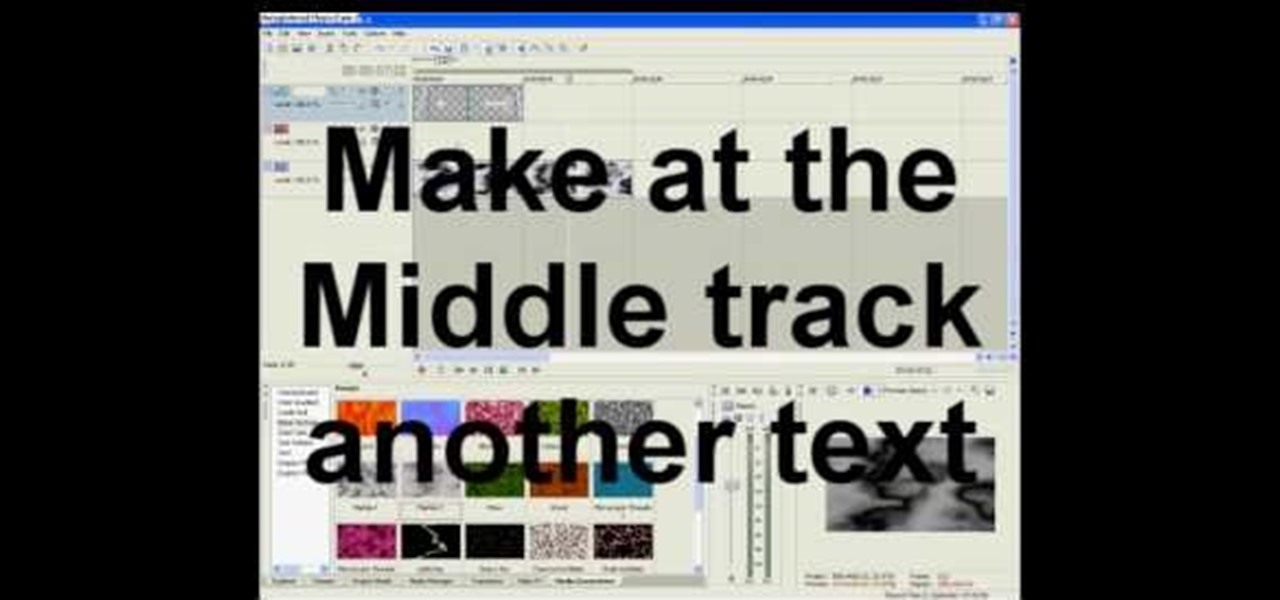Welcome back, my hacker novitiates! In an earlier Linux Basics tutorial, I had demonstrated the basics of the Apache web server. Since Apache is the world's most widely used web server on the Internet (as of July 2015, Apache was 38%, IIS was 26%, and Nginx is 15%), the more you know about it and understand it, the more success you are likely to have hacking it.

Why did I write this when they're tons of scanning tools available.

Coffee beans are one of my favorite things in the entire world. They smell intoxicatingly perfect. And when ground up and steeped in hot (or cold) water, they somehow taste even better than they smell.

Catching up with Windows 8, Apple has finally included a way in Mac OS X to use two apps side by side in full screen view. In the 10.11 El Capitan update, it's called Split View, and it works fairly well for the most part. It's not quite as intuitive as it should be, but easy enough once you get the hang of it.

As glorious as a good drink (or five) can be, the aftermath of alcohol on the body is one of life's least enjoyable features. A few hours of fun can come at the expense of a day or two of feeling dead to the world, with an upset stomach, an aching body, and a headache that makes it feel as though your friends used your head for a piñata.

In this simple tutorial you will be shown step-by-step how to write local shellcode for use on 64-Bit Linux systems. Shellcode is simple code, usually written in assembly that is used as payload in exploits such as buffer overflow attacks. Payloads are the arrow head of an exploit: though the rest of the arrow is important for the delivery of the attack, the arrow head deals the killing blow. In reality, payloads are slightly less exciting yet far more interesting and intelligent than medieva...

Welcome back, my aspiring hackers! Although this article may have been better placed first in this series, I doubt that anyone would have read it when just starting out studying Linux. Now, that you are well into your Linux studies and have some familiarity with how it operates, I'd like to take this moment to explain the philosophy around the Linux operating system.

Welcome back, my greenhorn hackers!

It's that time of year again, folks. Each fall, Google debuts a new device alongside the latest iteration of its mobile operating system—but this year marked the release of three new Nexus gadgets.

What if the code you are trying to reverse engineer is obfuscated or somehow corrupted? What if no way is left? Here comes what I like to call (wrongly and ironically) the "brute force of reverse engineering".

As a regular Mac OS X user, I have a love/hate relationship with the "Open With" contextual menu. Sometimes, it has just what I need. Other times, it's often packed with unnecessary or duplicate items, or missing the app I want to open the file up with the most.

When you misplace your Android device, finding it with the Android Device Manager, or even better, Whistle Me, can help you find it no problem. But what about when your phone is not just hiding under the couch cushions? Your worst nightmare just came true. It's officially gone.

We've had the pleasure of test driving the ASUS Transformer Book T100T for the last couple of weeks, and for a $400 Windows 8 machine, it's impressive to say the least.

Running out of storage space on your iPhone is annoying, but trying to free some up is downright aggravating. Until they figure out a way to throw a terabyte of flash memory in there, you're going to have to do some spring cleaning every now and then, especially if you're trying to update to iOS 8.

Welcome back, my greenhorn hackers! I recently began a series on scripting and have received such positive feedback that I'm going to keep this series going. As I've said before, to graduate from the script kiddie to the pro hacker, you'll need to have some scripting skills. The better you are at scripting, the more advanced your hacking. Ultimately, we are leading up to developing the skills to build your own zero day exploits.

Welcome back, my novice hackers! My recent tutorials have been focused upon ways to NOT get caught. Some people call this anti-forensics—the ability to not leave evidence that can be tracked to you or your hack by the system administrator or law enforcement.

You'd think the ability to block calls from certain numbers would be built in to most phones by now, but that's certainly not the case with the iPhone.

Today's project will show how you can convert your laptop, smartphone, or tablet computer into a makeshift projector—just in time for March Madness! It's super cheap to build, and can add a little bit of creative fun to your next sports party.

TouchDevelop is a browser-based programming tool that allows anyone to build your own Windows 8 apps directly from any touchscreen device, including iPad, iPhone, Windows Phone, Android, PC and Macs. Once the script is created and the app proves to work, it can be placed in the Windows Store for free or purchase.

There's definitely a lot of new things to get used to in iOS 6, with over 200 added features, but which ones stand out about the rest? Well, it all depends on what device you're using. Some features will only work on newer models, but most of the hidden features are accessible to all.

Here, Gina Trapani explains three cool ways to combine the camera on your iPhone or Android with two of their apps, Google Goggles and Shopsavvy, to accomplish productive goals. These include scanning bar codes, translating text, and storing your membership cards for the gym or the library.

To create glossy or reflective vector image, you will need to know how to use the offset options in Adobe Illustrator and the basics for pathfinder. You will be creating a vector image that can be resized without hurting its quality. To start select you text style, which be glossy for this. You will have first a white layer, a shadow, a radiant layer, a white outline and a shadow going underneath. In this video the Oh Gizmo Logo! is being used as the template. Right click create outlines. You...

If you want to learn how to be a real graffiti artist, it can be a challenge to know where to get started. This tutorial video walks you through some of the beginning steps. Presented as a text slideshow, it's very basic but contains some sound information for aspiring graffiti artists.

Here's a low-key way to take advantage of someone's trust. Gain access to a friend or frenemy's iPhone and add curse words as separate new contacts to their contacts page. Sit back and wait for your friend to text someone. Enjoy.

Ah, springtime. When the flowers bloom, the birds chirp, and a young coed's thoughts turn to steamy hook ups. Watch this video to learn how to hook up on spring break.

Calligraphy is often used to add a unique and artistic look to different forms of text. Learn how to write letters 'A' through 'M' using calligraphy in this free art video from a calligrapher.

See how to make a really simple animated text intro for your videos using Sony Vegas.

Tired of the old start button on your Windows XP computer? This video shows you a way to change the text on it.

Short tutorial on how to pause or freeze your video during playback. Useful if :

This tutorial shows the use of the Excel program PROPER. This capitalizes the first letter of every word of a text stream in a spreadsheet program.

I may be a bit weird, but I enjoy listening to music at night as I fall asleep. Sure, you could create a playlist of songs so that it stopped after all the songs finished playing, but I have a rather extensive database of music and I enjoy listening to them randomly. Also, I like to ensure it terminates after a specific amount of time (I don't want it playing all night). Or sometimes I use it when I am cooking so that when the music stops, I know I need to check on my food, etc.

There's an epidemic on the Internet, and the disease—Facebook. It's an addiction comparable to a hot cup of coffee in the morning or a soothing cigarette throughout the day—in worse case scenarios, a hit from the crack pipe. If you're on Facebook, you know what I'm talking about. You're addicted to finding out what's going on with your friends and addicted to telling those friends everything you're doing. You can't stop, even when you're at work.

mIQ? What is it exactly? It's a handy web service that helps you manage your mobile life, with free and easy online access to all of the content and information stored on your mobile device. How does it work? Best Buy has answers. The Best Buy Mobile team explains how simple it is to use mIQ to backup all the data on your cell phone, including messages, photos and contacts.

Is someone more interested in you than you are in them? Can't get them to go away or take the hint? Don't worry, this tutorial is here to help with tips and tricks for how to get that unwanted suitor out of your hair and avoid a remake of "Fatal Attraction".

Siri has long relied on basic sources like Google and Wikipedia for answers, but with iOS 18.2 and iPadOS 18.2, Apple is taking its virtual assistant to a new level by integrating ChatGPT. Now, you can use Siri to generate text and images with ChatGPT — and that's not all. ChatGPT is deeply integrated into Apple Intelligence and goes beyond just Siri.

Apple Notes started with humble beginnings as a scratchpad of sorts, a place for us to stash some simple text for later. It's received many upgrades over the years, but Apple's latest iPhone software update is a game-changer.

Apple News. Facebook. Twitter. Reddit. LinkedIn. These are just a few of the apps you probably have on your iPhone or iPad that keep you up to date on today's events. Unfortunately, they can also cause information overload. But a new viral speed-reading tool thinks it can help you process your daily news more efficiently.

The Messages app for iOS and iPadOS has a lot of hidden features, but one in particular can save you time and energy whenever you need to forward or copy and paste messages from within an SMS, MMS, or iMessage conversation.

There has been drag-and-drop functionality for iPhone since at least iOS 11, but iOS 15 adds a new ability that makes essential emails even easier to find when you need them.

If you're not planning to upgrade to a new iPhone 13, the new version of the iPhone operating system will breathe some new life into your iOS device.