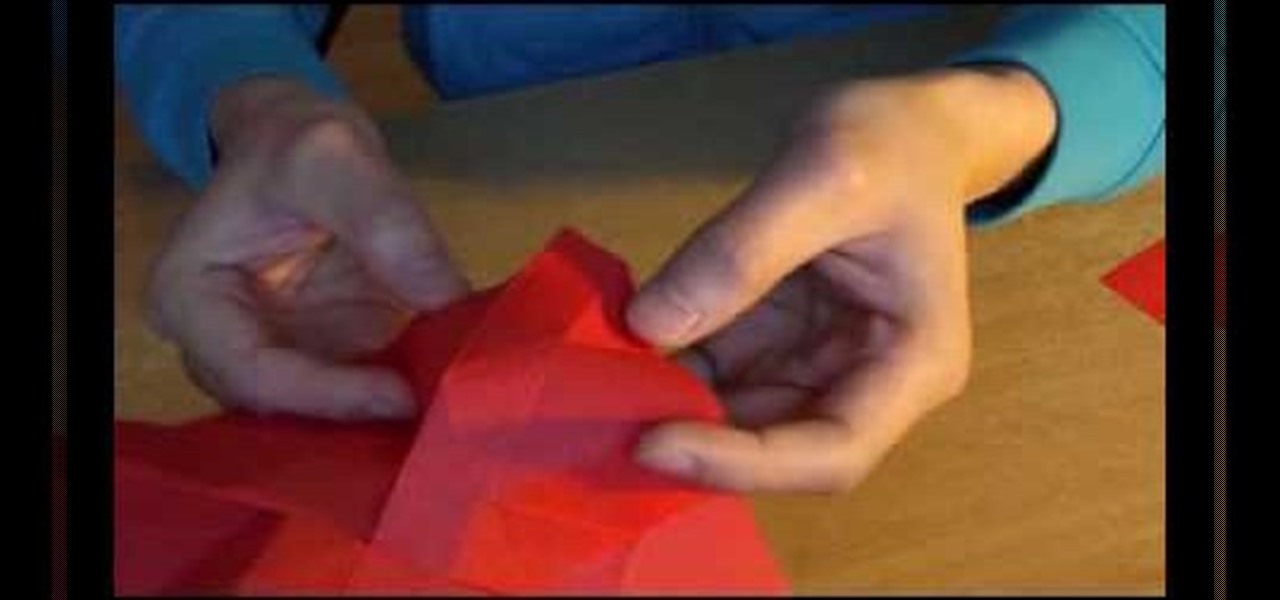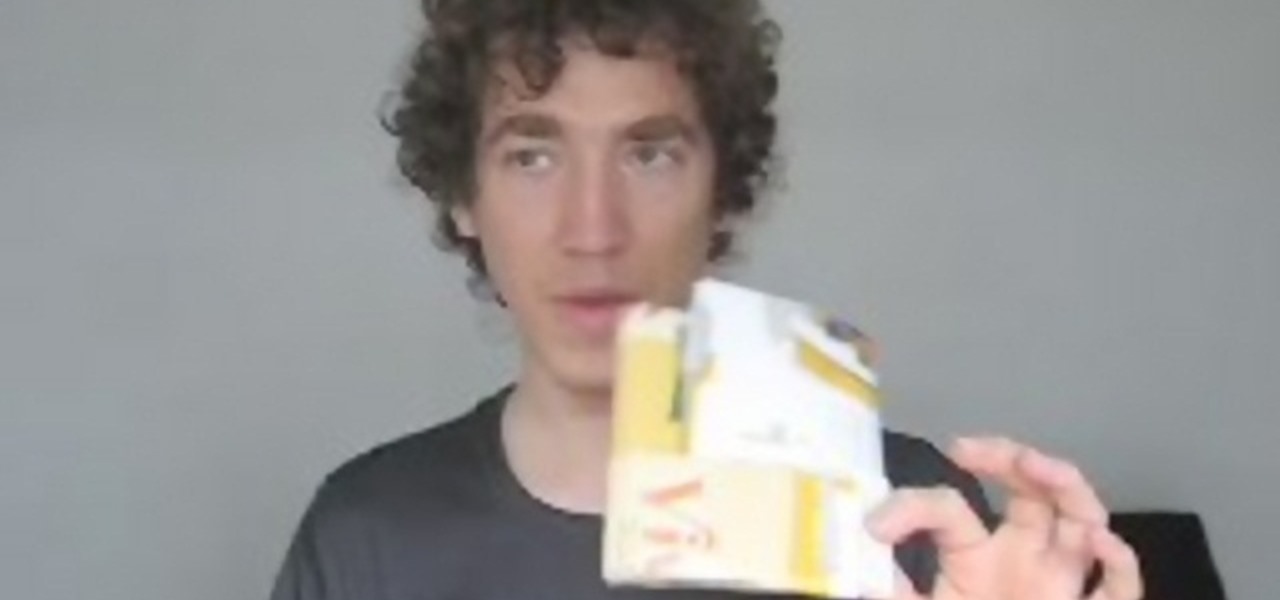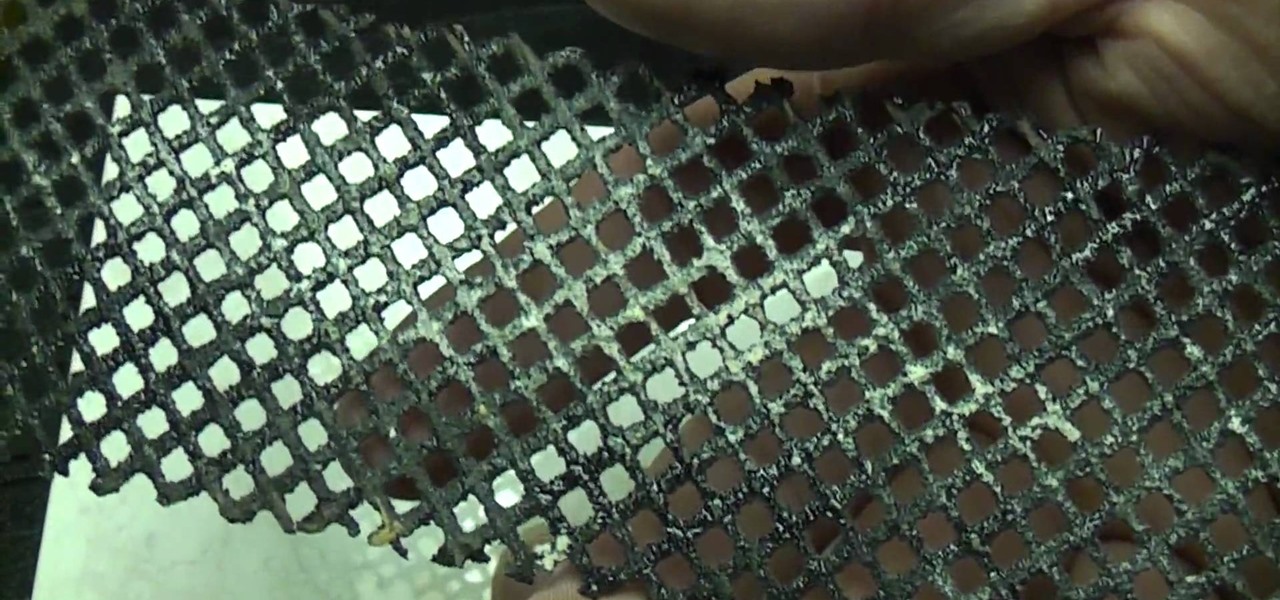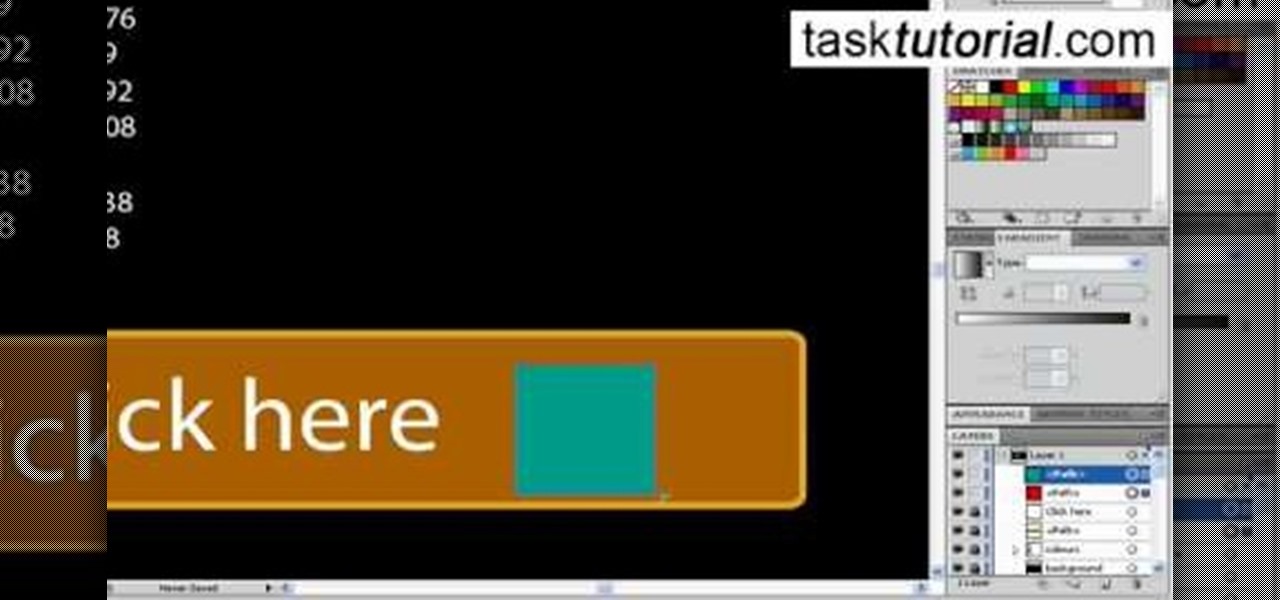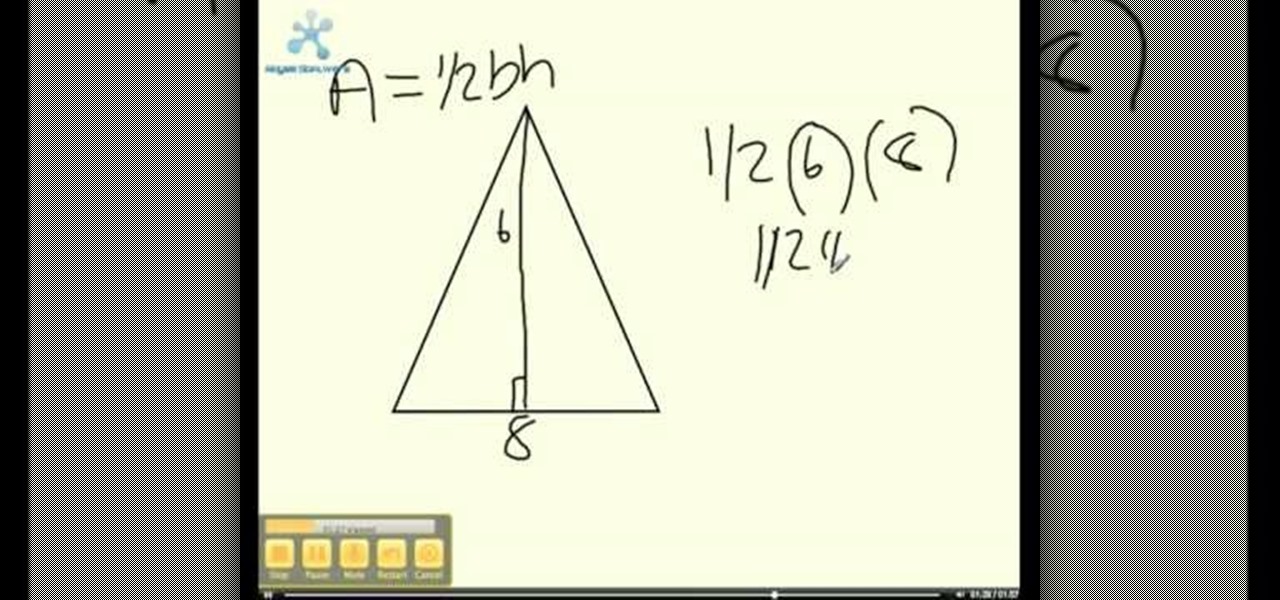This Software video tutorial shows how to convert color images to black and white in Aperture. Scott Bourne presents this video. Open up ‘aperture’ program and select a color photo that you want to convert to black and white. Now move from the ‘projects’ page to the ‘adjustments’ page by clicking on it. Then click on the ‘+’ sign and select ‘Monochrome Mixer’. When you do this, the picture instantly turns to black and white. It’s as simple and easy as that. For editing the picture further, on...

In this video tutorial, learn how to delete unwanted applications on the iPhone or iPod Touch. Begin by finding the application(s) that you want to delete. Then, press the application(s) and hold it. All the applications will have an X on the top left corner. Click on the application(s) that you want to delete and select "Delete". Another window will pop up asking for a rating of the application. Users may choose to rate it or simply select "No Thanks".

This video teaches the method to add a virtual frame in Lightroom. The frames can be black or white. Go to the 'Develop' module. Open your Vignettes box. Go to the post-crop section. Slide the last three sliders to the leftmost position. Move the 'Amount' slider to the left to choose black frame and to the right side to choose white frame. The frame is rounded on the upper two corners. The 'Roundness' slider is used to round the frame inwards until a complete circle is obtained when the slide...

This video shows how to change your YouTube email address. It may not work for users whose accounts were made before the Google update.

In this Software video tutorial you will learn how to embed a YouTube video in PowerPoint with or without Internet. You will see two ways of doing this with and without internet access. When you have an internet connection, open up PowerPoint and click on the office circle button on the left hand corner. From there select ‘PowerPoint options’ and check the box that says ‘show developer tabs in the ribbon’ and click OK. Once the developer tab is in your ribbon, select that and go to the area t...

The man describes and demonstrates how to create a paper flag using basic paper folding methods. You need an oblong piece of paper. Then fold the paper in half the long way and crease it down the middle. Then fold it the same way in half again and recrease then open the paper back up one time. Fold a corner into the middle and then crease it on both sides and unfold it. The you need to open up a flap and let it fold into a point and crease it. At the end of the tutorial you need to open it up...

Make an origami rose for your love on Valentine's Day. This easy to follow video shows you how with romantic piano music to calm you while doing it! Start with a piece of red paper then make the initial guide line folds. You then start by folding in the corners then making more guide folds. Then the edges get folded in as you slowly start to see the flower develop. Then, you make a fold in the center and start to work your way around as the flower takes shape. A twist starts at the center the...

The Food Corner brings us this twist on traditional lasagna - roll ups instead of layered. The ingredients for this dish are: cooked lasagna noodles, ground beef that has been cooked and seasoned, prepared spaghetti sauce, a lightly beaten egg, ricotta cheese, parmesan cheese, and mozzarella cheese.

StudioMallory teaches you how to make a brass Sailor Moon tiara for cosplay. You will need a dremel with a grinding bit, a mechanical pencil, titanium covered scissors, two jewels, cardboard template and a piece of cheap metal. Trace the template on the metal using the pencil. Cut it using the scissors. Use goggles when using the dremel on the metal tiara. You have to grind it to make round corners. Now bend the metal in the shape you want. Use glue to apply the jewels. Once it's all dry, mak...

Feng shui helps to create positive energy at your home. It drives away the negative energy from your home. Eventually the people living in that home will get good thoughts. Thoughts make a person good or bad. Thoughts can make you rich or poor. You can change your life by making some simple changes at your home. This space lift can do wonders for you. In the energy map, wealth area is at the far left hand corner of the house. dry flowers bring negative energy and losses to your home. Therefor...

This tutorial explains how to save your work in Pinnacle Studio. The first step is to go to "File". Next is saving projects by using the drop down menu from the top left corner of the program. When you save your project it does not mean that all the video files will be saved. In fact, all the original files have to be stored in the exact same place so this will work. To save your new project you have to go to movie and make and output format like Vdix or VCL.

The top flaps on the cereal box should already be open. Then you must open the flaps on the bottom of the cereal box (the side parallel to the opening) and flatten it. Now use the creases made by the corners of the box and fold them inward; it should be flat again. Fold it length wise thus leaving a little rectangle of the flattened box that is not overlapped by the other half of the flattened box. Tax this tab and insert it into the opening in the adjacent half of the cereal box. Your cereal...

This video tells how to edit text with NetObjects Fusion Essentials Version 7.5. To edit text you must double-click on the text you are going to edit or click on the text icon on the left side of the screen. You can make changes to the text in the text properties box which will appear by clicking a button in the lower-left corner of the screen. You can change the font, text color and size, text box color and you can insert superscripts and subscripts. You can also place an image behind the te...

Learn how to make a homemade kite with this video. To do this you will need a regular plastic bag, some plastic straws, string and scissors. Begin by using the scissors to cut the bag in half, around the edges. Once you have this, make a rhombus shape out of it. You will need five straws and tape. Use one straw for the top and two straws on each side. Make sure that these two sides are the same side. Add clear or regular tape to stick the straws to the plastic bag. Lastly, tie the string at t...

Elizabeth Chamberlain with Space Lift demonstrates how to stop overspending with feng shui at home. Feng shui is a great way to stop overspending and start saving. First, find your focus room by looking at your energy map. Lay your energy map over your home floor plan. The wealth area is in the far left hand corner of your home from the front door facing in. If your bathroom is in your wealth area, stop draining energy. Keep the toilet seat down. Plug any tubs or showers. Also, immediately re...

The Food Corner brings us this easy recipe for jalapeño pinwheels, a great appetizer for a party. To make the pinwheels, you will need a can of refrigerated crescent rolls, some cream cheese, a can of chicken, some chopped cilantro, diced canned jalapeños, and green onions. Mix together the cream cheese and the chicken. Next, add the cilantro, jalapeños, and green onions and blend them all together well.

The Food Corner brings us a unique idea – enchiladas cooked in a crock-pot. The ingredients needed are tortillas, cooked hamburger meat, pinto beans and black beans, some water, a can of tomatoes with green chilies, cumin, pepper, chili powder, Monterey jack cheese and sharp cheddar cheese.

Elizabeth Chamberlain, with Space Lift, demonstrates how to make room for love with feng shui at home. First, find your focus room with your energy map by laying the energy map on top of your floor plan. The love area is the far right corner from the front door, facing in. If the love area turns to be an outside area like a patio, clean it up. Remove the cacti and pointy plants to reduce arguments in the relationship. Clear out any unfinished materials and projects. Next, complete the area by...

This how-to video describes how to play the game Minesweeper. To begin, simply click anywhere on the board; the narrator suggests the corner out of personal preference. If you remove a group of squares with a single click you can begin working on flagging mines, but otherwise try clicking until you get a workable section. Each successful click will display a number. This number describes how many mines this square is touching. If you feel that you know where a mine is, you can right click on ...

User mel_bone teaches you how to use navigation and selection techniques in Microsoft Word 2007. You will notice in the bottom right corner of the main window a slider. This controls the zoom. You can thus increase the page size or decrease it, as you need. When you have a document that has more than one page, you can go to the end of the document by pressing ctrl+end. Ctrl+home brings you to the start of the document. Clicking and holding the mouse button pressed on the navigation bar lets y...

This how-to video explains how to use a tile file to remove a sharp edge from a piece of tile. To being you just need to buy a tile file (or a couple if you plan to use it a lot). A tile file would be used if a piece of tile has a sharp edge that you cannot hide in a corner or cover with another piece. To use the tile file simple rub the tile file against the tile like you would a piece of sandpaper on wood. Rub the tile file back and forth until the sharp edge has been smoothed out and then ...

Johnhaydon teaches you how to use Seesmic to manage your Facebook stream. For the Seesmic desktop app you have to go to the bottom left corner of the screen and click the little icon of gears. This will bring up an options menu. Click the Accounts tab. Then click on Facebook and add your details there. Next to each post on Facebook, in Seesmic, to the right, you will see a small icon. Click that and you will have options like commenting. You can also reply to a post by clicking the dedicated ...

The first thing you do is apply your base. Then you apply mint green to the inner 1/4 of eye - the lid and underneath. You can use Beauty for the earth in apple green. You the apply the yellow to the 1/2 of the eye and under the lash line. You can use facefront cosmetics in bee incredible. You then apply the red to the outer corner of the eye and under the lash line and connect the two. You can use cupcake cult pigment in cherry. You can use tape to create a clean line. Apply a highlight colo...

Edbassmaster teaches you how to draw an eye with a ballpoint pen. You start with a clean piece of paper and a ballpoint pen. You draw an oval and then a circle in the middle of that. Inside, in the middle, you will need to draw another small circle. You will do these in a very light shade, almost like a pencil. Then add more color to the top of eye and add lashes. Add more detail, like filling in the eye color and drawing corner of the eye. Gently add the lower small eyelashes and finish the ...

"Owens Drywall" wall describes how to coat a drywall corner bead. 1. Fill pan with drywall. 2. Take a eight inch knife and use to spread the drywall on wall, starting from the bottom and working your way up. If you drop any on the ground, go ahead and pick it up with knife. 3. Go over the same spot multiple times from the bottom up to ensure the drywall is on evenly and clean!

This short video demonstrates how you can play music on your iPhone or iPod Touch. Open the music bar on your phone. It is usually in the bottom left corner of the screen. The list of songs available appears on the screen. Scroll through it to select a song. If you flip the mobile phone in a horizontal position icons of the song albums can be seen and you can select a song from there. You can also select the option of albums or artists, depending on how you prefer to find the song you wish to...

Watch this video learn how to drywall an archway in five quick and easy steps. Measure and cut drywall to fit your arched opening. Score the back of your drywall to help it bend to your archway. Place drywall into opening. Tack or nail to hold the drywall in place. Screw drywall into arch. Mark and cut the drywall for the face of the archway. Place drywall over archway and use as a template to cut the drywall. Nail/Screw drywall to the face of the archway. It is now ready for corner bead, tap...

This video describes how to make flower with the help of paper. Take a card paper, one cutter and screw. Firstly cut the paper with the help of cutter. The cutter cuts paper in form of flower, then cut this paper from corner and then make a hole in the middle of this paper. Now take a another piece of paper of a different color and cut this paper in the shape of a small flower. Now put this small paper in the middle of the first paper and tighten with screw. Now your paper flower is ready you...

Learn how to enable Java script and Cookies in Konqueror in simple steps. First open the respective webpage and go to 'Settings' option and select the last option in it. Now select 'Java and Java Script' option found in the left corner of the page and click in the enable check box in both the tabs. Now go to the 'Cookies' option and check the 'Enable cookies' check box. Press on 'OK' to finish when everything is done.

Steps on how to cut copy and paste on a Mac. Make sure that all your Windows are closed. 1. Click the Apple on the upper right corner. 2. Select and click System Preferences and a small window will appear. 3. Double click the small mouse picture and a bigger mouse picture will appear 4. Click on the right tab that says Primary Button and click to select Secondary Button. 5. Close the window. 6. When you right click the mouse a menu will appear and you can already cut copy and paste just like ...

This video helps us learn how to make a well-balanced paper football. Get a square paper. Fold the paper in half. Fold it again in the same direction. Fold the paper diagonally to make a triangle. Flip the triangle up so the point lines up with the left edge. Continue folding triangles up the paper until you reach near the top. Fold the top corner down so that the two points meet, making a triangle in the opposite direction. Tuck the extra paper into the pocket. Now you have a paper football.

Follow this video to learn how to make an innovative hair style for your American Girl doll. Brush the doll's hair neatly. Then pick up some of her hair on one side and tie with a hair band at the top corner of her head. You will have made sort of a little ponytail at the side. After doing so make a braid out of that small pony tail. You will have a cute and different look for your doll's hair in little time.

Learn how to send an instant message on your iPhone. Tap the Messaging Icon with your finger. To compose a new message, tap the New Text icon in the upper-right hand corner. Enter a phone number or a name from your contact list into the "To:" field. Type in text message using the keyboard at the bottom of the screen. When message is complete, tap Send. To return to message list, tap the Messaging Icon again. To text a reply to a previous conversation, tap on that conversation, add text and ta...

This video describes how to increase battery life on most of the LG phones", for that first we have to enter into the service by typing the numbers "##77647269700" and then clicking the call button. Now it will ask for 6 digit "service code" to enter into the service. Just type "000000" as a code and it will enter into the "services" Menu and from the menu click on the "Network Select" and from that choose "Mode Preference", by default "Digital Only Hybrid" mode will be in selected. Now to sa...

Let's learn how to create a website button in Illustrator! First draw a rectangle with rounded corners. Then create some text named 'click here'. Resize the bar according to the text. Again take rectangle tool and create two of them diagonally and place them one below the other as in a shadow. Then go to window pathfinder, select both rectangles and click in pathfinder to create an arrow and fill it with background color. The button is ready. It will help in getting more ideas for creating un...

Simon Leach teaches you how to do ceramic trimming and sealing. You wet the top of the pot and place it on the wheel. You push down on the bottom, sealed side, when the wheel is spinning. You use the trim tool to cut into the base side. You do this at an angle and make sure you hold the trim tool like a stake knife, not like a pencil. You empty out the leg until you are pleased with it. You round off any sharp corners and you have to put the last piece, the seal. On the bottom you take a piec...

This video explains how to make basic moving text in Adobe Flash. First, insert the text in the top left corner of the stage area. Then convert the text to a symbol. After that you want to go to frame 30 in the timeline and insert the key frame. Then choose Create Motion Tween. This will enable you to create movement with the text. This video will show you the details involved in getting your text to move.

Take one large newspaper sheet that consists of two pages on each side. Fold in half lengthwise (the way it comes in the newspaper). Fold in half again (bringing the top of the paper to the bottom). Fold corners (on folded side) to middle. This will make a pointed top to paper. Fold one piece of bottom of paper up to the bottom of the pointed fold. Fold bottom again until it overlaps a little of the pointed part. Turn hat over. Fold sides in about 1 1/2 to 2 inches (it will look like a house)...

By utilizing the click and drag features of Xara Xtreme, users can take shapes and duplicate them for quick work (ctrl K). Further by identifying them by colors and other subsets, users can add or delete with just a button push, or (use the add shapes, subtract shapes options.) All this is done in the event for the sake of convenience; eliminating the tediousness of creating shapes one by one, and using them as plot points on a map to create projects within record times.

This video shows you how to easily find the area of a parallelogram and the area of a triangle. The first part of the video teaches you how to find the area of a paralellogram. The area of a parallelogram is BxH, where B is the base and H is the height. The height is obtained by drawing a perpendicular line from one corner to the base. The second part of the video teaches you how to find the area of a triangle. The area of a triangle is (BxH)/2, where B is the base and H is the height. That's...