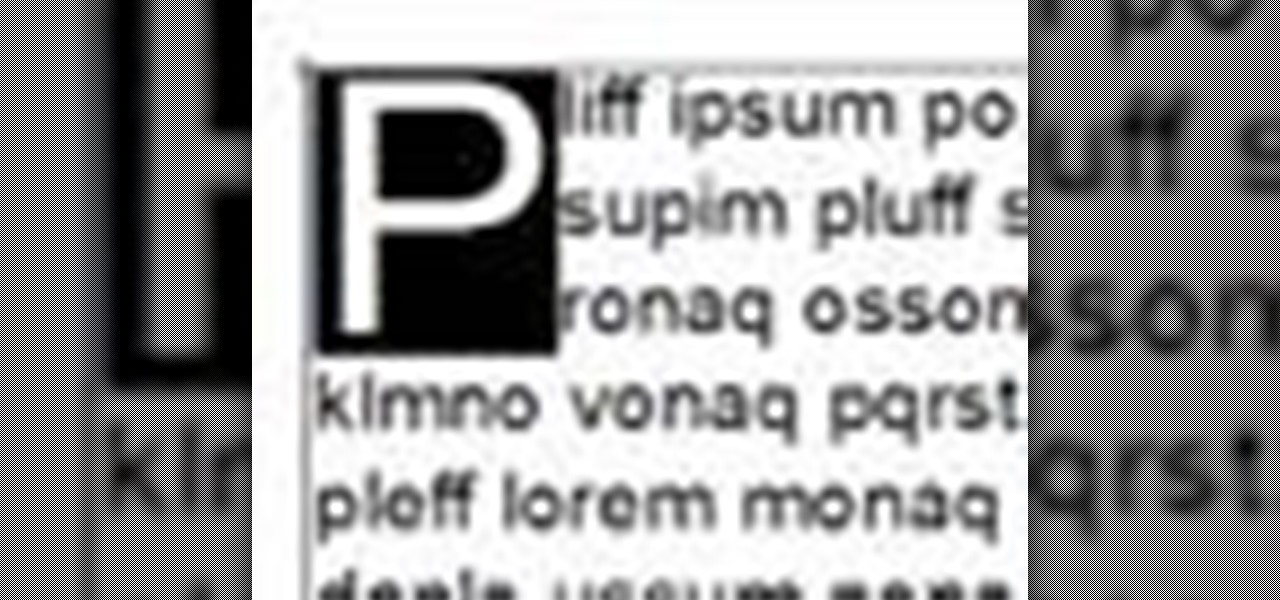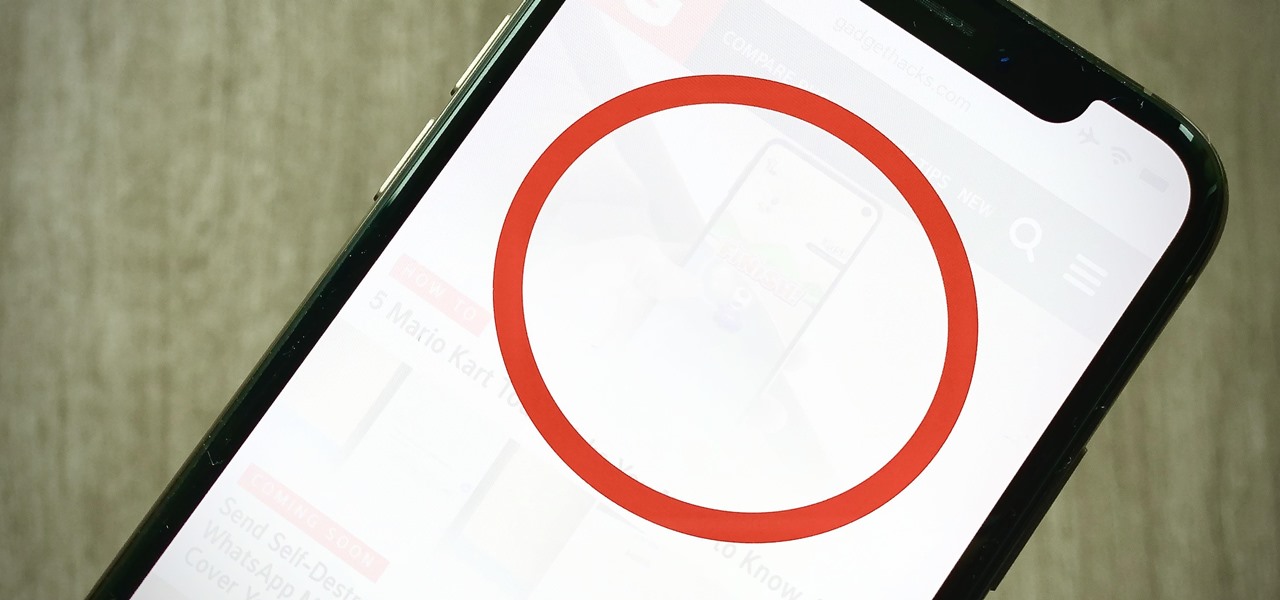Nice juggling balls can cost over $45. Make better ones for under $5. They're a great way to make money while traveling, just make some balls and then go juggle on a corner. Sell them to kids and teach them how to juggle. Make juggling balls to make money.
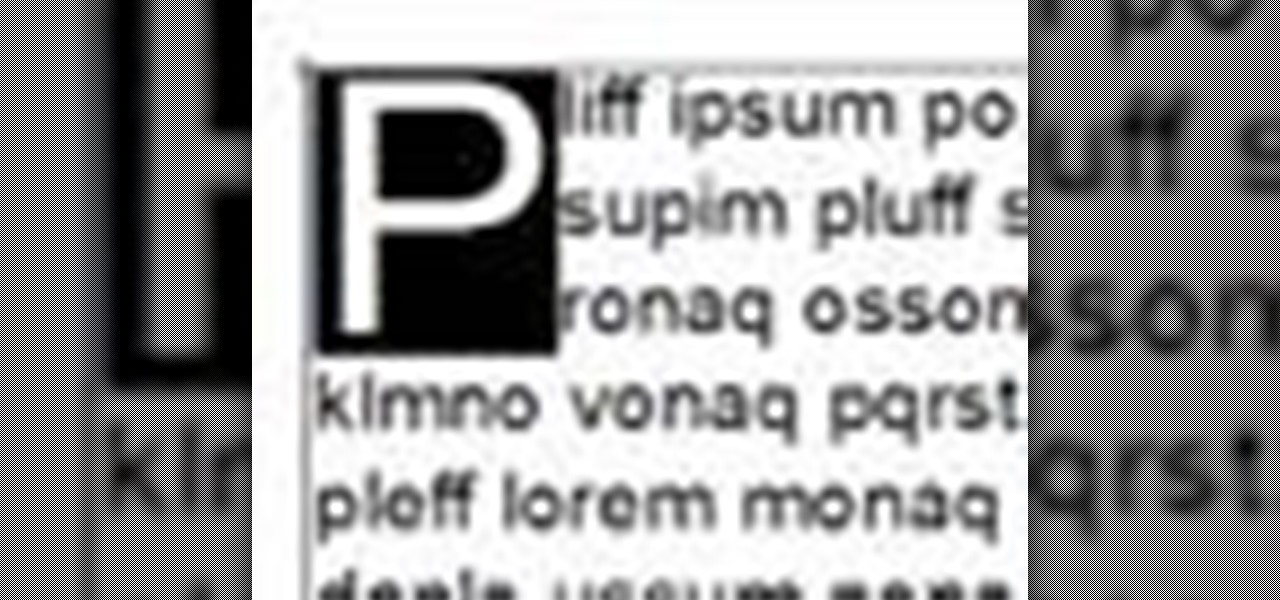
This quick tutorial shows you how to add a drop capital to the first letter of a paragraph when working in QuarkXPress. There is no sound so don't crank the volume, just follow the text bubbles. Make sure you click on "video tutorial sections" in the top left corner and pick the lesson Add a drop capital to a paragraph in QuarkXPress.

Color is an important part of any page or design layout and in this tutorial you'll learn how to open the color tool, append PMS colors and apply them to your QuarkXPress document. Make sure you click on "video tutorial sections" in the top left corner and pick the lesson. Use PMS colours in QuarkXPress.

You've found the coolest footage every but the soundtrack is terrible! This tutorial will show you how to remove an audio track from video footage using Adobe Premiere Pro. Ironically, this tutorial has no sound either! Be sure to click video tutorial sections and click on the lesson in the top left corner. Remove audio from footage using Premiere.

If you're doing any type of compositing that includes live footage, there's a good chance you have a blue or green screen background that needs to be removed. This tutorial shows you just how to key out footage using Adobe Premiere Pro. Make sure you click on "video tutorial sections" in the top left corner and pick the lesson. Remove a green screen background with Premiere Pro.

If you think pool only involves "four ball, corner pocket", this video is for you. Impress your friends with this simple video. Learn how to make a rail cut shot with natural English. Make a rail cut shot with natural English in pool.

If there's one tool at your photo editing disposal to instantly dramatize a picture, it's the vignette. It shades away the corners of a photo, which highlights the center of the image without any effort on your part. In the past, you'd have to look outside the Photos app on your iPhone to achieve such a result, but with iOS 13, a vignette is within immediate grasp.

The screenshot editor in iOS is full of fun and powerful ways to mark up your images to quickly highlight what's important. That said, screenshots are often noisy, and can distract from arrows, circles, and other edits we add. Luckily, there's a simple hidden tool that can help those markups stand out right away.

This basic workout from Men's Health is a great way to build up your abs. You can do this in a corner or at the base of a weight machine.

Squash is a racquet sports game, seemingly similar to tennis, but played on a small indoor court with hollow rubber ball, much small than a tennis ball. Squash is an intense, high impact sport. This squash tutorial demonstrates a squash forehand volley drop off cross court.
Help!!!! I can not access anything in this area, nor can I get to it to move it so I can use it, so frustrated. Eversince that mission for Oregon showed up =( Ideas!!!!

This is a trailer for an award winning swedish short, Las Palmas. If you can imagine being at a tropical bar and there is a lush in the corner having way too much to drink, but that rude obnoxious drunk is a 2 year old girl, this is the short for you.

This is a music video for British artist Jesse Rose that I DP'd for Scion A/V and director Chris Cruse. Filmed over 2 nights on the Canon 5D, we mixed rear screen projection with live action shot on a street corner in downtown LA. Here are a few behind the scenes photos:

Whats the weather like? It's raining gold!!! You'll get your popup around 5pm PST and can view it again if you click the little button for Today's Weather in the lower left corner of your game.

From the upcoming game Deus Ex 3, here is an in game screen shot. Oh boy this is going to throw the Tea Party in a tiffy! The original shot (the poster is in the upper left corner):

E3 is around the corner and new game information is being leaked or revealed everywhere. Deus Ex was a huge hit a long time ago. Think Bladerunner. The trailer actually looks amazing and it's obviously all cgi. I've seen actual in game screen shots, and it looks ok. I'll wait till the gameplay videos come out before making any judgements.

This collection of instructional videos from BaseballRox with baseball player Max Luckhurst focuses on the proper receiving position for the catcher. Coach Luckhurst explains the receiving position with and without base runners, the receiving position with the ball on the corners, and glove work technique to catch the ball as a catcher in the sport of baseball.

Squash is a racquet sports game, seemingly similar to tennis, but played on a small indoor court with hollow rubber ball, much small than a tennis ball. Squash is an intense, high impact sport. This squash tutorial demonstrates a Squash forehand volley drop return power serve.

In this Fireworks 8 video tutorial you will learn how to use the freehand and polygon lasso tools to select and blur parts of an image. Make sure to hit "play tutorial" in the top left corner of the video to start the video. There is no sound, so you'll need to watch the pop-up directions. Use Select and Lasso in Fireworks 8.

A good snack to prepare is green mangos with chili. It is found on every street corner in Malaysia. You will need green mangos, sugar, coarse salt and dried Thai chiles. Make green mangos with chili, salt and sugar.

Rules below may not make sense if you're new to QuarkXPress, but it's basically a way of setting conditions or rules for paragraph attribute that fall BELOW the selected text. Learn just how to use the rules below option in this silent tutorial. Make sure you click on "video tutorial sections" in the top left corner and pick the lesson. Use the rule below option in QuarkXPress.

This video is about setting bleed guides in Quark Express. Knowing how to drag and set guides will keep your work area under control when using this page layout program. Make sure you click on "video tutorial sections" in the top left corner and pick the lesson. Drag and set guides in Quark Express.

This video shows how to make an easy origami jasmine flower napkin. Wee need 2 square papers. Fold this papers diagonally on two sides. Fold 4 corners of both the papers to the center. The folding of both must be exactly same. Use the first one as a template. Creases of the other one is exactly aligned with the template square. Repeat for the second one as the template. Fold the papers diagonally to the corners. Fold it double 4 more times on the other side. The folds should not end at the po...

In my tutorials, I often talk about the things you can do to improve your builds in Minecraft. However, this time I'm covering 5 things you should never do in your builds. These tips will improve your projects because they help you avoid making mistakes that can leave your construction boring and uninteresting. The only exception would be in Survival mode, especially when you're just starting out and do not have many resources. All of these tips are fine to use if they are part of the style o...

And Dumbfounded Most Watching Game 1 of 2010 World Cup I just finished watching the Mexico - South Africa 2010 World Cup opener and boy was it a good one. The finish of a tie, wasn't totally cool to me, until I realized what I missed.

The title basically explains it all, you hook up 2 or 3 electrodes to a toilet seat inside of a port-o-let or some other restroom where the guys visit, place a camera in one of the top corners of the room, or port-o-let, to monitor who's going in, and when they have a seat to drop a deuce, zap them. It would probably be best to wait a while until they get somewhat comfortable enough to drop some cargo. That way, they could spring up from the shock and make a satisfying mess. Thanks you guys, ...

Learn to get winter rainbow multi color eye shades in your makeup look with this makeup video tutorial.

Learn how to do the Amazing Silk Escape with magician Ryan Oakes. You'll be able to entertain your family and friends with this great trick. You will need a clear glass, a

Watch this video from This Old House to learn how to prevent frozen pipes. Steps:

Looking for the fastest and easiest way to download videos from YouTube, Facebook, MTV, Vevo, and other sites? If so, read this guide. Freemake Video Downloader 2.1 offers a brand new mode to get web videos offline in a single click!

All the dentil molding is on and now it's time to add another layer. Tommy shows how the applied dentil molding looks and how the soffit and quarter round fit over it. He then attaches them to the case. Tommy cleans up the dentil molding with a chisel so it is flush with the quarter round. After gluing the final corner in place, the first part of the crown is done and Tommy can enjoy a victory cigar.

The most successful video game packaged with almost all Windows PC's is probably Minesweeper, so it was just a matter of time before someone figured out how to beat the system and detect all of those mines without getting blown to smithereens. This video shows you the trick to cheating at Minesweeper. It claims that all you have to do is open up the Minesweeper game and press "xyzzy" and then hold the "shift" button until a white pixel appears in the top left corner of your the blocks. Move t...

Private browsing is all the rage with browsers these days. Once you go into private browsing mode, you can traverse the internet without leaving a trail. Your history? Deleted. Your cookies? Destroyed. Your bookmarks and non-private history? Preserved for when you come back to the surface.

The smokey eye has become one of the most popular makeup looks in recent decades. Worn by celebrities and the casual consumer alike, it is not only popular but is also one of the hardest looks to recreate. A few months ago, I was aske to create a simple, easy to follow tutorial for creating the smoky eye effect for Sorme Cosmetics. Taking the classic smokey eye, which consists of three shades of shadow, pencil and liquid liners, and mascara, and developing a quicker method for achieving the s...

Locked out of your car and need to break in ASAP? Unlace a shoelace from one of your shoes and you've got yourself the only tool you need to open your car door from the outside.

With Valentine's Day right around the corner, it's time for some heart-origami! In the video below, see how to fold a winged origami heart. General Information

Preston dressed as a woman in a wheel chair being pushed down the street. She (Preston) screams bloody murder and that he/she isn't gonna make it. A fake cop/or doctor (Tremain) is standing on the corner and agrees to help. Out pops Wee Man (Naked Midgit), naked and he slaps the glasses of Tremain's face. He already has a bonnet on and a pacifier in his mouth for some reason. Preston wails, "MY BABY, MY BABY!!!" as Wee Man (Naked Midgit) runs down the street.

Duplex Poo Drop: Cut a hole in an upper level floor. Cover the hole in saran wrap, staple the saran wrap around the edge, cover the hole with an area rug, walk someone into the hole, don't worry about injury, put a teaming pile of crap below to break the fall.

In order to create a fleece blanket, you will need 2 layers of fabric, for a no-sew version. Cut them evenly. Cut the 2 pieces of fabric to equal size. Cut away a 4" square from each of the corners. Then, cut 1" strips around the edges. Then, tie each pair of strips in a knot.

Caroline Dean show us how to make a voodoo doll in this tutorial. Start by grabbing two pieces of copy paper, and tear one sheet in half length wise. Next, roll one of the half sheets into a ball, this will become the head. After this, roll the other half of the paper into a tube shape, which will become the doll's arms. Next, place the ball into the center of the copy paper and then gather the corners of the paper around the doll, and roll it into a body shape. Now place a sharp object in th...