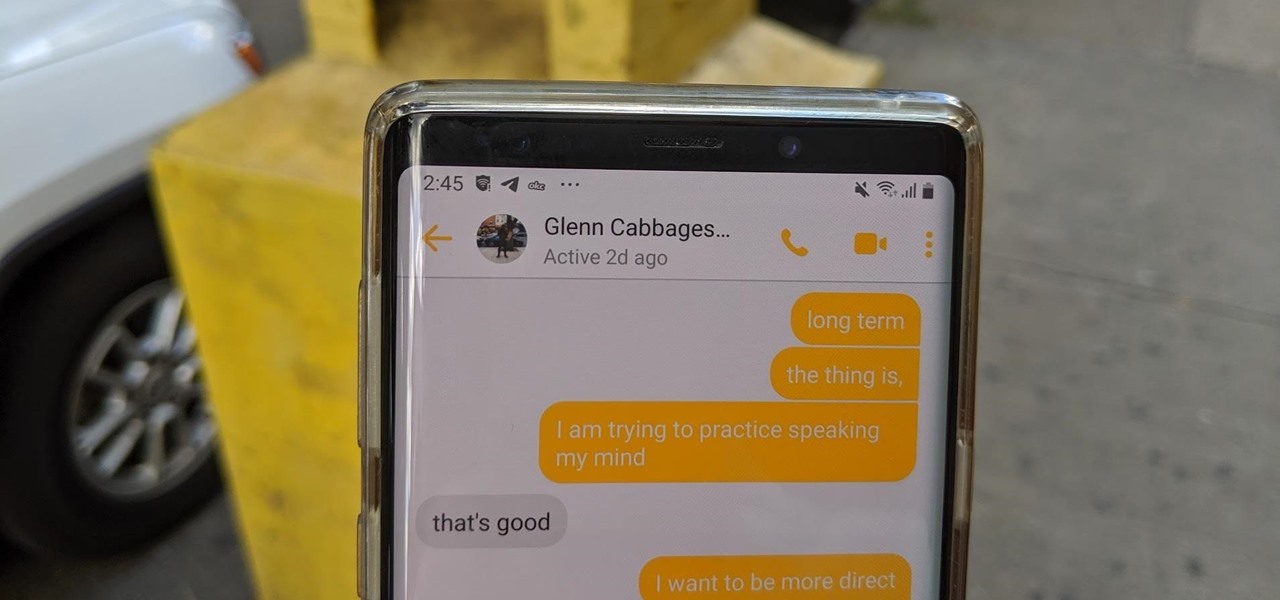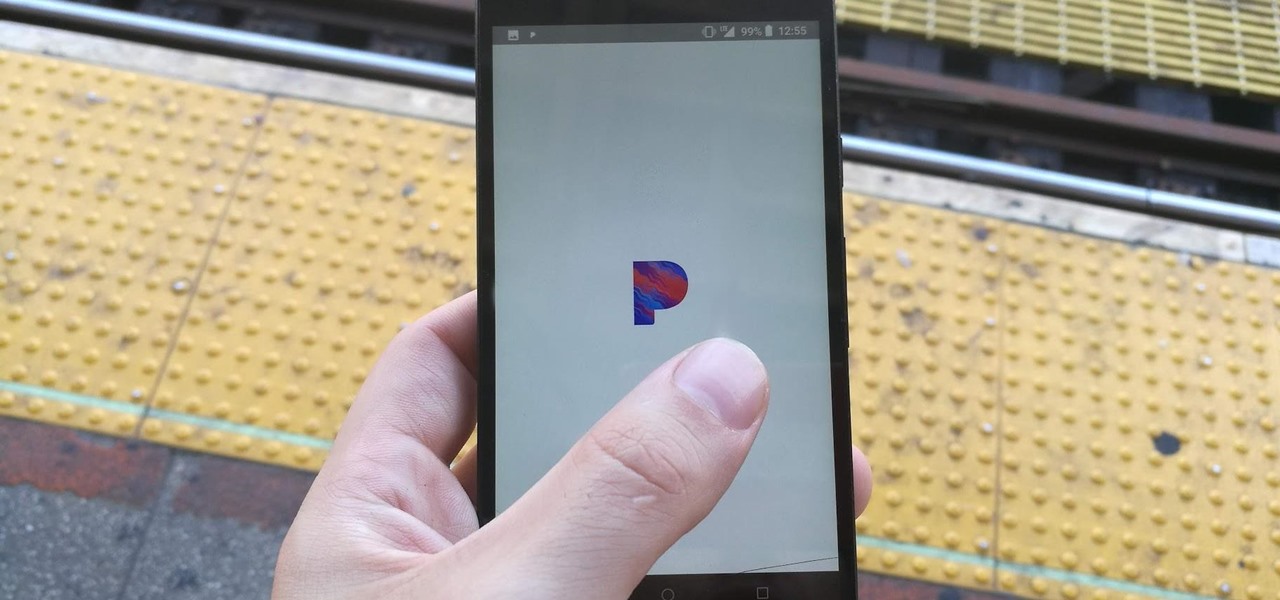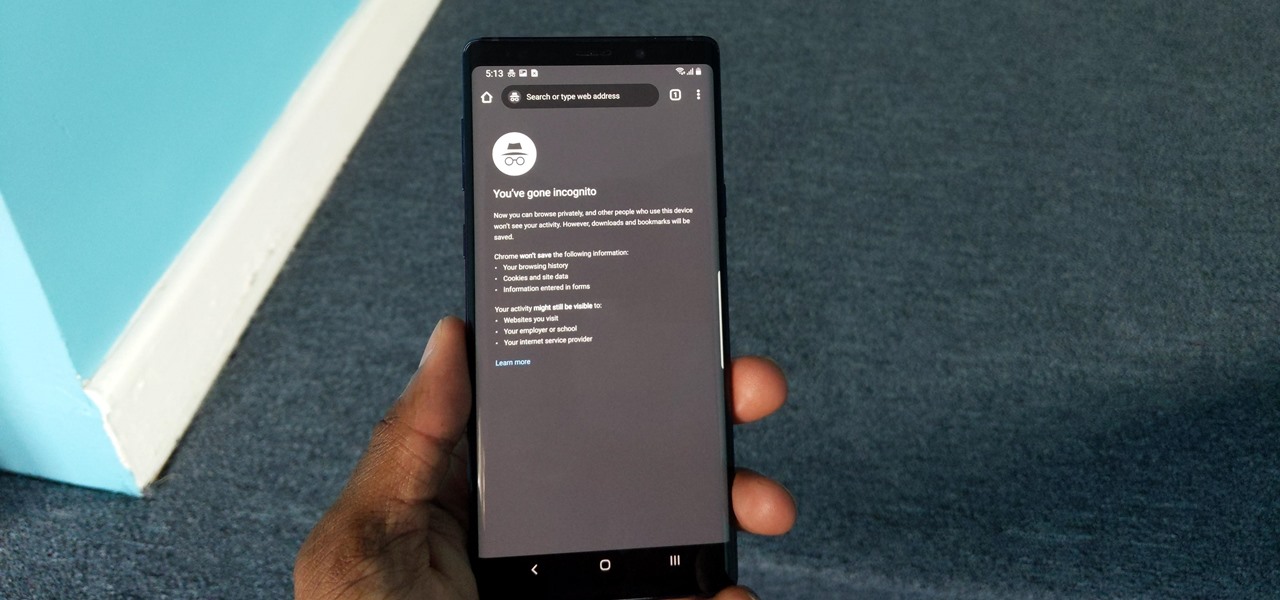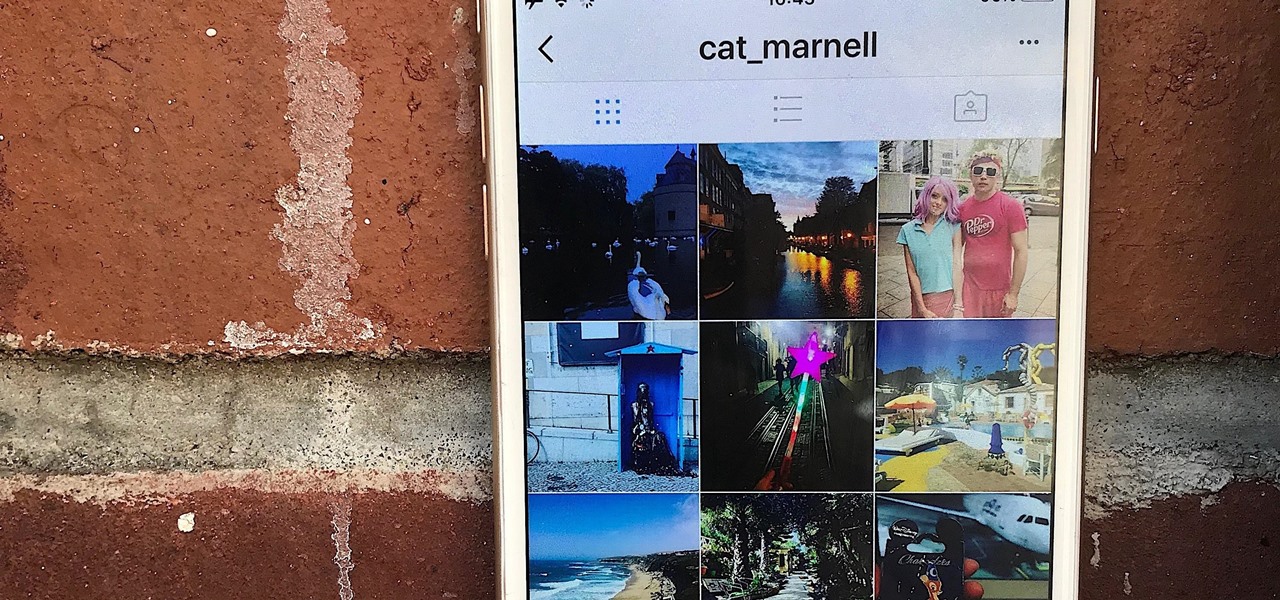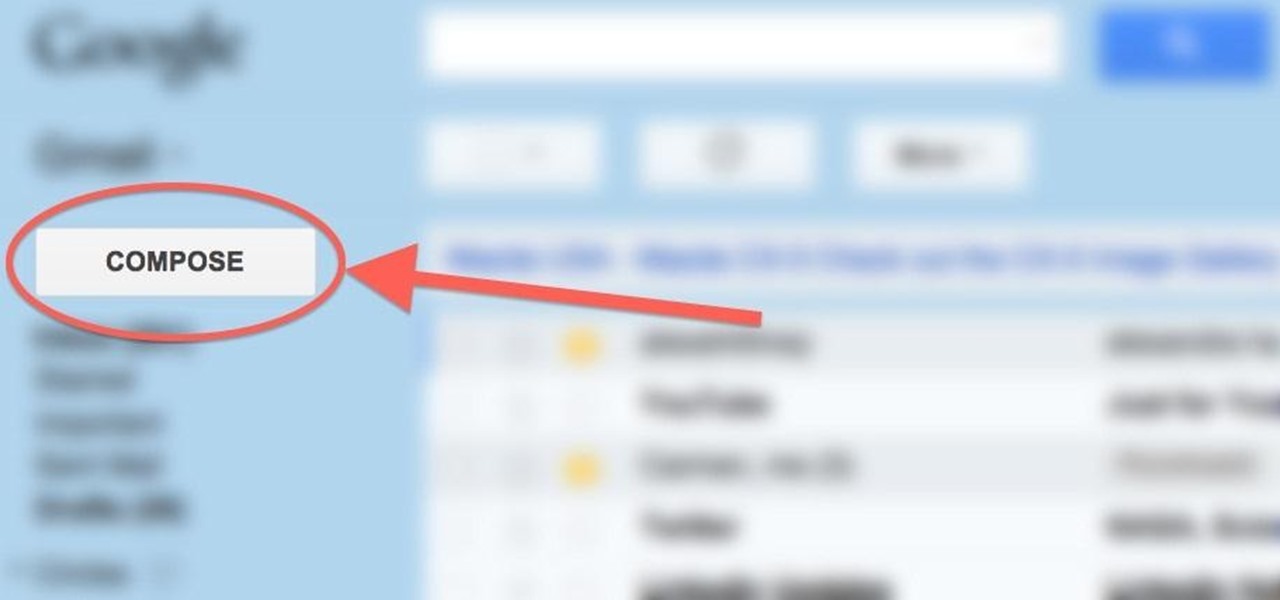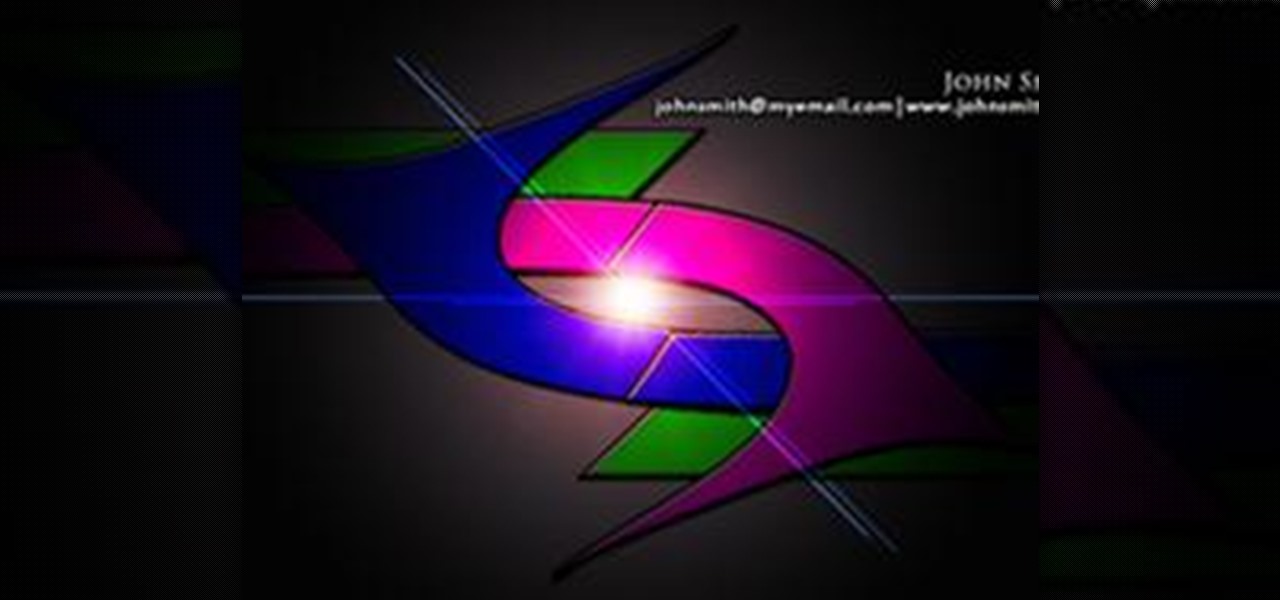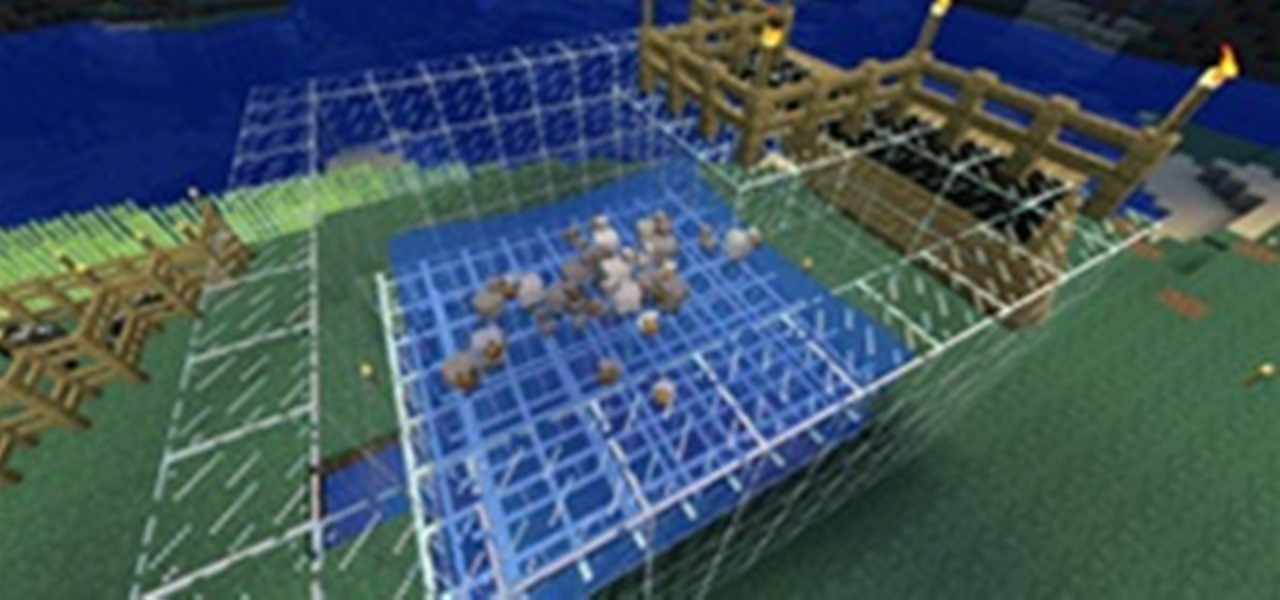Apple Music's Recently Played page is supposed to work as a hub to view your listening history, but it's a bit confusing. Thanks to iOS 13.2, the app now has a History page that allows you to view all of the songs you've listened to — in order — with just a few taps and swipes.

Not long ago, connecting your iPhone to Bluetooth devices was a true pain in the neck. Control Center's AirPlay button made connecting to certain devices much easier, but it was with iOS 13 that Apple finally made connecting to wireless acceessories like AirPods, speakers, and keyboards so much better.

The latest update to Apple's Mail app introduces a suite of new colors for flags, unique amongst even the best email apps on the App Store. The problem is they're hard to find — if you try to flag an email the old fashioned way, it'll use the default orange color, with seemingly no way to change it. Of course, there is a way, it's just a little out of the way.

Are you trigger happy with a specific emoji with a particular friend? Do you like flinging emoji poo at a buddy who keeps acting sh*tty? We have good news. In the Facebook Lite Chat app, you can now set a specific quick access emoji for easy emoji spamming.
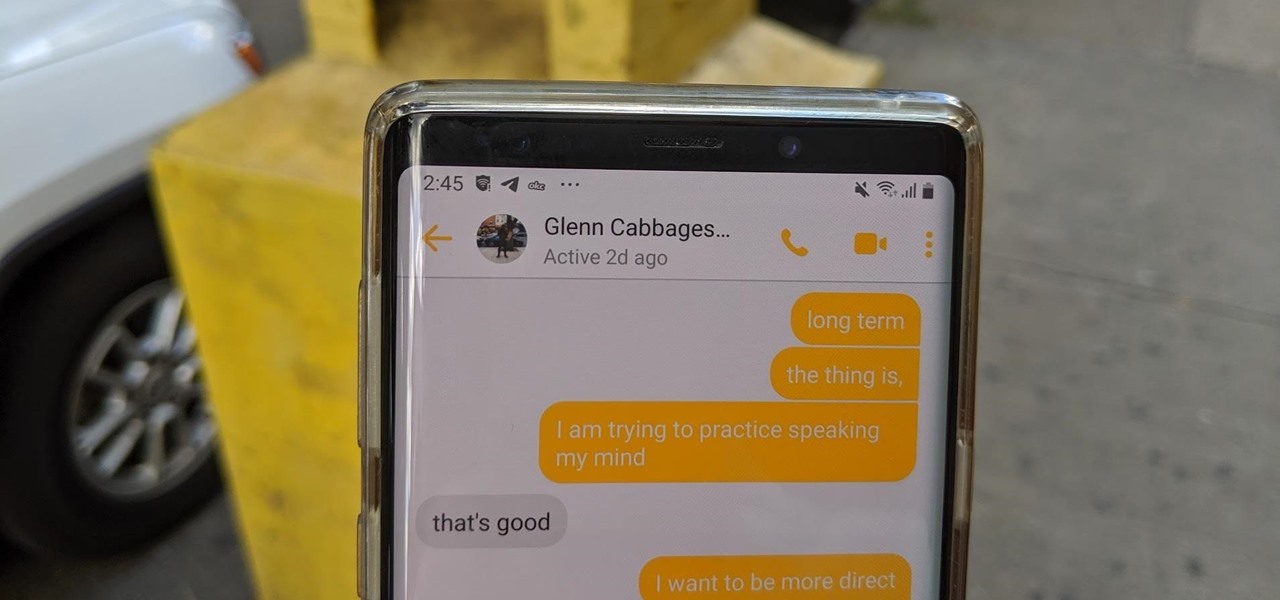
You can now customize your chat experience in Facebook Messenger Lite for Android. You can change your chat bubble colors from steamy red to cool green depending on your mood or who you're chatting with. It's a great way to spice up your standard-issue Facebook blue chat theme.

Galley Go is a new lightweight app made by Google that provides a simpler alternative to Google Photos. While it's a lighter app, it still includes dark mode. You just have to turn it on to help boost battery life and save your eyes at night.

Audiophiles should know Pandora has an option to increase its sound quality. Change one simple setting and you'll enhance your experience with high fidelity audio. Even if you're not an audiophile, who wouldn't want the best possible sound?

Live Photos are a fun way to relive memories, but there's a problem: unless you're only friends with Apple users, sharing Live Photos isn't quite as fun. Without a third-party converter, you can't share your Live Photo in all its moving glory. That is, until iOS 13, where you can quickly turn your Live Photos into videos.

Chrome's Incognito Mode gives you a layer of privacy when browsing. While it's enabled, your browsing history, cookies, site data, and information entered in forms is not saved, making it perfect for, cough, more private web usage. With an Android smartphone, you can jump right into this mode.

On most web browsers, opening a tab requires two or three taps. Not with Samsung Internet. While the app offers a few different ways of getting it done, there's a trick that lets you open a tab with virtually no effort at all. It's one of the reasons Samsung Internet is one of the best browsers on Android.

When you wake your iPhone X, XS, or XS Max for the first time, you'll probably notice a subtle animation in the top right of the screen that slides down to reveals a couple switches, one toggled on and one toggled off. At first, the meaning of this could be confusing, but it's just Apple's way of helping you learn your new device better.

Gaming with augmented reality just keeps getting cooler and cooler.

If you are obsessed with anyone on Instagram to the point where you never want to miss another post again, then Instagram has got you covered. Built within the app, there's a neat little trick to turn on notifications everytime someone you like posts.

You no longer need two fingers to take screenshots on Android. As long as you have Android 6.0 or higher on your phone or tablet, you can use Now on Tap to take screenshots for you without pressing any hardware buttons.

Want to treat your furry best friend to a new pet bed? All you need are two identical pieces of fleece, batting, and a pair of fabric scissors. The best part is that there is zero sewing involved.

As reported by Android Geeks, the Verizon variant of the Samsung Galaxy S4 will finally see its update to Android 4.4 KitKat. Based on the leaked image of an internal Verizon document, the update (OTA) will be released on May 2nd. This comes about two months after all other U.S. variants have seen their much maligned update, including AT&T, Sprint, and T-Mobile.

Mobile World Congress is just around the corner, and if patterns stay consistent, Samsung will be unveiling their newest member of the Galaxy line, the Galaxy S5.

As someone who uses his email account a substantial amount, I know exactly how hectic it can get. On a regular work day, I receive around twenty to thirty emails—from my alma mater, my job, bars and restaurants, and Nigerian princes that need to borrow some money to save their country.

As is the case with most smartphones, the Samsung Galaxy Note 2's screen turns on whenever you receive a text or picture message. While having the screen turn on when you receive a notification is handy to have (especially when the phone is on silent), it isn't always preferable. Having your screen turn on for every notification can be quite the distraction, especially at work or school. I find myself watching the screen turn on from the corner of my eye, then rushing over to it and see who t...

One of the biggest downsides to having so many gadgets is that you never seem to have enough outlets to power them all. Most of us have a power strip or two to solve this problem, but Instructables user dlewisa wanted something a little nicer looking, so he built this DIY desktop power outlet. For the housing, dlewisa put together a small wooden box using a nail gun and wood glue. He used a sander to round off the corners, then filled in the gaps with wood filler and painted it. You could als...

YouTube and Vimeo are two of the most well known video websites, and each receive millions of views a month, with YouTube being one of the most visited sites in the world. Well, for folks who have mobile phones, but like watching videos on a TV or other large display, now there is a cool way to view them in Google Chrome using your smartphone as a remote control.

A lot of Nexus 7 users have been experiencing a long list of issues after upgrading to Android 4.2 Jelly Bean. From random reboots to abnormal battery drainage, people have had plenty to complain about. One of the most common (and annoying) problems is lag. If you're one of the unlucky users experiencing slowness after upgrading, there's a quick fix you can try, discovered by XDA member fishingfon. Turns out, Google's news application, Currents, could be causing the issue. After changing one ...

Instagram allows us to vicariously live through others, experiencing their moments with them. It's an enormously popular application and has already garnered 100 million users, but it has only been made available for download on Android and Apple devices. Sure, there are third-party apps where you can browse, like, and comment on other people's Instagram photos—but they don't give you a way to upload your own pictures. So, what about all of the other people who want to share their lives, but ...

The Black Friday shopping battle is just around the corner. At the end of the day, will you emerge empty-handed or victorious with an armful of shopping bags bursting at the seams?

Browser extensions help us do all sorts of things, and there's one for just about everything, but like anything else, they can be easy to get carried away with. If you use a lot of add-ons, your browser is probably running some of them in the background on sites that don't actually use them for anything. You can disable them, but it's a pain to change your settings all the time, which is where Extension Automation comes in. Extension Automation is (ironically) a Chrome extension that lets you...

Microsoft just revealed the preview of its latest incarnation of Webmail, Outlook.com. One particular Outlook.com feature worth noting, is its support of multiple e-mail aliases. They're a great way to protect your primary e-mail address. And because you can't log in to your Outlook.com account with an alias, it adds another level of security. How To Add an alias

The world just can't get enough of the amazing, amazing Danny MacAskill. Back in September, we featured the incredible cyclist, and today he's been written up in the New York Times.

You don't have to be a makeup artist to do a great smoky eye. Here we break down the process for you so you, too, can get that look. Prepare

I love cats (dogs too - but that's a subject for a different article...;o)). There are few things more enjoyable than welcoming an adorable little kitten into one's house; watching them inspect their mysterious new surroundings - timidly at first - and then quickly make it their empire.

Most modeling in Bryce requires using boolean operations. In this Bryce 5 video tutorial you will learn how to cut objects using Boolean operations between multiple objects. Make sure to hit "play tutorial" in the top left corner of the video to start the video. There is no sound, so you'll need to watch the pop-up directions. Cut objects in Bryce 5.

In this 3ds Max video tutorial you will learn how to attach polygon shapes to each other using boolean unions. Make sure to hit "play tutorial" in the top left corner of the video to start the video. There is no sound, so you'll need to watch the pop-up directions. Attach polygons together in 3ds Max.

In this cPanel X video tutorial you will learn how to change folder permissions using the file manager. Make sure to hit "play tutorial" in the top left corner of the video to start the video. There is no sound, so you'll need to watch the pop-up directions. Change folder permissions in cPanel X.

When we speak of business cards, the first thing that comes into our minds is a white piece of paper with contact information. This is the traditional design – it’s safe and you can never go wrong. But in these contemporary days, the key to getting the market is by grabbing attention. So why settle for safe? Make custom business cards and start getting noticed.

1. Construct a Giant Dick Float over a car or van or motorcycle, that resembles a GIANT Dick, with a MegaPhone! (Mega phones make everything better!!!!)

Quiche is a great breakfast, but doesn't need to be just a breakfast meal. It's great for lunch and brunches, too, and even dinner if you so desire. So check out this video recipe to learn how to make a homemade quiche casserole dish.

Don't want one of your Facebook "friends" knowing your status updates? Prefer to keep a few of those "friends" out of your photo albums? Would you like to prevent a few "friends" from accessing your address?

Some people wrongly believe that PDF files can never be changed. In this Adobe Acrobat video tutorial you will learn how to edit text inside Acrobat 5. Make sure to hit "play tutorial" in the top left corner of the video to start the video. There is no sound, so you'll need to watch the pop-up directions. Edit text in Acrobat 5.

Painting your car's interior is a great way to enhance your driving surroundings and give you a new plush look. In most cases it can even increase the value of your car when you trade it in or sell it.

Are you a Minecraft cake fanatic, but have a hard time gathering enough eggs together to satisfy your addiction? Have you ever wondered if there was an easier solution to getting those "hard to get" chicken eggs? Well, today we will be going over a method of chicken egg farming.

Most of the car owners pay attention to the maintenance of the vehicle but among them, many forget to include windscreen maintenance in their periodic checkups. Car windscreen maintenance is quite simple and can be done on your own. In order to maintain car,the drivers should treat this with utmost care as they do for tyres because neglecting small issues in windscreen can land you in deep trouble and on safety prospects as well,it is unsafe.