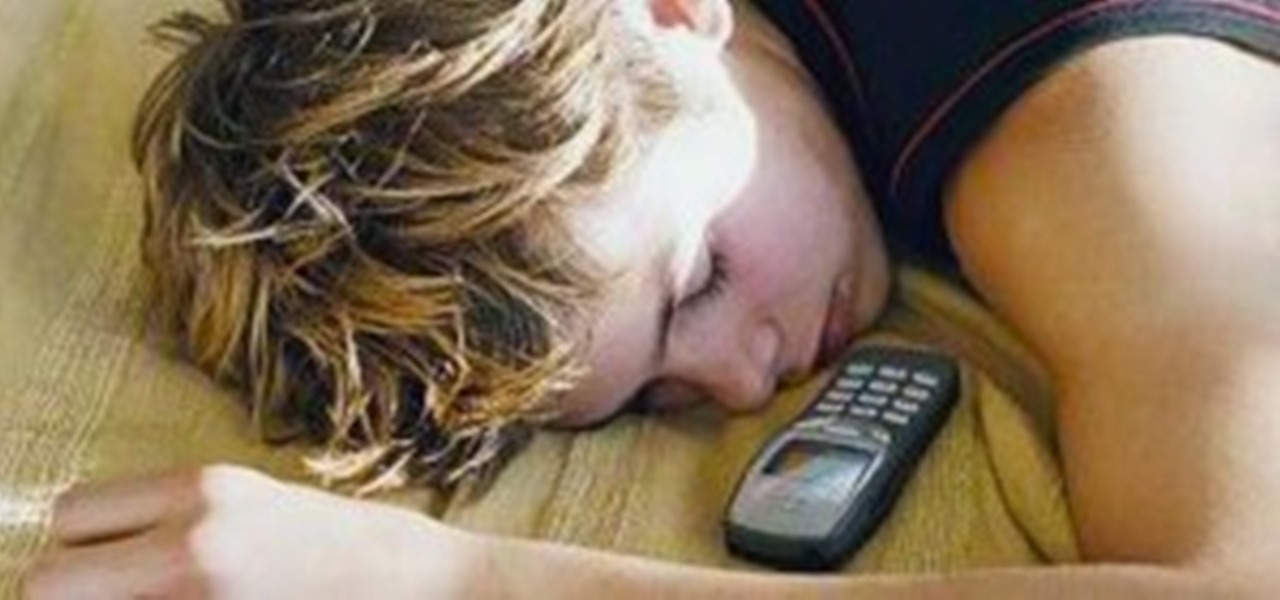Whether it's a short road trip or an 18-hour flight, our phones are now essential travel companions. No longer do we need a GPS unit, maps, cameras, camcorders, or even boarding passes. However, not all phones are created equal in this regard. Some are more suited for traveling, no matter the duration.

Apple's most significant software updates for iPhone and iPad in 2024 have massive changes for apps like Calculator, Messages, and Notes, but iOS 18 and iPadOS 18 also have exciting new features for your Lock Screen.

Perhaps the biggest new feature within Apple's iOS 17.2 update for iPhone is Journal, a new journaling app designed to help you take a moment to reflect each day using reflection prompts, recommendations via on-device intelligence, and suggestions for recent activities and events.

In case you missed it, Apple has added a lot of new features and enhancements to the Music app on your iPhone, changes that benefit both Apple Music subscribers and non-subscribers. Chances are, you haven't seen all the changes yet, especially since many of them weren't released when iOS 17 first came out, but we'll go over them all with you.

Your iPhone's built-in Voice Memos app is a great way to record the audio around you, whether it be conversations, lectures, meetings, interviews, discussions, chitchat, gossip, or other kinds of talks. But if your goal is to record audio on the down-low without being noticed, you'll need to know the hidden shortcut.

If it has an internet connection, it's got a huge attack surface for hackers. But what makes your phone even more dangerous is its portability and the collection of sensors it houses that can be just as good at tracking you as the camera and mic.

|Choose Your View: Quick Bullet Points | Detailed Descriptions Android's newest major update is a special one — it's the tenth full version of the world's most commonly used operating system. The latest release, dubbed simply Android 10 (codename Android Q), was first showcased as a beta back in March 2019, so we've been digging around in it for several months. There's one dramatic visual change, plus there are a lot of goodies in general.

Stories are everywhere in social media today, but that wasn't always the case. In 2013, Snapchat introduced the world to these temporary windows into our daily lives. Since then, stories have infiltrated other popular apps. However, to stand out, you can't solely rely on the app where the story will be posted. Instead, you need a suite of apps that can turn your story into something special.

The last iOS software update was a modest one, but iOS 17.4 has a lot more for your iPhone, including changes to emoji, Podcasts, security, Safari, widgets, Apple Cash, CarPlay, and more.

Apple's iOS 16.3 update for iPhone had impressive new features, but iOS 16.4 might impress you even more.

The latest iPhone update introduces big features like Live Activities and Clean Energy Charging, but those aren't the only things you'll notice different on iOS 16.1. If you build your own shortcuts in the Shortcuts app, there are a few things you'll definitely want to know about the new software. It's not a massive feature drop as with iOS 16.0, but they are important changes.

To name just a few companies, VK, µTorrent, and ClixSense all suffered significant data breaches at some point in the past. The leaked password databases from those and other online sites can be used to understand better how human-passwords are created and increase a hacker's success when performing brute-force attacks.

The Library of Congress video archives brings this Baroque dance lesson demonstration. Follow along with the performers as they show off their traditional moves, dancing a bourée from "La Savoye" dance. It might take a bit of dance practice, but grab your partner, put on some music, and follow the steps. Watch this video traditional dance tutorial and learn how to do a Baroque bourée from "La Savoye" dance.

After Thanksgiving, there's Black Friday, the biggest shopping day of the year, with stores offering holiday shoppers the best deals they can muster up. This year's Black Friday was practically a one-day warzone, with Target taking on most of the mayhem (see videos below).

Airsoft doesn't get any better than a cloud chamber BB machine gun, aka Cloud BBMG. This design has an incredible rate of fire. If you've got a full charge of compressed air, it can easily fire more than 50 rounds per second at a 350 ft/s muzzle velocity. Since this is a legit airsoft build, it should be handled safely with the same care as any other airsoft firearm, and you should be wearing the same protective gear—protective mask, safety glasses, etc. My video details the build of this bea...

If you love playing those WarCraft and StarCraft strategy games on your PC, chances are you've also heard of a game called League of Legends.

There is a lot of mystery and voodoo surrounding blues guitar these days. With the common opinion claiming that in order to play the blues you have to really feel the music and respond with your playing. While this is certainly the case when improvising, I would argue that a good knowledge and understanding of the basic principles of blues guitar can provide even the beginner guitarist with a great sounding set of licks to impress friends and family.

This tutorial covers how to use Premiere pro to hold a frame from your video clip and also, how to adjust clip speed and duration.

In this tutorial, we learn how to enter task information in MS Project 2007. Use the "gantt chart view" to have a task list next to the bar graph. Start typing in the information of the task, followed by the duration and other information you need. If you press enter, you will drop down to the next list. The task will then be given a number for each of the different tasks. Type in what the task names are, then continue to go down the list entering in all information. The duration can be as lo...

In this software video tutorial you will learn how to set a milestone in MS Project 2007. Milestone is an important task. Lot many times a milestone is like a goal or deadline to be completed by a particular date. It is defined as a task that doesn't have a duration. To make a milestone, enter a task and under duration, enter 0d. This will turn in to a milestone. To make task in to a milestone, double click on the task. On the next window that comes up, look for and click on the 'advanced' ta...

In this tutorial, we learn how to insert tasks in MS Project 2007. First, go onto your project and use the insert menu to enter in the insertion point before the selected task. After his, enter in the task name and then enter in the duration and the start and finish time. If you need to enter multiple tasks, you can simply highlight the number of tasks you want to fill in to do it more quickly. If you want to delete a task, simply right click on it and click the delete button, then it will be...

In this video, we learn how to create summary tasks in MS Project 2007. Start by selecting the firs task that is on your project. You can create a summary task by selecting a task underneath and indenting the task. This makes the item above this the summary task that is defined by the sub task underneath this. You can do this for multiple tasks at once, or just one task. Now, you will be able to see the duration of the entire project and then change the tasks from sub tasks to summary tasks a...

This tutorial gives tips on how to work with still images in Camtasia Studio 5. It covers importing images, adjusting the duration, and removing unwanted borders. Work with still images in Camtasia Studio 5.

Three point editing is a shortcut move that Final Cut Pro uses. It allows you to set the duration with only three, instead of four points. Watch and see how to use this editing technique. Use three point editing in Final Cut Pro.

Call Your State's Nurse Aide Registries for School Inquiries

You're lost. You're cold, thirsty— you're hungry. What if you're not much of a hunter? Maybe you're a gatherer. So, then you'll eat plants. But what if you eat something poisonous? What if you're allergic to it?

Noah Scalin—proprietor of the web famous Skull-A-Day project—has teamed up with LEGO engineer/artist Clay Morrow to provide instructions for Scalin's LEGO skull first posted back in '08. Rendered with LDView, Morrow dissected the original piece and put together full instructions (including a parts list) now available as a free downloadable PDF.

I'm not sure exactly when it happened, but it's awesome that you can now download music from the iTunes Store that's free of DRM (digital rights management) limitations. That was always my biggest problem with buying music from iTunes. Paying a buck for a song that I can only play on Apple devices? Really? That's what finally led me away to other legal music downloading services like eMusic and Amazon.

François Vautier built an art farm into his scanner and then proceeded to scan the farm each week for a duration of five years. Amazing time-lapsed result below. Inspired project... though perhaps not quite as inspired as the massive ant city filled with cement and then evacuated (video #2 in the gallery below). Insane. Don't miss it.

In this video tutorial, we will go through the basics of setting up and editing tasks in MS Project 2007. Project is a great application for time management, planning and scheduling. It's really a must for any business—small or large.

Dealing with insomnia? Just can't fall asleep at night? Well, there's a few things you can do to escape those restless nights. You can take a hot bath (unless you're a shower person), do some yoga (granted you can do the downward-facing dog), or try a little tapping (if you don't mind smacking yourself in the face). But let's face it—most people who have trouble sleeping use prescription medication or natural remedies like melatonin. If you don't want to be dependent on sleeping pills, then m...

The Lost Thing is a lovely short written by Shaun Tan and co-directed by Tan and Andrew Ruhemann (executive producer of the fantastic doc My Kid Could Paint That). Based on the award-winning children’s book of the same title (also by Tan), the piece was created over a span of eight years(!) using a mix of CGI and 2D handpainted elements. Tan, whose background is in painting, spent much of the duration "carefully building, texturing and lighting of digitial elements to create a unique aestheti...
This was a five-week contest with a weekly $250 winner. It has been extended two more weeks! So dig out those cute kid pictures for a chance at $250.

This is the last week of an eight-week contest that I just happened upon. One winner is awarded from each week so it's not too late to enter if you have pictures of this theme. The voting starts next week and is open for a week. Submission and the rules are easy for a chance at $250.

There is little design artifice to this device. This EMILY (Emergency Integrated Lifesaving LanYard is a $3500 robot-lifeguard purchased for Malibu lifeguards. Remote-controlled and capable of 28 mph, product testing confirms that EMILY just might be smarter than David Hasselhoff and more buoyant than Pamela Anderson.

The Job Board is a weekly entry of the most ridiculous Cinematography related jobs posted online. Note: This posting was from a year ago.
Type: Digital, Landscapes Theme: Incredible Landscapes, "Beyond the Mundane"
Type: Digital, avian Theme: Bird portraits, "The Avian Persona", wild or in captivity

Scientists have recently released a mathematical breakdown of the perfect handshake. The University of Manchester researchers discovered that nearly one-in-five people hate the handshake, listing complaints such as sweaty palms, limp wrists, gripping too hard and no eye contact.

Are you expecting a lot of guests for an upcoming holiday party? To make your home smell like the holiday season, simmer orange peels, cinnamon sticks, cranberries, and cloves with water on a stovetop for several hours to make your indoor space smell really good.