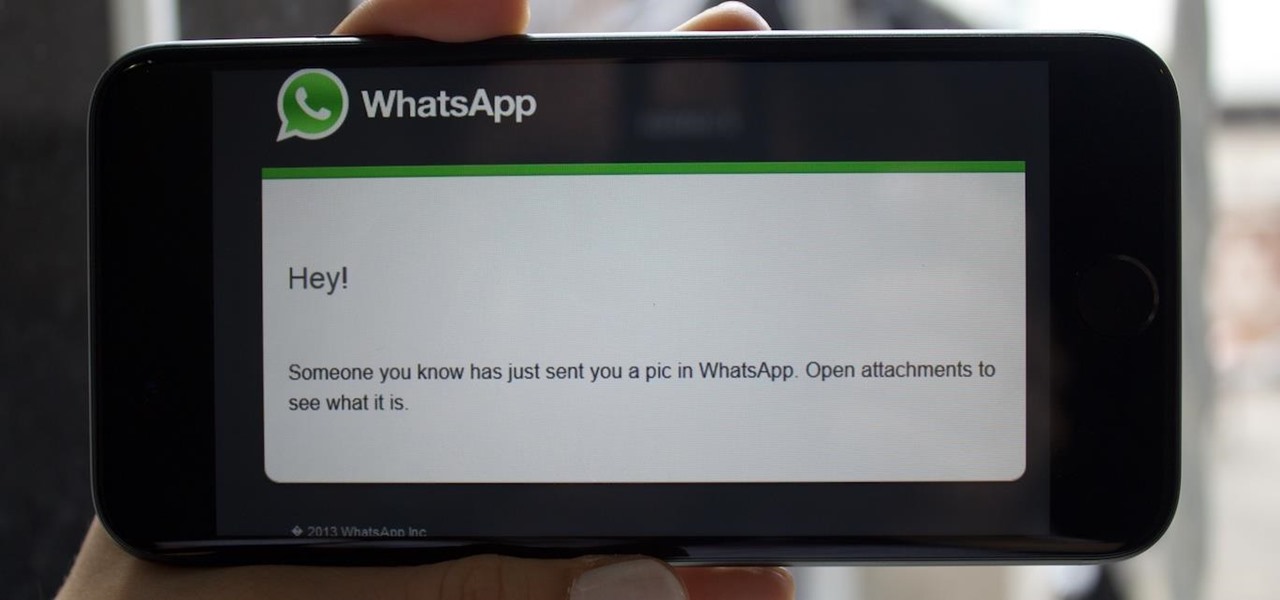WhatsApp recently updated their emojis (or emoji, depending on your preference), but it wasn't exactly a welcome change. Many users have complained that the new smilies are just way too big, others aren't too fond of the shinier appearance, and countless folks have been venting their frustrations on Twitter.

Thanks to cloud storage's increasing accessibility, permanently losing photos is becoming less and less common. Still, if you accidentally delete a picture from your smartphone without first making a backup of some sort, that data is pretty much toast — unless we're talking about photos from WhatsApp.

It's the end of an era. Facebook's WhatsApp just announced that older Android devices equipped with the Gingerbread operating system will no longer be able to use the messaging app as of February 1, 2020.

During the last few months, WhatsApp's Google Play Store ratings have been tanking—all the way down to an average of 3.4 stars from the instant messenger's usual average of 4.1. Within the last week, though, WhatsApp has received thousands of seemingly fake 5-star reviews that have bumped up the company's overall average to a 4.4.

Typos are a constant annoyance that we all deal with thanks to the cramped touchscreen keyboards on smartphones. For many, nothing beats the feel of a good old physical keyboard when it comes to typing fast with minimal errors. Fortunately, WhatsApp has an awesome feature which lets you use their messaging service right on your computer.

According to a new study from the Reuters Institute and the University of Oxford, people are getting their news from ... unexpected sources. Put away your CNN app and stop checking the New York Times because a familiar app is now keeping you up to date on current events: WhatsApp.

If you ever get asked to update your WhatsApp to your favorite color, don't. It's probably spam. According to Reddit user Yuexist, a new WhatsApp adware is going around disguised as an update.

Getting cool new features before everyone else is just plain fun. To be on the bleeding edge can require a lot of effort at times, since the fastest way to get an update is to find it as soon as it leaks, then get to work on sideloading the new version. Luckily, there's an easier way to get the latest features on your favorite apps, with WhatsApp being no exception.

In a long-awaited move, the popular messaging platform WhatsApp has finally made its official web debut. Desktop and laptop owners will be happy to know that they can now message their favorite contacts directly from their computers, without the need to install additional apps.

WhatsApp is the go-to application for sending a message (or 100) to friends at home and abroad. And the best thing is, the service has remained true to its roots after Facebook acquired the company for $19 billion.

After Android 10 added a system-wide dark mode, hordes of app developers rushed to add support for the feature. This even helped users on Android 9 and below since most apps could be manually set to a dark theme now. Emphasis on most — WhatsApp was conspicuously absent, for one. That changes today.

Sharing Stories via WhatsApp Status grants your friends access to your daily adventures in the form of GIFs, photos, videos, or simple texts. Like Snapchat, stories you share with your contacts disappear after 24 hours, giving you an extra layer of privacy since anything you post will not be permanent. And if you want to limit who can see your private stories, WhatsApp also has you covered.

WhatsApp is a great app to keep in touch with friends and family across phone brands and countries, but sharing a post on Instagram hasn't always been as easy as it should have been considering Facebook owns both companies. Now, whether you have Android or iOS, all it takes is a few taps.

Cell phones have advanced rapidly since their inception. However, one frustrating aspect of our handheld computers is that we sometimes expect more than they can handle. We want smartphones to do all our PCs can do, but in many cases, that just isn't possible; especially when that comes to viewing and sending certain file types. WhatsApp is taking steps to bridge that gap now, by allowing users to send whatever kind of file they want, with one or two restrictions ...

WhatsApp sneakily made some security changes to iCloud backups without your knowledge, ladies and gents. Not that strengthening security is a bad thing, but still!

When Facebook purchased WhatsApp for $19.3 billion back in 2014, we all knew this was coming—it just took longer than we thought. But starting today, the data mining became official, and now, information from your favorite messaging app is no longer out of reach for the world's biggest social media site.

Boasting over 800 million users a month, WhatsApp has quickly become one of the most popular messaging services available today. Thanks to its low price, ease of use, lack of ads, cross-platform functionality, and great features, its popularity is well-deserved.

Android's new Material Design language is truly a thing of beauty. Slated to make a full debut alongside the upcoming Android "L" release, the vision and simplicity of this UX design recently won Gold Prize at the annual User Experience Awards.

WhatsApp is a very popular messaging app on the Play Store, but unfortunately, tablet users have been left out of all the fun because WhatsApp only works on smartphones—until now.

Stickers are a staple in most messaging apps. Facebook Messenger and Apple Messages, among others, are all compatible with still or animated stickers to personalize your chats. Now, WhatsApp is stepping into the sticker arena with a new update, bringing the popular feature to one of the most used chat apps in the world.

We've all been there... admit it. You sent a couple messages, but your friend had the "Read Receipts" option turned off in WhatsApp, so after a few minutes, you start wondering if they're away from their phone right now or just flat-out ignoring you.

This past year, Facebook spent $19 billion purchasing the popular messaging app WhatsApp, and for good reason. Mark Zuckerberg isn't going to spend that type of money on just any application. WhatsApp is widely popular and frequently used by more than 500 million users worldwide, which is almost twenty percent of the Earth's population.

WhatsApp is the go-to messaging app for millions worldwide and its easy to see why. The app can be considered the Swiss Army Knife of texting thanks to numerous features like Group Chats and Status Stories, in addition to striking a great balance between ease of access and overall security.

While WhatsApp remains one of the world's most popular messaging apps, you could only call or video chat with one friend at a time. To group audio or video chat, you'd have to use a different app, but that's no longer the case. Announced on July 30, 2018, WhatsApp now lets you group audio or video call with up to three more users on Android and iOS.

When you receive a photo or video from a contact in WhatsApp, after you load it, it's automatically saved to your phone's local storage. That means all received content from WhatsApp is visible to anyone who gains access to your default photo gallery. Luckily, there's a new feature available for the Android version of the app that can prevent this from happening.

We're starting to see more WhatsApp integration with apps that Facebook also owns. We got our first glimpse last year with the ability to share Instagram posts directly to WhatsApp contacts. Now, the same is being tested on the Facebook app itself, so users will be able to share statuses, videos, photos, and more to WhatsApp.

Earlier last week, there were a number of fake five-star WhatsApp reviews to be found on the Google Play Store. Now, Gmail, Chrome, Messenger, and Firefox are all the latest victims to be saturated in five-star spam that wrongly refers to the word "game" in reference to non-game apps.

Over a billion people use WhatsApp, which makes it the most popular standalone messaging service out there. But if you're one of the many people whose group of friends relies on WhatsApp for all communication, chances are, you have several years-long messaging threads with all sorts of random pictures and GIFs cluttering up the place.

WhatsApp, the popular messaging app owned by Facebook, has several important privacy and security-related features, including end-to-end encryption, screen lock, read receipts, and two-step verification. If you're an avid WhatsApp user, you'll be happy to know there are more privacy features you might not know, such as hiding your profile photo from other users.

WhatsApp comes with a ton of great features that make it the go-to messaging app for millions of people around the world. Among these is the ingeniously simple Read Receipts that let you know your message has been viewed. If you want to read a message without alerting the sender, however, there are simple tricks you can perform to give yourself plausible deniability.

There are a ton of options available to Android users when it come to messaging, but the problem is that with all of these options, where is the go-to app? The one used by most people? The one that can offer a more unified approach?

Thanks to its encrypted messaging, WhatsApp can be a platform for secure communication with friends and family. One drawback, however, is that the app would let anyone add you to a group chat, regardless of if you approved it or not. This lack of control over your own account is over, as WhatsApp now lets you decide who can add you to a group chat.

To help keep potential drama at bay, WhatsApp lets you delete questionable messages before the other person even sees them. If you're on the receiving end and you're curious about the deleted text, however, there's an Android app that lets you view erased messages.

In February, the popular Facebook-owned WhatsApp Messenger service jumped on the "stories" bandwagon and replaced their in-app, text-based "About Me" status (you know, those lovely little messages where you can say "Sleeping" or "Not Sleeping" under the tiny nub of your profile picture). Taking its place was a clone of Snapchat's Stories feature, continuing the social media giant's recent trend of shamelessly copying Snapchat.

When WhatsApp first came out in 2010, it quickly gained notoriety as a great way to meet new people all over the world thanks to group chats, which allow multiple admins for each group that can all add participants from their own contacts lists.

Hello guys, I recently made a how to about whatsapp but the problem with that script is that it is way to long and you need to copy and paste it so many times so I made a new one that works just fine and is more easy to use lets get into it (Here Is How The Code Supposed To Look)

WhatsApp is one of the most well-known and most utilized cross-platform chat applications available today. It's free for one year, and only $0.99 a year after, which is chump change when you realize there are no hidden costs like international charges. Basically, it creates an easy to use forum for you and your friends to chat, regardless if they're an Android or iPhone user.

Group chats in WhatsApp are great for communicating with multiple people at once, but that can be a blessing and a curse — any message you send will be seen by everyone, and that's not always ideal. Thankfully, there's a new feature that lets you respond to group messages privately.

There's a fine line between order and chaos in group chats. With all the cross-talk, threads can easily devolve into a random mess that has nothing to do with the original discussion topic. WhatsApp group chats certainly aren't immune to this problem, but they've recently taken a step in the right direction.

One of the downsides of living in an unprecedented age of connectivity is the near-constant bombardment of information. WhatsApp, the go-to messaging app for people the world over, is just as susceptible to buildup of useless media files, thanks to awesome features that allow us to communicate in multiple ways, such as broadcasting to friends and family. Luckily, the app makes it easy to remove old and unwanted data from your iPhone or Android.