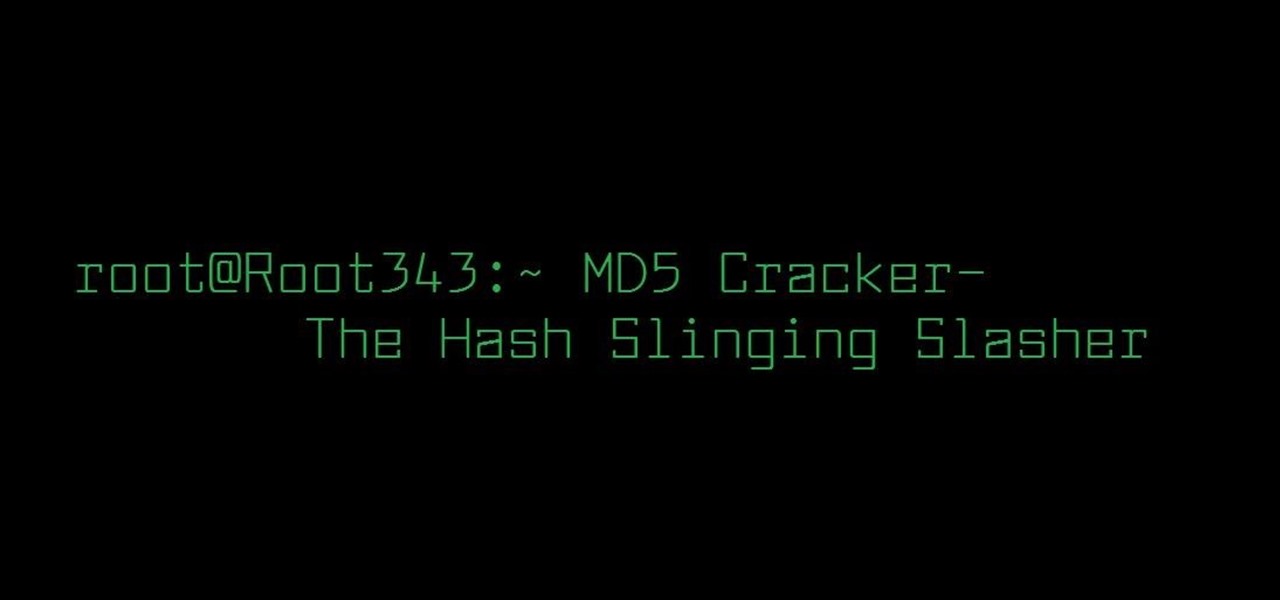Recently, I've been experimenting with BeEF (Browser Exploitation Framework), and to say the least, I'm hooked. When using BeEF, you must "hook" the victims browser. This means that you must run the script provided by BeEF, which is titled "hook.js", in the victims browser. Once you've done that, you can run commands against the victims browser and cause all kinds of mayhem. Among these commands, there is an option to use the victims webcam. This is what we'll be doing here today, so, let's g...

Welcome back, my greenhorn hackers! As all you know by now, I'm loving this new show, Mr. Robot. Among the many things going for this innovative and captivating program is the realism of the hacking. I am using this series titled "The Hacks of Mr. Robot" to demonstrate the hacks that are used on this program.

hello my dear colleagues, I made a visit to nullbyte and found that there is not a complete tutorial about the google dorks, so I felt the need for this tutorial, and seeing that there are many newbies around, so here's a tutorial that will teach you how to use google to hack.

There are a bunch of new and interesting features packed inside of Windows 10, but one of the most exciting ones is the Microsoft Edge web browser, the long-awaited replacement of Internet Explorer.

Only three things in life are certain: death, taxes, and getting a dent in your car or truck. Even if you're as careful as possible, you can't always account for runaway shopping carts, wrongly thrown footballs, out-of-nowhere light posts, and other real-life annoyances.

Welcome back, my rookie hackers! So many readers come to Null Byte to learn how to hack Wi-Fi networks (this is the most popular hacking area on Null Byte) that I thought I should write a "how-to" on selecting a good Wi-Fi hacking strategy.

NFC, or near-field communications, is a hardware feature that has been built into most Android phones for the last four years. It's essentially a low-power data connection that can be used to initiate a quick command by bringing your device within range of a compatible receiver, be it tap-and-pay with Google Wallet, a file transfer via Android Beam, or a Tasker profile triggered by a specific NFC tag.

While most are still fighting through a somewhat ridiculous invite system, OnePlus is starting to ship out a decent number of their One flagship devices to those who were able to obtain one.

It was the star of the show, but now that Android L has been released for preview to Nexus 5 and Nexus 7 owners, there's a lot that Google didn't tell us about their latest mobile operating system, rumored to be called Lollipop.

When Apple recently unveiled iOS 8, many of the newly-added features in their mobile OS seemed eerily familiar to Android users. This is probably because the vast majority of these new features have been available in Android for quite some time.

It's officially the holiday season, which means everyone will soon be traveling home to spend time with loved ones. And anyone who has any knowledge whatsoever of computers knows what else that means—family members left and right asking you to fix their various technical woes.

The integration of technology into automobiles is becoming more and more widespread each year. Tesla's Model S features a 17" display in the middle of the dash with navigation, music control, and even an Internet browser. Mercedes is working on incorporating Google Glass into their cars. Even Honda's 2014 Accord LX (their lowest trim level), boasts Pandora music streaming, Bluetooth connectivity, and a rearview camera and display.

The vast majority of people involved in Steampunk are interested in history but, like with science, there's something about history that we don't talk about very often: The holes.

Apple pushed out 31 new emoji with iOS 16.4 and iPadOS 16.4, but it somehow forgot to add ten of those — all skin-tone variations for the new leftward and rightward pushing hand characters — to the iOS keyboard. Here's how to unlock and use them.

If you can't find the remote for your Android TV or Google TV, don't like using its voice control feature, are sick of using the directional pad to type, or can't get it to work at all, use your smartphone instead. Using your iPhone or Android phone as a virtual remote control can be more convenient, easier to use, and more helpful than the original remote, so it's definitely worth trying out.

A new Sony patent shows the company doubling down on mobile gaming, and it could mean more advanced controller features for your iPhone or Android phone, similar to those in PlayStation's DualSense and DualShock controllers.

Have you ever had a great meal at your local restaurant and wondered how to make it yourself? Or perhaps you've found yourself stumped at what to make for dinner based on the random provisions in your kitchen? Now, you can discover solutions to these food-based problems via Snapchat's computer vision wizardry.

The beauty industry has increasingly relied on the powers of augmented reality to drive sales in recent years, and now that virtual "everything" is on trend due to the pandemic, yet another big player is entering the fray.

Apple released the newest update for iPhone, iOS 14.5.1, today, Monday, May 3. The update (build number 18E212) is the first since iOS 14.5, which Apple made available one week earlier on Monday, April 26.

San Francisco-based augmented reality company Scope AR has made building AR instructional content for mobile devices and AR wearables as easy as throwing together a PowerPoint deck, primarily via its WorkLink platform.

The two primary design paradigms in Samsung's One UI Android skin are vertical padding and rounded UI elements. The extra empty space at the top of most menus moves touchable elements closer to your thumb, and the rounded UI elements match the curved corners of modern smartphone screens. While you can't add the vertical padding on other Android phones, you can now get the rounded corners.

On a PC, you can play sound from multiple apps at once. It's great, but it can also be confusing — there's a volume slider in each app, then the system-wide one, and probably another knob on your speakers. To avoid this dysfunction, Android only has one sound stream for media. But that has its own problems.

Every year, Apple adds some old technology to the iPhone and gives it a catchy marketing name, then like clockwork, it becomes the next big thing. Google, on the other hand, creates some truly innovative features, doesn't really bother naming them, then lets them languish in obscurity until Apple reinvents them at a later date.

Android updates don't have as many headlining features as they once did, but that's the point. If you keep updating software to add features and fix bugs, you'll eventually reach a point where the main focus is polish. That doesn't mean you can't get excited about a fresh coat of wax.

So, you've just plugged in your new Chromecast with Google TV. You lean back to watch a TV show or movie and you notice that people look kind of ... odd.

The Galaxy Note 20 series has one of the largest screens on any smartphone. Such a massive display not only makes it easy to enjoy videos, but it also makes split-screen mode more viable, as each half of the screen is large enough to enjoy the content — including two different videos.

Samsung's One UI has slowly become the model for Android skins. The old iOS-like TouchWiz already feels like a relic, thanks in part to the newer user interface's exceptional design and fast but meaningful updates. One UI is so good, other OEM skins have copied elements of it. The latest release is One UI 2.5, which has over 20 new features that make the skin even better.

Google's 2020 Pixel Buds are one of the hottest true wireless earbuds of the year. With their unique, circular design, they stand out from the long-stemmed AirPods look you get from other wireless earbuds. The design is also sleek and minimal, making them the perfect candidate to use as a personal hearing aid.

One of the underrated components of the Galaxy Note 20 series is its usage of Gorilla Glass Victus. Think of this as Gorilla Glass 7, the latest innovation from Corning. And this release is a big deal, delivering protection without sacrifices.

When you don't have a steady cellular signal or immediate Wi-Fi access but need to communicate with others around you, you can set up an off-the-grid voice communications network using a Raspberry Pi and an Android app.

You've just picked up your new Samsung Galaxy S20, S20+, or S20 Ultra — but wait. After you turn it on and restore your data, there a few apps you should install to get the most out of your updated phone. Installing these eight apps right away will help maximize your experience from the very beginning.

One of my favorite perks of this job is the opportunity to try out all the big flagship phones each year. Whether it's rating their suitability for a particular use-case or just entering their specs into our comparison tool, we have to get our hands on all major phones released in the US. We pride ourselves on being fair in our reviews and roundups, but that doesn't mean we don't have preferences.

In a bold move, Samsung has decided to forgo the Galaxy S11 moniker and jump straight to the S20. Perhaps it's marketing for the new 20:9 aspect ratio and 120 Hz display, or maybe it's just the fact that it's releasing in 2020.

After months of back and forth, ZTE is finally making their return to the United States. The last phone the Chinese company released here was the Axon 7 Pro, a low priced flagship phone that competed well against the OnePlus 3 and 3T at the time. Its successor is the Axon 10 Pro, which adopts the same strategy.

We've already shown you our favorite new action games that have come out this year, but now it's time to share our all-time top ten list. These games are available for both Android and iPhone, they don't have intrusive ads or freemium schemes, and most importantly, they're all completely free to play.

Though more well known for their OLED displays and advanced cameras, Galaxy phones like the S8, Note 10 & 10+ and S10 series are a force to be reckoned with when it comes to audio. In fact, flagships from the S9 on up feature AKG-tuned stereo speakers, along with a slew of software enhancements that make listening to music a truly pleasurable experience.

The OnePlus 7 Pro is definitely a beast on paper. With a specs page that ticks virtually every box and a price point that undercuts the competition by hundreds of dollars, it's hard to overlook this phone. But before you get too excited, know that OnePlus has repeatedly shown to be misleading with their official specs.

Back in 2015, Amazon Prime Video was the first subscription-based streaming service to introduce the ability to download movies and TV shows for offline viewing on mobile devices. For travelers and users with limited data plans that like to watch films and episodes on the go, this was a godsend. Amazon has updated its apps many times since then, but the process remains relatively the same.

In 2019, Sony is mixing up its design, attempting to stand out among the sea of familiarity. Instead of emulating Samsung with punch hole cameras, they decided to target a rare section of the market, content consumers. There's the Xperia 1 for those who want the best, and the Xperia 10 and 10 Plus for the budget crowd.