
How To: Create a raised panel door
Watch this video to learn the basics of creating a raised panel door.


Watch this video to learn the basics of creating a raised panel door.

Tim Carter gives a few tips on how to install a metal peg board. These steel modular panels have holes like regular pegboard, but it uses these new fantastic pegboard hooks that interlock into vertical slots. So when you put a tool on or take it off, the hooks do not come off. These are great pegboard accessories. These steel peg board panels come in different sizes and they attach directly to your wall. The panels are about 1/2 inch thick and come with their own mounting screws.

This clip explains how the Adobe Premiere Pro CS4 Media Browser panel can save you time and keep your projects tidy. Also learn about Equalize Volume within Soundbooth to make volume matching files easy. Whether you're new to Adobe's popular non-linear editor (NLE) software or a seasoned video professional just looking to better acquaint yourself with the program and its various features and filters, you're sure to be well served by this video tutorial. For more information, including detaile...

This video illustrate us how to build a patio seating wall or wall panel. Here are the following steps:

This informative video tells you how to use the variations panel in Adobe Photoshop to correct color issues in your photo. Too much yellow in your picture? Learn how to use the variations setting to instantly fix this with the corresponding opposite color. With simple clicks and easy preview-able pictures, you can correct color over-exposures with a click of the mouse. First go to the Images drop down and select the variations option. The original photo on the top can be clicked to revert you...

Get started using Adobe After Effects with the help of The New Boston! This beginner's tutorial is bound to answer the many questions you have about the popular digital motion graphics and compositing software. The main purpose of After Effects is for film and video post-production.

The LG G7 ThinQ will likely be lambasted for its notch and awkward name, but one thing they seem to have gotten right is the new display. The G7 ThinQ will give many a first look at a new type of panel with lots of promise. While it was previously limited to TVs, from what we know, it should really shine on a smaller screen.

Slowly but surely, Microsoft is pushing more and more options out of the Control Panel and into a new menu simply called Settings. This new Settings menu debuted with Windows 8 and mainly focused on touchscreen-related options, but starting with Windows 10, you'll find quite a few general options residing here as well.

Now that the Fascia Board and Soffit Materials have been installed, Henry shows you how to finish installing the LP Smart Side Panels.

LP Smart Side Panels may seem like an easy product to install, and it is but there are some important thing to know and the best way to start these panels. Henry shows you how to do this and use blocking to ensure they are square and level. In some cases, building yards may call these Ranch Wall - which is similar but different (typically it does not have a lap edge).

The dryer’s idler pulley provides tension to the dryer’s drum belt so the belt won’t slip when the drum is turning. It can become faulty over time due to increased friction. If your dryer is making a squeaking or squealing nose then the idler is probably faulty. Replacing this pulley is a simple project. Repair your noisy dryer with this step-by-step tutorial!

This video will show you how to reset a tripped circuit breaker switch on a fuse box panel, and what to look for if they are not labeled.

In this web design tutorial learn how to use web design clip tool to crop photos in Xara Web Designer. Also this web design tutorial will cover how to add photos to text panels as well.

In this video we will show you how to remove the door panel on a 00-03 Nissan Maxima.

In this video we will show you how to remove the rear door panel on your 93-98 Volkswagen Golf. This procedure is also the same on the Jetta.

In this video we will show you how to replace the front door panel on your 93-98 Volkswagon Jetta. This process is also the same on the Volkswagon Golf.

In this video we will show you how to replace the front door panel on your 04-10 Toyota Sienna.

This How To auto repair video will show you how to replace the door panel on a 99-04 Honda Odyssey.

Watch to see how to remove and install a rear inside door panel in a Chrysler Pacifica (2004-2008).
Omniscience is not required to make some really cool shit happen. Yes, it took a while, but we can make fuel from the Sun! Solar panels are basically our answer to God. And now that we can make solar electricity, finding the most efficient way to harvest it is tricky.
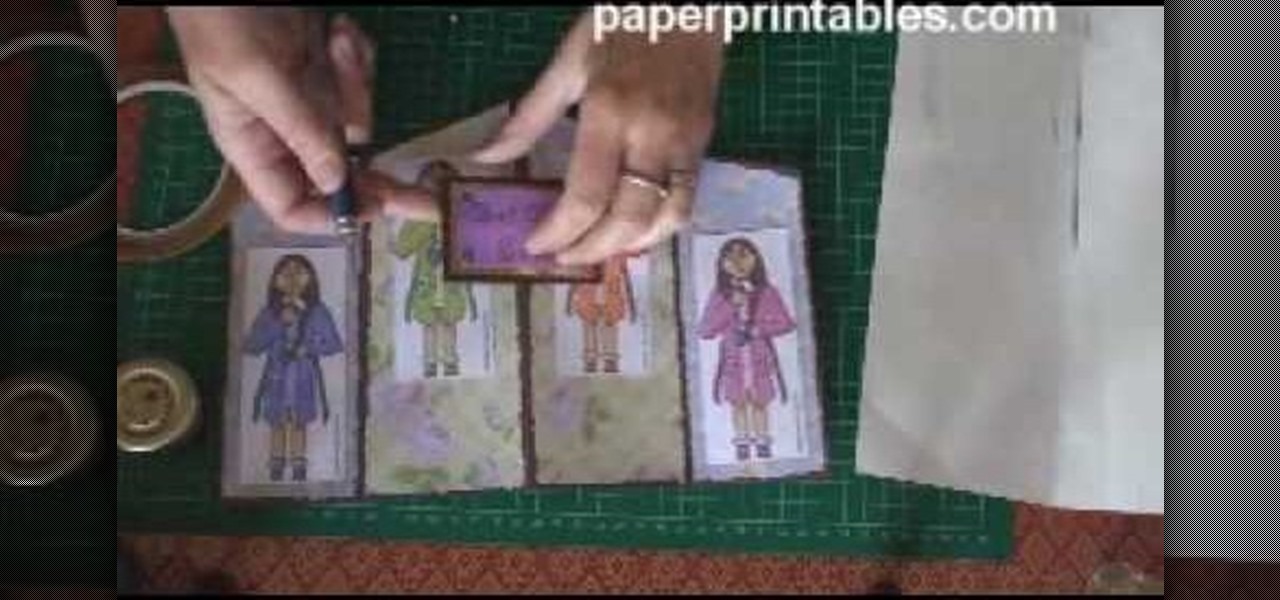
What exactly does a concertina card imply? We all know the concertina is a musical instrumental, much like the accordion and bandoneon, which is basically played by stretching and squeezing. Well, this concertina greeting card applies the same principle, though without as many folds.

In this video tutorial, viewers learn how to use the Sticky Keys feature in Microsoft Windows 7. To use the Sticky Keys, click on the Start menu and open Control Panel. In the Control Panel window, double-click on Ease of Access and click on Change how your keyboard works under the Ease of Access Center. Then click on Set up Stick Keys and check the option Turn on Sticky Keys. This video will benefit those viewers who have limited dexterity and find it difficult to use complex keyboard shortc...
In this video tutorial. viewers learn how to change the size of text and icons in a Windows 7 computer. Begin by clicking on the Start menu and open Control Panel. In the Control Panel window, click on Appearance and Personalization. Then click on Display. Now users are able to select the size of text and icons to Smaller - 100%(default), Medium - 125% and Larger - 150%. If users select one of the larger sizes, some of the items will not fit on the screen. Once users have select the setting, ...

Whether you're an audiophile or just a basshead (cf. Lady Tigra & Bunny), you're certain to appreciate this video, which details how to install passive crossover mid drivers in a car's stereo system. The individual steps are as follows:

Butterscotch is here to help you create a sound profile in Windows. First, go to "start", then click "settings", and then "control panel". When the "control panel" menu comes up go to and double click on "Sounds and Audio devices". Once you have that window up, click on the "sounds" tab. After doing so you'll see a menu called "program events" which is all the sounds that Windows uses. You can highlight one of the titles and click the play button on the bottom to preview the sound. But in thi...

This video demonstrates how to change a drive letter to a certain drive in your Windows 7 computer. On you Windows 7 computer, go to Start > Control Panel. In the Control Panel, select System and Security then open the Administrative Tools. Look for and open the Computer Management tool. On the left side pane of the Computer Management window, select Disk Management. Look for and right click on the drive you want the drive letter changed. Select 'Drive Letter and Paths...'. Click change and s...

1. This video tutorial in Music & Instruments category will show you how to replace or install a new pickup in a Telecaster guitar. First you need to remove the strings so that you can take the bridge plate off. Pull the strings out from the back of the guitar. Take a calipers and measure the distance from the back plate to the front of the bridge and note down the readings. Then remove the four screws from the bridge plate and unscrew the telecaster panel. The pick up wire is connected betwe...

In this video tutorial, viewers will learn how to make a milk carton lantern. This lantern uses recycled items. The materials required for this lamp are: a milk carton, unryu paper, colored newspaper, raffia, ruler, glue gun, hole puncher, X-acto knife, glue stick and scissors. Flatten the milk carton. Draw a rectangle with each panel and measure about 1/2" form each of the sides. Measure about 3/4" from bottom and top. Cut out the rectangles with the X-acto knife. Glue the newspaper to the c...

Go to the Menu and click the Start button. Now select Control Panel. In the Control Panel, you can see the Option Programs. Now you can see Uninstall Programs in small letters below the Programs option. Click on Uninstall Programs. Here you can see the list of programs installed, when they were installed, what is the size of the program, and which version of program is installed. To uninstall a program, simply click on the program you wish to uninstall. Some options get displayed above the ta...

This video shows you how to use Window Defender on your computer. Go to the start button on the screen and click it. Next, select the control panel. At this point you can type in the word ‘Defender’ or find the icon in the control panel. Once the Windows Defender page comes up you should be able to see whether or not the program is active. If it isn’t active then simply activate it. This program should be run because it helps protect you against spyware and other unwanted activity on your com...

You can customize and select your preferred monitor settings to improve the clarity of your monitor display. First open the start menu and go to the Control panel. In the Control Panel select the Display link. In the Display option window to the right hand side there are a few options available. Select the screen resolution option from them. Now there are many options present in there like Display, resolution, orientation etc., Using the display option you can select the monitor you want to m...

This is a fantastic video, which guides us how to adjust auto play setting in our laptops. It shows systematic moving snapshot demonstration of the auto settings procedure of Windows 7. The speaker tells us to go to the start menu and then click on the control panel. Inside the Control Panel click on the Hardware and sound menu, which will open a new window, and then click on the Auto Play option? The window that opens now gives us several options to choose when we insert different types of d...

The Panel Knot can be used for a number of different occasions. These knots are a great decoration piece and can be done with different styles and colors of rope to get a splash of life in your home. These knots can also be used as an accessory to any outfit. All you need is a piece of sturdy rope, your hand, and about 3 minutes to learn this great trade. This can also be a great activity for your family to enjoy making together.

This video shows you how to easily hide or unhide files and folders and how to edit extensions of files. The first thing you have to do to hide or unhide files and folders is to open Control Panel and then open Folder Options. Next, click the View tab in the upper menu and check one of the following options: Do not show hidden files and folders or Show hidden files and folders. You can hide a file or a folder by making a right-click, then clicking properties and then check the Hidden File box...

Clearinfo.com helps us how to change the keyboard and mouse settings in windows operating system. The video actually shows us the tutorial in windows vista but this can be applied also in windows xp. First go to Start button then click on control panel and on the Control panel Home view, select Hardware and Sound where you will get the mouse and keyboard setting options. Under the Classic view there will be keyboard and mouse option. Under the Keyboard options, it will show various settings a...

The high limit thermostat can be found in gas and electric dryers and serves as a safety feature that helps to prevent the dryer from becoming too hot when it’s running. The thermostat is designed to shut off power to the dryer’s heater when the dryer vent is blocked or clogged. The high limit thermostat on your dryer is something that does need to be replaced from time to time. Fortunately, it is a job that you can do on your own with basic tools.

With the introduction of Vine and the subsequent Instagram update, abbreviated video sharing has come to the masses, to be experimented with in an unprecedented way.

Photo Focus] contributor Nicole Young shows how to use Photoshop to introduce drama in our pictures. It requires only a few simple steps. First thing done was to add a black and white layer adjustment. This can be done in two ways. First by going down to layers panel and select black and white or if we have Photoshop cs4, we can go down to adjustment panel and click on the black and white option. This adjustment can also be done by clicking auto mode. Now the next thing...

If you want to clear up some extra space in iCloud with iOS 5, take a look at this guide to learn how to manage your data on an iPad or iPhone running the service. You will need to access the iCloud panel under "Settings" to do so.

Well, Apple may not want you to do it but you just can't help yourself, you want to get inside that beautiful iPhone 4 and see what's inside. This clear, detailed guide shows how to remove the back panel, safely get inside your iPhone and remove your battery as well.