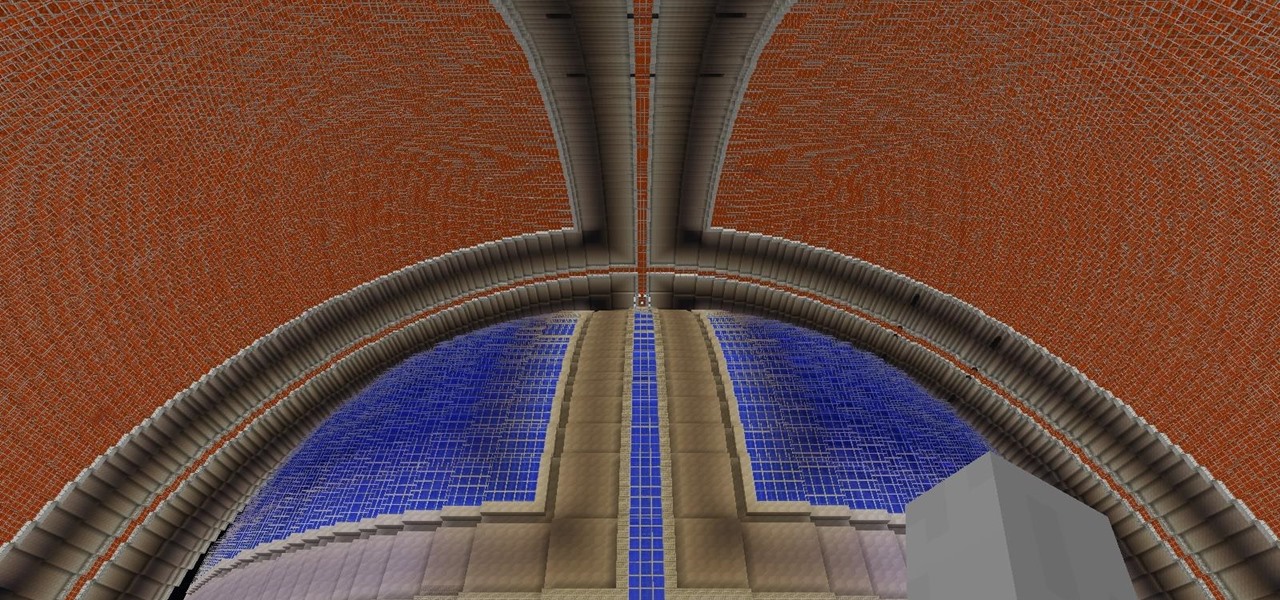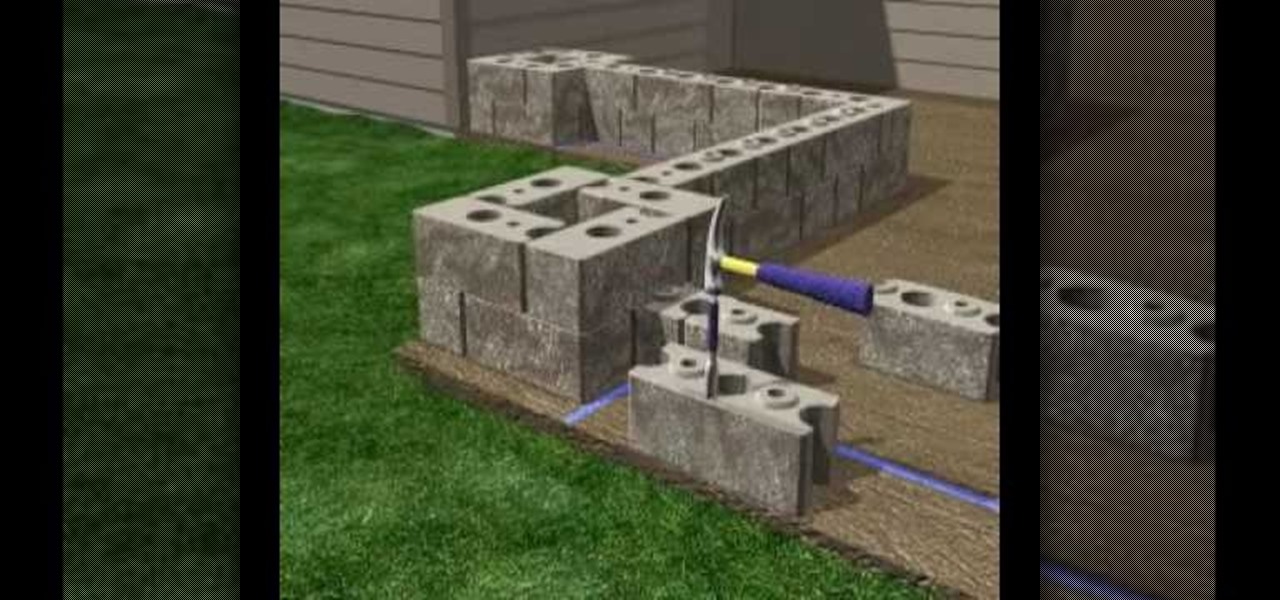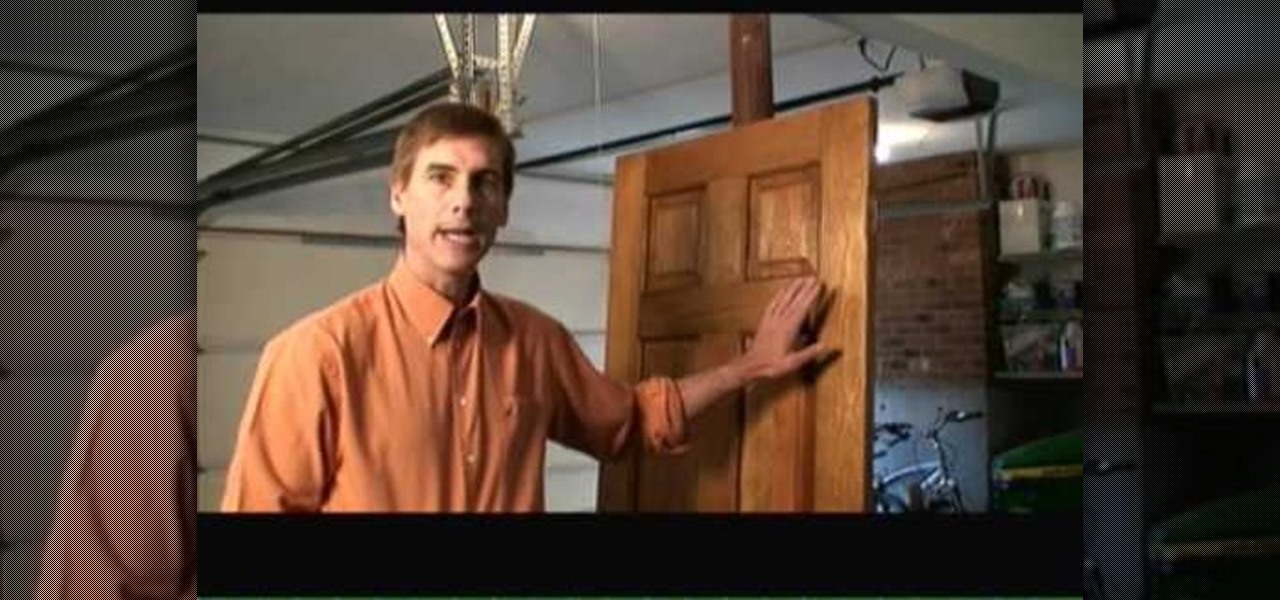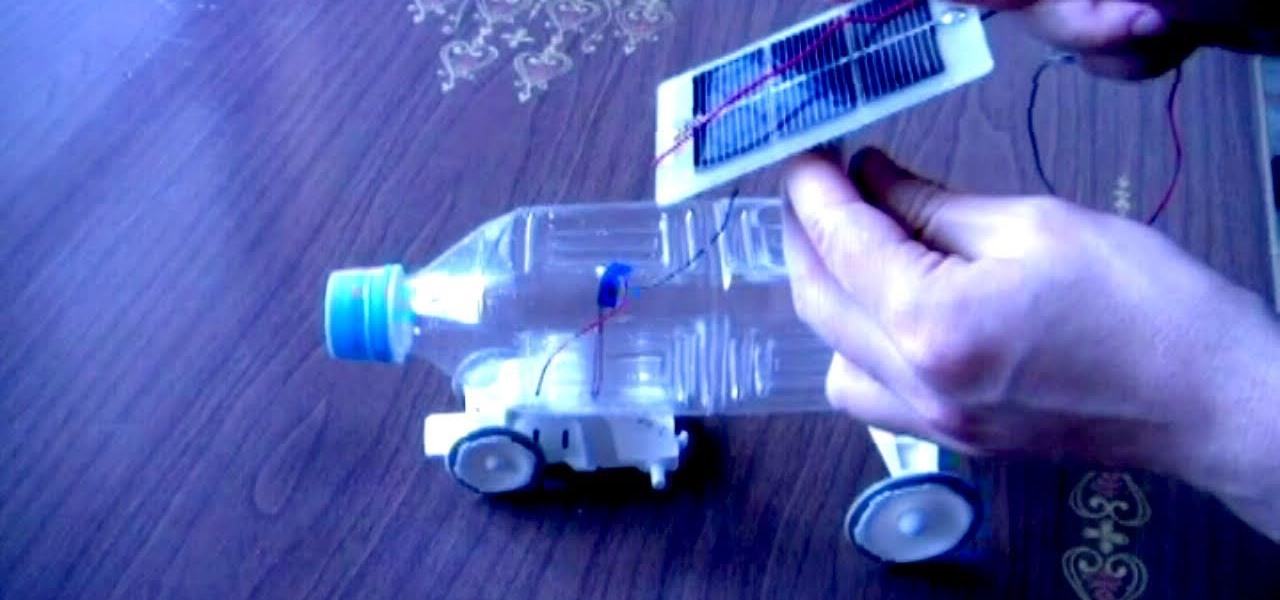It turns out that attending the L.E.A.P. conference last month may have mostly been best for demoing the Magic Leap One in person, as the company has now uploaded the majority of the insider panels held at the event in Los Angeles.

In iOS, the Control Center is an easy way to toggle settings such as Wi-Fi, Do Not Disturb, and Low Power Mode. Its Android counterpart is called "Quick Settings," which provides much of the same functionality with a few bonuses. If you're curious about how this toggle menu works or miss having it before you made the switch from Android, you can test it out on your iPhone right now.

This is my first How-To on Null-Byte, so I hope it's not too complicated written, because I am not a native english speaker. I don't use pictures, but this Tutorial is a good supplement for my updated Tutorial here.
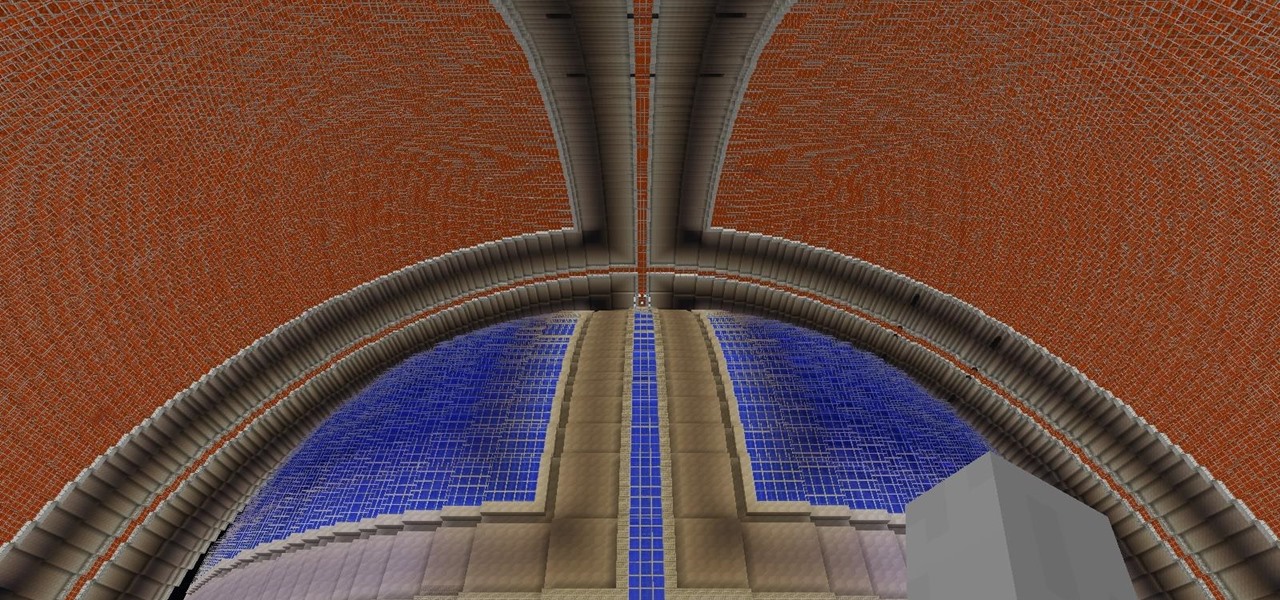
Still working on mega project builds. This one is going into my own PVP server which (will) contain 4 theme'd biomes inside of a 155m sphere - inside of a 255 meter containment sphere inside a 1000m+ void. The outer sphere acts as both artificial sunlight and a drop-death height of 50m. 4 more outer panels to go (water and lava) and it's ready for interior work and redstone - including command-block powered proximity traps that don't have any triggers marking them as well as hidden walls that...

Samsung's TouchWiz skin gets a lot of flak for its appearance, namely the garish colors on the quick settings toggles. The bright green on dark blue scheme is definitely an eyesore compared to the ones in stock Android, and even other manufacturer skins like HTC's Sense.

This video is an overview of all the videos in our DIY Shed Videos Series. Henry briefly goes over what you will learn in all 15 of our shed building videos.

Whether you own or rent, it’s not always easy to decorate a studio apartment to keep the bed out of sight. In this episode, you’ll see how to divide a studio apartment with an IKEA KVARTAL system. Panels, curtains and art hanging from the ceiling tracks give the illusion of a wall, creating a separate living room that’s easy to open up anytime. All it takes is a few simple tricks and you’ll see what an easy project this is for decorating a studio apartment or any space that could use a room d...

What's the first thing you would do once you realized you were lost in, say, a desert? If you're like me, you would immediately pull out your cell phone and start dialing every number. But what if you have no service? What if your battery is dead?

It's easier than ever to get display content on your laptop to show up on your TV screen. If you're willing to pay, you can set up a wireless connection. But you can achieve the same effect with a much less expensive HDMI cable. Then adjust the resolution in Control Panel!

Admin accounts are given special privileges to change the system (like installing programs) that user accounts are not. This tutorial shows you a quick way to check using Windows 7's calendar, and also how to go through the Control Panel to find out if you're an Admin or general User on your computer.

Uncomfortable with Facebook's new geo-tracking feature, Places? Disable it! This clip will show you how it's done. Whether you're completely new to the Facebook's popular social networking site or simply require a small amount of clarification on how to deal with the Places feature, you're sure to benefit from this helpful video guide. For more information, including detailed, step-by-step instructions, take a look.

Learn how to create your own custom collapsible when working with Adobe Dreamweaver CS4. Whether you're new to Adobe's popular WISYWIG HTML/CSS editor or a seasoned web development professional just looking to better acquaint yourself with the CS4 workflow, you're sure to be well served by this video tutorial. For more information, including a step-by-step overview, watch this free video guide.

To play footbag, you only need a footbag (and some feet), but you can't kick that hacky sack around unless it's clean. Watch this video tutorial that will teach you how to properly wash and clean your footbag, to restore it to its original beauty. That little round 32 panel bag of yours won't draw any attention if it's not cleaned the correct way. See how!

Learn how to navigate the FL Studio interface. Get a basic intro and explanation of each of the panel windows in FL Studio and how they relate to other music production software.

In this how to video, you will learn how to build a patio enclosure with seating walls. You will need measuring tape, a level, a dead blow hammer, a square, masking tape, safety glasses, and work gloves. You will need the courtyard collection as well. First, draw out a plan for the enclosure. Mark the locations of the posts and panels with tape. Openings should be three to four feet wide. Start building walls at posts. Adjustments must be made at corners. Start by placing four corner blocks. ...

Power the clocks at your home with the sun! With a solar cell that costs around $5, you can convert a clock to solar power and avoid buying batteries or running up the electric bill. Instead, connect a rechargable battery to the solar panel with a few wires and some adhesive and soon you'll have enough energy to power your clock for as long as it lasts.

If you are looking to expand your inventory of cartoon characters, this video will show you how to draw everyone's favorite great ape, the gorilla. Gorillas make a great addition to any scene in a comic strip or single panel cartoon. Happy drawing!

If you've lost control of your car's windows, don't just sit there. Watch this video and learn how to replace the master power window switch on a 1998-2004 Dodge Intrepid. This video will teach you how to remove the door panel to access the master power window switch and replace it.

In need of a quick orientation on how to use the elements and resources panel in the developer tools of the Google Chrome web browser? This brief, official video guide from the Google Chrome team will teach you everything you'll need to know.

In this clip, we learn how to make use of timelines when working in Flash Professional CS5. Whether you're new to the Adobe's popular Flash authoring application, new to ActionScript 3.0 or are a seasoned Flash developer merely looking to better acquaint yourself with Flash Professional CS5, you're sure to be well served by this clip. For more information, and to get started using the Actions panel Toolbox yourself, watch this video guide.

In this clip, we learn how to format ActionScript code using the Adobe Flash Professional Actions panel. Whether you're new to the Adobe's popular Flash authoring application or are a seasoned Flash developer merely looking to better acquaint yourself with Flash Professional CS5, you're sure to be well served by this video guide.

Some models of Nikon camera may experience an issue where light leaks through a distance panel and onto the images during a long exposure in extremely bright environments. This short tutorial explains how to tell if you might have a camera susceptible to light leak, and how to fix it if you do.

If you haven't been inside a computer before then when you open the side panel, that massive forest of wires might be slightly intimidating for the first time. But it is necessary to eventually begin upgrading your hardware to keep up the todays technology. In this video you will learn how to identify the proper AGP slot on your motherboard where your graphics card is housed and how to remove it properly.

Turn unused hard disk space on your computer into RAM! This will optimize the performance of your computer and give it more processing speed (useful for playing games). You can achieve this through Control Panel and settings, and this tutorial shows you how!

Use a hand figuring out how to go about refinishing a pine door? This free video DIY guide provides some much need help. Happily, refinishing a door is easier than you might think. It's so easy, in fact, that this clip can present a complete overview of the process in just over two and a half minutes' time. For more (and better) information, take a look!

An easy way to view your CSS code of your website is through the Firefox plugin called Firebug. It's really helpful, especially if debugging your code. Just remember, you cannot save anything with Firebug, it's only for viewing code and adding codes for previewing webpages.

Big fan of the four panel manga comic strip, Lucky Star? Learn how to draw characters from the series with help from Drawing Now. Search WonderHowTo for more videos from Drawing Now to learn how to draw a variety of characters and cartoons!

This software tutorial is to show beginning Bridge CS3 users more tools to use to organize and manage files. Learn how to organize and filter the content panel in Bridge with keywords, ratings and labels.

Heidi Hewett demos the new ShowMotion feature in AutoCAD 2009. The ShowMotion functionality allows you to create and play camera animations for presentations or navigation through designs. Learn how to use the ShowMotion control panel in this AutoCAD 2009 tutorial.

Heidi Hewett demos the Action Recorder feature in AutoCAD 2009. Recording actions with the Action Recorder can increase your productivity by automating repetitive tasks you have to perform on every AutoCAD 2009 drawing. You can record actions from the command line, toolbars, ribbon panels, and more. See how in this AutoCAD 2009 lesson.

Installing clean, reliable, inflation-proof solar power is easier than ever thanks to the invention of thin-film photovoltaic (PV) laminates that can be bonded directly onto metal roofing panels. Unlike crystalline PV material, there's no need for obtrusive racks and heavy, expensive glass. Instead, unbreakable thin-film PV is produced using amorphous silicon, encapsulated in Teflon and other polymers. Watch this video to learn how to install PV laminates on your own roof.

I explain how to view and control your computer from your iPhone/iPod Touch. This works over Edge and Wifi connection, but obviously the better your connection the faster it will go. If you are having problems connecting try going to control panel then security center then turn your firewall off. Also try turning off anything like virus protection.

Watch and learn how to make this awesome DIY toy car that runs off solar power. This makeshift mini-vehicle is made from a plastic bottle, small motor, tires, supports and a solar panel. See if you can replicate this interesting solar toy, or see if you can come up with a better and cheaper design!

This week's CRAFT Video Podcast is the second in a two part series on how to make intarsia/stranded knitting pattern from an image in Photoshop. We'll go from the gridded pattern we made last week to a knitted back panel for the sweater using a mixture of intarsia and stranded multicolor knitting.

An installer shows the steps needed to remove panels, make wiring connections, and complete installation of the wiring harness for a trailer hitch on a Volvo S40.

An installer shows the steps needed to remove panels, make wiring connections, and complete installation of the wiring harness for a trailer hitch on a Honda Odyssey.

An installer from etrailer.com shows the steps needed to remove panels, make wiring connections, and complete installation of the wiring harness for a trailer hitch on a Toyota Camry. This is necessary for brakes and lights to work properly on the trailer.

This video demonstrates three ways to store your unmounted rubber stamps. The video discusses using CD cases, laminated storage panels and plastic baggies. This is great for scrapbookers.

Jeff Schell introduces you to the ins and outs of the Time Remapping video effect that is new to Premiere Pro CS3. Jeff shows you how to use the Time Remapping controls in the Timeline panel to change the speed of a clip.

This Premiere Pro CS3 tutorial walks you through a few of the quickest and easiest methods for copying motion properties and video effects from one clip in a sequence to other clips.