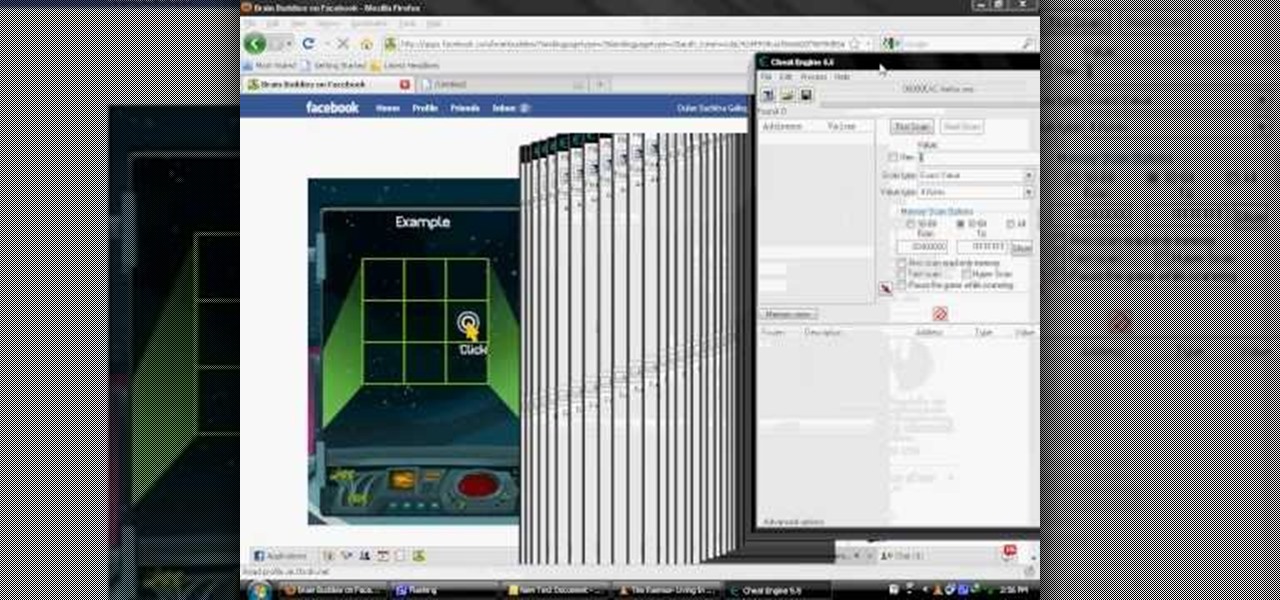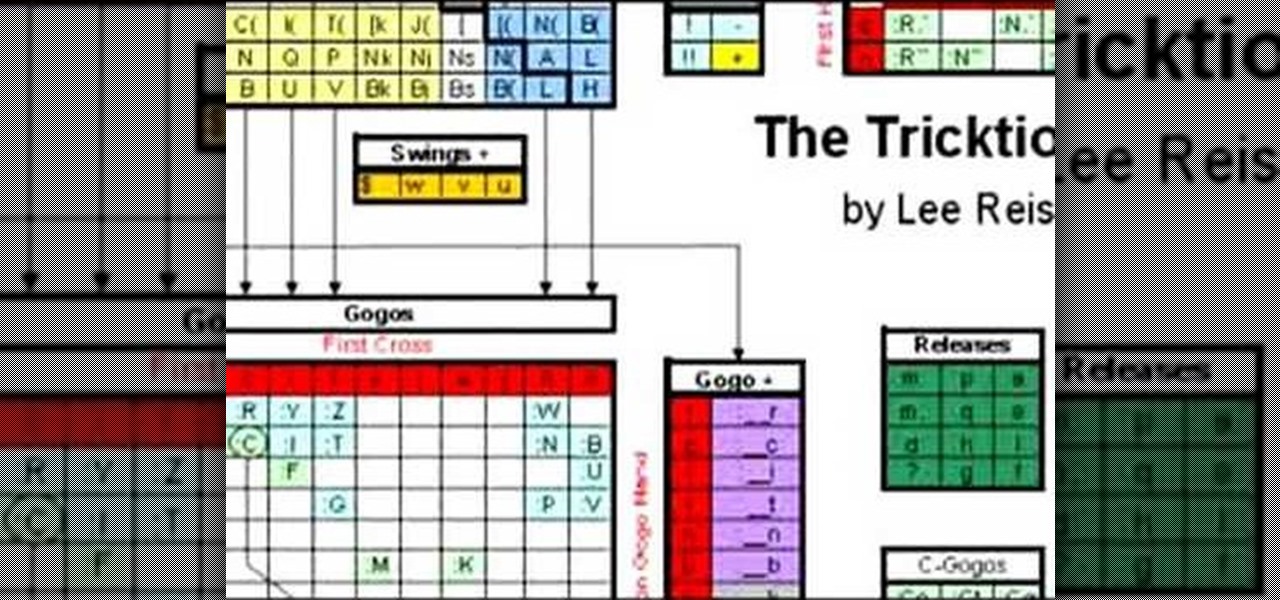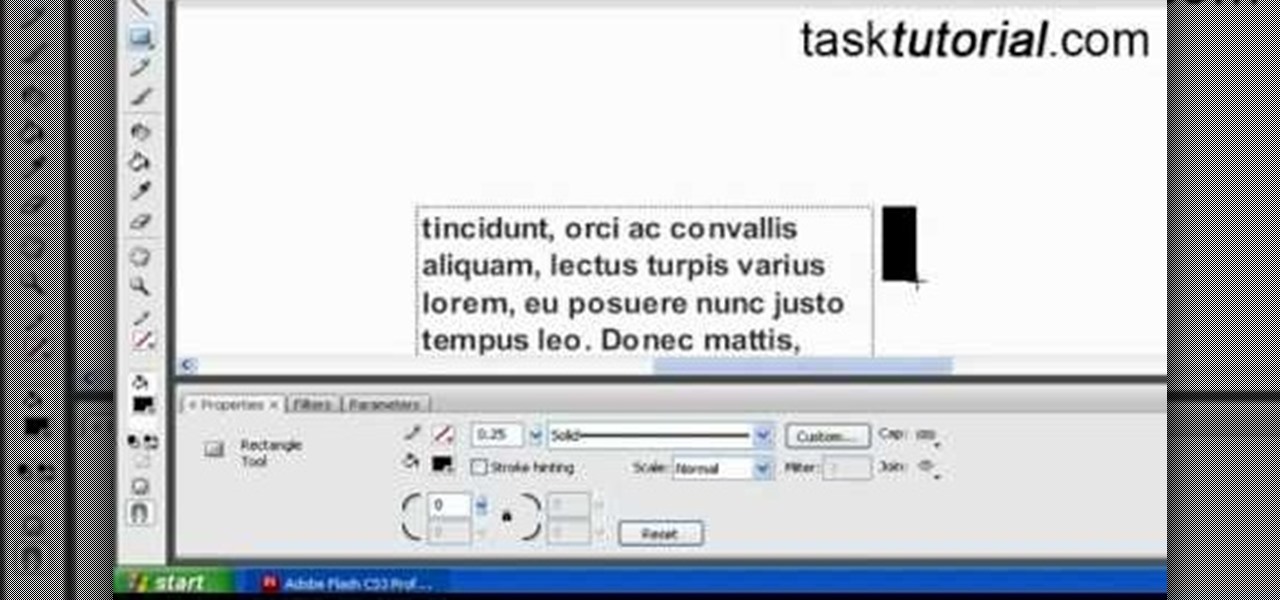With Adobe Photoshop CS5, it's easier than ever to work with HDR or high dynamic-range images. This video tutorial presents an overview of some of the bigger enhancements. Whether you're new to Adobe's popular image editing software or a seasoned graphic design professional just looking to better acquaint yourself with the unique features of Photoshop CS5, you're sure to find something of value in this free video tutorial. For more information, and to get started taking advantage of Photoshop...

Needing to load website content with AS2 into Flash? You've come to the right place. In the following video, learn how to load text from a text file sitting on a web server and display it in Flash using dynamic text and Actionscript 2.0. Also taught? How to load a jpg, gif, png, and/or swf file using Actionscript 2.0. All files loaded into the flash movie within this video will be loaded from an external web server.

New to Microsoft Excel? Looking for a tip? How about a tip so mind-blowingly useful as to qualify as a magic trick? You're in luck. In this MS Excel tutorial from ExcelIsFun, the 351st installment in their series of digital spreadsheet magic tricks, you'll learn how to create an area chart for x and f(x) data as well as how to use the IF function to show a second data set plotted to show a specific area section.

In this tutorial Photoshopuniverse describes how to create dotted lines in Adobe Photoshop using the brush palette. First create a new blank document in Adobe Photoshop. To open brushes palette, go to menu Window - Brushes. By adjusting spacing and hardness of brush under Brush Tip Shapes menu you can draw desirable dotted lines. To get uniform circled dots uncheck Shape Dynamics box. By holding the shift key click and drag to get a straight dotted line. To create bullet holes or perforated h...

Learn how to use Thinking Particles in Cinema 4D. Working with these programs could be pretty complicated if you're not sure what you're doing, but this two-part tutorial covers some important topics when using Thinking Particles. As the name suggests, it is a particle-based system, just so you know.

This 5 part series covers how to create a simple gas solver in dynamics from scratch in Houdini 9. You will start by creating a visualization tool to understand how volumetric gas and smoke works, then each lesson will build on that until you are creating gas solvers (a type of fluid) in Houdini 9.

This video series is designed specifically for individuals who are interested in learning the basics of how to create dynamic Web applications using ASP.NET 2.0 and Visual Web Developer 2005 Express Edition with the Visual Basic programming language. In this lesson, you will begin to see the creation of the Quiz Engine. This will allow you to exercise the skills developed in the earlier videos.

Amaze all your friends with your high score on the flash game Brain Buddies! This tutorial shows you how to use the free game hacking program Cheat Engine and hack your way to a higher score. It's very easy - all you need is Cheat Engine (this tutorial uses version 5.5) and a compatible browser (Firefox is usually your best bet, though you can sometimes make this work with Chrome or Internet Explorer). Then just follow the instructions in the video, hack, and play!

You should always base your eyeshadow color choices on the color of your eyes, but there are in fact some colors that look amazing on everybody. One of these universally flattering hues is gold. Whether you have brown eyes or green, gold brings out the tiny golden flecks in your iris.

In this video, we learn how to understand the Tricktionary for pro jump roping. This is a great system where you label your moves by letter instead of making up names for them so you can avoid confusion. You can show your skills in a manner that everyone will understand when you use this method. You will need to use the "jump a bet" with the Tricktionary so you understand what moves you are doing and how to do them as well. This is a way to help you invent new skills, showing how tricks jump ...

Thanks to popular folklore, few of us would be happy to cross paths with a black cat or a raven on our way home. The creatures supposedly bring you bad luck (though, frankly, we've seen our share of black cats who were chubby and adorable).

Finger curls probably don't sound familiar to you, but we can bet you've seen them before. Think Marilyn Monroe's tightly curled hairdo, Gwen Stefani's tight waves in her cameo for "The Aviator," or Rachel McAdams' curls at one of the "Sherlock Holmes" premieres.

You've probably heard of cheetah print nails and even cheetah print eyeshadow (think the eyeshadow "rub-ons" at Sephora), but we can bet you've never heard of cheetah print hair. Your first question is probably whether or not this is even possible, but trust us, with a compressor doing cheetah prints on your hair is as easy as pie.

Thanks to advances in CGI, lots of ordinarily silent or non-alive things have been animated (or anthropomorphized for all you English majors out there). Dogs, cats, squirrels, and thanks to the "Toy Story" series, Barbie and Ken, too.

There are always two sides to every argument. Usually when it comes to furniture, one side is for throwing it out or selling it to buy a newer more enjoyable looking piece, while the other side may want to keep it. Is there a way to compromise? You bet there is! When it comes to old looking or antique furniture, you can easily refinish it to make it look brand new and fit the style of your room. This tutorial will show you how to easily refinish antique furniture in a snap! Enjoy!

One thing that can really set a amateur from a pro when it comes to poker is the ability to read your opponent. Picking up on "tells" from your opponent can be the key from folding your hand or making that extra bet to take the pot. One of the main keys they factor on is that you need to take into affect the possible strength of your opponents hand and your position on that opponent. Good players do not win on a consistent basis just from getting good hands. While it takes much practice if yo...

Analog TV will stop all broadcasts on June 12, 2009. If you're not ready yet for the transfer from analog to digital, you bet get ready. You can buy a digital convertor box and a digital antenna for your analog television, you can but a digital antenna for your DTV-enable television, or you can save some money an build your own antenna! This video tutorial will show you how to make a digital television antenna with some coaxial cable, an empty coffee can, a hammer, a nail, and some duct tape ...

You're sitting at a pub and are trying to impress a few ladies, but how? With a magic trick, that's how. Pose the question, "Can you pour the liquid into the other glass, but without touching either glass, and without dropping either of the two coins?" You may find that the answer to this is extremely easy, so impress the ladies, or bet your fellow drunkards into giving you free drinks... anytime. See how you can get free drinks with a glass and coin bar trick.

This bar trick can easily be turned into a bet to win you some free drinks. Place a bill on the edge of a glass and top with coins. Follow along with this how-to video to find out how to pull out the bill without knocking the coins over. Other people can try, but they won't know how the trick is done. Watch this video magic tutorial and learn how to do this simple bar trick for some free drinks.

Are you a scientist in need of a method distinguishing bacterial species into groups based on the chemical and physical properties of their cell walls? Well, that's where a Gram staining procedure comes into play.

Contrary to popular belief, you don't need a whole room of exercise equipment or a gym to get in a good workout or warm up. In fact, for the most part all you need to lengthen and tone is a resistance band and your own weight.

This tutorial shows you how to code an intro sequence for the first page of your Flash-based website. You're also shown how to code a dynamic loader bar, so visitors can easily tell how long the content will take to load in their browser.

Now that the "Avengers" movie and the "Captain America" movie starring Chris Evans have been confirmed, fanboy hype about Marvel heroes has officially reached fever pitch. Though shooting for "Captain America" has just begun, pictures of Evans wearing his Captain American costume have surfaced, showing a very body contouring costume and a very fit Evans.

New to Microsoft Excel? Looking for a tip? How about a tip so mind-blowingly useful as to qualify as a magic trick? You're in luck. In this MS Excel tutorial from ExcelIsFun, the 637th installment in their series of digital spreadsheet magic tricks, you'll learn how to create a dynamic two data series line chart for blood pressures — how to look up a chart using defined names, a data validation list, and a formula using the INDIRECT function inside a picture of a chart.

Looking for something dynamic and new for your After Effects work? In this clip, you'll see how to have elements come together in smokey bits again with no third party effects. Whether you're new to Adobe's popular motion graphics and compositing software or a seasoned video professional just looking to better acquaint yourself with the program and its various features and filters, you're sure to be well served by this video tutorial. For more information, including detailed, step-by-step ins...

Want to digitally restore an old family photograph in Adobe Photoshop? Before you can remove noise and dust, you'll need to scan and crop it. Maximize dynamic range with Photoshop's levels and curves tool. Whether you're new to Adobe's popular image editing software or simply looking to pick up a few new tips and tricks, you're sure to benefit from this free video tutorial from the folks at Britec Computer Systems. This video offers a step-by-step guide on how to scan and crop images using Ph...

Want to restore an old photograph? With Adobe Photoshop, the process is easy. Maximize dynamic range with Photoshop's levels and curves tool. Whether you're new to Adobe's popular image editing software or simply looking to pick up a few new tips and tricks, you're sure to benefit from this free video tutorial from the folks at Britec Computer Systems. This video offers a step-by-step guide on how to repair damaged photos using Photoshop's clone and band-aid tools.

Whether you're interested in learning Microsoft Excel from the bottom up or just looking to pick up a few tips and tricks, you're in the right place. In this tutorial from everyone's favorite digital spreadsheet guru, ExcelIsFun, the 15th installment in his "Highline Excel Class" series of free video Excel lessons, you'll learn how to work with tables in Excel 2007. Specifically, you'll see the following:

New to Microsoft Excel? Looking for a tip? How about a tip so mind-blowingly useful as to qualify as a magic trick? You're in luck. In this MS Excel tutorial from ExcelIsFun, the 218th installment in their series of digital spreadsheet magic tricks, you'll learn how to an Excel 2007 table to create a dynamic range so a macro to create a pivot table will work even when new records are added.

New to Microsoft Excel? Looking for a tip? How about a tip so mind-blowingly useful as to qualify as a magic trick? You're in luck. In this MS Excel tutorial from ExcelIsFun, the 135th installment in their series of digital spreadsheet magic tricks, you'll learn how to create a dynamic range when there are blanks in the data set. Learn also how to use an array formula to find the Last row or column used in a data set.

Tasktutorial teaches you how to create a scrolling text box using buttons and ActionScript in Flash. Create a dynamic text field and then right click and make it scrollable. Create scroll buttons using two simple rectangles. Convert those to buttons using shortcut F8. Click the button and go to Window - ActionScript. Copy the text from the video to make the buttons scroll the text. You can test the movie by going to Control and then Test Movie. This will bring up a new window and you can see ...

Ever since Supergirl was introduced in the DC world of comics she has always been the youthful, ambitious protagonist that everyone knew to respect. Her strength and value made her entrance on the scene a remarkable one, even though she never got too much limelight. This video is focusing on portrait of female character design for manga, video game, and comics basic. The process shows BASIC drawing and sketching video series of comic book characters that will help you gain knowledge of anatom...

Learn the basics of crumpling and tearing in Houdini 10. This cool crumple and tear effects can make destruction look more realistic in any 3D scene.

Want to know how to use the Pyro FX tools in Houdini 10? This masterclass will tell you everything you need to know about using Pyro FX fire and smoke tools in Houdini 10. The discussion covers the addition of exciting new fire and smoke tools. Topics covered include a powerful new fluid up-resing technique, advanced noise and turbulence control, and a highly tweakable custom fire and smoke shader.

In this tutorial, Mike Lively of Northern Kentucky University gets you started in getting the Adobe Air Content Management System up and going.

Tutting is essentially a form of popping, with lots of hand flows, box shapes, and dynamic transformations. It's an extremely fun dance to do, though it does take a lot of practice.

This tutorial uses Photoshop, but any software program that lets you draw will be able to replicate this tutorial. Without using a model, here's how you can draw the comic book character Wolverine from X-Men in a variety of dynamic and powerful poses.

In this clip, you'll learn how to create a vertical nav menu with a current page indicator using HTML and CSS (cascading style sheets). For more information, including a complete demonstration, and detailed, step-by-step instructions, as well as to get started creating your own dynamic navigation menus, take a look.

If you've ever watched "The Lion King," then you know just how kick-ass lions can be. Kings of the pride with a very prosh stride and a bark to match their bite, they are creatures of the hunt yet hold a regal stature about them.

In this tutorial, you'll see how to create a dynamic cascading text animation with C4D. Whether you're new to MAXON's popular 3D modeling application or are just looking to get better acquainted with Cinema 4D and its various features and functions, you're sure to enjoy this free video software tutorial. For more information, including complete instructions, watch this 3D modeler's guide.