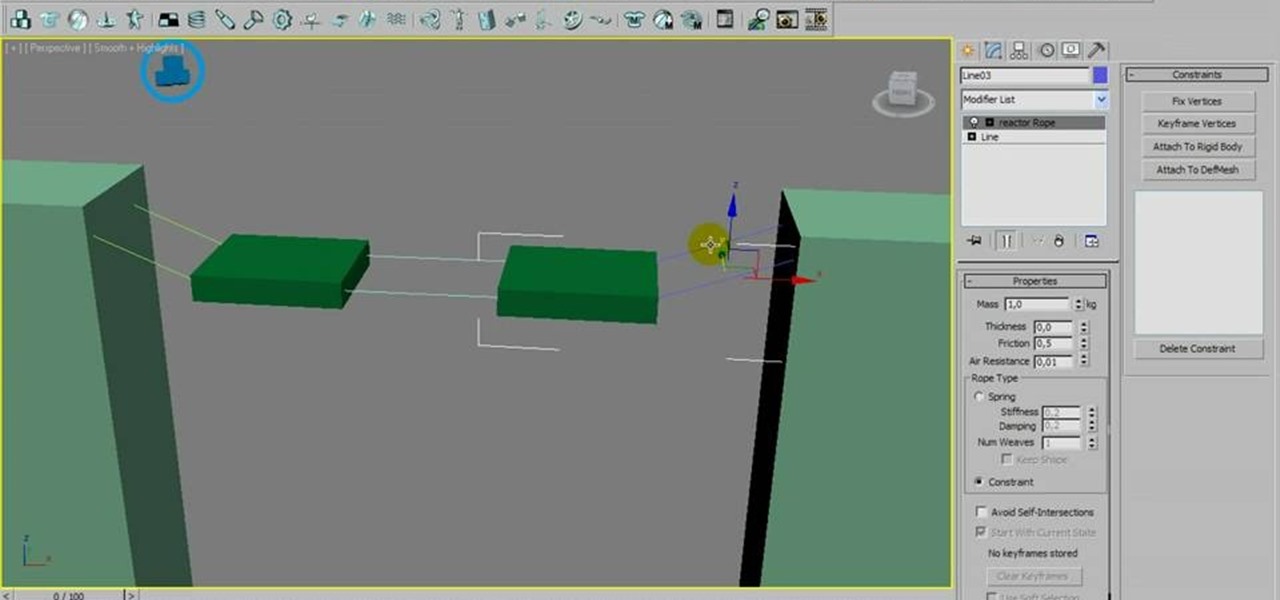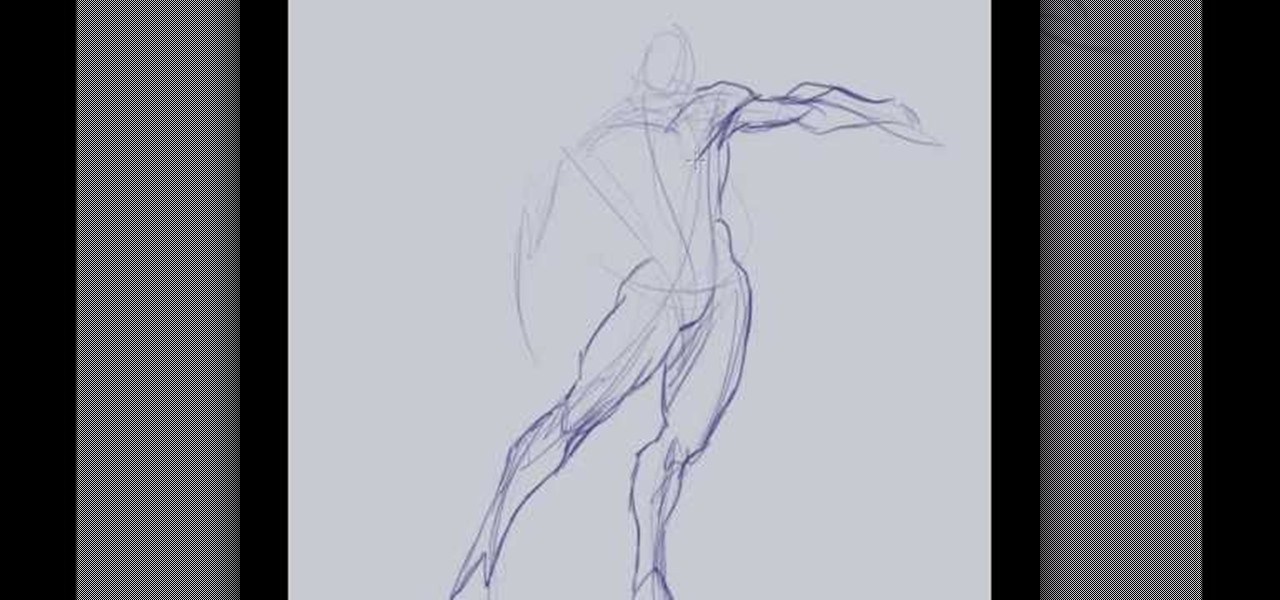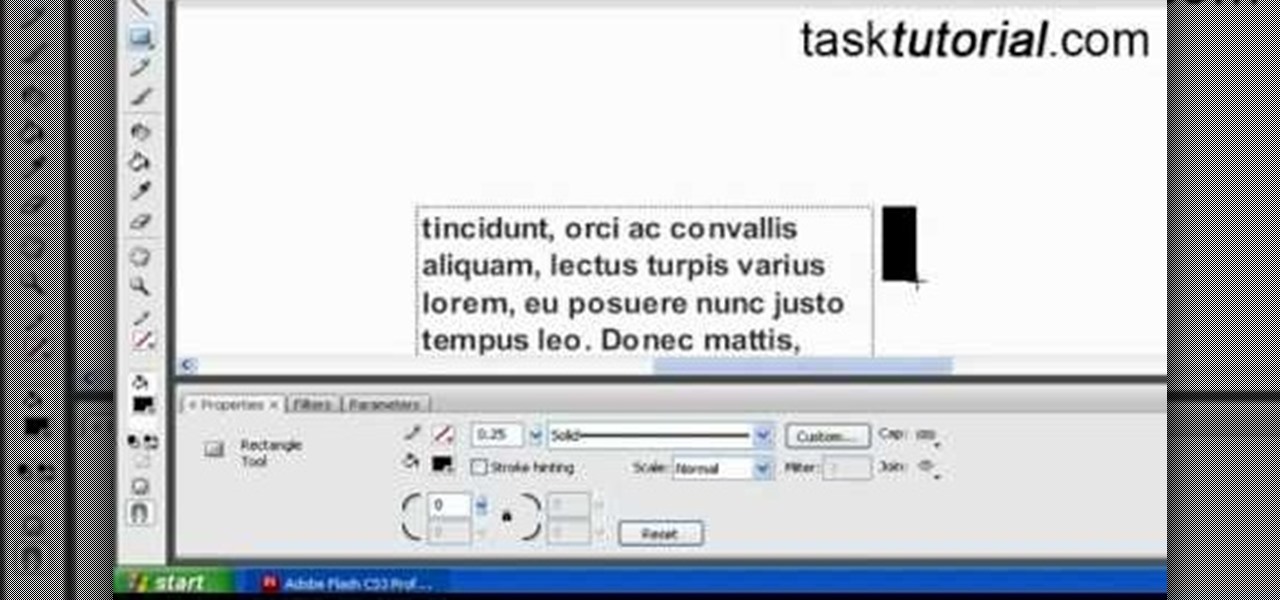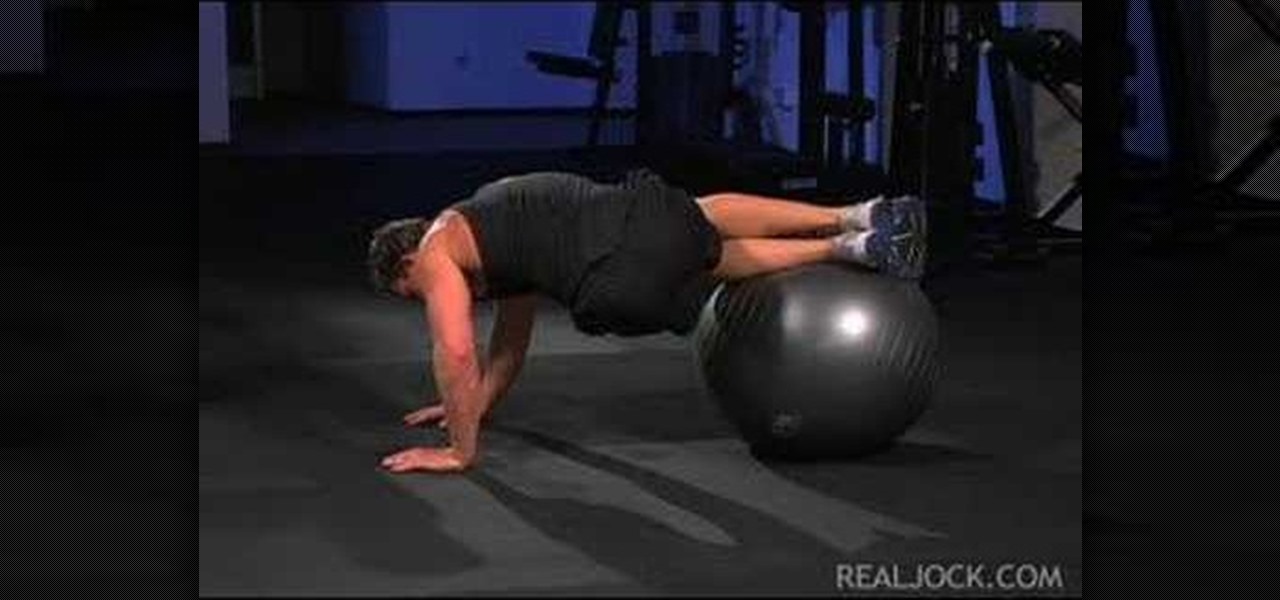Add an extra level of security to your website by creating your own dynamic 'Buy It Now' button for PayPal-using visitors to your website. Coding this button is very easy, and you can even animate it to draw more attention to your webstore.

This Adobe Flash CS4 tutorial shows you how to create a graphic symbol. Creating a graphic symbol lets you reuse the image in other projects, and set up a few other interactive and dynamic functions when you incorporate graphic symbols into your animations.
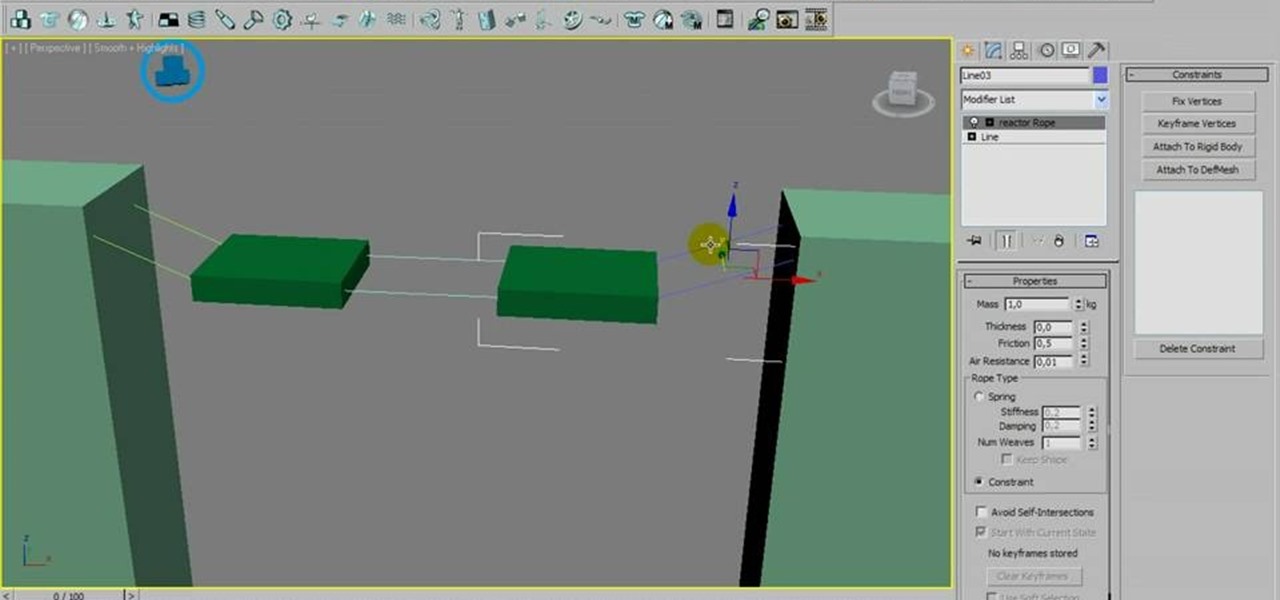
If you're creating a rope bridge, you'll want to make it as dynamic as possible. This tutorial shows you how to use a couple tools in Autodesk 3ds Max to make sure that your rope bridge is realistic when you use it in animation.

See how to create dynamic, eye-catching color wipe transitions in Sony Vegas Pro 8. Whether you're completely new to Sony's popular nonlinear editor (NLE) or are a seasoned digital video professional simply looking to pick up a few new tips and tricks, you're sure to be well served by this free video software tutorial. For more information, including detailed, step-by-step instructions, take a look.

See how to create eye-popping faux HDR (high dynamic range) images within Adobe Photoshop CS4. Whether you're new to Adobe's popular graphics editor or a seasoned design professional looking to better acquaint yourself with the various features and functions of Photoshop, you're sure to benefit from this free software tutorial. For more information, watch this designer's guide.

Maximize dynamic range with Photoshop's levels and curves tool. Whether you're new to Adobe's popular image editing software or simply looking to pick up a few new tips and tricks, you're sure to benefit from this free video tutorial from the folks at Britec Computer Systems. This video offers a step-by-step guide on how to adjust levels and curve of a digital image.

Drawing the human body making dynamic poses is a massive challenge for most artists. This video demonstrates how to sketch some different poses in the Photoshop with a tablet pen. They obviously need to be elaborated to be called final art works, but these sketches teach you how to capture the basic forms that are really the trickiest part of capturing ourselves in action.

Tom Langtry from the Niseko International Snowsports School in Japan shows us how to find your ski when you lose it in deep powder snow.

Gary Burton is one of the most commercially successful mallet players in history. In this installment from his Vibraphone Masterclass video tutorial series, which covers the full gamut of common questions on the instrument from its history to his famous 4-mallet grip, Gary demonstrates how to use the damper and sustain pedals to make your playing more dynamic and expressive.

There's no better way to learn or simply brush up on a scripting or programming language than using it. In keeping with that philosophy, this video tutorial will walk you through putting together a full-featured, dynamic clock app that keeps track of both the tdate and time.

Contrary to popular belief, you don't need a whole room of exercise equipment or a gym to get in a good workout or warm up. In fact, for the most part all you need to lengthen and tone is a resistance band and your own weight.

This tutorial shows you how to code an intro sequence for the first page of your Flash-based website. You're also shown how to code a dynamic loader bar, so visitors can easily tell how long the content will take to load in their browser.

New to Microsoft Excel? Looking for a tip? How about a tip so mind-blowingly useful as to qualify as a magic trick? You're in luck. In this MS Excel tutorial from ExcelIsFun, the 637th installment in their series of digital spreadsheet magic tricks, you'll learn how to create a dynamic two data series line chart for blood pressures — how to look up a chart using defined names, a data validation list, and a formula using the INDIRECT function inside a picture of a chart.

Looking for something dynamic and new for your After Effects work? In this clip, you'll see how to have elements come together in smokey bits again with no third party effects. Whether you're new to Adobe's popular motion graphics and compositing software or a seasoned video professional just looking to better acquaint yourself with the program and its various features and filters, you're sure to be well served by this video tutorial. For more information, including detailed, step-by-step ins...

Want to digitally restore an old family photograph in Adobe Photoshop? Before you can remove noise and dust, you'll need to scan and crop it. Maximize dynamic range with Photoshop's levels and curves tool. Whether you're new to Adobe's popular image editing software or simply looking to pick up a few new tips and tricks, you're sure to benefit from this free video tutorial from the folks at Britec Computer Systems. This video offers a step-by-step guide on how to scan and crop images using Ph...

Want to restore an old photograph? With Adobe Photoshop, the process is easy. Maximize dynamic range with Photoshop's levels and curves tool. Whether you're new to Adobe's popular image editing software or simply looking to pick up a few new tips and tricks, you're sure to benefit from this free video tutorial from the folks at Britec Computer Systems. This video offers a step-by-step guide on how to repair damaged photos using Photoshop's clone and band-aid tools.

Whether you're interested in learning Microsoft Excel from the bottom up or just looking to pick up a few tips and tricks, you're in the right place. In this tutorial from everyone's favorite digital spreadsheet guru, ExcelIsFun, the 15th installment in his "Highline Excel Class" series of free video Excel lessons, you'll learn how to work with tables in Excel 2007. Specifically, you'll see the following:

New to Microsoft Excel? Looking for a tip? How about a tip so mind-blowingly useful as to qualify as a magic trick? You're in luck. In this MS Excel tutorial from ExcelIsFun, the 218th installment in their series of digital spreadsheet magic tricks, you'll learn how to an Excel 2007 table to create a dynamic range so a macro to create a pivot table will work even when new records are added.

New to Microsoft Excel? Looking for a tip? How about a tip so mind-blowingly useful as to qualify as a magic trick? You're in luck. In this MS Excel tutorial from ExcelIsFun, the 135th installment in their series of digital spreadsheet magic tricks, you'll learn how to create a dynamic range when there are blanks in the data set. Learn also how to use an array formula to find the Last row or column used in a data set.

Tasktutorial teaches you how to create a scrolling text box using buttons and ActionScript in Flash. Create a dynamic text field and then right click and make it scrollable. Create scroll buttons using two simple rectangles. Convert those to buttons using shortcut F8. Click the button and go to Window - ActionScript. Copy the text from the video to make the buttons scroll the text. You can test the movie by going to Control and then Test Movie. This will bring up a new window and you can see ...

Learn the basics of crumpling and tearing in Houdini 10. This cool crumple and tear effects can make destruction look more realistic in any 3D scene.

Want to know how to use the Pyro FX tools in Houdini 10? This masterclass will tell you everything you need to know about using Pyro FX fire and smoke tools in Houdini 10. The discussion covers the addition of exciting new fire and smoke tools. Topics covered include a powerful new fluid up-resing technique, advanced noise and turbulence control, and a highly tweakable custom fire and smoke shader.

In this tutorial, Mike Lively of Northern Kentucky University gets you started in getting the Adobe Air Content Management System up and going.

Created by Houdini Product Specialist Stephen Tucker, this crash course series focuses on the concept of Smooth Particle Hydronamics and how they work within Houdini. The following videos on Particle Fluids continue working with fluid dynamics in Houdini 9.5 and assume that the viewer is relatively familiar with how dynamic simulations work, or have been following along through the series. The basics are still covered including creating water from an object but also include more conceptual si...

In this video series, learn how to create a simple dynamic simulation by creating a procedural pre-vis avalanche in Houdini 9. Rigid body dynamics (RBD's) are a powerful and important part of creating visual effects in 3D. This tutorial shows you how to use them in Houdini 9 to create a procedural pre-vis avalanche.

Tutting is essentially a form of popping, with lots of hand flows, box shapes, and dynamic transformations. It's an extremely fun dance to do, though it does take a lot of practice.

Security is a priority for many when they first set up their mobile devices. Nobody wants to have a stranger or nosey friend go through their phone and discover risqué photos or embarrassing text messages. These days, the closet is gone—everyone keeps their skeletons in their phones.

This is it. The last one. The last mission in Battlefield Bad Company 2. Airborne. This is where you and your unit finally find the scalar weapon. If you're scared of heights though, this might be the most terrifying mission of all, with a freefall plummet down to the Earth's surface. Yo have to shoot and kill Kirilenko when you're falling, too, so don't panic. Watch this video walkthrough to learn how to complete the Airborne mission in Bad Company 2 on the PS3.

Check out this guide to Battlefield Bad Company 2, the mission entitled Zero Dark Thirty. Find the M-Com Stations and destroy them, but stay alert for all enemies. Watch this video walkthrough to learn how to complete the Zero Dark Thirty mission in Bad Company 2 on the PS3.

Things are really heating up now with that the Russians are putting on the pressure in Battlefield Bad Company 2. This time your helicopter gets hit by an RPG and you need to put it down and make your way through the clearing in the jungle. Destroy all the M-Com Stations, and nobody can die. Watch this video walkthrough to learn how to complete the No One Gets Left Behind mission in Bad Company 2 on the PS3.

The first thing you need to do in this mission on Battlefield Bad Company 2 is to hop out of the copter and get in the sand buggy and head to your marked location. You'll need to locate and head to each station on the map: Bravo Base Station, Charlie Base Station, and Alpha Base Station. After that, complete the Triangulation Point. Watch this video walkthrough to learn how to complete the Sangre Del Toro mission in Bad Company 2 on the PS3.

Make your way to the crash site in this mission on Battlefield Bad Company 2. You'll need to protect the crashes satellite from RPGs and enemy fire. Then you need to destroy yet another M-COM Station, so make sure you're ready. Watch this video walkthrough to learn how to complete the Snowblind mission in Bad Company 2 on the PS3.

Crack the Sky in this mission on Battlefield Bad Company 2. Use the minions on the helicopter to to take care of your enemies below, and once you kill them all, the copter will drop you off where your real mission starts. Make sure to destroy the M-Com Station. Watch this video walkthrough to learn how to complete the Crack the Sky mission in Bad Company 2 on the PS3.

In Mission 4 (Chapter 3) of Battlefield Bad Company 2, you need to first take care of the sniper. You can only fire the sniper rifle during the thunder, or you'll automatically lose the mission. So make sure you have sniper sensibility in this mission. Watch this video walkthrough to learn how to complete the Upriver mission in Bad Company 2 on the PS3.

This is the third mission in Battlefield Bad Company 2 called the Heart of Darkness, where you need to follow your unit through the ruined village. But first you have to survive the helicopter ride with the hippy pilot. You need to destroy the M-COM stations to succeed in this mission. Watch this video walkthrough to learn how to complete the Heart of Darkness mission in Bad Company 2 on the PS3.

At the very beginning of Battlefield: Bad Company 2, you and your squadron are floating down a river behind enemy lines. At first, you're just watching and learning, then you finally gain some control and learn how to use your weapons and make your way around the battlefield. Watch this video walkthrough to learn how to complete the prologue Operation Aurora in Bad Company 2 on the PS3.

Your IP address is what identifies your personal computer while you are online. You may want to change your IP address for privacy, to bypass website settings, to download, or for various other reasons. This tutorial will take you through the steps you need to start surfing more anonymously.

This video is about sliding an object from left to right in Flash. We will be creating a simple, core animation in Flash. First, let's import an image to our scene. Place it here. Now, let's convert our image into a movie clip. Change the frames per second value. Now, go to the frame and enter the key frame. Bring the image here. Let's rotate our image a little bit using the free transform tool. That will give more dynamic animation. Go to frame 30 and hit F6. Now, we need to add motion. Chan...

Learn how to do stability ball skiers. Presented by Real Jock Gay Fitness Health & Life. Benefits

In this clip, you'll learn how to create dynamic playlists for directories of MP3s with PHP. Whether you're new to the PHP: Hypertext Preprocessor scripting language or are a seasoned web developer merely looking to improve your chops, you're sure to find benefit in this free video programming lesson. For more information, including detailed, step-by-step instructions, take a look