
How To: Set up a home recording studio
Whether you want to record a demo or simply indulge your inner rock star, a home studio has certain requirements.


Whether you want to record a demo or simply indulge your inner rock star, a home studio has certain requirements.

Bandaging an injured elbow is simply logical: if you physically compress the area, it won't be able to swell as it might if left to its own devices. It's also a pretty simple process.

Learn the double paradiddle rudiment and a technique to "spice it up" a bit in this online video drum lesson. The double paradiddle is simply a rudiment to practice to improve coordination but can be used in your everyday playing.

Not only can the Adobe Bridge be used to browse and add metadata to your photos, but it can also be used to connect your photos to the online Photoshop Services. With Photoshop Services you can order prints, order books, cards and calendars as well as simply share your galleries online with your friends and colleagues. You can even sell your photos through the Adobe Photoshop Services partners.

For the christmas incoming, how are you going to decorate your house or what kind of present would you like to make for your children. This video show you how to simply make a snowman from basic things: socks, rice..

Android Beam is one of those features that makes you look at technology in awe, wondering how exactly something like that works.

Complex fractions are fractions that contain a fraction in the numerator,the denominator, or both. You can use the Keep,Change,Flip method in order to simply these complex fractions.
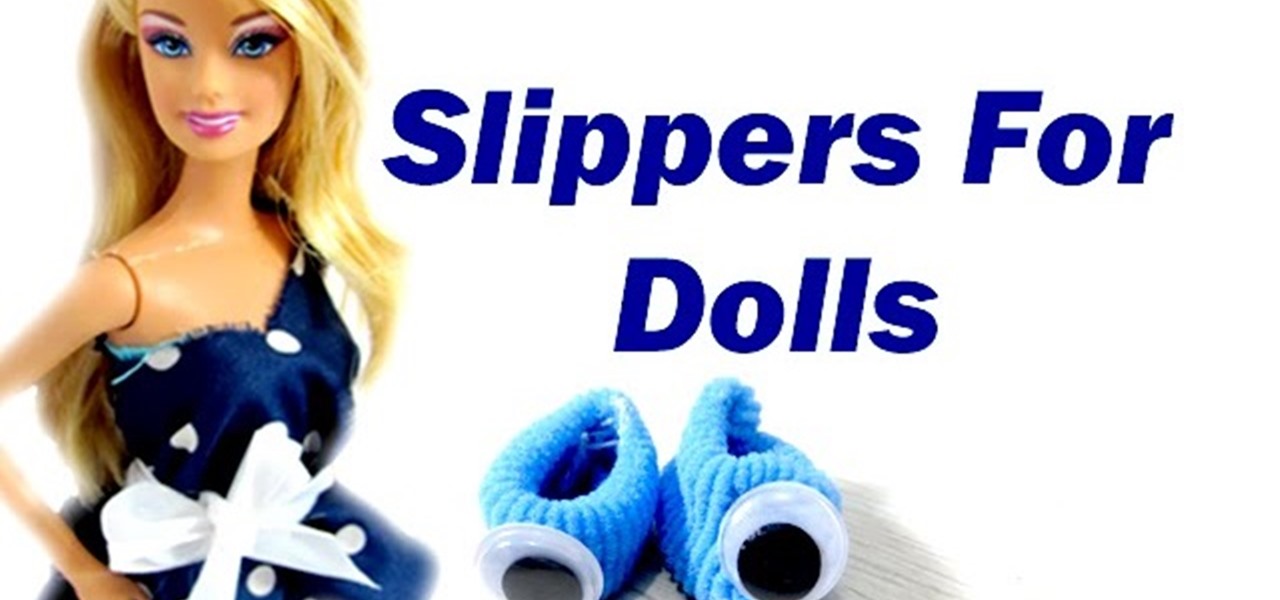
This video is all about how one can make slippers and shoes for their favorite dolls at home with things easily available with them. Simply with things like hairbands, cool and funky shoes can be made. So now no need to visit the near by store to buy shoes or slippers for your dolls. This tutorial is for all the doll lovers who love playing dress up games for their dolls.

This is for those people that want to create a fire in a camping situation, survival situation, flare type alert to other that you are lost, or simply for entertainment.

Latest sneeze prank video, from professional pranksters over at DM Pranks Productions. This is a followup from the epic "sneeze prank gone wrong" I posted last week. Check this out, simply amazing!

This could happen when you trust a guy to hang out wet clothes. Ladies, beware, guys simplify housework simply because they don't care of it's a chore they just don't want. Watch and learn to be creative about the ways you spice your every day chores up. Most of all, laugh your head off.

Video: .

Welcome back, hacker novitiates! In the next few hacks, we will be breaking into Windows servers. In this installment, we will learn to add ourselves as a user to a Windows 2003 server. Of course, when we have added ourselves as a user, we can come back any time and simply log into our account without having to hack into the system and risk detection.

No matter what Android enabled mobile device you have, if you want to add a contact to it, it's easy and the process of adding contacts (phone numbers, names, email addresses, etc) is practically the same. But how do you do it? Best Buy has answers. The Best Buy Mobile team explains how simple it is to add a contact to your Android enabled cell phone.

This video is about how you can change someone's eye color. The first thing to do is to load up a picture in which you want the eye color to change. The next step is to zoom in the eye that you're interested in working on. Just simply press "D" button on the keyboard and draw a rectangular shape on the eye. Now that you've zoomed in, make a selection of the iris, the part that we want to change the color on. The first thing is, you need to set up colors found on the lower left of the window. ...

Do you wonder if what you are seeing on your trees or plants is a problem, or simply natural? John White and Lois Pierce discuss various issues with Manzanitas, Red Buds, Viburnums, Mexican Buckeyes, and Cacti.

Check out this video tutorial on how to make your Firefox smarter using SmarterFox. Wikipedia sidebar SmarterFox adds a "related articles" sidebar to the left side of Wikipedia.

Putting music on your iPod using Windows normally require having to use iTunes, which can be a real pain in the but if you hate using extra software for something that should be as easy and dragging and dropping.

This video describes how to create a custom toolbar in excel. First we have to go to tools menu in the excel. Next take the option of customize there and then choose the toolbars there. Next there will be the option “new” tab in that box. You have to select it first and then give a name the toolbar, which you are going to create. Then will be get the tool bar. Next if you want to add the buttons to the toolbar that you have created now, you have to go to commands tab. Then you will get ca...

This video is about how to paint short nails with a white flower art design. The first step that you will have to do is to apply any background color on you nail. After applying the background nail polish, get a piece of paper and place the white nail polish on. After wards, use the dotting pen to start dotting the nail. Make four dots in the middle of the nail forming a flower. Then, just simply add another 3 more dots to both ends of the nail. After adding all the dots on the nail, the next...

RabbidHedgeHog shows viewers how to easily make a podcast. This features how to make the podcast with the program Audacity. First open your internet browser and go to Audacity. Scroll down to download Audacity 1. 2. 6, save the file, Install and download the program. Now, open up Audacity which is basically a recorder. Connect your microphone which will allow you to record. Click edit, preference, find microphone and select the device you will use. Now, record your podcast by clicking the red...

This video shows you how to properly focus your video camera. Usually cameras have two focusing modes, manual and automatic. Despite the sophistication of modern cameras and their auto focusing modes, manual focusing still gives the person operating the camera the most control. To focus in manual focusing mode you must first focus your eyepiece. To focus your eyepiece fully zoom in on your subject, then rotate your lens' focus ring until the subject becomes sharp and clear. Finally rotate you...

In this video we're shown how to make a miniature hollow pumpkin. First start with Sculpey clay, the color you want to use is sweet potato pie. Roll some out flat and wrap it around a large glass marble, cutting off the excess clay. Next cut a small opening at the bottom so you can remove the marble later. Start sculpting the outside of the clay into a smooth spherical shape, using the marble as a guide. Next, take a toothpick or other similar utensil and poke a small whole in top of your pum...

This video teaches how to make a Chinese style chicken and sweet corn soup, with the optional addition of noodles. In it Caroline suggests you take some leftover chicken, ginger, onion for flavor and garlic. Cut the ginger into little chunks and skin the garlic. Put the leftover chicken bones into a pan, or simply put some chicken legs into the pan. Then add about 3 liters of water, which should just cover the chicken. Add the ginger chunks, then the garlic, then cut the onion in half and sim...
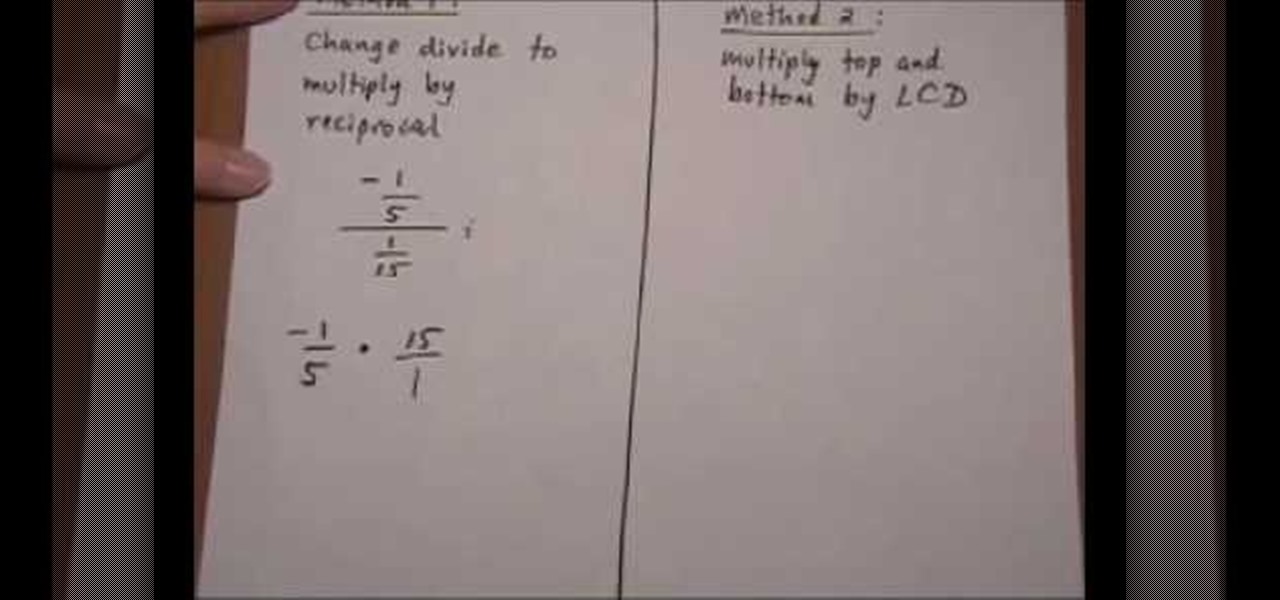
In this video you can learn how to simplify complex fractions. Look at the example in the illustration. To simplify this complex problem, you would first add the number 1 under the whole number in the denominator, to make it a fraction. Then change it from a division problem by simply inverting (flipping the numbers over) in the second part of the problem. Then multiply the numerators and the denominators across and simplify the problem further, if necessary. To simplify this complex problem,...

Look at the money you are receiving. Carefully inspect it for any strange colors, marks, or texture. Do not assume that a different color, texture, or design is simply a mistake made at the treasury. The bills there are all made the same based on the denomination.

If you download a lot of content onto your Playstation 3, you're eventually going to have to upgrade your hard-drive for more memory to be able to keep all of your content. This video tutorial will show you step-by-step how to do this once you have the appropriate hard-drive. It involves a lot of unscrewing but the process is relatively easy. As precautionary measure the narrator advises you to have a place handy to keep all the screws since they are very small. First you remove the small cov...

While you can always view traffic information by visiting Google Maps, wouldn't it be better to be able to see what the traffic is like in your area all the time, simply by glancing at your desktop?

Selena Gomez has been one of the best Disney singer / actresses for years now. Her group Selena Gomez & The Scene have an awesome new song called "Who Says" and this video will teach you how to play an easy cover of it on guitar. It only has four chords!
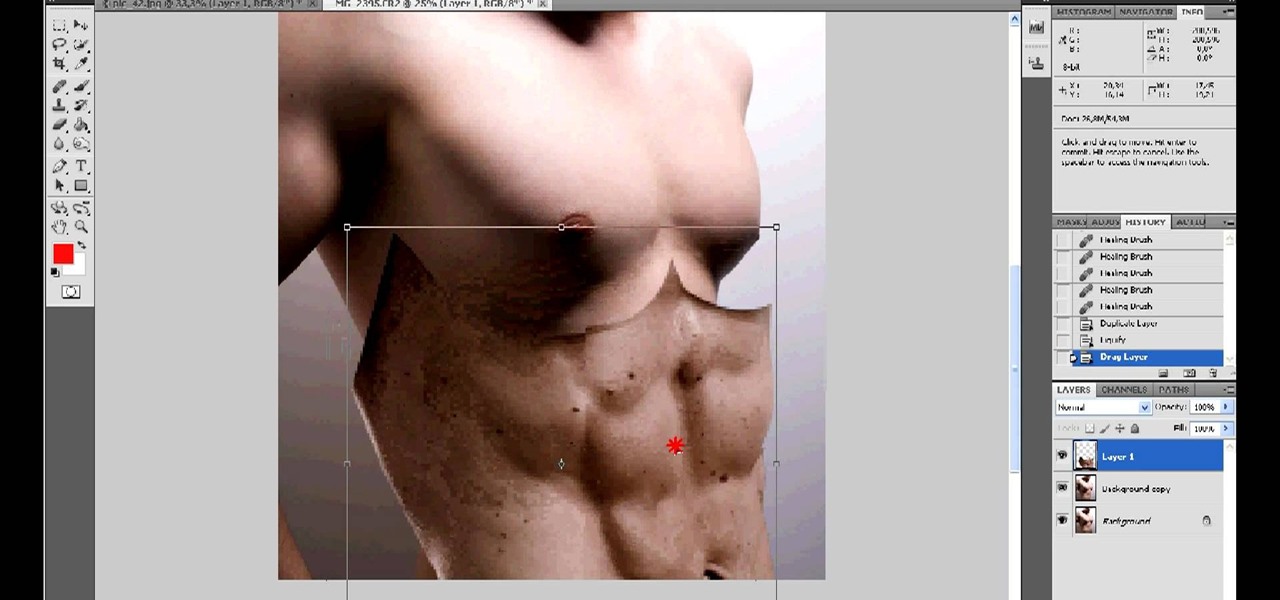
I want to pump. You up. OK, even better, why not pump yourself up. No, not through hard work and dilligence, what fun would that be!? No, do it the simple way, by firing up your Photoshop and touching up the photo. What you'll do in this process is "grab" the abs from someone who actually DID work out, and you'll 'borrow' them for your photo. Then, you'll simply graph them onto your own pathetic frame. Voila! Body builder.

Alright BlackBerry users, it's time to wipe all that information before you sell, or pass on your BB to someone else. This simple how-to video will let you wipe it all, simply and easily. If you desire you can also choose to leave in your sim card and wipe the contents of that as well. The tutorial hose will guide you you step by step on how to remove your personal information from your Blackberry 8350i Curve. This instructional video is a simple but very detailed tutorial that instructs you ...
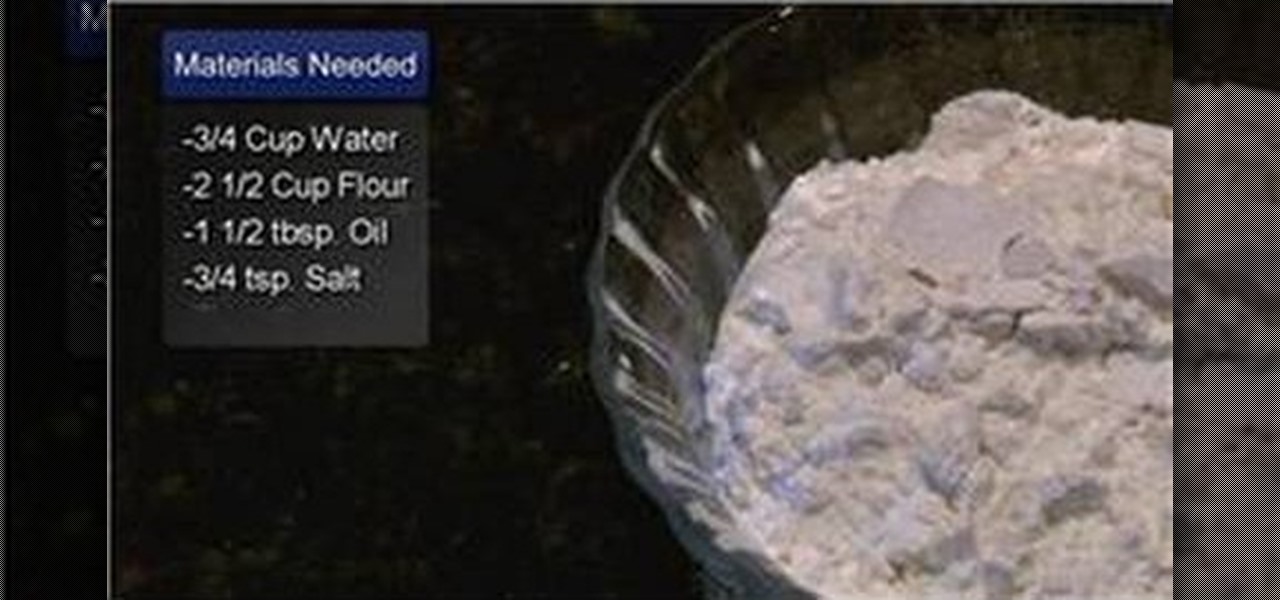
When the moon hits your eye like a big pizza pie that's bizarre. Still, pizza is one of the most beloved foods on the planet and this how-to will let you make a great pizza crust recipe without using yeast at all. The crust is considered the trickiest part of the pizza, but let's be honest, it's where it all begins. So, watch the vid and get it right.

If you'd like to create a cool presentation with Flash, check out this video and the Flash plug-in flipdoo. Flipdoo allows you to build stunning flash flip books for both online and offline use in minutes. You don't need any additional software. Import your PDFs, configure book look & feel and publish. This is the best way to create digital ( electronic ) editions such as any type of publications, magazines, brochures and catalogues. Flipdoo Publisher is a Windows desktop application that hel...

Get those songs off your desktop or laptop and get them onto your Nintendo DSi. This video shows how to do it, simply and easily. Once you've done it you can listen to games right in your hot little hand. This is a two part video, so make sure to check out part 2 as well! Now if you want, you can download music to your dsi from your PC.

Got a fireplace? Then you'll be doing it injustice if you don't festoon it and dress it to the nines for the holiday season. But don't take the easy way out and purchase cheapo plastic ornaments and fake greenery at the store. Instead, check out this video to learn how to make it simply drip with glamour.

Funnels are necessary for a bunch of different types of food prep, but that doesn't mean you have to blow your money on one at the grocery store. If you're trying to feed your family on a budget this holiday season, simply craft the funnel yourself!

In this tutorial, we learn how to increase and decrease double crochet. To practice this, first make a chain of nine and then double crochet in the fourth chain from the hook. Increase by one crochet as you continue to go, this will make your item larger and larger. If you find yourself going from an increase to a decrease, this can easily be done. You will simply decrease the crochet as you go, do not skip one or it will create a hole. Practice doing this to get the proper crochet you want t...

In this tutorial, we learn how to increase and decrease half double crochet. First, work a half double crochet in your stitches. Do this to create the first row, drawing through the loops and inside the first row. To increase a half double crochet, you will do the same thing as a single crochet, except you will skip on loop. Double crochet to the other end and then you will be ready to decrease. To do this, you will simply remove one of the crochet loops while you are crocheting and you are d...

Salvador Dali was a crazy old man, and we mean that in the most respectful way possible. He was, of course, the artist who painted the back of his wife's head exploding like a nuclear mushroom bomb. Exploding heads aside, he created some groundbreaking, ingenious works of art still heralded today, including the "Mae West Room."

In this video, we learn how to use text clippings for Mac OS. First, open up TextEdit and then select the text you want. After this, drag the entire bit of text into the finder window or the desktop. After this, you will have a document that is named after the first few characters in the text. To open this, double click it and it will show up in the search finder. You can also do this and open it up in a quick look window. If you want to use this, you can simply drag the file right into what ...