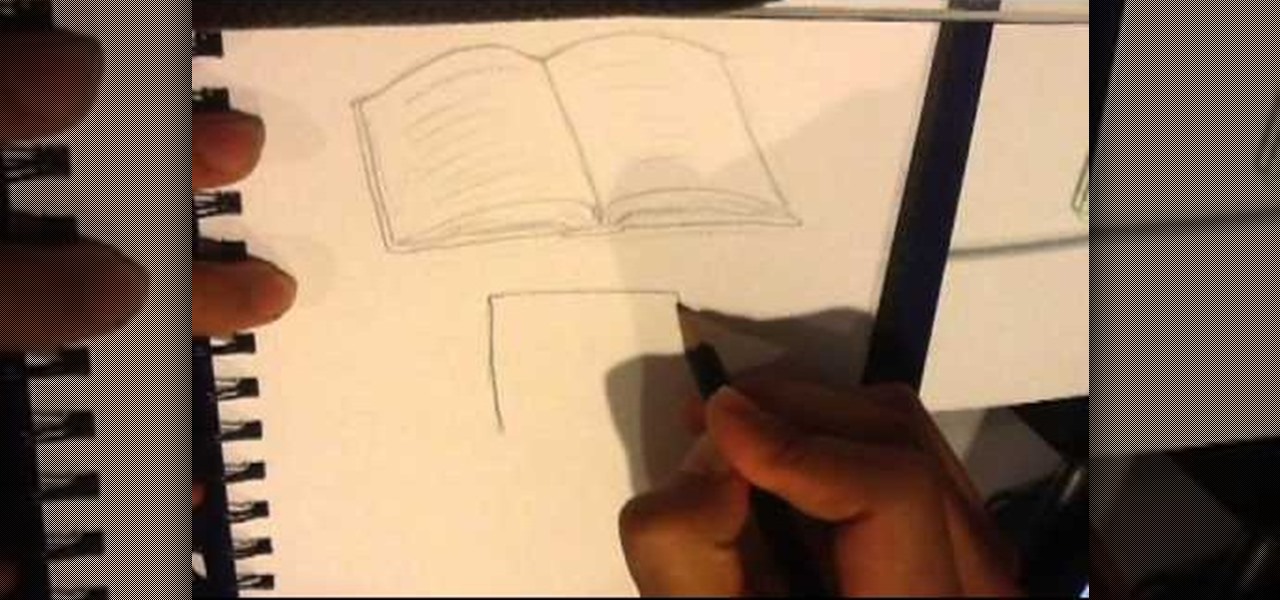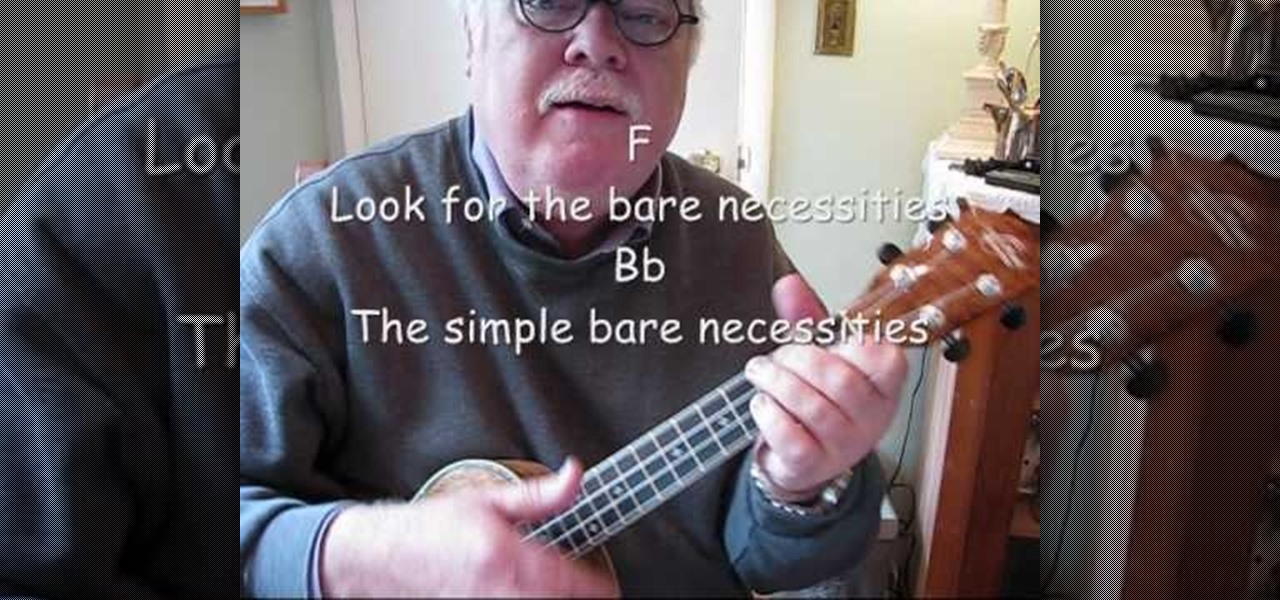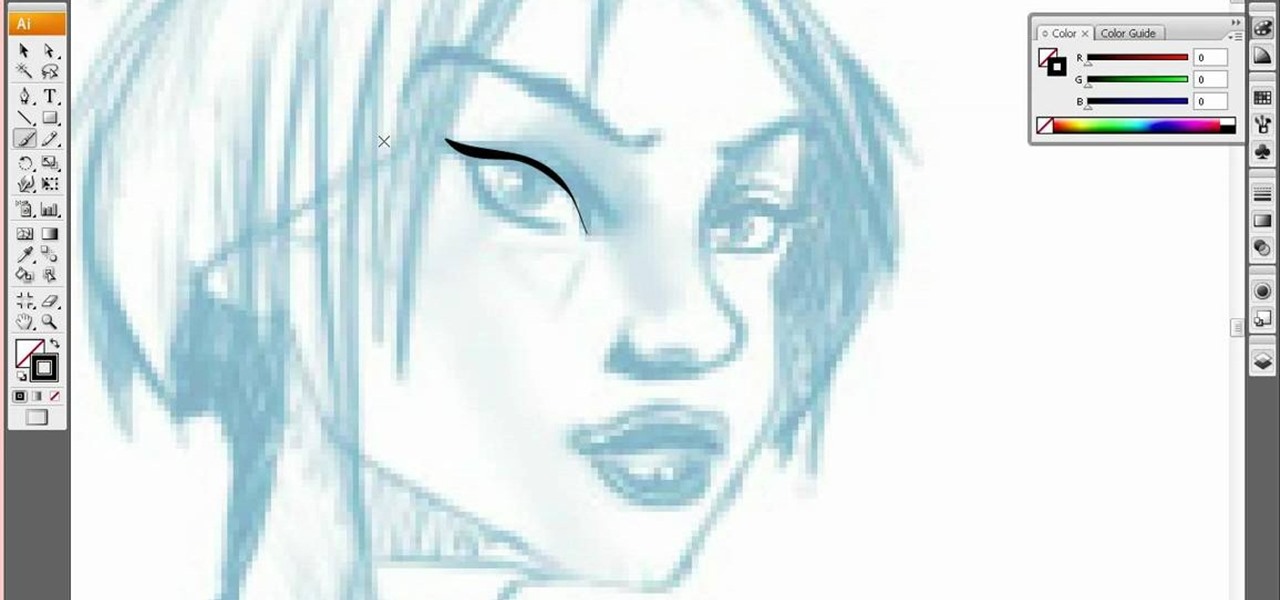You will need white glue, a paint brush, a ruler, scissors, medicinal gauze, self-adhesive foil, a utility knife and paper. First, using a paint brush, apply the white glue to the edge of a stack of paper that you would like to bind. Press the stack of paper down with a ruler. Let the glue dry. Unfold the gauze to fit the book and cut enough to cover the spine. Coat the spine with glue and paste the gauze to it, overlapping the sides of the book. Coat the gauze with glue and let it dry. Make ...

The ancient art of Japanese paper folding is broken down and explained clearly in this video. The video teaches how to create a beautiful bookmark of your own design from a simple single sheet of paper. The instructions use the square base as a jumping off point for showing you how to easily make a custom book mark. There are a few simple beginning steps, and after you complete those you will be able to fold and crease your way to a gorgeous custom origami book mark.

Tim Carter demonstrates one technique to secure any book shelf or book case. Great video to learn how to safely secure a bookshelf.

Yellow buses are beginning to trickle into traffic. Retailers are pushing pens, pencils, and notebooks. Grumbling Facebook statuses run rampant through your feed. Surely you recognize the signs—school is starting. For some, it already has.

This is a very mean prank and it can possibly get you into trouble so make sure you know the person you're pranking.

Today, I'm taking a short break from my usual secret tips to share some exciting news with all of you. As some of you may already know, my first published book "I Think I Am in Friend-Love with You" will be released in bookstores next month.

How to Draw a Book. in this video I'm doing a fast video on how to draw a regular reading book. Seems like a departure from normal, but i thought it would be a nice little vid. Easy things to Draw. Drawing sites should be a source for more.

If you're someone who loves to read, you've probably read a book that made you want to hop into the story and live in the world that wasn't your own. Reading has a way of letting us escape into other worlds and experience things that we normally wouldn't be able to. Augmented reality is similar in that way. Which is why it makes sense that the two would be combined to create an incredible, immersive new way of reading.

Paper plane designed by Joost Langeveld. This one is not very difficult to fold and flies like a rocket. Just a little glue needed.

All coloured patterns are drawn by hand for making these origami flowers. The flower looks like a daffodill but it's slightly different. Design: Joost Langeveld

Origami plane designed by Joost Langeveld. This bomberjet is pretty easy to fold. This is an origami tutorial brought to you by Joost Langeveld origami, a dutch origami artist. Joost offers some of the prettiest, most creative models. Joost has been doing origami for seven years and about a year and a half a go, started designing models.

Funny origami toucan designed by Joost Langeveld. This is an origami tutorial brought to you by Joost Langeveld origami, a dutch origami artist. Joost offers some of the prettiest, most creative models. Joost has been doing origami for seven years and about a year and a half a go, started designing models.

Origami amaryllis folded and designed by Joost Langeveld. The stem for this flower is made of two large papers. The flowers themselves are not very difficult to fold.

Folding this tiger lily is almost the same as folding a normal origami lily, but for this tiger lily a hexagon shaped paper is used.

Want to play "The Bare Necessities" from Walt Disney's The Jungle Book on the ukulele? Learn how with this free video ukulele lesson from Ukulele Mike. Whether you play the ukulele or bass kazoo, there is no better way to improve your chops than by learning to play your favorite songs. Not only is it more fun and much easier than running drills or memorizing a chord book by wrote, it's obviously also a wonderful way to build your repertory of songs. For more information, and to get started pl...

Have you ever read the children's book "If You Give A Moose A Muffin"? The book is among one of a series that explores all the fantastical fun a kid can have when she/he tempts an unexpected animal with a yummy dessert.

Need something to carry all those loose pencils and pens floating around at the bottom of your book bag? DuctTapeStuff shows us how to build a nifty pencil and pen case out of duct tape in just a few minutes.

Don't lose your friends' numbers; save them to the address book. Watch this iPhone tutorial video to learn how to save numbers in your iPhone's address book. This how-to video is intended for new iPhone owners.

If you're one of the many professionals transitioning to working from home amidst the current pandemic, there's a good chance you're now realizing how far behind your at-home setup is compared to what you had at the office.

Apple has taken great strides to ensure that iPhone users are having an Apple Maps experience on par or even better than Google Maps can provide. One of the factors powering this is extensions, which adds functionality to certain apps by giving them permission to interact. Among all the possibilities, one extension will let you reserve dinner tables right from inside Apple Maps.

Ah, the sand between your feet, the sun on your skin, and the debt you're accumulating. However strong my sense of wanderlust may be, I still can't justify dropping thousands of dollars on a vacation. Fortunately, a new site — Wander — promises to help you book vacations that match your budget.

Halloween is just around the corner and this spooky paper bag album you can really create a masterpiece. If you love scrap booking this project would be a blast for you. All items were bought for less than a dollar at the local dollar store and the detailing is quite manageable from intermediate to advanced scrap booking. So if you have time and patience to make this then get ready to create an album ready for any Halloween adventure. In this video you will learn how to make a spooky Hallowee...

By watching this lyndapodcast tutorial you learn how to use the quick file function in Microsoft OneNote 2010. This feature eliminates to regroup information, so you can send notes obtained from multiple sources to a selected page of a note book. This method called quick filing lets you send the information from the program that your using directly to One Note seamlessly.

This video shows you how to create text for comic books, using just a few easy steps. It's explained simply, so that a beginner that has never used Illustrator before, could do this. It shows how to stretch, and shadow your lettering, as well. Detailed illustrations will show you how to create a professional looking heading or title, in just a few minutes. It's perfect for banners, brochures, and pamphlets. The creations you can do are limitless, and you can learn how to do this today by just...

To make this origami SST paper airplane, begin with a square. The origami SST (supersonic transport) was designed by Dr. James Sakota. The plane was first featured in the 1960's book The Great International Paper Airplane Book, a documentation of the Scientific American first International Paper Airplane Competition. It won first place for origami/nonprofessional. This plane flies excellently in a fast, long distance glide! Learn how to make the origami SST paper airplane by watching this ins...

Comic book art is not only awesome, but it takes a really keen eye, and talent, to draw great comic book art. Steven Sanchez has a unique style and tone to his artwork, and in this great two-part video, you will learn how to draw the faces and heads that make Steven stand out from other artists.

You know how in kindergarten you loved nothing more on a hot summer afternoon than to sip your Juicy Juice while scribbling wildly onto your favorite coloring book? Well, this tutorial stems from the same idea. While outlines, as provided in coloring books and yourself later as an artist, are a great place to start a picture, they certainly don't count as a finished product.

This tutorial shows us how to use a BlackBerry to its full potential with Mike. Many people only use about 10% of the features that are available on the BlackBerry today. One of the things that people want to know is how to change their font, if you purchase a guide book, you can easily learn how to change your font easily in no time. You can either have these videos online or through your phone. VideoSnow is the website you can visit that has over 90 videos and a book that has a lot of infor...

To remove the DRM from a Kindle, you will need the following: Kindle for PC software program and Python scripting program.

In this video, Dina Prioste shows us how to your booty with a yoga wall-sit chair pose. Start off by sitting flat against the wall with your feet hip width apart. Hold this position for a few breaths. You shouldn't be sitting on an actual chair, just an invisible one. Now, grab a book and place it between your thighs, then squeeze as hard as you can while still breathing and focusing as much as you can. When finished, take a break and get back into the position and do that same move once agai...

In this tutorial, we learn how to write a research paper for school. To begin a research paper, start in the library. Grab books that all pertain to your subject, and research as much as you can. You can also search online to get background information on your subject. Make sure you cite your book on a note card in the correct format. Now, you can begin to write your research paper by starting out with an introduction paragraph that captures the attention of the reader and has good facts in i...

Marie Dubuque offers tips on keeping a conversation flowing and avoiding awkward silences. She suggests asking the other person about themselves. Everyone loves to talk about themselves, and sometimes if you ask one question they go on and on. Ask about their favorite food, favorite restaurant, how they get along with relatives. Questions about in-laws can lead to some interesting dialog and can get the conversation going better than it was before.

This video by Architectus777 teaches us how to ink comic book pages. Inking is simply another term for outlining or black lining. This first step is to find an image in black in white. Following this, you may edit the image to be as light or dark as you wish. Afterwards, the shading is left up to your discretion. Moving on, Architectus777 shows other methods of inking, including using various other programs outside of Adobe Photoshop. We are then actually shown the inking process, in which Ar...

Bill is in fact an expert in this field and refers to his book. He knows potato guns. So many small and not so small boys and girls would like to make a potato canon or bazooka. This is taken from the Backyard Ballistics book. Not only is this a fun activity, but it also teaches you about physics. You need some PVC pipe, glue, a hacksaw, and, of course, some potatoes! You also need an igniter and some hairspray. The potato fires out with some force and speed so adult supervision is required. ...

This is a video related to Computers and Programming. This is the video regarding CSS Rounded Corners: Dreamweaver Tutorial. They have discussed some images regarding CSS rounded corners. CSS is not just chatting about and doing stuff. There's a CSS book regarding all this computers and programming. Due to this, it is very much easy to implement. We do not need to face any problem. It's a great book. In this video, they have given the full video about how we can create rounded corners in CSS....

To begin, you will need a pair of jeans, a cheese grater, a book, and sandpaper. Vigorously rub the sandpaper across the jeans where you want to rip them. Slide the book down the pant leg until it's between the fabrics of where you're working. Continue to sand like crazy. Then take your cheese grater and do the same thing that you did with the sandpaper. You will notice a lot of fading and a small hole will begin to emerge. Use your fingers to tear at the hole until it is the desired size. Th...

This how-to video demonstrates a how to create an image of the comic-book superhero Spiderman in a basic generic pose. The artist, Xia Taptara, sketches out the basic figure, then gives advice on how to practice drawing tricky features like musculature, hands etc. as he adds more definition using a darker line. As the drawing progresses, Xia Taptara offers tips on perspective and more.

This video tutorial will show you how to add citations and bibliographies in MS Word 2007. 1. Select desired text.

Watch this video tutorial to learn how to book the best hotel room for your money. You've spent all year saving up for your dream vacation. The last thing you want is to end up in a hotel room that ruins the whole trip.

Before you start sculpting in Pixologic's Zbrush 3.1 3D modeling software, you'll want to have references to follow by. So, check out this video to see how to use Andrew Loomis's art books for referencing while sculpting in Zbrush. You'll see where to get Loomis's books on the Internet and what best to work with for your 3D digital animation. Modeling with Zbrush will be a breeze if you have reference to go off of, because you need it.