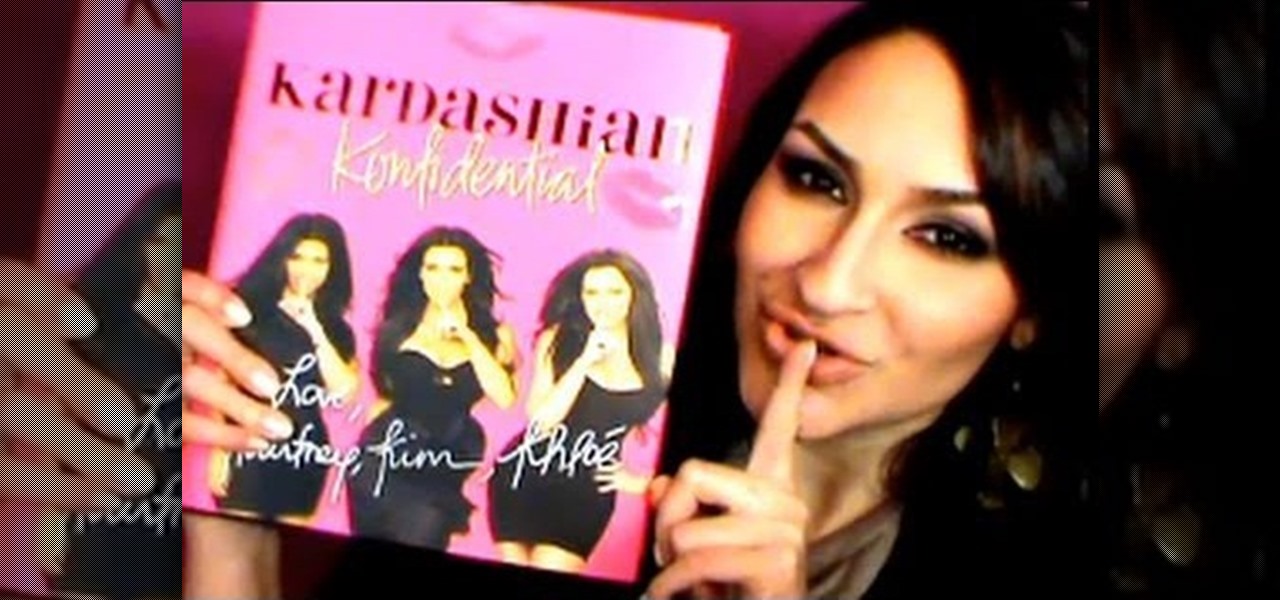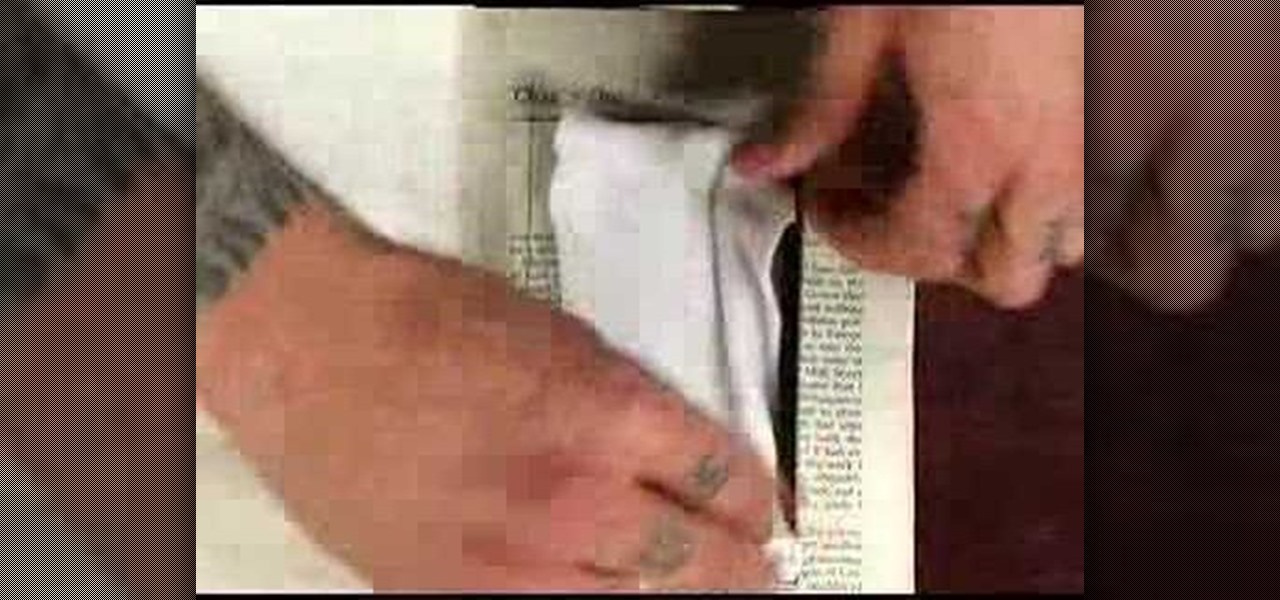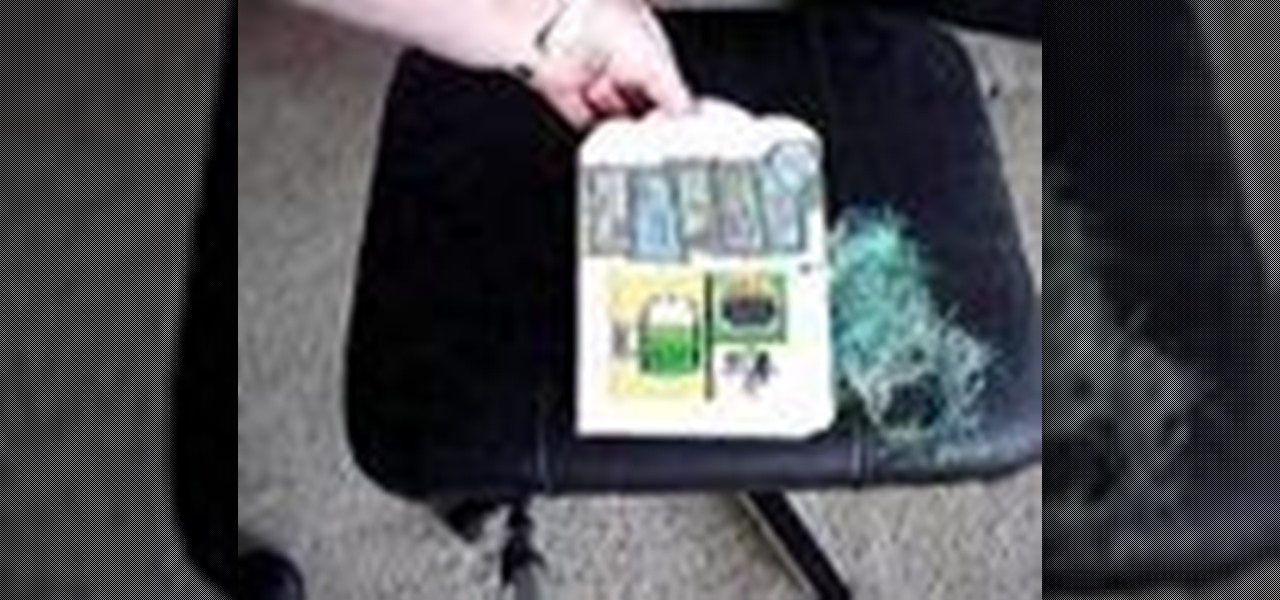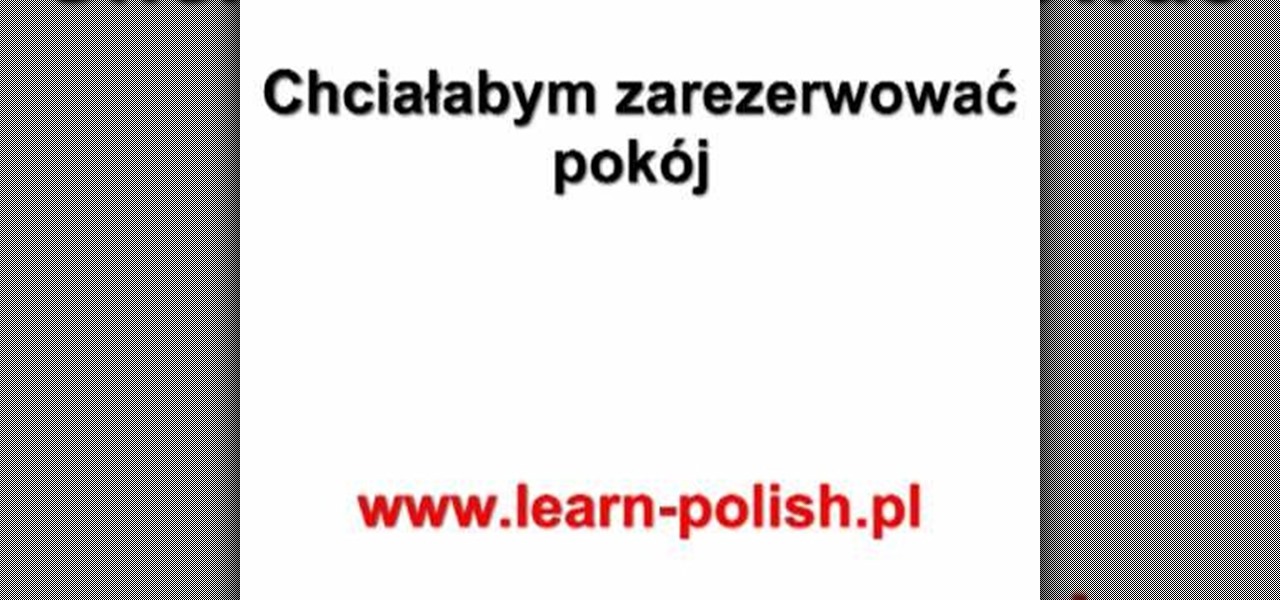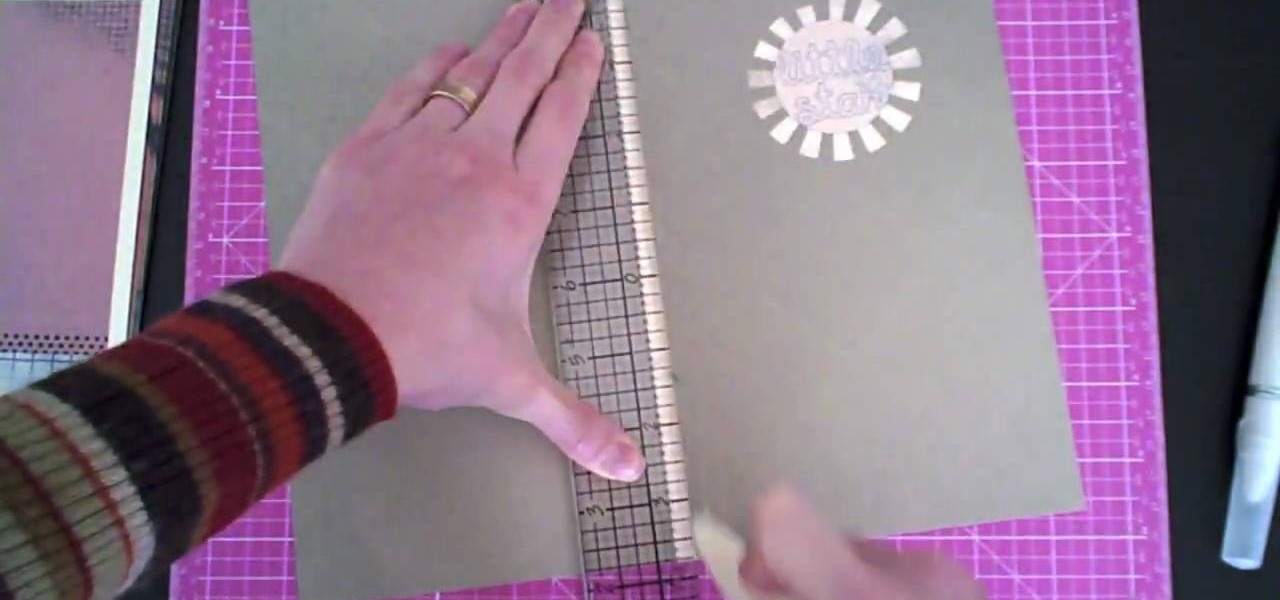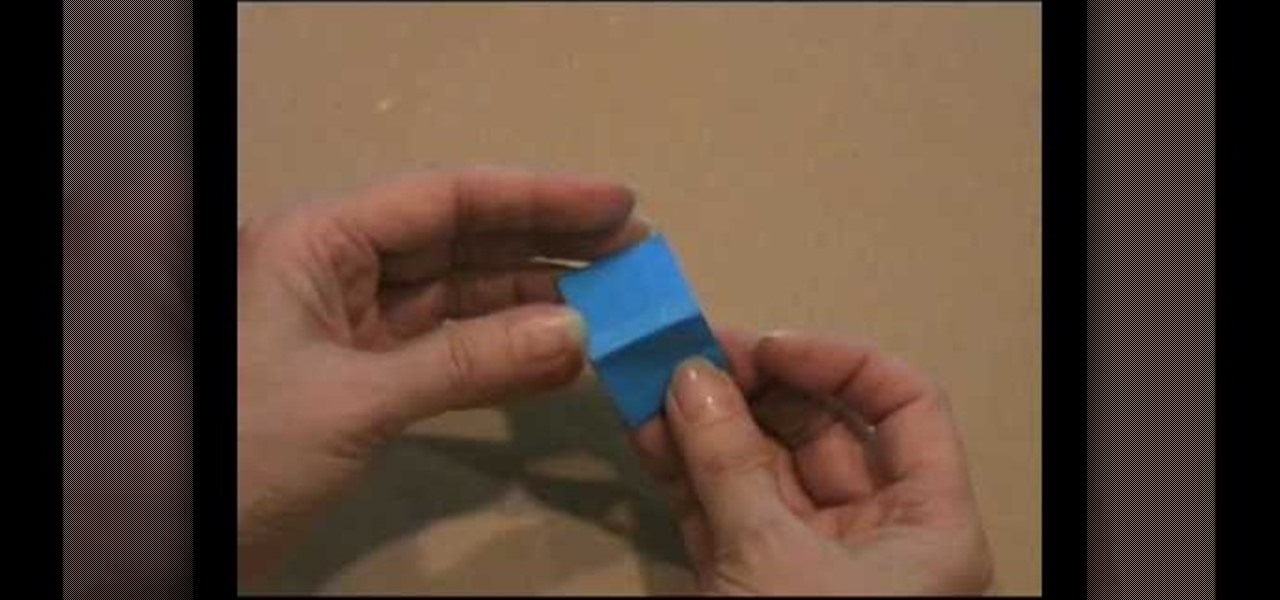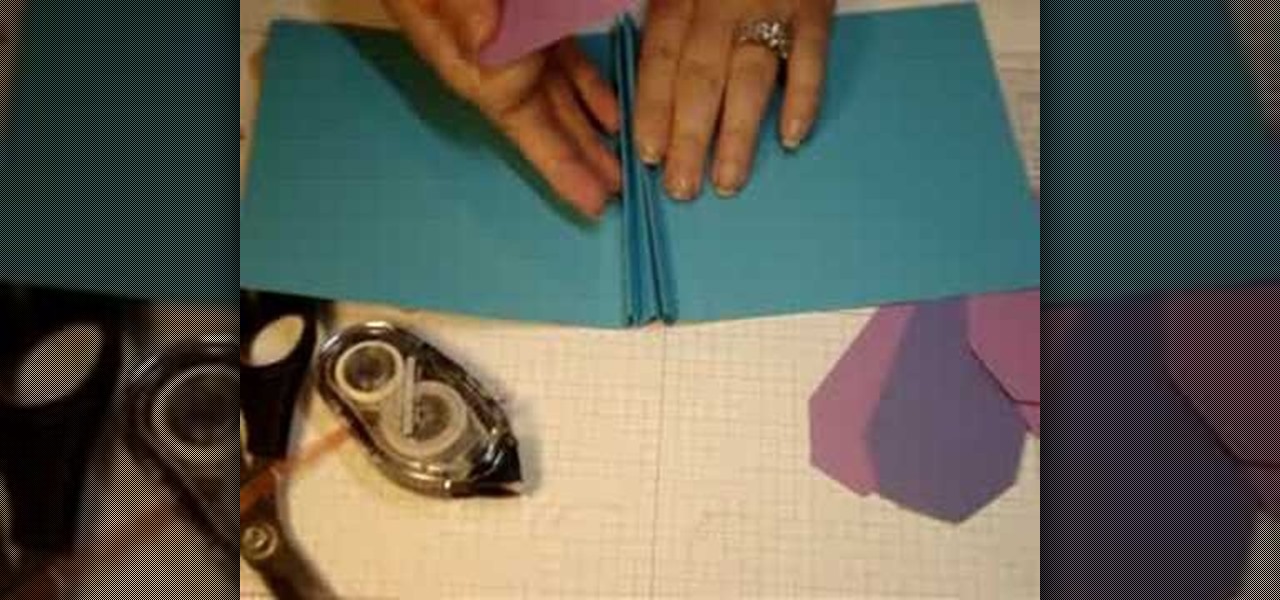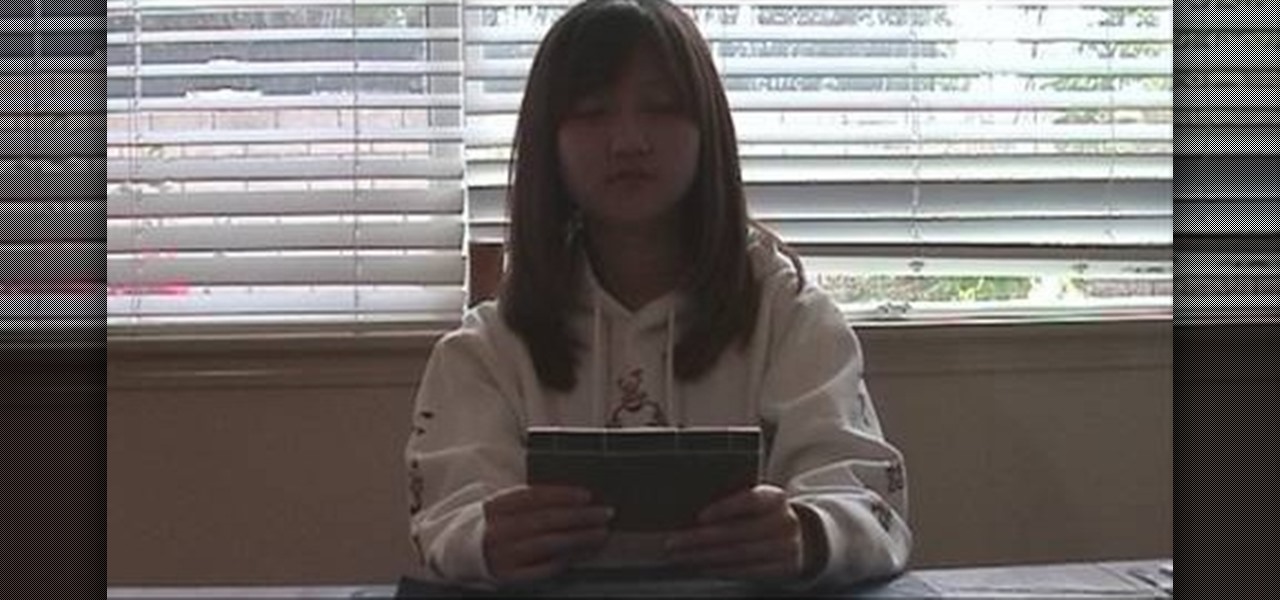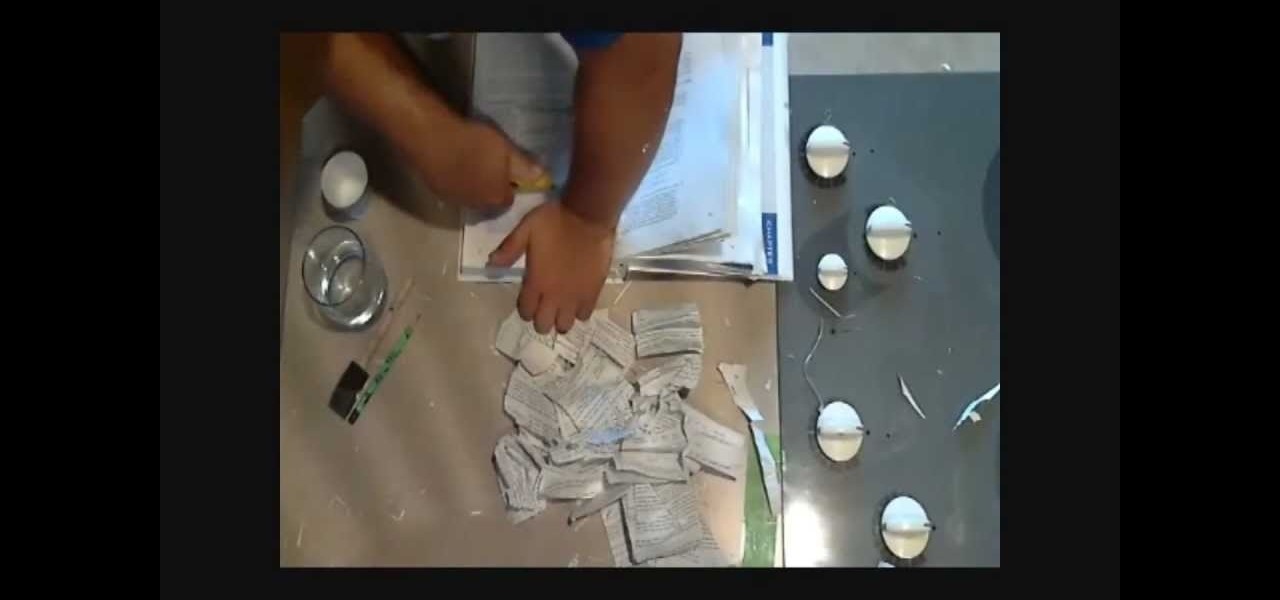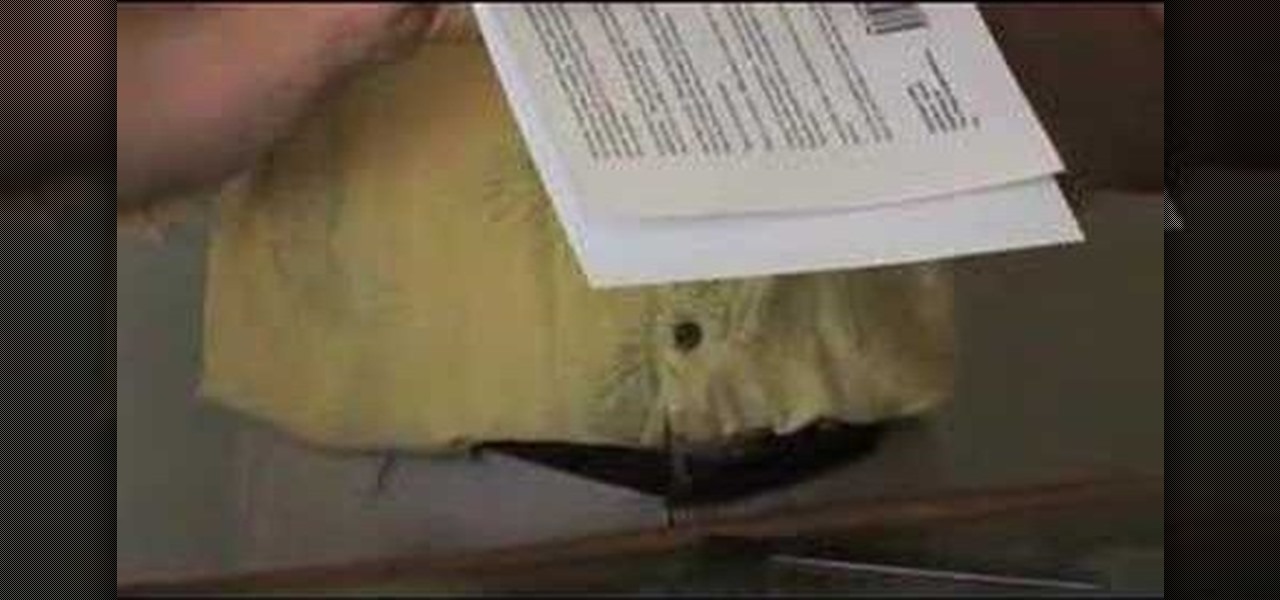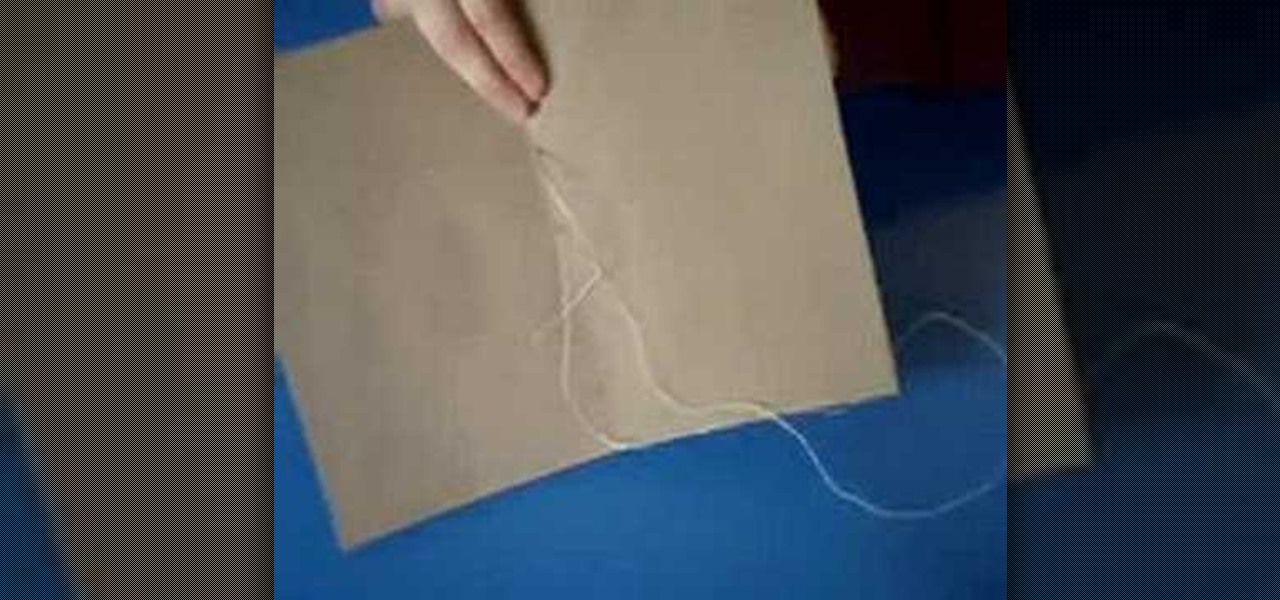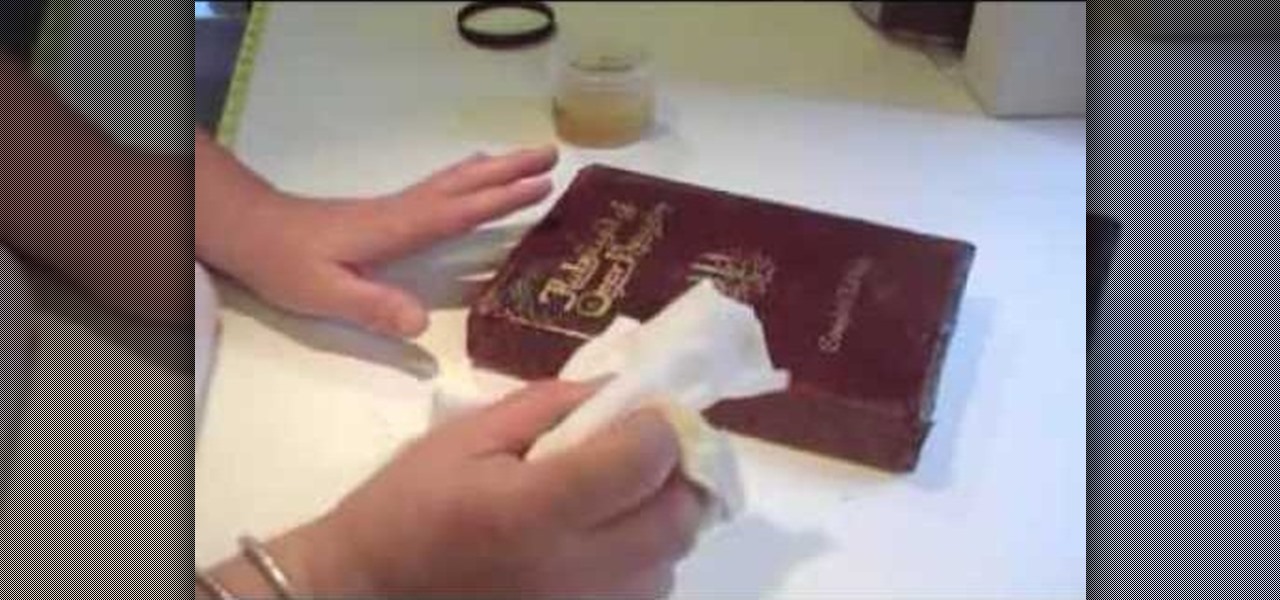In this Software video tutorial you will learn how to make a book cover in Photoshop. Go to file -> new. Give it a name, set width 900, height 1200 and resolution 300 and click OK. You can change these settings if you like. Go to your paint bucket tool and paint the background black. Then go to layer -> new ->new layer -> OK. Now select the elliptical marquee tool and holding ‘shift’ drag from the top left hand corner and make a circle. Go to your paint bucket tool and paint the circle with a...

Don't want to spend the 39 bucks for the iPad Case from Apple for your brand new iPad device? Well, the iPad costs enough, so why spend even more money when it's not necessary?

What's one of the best things you can do with your Nintendo DS? Read. Yeah, is it really better than playing video games? Only if you like to read. And you can read your favorite books anytime or anywhere with the Nintendo DS! Download as much as your Micro SD card can handle. There are only three simple steps to this process, so watch the video for the step-by-step instructions.

Don't waste time at the store looking for the perfect photo album to put your vacation photos in. If you have iPhoto, you can do everything right from your computer. This Apple iLife tutorial shows you how to choose, organize and edit your photos, add them to a collection and turn them into a full color photo book. You do the work in iPhoto, then send it off to Apple to be professionally printed and bound - no cheesy Hallmark photo album necessary!
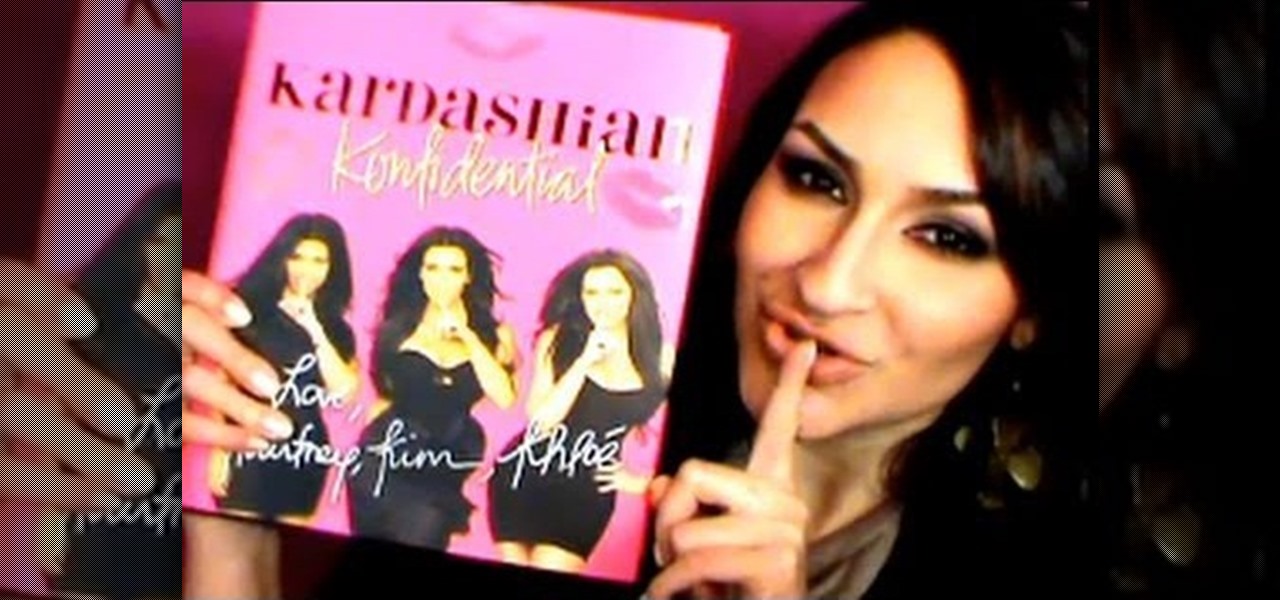
Whether you think the Kardashian sisters are fame whores, reality TV freaks, or superficial Hollywood types (or all of the above), you have to admit they look great doing whatever the heck it is they do.

Interested in using your Google Android cell phone to read your eBooks when away from your Amazon Kindle eReader? With the free Amazon Kindle app, it's easy. And this brief video tutorial from the folks at Butterscotch will teach you everything you need to know. For more information, including detailed, step-by-step instructions, and to get started reading books on your own Google Android smartphone, take a look.

Remember that magic trick from when you were a kid where the magician colors the drawing without any crayons? Ever wonder how they do that? Check out this tutorial, and you will know their well-kept secret! Use it to impress your friends!

Mark Crilley, creator of the manga anime series "Miki Falls," shows how to sketch hands for characters. Hands can be complicated to sketch, but follow along with this cartoon and comic drawing tutorial and learn how to render hands in no time!

Instead of buying a pre-made album at a crafts store, crafter Mary shows how to create custom miniature albums that make excellent gifts. You just need

Keep your cookbook open to a recipe. Learn how to build a simple book stand in this free wood project video from a woodworking teacher.

Learn how to model a fairytale Book in Cinema 4D with this video walkthrough. Whether you're new to MAXON's popular 3D modeling application or are just looking to get better acquainted with Cinema 4D and its various features and functions, you're sure to enjoy this free video software tutorial. For more information, including complete instructions, watch this 3D modeler's guide.

In this video molly1216 explains her method of repairing a hardcover book hinge. She mentions that this method should be used for inexpensive books that are not worth being sent to professionals.

This video shows how to take an old book and alter it so you have a beautiful baby book. Using birth announcements, locks of hair and any other mementos you have you can create a beautiful book of memories. Watch this video scrapbooking tutorial and learn how to make an altered baby book.

Watch this instructional book making video to make a Zutter binding for your hand made book. A Zutter is a tool for punching in coil binding. Choose the paper and binding material that your would like to use for your book. This is an easy way to make spiral notebooks and bound books for gifts, school projects and manuscripts.

This tutorial shows you how to make a basic Japanese style book. You'll need two different styles of paper, a cutting surface, a ruler, a paper cutter, and a ruler. Watch this video bookbinding tutorial and learn how to make a Japanese stab book.

This video scrapbooking tutorial shows how to make an altered book using a children's board book. This craft project is simple, as there's no need to build a book from scratch; all you need to do is decorate. Learn how to make a scrapbook from a kids' board book by watching this instructional video.

If you're booking a trip to Poland, you'll need to reserve a hotel room. This tutorial goes over several questions and phrases you'll want to ask when you book your room, such as pricing, meal availability and directions. This video teaches you how to spell as well as pronounce these words and phrases.

Need to protect your school books? This free video guide has got you covered. With its help, you will learn how to make perfect custom book covers using a brown paper grocery bag. For more information, including step-by-step instructions on how to cut and fold your own custom protective book coverings, watch this handy how-to.

Creativity Prompt demonstrates how to make a hybrid board book. First, select printed paper of your choosing. Cut off the excess paper with a cutting blade and crease the paper for the spine. Fold and burnish the paper. Apply a generous glue stick layer to a recycled board book and adhere the paper to it. Burnish the paper with a brayer to strengthen the adhesion. Let the glue dry and trim off the excess paper. Cut the rest of the paper for the board book pages. Cut out photos and titles for ...

If you're looking for a solution to keeping your books open during a read, you might have considered using a book weight. In this video tutorial, the author will be showing you how to make your very own homemade book weight using a few inexpensive house hold products. The entire procedure can be completed in about 10 minutes, and all you need is some uncoated lead shots, a bag of lentils, a zip lock bag and a sock. You will also need either a sewing machine or a needle and thread to keep the ...

The first step is to print 4 full sheets of paper, folded in half to make 8 physical sheets of paper, or 16 possible printed pages. In the video, the lady only prints on half the pages, and puts page numbers on the others. She then draws evenly spaced holes on the binding of each signature, and sews each of the signatures together. You then start sewing signatures to each other starting from the front of the book to the back of the book. You sew the binding of each adjacent signature with a p...

If you're like most people running Mac OS X, you've got quite a large number of entries in your Apple Address Book. In this how-to, you'll find instructions for organizing your addresses into groups for easy access in Address Book, other applications, and even sync devices such as other Macs, iPods and iPhones. For more on using groups in Apple Address Book for Mac OS X, watch this video tutorial.

This Adobe Photoshop tutorial shows you ho to give an image a comic book look. Sure, most people draw comic books from scratch, but you don't have to when you have this tutorial to show you how to create a 'comic book' effect in Photoshop.

This video origami tutorial shows how to fold a mini origami book designed by David Brill. Follow along with the instructions provided by the demonstrator and see how this little book is folded out of a single piece of square paper. Watch this instructional video and learn how to origami a tiny book. Start folding and make an entire library!

This tutorial video will show you how you can make your very own Tag Book. A Tag Book is a little book with tags in it, and on each side of the tags are pictures and text. They serve much the same function of a scrapbook, and can make any occasion seem all the more special.

This two-part video demonstrates the ancient Chinese book binding technique called stab binding. If you do a lot of calligraphy, you can use this technique to put all of your sheets together into a really attractive and traditional book. Make sure you line the pages up correctly!

It is very important to learn how to create a good book proposal. This video helps shed more light on things to think about when creating your book proposal. Essentially, a book proposal is your opportunity to sell yourself as a marketable asset to a publisher. Most publishers websites have down-loadable book proposal forms. They will request a lot of information such as what is your market, how do you intend to promote yourself, along with a few sample chapters. Publishers receive hundreds o...

Have you ever wanted to make your own personal coloring book? With the Epson Artisan all-in-one printer, a project like this is a snap. Make some coloring books based on your digital pictures. Have your kids color in their memories of the last trip to Disneyland, or the silly photo of themselves goofing off in the bathtub. These personalized coloring books make great gifts for everyone!

Have something expensive or personal to hide? Something you don't want anybody else to find? A secret book compartment is perfect for concealing your valuables in plain sight. And this video will show you how to make your own hidden recess for your very own book safe. Just grab your desired book, a razor knife and some other materials, like water, glue, a paintbrush, container, pencil, and straightedge (ruler).

For those of you not in the tack horror movie loop, "Army of Darkness" was a comedy horror flick which came out in 1993 that featured not so scary zombies and your typical aggregation of gnarly looking undead. While the movie itself was a bit of a snore, the prop guys did produce a rather cool-looking book, called the Book of the Dead.

In this tutorial, we learn how to read your friend's minds with the book test. First, sit by two friends and have three books with you. Have them pick a book, then write a 3 digit number on a card, then have the other person flip the numbers and subtract them. Now have the other person reverse the digits and add numbers again and add them all together. Now, have the other person circle the lat digit and open the page and word of the digit. Have the people think of the word they come up with a...

Check out this awesome tip from CNET on getting FREE eBooks of the web and onto your Amazon Kindle for easy and cheap reading. They show you the exact process for getting free ebooks for your Kindle, so watch and learn. It's worth it!

In this video we learn how to use the address book in Windows XP. First go to Start, All Programs, Accessories, Address Book. You can choose to make it your default vCard viewer. Now in the address book, create a new contact by clicking new contact. Fill in the name and email address and click on add. Now there's an email associated with this record. You can also set up information about home address as well. It's important to put as much information as you know so it makes it easy to sort. W...

Do you want a unique way to display your vacation photos or present your holiday newsletter? Try making an instant book. This video, you will guide through the simple process. The presenter starts by referencing Esther K. Smiths book: How to Make Books. You do not need a lot of materials, just scissors, paper, and some pictures. After showing examples of different types of paper you can use, she demonstrates the step-by-step process of folding and cutting the paper. She even shows a slow moti...

The queen of makeup Makeup Geek shows us how to get 3 different looks from one popular eyeshadow book. If you haven't already run out and bought the Urban Decay Book of Shadows II, you don't know what you're missing. Create at least 3 different, gorgeous looks from this one eyeshadow set. Each look is a stunner.

Here's how to print, bind and publish your own paperback book. You need a color or B&W printer, a hot-melt glue gun, a clamp, and a thermal binding device. This instructional video will allow you to organize all of your downloaded files into neatly constructed books for an enjoyable reading experience.

Make a book using the five-hole pamphlet stitch. You will need paper, a bone folder, an awl and a needle and thread. Watch this instructional video to make a quick paper book for sketches, notes, illustrated stories, and picture albums.

Ever wanted to take apart your Western Digital "My Book" enclosure? If you also happen to think that the drive inside that enclosure runs too hot, this brief how-to video will also guide you through the process of placing the drive in another enclosure with a fan and an eSATA port. As always, be careful, use a set of high-quality tools, and be certain to backup the data on your My Book hard drive.

Avid readers may be wearing out the covers of their leather bound books, but fret not, this video tutorial shows how to care for the leather bound covers. Learn how to apply leather dressing to leather book covers to preserve that binding and ready for another reading.

Give them a gift they'll hang on to forever. Lovely, personalized accordion books make great journals or recipe books and are simple to make.