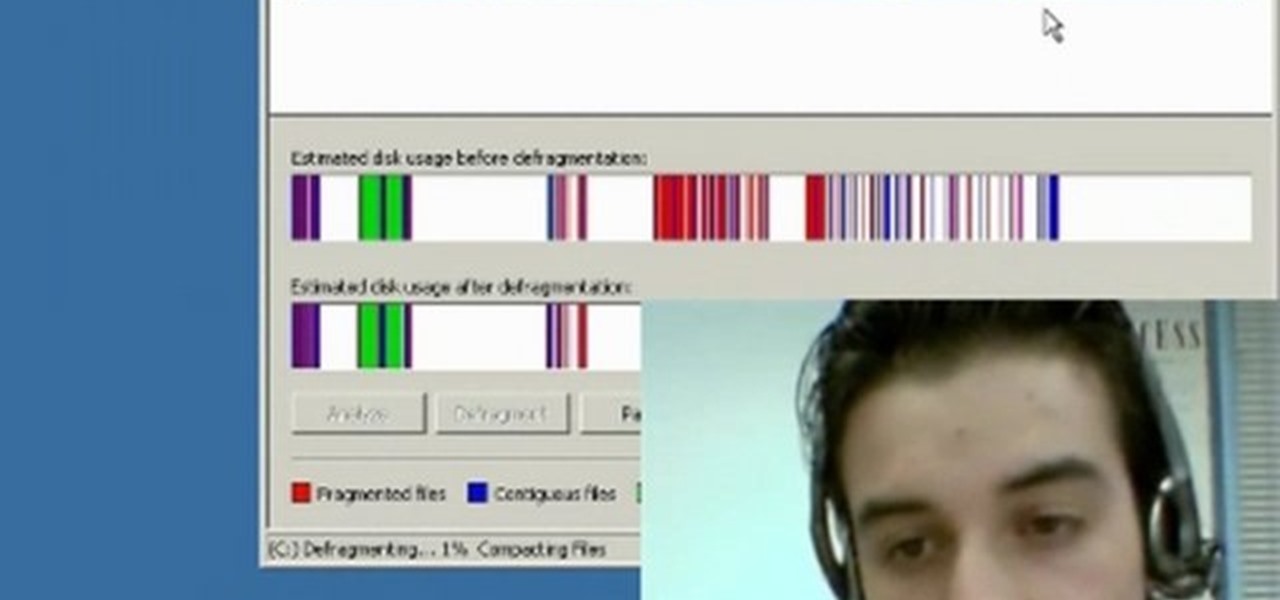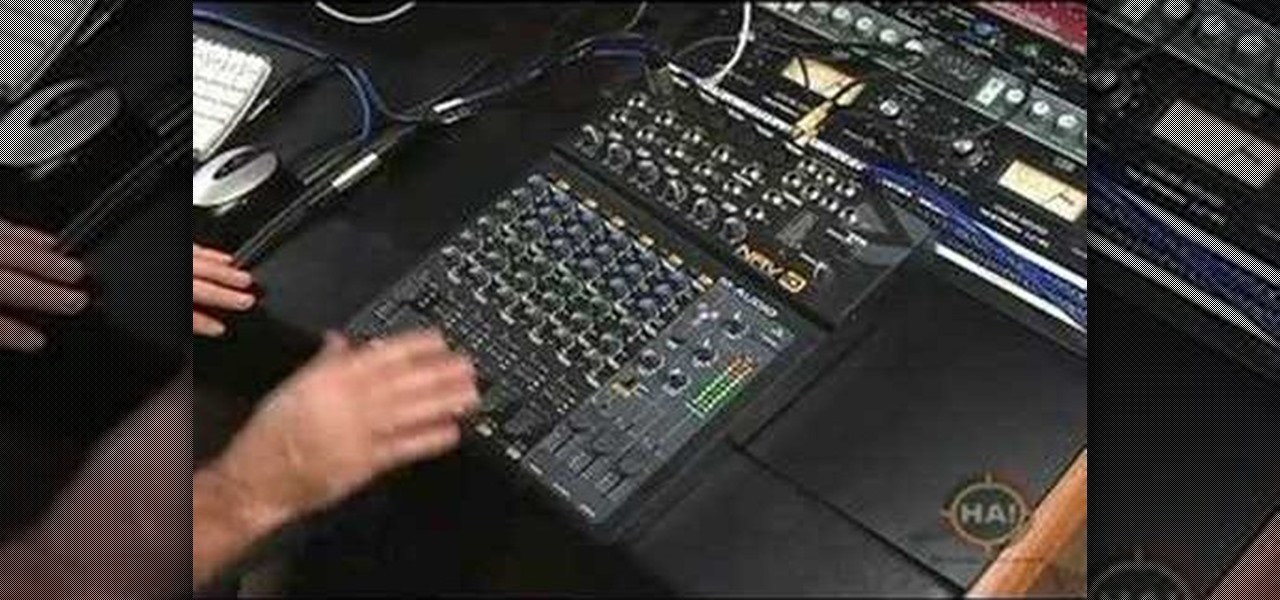Backing up your digital photos with Apple iPhoto while running Mac OS X can give you peace of mind of knowing that you will not accidentally lose your precious photos. In this video tutorial, you'll learn how. For more, or to get started backing up your own photos in Apple iPhoto, watch this how-to.
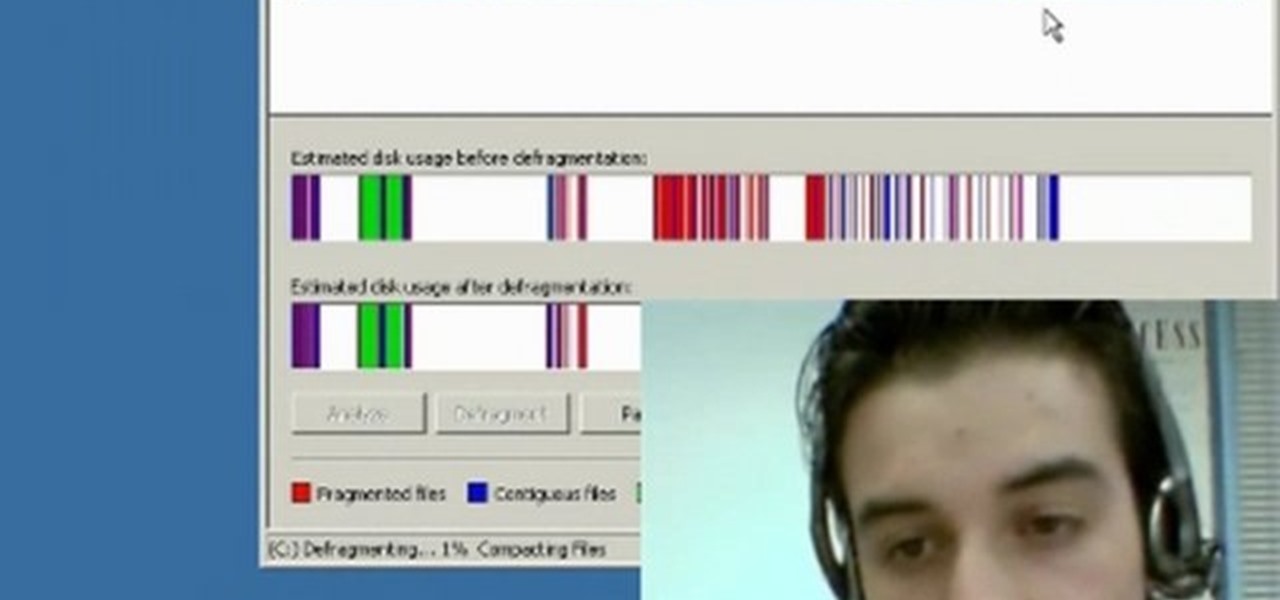
Has your Windows PC grown increasingly sluggish over time? In this how-to, Digital Connector James Vargas (recalling a young Jean-Pierre Léaud) guides users through speeding up and optimizing a Windows PC. Take a look. Whether you run XP, 2000 or Vista, you're certain to benefit from this tutorial.

This tutorial will show you how easy it is to create panoramic images from your photos in Windows Live Photo Gallery for Windows XP or Vista. All you need is a digital camera and a PC.

Watch this photography tutorial to learn how to show off your latest snapshots, straight from your PowerShot SD600 to your TV. Connecting your Canon PowerShot SD600 digital camera to your television is easy using the tips in this helpful how-to video.

Do you know how to delete a photo from your Canon PowerShot SD600 digital camera? Watch this photography tutorial video to learn three way to delete old photos from an SD600 camera.

Turn off the flash on your Canon PowerShot SD600 digital camera and love the way the world looks. Watch this photography tutorial to learn how to do it. This how-to video will teaches how to easily shoot without flash on your Canon SD500 camera and take better pictures.

Time exposure photos are easy with a Nikon digital SLR, creating great special effects, night scenes, and cityscapes. Watch this photography tutorial video to learn how to use creative time exposures on your Nikon D80 camera to make your pictures more interesting.

Flash photography isn't just for dark scenes; sometimes you need to battle the sun with 'fill flash.' Watch this photography tutorial video to learn how to use flash in bright light. Once you've mastered the tips on fill flash in this how-to video, you'll take much better pictures.

Check out this Blender video tutorial all you wannabe digital animators out there to see how to use paths and dupliframes in your 3D modeling.

This is one of the ways that artist Merrill Kazanjian makes his caricatures. He shows the viewer how to make a traditional/digital hybrid (tradigital) collage portrait. Look for interesting eyes, noses and mouths from different photographs. Make an oval for the head and paste down the facial features. Watch to learn more.

Learn how to get started in Photoshop Elements by importing digital photo files from your files and folders or off of CDs.

Learn how to paint digitally in Photoshop over a sketch.

Bre Pettis explains and shows you different microphones and lets you listen to them too. From lavelier mics to shotgun mics, you'll learn the tips to get the best sound you can.

This video gives you a tour on the NRV10 by M-Audio. It shows you how to use it as a mixer, an interface, and to use it in a studio or live. It is also compatible with ProTools M-Powered 7.3.

This tutorial shows you how to create a 3D sketch using points and then how to use the sweep tool to create the final shape in Autodesk Inventor, a digital prototyping software. Knowing the interface of the software will be helpful so you can find the exact tools being used.

Hand coloring black and white photographs was a common process prior to the advent of color photography and created a unique visual aesthetic. This video demonstrates how to digitally create this style for digital black and white photography.

iMovie allows the average computer user the ability to quickly make movies out of your digital video footage or home movies. This is not the most professional way to color correct your footage, but it should be sufficient for the average Mac user. Follow along and see how to adjust color using iMovie.

Are some of your most precious memories stored on pictures that look too dark? This video demonstrates how to brighten digital pictures and photos using Adobe Photoshop.

Turn your possessions into cash and become an online selling machine. You will need: Something to sell, a computer with internet access, an eBay account, a digital camera, shipping supplies, something to sell,a computer with internet access, an eBay account, a digital camera, & shipping supplies.

Fast-food chain Jack in the Box has decided to put an augmented reality twist on the traditional sweepstakes promotion by employing the immersive powers of Snapchat.

Amazon Prime Video is undoubtedly one of the best services out there for streaming and downloading movies and TV shows to your iPhone. If you try to buy or rent a movie or show in any of Amazon's iOS apps, however, you'll notice that there's no apparent way to do so. No buttons, no links, nada. What gives, and how can you buy and rent content from Amazon on your iOS device?

Google and Apple are working to enable augmented reality content for the web, but startup 8th Wall has managed to launch a web AR platform that works on mobile browsers now.

If you subscribe to notifications for Magic Leap CEO Rony Abovitz's Twitter feed, you'd think everyone in the world already has a Magic Leap One. Alas, that is not the case, but those not within the geographic areas of Magic Leap's LiftOff service now have a loophole through which they, too, can join the "Magicverse."

Modern "mad men" are buying into augmented reality for marketing, with the two latest examples being trendy burger maker Bareburger and department store chain Zara.

Huawei's push into the US market has by no means stopped, even despite the recent US government pushback. Huawei has already released their top-notch flagship device from 2017, the Mate 10 Pro, and a couple great budget and midrange devices. Their latest release offers an upgrade to a past release.

While it may seem to some like investors are just throwing their money at augmented reality companies simply because the tech is heavily hyped, these money managers do actually want to see a return on their investments.

Coinbase is the primary go-to for many users when it comes to investing in Bitcoin (BTC), Ethereum (ETH), Litecoin (LTC), Ripple (XRP), and more, due to its user-friendly interface. But before you join them, know that the ease of use comes with a price. Coinbase charges fees for each transaction, and your bank might even add charges on top of that. Plus, there is some fine print to be aware of.

Whether inappropriate or unimportant, some emails don't need to be viewed at a certain times of the day. For example, you might not want to see any personal emails during work hours. By default, Gmail will notify you of all emails that hit your inbox, but fortunately, there's a feature that can automatically hide certain emails and prevent distracting notifications.

Much work needs to be done before laws and regulations no longer block driverless' rollout in the US, Rob Csongor, vice president and general manager of Nvidia's automotive division, said today during a US Senate committee hearing.

Enjoy this relaxing video and use it as a path to meditation. Forget your problems for 3 minutes and let you mind wander in the clouds. The digital enhancements applied to some of the skyscape scenes will allow you to see all kinds on shapes as your mind is let free to interpret.

When was the last time you bought a CD? Most of us listen to music through a number of digital channels—MP3s, Internet streaming services like Pandora and Spotify, and satellite radio, to name just a few.

Color cast? What is it? It refers to an unwanted tint of a particular color in your photograph, which effects the whole picture evenly. It can be a ghastly sight, destroying an otherwise beautiful photo, but there is a cure. It's a common problem in digital photography, but a common fix in digital photo software, like Adobe Photoshop. This video will show you 6 different techniques to removing color casting in your images. Remove strong color cast from images in Photoshop.

This interactive Kodak EasyShare camera tutorial takes you through every step necessary to review your pictures and videos. If you have a Kodak EasyShare digital camera, you're going to need to know how to do this important step in maintaining and using your camera. Let Kodak teach you how. It's easy to look at your videos and pictures, reviewing them for beautiful or unwanted files, and is basically the same on all Kodak EasyShare digital cameras. Review photos and videos on a Kodak EasyShar...

This interactive Kodak EasyShare camera tutorial takes you through every step necessary to email pictures and videos. If you have a Kodak EasyShare digital camera, you're going to need to know how to do this important step in maintaining and using your camera. Let Kodak teach you how. It's easy to send those videos and photos to your loved ones from your camera connected to your computer, and is basically the same on all Kodak EasyShare digital cameras. Email pictures and videos on a Kodak Ea...

This interactive Kodak EasyShare camera tutorial takes you through every step necessary to print pictures. If you have a Kodak EasyShare digital camera, you're going to need to know how to do this important step in maintaining and using your camera. Let Kodak teach you how. It's easy to print beautiful photographs from your camera for sharing, and is basically the same on all Kodak EasyShare digital cameras. You cannot print videos though, but who doesn't know that. Print pictures from your K...

This interactive Kodak EasyShare camera tutorial takes you through every step necessary to make panoramic pictures. If you have a Kodak EasyShare digital camera, you're going to need to know how to do this important step in using your camera. Let Kodak teach you how. It's easy to create panoramic photos by stitching up to three pictures, and is basically the same on all Kodak EasyShare digital cameras. Make panoramic pictures on a Kodak EasyShare camera.

This interactive Kodak EasyShare camera tutorial takes you through every step necessary to set picture quality. If you have a Kodak EasyShare digital camera, you're going to need to know how to do this important step in maintaining your camera. Let Kodak teach you how. It's easy to setup the photo quality, the size of the image, the resolution, and is basically the same on all Kodak EasyShare digital cameras. Set picture quality on a Kodak EasyShare camera.

This interactive Kodak EasyShare camera tutorial takes you through every step necessary to delete pictures and videos. If you have a Kodak EasyShare digital camera, you're going to need to know how to do this important step in maintaining your camera. Let Kodak teach you how. It's easy to remove unwanted media and is basically the same on all Kodak EasyShare digital cameras. Delete pictures and videos on a Kodak EasyShare camera.

This interactive Kodak EasyShare camera tutorial takes you through every step necessary to fully transfer photos with a Kodak EasyShare digital camera. If you have a Kodak EasyShare digital camera, you're going to have to get the pictures off it sooner or later, so transfer those photos from your camera to your computer. Let Kodak teach you how. See how to use the battery options available for your camera, transfer pictures directly from your camera to your computer, and transfer you pictures...

It's somewhat funny that the HTC ThunderBolt smartphone would be released around the same time as Apple's new Thunderbolt technology. Mainly because HTC's smartphone isn't exactly something I would compare to a flash of lightning, which averages around 60,000 miles per second. But Apple's new interconnect surely deserves the Thunderbolt designation.