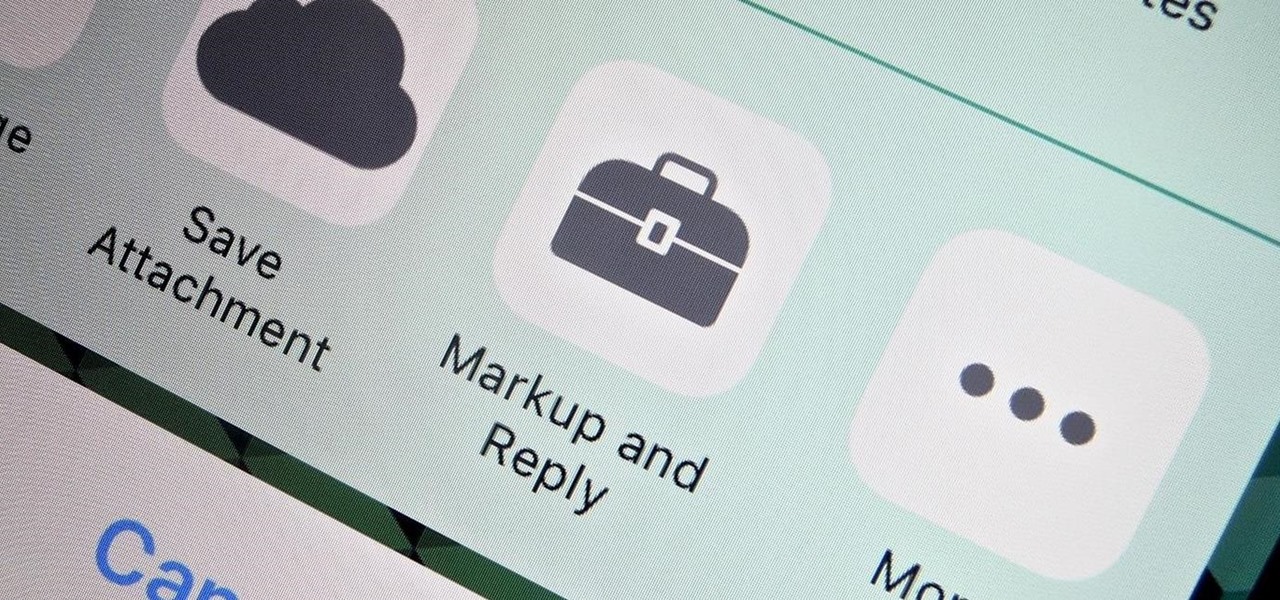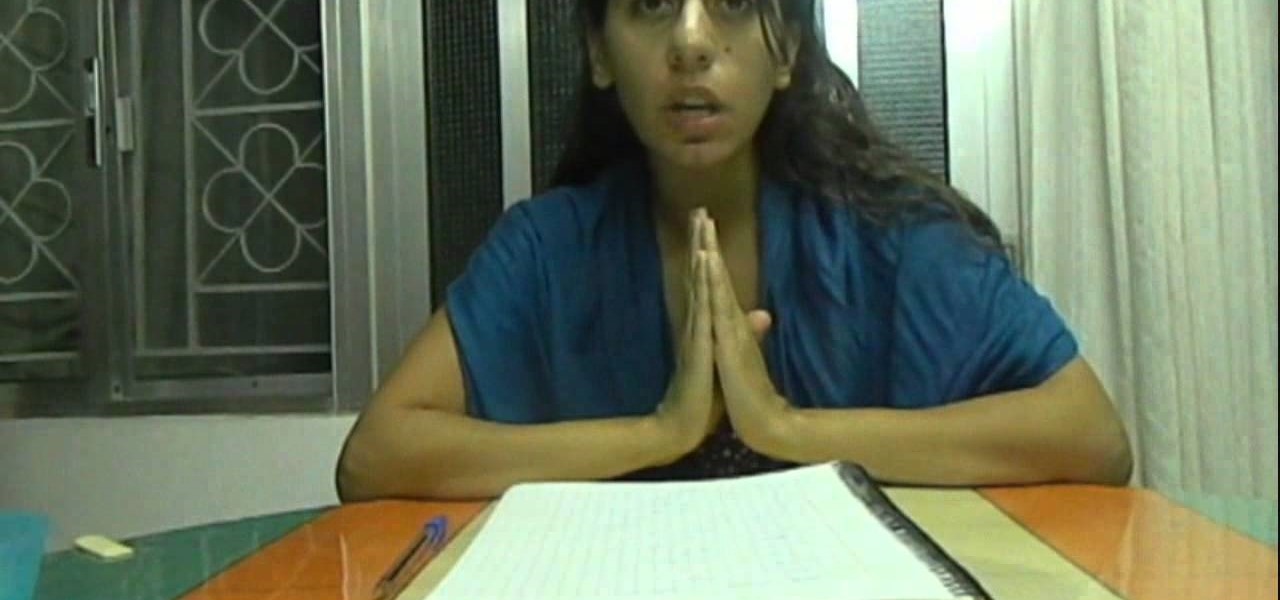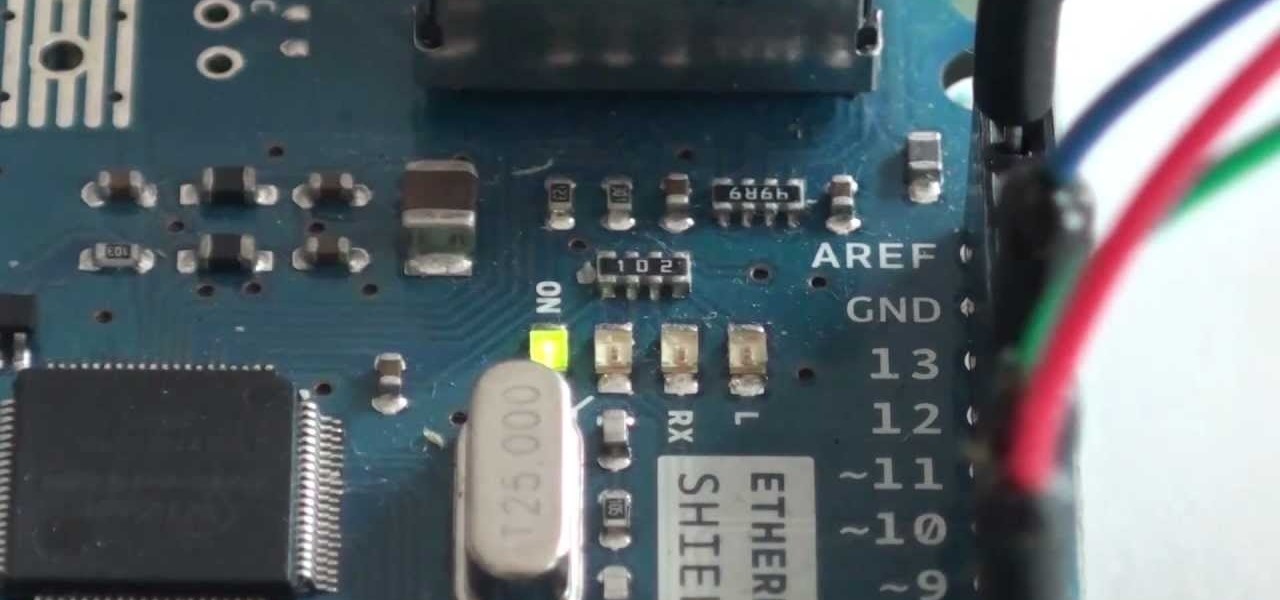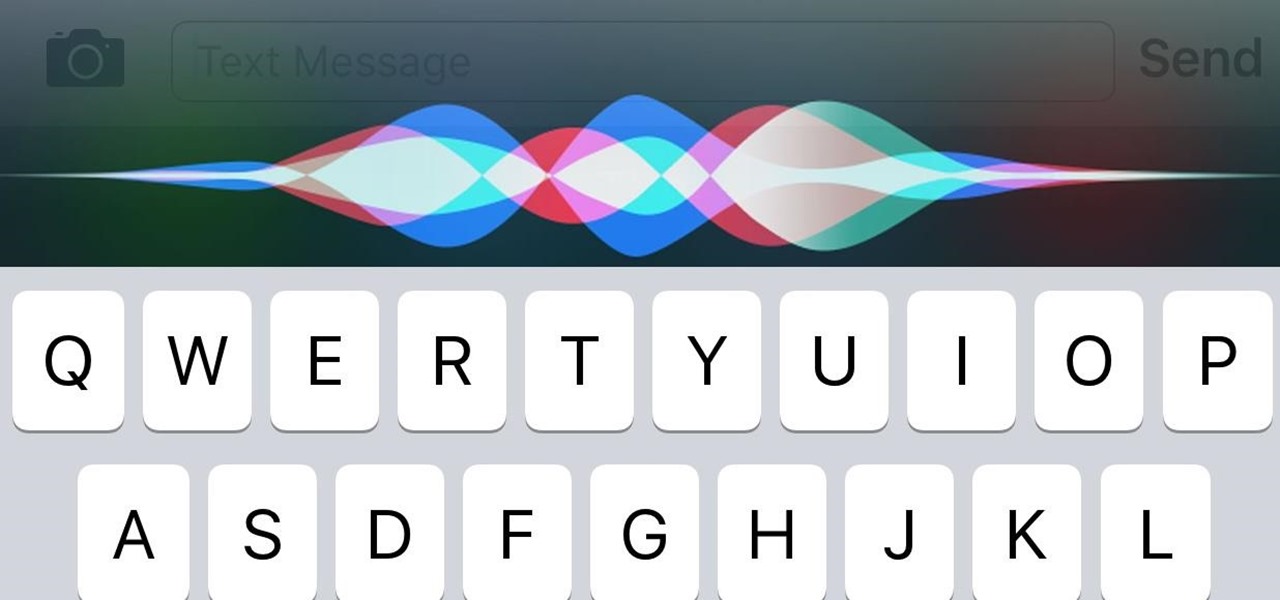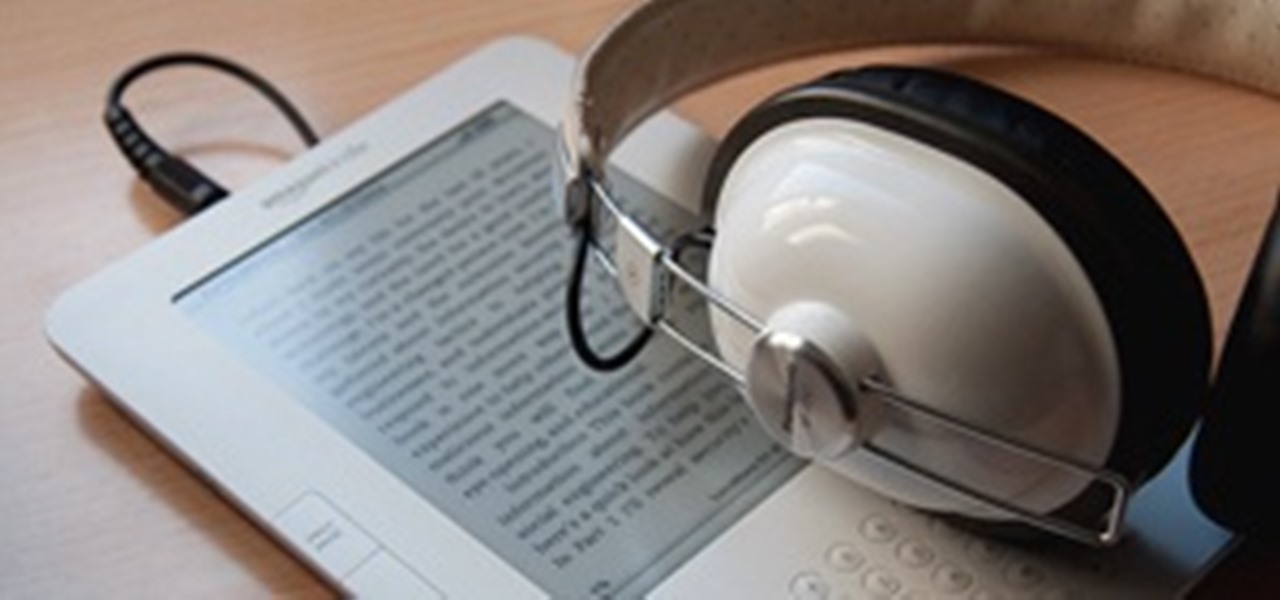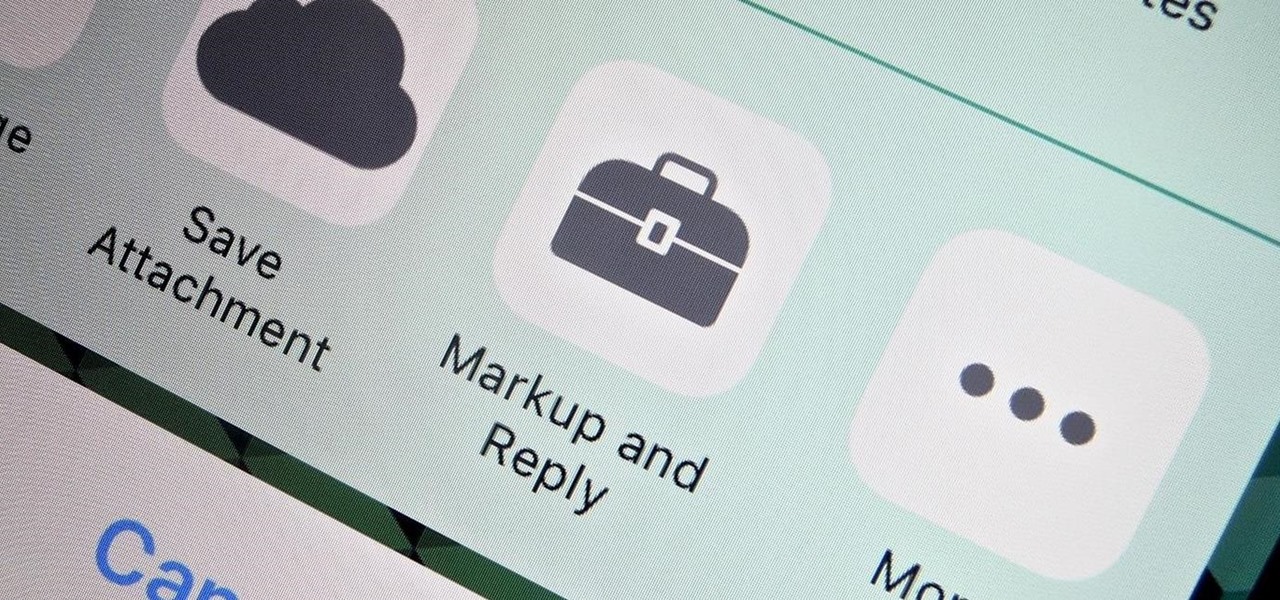
In the past, marking up an email attachment, like a PDF or photo, required either using a third-party app or leaving it to edit later on a computer. Now, thanks to a feature in iOS 9, email attachments can quickly be annotated on the go from within the actual email on your iPad or iPhone.
Hello! I am working on merging two databases. The first has 1,500 contacts - just first name, last name, and company. The second has 5,000+, with first, last, company and email. I want to search the 5,000 email list, if the name appears on the 1500 list, I want to copy the email address from the 5,000 list.

If you would like to use Google AdSense on your website, in order to make money from your site, you will need to get a Google account. Click "sign in" on the Google home page: www.Google.com. Next, scroll down to the bottom of the page and click on "create an account now. Fill it out. It will send you an email to verify your account. You'll need to open your email to confirm.

Sometimes, you just want to save a photo from the web onto your phone for further use, maybe a background or maybe to send to someone. Well, on the HTC Hero Android enabled mobile device, it's not hard at all. Best Buy has answers. The Best Buy Mobile team explains how simple it is to save web images to your HTC Hero cell phone.

If you use Apple's Mail app on your iPhone for iCloud and third-party email accounts, install the new iOS update ASAP if you haven't already. While there's not a colossal number of new features, the latest tools and improvements are powerful enough to make the update feel like Mail's biggest ever — and there are features we've been waiting for for years!

One of our favorite email apps, Edison Mail, just got even better. In versions 1.17.0 (iOS) and 1.12.0 (Android), the app introduced a new Assistant, a powerful tool that makes organizing travel, packages, entertainment, bills, calendar, and more a breeze over email. The best part? You can customize it to your liking, so the Assistant works precisely as you need it to.

Your social security number, credit card information, and medical history can fall into the wrong hands if you're not careful about how and where you share your data online. If you really care about your data, there are tools and techniques you can utilize to protect yourself from cyberstalkers, advertisers, and hackers in a time when digital lives are a high commodity.

Facebook, parent company of Instagram, has allowed you to download photos and other account data for some time now, but the data request feature is also now available on Instagram to meet the GDPR data portability requirement in the EU — and it's available worldwide, not just in Europe.

There are a couple swipe gestures in ProtonMail for Android and iOS that let you swipe right on an email to mark it as spam or swipe left to trash it. If you don't get a lot of spam or don't delete a lot of messages, it's easy enough to changes these gestures to perform another action.

It's never fun when you install an app and then proceed to be bombarded with constant notifications. The SoundCloud app, while great in other regards, tends to have a bit of an issue on this front.

Rumor has it that a gang of hackers—or possibly, one lonesome individual—holds the power to remotely wipe millions of iPhones and iCloud accounts, unless Apple coughs up some ransom money by April 7.

If the recent "state sponsored" Yahoo hack wasn't enough motivation for users to stop using their services, the latest news about Yahoo should be. Joseph Menn, a reporter at Reuters, just revealed that Yahoo created a custom email wiretap service for the US government.

How much you've actually spent and how much you think you've spent are usually two completely different results, and is especially true on Amazon when it's so easy to click and buy. You might think you've given Amazon a couple thousand over your lifetime, when the fact is that it's three or four times that amount.

If bObsweep Pethair is behaving differently, there is a check-up test you can do from home. Perform this diagnostic test to make sure bOb is functional or find the cause of anything that challenges his cleaning ability.

When you're browsing the web, going through emails, or reading a book or magazine, you'll occasionally come across a word or phrase that you haven't seen before. This would be a perfect time to have some sort of built-in dictionary lookup service, but most Android apps lack such a feature.

Hi again! :) Many people have been asking me to do a lesson about what to say when you visit the doctor in Lebanon, so here's that lesson. So if you're sick, I hope you get well, and I hope you enjoy this lesson and find it useful.

Big box stores love to sell gift cards, and as consumers, we snap them up almost as quickly as they can be printed. This industry has become rather profitable, though, because portions of the gift card balances often go unused.

With intelligent grammar check, accurate predictive text, swipe gestures, and plenty of themes, it makes sense that Ginger Keyboard has well over a million downloads on the Google Play Store, making it one of the more popular keyboards available for Android users.

Hi again, everyone! I hope your enjoying this winter. Here are some sentences you might use if you are spending your winter in Lebanon.

Reminding a spouse or roommate to pick up some last-minute groceries is typically done with a quick message that can easily go unnoticed or unseen. Your feeble attempt of a reminder won't work unless it's conveniently sent at the right moment, like when they're on their way home. Chances are, you'll forget to text them and they'll forget the earlier reminder you sent.

If you accidentally deleted a few contacts in Gmail, don't worry. You could still restore or find those email ids. This video will show you how to recover those contacts and bring back to your contact list. The process of recovering those contacts is quite easy. So please watch the video and follow all the steps carefully.

Hi again everyone, In this lesson I will be talking about jobs and their meanings in Lebanese Arabic. Enjoy and feel free to ask about other jobs not mentioned here.

This video will describe you how to take your Gmail backup on your PC or MS Outlook express. By connecting Gmail with MS outlook a copy of each email from Gmail account will be received in MS outlook on your PC. So from now you could access your Gmail offline. Watch the video and follow all the steps carefully.

Now most of the free email providers allow upto 25 MB of file attachment. But we need more. This video will help you how to send or transfer big files upto 2GB over internet without any cost. Watch the video and follow all the steps to do it yourself.

Many people asked in my email, how was and of what is my Macrame Pillow made. I couldn't answer because it is a long story, but now I decided to show you. A surprise is awaiting you, because it's not a ordinary pillow for macrame. Watch how to make a macrame pillow.

In this video we're making a weather predicting light! Good luck! Video: .

You can create the Google apps email like Gmail for your domain. So to do this first you need to go to the google.com/a and click on the standard in "other Google apps editions". Now click on "get started". Now select "administrator: I own..." and enter your domain name and click get started. Now on next page create your account by filling all the fields and click continue and now fill the info of your administrator account and click I accept button. Now next step is for the verification of y...

In order to unlink your Google account and your YouTube account, you will need to go to Google. Click on My Product. Then, click on Edit. Next, click on "Close the account and delete and all services linked to the account". Check the box that says YouTube. Scroll down to the password box. Enter your YouTube password. Next check both boxes. Then, click Delete Google Account.

In this Software video tutorial you will learn how to make a PDF out of almost anything on a Windows PC. PDF files offer many advantages. Here you will see 4 easy ways to create a PDF from almost any file type. For this you will need Adobe Acrobat Pro or a PDF printer application and a document that you want to convert. Technique 1. Right click on the document you want to convert and select 'convert to Adobe PDF'. Give it a name and click 'save'. It will then launch Adobe Acrobat and you can ...

This video tutorial from adamstechvids shows how to resize photos in Windows using Picasa application.

This tutorial describes how to backup the PST file of Outlook.

CC, which stands for "carbon copy", is a familiar phrase in email, but can also be used in business letters and legal documents. This can be especially useful for letters you want to spend up a company or organizational chain, letting each recipient know exactly who else received the same document.

While it may be tempting to tell your boss where he can stick his letter opener when you’re ready to quit, it’s not a great career move. You will need a job to resign from, good stationery, acting skills (optional). Submit resignation. Submit resignation.

Siri will soon be more helpful than ever before. Apple showed off the latest features that its computerized personal assistant will have in iOS 10 at WWDC '16, including context-based predictive suggestions that help to speed up the user experience. Siri will now work with the QuickType keyboard to offer smart suggestions about what to type next.

Most of us have what seems to be a never-ending list of articles that we want to read... someday. A new web app called SoundGecko can help you get started on that list by converting your articles with text-to-speech technology so you can listen to them instead.

This video tutorial demonstrates how to use Smooth-On's Encapso K rubber to create a realistic seascape display. Learn how to freeze and protect an underwater landscape sculpture.

This video tutorial shows how to use Smooth-On's EZ Spray Jr. system to spray mold rubber, liquid plastics and casting resins. Learn how to make molds out of any object out of rubber, plastic or resin.

Google Earth is a great tool of the web, if you know how to use it the right way. Learn everything you need to know about using Google Earth in this powerful video series set to show you all the basic maneuvers and tricks to using the well known application. Google Earth is a cross-platform program, so the steps shown in this video series will work on Windows operating systems, as well.

Email accounts can quickly get out of control, and important emails can easily get lost if you don't have time to look at them right away. In Apple's Mail app, there's a simple way to be reminded of emails you want to read later, whether it's an email with tasks you need to complete, upcoming event details, or a message you need to reply to, and it works no matter the email account.

Apple's iOS 15.4 and iPadOS 15.4 updates have a pleasant surprise for iCloud Mail users and everybody that use the Mail app as their primary email client for AOL, Gmail, Outlook, Yahoo, and other third-party email services.