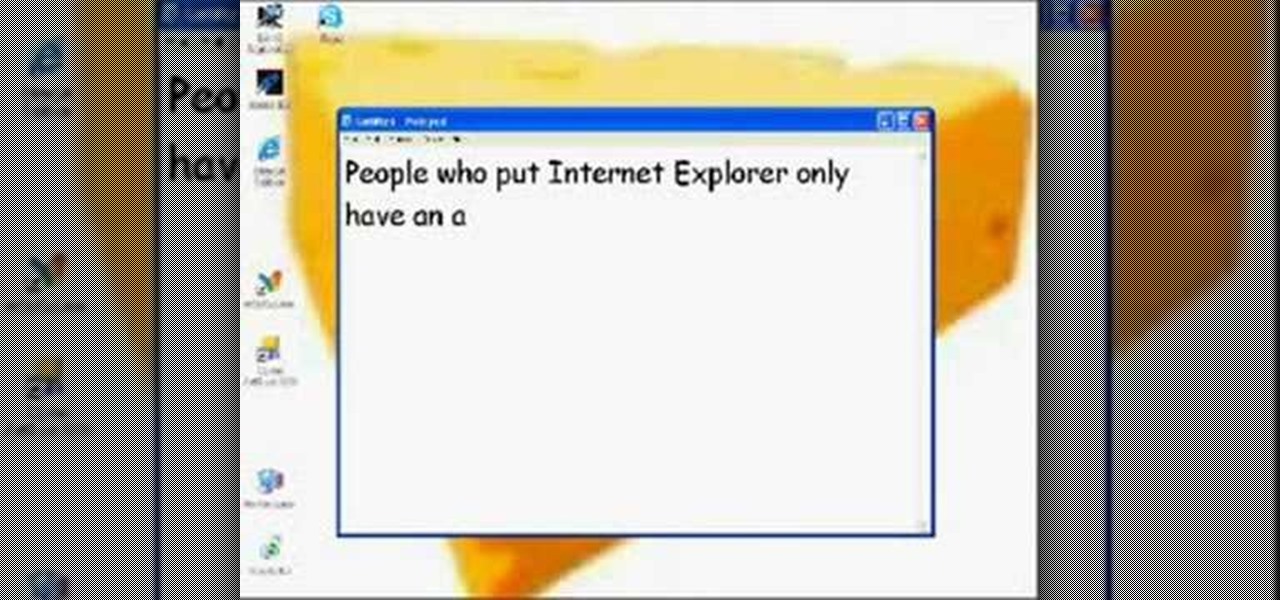Web browser extensions are one of the simplest ways to get starting using open-source intelligence tools because they're cross-platform. So anyone using Chrome on Linux, macOS, and Windows can use them all the same. The same goes for Firefox. One desktop browser add-on, in particular, makes OSINT as easy as right-clicking to search for hashes, email addresses, and URLs.

Apple has seemingly always made it a priority to show how much it cares about user security and privacy — enough that it has a page dedicated to it, proclaiming that "privacy is a fundamental human right." It's true that there are few issues more important than user privacy when it comes to technology, and Apple only makes things better in iOS 13.

There have been hundreds of reports of Google Calendar users receiving notifications for events they didn't create. These "events" are actually spam ads and potential phishing threats. If this has happened to you, you're not alone — but luckily, there's a way to put an end to it.

Although Mail didn't get a massive update in iOS 13, the new formatting and attachments toolbar makes it easier to stylize your messages and get quick access to files you'd like to send. It even includes the excellent document scanner built into iOS, so you can use your iPhone to turn a physical document into a PDF and attach it to your message — all from within the Mail app directly.

In Apple Music, loving and disliking songs is a great way to teach Apple's subscription service what type of tunes you like and which you don't. While it also seems like it should be an excellent way to keep track of songs you enjoy in the wild, there's no clear way to view all of your loved tracks in one convenient list. There is a way, however, but easy it is not.

Welcome back, my greenhorn hackers! Throughout this series on Metasploit, and in most of my hacking tutorials here on Null Byte that use Metasploit (there are many; type "metasploit" into the search bar and you will find dozens), I have focused primarily on just two types of modules: exploits and payloads. Remember, Metasploit has six types of modules:

An app called Launcher was released for iOS 8 last September that let users open any installed app directly from a widget in the Notification Center pull-down. For some reason, Apple didn't take too kindly to this and banned Launcher from the iOS App Store just a few days after its release.

The internet is forever. When you put something out there, it can easily be re-shared, floating from server to server indefinitely with no way of taking it back. It's a scary thought when you consider that a young adult's grandchildren will one day have access to their drunken party pics.

For my money, one of the greatest improvements brought about from the smartphone revolution is the advent of visual voicemail. No longer do we have to slog through dial menus or trudge through every single message to get to the next. We can just look at our messages, right there on our screens, organized neatly like emails or text messages.

While Siri has never been my favorite, after using her in the new iOS 7, I have definitely become a fan. If you want to know why, check out the newest cool features that Siri has to offer!

Ever hear of Spokeo? No, it's not a city in Washington state. It's a website called Spokeo.com, and it marks the complete end of privacy on the internet. If your phone number and address has been posted in a phone book, it's on there. If you own a house, chances are there's a picture of it. If you have a Facebook profile, it's probably listed.

Gmail makes life easier when it comes to adding attachments to your messages. When composing a new email, most probably use the "Attach a file" option to add attachments, such as pictures, videos and document files. But there's a simpler and less time-consuming way to add those files, and it's as easy as dragging and dropping them. Check out this video for the how-to on doing this Gmail trick.

After years of false rumors and abandoned hopes, the day has finally come. Verizon Wireless is finally getting the Apple iPhone!

In this tutorial, we learn how to use the left handed column options in Gmail. First, log into your Gmail account, then click on your different emails. Open an e-mail by clicking on it, then click reply to respond to it. You can also save this, and it will save to your account. If you want to delete a message, simply select it and click on the delete button. It will now be moved to your trash, where you can keep it, or you can delete that, which will remove it forever. If you want to write an...

Systm is the Do It Yourself show designed for the common geek who wants to quickly and easily learn how to dive into the latest and hottest tech projects. We will help you avoid pitfalls and get your project up and running fast.

This is a great solution if you need to get something off your computer, but you are not home. Want access to your files stored at home? How about hosting a home web server? Static IPs are expensive, if you can even get one. We set up Dynamic DNS instead!

One of the coolest feature of the 3G iPhone is the high speed, always on, Internet connection. Having a constant connection to the Internet is pretty much a must have for any dot com mogul. The main problem with the iPhone is the screen is too small to do any serious Web surfing. Yes, it’s great for Twitter or checking up on emails but blogging from it is an exercise in frustration. Fortunately, there is a way to extend that 3G connection onto your laptop by turning your iPhone into a wireles...

This video will show you how to record video on your Apple iPhone 3G for free! This is a complete guide to installing the iPhone Video Recorder on your iPhone 3G, which also works on the First Generation iPhone.

This video shows you how to make a fake "virus" that shuts down the computer of your victim when they open it. This video also shows you how to email or AIM this prank virus to a friend.

Welcome to the Goodnight Byte for HackThisSite, Basic Mission 4. In Friday's session, we tackled some coding in Gobby. Nothing special, just a few modifications to the NullBot script we made a few session ago, and some education on regular expressions. Apart from coding, we did our scheduled HackThisSite mission. We had to take on some JavaScript, which was a new thing for Null Byte. This mission taught us about client-side HTML manipulation through JavaScript injections. This just means that...

Social network fatigue sets in when it starts to feel impossible to keep up with all that new content from your friends, followers, and acquaintances on a daily basis. You lose track of stuff you wanted to read more about, and you miss important news from your friends, but are bombarded with inconsequential details from people you don't actually care about. What's the solution? Filter your streams so that you only see the content you do care about, and get rid of the rest.

Children under the age of 13 possess insight that can blow the minds of their elders, but not the wherewithal to make important life choices for themselves. This is exactly why there are strict rules against marketing cigarettes to them. In 2000, a law went into effect called the Children's Online Privacy Protection Act that institutes similar consumer protections for our youth's online identities, prohibiting companies from soliciting personal information from children under 13 years of age ...
Type: Purist photography, no visual or graphic art manipulation Theme: Photo of the Day

Every day of the week, WonderHowTo curators are hard at work, scouring the web for the greatest and most inspiring how-to videos. Every Friday, we'll highlight our favorite finds.

Update 4/10/2010 We got some more Tiki stuff today! And some soccer items for the world cup.

Confused by TikTok? Trying to grow your Instagram fanbase? Aiming to create the perfect Facebook ad? Growing an audience might be challenging, but with the right strategies, it is possible — and fun.

Edison Mail's big Assistant update means more features and functions for you in a convenient, efficient package. One of the most significant changes to come with the 1.17.0 (iOS) and 1.12.0 (Android) updates is calendar functionality for all connected email accounts. Other apps, like Spark, have had this for some time, but we're excited that Edison has finally jumped aboard the bandwagon, too.

One of iOS 13's coolest features is the ability to download, install, and choose fonts in select apps like Pages and Mail. However, you might notice an issue when writing an email with a custom typeface: there's no option to return to the default font. What gives?

There's something about alcohol that compels you to contact people. Most of the time, the drunken calls or messages you send out will have you cringing hard tomorrow morning. But if you have a jailbroken iPhone, you can help prevent this potential embarrassment with a free tweak.

Creating a digital spreadsheet by hand can certainly be tedious, especially if you're copying a printed paper table word for word, number for number. Instead of typing information that's already there, however, use Microsoft Excel on Android or iOS to snap a photo of that printed chart and import it directly into your digital one.

While iOS 12 is arguably the best iteration of Apple's mobile operating system yet, one major fault so far is security. On Sept. 26, Videosdebarraquito discovered a passcode bypass that gave access to contacts and photos from the lock screen. Apple has since patched that security flaw, but Videosdebarraquito has discovered a new one that affects all iPhones running iOS 12.1 and 12.1.1 beta.

We're all aware that Google collects a notable portion of our data. Thanks to the increasing awareness, Google has added a number of privacy controls to limit data collection. But Google doesn't just collect personal data for no reason — many of your favorite apps will use this info to improve their services and add new features.

Those looking for a creative way to loose a metaphorical Cupid's arrow at the figurative heart of the object of their affection can now add augmented reality greeting cards to their quiver.

The Gmail app on both Android and iOS has a powerful search engine that helps you find any email with a few keywords. Even more impressive is Gmail's ability to remember previous search queries for future reference. However, this list of past searches can become extensively long and needs to be reset from time to time.

So, your grandmother finally wants to ditch her flip phone for a shiny new smartphone? Congratulations. But helping her get used to her new device, even when it's an iPhone, is no small task. Grandma mastered checking her email in late-2012 and just recently learned there's a thing called "Facebook." But we love grandma, and thanks to this guide, we can definitely make this happen for her.

Let's say you want to send out a message to all of your friends. Normally, you'd have to put all of the recipients into one giant group thread to do this. But when people started responding to your message, everyone in the group would get a notification, so your friends would probably be annoyed that you started the group thread in the first place. Luckily, if you're using WhatsApp, this isn't an issue.

ProtonMail has long been the favorite of journalists and security-conscious professionals, with Edward Snowden the most famous example. But these days, everyone cares about anonymity, so it's no surprise that ProtonMail currently has over 2 million users. And now the service is even better.

The Meta 2 developer kit has finally begun shipping! Gary Garcia, the senior director of customer success at Meta, just sent out an email that they are shipping out to the first round of preorder customers. Waves will be building from there, up to far higher manufacturing rates near the end of Q1 of 2017.

Microsoft released a robust version of the HoloLens when shipping the developer kits, but there's still lots of room left to grow. Today, they've released the first update to Windows Holographic, the operating system of the HoloLens, with a whole bunch of cool new features like voice commands and app multitasking.

Although I am a loyal premium Spotify subscriber, I still regularly use Pandora in hopes of stumbling across new artists and songs. If I'm fortunate enough to come across something I enjoy, it's easy to use the Like feature in Pandora to locate the song later.