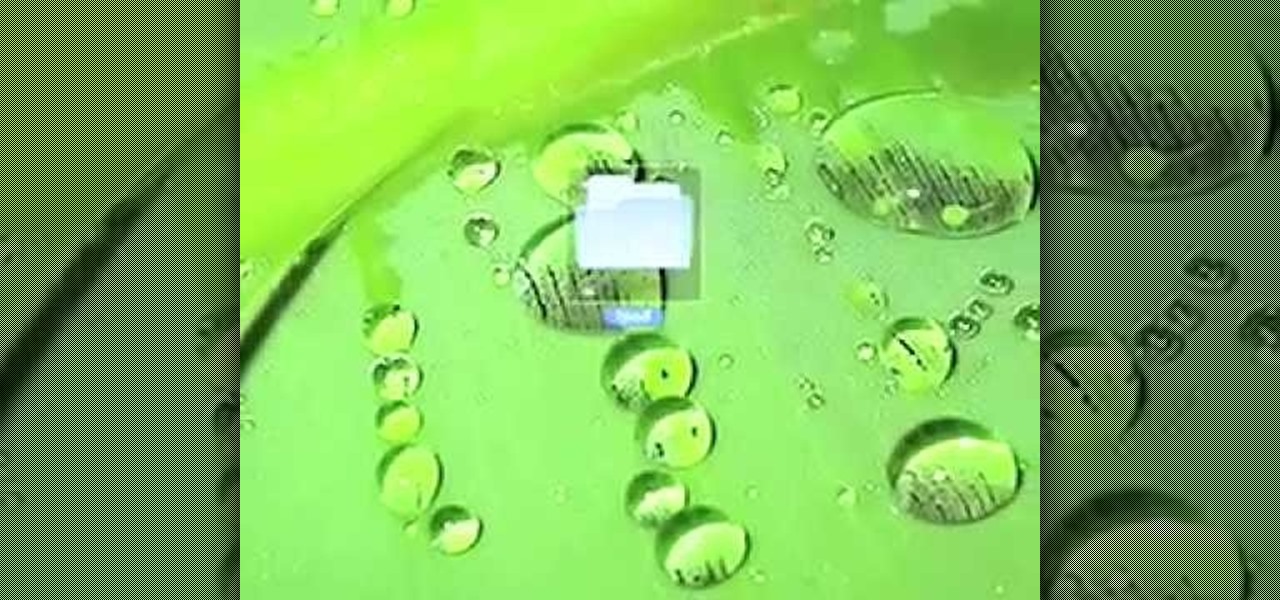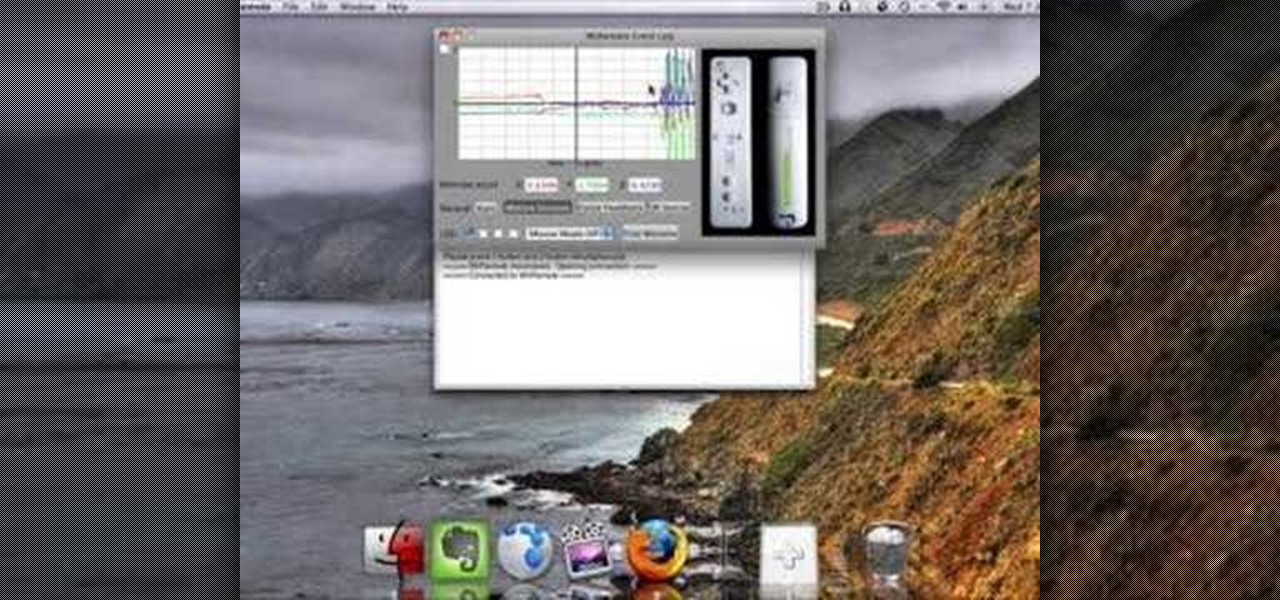Don't get us wrong: We love the iPhone, but given that every other person we know has one, it doesn't exactly make us feel unique. Yes, it comes in black and white, but that sure doesn't give us a lot of options, you know?

There are many ways to program or automate the redrum in Reason. This music production tutorial looks at an innovative way to auto-quantize using the Drum Solo options. Watch and learn this easy keyboard setup with a lot of potential for ReDrum in Reason.

This tutorial on the companion Tech Ease for Mac site shows you how to use Inspiredata to collect, organize, and visualize data using several types of diagrams supported by the program. The movies were recorded on a Mac, but Inspiredata is a cross-platform program so the steps shown should work on the Windows version of the program as well. Inspiredata works like a database system that allows you to add notes and more.

Learn how to use MapForce to map or transform XML data in a visual way, creating XSLT 1.0 or 2.0 transformation stylesheets, XQuery 1.0 documents, or program-code in Java or C# in this tutorial, which demonstrates a simple mapping from one XML schema to another. Take a look!
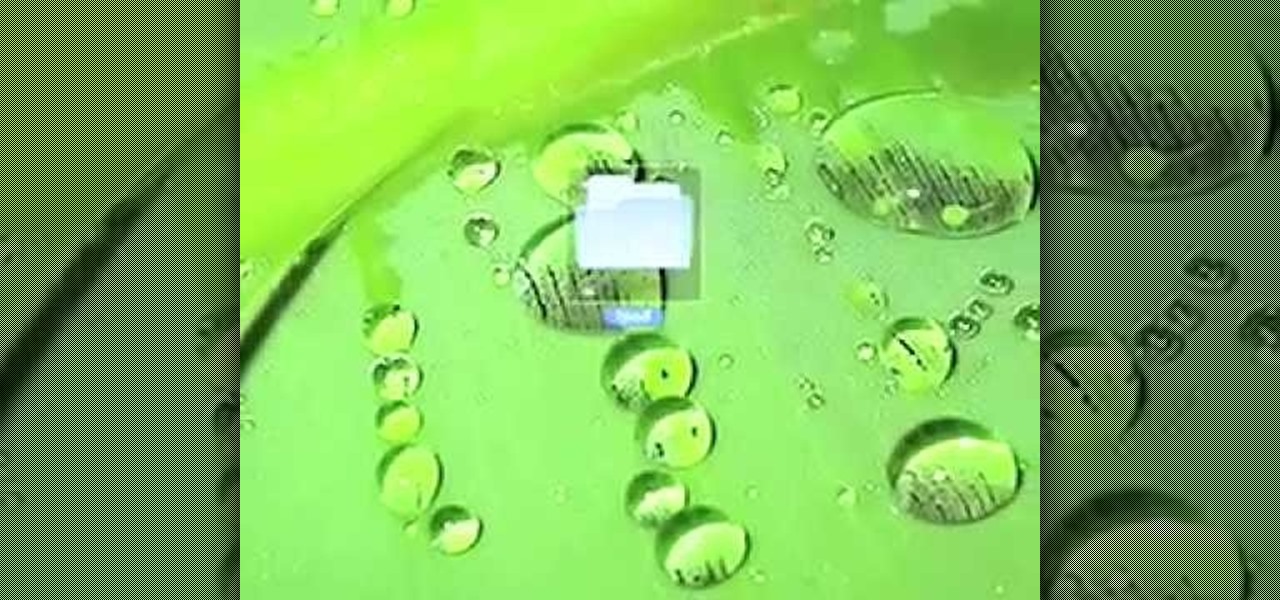
When performing this iPod hack, make sure to turn off your iTunes and keep it from popping up after you've plugged in your iPod via USB. Take a look at this tutorial and learn how to hack into you iPod on your Mac with the program Alterpod. With luck, no error log will pop up once you click restore.
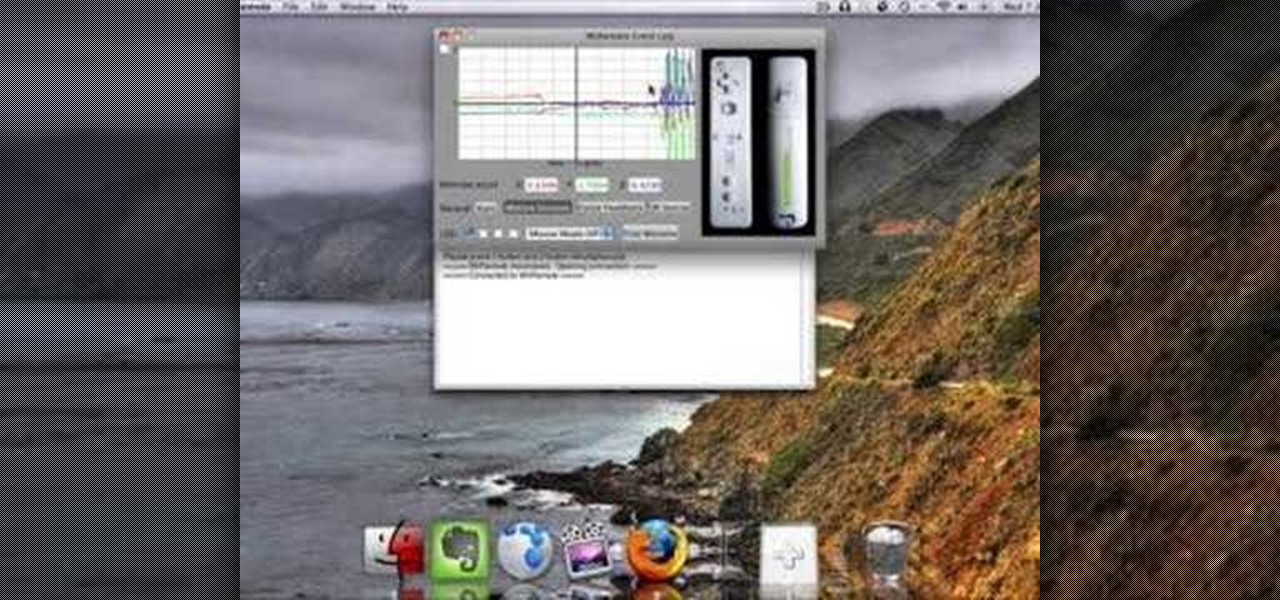
Following the immediate release of the Nintendo's Wii, many people speculated whether or not the interaction with the Wiimote would only last as long as the novelty did. Naturally, the Wiimote requires to be reconfigured now and then given its heavy use. Take a look at this instructional video and learn how to configure your Wiimote on your Mac with a free program known as Darwinremote.

Watch this video to get an introduction to C++, and learn how to make a 'Hello World' application.

Watch this video to learn how to use OOP encapsulation in C++. Other topics included in the video include class declaration/definition.

This tutorial will shows how to program characters that can interact with each other in a Flash-based RPG

Sometimes you just can't achieve what you want in Delphi programming using anchors and alignment. You'll then want to take advantage of the OnResize event.

Have you just installed Windows or are you looking to improve Window's performance. Learn how to make Windows function faster and more efficiently by adjusting system settings and using a few free tweaking programs.

Virtual CD technology allows you to copy CDs and DVDs to your hard drive so that you can play them without a disk. Learn about ISO files and how to use a virtual drive program like Daemon tools to create and open them.

If you ever download a game you find sometimes not a exe file but an ISO file. First, you need the program called "Daemon Tools." This is a very simple tool to open ISO files like you put CD or DVD in a DVD rom and open it by just going the drive.

When you start your computer you can set it up so that your favorite programs automatically open as a part of the computers boot up. To do this, click “Start” and then “All Programs”. When the list opens up, click on “Startup”. Drag the program icons you want to open into the startup bar. The next time you start your computer, the programs you put in the startup will automatically open.

The SATs are a very valuable college entrance test and could determine if you're accepted or denied to your favorite university. So, once you've learned to ace the SATs and have already taken your test, get your scores as soon as they're out! Don't sit in dreaded anticipation— go to College Board and get your SAT test results now!

As we settle into our new normal, this extra time provides a perfect opportunity to learn new skills. Speaking a foreign language is a great way to expand your cultural boundaries while also training your brain. Not only will you pass the time more effectively, but you'll also be doing something positive for your health.

While you might suspect your MacOS computer has been infected with malware, it can be difficult to know for sure. One way to spot malicious programs is to look for suspicious behavior — like programs listening in on our keyboard input or launching themselves every time we boot. Thanks to free MacOS tools called ReiKey and KnockKnock, we can detect suspicious programs to discover keyloggers and other persistent malware lurking on our system.

After Vuzix's scorching hot week at CES, the future of AR is so bright, we have to wear (smart) shades. Luckily, Vuzix is making it easier for consumers to grab a pair.

This tutorial was written with Windows 7 in mind, but the principle applies to all versions starting from 7.

Hola my fellow hackers! I promised you the tutorials on setting up RAT's and Botnets, but before jumping into those, i want you to know about the precautionary measures and detection of RATs which might be on the system without your prior knowledge. Of course the Anti-virus do most of the job but there are some RATs which slips past the Anti-viruses (This is where Hacker's skill come into play).

This video will provide an idea how to disable startup program to speed up PC in windows 7. By disabling few programs will increase the speed of the PC. Watch the video and employ the technique in your PC.

A lot of computers come with a ton of pre-installed software from the manufacturer, some of which you need and some of which you could most certainly live without. And over time, you may have downloaded and installed a bunch of programs and apps that you probably can't even remember. Now, you could go ahead and uninstall everything that you don't think you need, but then you run the risk of removing something that could really mess up the system. When I open up my Programs folder, I feel like...

This video tutorial speaks about how to create a dramatic effect to an image using only Camera Raw in the Bridge program of Photoshop. In this example, the picture was first brought into the program and the fill light was turned upwards in order to lighten up the dark foreground. The white balance of the picture was changed to cloudy to add a nice effect and the color temperature was changed to make the picture appear warmer. The various parts of the picture can then be changed individually b...

Datamoshing is a cool new art form that takes uses digital videos to create original artistic works by combining them together using software. It takes advantage of the way that digital video is encoded to make one video appear to dance across and destroy the other video is a very psychedelic way. If you use a Mac, all you need are videos and two programs, which you can get in one .zip here. The programs are FFmpegX and Avidemux. If you have a PC, you'll need to use VirtualDub instead of FFmp...

Most people don't think of After Effects as a program that can be used to create 3D images. That's Cinema 4D and 3DS MAX territory. No more! This video will show you how to use Photoshop and After Effects in conjunction with a free plugin called 3D Invigorator to create 3D titles without ever opening a 3D modeling program. Simple, but very easy and useful!

If you are looking for a way to prevent telemarketers and nothing else is working, consider signing up for Vonage's call blocking feature. In this tutorial, brought to you straight from the professionals at Vonage, learn how to set your phone to block any incoming call without a number attached to it.

Audacity is a very effective program when it comes to audio and top of that it is free. Download Audacity from its home page, get the newest version because only that one will work with what we need to do. Install it when done with the downloading. Now the first step to installing auto-tune is getting the Audacity VST enabler, you need to need place this right or it will not work, it needs to go into the plug-ins folder in the Audacity installation folder. Now you need to get auto-tune evo fr...

This instructional video shows you how to make a RSS ("Really Simple Syndication") feed using the free program RSS builder. RSS is a script that can be put up on a website that other users can subscribe to in order to get notified when the website gets updated. The xml code behind creating RSS feeds is explained. The code should be entered as shown and the file should be saved as "feed.xml" and upload it to a web server. Go to the URL mentioned, download and install RSS builder. Launch the pr...

Don't take the chance of losing all your important information on your computer. This video will show you the programs that you need to back up your computer. It will show you the best programs to use, to assure that your information is, indeed, backed up properly. This video has very extensive instructions, however, Gigafide has made it easy to follow their instructions easily. The best thing about this video is that it shows you how to do this absolutely free.

This is all about vector, swirling rainbows. Have you ever seen those looping, swooshing, swirling rainbow graphics used in all kinds of graphics ranging from logos, and sketches, to grungy and retro illustrations? Well, you are going to create one of them in Illustrator. Watch this Illustrator video tutorial to create vectored rainbows. Also, learn how to export it to a program, such as Photoshop, as a smart object, to utilize it as a smart object so we can both retain vector scalability whi...

In this video tutorial, Creative Cow leader Michael Park shows you how to recreate the opening gun barrel sequence from the two newest James Bond movies in 3d Studio Max using the default scanline renderer, minimal modeling, and only standard materials.

In this clip, you'll learn how to utilize backface culling to speed up OpenGL programs created in MS Visual C++. Whether you're new to Microsoft's popular general-purpose programming language and IDE or are a seasoned developer merely looking to improve your chops, you're sure to find benefit in this free, official video tutorial. For more information, including detailed, step-by-step instructions, take a look. Speed up an OpenGL program with backface culling.

Studying to be a nurse? Then here a technique you should know how to do. Follow along with this nursing how-to video to learn how to program medication calculations with the Plum IV pump. Watch the demonstration as the Plum pump calculates drip and dosage rate for the IV line. This is an important technique that every nurse should know, as this is an effective method of administering medication to a patient. Practice programming calculations during nursing lab. Program medication calculation ...

PostSharp is an free, open-source and extensible platform for enhancement of .NET assemblies, that is: PostSharp transforms assemblies after compilation. Pretty abstract, isn't it? Not so much. It has great applications. PostSharp Laos, a Lightweight Aspect-Oriented Solution, provides aspect-oriented programming (AOP) to .NET Developers without the learning curve. This tutorial presents an introduction to the PostSharp programming language, one that's more than sufficient to get you started. ...

If you're one of the lucky members of the Nintendo Ambassador Program on the Nintendo 3DS, take a look at this walkthrough of the perks available through the eShop on your 3DS. You'll be able access and download an Ambassador Certificate, Metroid, and more. Just enter the eShop and head to the 'Your Downloads' menu to start loading them up on your handheld.

If you're interested in learning all the features and functions of webOS 3.0, look no further than this walkthrough on a HP TouchPad tablet. The video shows you how to switch between apps, configure settings, use the default programs on the device, and more!

Tired of missing out on the best games because you went for a Mac? Watch this video to learn how to use Parallels to install PC games, such as Steam downloads, on Mac OS X. Keep using your other programs while you game on your Mac.

If you're running your own website, you'll no doubt want to upload large files. An easy and free software program you can use to set up an FTP server is FileZilla, and this tutorial shows you all the basics of the program.

Hiding icons from the system tray is easy, but what if you want to get rid of the program entirely? This tutorial shows you how to use the command prompt in Windows to create a service that will allow to delete all extraneous programs.

Speed is essential to being a successful programmer, and this tutorial shows you how you can easily and quickly double your coding output. The key is in a program called Texter, which you can easily download and install completely for free.