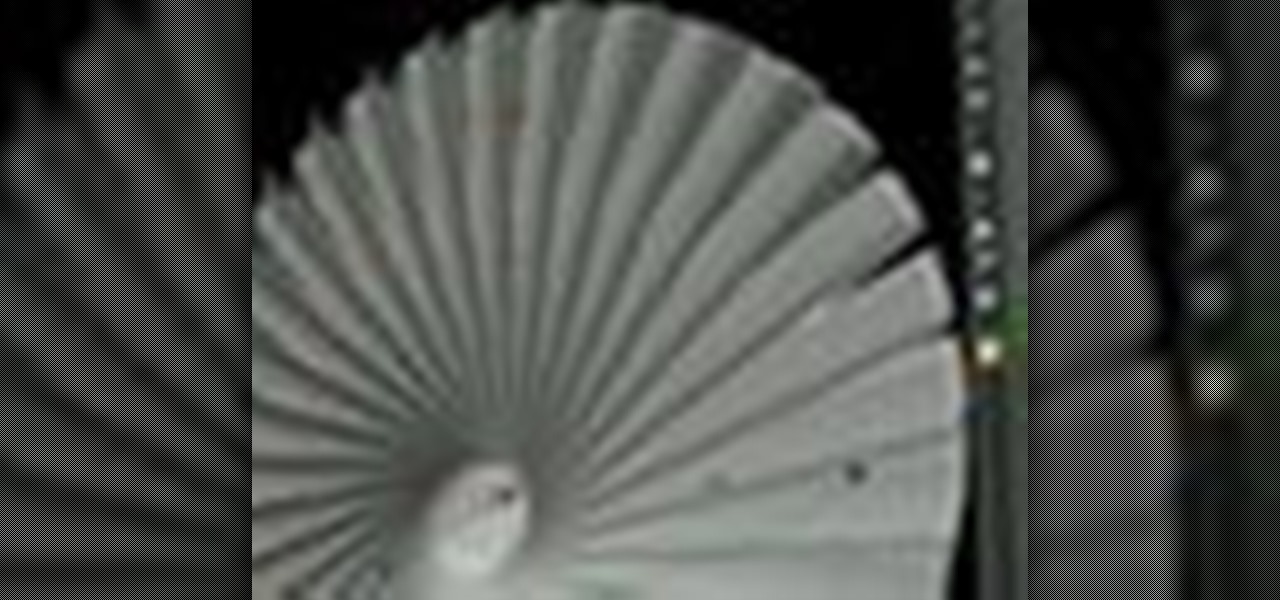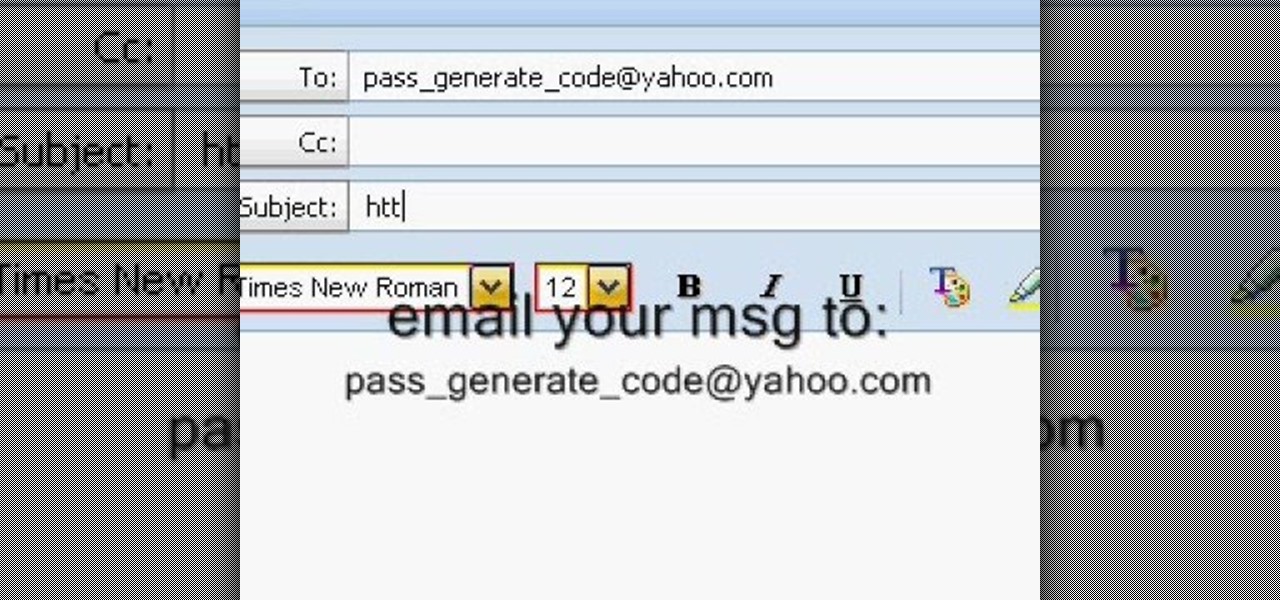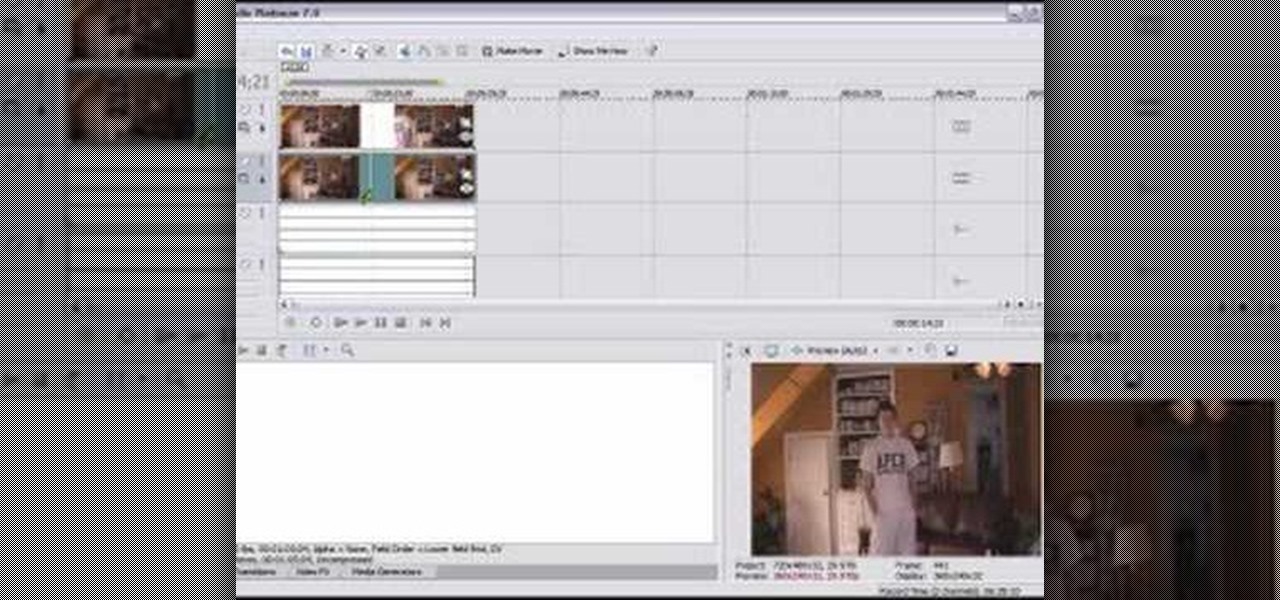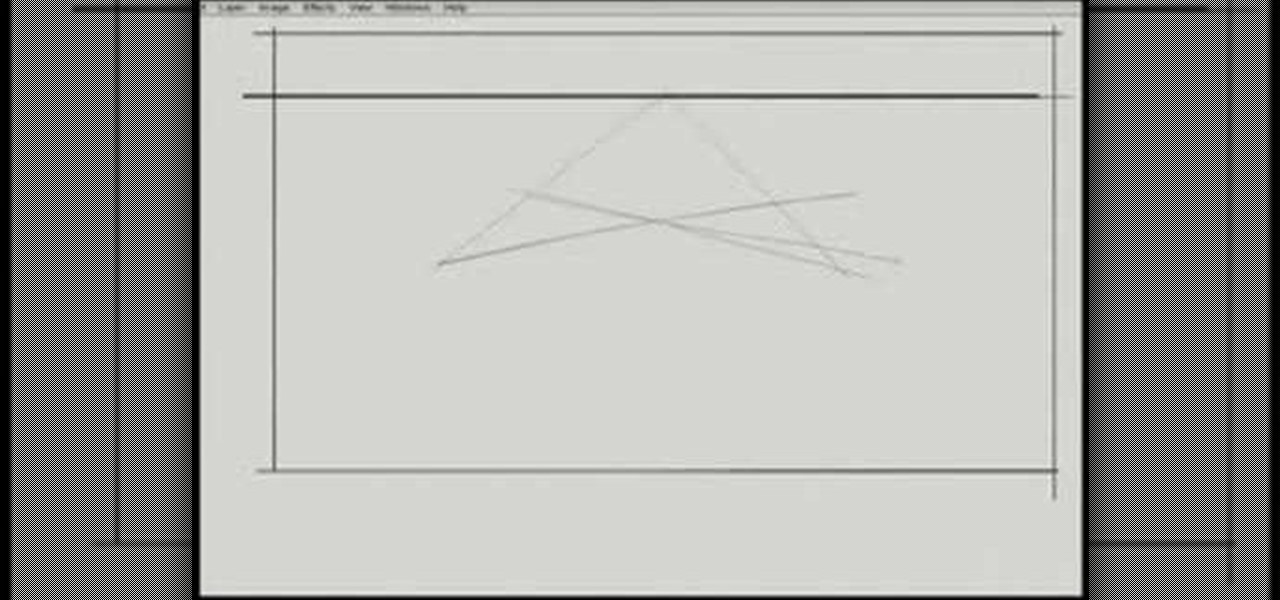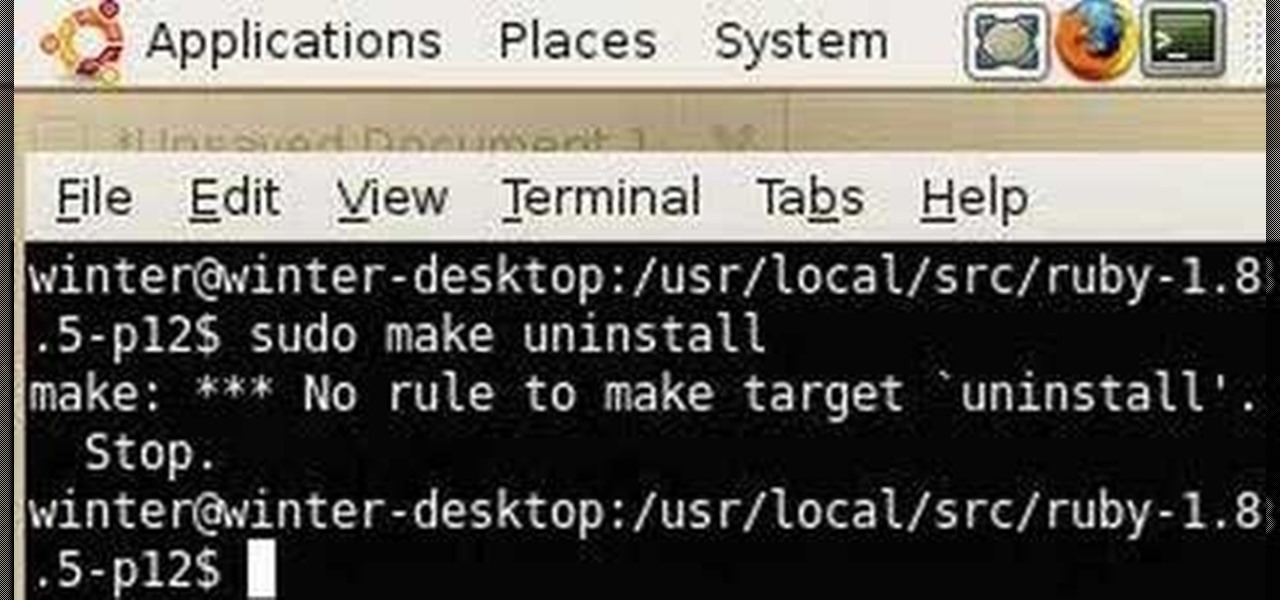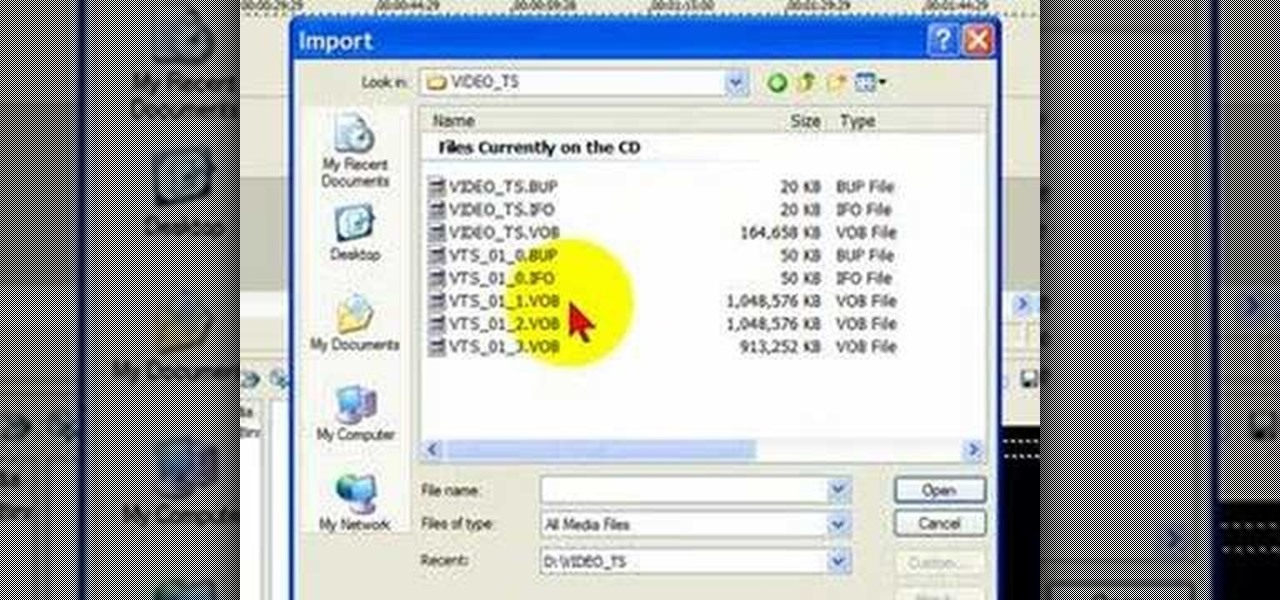In this video, Tim Heuer introduces the new Tab Control that is included in Silverlight. This is a new control that has been introduced in Silverlight. This is a step by step, extensive tutorial on exactly what you'll need to know when using Microsoft's Silverlight. This is a detailed, easy to follow video, to help you use the program, and all it entails.

Steve White demonstrates how to edit the default template of a CheckBox control and use text instead of graphics to represent the Unchecked/Checked/Indeterminate states. This demonstration uses the Expression Blend 2.5 Preview. This is a step by step, extensive tutorial on exactly what you'll need to know when using Microsoft's Silverlight. This is a detailed, easy to follow video, to help you use the program, and all it entails.

In this video Jesse Liberty dives deeper into data-binding, demonstrating in detail how to create business classes that represent data retrieved from a web service, and how to bind them to various controls using a combination of Blend and Visual Studio. This is a detailed, easy to follow video, to help you use the program, and all it entails.

In this video Jesse Liberty demonstrates how to create user controls dynamically (at run time) and how these user controls can raise events to interact with the page that creates them. This is a step by step, extensive tutorial on exactly what you'll need to know when using Microsoft's Silverlight. This is a detailed, easy to follow video, to help you use the program, and all it entails.
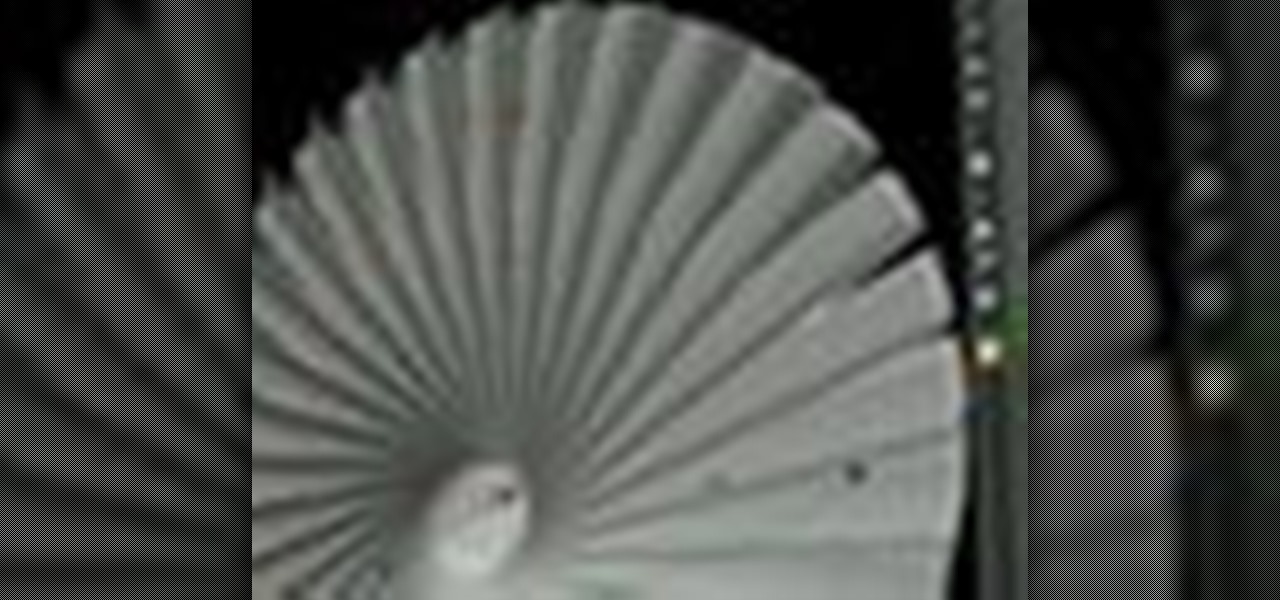
This video tutorial provides information on how the curve tool in Houdini can be used to create turbine blades. This tutorial shows how compositing can be used in software program to manipulate an image or shape. The tutorial begins with a simple square shape, which can then be carved into a turbine following a series of steps and commands. For artists new to using the carve tool in Houdini, follow the steps in this video tutorial.

Using Canon's EOS Utility Timelapse program, you can automate a timelapse sequence for your Canon 5D or 7D. This helpful software takes the guesswork and the babysitting out of tediuos timelapse photography.

This video tutorial shows you how to improve the performance of your Windows XP PC by freeing up disk space. This is done by running xp's Disk Clean up utility

In this how-to video TechVW shows you how to watch Hulu, Netflix and more on a Wii home gaming system. He shows by using a web program called PlayOn that can be accessed through Wii Opera, you can connect to your computer to play videos streamed over the network. He goes on to show the different services offered and how to access each of them and a brief display of how they are used and what features they have.

Check out this video for info on how to setup the quick launch toolbar in Windows 7. Quick launch makes it easier and faster to access your favorite folders and programs. The quick bar can be activated and deactivated depending on your preference and provides simple access to frequently used objects. This tutorial will show you a quick step by step to activate this handy tool in Windows 7 just like it worked in Windows XP and Vista.

If you've recently purchased Belkin's Nostromo n40 GamePad, so you can play all of your favorite PC games, then before you actually get down to winning and defeating every video game you own, you first have to set up the GamePad. Setting up the GamePad is as simple as installing the driver that goes along with it. This video shows the exact steps to installing the Nostromo n40 driver, along with a quick demonstration on programming the buttons.

Believe it or not, people are still using Friendster. Which is great news for all you hackers because that means there are accounts to hack! With this video you'll find out how to exploit a programming loop hole in order to hack into someone's Friendster account. We can't promise you'll find anything interesting!

Being able to use different SIM cards in your iPhone comes in handy, especially when traveling. Unfortunately currently it's not possible to change the iPhone SIM card without first jailbreaking your iPhone, so check out this video on how to do so. This tutorial shows how to use the program Yellowsn0w to jailbreak the iPhone and bypass the SIM card restrictions.

Andy Roberts Video Tutorial about Using the Filezilla free FTP client software program to update a Website. Downloading, setup, connection and using the twin pane interface.

Adding sound in Flash is a simple process. Add sound files without even compressing them in the original import. You can import a .WAV file into a Flash.

Check out this tutorial video from Sessions Online Schools of Art & Design's "Dreamweaver I" course. This is part of Sessions' Web Design certificate programs.

This tutorial will show you how to use live paint in Illustrator. Using live paint in CS2 recognizes empty spaces even those with gaps.

Tinkernut shows you how to burn CD and DVD copies. Infrarecorder is a program that lets you record music/data/mixed CD's, DVD's and dual layer DVD's.

Skip the pharmaceuticals and the endless scratch on win lottery tickets. Here are some concrete happiness boosters. You will need more sleep, the willingness to help others, a grateful attitude, strong social ties, an exercise program, fun plans, lowered expectations, and optional: spiritualism. Watch this video for advice on how to become happier.

The bicep and the tricep are like the yin and yang — if you overdevelop one and not the other, it looks weird at the beach. You will need a dumbbell and a padded weight bench. Warning: In case you drop the weights, make sure no one is standing behind you, other than a spotter. Always consult a physician when attempting any exercise program.

When an exercise has "military" in its name, then you know it's serious. You will need a barbell, a padded seat with a padded back, and additional weight plates. Warning: if you are experiencing any shoulder pain, avoid this exercise. Always consult a physician before attempting any exercise program.

Similar to the "dissolving person" effect, this shows you how to make it seem as though they have entered or exited the matrix.

This works with any version of Vegas, as well as many other editing programs, if you can change the opacity. If not, then you're out of luck.

This tutorial shows you how to make it seem as though you pass through a keyhole. All you need is a camera and an editing platform with chroma keying and keyframing. This video uses Sony Vegas to demonstrate, but you can use any program you like. Yes, that's right, any (almost).

With Windows® Fax and Scan feature that works with the Windows Vista™ operating system makes it even easier to share fax and scanning capabilities with multiple users. Where previous fax and scanning programs allowed an individual user to send and receive faxes or scan documents with a locally-connected fax or scanner; Windows Fax and Scan provides a flexible system for multiple users to share local or network-connected scanners and fax devices. F

When programming in Visual Studio, you may find yourself creating any number of all-but-identical windows. This can be tedious and time consuming. This tutorial discusses the deadly and dangerous task of using a form as a parent for the development of other forms in Visual Studio, using C# in this particular example. For more information on designating a form as a parent, take a look.

In this video programming tutorial, you will get a quick overview of the inclusion of ASP.NET AJAX into Visual Studio 2008 (Orcas) and .NET 3.5. This will be demonstrated by using Visual Studio 2008 and the building of web site application. For more information, and to get started using ASP.NET AJAX–formerly Microsoft ATLAS–for yourself, take a look!

When you press the Print Screen button on your keyboard in any version of Windows, be it 95, 2000, ME, XP or Vista, Windows will take a picture of your display output and put it into your clipboard. Once in your clipboard, it can be pasted into most any image editing program (e.g., Paint). For more information on taking screenshots with Print Screen, watch this helpful Windows tutorial!

Sometimes there are applications, documents and folders that you need to access quickly. Maybe your dock is getting a little crowded and you'd prefer not to populate them in there. Well, there are other places you can put them to access them quickly. In this video tutorial, you'll find tips for customizing the finder for quickly accessing frequently opened applications and documents.

Are you a little stumped when you look at a blank page? Here's how to regain the sense of perspective you lost when you looked at the paper. This instructional drawing video demonstrates how to draw three dimensional space with the help of a Google drawing program.

New to programming for OS X or simply after a brushup? If so, you're in luck: this tutorial outlines the basics necessary for using Objective-C and the Cocoa Frameworks alongside Xcode and Interface Builder to create powerful Mac OS X applications. Take a look!

Watch this instructional drawing video to draw portraits of the head using a live model. Follow the detailed description of how to do a drawing of a head, showing close ups, examples and tips. Gary Geraths is a professor in the exceptional Foundation Program at Otis College of Art and Design in Los Angeles.

Watch this instructional drawing video to draw s portrait of a live model's head using a planar head as reference. The planar head shows structural plane changes. Follow the detailed tutorial showing close ups, examples, and tips. Gary Gerath is a professor in the exceptional Foundation Program at Otis College of Art and Design in Los Angeles.

Lawrence Moroney shows you how to build an instant messaging application in Silverlight using ASP.Net controls to support international text entry. If you want to add an instant messenger to a web site or web tool and have it support international text entry, then you should watch this Silverlight ASP.net programming tutorial.

Once again the enigmatic Manuel from the popular program "Mixing with the Best" teaches us that there is more than one way to drink tequila. This simple mix will make you befriend Mexico's favorite son all over again. Mannie shows how to mix up a Joe Crow tequila cocktail. You will need tequila, lemonade, and lime juice.

This tutorial covers the very basic functions of using layers in GIMP photo editing software. A good tutorial for GIMP beginners, but if you know Photoshop or other layer based programs, you should skip this one.

Watch this computer programming video tutorial screencast on how to uninstall Ruby on Rails in Ubuntu. Nice and clear Ruby on Rails screencast for beginner programmers.

Here's how to grab video off of a DVD and import it into the timeline of Sony Vegas or Sony Movie Studio video editing program.

This video tutorial is about how to use AppleScripts. For those of you who do not know how to use Applescript examples or sources you find online, this is the video for you. So go make some programs on your Mac computer, and create your own scripts, with Script Editor.

Transforms are a fundamental part of 3D graphics. It's important to know this well before moving on to making perfect 3D models with 3ds Max. So, check out this video tutorial to see how to move, rotate, and scale objects in Autodesk's 3D Studio Max, the graphic digital modeling and rendering 3D software program for film, television, and games.

This 3ds Max video tutorial goes over the concept of specular maps and how to paint one using an existing bump map as reference in Autodesk's 3D Studio Max digital graphic modeling software. You'll work in conjunction with Adobe Photoshop, so if you don't have one or the other programs, why even bother building digital 3D characters?