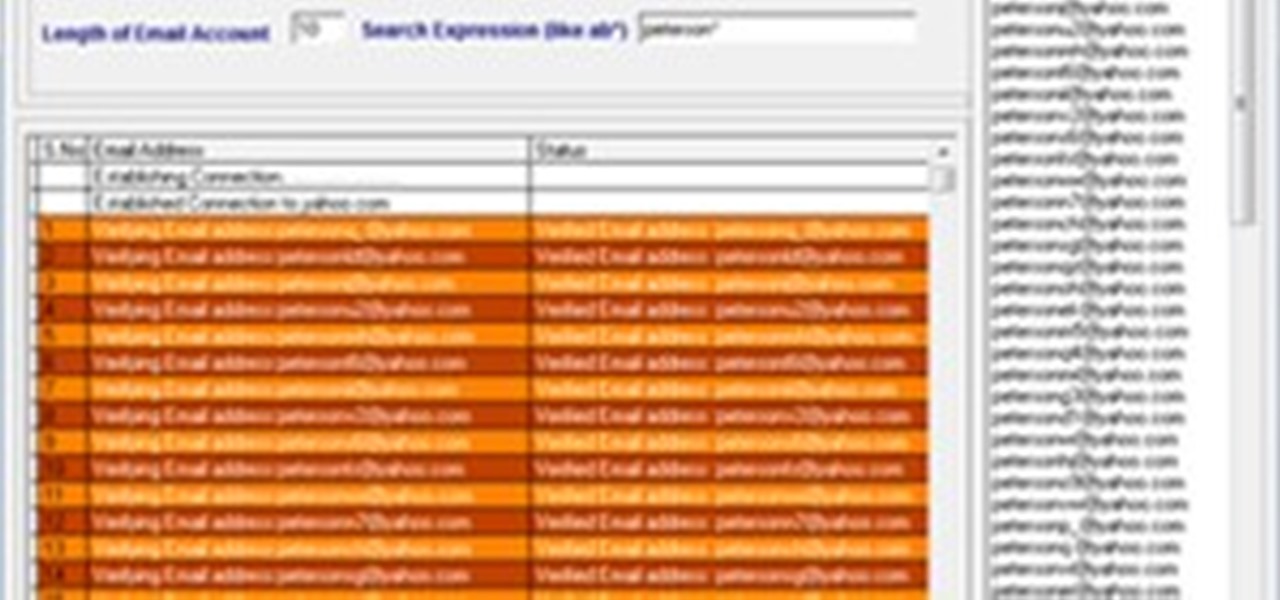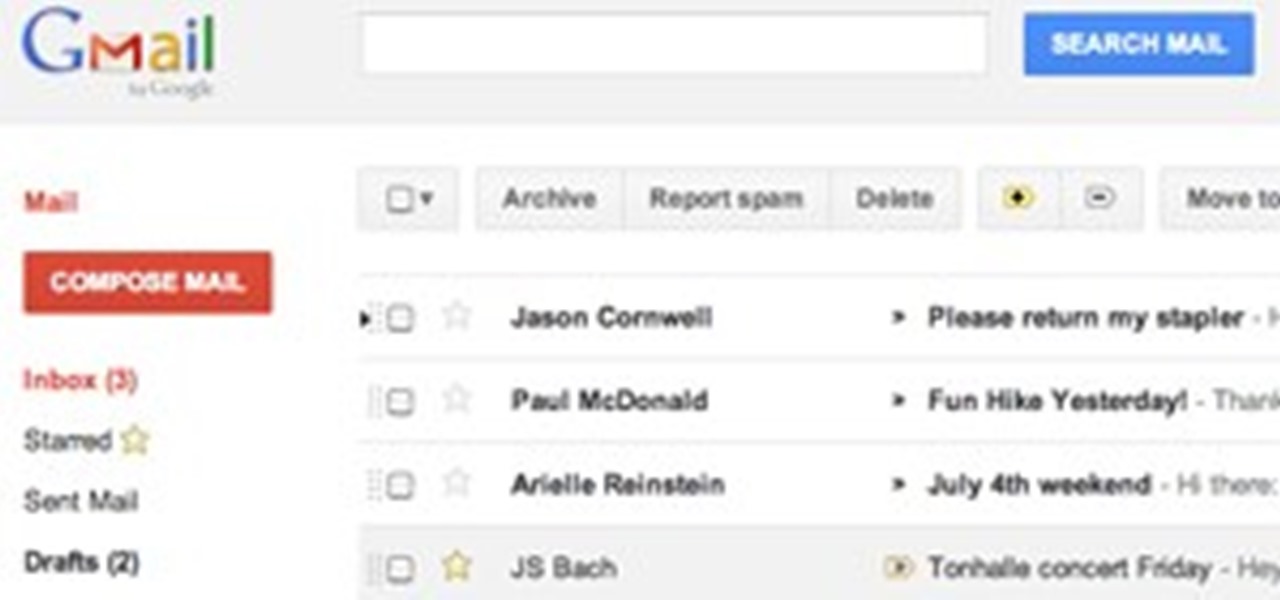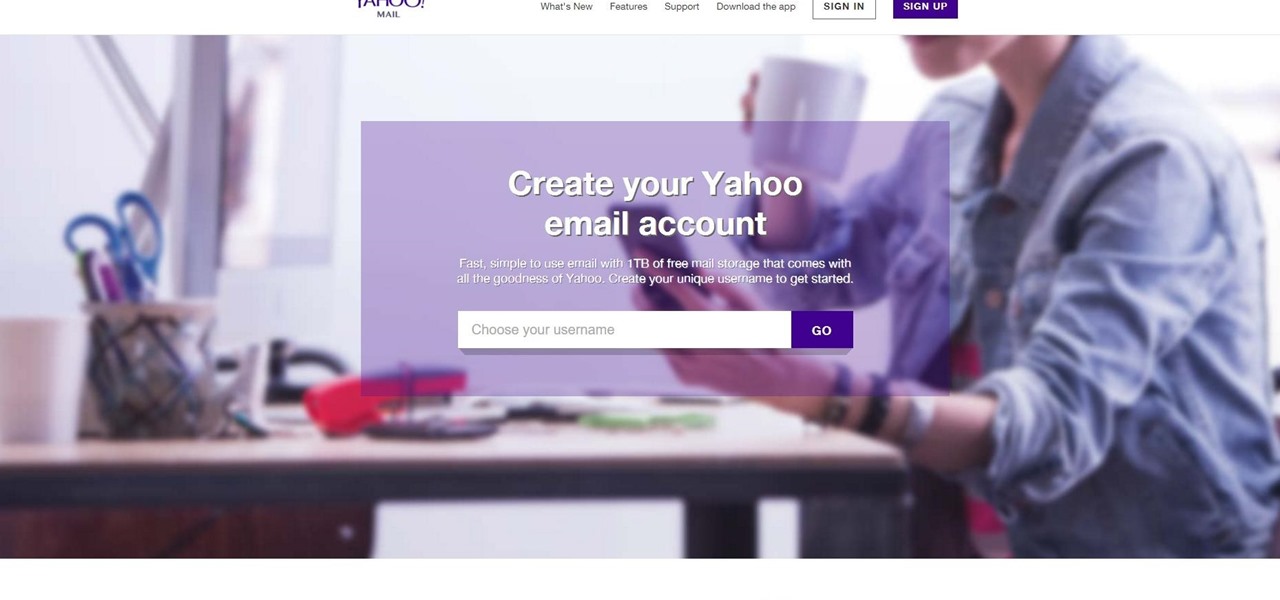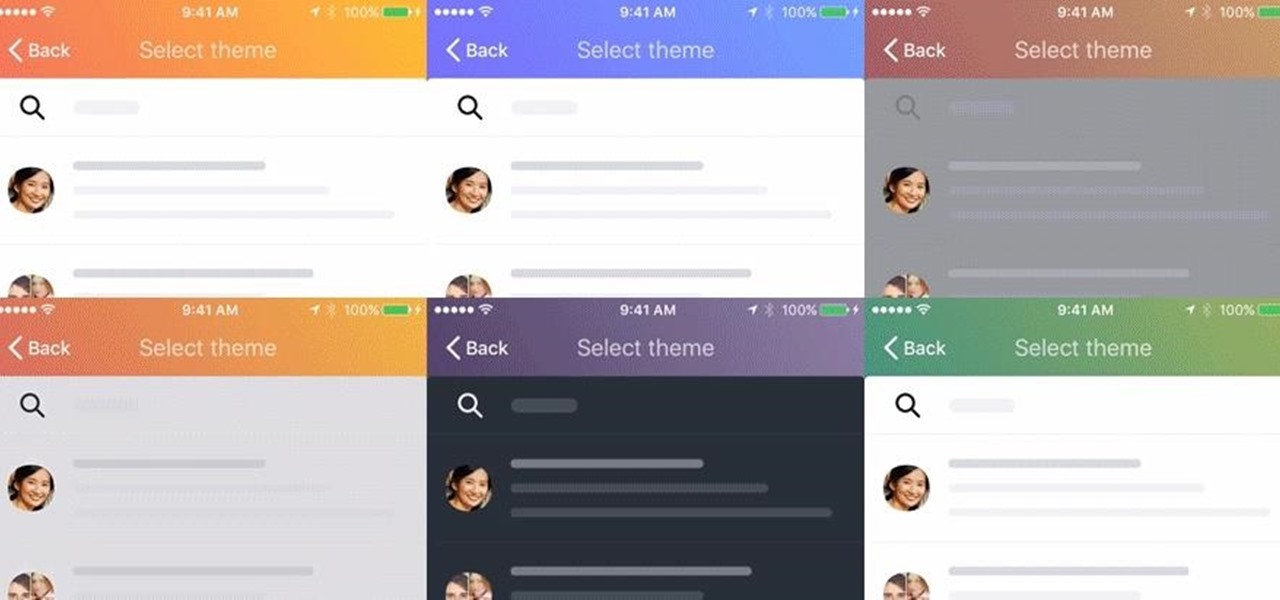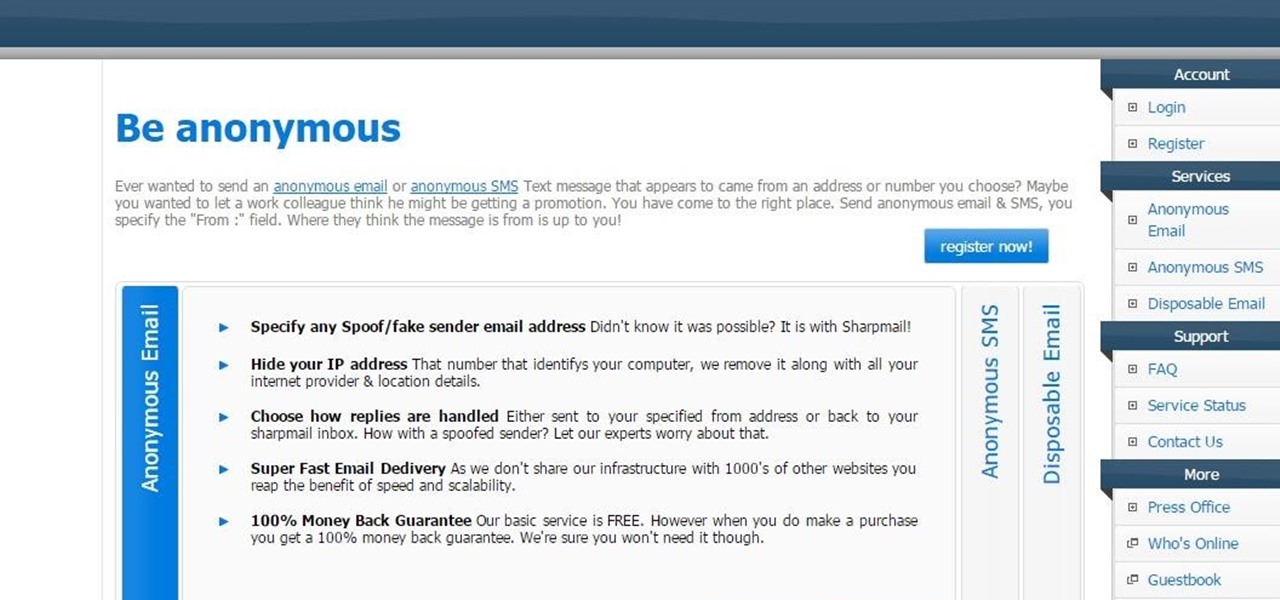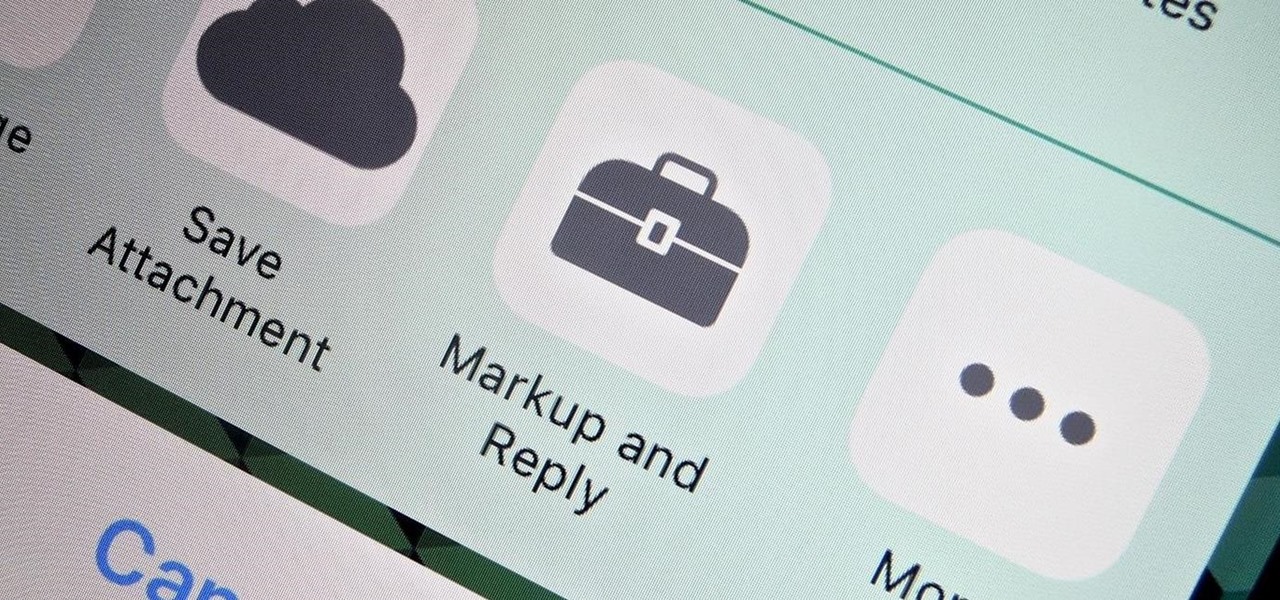Since 2020, you've been free to set your preferred web browser and email app as the default on your iPhone or iPad. Now, four years later, Apple is expanding this flexibility in the U.S., allowing even more apps to be set as defaults for specific actions. Plus, there's now a centralized menu to manage all these default app settings.

With so many competing outlets to reach people, accessing inboxes remains one of the most effective forms of communication. Yet newsletter creators run into a constant problem: bounced emails.

Social engineering is a pretty important item in a hacker's toolkit. In Mr robot there was a time, we saw Elliot using social engineering to gain access to his therapist's boyfriend's email and bank accounts by calling him and pretending to be someone from his bank, then Elliot asked him for some info that were really useful to gain access to his account, the target believed to be someone from the bank and gave him the info Elliot was looking for. But How Is It in the Real World?

Not everyone stickers, but that's going to change with Apple's new sticker options on iOS 17, iPadOS 17, and even macOS Sonoma. Before you know it, people everywhere will be adding stickers to messages and emails — including you.

At first, it may look like it's mostly a behind-the-scenes update, but iOS 14 public beta 6 is more than just that. The biggest addition to iOS 14 for iPhone in this version is the beginning of Spatial Audio, an AirPods Pro feature. Other notable changes in beta 6 appear in Maps, Mail, App Library, Photos, the home screen, and widgets, as well as in apps where you choose times.

If you can't locate a specific entry in the Notes app on your iPhone, chances are that it's hiding in a different place than you thought, connected to a third-party email service such as Gmail, Yahoo, or Outlook. When one of those notes gets lost or accidentally deleted, you're going to run into issues, but it's possible to recover it.

Open-source data scraping is an essential reconnaissance tool for government agencies and hackers alike, with big data turning our digital fingerprints into giant neon signs. The problem is no longer whether the right data exists, it's filtering it down to the exact answer you want. TheHarvester is a Python email scraper which does just that by searching open-source data for target email addresses.

At first, Apple's six developer beta for iOS 14 isn't much to look at, but there wouldn't have been an update if there weren't some important issues to address. Most of the serious updates in build number 18A5357e revolve around SwiftUI, which even has a few new features, and there's a fix to Shortcuts automation that will likely please you if you use those.

If Google's apps, namely Gmail, Calendar, and Meet, are at the center of your workday, then a new, frustrating change may upset your routine.

When typing an email or website address in a compatible input field on an iPhone, most people will manually type in the domain extension. But there's a much faster way to enter domain suffixes for email addresses and website URLs that you should be using on your keyboard. Even better, there's a way to customize what domain extensions appear in the keyboard shortcut!

The "Sign in with Apple" service lets you create accounts with third-party apps and websites more easily using your Apple ID. More importantly, it can hide your personal email address using auto-generated disposable email addresses. However, it's easy to lose track of the accounts you use with Sign in with Apple, as well as any throwaway email addresses you used to hide your actual address.

How to set up an e-mail account in Windows Live Mail.

Looking to create an additional, or perhaps even your first, email account but aren't quite sure what to do? In this how-to video, Digital Coordinator Hiwot will guide you, step by step, through the process of creating an account at Yahoo! Mail.

In this tutorial, we learn how to sell more cars by sending out junk mail. First, you will staple your business card to the ad you run in the newspaper. After you do this, place the ad in an envelope and hand address it in blue ink to people in the phone book. This will show people that you took the effort to send them an ad for the car. Put your home street address and hand address it to the customer. Do this for five people in the phone book each day. After this, you will get at least one c...

The whole point of purchasing a smartphone is the access to your e-mail and the Internet, right? Well, check out this tutorial if you are having trouble setting up your e-mail account on your new device. In this video, Dana from Best Buy shows you exactly how to set up your e-mail.

In order to set up your email in Outlook Express IMAP, you will need open Outlook. In accounts, enter your user name in the box above: "for example John Smith". Switch the incoming mail server to IMAP. Fill in your server and outgoing mail SMTP.

In this video, we learn how to send an email using Yahoo email. First, go to Yahoo and click on "mail". Type in your user name and password. Once you're logged in, click on "Inbox" and click on "Compose". Type in the email address you are sending an email to and fill in the boxes for subject and the body of the email. Once you are finished with this, click "send" and it will tell you once you're email is sent. It's as easy as that to send an email using your Yahoo! email account.

Sending and receiving email on the go is made easy with the Apple's "Mail" app on the iPhone. However, up until the release of iOS 5, plain text was the only option for sending emails (even though well-formatted messages could still be received). The information below, coupled with unlocking the emoji keyboard will make you an unstoppable force of communicating accurately.

Did you know that you can use Gmail to make free phone calls to anywhere in North America? We're not talking computer to computer, but actual free phone calls to cell phones and home phones. All you need is a Gmail account, a microphone, and speakers plugged into your computer.

The email application on the iPad is similar to Apple's iPhone email application but revamped with some clean features. The interface in the app makes emailing a breeze, and there is even a bit of multitasking in the current OS for email. This video will show you how to use email on the iPad.

From the people who brought you the Dummies instructional book series, brings you the same non-intimidating guides in video form. This is Mac for Dummies. Just watch this video tutorial to learn how to send email on your Mac computer, For Dummies.

For anyone who has a Hotmail account, this video tutorial from GetNetWise shows you the steps involved in activating the junk mail filter. The first step you need to do to activate this feature, is to click on the Junk Mail Folder button at the top of the mail screen. You will then be taken to a settings area that shows you what sensitivity your junk mail filter is currently at. The higher the sensitivity, the more aggressive Hotmail is at moving a possibly piece of spam to the junk mail fold...

Follow these few step by step instructions to learn how to activate the junk mail filter in Entourage for Mac.

This video demonstrates how to send email on your Mac. From the people who brought you the Dummies instructional book series, brings you the same non-intimidating guides in video form. Watch this video tutorial to learn how to send email on your Mac, For Dummies.

Yes, I still put that hyphen in “e-mail.” Remember when e-mail meant “electronic mail,” and wasn’t all one word? I do, and I honor that time with a little hyphen. Also, it means that I can make up all kinds of names for things that have “e-” at the beginning. I’ve been playing this game since 1992.

*****FREE E-MAIL GIFTS MOBSTERS2***** ***FREE Download all about the mobbing FREE TOOL-BAR ***

In this article, I'll show you how to make a simple Gmail notifier. Python can do various things in terms of notifications; sending commands to an Arduino unit, playing sounds, opening windows, etc. The code below simply plays some music, but the possibilities of notification methods are endless. If you aren't familiar with python, there are many sites with tutorials like this one, or this one.

What would happen if a working disposable camera were to travel from Massachusetts to Hawaii via first-class mail, with explicit instructions for its handlers to take photographs?

Description: Admit it, having thousands of valid email Ids give you the power to do anything! Such as adding thousands of friends to your Facebook, MySpace, Twitter, etc profiles or promoting your article or blog in just a single click and much more! But how do we do it? I searched all over the internet in a hope to get a perfect email producing software but ended with just two -

Hotmail just isn't the same anymore— it's better! In the just-released Windows Live Essentials 2011 from Microsoft, Windows Live Hotmail 2011 is jam-packed full of new features.
Hey explorers, I have a new help line! (By email, not phone. Sorry, phone's not coming soon.) If you need help, email to:

This is definitely the work of a Trekkie.

Google's hard at work beefing up their new Google+ social network, and while they continue to improve new features like Circles and Hangouts, they haven't lost track of their other online features already widely in use. If you're already a part of the Google+ project (currently closed to invites right now), you've probably noticed the changes in Picasa Web, but Gmail has been getting some great updates as well—and you don't have to be in the Google+ network to use them.

Turn the tables. Our buddy GreeenPro came up with this ingenious prank.

Hi everyone! This is my first How To. Before we start you need to have a Facebook account (of course) and...this only works with your Facebook friends (so if you're looking for someone's mail on Facebook but you're not friends this won't work)

Microsoft just revealed the preview of its latest incarnation of Webmail, Outlook.com. One particular Outlook.com feature worth noting, is its support of multiple e-mail aliases. They're a great way to protect your primary e-mail address. And because you can't log in to your Outlook.com account with an alias, it adds another level of security. How To Add an alias

The latest update to Apple's Mail app introduces a suite of new colors for flags, unique amongst even the best email apps on the App Store. The problem is they're hard to find — if you try to flag an email the old fashioned way, it'll use the default orange color, with seemingly no way to change it. Of course, there is a way, it's just a little out of the way.

Yahoo is giving its Mail app for Android a new look with its 5.3 version, giving you eleven color themes you can use to customize its look. In addition to changing the color scheme, there are a few new options rolled in as well:

Welcome, The Geeks!! This is my first article on email spoofing and hope everyone likes it.

In the past, marking up an email attachment, like a PDF or photo, required either using a third-party app or leaving it to edit later on a computer. Now, thanks to a feature in iOS 9, email attachments can quickly be annotated on the go from within the actual email on your iPad or iPhone.