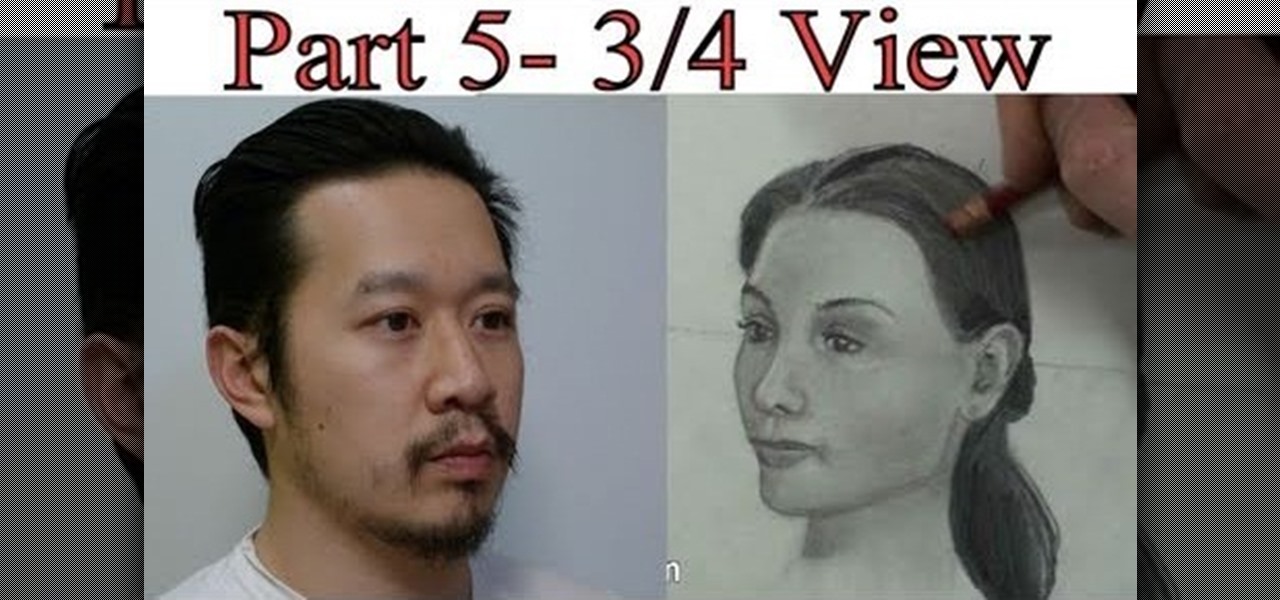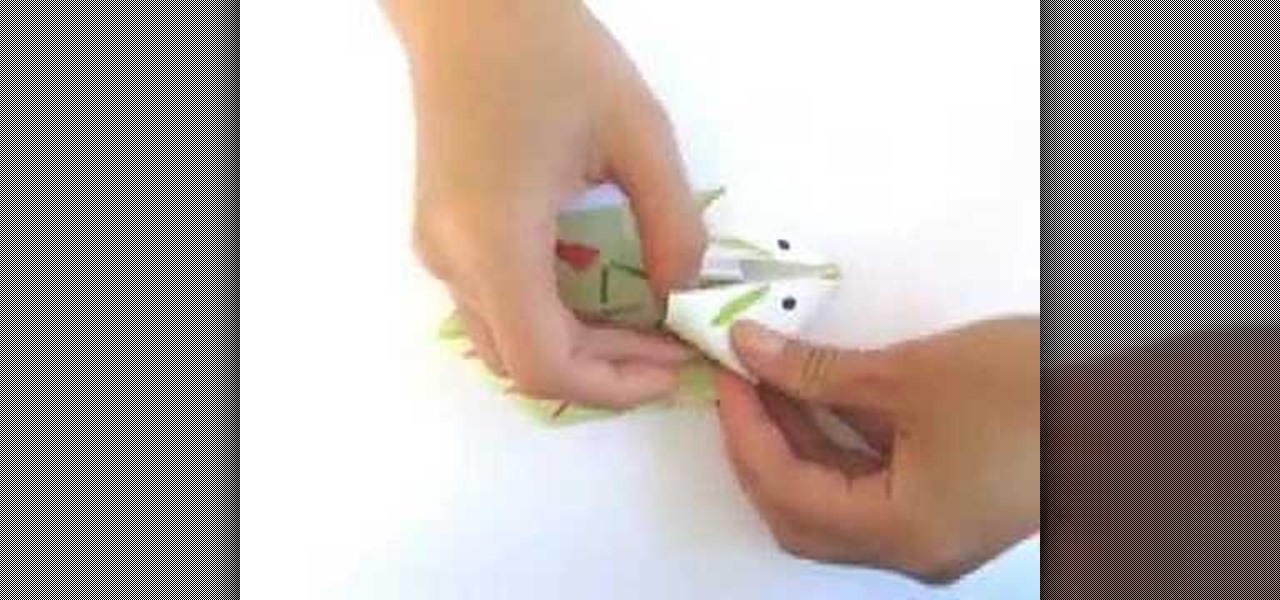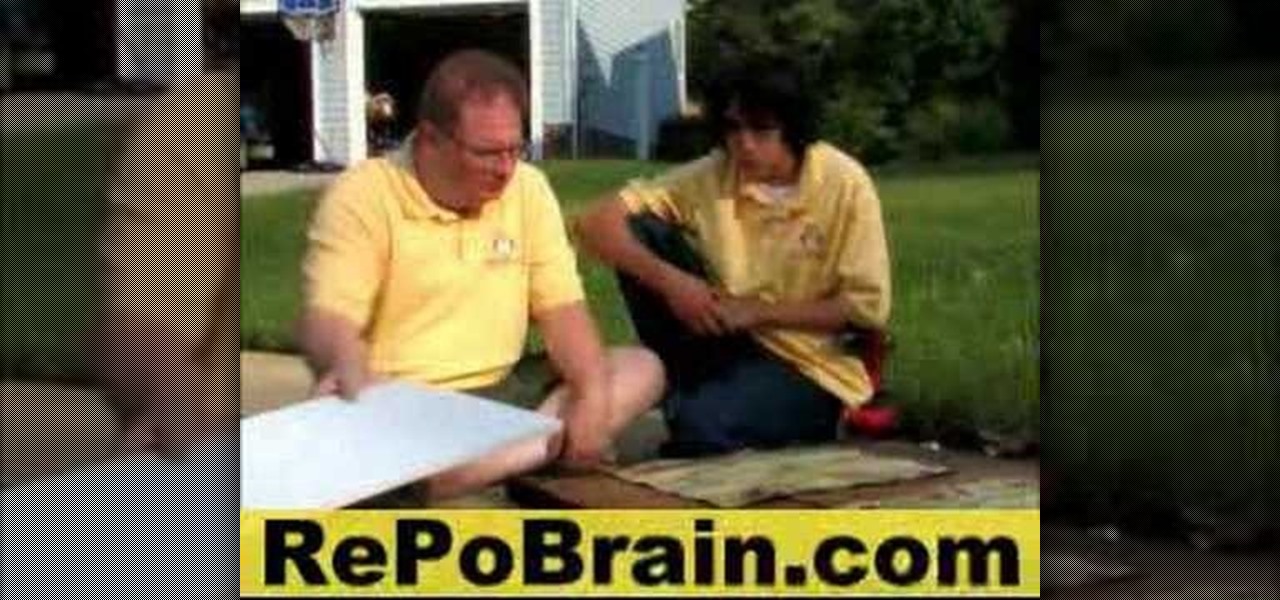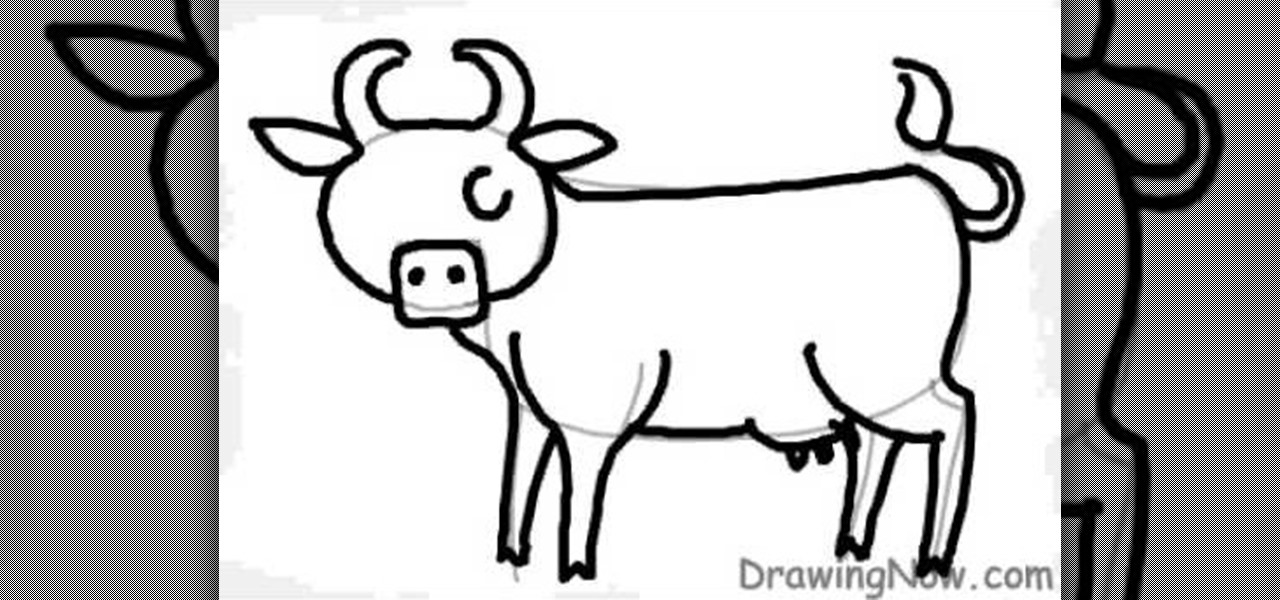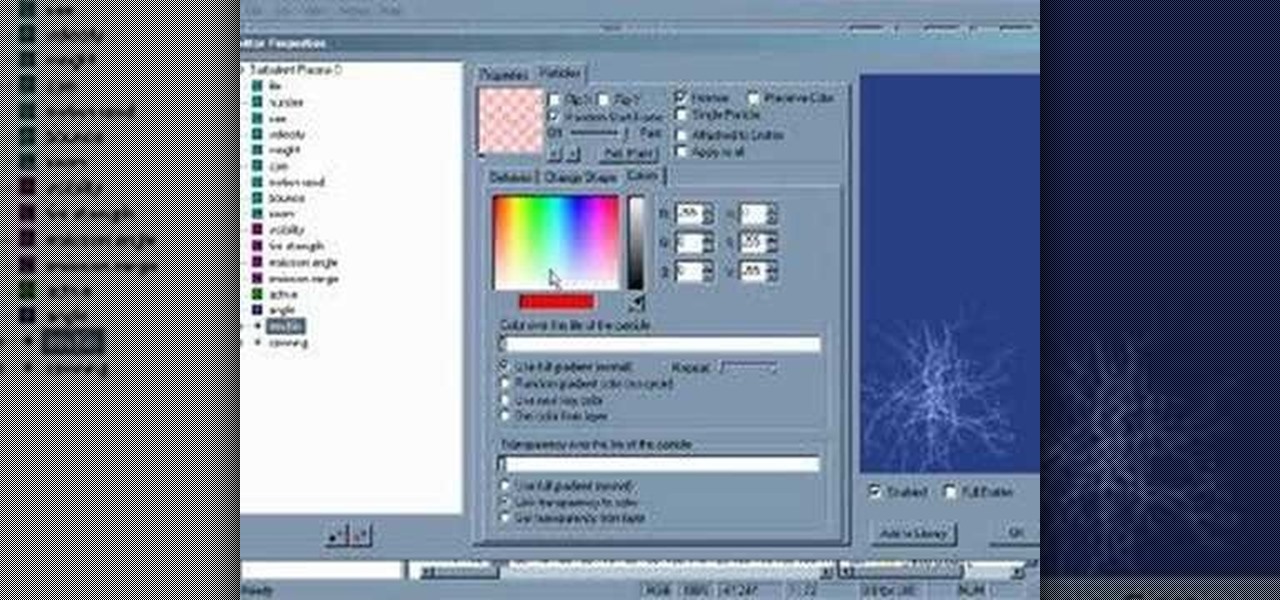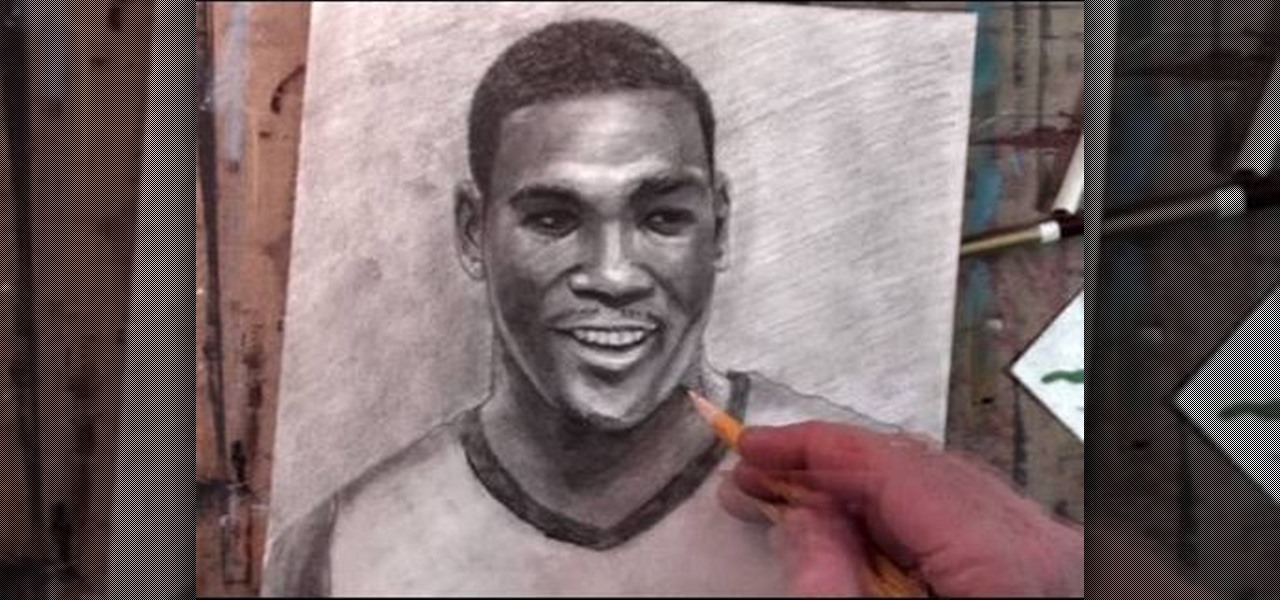In this how to video, you will learn how to draw Calumon from Digimon. First, start off with two circles for the head and body. Next, add the ears and oval shapes for the feet. From here, you can trace these shapes to create a more accurate depiction of Calumon. Go into the face and two ovals for the eyes. Draw two ovals inside the ovals for the pupils. Fill it in with black. You can also add a circle at the top of each eye to create a highlight. Next, draw a border in the interior of the ear...

The video is about how to draw a Mickey Mouse in a computer. First draw a little big circle, as head. Then make ears by adding two ears to it. Then draw nose attached to the open mouth. Make eyes above the mouth and nose by putting two rounds. Then make hands like extended to back. Then make the body, slightly bent backward. Then draw legs to the body. Add shoes to the legs. This is the sketch of the Mickey Mouse. Then make the boundaries bold. Darken the round tip of the nose. Color the eyes...

No words are needed to show you how to draw this cute and corky squirrel. This video shows you how to draw a simple squirrel from the pattern of the outline and continues to add more detail like adding for realistic looking fur.

StephanieValentin teaches you how to draw a realistic ear in Adobe Photoshop. You create a new document of 1300x1900 pixels and then create 9 layers named L00, L01 and so on until L08. The first layer should be black. On Layer 01 use a soft round brush with a white color, 100 pixels width and 50% opacity. This is the base sketch of the ear. You then apply a gaussian blur of 30 pixels. For Layer 02 you use a soft round brush with a white color, 50 pixels width and 50% opacity. Apply a gaussian...

This video explains how to draw Eevee from Pokémon. Start with two circle shapes, one for the head and one for the body. The shape for the body is a little misshapen as you see here. You will then draw the facial guidelines and then draw the lines for the large pointed ears. You will draw in the inner shape of Eevee's ears as you see them here, then draw out the circular eyes using the facial guidelines you drew in step one. Color in the eyes and make sure you leave white to add that glazed l...

Michael Weisner(2D Illustrator) explains that, to draw a camel face one should have clean White sheet and a Drawing Utensil (HB Pencil), especially the light graded pencil helps to save time. In the step one, draw both the eyes first which should be equal on both sides. In the step two, draw the nose which would look like a night lamp. In the step three, start to draw the head and cheeks. In the step four, draw the Upper Jaw and in step 5, draw the ears on both sides equal in size. Add some d...

We've all seen them. Those guys or girls. Walking down the street with that little flashing blue piece in their ear. Do you love the convenience of your wireless earpiece, but you hate the way it makes you look like "one of them"? Here's how to avoid coming across like a total jackass.

Did you loose a CD jewel case somewhere in life? Do you have enormous amounts of data cds lying around and have no place to put them? You can make a CD or DVD case out of a simple piece of paper in a few easy steps.

Make a splash at your next masquerade party with this purr-fect black cat costume. You Will Need

Here’s a tasty recipe from the heartland that can hold its own against Boston’s best “chowda.” You Will Need

Learn how to cure a headache with acupressure. Instead of reaching for a pain pill, massage away a headache using acupressure, the traditional Chinese curative technique of applying pressure to certain points of the body.

Draw any face in side view completely from memory! This tutorial teaches you several proportion tricks, such as how to space the ears and eyes relative to each other or the shape of the head, when you're trying to draw someone in profile.

Okay, seriously girls, how cute is this?! Winter's right at our front door and you're sure to be laying on the thick, insulated winter clothing soon, so why not add some cuteness to your wardrobe with this teddy bear trapper hat?

Looking to add a new specimen to your paper menagerie? Perhaps something with floppy ears? You're in luck. This free origami video lesson presents complete instructions on how to make a bunny rabbit from folded paper. For more information, and to get started making paper rabbits yourself, take a look!

How to take off the iPhone earbuds and replace them with whichever ones fit your ears and sound best. This can help because you keep the button and the 1/8" jack that slips into your iPhone. You need a soldering iron to remove the earbuds.

Everyone's talking about the switch to digital broadcasting, but what does it mean for you, your TV, and your old rabbit-ear antenna? You will need a digital-to-analog converter box, a pay TV service or a TV with a built-in digital tuner. Tip: Government issued coupons for digital converters are available online at dtv2009.gov.

No wonder iPod earbuds get grimy—they're in your ears every day. Now that we've grossed you out, here’s how to clean them. This how-to video offers some tips for making sure those headphones stay spotless. It'll keep you healthy, and extend the life of the earbuds. Watch this video electronics tutorial and learn how to clean the earbud headphones on your iPod.

Learn a better way of using those fingers on the strings for playing the G7 chord on your acoustic guitar. You will not believe your eyes, or your ears! Charles Sedlak shows you how.

By default, whenever you plug your iPhone into your Mac computer, iPhoto automatically launches alongside iTunes. While this can be useful for those who like syncing their photos with iPhoto, it's annoying to those who don't. Even if you do sync with iPhoto, chances are you don't want it popping up every time you want to charge your iPhone or sync with iTunes.

No matter what the clean freaks out there try to tell me, I still drink my Los Angeles tap water without a care in the world. I figure that I've already consumed much more heinous things in my lifetime. Street vendor "steak" burritos comes to mind.

Are you into Gaara? If so, why not make one of his gourds? Materials you will need:

Stop guessing if you need to take your RV into a service center, answers are here in this tutorial video. Learn how to maintain the water heater on your RV.

Highly produced and vocoder-heavy songs are the musical signs of our time, but there's nothing that beats the raw power of an a capella tune. If you want to make a song you recently recorded (or a song you like) a capella, then watch this tutorial.

Do you remember all those coin tricks your parents played on you as a kid? Ever wonder how they discovered all that money behind your ears? Well, in this tutorial, you will learn how to make an ordinary coin appear out of thin air.

Check out this instructional tennis video that demonstrates how to add more spin to your serve or how to hit a kick serve. The serve is one of the most important shots in the game of tennis. Learn how to add top spin to a tennis ball in this tennis video lesson.

Learn how to build a turtle raft to attract water turtles for sun bathing. Pull in an old raft and rebuild it to withstand continuous use for the next couple of years. Turtles use it almost immediately. This is nature watching made simple! The turtles using this raft are Eastern Painted and Red-Eared Sliders.

Turn Angelina Jolie into a blood sucking vampire with a quick Photoshop tricks. This is an excellent tutorial by YankFroggy that shows you how to change her ears, teeth and eyes. Oh won't Brad Pitt be impressed.

In this tutorial, we learn how to draw a cartoon cow. First, use gray pencil lines to draw the guidelines for the cow. After this, draw on the ears and the face, as well as the features of the face. Then, draw on a large oval for the body and then draw in the legs and the utters. From here, draw in the spots on the cow as well as the tail and the features for the tail. Use pink for the inside of the ears and the nose, as well at the utters. Finish this off with a blue sky background and save!

In this video, we learn how to draw a cute cartoon tiger. First, draw a circle for the head with two circles on top for the ears. After this, draw in the eyes, nose, mouth, and whiskers. Next, draw small dots around the head in brown for the fur. Then, draw over the mouth and nose with brown to match the outside color of fur. After this, color the eyes and the nose black, then add pink to the inside of the ears. From here, add in stripes to the side of the face and on the top of the head. Sav...

Want to mix and scratch like a professional DJ? To be a good DJ you need to understand the concepts of mixing tracks, adding cool effects, and of course you need a good sense of rhythm to line up the beats. This how to video explains how to wear the headphones on your head while you DJ. If you have the two cups on your ears, it's a good idea to have what's known as split cue. This is when you can hear one table through one side and the other through the other side. But some DJ's like to have ...

Ever plug in a Windows keyboard to a Mac only to be frustrated by the swapped layout? This computer tutorial video shows you how to iron out the mix up with this quick tip. Watch this how-to video to learn how to easily make the transition from Mac to PC (and vice versa) by taking control of your command keys.

How to build a laptop docking system so that you can plug your Samsung YP-P2 Mp3 player directly into your laptop.

This is a very basic introductory video that teaches you how to successfully install Quartz Composer on your MAC OSX 10.5 Leopard. Quartz Composer is a node-based graphical data software that uses visual programming language. Built exclusively for use on the MAC OSX, it's a handy software for graphic designers.

In this video, we'll be looking at the Earth plug on an amplifier. You'll need to ground it to stop any nasty buzzing sounds that will keep you from being a great DJ.

A cool way to test a LED bulb emitter! Plug it in to your multimeter and see it light up. It's really cool!

This tutorial is in the? tutorials map that comes with particleIllusion, but now available here! Check it out and learn the basics of how to use this particle generating plug-in software for After Effects, Sony Vegas and more.

If you are going to use your Subaru Forester to tow, carry a cargo carrier that has lights, or if you have accessories that need power, you are going to need to install a T-One vehicle wiring harness. This video will demonstrate the simple installation of the harness on a 2007 Subaru Forester and includes tips showing which panels need to be removed, where to access the needed plugs, and good locations for the wires and module box.

In a world full of complicated hair tricks, getting your hair to look fuller is as simple as, well, washing your hair and plugging in your hair dryer.

Balance the frequencies in your mix using the EQ plug-ins in Pro Tools and get your recordings sounding top notch.

If you're a fan of the Oklahoma City Thunder, then you must be a fan of Kevin Durant (previously of the Seattle SuperSonics). And since you're a fan of Kevin Durant, you should try putting your art skills to test and attempt to draw a nice portrait of this great basketball player in his Team USA uniform.