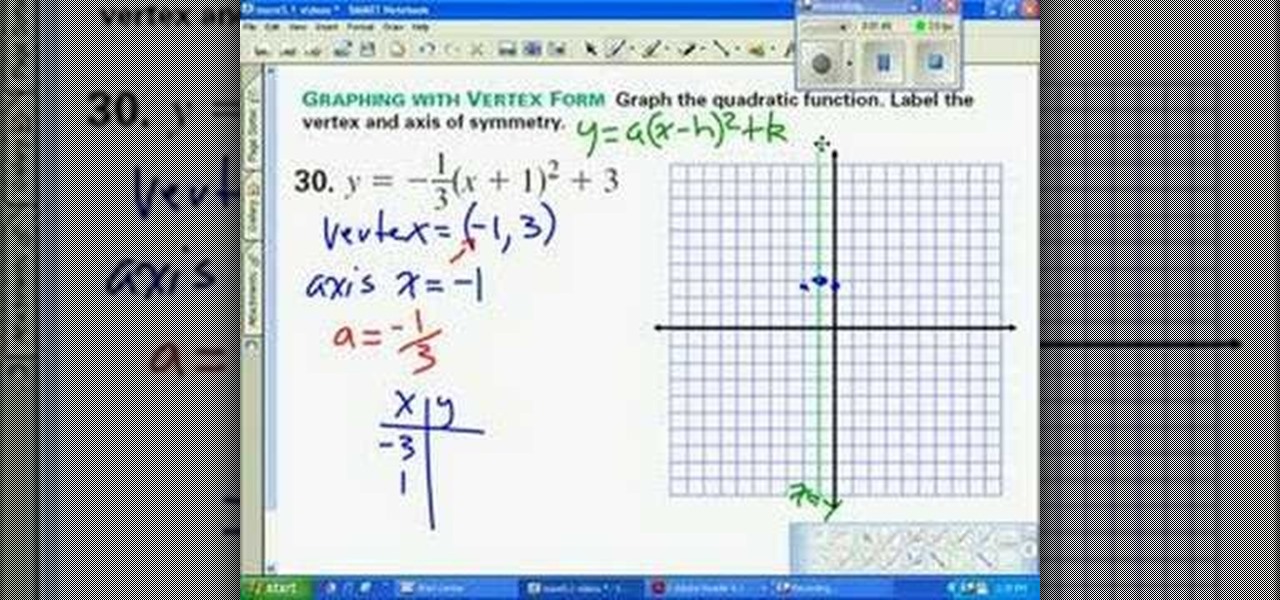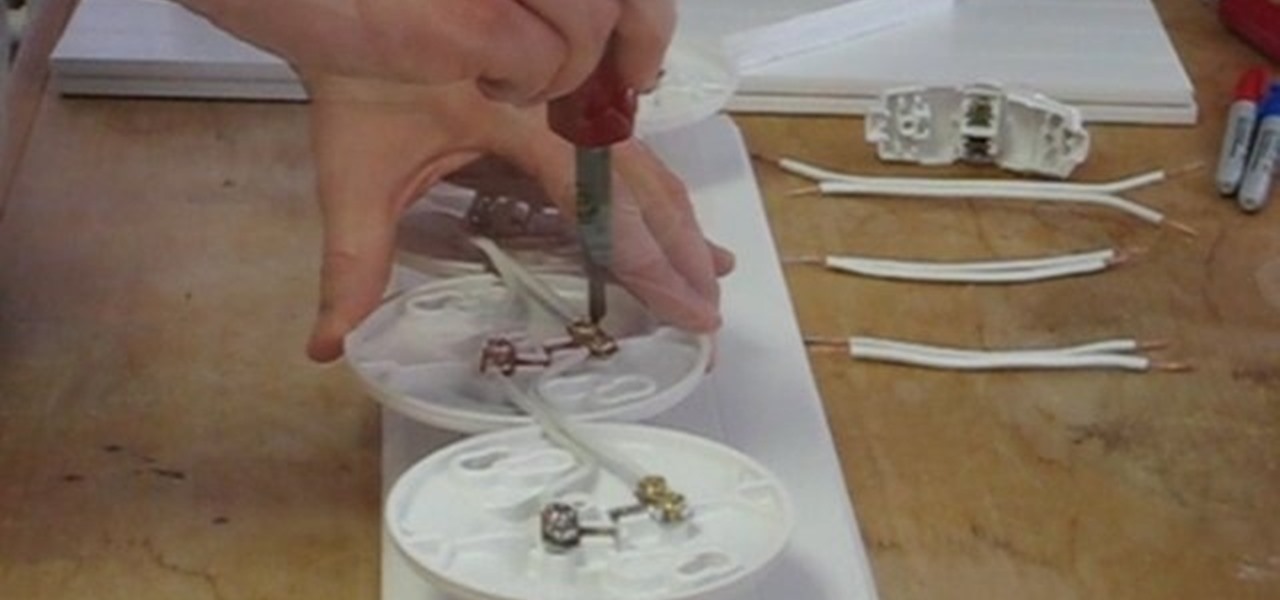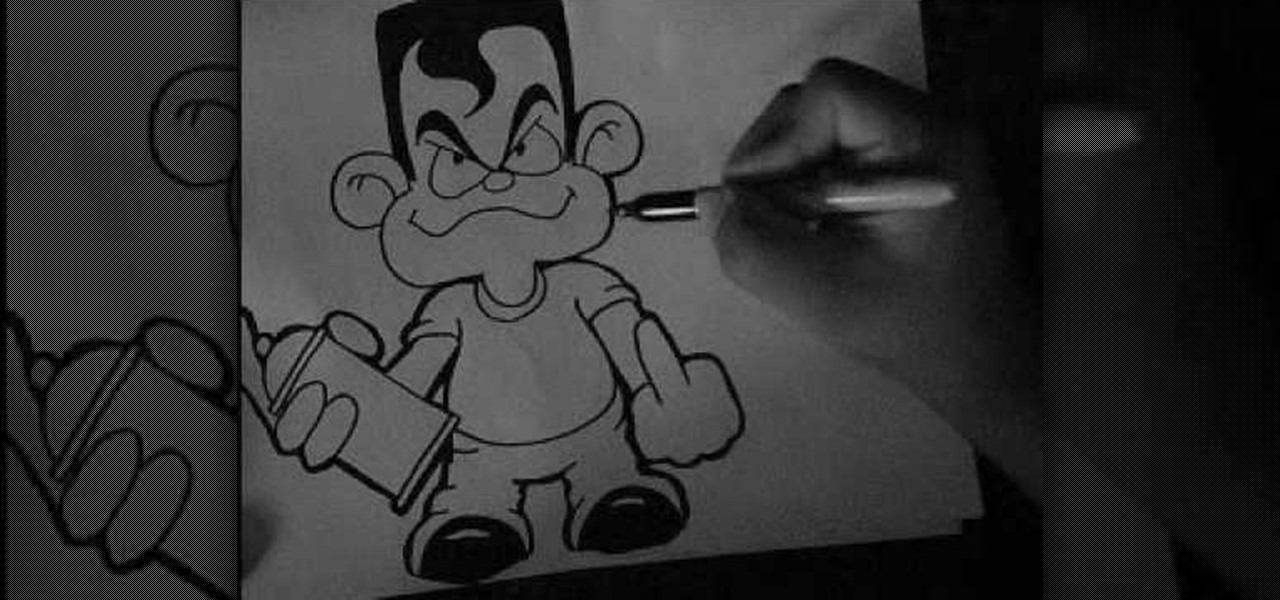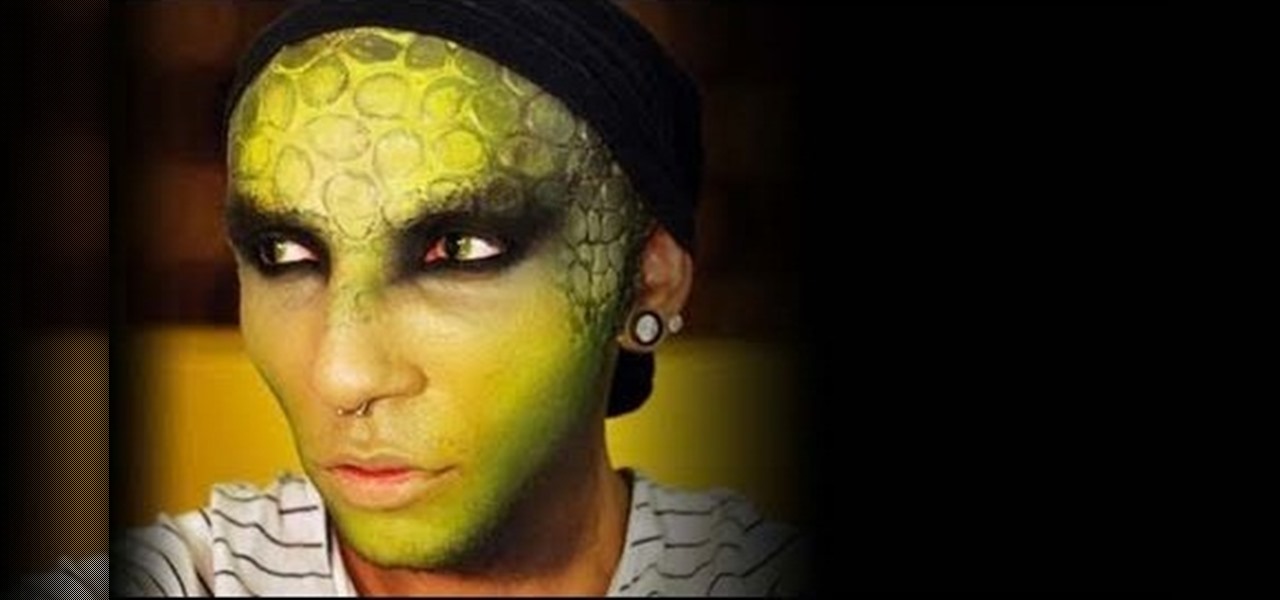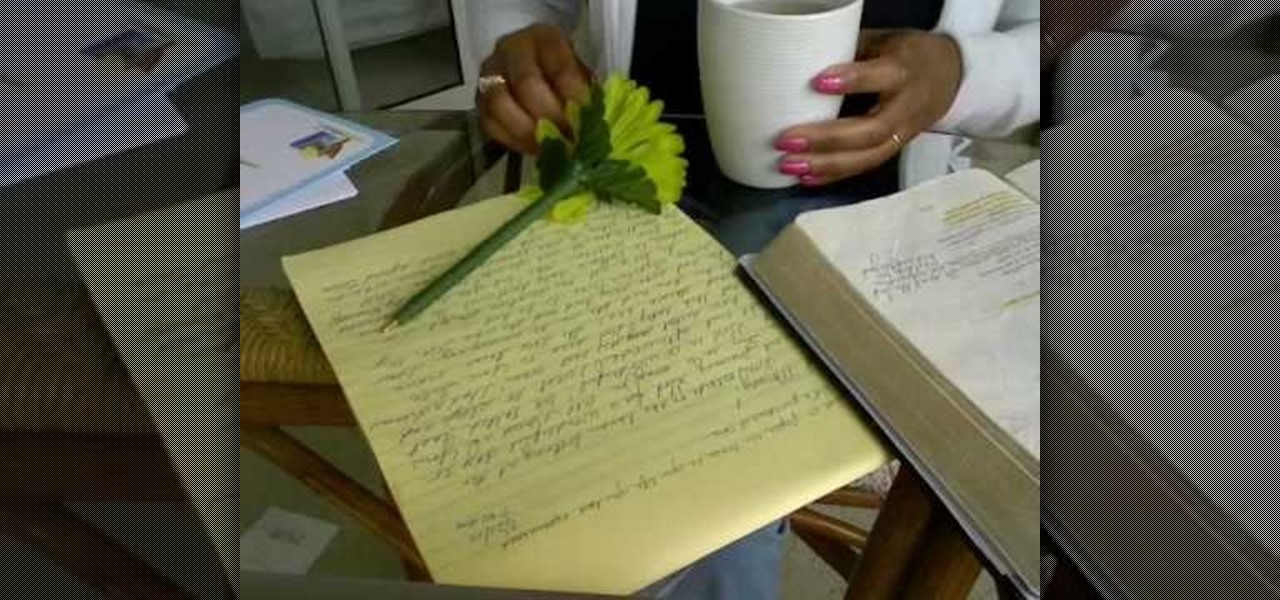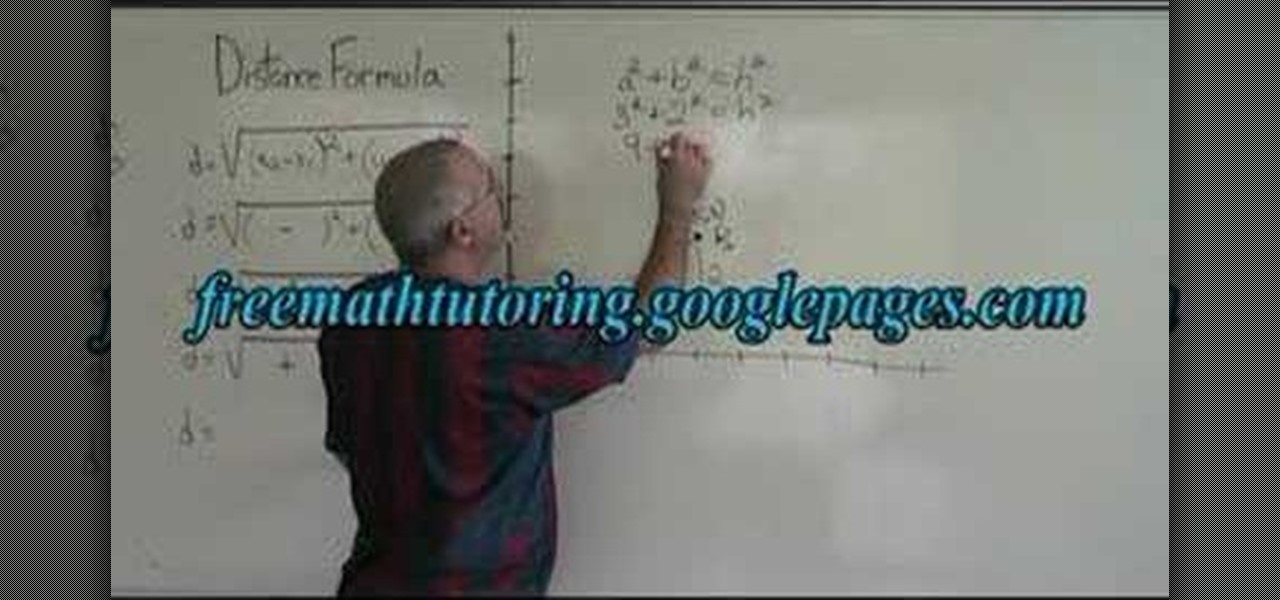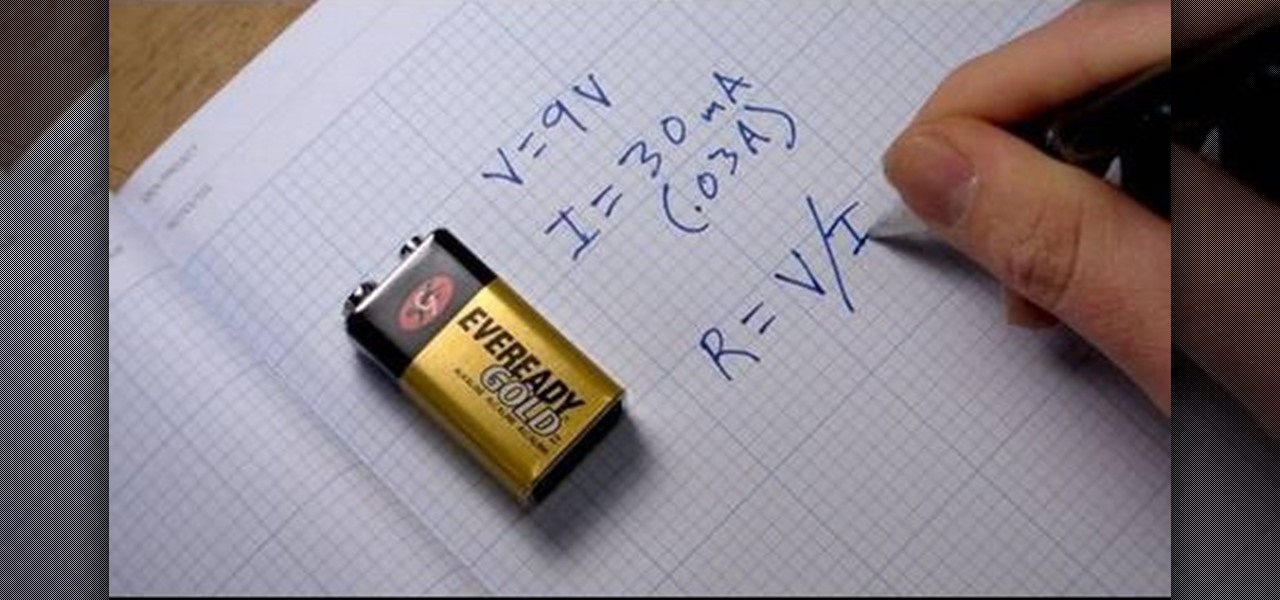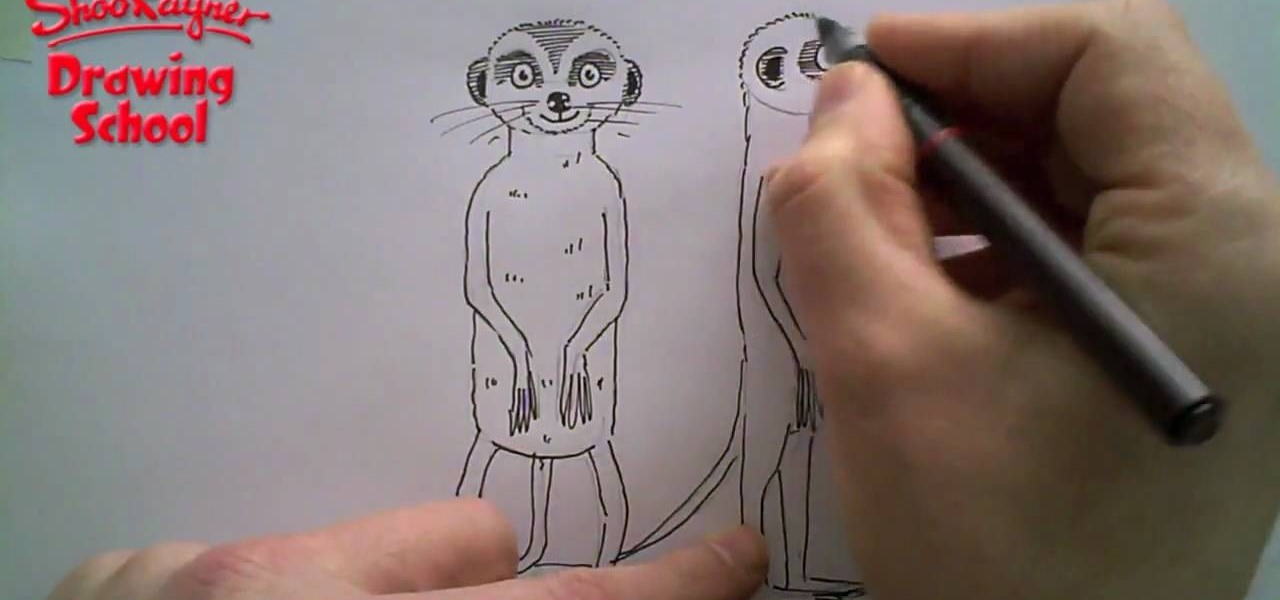This simple After Effects tutorial from Laurence Grayson will show you how to use CC Ball Action effect in AE to create a realistic scrolling LED signboard effect, like the ones you see at conference centers and football stadiums. Then end result can be altered to suit your project, and corner-pinned into a scene. There are no plug-ins required, and this method uses the standard toolset in CS3, CS4, and CS5.
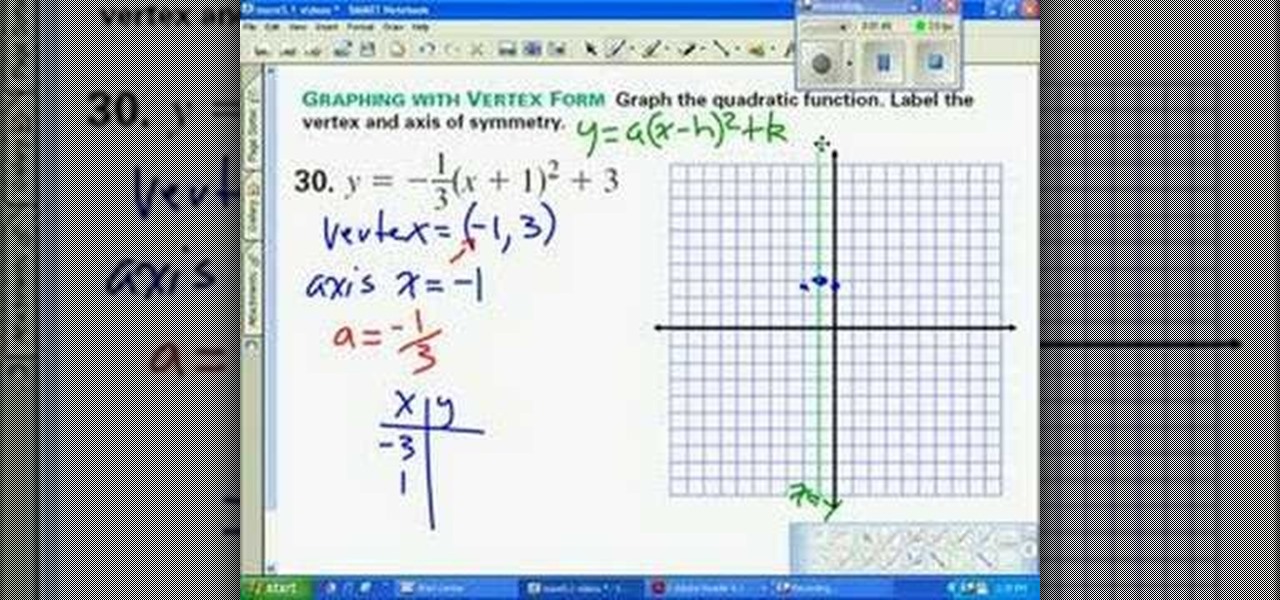
This video shows viewers who are interested in mathematics how to graph a parabola whose formula is displayed in vertex form, or the form y=a(x-h)^2+k, where the vertex is (h, k). After determining the vertex, plot it on your graph. After graphing your vertex, your axis of symmetry would be x= h, or the x-coordinate of your vertex. The a value in your equation will act as your slope in this case, and your should graph the two points which correspond to this slope on your plot 1 unit away on e...

In this new 3D Studio Max tutorial from Max Cookie, you'll see how to use the Prime Focus Krakatoa plug-in. Specifically, you'll see how to create a volume, how to pick an animated mesh, and then how to make a good setup to create a basic sand creature. Whether you're new to Autodesk's popular modeling software, new to Krakatoa, or a seasoned 3D artist just looking to better acquaint yourself with either, you're sure to be well served by this video tutorial. For more information, and to get s...

This survival cache is made for adventurers who, if lost, may stumble upon this handy little tube and immediately get some food and knowledge of their geographic location.

In this how to video, you will learn how to add a re-tweet button on to your Twitter page. Normally to re-tweet, you will have to copy and paste the tweet and type in RT before the message. If you download the Firefox plug-in for re-tweeting, you just have to press a re-tweet button next to the tweet. To do this, go to the Firefox add-ons and download grease monkey. You will next have to download Twitter enhancement. Once you do this, you will see the buttons next to the tweets. You now are a...

When putting in your hair extensions you will need to take into account that there are eight pieces four large ones and four small ones, you can use all of them or a couple depending on what you want. The first thing you will want to do is with your two index fingers is move them right above yours ears to the back of the head and grab the top potion of your hair in a part or ponytail. Use a clip or tie to keep this out of the way. The hair extensions have clips on them that open when you pres...

In order to make A Building Block Birthday Cake, you will need the following: a 13 x 9” cake, marshmallows, scissors (pre-treated with nonstick cooking spray), and bright colored frosting.

This video is about installing second serial ATA drive into a Power Mac G5 system. The video is a step by step demo starting with the removing of the door to the machine and the air pack. The first hard drive is at the top rack and you have to remove the four screws at the bottom and insert them into the top and bottom screw alls on each side of the drive. The hard drive is inserted below the first hard drive and the data and power cables are plugged into their respective slots. The video is ...

CIA360MODS teaches you how to change the LED colors on your XBox 360 power brick. You need pliers, tweezers, a screwdriver, a soldering iron and smds. Unscrew the screws from the power brick and then take out the fan from inside. Follow the schematics and use the tweezer to grab the smd. Solder your new smd where the old one was. If you remove the green one, you can add a blue one instead and only that color will change in the power brick. Remember to be careful when doing soldering and keep ...

In this video tutorial from Get Connected TV, hosts AJ Vickery and Mike Agerbo, will show you how to extend Widows Media Center to your XBox 360 using Windows 7. This video assumes that your XBox is already connected to your home network, so you may want to be sure to do that first. With this configuration, you will be able to not only watch movies, but view, pause and record TV on your personal computer, as well. You will learn how to access the Media Center section of your XBox, and get the...

This video describes how to import pictures from a digital camera onto your computer and use them in various ways. Simply plug in a flash drive with your stored pictures and they will immediately load onto your computer. Once this is done, you can share your pictures on Snapfish by opening the program and using its various programs. Within the program you can print your images, share, or even create gifts such as posters and mugs with your uploaded pictures. If you would like any more informa...

This video is a quick overview of the construction of a Blubberbot, an artificial "life form" that uses electronic sensors to seek out lights, sound, or cell phone signals.

Bring a little life to your films, or maybe a little "light". Watch this video to see how to make your own 400-watt video light for film or photography. You can make this video light with mere parts from the local hardware store, such as plastic paneling (which is cheap, easy to cut and non-conductive), zip ties, 4 plastic bulb sockets, lamp cord (like Romex), a cheap plug, and good and cheap diffusion. With all of these materials, you'll have your own homemade light for any film or photo pro...

In this tutorial, we learn how to draw a graffiti cartoon character on paper. First, draw the outline of the head and then draw in a waved line for the mouth. From here, draw a circle nose and then round eyes with curved eyebrows. Draw big round ears on each side. Then, draw in the hand holding a spray paint can and draw the body around this. The character should be wearing a short sleeved shirt and the other hand should be flipping off the screen. Draw in the pants and shoes, drawing lines o...

When you were small, dressing up like a lizard for Halloween probably meant an oversized, cheap costume with a long cloth tail and a green headpiece. While such costumes are cute for little ones, if you want to truly creep some people out this Halloween (all while inspiring "Wow! How did you do that?"comments all night long) then check out this reptile makeup look.

Mario is one of the most recognizable character in the world, and if you own an XBox 360 you can't play any games featuring him. He can still be a part of your gaming life though if you follow the steps in this video and make your XBox 360 Avatar in the likeness of Mario.

Just when you thought bunnies couldn't get any more adorable comes this chubby wubby inflatable bunny cube. It's like the love child of a bunny and a square! Cute drawn-on beady eyes, a button nose, and perky pink ears that shoot up from its body only add to its sheer adorableness.

In this video, we learn how to give your cat medication with a few fool proof tips. The first method to do this at home is to wrap the cat inside of a towel, then drop the medication into the cat's ears or mouth. This will help your cat feel comfortable and it will prevent you from getting scratched. Next, you will use treats and place the pill into the pocket of it, then give it to the cat. The animal won't even know the pill is inside of it. After this, you can use a pill popper, which is a...

This is a video tutorial that is showing its audience how to draw Winnie the Pooh from Disney. The first step in drawing Winnie the Pooh is to draw a light circle that will end up being Winnie's head. Then draw construction lines through the circle for the mouth, eyes, and nose. Next you should draw the eye line off of the construction line that you made earlier. Next lightly sketch his other facial details such as his mouth and nose. Then you should draw his ears on and detail his facial str...

In this soaring demonstration, deaf percussionist Evelyn Glennie leads the audience through an exploration of music not as notes on a page, but as an expression of the human experience. Playing with sensitivity and nuance informed by a soul-deep understanding of and connection to music, she talks about a music that is more than sound waves perceived by the human ear. She illustrates a richer picture that begins with listening to yourself, and includes emotion and intent as well as the complex...

Face, meet table. Another great practical joke video by PrankVote where they attack Ernie in his sleep. Find your sleeping friend, place a small table over his sleeping face and blow an air horn in his ear. Be assured this will result in a very angry and delusional roommate. However this is a great way to pull a face smash practical joke on any sleeping roomate. Use this as inspiration for one of your April Fools Day pranks!

Gnats are disgusting little bugs that make life a living hell on Earth. When surrounded by an entire swarm of them, they can be around your face , going inside your nose, ears, mouth and be really big pests for such tiny insects. This tutorial will show you how to get rid of the gnats using some vinegar. So sit back and enjoy!

This is amazing how cats reacts... Just try it ! This technique is simple and involves the rubbing of each of your kitty's ears in circles. Then press on the sides of his head gently. This will soothe his stress and he should start purring instantly.

Watch this embroidery instructional video. It's like music to your ears! Embroidered iPod cases are fun to create and make fabulous gifts for friends and family. With so many unique iPod designs to choose from and so many fabric choices the possibilities are endless. And the best part? These custom embroidered cases are made right in the embroidery hoop!

EVPs or electronic voice phenomena are sounds that cannot be perceived by the human ear, but can be picked up by a recorder and played back after the fact. With some tips, start ghost-hunting on your own. Watch this video paranormal tutorial and learn how to record an EVP for supernatural research.

Palmiers are one of the world's most-loved pastries. They are a combination of puff pastry and caramelized sugar that creates a deliciously simple and flavorful cookie—especially served warm and right out of the oven! Watch this how to video to learn how to bake palmier cookies. Palmiers are also known as elephant's ears or a butterfly, either way they are delicious.

Remember that uncle that used to do simple palming tricks, like pulling a coin from out behind an ear? This video magic tutorial shows how to perform several easy illusions using your hands such as the moving thumb trick. Watch this instructional video and learn how to do some easy magic tricks with just palming and hand or body manipulation.

This tutorial video will show you how to create the illusion that you have a pierced nose! This fake piercing looks great, too, if you're wanting to see how you would look with a pierced nose, ear(s), the Marilyn, etc.

Larry Keim, the host of "Rolling R's", teaches Junior High School Spanish in Mesa, Arizona. He has a passion for Spanish, and he's created this video podcast to give away Spanish lessons for free. In this lession, Larry shows how to use the Spanish verb “ir” that is pronounced like “ear” and means “to go.”

Hmmm, all you've got is a piece of cabbage but you need to test the acidity or alkalinity of some liquid. What do you do? What DO you do!? Well, you start by watching this video by Steve Spangler. Ahh, the sweet smell of science! Invite your friends over to share in this super smelly but really cool activity. Plug your nose and get ready to make your own red cabbage indicator that will test the acidity or alkalinity of certain liquids.

In this tutorial, we learn how to transfer music from your iPhone to iTunes. First, plug your phone into your computer and open up iTunes. From here, you will see the library of tunes that you have. Then, click on the 'smart backup' link that is on the top of the page. After this, your computer and your phone will start to backup the music and your phone music will transfer to your iTunes account. When it's finished, you will be able to access this music and listen to it whenever you would li...

In this video, we learn how to download torrents on the iPhone 2.0 or 2.1. Before you do this, you will need: Cydia, Mobile Terminal, C Torrent, Safari Download Plug-in, and Mobile Finder. to start, you will first go to a torrent site and find the torrent that you want to download. Then, click on the download torrent button. From here, you will see a warning appear on the screen. Choose to download this and then go to your Mobile Finder. Find where you saved the torrent to. Then, hit the home...

In this video, we learn how to use your Mac as a wireless adapter for Xbox Live. You will need: a Mac, monitor, Xbox, and Ethernet cord. Start out by going to system preferences, then going to the sharing folder. Go to internet sharing and make sure the Ethernet box and internet is selected. Then, click the box next to internet sharing and click "start". Now, go to the network option and go to advanced, TCIP, and then write down your sub maps and router IP address. After this, plug the Ethern...

In this tutorial, we learn how to use the distance formula for two points. The distance formula is D= the square root of (X2-X1) squared, plus (Y2 minus Y1) squared. It may look confusing, but it's just a derivation of a theorem. First, find the two points that you have and graph them. If you want to know the distance between them, you cannot just count squares if it's a diagonal line. If you remember geometry, you can draw a right triangle over the line to figure out the distance. After this...

This video teaches the basics of Ohm's law, which is an important equation in electrical engineering. The three variables which are used in this equation are V, which stands for voltage, I for current, and R for resistance. The equation for the law itself is I=V/R. This law defines the relationship between these three very important electrical properties. The host of the video further explains what voltage, current, and resistance are and how they work in relation to an electrical current. Gi...

When working on the dashboard of any vehicle, make sure you disable the vehicle's airbag system first. Your service manual should tell you how to do that. In this video, the heater core is plugged up in a 2001 Ford Taurus, which means it needs to be taken out. The book states it will take 5 hours to complete, mostly because of the dash. But this trick will cut the time down to 1.5 hours. First, get you heater hoses off in the engine area. Then proceed to watch a mysterious bracket being cut o...

In this tutorial, we learn how to draw cartoon faces with Eric Merced. First, start off by drawing a round circle, but keep the pencil light and make a bunch of marks. Then, draw a line over the face to mark where the eyes will be, then draw in the hair and ear. Darken your pencil when you draw the things that will stay, such as the eyes, nose, hair, and eyes. Draw a couple lines for the neck, then shade in. For a different face, draw a line as the center of the face, followed by three other ...

In this video tutorial, viewers learn how to play DVD movies on the computer for free. Usually, users will need to purchase expensive codes or plug-ins for a media player in order to play a DVD movie. This video introduces the VLC Media Player. This media player is able to play any DVD movie and is a free program. To download it, open your the Google website. Then search for the media player and select the first result. Then click on Download and install the program. This video will benefit h...

In order to draw a meerkat, you will need the following: a pen, an eraser, and a pencil.

There are so many pieces that make up a car nowadays and it's important to know how it works and how to replace it. In this tutorial, you'll find out how to replace a distributor in an Acura Integra. If you don't know, a distributor is a device in the ignition system that routes voltage from the ignition to the spark plugs that help start the vehicle.