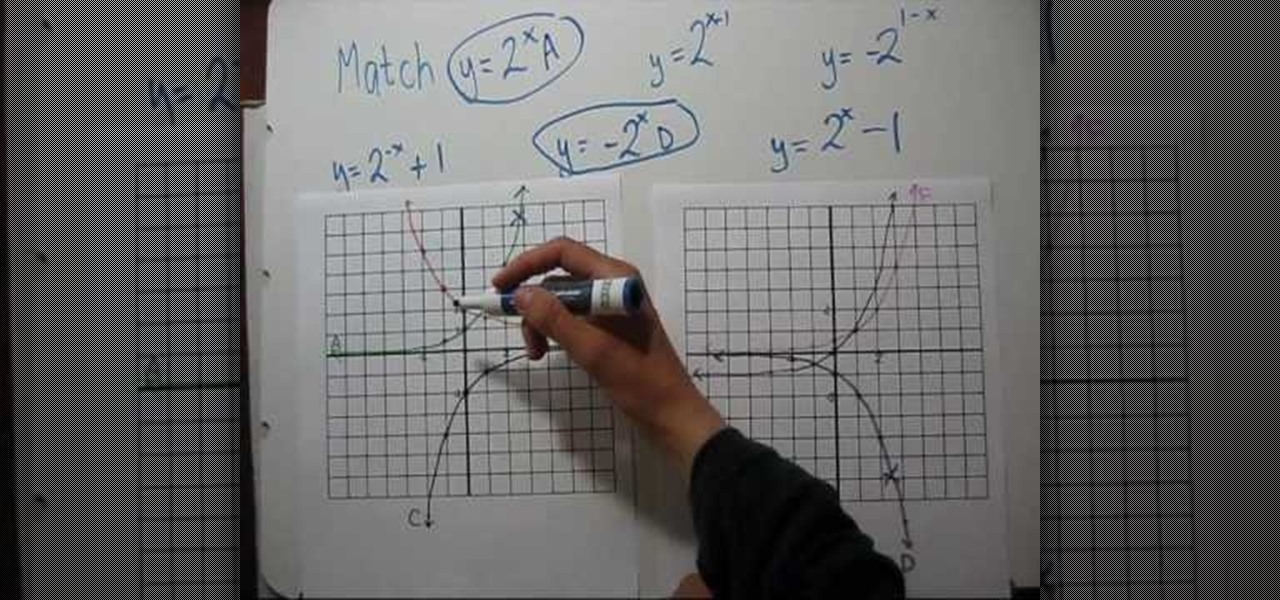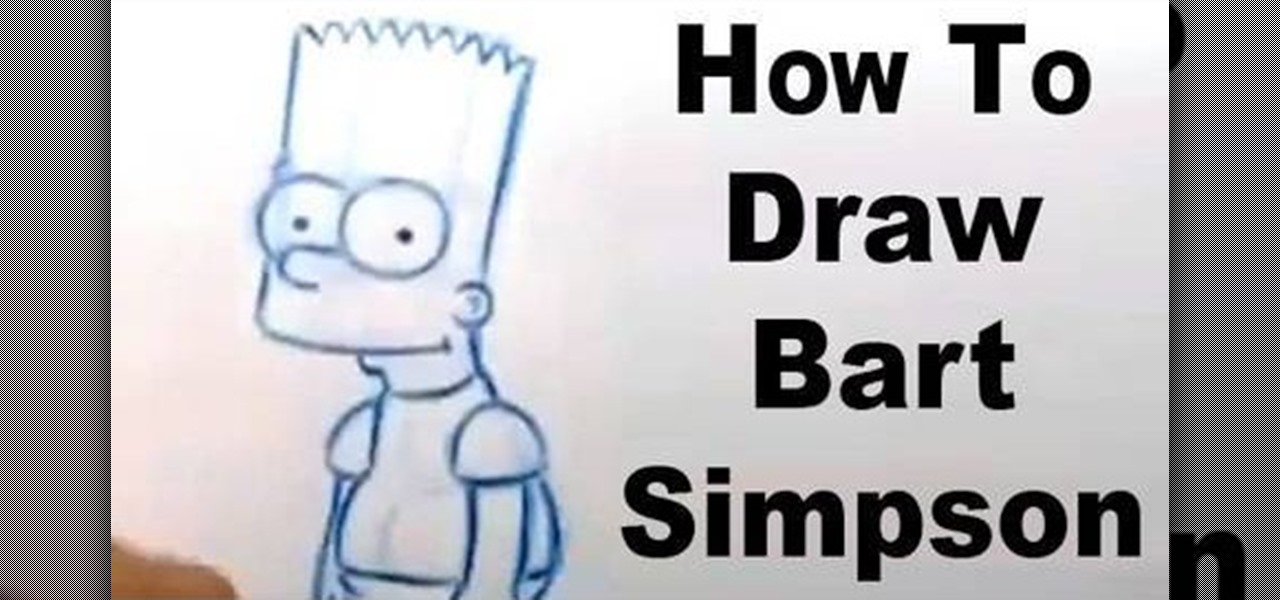In this tutorial, we learn how to graph a parabola. Quadratic functions are parabolas. To graph these, you will first need to look at the function, which is the set of outputs for a set of inputs. Write this out on a t-chart to find what your 'x' and 'y' values are. Once you find these, you will plug in the coordinates to a graph. After you have written down the coordinates, you can graph your parabola. This is easy to do if you are familiar with quadratic functions and good at math. Just pra...

In this tutorial, we learn how to connect to Xbox Live with an Ethernet cable. First, connect the Ethernet cable to the Xbox console. Fit this in by looking at the ports and the plug that you have to see where it fits. Next, make a path from your router to the end of the cable so it's not on the floor. Then, connect the cable to the router and turn on your Xbox. From here, go to the system settings and then search for the internet connection through network settings. Once you have done this, ...

In this tutorial, we learn how to connect to Xbox Live with an iPhone & PC. You will need: jailbroken iPhone with data plan, laptop, PDANET on the phone, Ethernet cord, and Windows. First, launch the application on your phone and then plug it into your laptop. After this, you need the Pdanet software, which you can download online. From here, right click on the software and connect. Next, you will connect the laptop to the Xbox console with the Ethernet cord and going to the network settings ...

In this video, we learn how to find the determinant & area of a parallelogram. The determinant of a 2x2 matrix is equal to the area of the parallelogram defined by the column vectors of the matrix. Graph both of the equations that you are given on the vertical and horizontal axis. After you have all of the coordinates in place, you will be able to plug in the correct numbers to figure out what the answer to the equation in. This is more advanced math, so if you have not done it before, you sh...

In this tutorial, we learn how to use the Bosch PMF 180E multi-purpose saw and sander. First, lock the blade into the saw and then place the screw in using a screwdriver. After this, you will be able to use the saw to cut out what you need to on your type of material. Make sure it's plugged in and you have safety gloves on while you're doing this. To change the blade, wear your gloves and unplug the machine. Remove the bolt to get the blade out and then replace it with the blade that you need...

In this video we learn how to use an electric tester to test wires. You will first need to purchase a voltage tester that runs on double a batteries. When you press it the end will turn green and you are ready to use it. Test it out by pushing it into a plug you know works and see if it turns red and starts to beep. If you own a home or are renovating this can help you out a lot if you don't have switches around. You can place the tester on a wire to find out if it's on and then become safer ...

In this tutorial, we learn how to change your own oil on a 2005 Ford Explorer. First, find the oil drain underneath the vehicle and remove it. Once you remove it, let the oil drain into an oil pan underneath the car. Let the oil drain completely out, then when it's finished replace the plug. Now, go to the hood of the car and remove the cap from the oil can. Place a funnel inside and then pour your new oil into the can. When finished, replace the cap and start the car. Now go back and check t...

In this tutorial, we learn how to change your car's oil to minimize wear and tear. First, you will need to gather all the equipment you need to change your oil. This will include: jacks for the car, new oil, oil pan, and filter. To start, you will need to jack your car up on the jacks until it's secure and you can reach underneath it. Now, you will unplug that drain for the oil tank and let it drain out into the oil pan. When this is finished draining (15-20 minutes), you will need to replace...

This video tutorial is in the Computers & Programming category which will show you how to install Windows XP from a USB flash disk drive. First download USB multiboot from 911cd. Insert the XP disk and plug in the USB flash disk into your PC. Format the USB flash disk. For this click on "RMPrepUSB" and the HP format tool should pop up. Do a quick format to USB drive with ntfs file system. Close HP format tool and click go. Now you have a Windows XP bootable USB flash disk drive.

In this tutorial, we learn how to use guitar, bass amp, & speaker emulation in Line 6. First, plug in your guitar, create an audio track, and add a line 6 amp. The line 6 amp comes with 3 amplifiers. While the bass amp lets you choose between two. When you change the amp, the compute will change cabinets to go with it in the program. To load a combinatory pre-set, click the folder to open up the path browser. The record sound bank includes a lot of sound bank options, so choose the ones that ...

First click on Video Event Fx, it will let you select the plug-ins that you have. Now select pixelan CE blurpro and click on OK. Now select remove blemishes 1 in preset menu. It will remove the first set of blemishes from the video now go for the blemishes 2 and then go for the blemishes 3. Now you can see the difference by playing that video. If you choose arty 3, it will make the pictures of the video as cartoony. Now go again for the blemishes 3, it will make the video even more better. Yo...

This is a really great tip for any mechanic's toolbox. Most people switch out relays in the vehicle to determine whether they're bad or not, but sometimes that doesn't do the trick. Sometimes it's necessary to check the relay in place, in the relay box, and there's a simple trick to doing so, for any automobile. Just wrap some stranded copper wires around the contacts and plug it back into the relay box. Then test!

In order to back up your hard drive using Time Machine, you will need to plug in your hard drive. When the computer recognizes your hard drive, it will ask you how you want to back up. If it doesn't prompt you with a pop-up, you can click on the clock on your screen.

In Studio One, you can drag and drop workflow. Open a song in Studio One. Here, you can isolate particular instruments. Alt + click, will allow you to isolate. You can search a list of plug-ins in the mixer or press F7 to open the effects browser. You can also drag and drop the gate onto a mix.

In order to make a tiger mask with makeup for Halloween, you will need the following: moisturizer, white and black liner pencils, black liquid liner, eye shadows, blush, and lipstick.

In this video, we learn how to make a mouse hat with construction paper. You will need: 2 small pompoms, 1 large pompom, poster board in blue, black, white, and yellow, lace, scissors, and glue to make this. First, cut the blue piece of construction paper on once side, then twist into a cone shape and tape it together. After this, take the rest of the blue paper and cut it into half circle shapes for the ears. Now, take the yellow paper and cut it into a smaller half circle and place inside t...

In this tutorial, we learn how to jailbreak an iPod Touch 2G on Windows Vista or XP. First, go to this website and install the folder http://www.sendspace.com/file/9e9e9w. Next, run the program in compatibility mode on your computer. Now, you will put your iPod into DFU mode by holding the power and home button for 10 seconds, then let go of the power button and hold the home button for 10 more seconds. Next, Run the Redsn0w software, then unplug your device and then plug it back in. After th...

In this video, we learn how to set your PS3 to an internet connection. Start off by enabling the internet so you can play online through your PS3. Go down to your network settings and then make sure this is enabled and connected to your wireless network. If you don't have a Wi-Fi router, you need to either change this, or you need to plug your Ethernet into your computer then to your console. After you do this, you will be able to connect your console onto your internet, then you can play you...

In this video, we learn how to hack your Android phone. First, plug your phone into the USB to your computer. Now, search for telnet on your phone and install it onto your phone. Download this client to your phone from the Google Marketplace, then you can unplug your phone from the computer. Once this is installed, run this on your phone, then wait for it to load so it can hack your phone. When it is finished, your phone will be hacked and you can change the setting on it how you prefer. This...

This video tutorial is in the Video Games category where you will learn how to set up your R4 card without the setup disk. If you get the message 'couldn't find DS menu' on your DS, take out your micro SD card and plug it in to your computer. Then you will get a window with a 'this folder is empty' message. Right click on the icon and click on 'extract R4 DS set up'. Now open up the set up folder and copy and paste everything in this folder in to the 1st window. You can then delete the set up...

In this tutorial, we learn how to build a gaming PC at home. First, grab your processor and place it into the socket of the motherboard. Lock it into place, then apply compound on top, rubbing it in evenly. Next, install the heat sensor, which will keep the processor cool. after this, install the RAM into the correct slots. After this, insert the motherboard inside the case, matching it to the slots in the case. Use a screwdriver to screw it in, then install the cases. Install the hard drive,...

This video tutorial belongs to the Education category which is going to show you how to match exponential graphs. The video shows two graph sheets with three graphs marked A to F on each sheet and six equations. It starts off with matching the basic function, y = 2 to the power x. If you plug in zero for x, you get '2 to the power 0' which is 1. Hence, the equation becomes; y = 1. So, the graph that passes through y = 1 is the matching one. In the video it is graph A. You can watch the video ...

In this tutorial, we learn how to clear the check engine light on your dashboard. This could be caused from an over-boost from the turbo charger that the engine does not recognize. The solution is to grab a tuner device and plug it into the car. Wait for it to power up, then go to the main menu. After this, go to "read dtc's", then find the trouble codes. It will show you what unknown codes are coming up, then you can clear them by pressing the "s" key. Now your light should turn off and you ...

In this tutorial, we learn how to remove window tint using a steam cleaner. First, take your steam cleaner and plug it in so that it's hot. Now, put it into the crack of the window and spray the steam, while gently pulling the window tint down. If you do this slowly enough, you will not have any glue residue left onto your window. The glue is hard to get off, so it's recommended to go very slowly while you are doing this. Each window will take up to 40 minutes, but it will be worth it. When f...

In this tutorial, we learn how to connect your PS3 to the internet. First, go to settings on the game console, then go to network settings. After this, go to internet connection settings and click on "custom". Now, go through all the different steps, then wait while the game finds your internet connection and save all your information. After the connection test is completed, you will be able to connect to the internet to play your games! You will have to have a wireless router to do this, as ...

In this tutorial, we learn how to increase your Wi-Fi signal with a coffee can. Materials you will need are : a knife, a coffee can, tape, USB Wi-Fi adapter, and marker. First, measure 1 inch from the bottom of the coffee can then trace your USB around that mark. Now, cut a hole in that shape in the can. Next, cover the hole with your tape. Next, hook your USB up to your cable adapter, and then place it in the coffee can. Now, plug your USB into your computer and you should have more signals ...

In order to get add-ons and plug-ins for Google Chrome, you to go to Chrome Plugins. Type the address into your browser. Then, press Enter. Scroll down the list. Choose and add-on that you want: for example, Click & Clean. Click on the one that you would like to choose. Find "Download Latest Version" and click on it. Wait for it to download and click on it. There are lots of options. Click & Clean allows you to clean your browser with only one click. Session Save allows you to save the sessio...

Chance Raspberry shows us how to draw Bart Simpson in this video. First, start by drawing his head, which is in the shape of a soda can. Next, draw his neck which is the shape of a can of tuna. After this, draw a center line on his head, then another line on the side of the head where his eyes will go. Then, cut the head in half so you know where the top and bottom of the eyes go. Draw his eyes in, then draw on his nose and ears. To draw the hair, draw nine spikes on the top of his head drawi...

In this video, Betty Jean shows us how to make a Christmas bow and wreath. You will need a wreath the size you want, then open it and fluff it so everything is out and the green branches are facing outward. Next, choose a ribbon of your choice and poinsettias. Now, take your ribbon and make it even and tie the ends together. Now, make a bow with your ribbon and place it onto your wreath. Now, add on the poinsettias to your wreath and add on ornaments or anything shiny that you like. You can a...

In this tutorial, we learn how to make a microphone blimp. You will first need a shotgun microphone and a power module that attaches to the microphone. There will be low roll off switch on the bottom which is supposed to help with wind noise. Next you will need to build a blimp with a filter you can purchase from a farm supply store. Apply a steel reinforced putty to one side of it, and this will be your end cap. Place your microphone through this and then your microphone will become complete...

In this video, we learn how to do auto refresh on Firefox with Patrick. This will be convenient for those website that you refresh often. This plug-in will automatically refresh the page for you. First, go to the website reloadevery.mozdev.org and click "install" on this page. Next, restart Firefox and when you click on any page now, you will see a new option to refresh every 1 minute, 5 minutes, 30 minutes, etc. This will save you time from pressing the refresh button or F5 manually, and ref...

QuicKeys includes a feature shortcut for what's called Web Actions that work in Safari and provide the ability to control websites using simple triggers. Whether you're new to Startly Software's popular macro and automation application or are merely looking to pick up a few new tips and tricks, you're certain to be well served by this free video software tutorial. For more information, including detailed, step-by-step instructions, watch this video guide.Note: if you're a QuicKeys 4.0 user, y...

In this video tutorial, viewers learn how to transfer music from an iPod to a computer with using any software. Begin by plugging the iPod device into the computer. Then go to My Computer and open the Folder Options. under the View tab, check "Show hidden files, folders and drives". Now open the iPod device's drive. Click on iPod Control, select Music and copy all the files located in that folder. Those files are the music files, but they do not display the music names. This video will benefi...

In this Autodesk 3ds Max video tutorial, you'll learn about a cool plugin that can create cloth-like animations. 3ds Max does have a built-in cloth simulation, but it's rather complicated to work with. The alternative to using the built-in feature is using the plug-in SimCloth 3, a free modifier. It works very easily and creates a smooth flowing cloth effect. This video is specifically working with a cloth cape on a superhero (if you could call it that). But this cloth-like effect could be ap...

The Fennec Fox is a beautiful animal native to Northern Africa. This video art tutorial from Drawing Now demonstrates how draw a cartoony, adorable little example of on yourself. Here are the artist's instructions:

Ready to jazz up your playing? Look no further! Check out this video and see how to sprinkle some hot sauce on those dull blues chords and play like a rocker! This tutorial will show you some fun tricks that the pros use to make their electric guitar sound like its on fire!

You can make a screensaver with a MPG you get from the web and use "CamStudio" as one idea. You can use Infanview40, and install it the way you want it to open mpegs and add plug-ins that you get from the homepage.Open Infanview40, right click your .exe file to install in the program. Click "open" and Slide Show on INF.,scroll down to MPG that you want to add for your screensaver. Now the MPG is in the INFanview program,add to the screensaver.Click on "Play in full screen mode. Current Monito...

In this video, Nate Bosch from PianoLessons.com shows viewers how to play "Row, Row, Row Your Boat" by ear. This simple song is built around the G-major scale and the chords D and G.

To format an external hard drive on Windows Vista, plug the hard drive in, then click on start menu, right click on "computer", and select "manage". Go to "storage" on the left hand menu and select "disk management". Right click on the letter of your external hard drive, and select "Shrink Volume". Choose the size of the partition you want to create, and click shrink. After it is done, there will be 2 seperate drives, with the new one being allocated. Right click on the unallocated drive and ...

Ever had router trouble? Got router trouble? Well don,t worry the people over from quickcert.com have made this video to help! More specifically a linksys 802.11g router. All new routers come with a standard Ethernet cable, which must be plugged into one of the four ports on the router and connected to your computer as well. This is necessary to change settings, using Microsoft IE (internet explorer) when the routers IP is typed into the address bar. It is strong recommended to change the def...