
How To: Change the engine oil in your car properly
Watch this "Grease On Your Hands" video tutorial from the Washington Post to see how to change the engine oil in your car properly.


Watch this "Grease On Your Hands" video tutorial from the Washington Post to see how to change the engine oil in your car properly.

If you have an earache, look no further than your kitchen or medicine cabinet. For a non-intrusive remedy, simply rub a little Vicks VapoRub along the outer part of your ear (never inside the ear canal) and place a heating pad over the affected ear.

For most, anatomy dissections stopped at the frog. We can all experience med school cadaver picking thanks to an excellent library of videos published by the University of Wisconsion. No MCAT's required.

Freak out your friends with this magic trick in which you appear to stick your thumb through your earlobe. Perform the thumb through the ear trick.

Even the best pet owners struggle to give their dogs medicine. Pet medication is often difficult to administer. Sometimes it can even feel like a chore. Keep your dog healthy! Learn the best way to hold your dog and keep him still enough to give him the medication he needs to make an ear infection go away. Give your dog ear drops.

Developed in conjunction with the smart people at Allegorithmic, the imageSynth plug-in is a powerful ally to Adobe Photoshop for anyone wanting to create seamless tiling textures. The plug-in is simple to use and rewards experimentation. See how to get started using imageSynth for Photoshop in this two part tutorial. Use imageSynth plugin for Photoshop - Part 1 of 2.

Check out this Creative Cow video tutorial to learn how to use the Boris Continuum Complete 6 Swish Pan Filter. You can easily create a seamless transition using the Boris Continuum Complete 6 Swish Pan. This plug-in can be used in Apple's Final Cut or Adobe's Premiere and After Effects. Use the Boris Continuum Complete 6 Swish Pan Filter.

My Briggs and Stratton power generator wasn't used for 3 years. Trying to start it again, lead to some problems. The video will show you the true story and the solution. The first problem was, that it lost some fuel - the fuel pipe was broken. In good hope I tried again to start it, but it stopped within seconds. A check of the spark plug to find a very dirty one. After cleaning the spark plug, the engine ran, but only for a few seconds. It lost a lot of fuel and stopped again. The fuel was c...

Phantom loads are what happens when you leave electronic devices plugged in when they are not in use. Even if you do not have your electronics turned on, they are still putting out an electric charge. These phantom loads can be prevented with a few simple changes.

This software tutorial shows you how to fix cut off light rays when working in the Shine plug-in for After Effects. Shine is a 2D plug-in for After Effects, Motion, Final Cut Pro and Premiere Pro that simulates 3D volumetric light effects within your editor. Watch and learn three ways to make your light effects perfect by stopping cut off problems in Trapcode Shine. Avoid cut off rays in Trapcode Shine for After Effects.

In this Photoshop tutorial you will see how to use layer masks to selectively blend the results from FocalPoint with your original image. FocalPoint 1.0 is a plug-in for Photoshop and has it's own layer masks that allow you to choose a focal point and blur around it with the layer masks. See how to use these layer masks within Photoshop and the FocalPoint plug-in. Work with layer masks in FocalPoint Photoshop plugin.

Watch this "Grease On Your Hands" video tutorial from the Washington Post to see how to patch a flat tire on your car properly.

Looking for a quick primer on how to use Mr. Sky/Sun with 3ds Max? Look no further. Whether you're new to Autodesk's popular 3D modeling program or a seasoned graphic artist just interested in better acquainting yourself with the application, you're sure to be well served by this free video tutorial. For more information, including detailed instructions, take a look. Use the Mr. Sky/Sun plug-in in Autodesk 3ds Max 2010.

This iPhoto tutorial shows you how to navigate your way around the user interface of the Blur It tool in the Essentials plug-in. This tutorial covers the control panes, preview area and menu bar navigation of Blur It! This Essentials iPhoto plug-in tool makes it easy to visualize and adjust the focal point and areas of a photo you want blurred. Navigate the interface of the Blur It plugin in iPhoto.

See how to create a multi-layered image in Photoshop Elements with your subject in the foreground so you can see your results in real-time. This tutorial shows you how easy it is to work with multi-layer images in the Cut it Out feature of the Essentials 2 plug-in for Photoshop. If you have the Essentials 2 plug-in, you can use Cut-it-Out to change foreground and background parts of your photos to create entire new images within Photoshop Elements. This tutorial shows you how to prep your ima...

VFX artist Roger Bolton has worked on films including The Lord of the Rings, Charlie and The Chocolate Factory and Kingdom of Heaven. He has also created effects for his own use -- in this case, a wide variety of 2D and 3D VU meters, automatically animated by the audio in your project. He now offers these 8 plug-ins to artists using Final Cut Pro, After Effects and Motion -- with no watermarks, no time limits, no price tag. Please note: these plug-ins are MAC ONLY. Get 8 free VU meter plugins...

Watch this video from This Old House to learn how to choose a carbon monoxide detector. Steps:

Dogs are a cartoonist's best friend because it's funny to see them in every day situations. So grab some paper and a pen and get ready to draw your own cartoon dog.You will need a pad of paper, pencil, a marker, colored chalks or colored pencils, and an eraser. Make a shape like a thick boomerang or bent sausage. On the left end, draw a giant oval for a nose, leaving a white space to show shininess. Draw the eyes large and round like 2 ping pong balls, one a little bit behind the other. This ...

If you're a fan of the new "My Little Pony: Friendship is Magic" series, take a look at this cosplay tutorial on how to create Pegasus wings and ears. This is a great guide for those looking to make a 'My Little Pony' Halloween costume. You'll look like Fluttershy in no time.
Be honest about your pet's ability to travel. If your pet is very young or old, or is ill, pregnant, or recovering from surgery, it may be better for all concerned to look into a pet sitter or kennel rather than take a chance on injuring your pet by taking it with you. If you are in doubt, ask your veterinarian. If your pet has not traveled before, try a short overnight or weekend trip first.

imageSynth is plug-in for Adobe Photoshop used for creating seamless textures and for creating high resolution images from low resolution sources. This imageSynth Photoshop plugin tutorial shows you how to use this ultimate organic pattern maker tool! Create seamless textures with imageSynth in Photoshop.

This Mask Pro Photoshop plug-in tutorial shows you how to use Mask Pro to chromakey images in Photoshop. See how to quickly replace green-screen or blue-screen backgrounds and remove any reflected color on your subject using Mask Pro. Chromakey in Mask Pro for Photoshop.

Masking glass and other transparent items such as smoke and fog can be done relatively easily in the Mask Pro plug-in for Photoshop. Learn how to accomplish realistic results with this tutorial containing three examples of how to mask glass in Photoshop images using Mask Pro. Mask glass & transparency in Mask Pro for Photoshop.

PhotoTune is a plug-in for Photoshop that has a unique interface that makes it visually easy to edit photos. In this tutorial you will learn how to quickly optimize a landscape image using PhotoTune within Photoshop. See how to work with a waterfall image and adjust it for maximum quality in PhotoTune. Optimize a waterfall image in PhotoTune for Photoshop.

R/C car manufacturer Losi just recently released the LOSI 1/10 TEN-T TRUGGY RTR, which is apparently the world's most advanced radio controlled car.
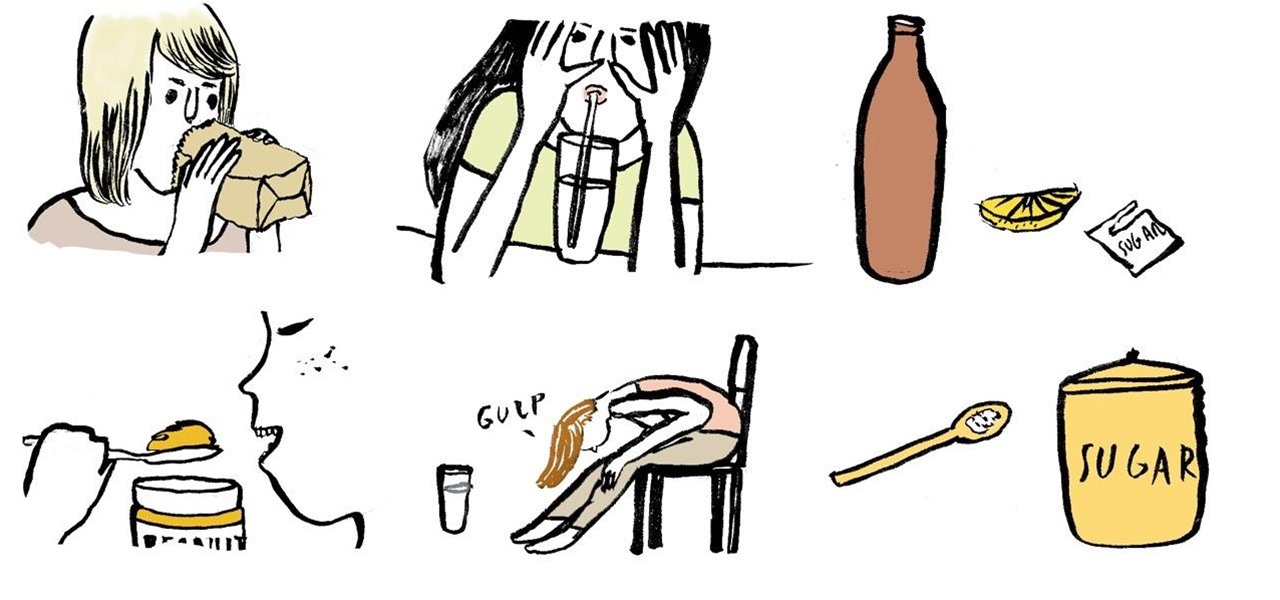
Most bouts of hiccups tend to go away on their own, but every so often there's that stubborn hiccuping fit that seems to last for hours. In these cases, you have to get creative and nip them in the bud by trying a few simple home remedies.
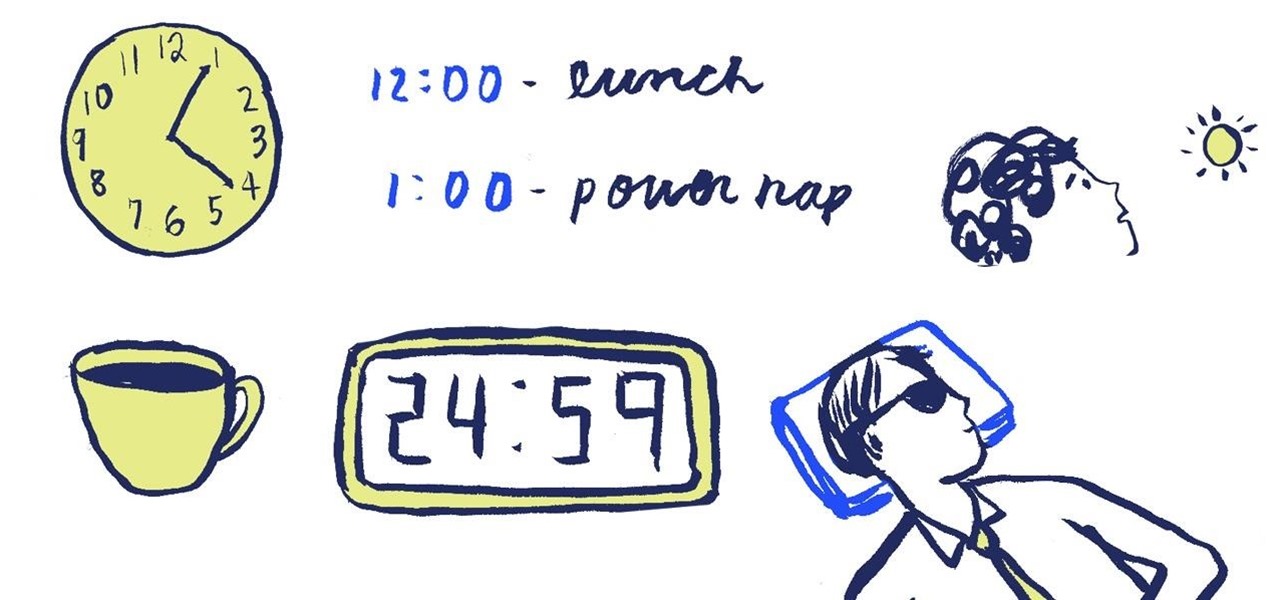
If you like the idea of napping but have difficulty waking up after 20 minutes, drink a cup of coffee right before you lay down. As caffeine takes about 15 to 20 minutes to take physical effect, you can wake up from your nap ready to conquer the world just as the caffeine high starts kicking in.

This software tutorial teaches you how to use Trapcode Form, and After Effects plug-in, to visualize audio. Trapcode form is used to bend nature to your will by creating flame, smoke and other organic 3D shapes — and then synchronize it with your favorite audio. This After effects tutorial will show you how to visualize that audio in Form. Visualize audio with Trapcode Form in After Effects.

Lux is an After Effects plug-in that simulates the "visible light" phenomenon of light in a dark or foggy environment. Use Lux to create incredibly realistic visible light sources for spotlights, flashlights, headlights, or stage lighting of all kinds within After Effects. This tutorial will show you how to get started with Trapcode Lux in After Effects. Get started with Trapcode Lux After Effects plugin.

If you're up to speed with the basics of Genuine Fractals 5, you'll want to watch this video to learn how to use the new controls available in Genuine Fractals 5 plug-in for Photoshop. Learn to use the texture control pane, sharpening pane, and film grain pane when editing Photoshop images in the Genuine Fractals 5 plugin. Use controls in Genuine Fractals 5 Photoshop plugin.

This PhotoTools Photoshop plug-in tutorial shows you how to prepare a watermark file for use in PhotoTool's batch engine. It's best to use a black and white logo for this process, but it's not necessary. You can use this watermark on photos you work on in PhotoTools and Photoshop. Prepare a watermark file in PhotoTools in Photoshop.

This tutorial explains when to use the reclusive Mask Pro Select mode and the Make Work Path tools in the Mask Pro plug-in for Photoshop. This tutorial will discuss using Mask Pro Select and Mask Pro Make Work Path to create super accurate clipping paths when editing Photoshop images. Use Mask Pro Select & Make Work Path in Photoshop.

See how the pros mask hair using the Mask Pro Photoshop plug-in. This Mask Pro tutorial includes two examples, one with light hair and one with dark hair. Learn how to use Mask Pro and Photoshop together for realistic results when working with hair. Mask hair with the Mask Pro plugin for Photoshop.

Replacing or adjusting skies in Photoshop is a common task for landscape and architecture photographers. Learn how to use the Mask Pro plug-in within Photoshop to separate the sky so it may be easily replaced or adjusted while maintaining the foreground details. Mask Pro makes it easy for any level of Photoshop user to replace skies in photos. Replace skies in the Mask Pro plugin for Photoshop.

In this software tutorial you will learn how to use the ColorTune wizard in the PhotoTune plug-in for Photoshop. ColorTune makes it easy to visually color correct your Photoshop images. Get your feet wet with the unique Wizard control in ColorTune. Use the ColorTune wizard in PhotoTune 2.2 in Photoshop.

Learn how to quickly color correct a difficult outdoor wedding portrait in PhotoTune. PhotoTune is a plug-in for Photoshop that has it's own visual based interface for image retouching. In this PhotoTune Photoshop plugin tutorial you will learn how to adjust skin tone and white balance in a wedding portrait. Retouch wedding portraits in PhotoTune for Photoshop.

Learn how to use the fine-tune panel of the Essentials plug-in for iPhoto. Learn how to use the fine-tune panel contrast and saturation controls plus the advanced highlight and shadow controls to edit and retouch your iPhoto images. Use the Fine-Tune panel in Essentials for iPhoto.

Learn how to get started with Enlarge It - one of the tools available in the Essentials plug-in for iPhoto. This Essentials tutorial covers setting the pixel dimensions and document size controls of your iPhoto images using the Enlarge It tool. Learning how to use these controls will help you resize photos without destroying the final print quality. Use Enlarge It in the Essentials plugin for iPhoto.

In this Essentials iPhoto plug-in tutorial you will learn how to adjust the size, position and colors of your frames in the Frame It tool. The Frame It tool make it easy to choose and customize borders, or frames for all your iPhoto images. Adjust frames in Frame It in Essentials iPhoto plugin.

This tutorial shows you how to use the Cut it Out tool in the Essentials 2 plug-in for Photoshop Elements. Learn how use the magic pen tool in Cut it Out to quickly cut out hard edged subjects or objects. The Essentials 2 interface makes cutting out with hard edges a snap in Photoshop Elements. Cut out hard edges in the Essentials Elements plugin.