
How To: Change or Replace Spark Plug on a Snowblower Small Engine Repair
How To replace the spark plug on your snowblower. This video shows a Toro 824, but this procedure can be applied to many different make and model snowblowers.


How To replace the spark plug on your snowblower. This video shows a Toro 824, but this procedure can be applied to many different make and model snowblowers.

This video will show you How To Replace Spark Plugs on a 99-04 Honda Odyssey

The Trapcode suite is a set of plug-ins for After Effects that allow video artists to create a variety of effects for inclusion in video and film productions. This particular guide demonstrates the power of Trapcode Particular and Trapcode 3D Stroke. Specifically, Wes Ball from OddBall Animation reveals how Trapcode was used in the creation of 'Eye of the Storm' - a music video by Lovett which can be seen here.

The Nintendo DS Lite is the best portable gaming system ever, and you want to make sure yours works forever. If you find that your unit won't charge or turn on and plugging it in makes the charge light flash, watch this video for a guide to taking the DS Lite apart and jumping the fuses with a conductive pen like a CircuitWriter so it will power on once again.

Oil is vital to maintaining the health of your engine, but if it's leaving the areas of the car where it's needed it can cause major damage. Watch this video to learn how to diagnose whether a misfire is being caused by a cracked cylinder head or leaking head gasket allowing oil to enter your coolant and spark plugs.

IF you have a Saturn S-Series and it's thrown a P0340 or P0341 error code at your on the scanner after the check engine light has come on, you might be wondering how your cam position sensor can be off if you don't actually have one in your car. Watch this video to learn exactly what this code means to your car and some thoughts on how you might fix it. Three words: spark plug wires.

The Microsoft Kinect represents its attempt to steal the Wii's thunder, and it work pretty dang well. Watch this video for a guide to plugging the Kinect into your XBox 360 and setting up your gaming area so that you'll be able to play it.

If your car cranks but won't start, there are one of two main things that could be wrong: the fuel system or the spark plugs. In this video you'll learn how to figure out which problem your have and how to fix it.
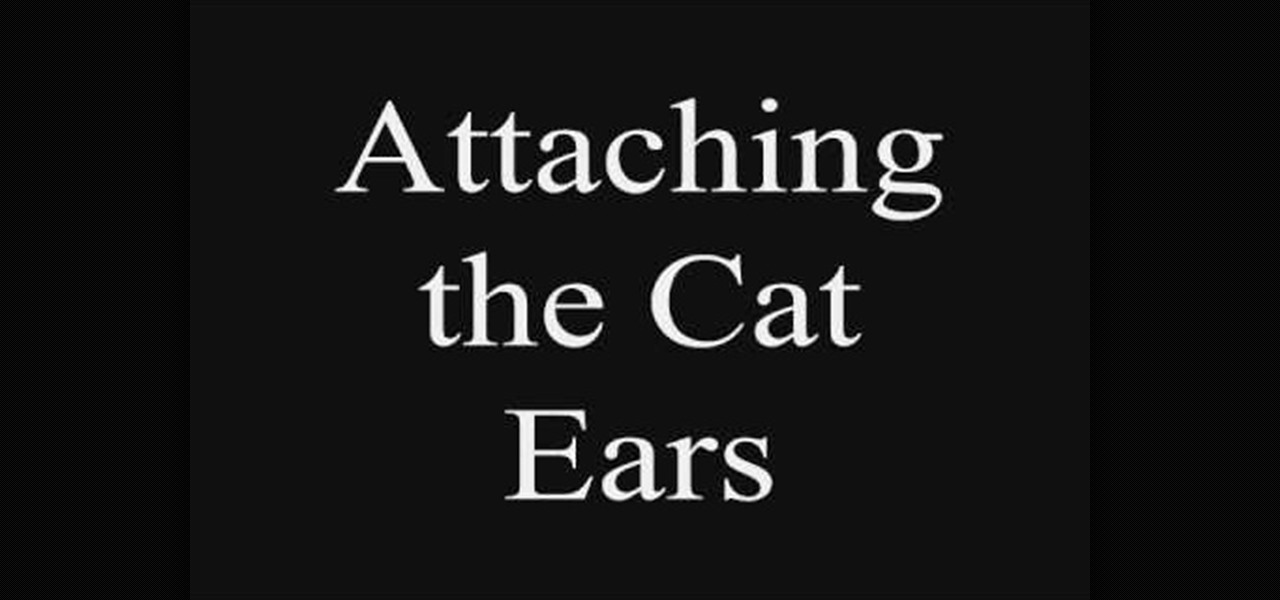
In this tutorial, we learn how to make a cat-ear fleece hat. First, take fleece and combine two edges together to make two cat ears. Sew these together and then turn them inside out so you have the ears you like. Next, take a piece of fleece and sew it together so it becomes a hat. Turn it inside out so you can't see the marks on it. When you are finished, you will have a cute fleece hate perfect for anyone in the winter! You can jazz this up by using any type of material you would like and p...

If you're thinking about venturing into the world of using Camera Raw in Photoshop, you've come to the right place. The camera raw function in Adobe Photoshop provides easy access to raw image formats produced by many digital cameras. In this video, learn all about how to get started using the Camera Raw Utility plug-in for Adobe Photoshop.

There's a lot more to the new iPhone MMS than simply taking a picture and sending it to someone. This video blogger shows you how to make the most of the new MMS feature. If you haven't updated your iPhone yet to get MMS, you can do so simply by plugging your iPhone into iTunes and downloading the update.

If you connect either cable of an extension cord to two forks and insert those forks onto either end of a pickle, then plug that extension cord into an outlet, the pickle will glow like the 4th of July.

In this tutorial, we learn how to change the engine and oil filter on a Mercedes car. First, find the oil drain plug underneath the car. Remove this, then let it drain into a pan until it's finished leaking out. From here, you will place the drain plug back on, then fill up the vehicle with the correct type of oil from the hood of the car. Then, find where the oil filter is and remove it from the car. Place in the new filter, then tighten all bolts you removed. Check the level in the car to m...

How to Make Anything demonstrates how to use a three prong XLR mic with your camcorder. The XLR plug on the mic is not going to fit into the 1/8 inch plug on your camcorder so you will need an adapter. You can find an XLR to 1/8 inch adapter for about 10 dollars. Try to get an adapter with as short of a cord as possible to reduce noise and radio interference. You can also get an XLR box which is an interface which goes between your camera and the microphone. The XLR box will be about 180 doll...

This video tutorial is in the electronics category and it is going to show you how to lock and prevent an extension cord from unplugging. When you plug in an extension cord, there is always a chance it getting undone accidentally. There is also the possibility of the pins getting slightly bent. So, you need to lock the extension cord. There is a real simple way to do this. All you got to do is just tie a simple knot before plugging in the cord. Now even if someone pulls at both the ends of th...

In this video tutorial, viewers learn how to reassemble an XBox 360. To begin, put the mother board onto the bottom plate of the console. Plug in the fan and put on the fan cover. Now plug in the DVD drive. Screw in the RF module on the front of the case. Place the top of the case on and screw it in. Now place on the top piece and screw it in. Then place the bottom piece on. Finally, place on the side panels and face plate. Make sure while assembling, all the pieces are secured and fit proper...

This motorcycle maintenance video shows you how to change the oil in a Kawasaki KLR 650. You do not need to remove any body work to change the oil. The procedure is the same for all years of KLR 600 and 650 (thank you fixer). So watch and learn how easy it is to change your own oil in the KLR650.

In these Autos, Motorcycles & Planes video tutorial you will learn how easy and simple it is to Change the transmission oil on a Honda or Acura. This tutorial is presented by rimpainter. First cut the washers; one each for the drain and fill part. You need two quarts oil, a funnel with a pipe attached at the end and a tray to catch the drained oil. Then the video shows the fill is and drain points below the car. Always remove the fill plug first, then remove the drain plug and allow the oil t...

Check out this video tutorial on how to make a fiberglass mold layup for car speakers. For fresh molds you must put several layers of wax on and I would consider PVA as well if the mold is less then a week old. Always use PVA (or equivalent) on your plug surface before molding.

It's that time again. Snow days, Thanksgiving dinner, holiday presents ... and great Black Friday deals. Starting the Friday after Thanksgiving (or sometimes a few days before), millions of items will go on sale, including your next Android phone.

The fact that this guide even exists is a downright shame, but that's neither here nor there. The truth of the matter is the iPhone 7 and 7 Plus don't have 3.5 mm headphone jacks, and since they use the Lightning connector to output audio, it's hard to charge your phone while your headphones are plugged in.

If you're one who enjoys a good DIY project, or if you're just tired of paying exorbitant labor fees to have your vehicle serviced every 5,000 miles, changing your own oil can be a rewarding endeavor. Even though cars and trucks are becoming increasingly over-engineered these days, manufacturers generally see to it that the basic maintenance items can still be taken care of in your driveway with a few common tools.

Portrait drawings are difficult for most artists, but one thing's for sure— drawing nerds is as easy as they come. Nerds are easier to draw because you can stray from the formality of portraits, putting your own spin on it, over-compensating the details, exaggerating the dorky features. It's a drawing class in its own, and Merrill shows you how to draw his version of the NERD!

In this video, we learn how to connect your Xbox 360 using a USB modem. First, plug in your Xbox to the USB and then plug that into your computer. From here, go to the network connections section of your computer. You can do this by going to the start menu on the right hand side column. When this window comes up, go to properties and then click the advanced tab at the top. From here, click on the box underneath the sharing section, then hit the 'ok' button again and you will be able to connec...
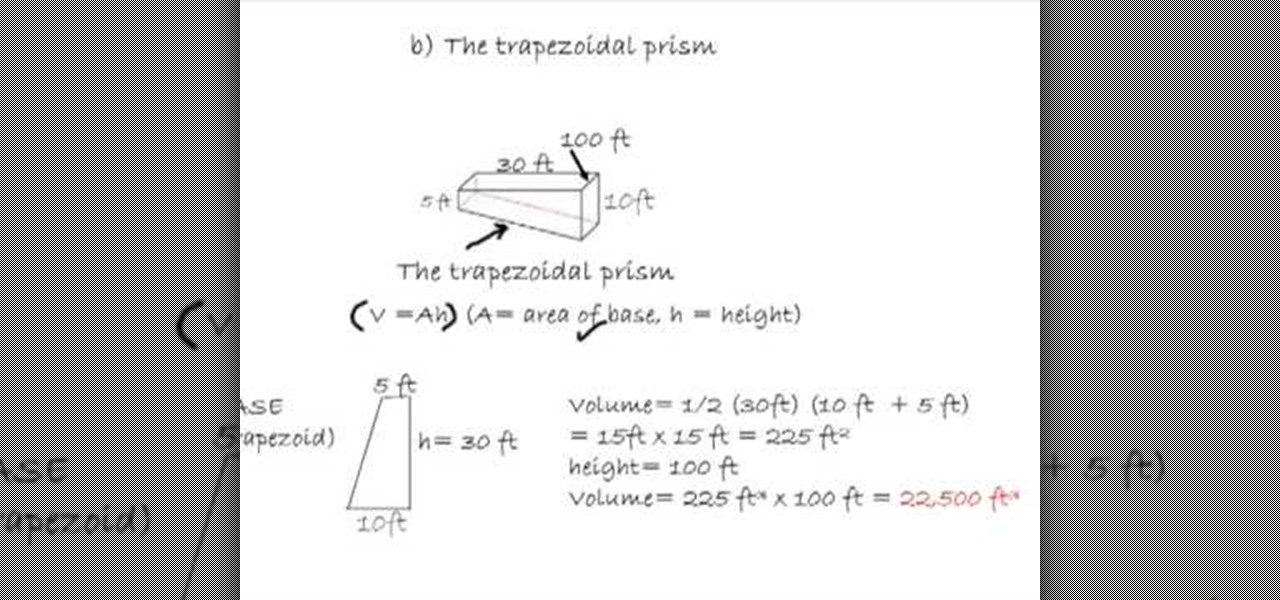
In this video, we learn how to find the volume of a swimming pool. To do this, you will first need to find the measurements of all the sides that are on the pool. After this, you will plug in the measurements that you found into the equation to find the volume. This equation is: V=AH, volume= area(height). So, plug in the area and the height to the equation for A and H and then multiply these two together. Once you do this, you will find the answer! Don't forget to label the units on the fina...

In this tutorial, we learn how to assemble a computer from parts. First, you will need to take the motherboard, video card, RAM, hard drive, power supply, CD-rom drive, and the case and make sure you have them all laying out. From here, you will take out the motherboard and plug the RAM in to the appropriate spot for it. This will be located next to the fan on the upper right hand corner of the motherboard. After this, place the motherboard inside of the computer case and then insert in the v...

In this video, we learn how to hook up an HDMI cable to a PS3. First, you will need an HDMI cable and a PS3 console. Take the HDMI cable and plug it into the HDMI hole in the back of the PS3 console. Once this is connected, take the other end and plug it into the HD TV that you want to use it on. Now you will be ready to start gaming while using your television. This should only take a couple of minutes to set up and is easy to take out as well. Enjoy and have fun playing!

In this tutorial, we learn how to change the oil on a Kawasaki Ninja 650R motorcycle. First, find the oil can on the car and use a socket wrench to remove the drain plug. Let the oil drain into an oil pan until there is no more left inside of it. When finished, replace the plug back on the can tightly. Now, open the cap up on the oil can and pour in your new oil. After this, start your engine and then check your oil level on the motorcycle. Then, you will have changed oil in your motorcycle, ...

In this tutorial, we learn how to change the oil in your 2002-07 Jeep Liberty 3.7L. First, go underneath your Jeep and remove the oil plug from the tank. Once you do this, let the oil drain out into an oil pan or plastic container. While this is draining, go to the hood of your car and find where the oil filter is. Once you find this, take out the old one and replace it with the new filter. When the oil is done draining, place the drain plug back on and then fill in the new oil to your Jeep i...

In this tutorial, we learn how to change your engine oil for maximum auto performance. First, you will need to find your drain plug underneath your car and let the oil drain out of the tank until it doesn't run any longer. You may need to jack your vehicle up to do this. Once it's done draining, replace the drain plug to the oil tank. Use a new washer and bolt if you need to. Now, pop the hood on your vehicle and find the oil tank. Remove the cap and place a funnel inside of it. Pour your new...

In this tutorial, we learn how to save music from MySpace as an MP3. First, download and install the Firefox plug-in from: https://addons.mozilla.org/en-US/firefox/addon/1843. After this, go to MySpace and search for the artist whose music you want. Then, click on the top of the browser on the "view" button, then click "page source". After this, search "mp3" at the bottom of the page, then scroll through until you see "<PARAN NAME="src"value=themp3linkwearelookingfor" and copy this. Paste thi...
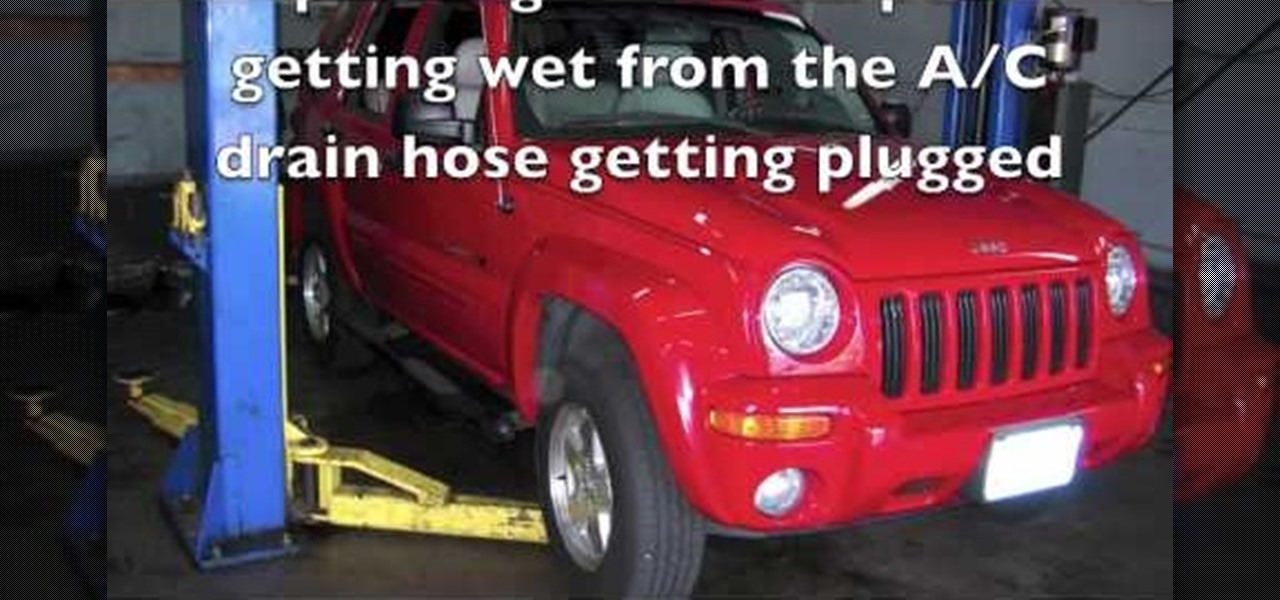
A common problem on Jeep Liberty SUVs involves the passenger side carpet getting wet because of the air conditioner drain hose being plugged, where the condensation water is supposed to drain from. The drain hose sticks out about an inch inside the engine compartment, and is relatively easy to access. All you need to do is use a wire, at least six inches, to probe into it and release and buildup. You can also blow air into the hose. Watch and learn this simple A/C repair trick.

Go to your admin page of the Joomla and click on extensions and choose install/uninstall and there you can install your extensions. First you need to know what is extension, there are three type of extensions, one is called component, second is module and third is plug-in. components are like stand alone or application, like anything from video gallery, forms etc.
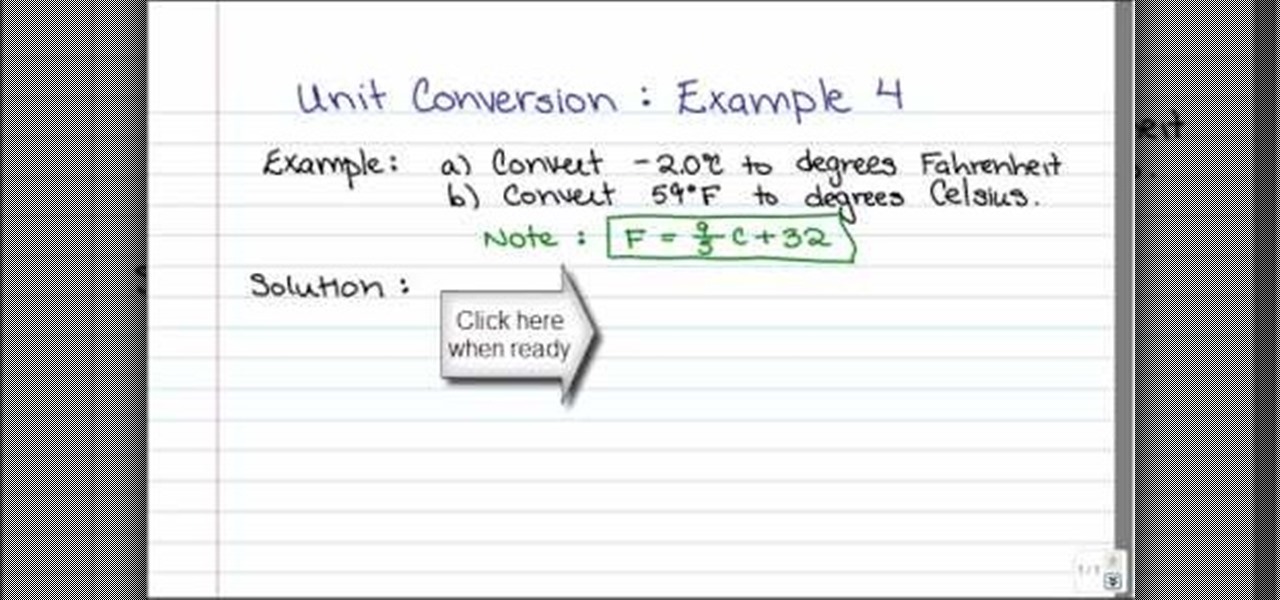
In order to convert Celsius to Fahrenheit, you will need to use this formula: F = 9/5C + 32. Therefore, you will need to solve for C or substitute values and solve in that manner.

This video tutorial belongs to the Electronics category which is going to show you how to make a hack pack. This is basically turning a notebook in to something that you can take literally anywhere. Here you will learn how to create a video streaming hack pack to carry around with you and be able to do live internet shows anywhere. For this you will need a netbook, Sony PSP, mobile Wi-Fi thumbstick, microphone and a webcam with Velcro or adhesive. Plug in the mobile Wi-Fi stick for internet c...

This video tutorial is in the Video Games category which will show you how to unban your Xbox 350 live account. For this you will need the eXen card and the eXen Neox card with the USB cable. Turn off your Xbox and plug in the eXen card in to the front of the Xbox with the USB. Turn on the Xbox by pressing and holding the red button on the eXen card. Once the Xbox turns on, immediately press the white button next to the red button. When the blank screen comes up, press the button 3 times and ...

A laptop keyboard can collect a lot of dust, dirt, and breadcrumbs. In this tutorial, we learn how to clean out your laptop keyboard. Start off by removing the casing from around your laptop, making sure not to unplug any wires. You will need a screwdriver to remove the screw. Next, you will want to use a soft brush or tooth brush to clean where the keys were, and the inside underneath the screen. Next, replace the keyboard where it was and any screws. Also, plug in anything that may have com...

In this video, we learn how to reset your wireless router. You can use this if you are getting the "server can't be found" error, and it will work most of the time. First, grab your router and unplug the electricity and DSL plugs that are in the router. They will be round and look like post, and shouldn't be hard to find. After you unplug it, plug it back in after about 30-45 seconds. This will reboot your router, so it will most likely fix the problem you are experiencing. You should be able...

This silent video shows you how to install HP printer drivers for Windows XP. Start off by turning on the power on the printer. Do not connect the USB cable to the computer yet, it'll ask you at a later time. Now go to HP's support webpage by typing "www.hp.com/support" on your web browser and then choose the region and language you want the support for. Now click on the "download drivers and software" option and type in your printer's model number. Select the correct printer from the list an...

In this how to video, you will learn how to create a system repair disc on a bootable USB flash drive without having to burn a CD for your Windows 7 system. First, plug in your USB drive and create new folders in it. Name the first folder boot and the second sources. Next, open a command prompt and type in the cd c:\recovery, dir /a:sh, and so forth as shown. Once you have typed in the proper commands in the prompt, eject the flash drive. Restart the computer with the drive plugged in. Boot f...