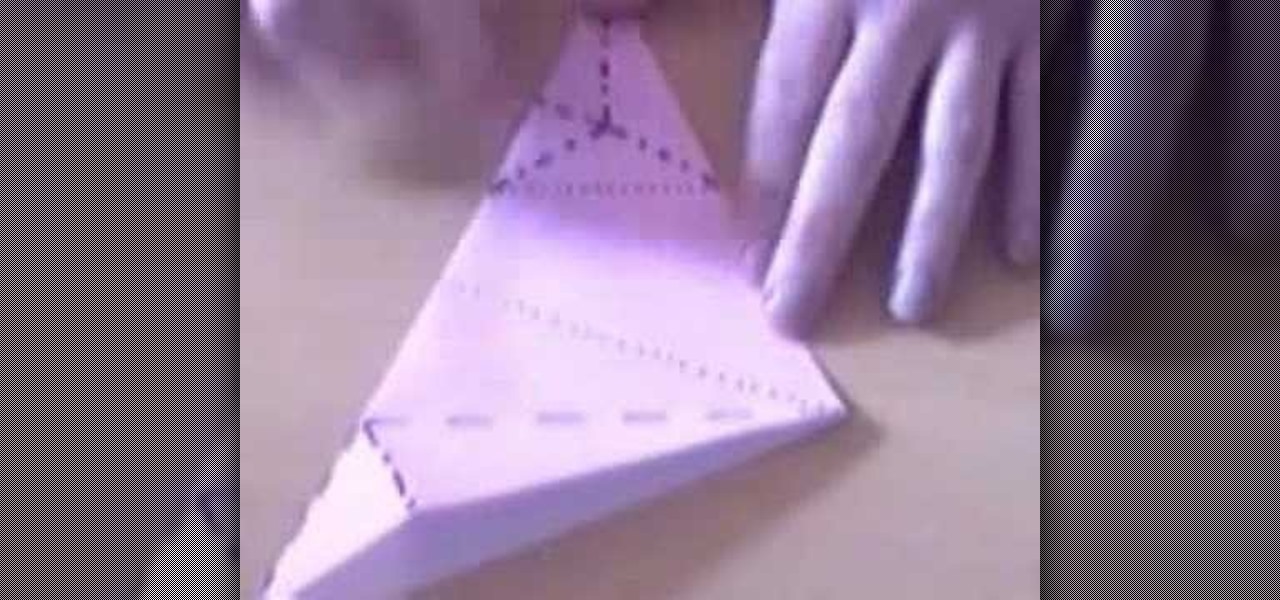This pilates how-to video illustrates the Swimming exercise. This pilates exercise is good for core stabilization, upper back extension and hip extension. This is good to improve back strength and those deep abdominal stabilizers.

Wayne R. Petersen is Director of the Massachusetts Important Bird Areas (IBA) Program at the Massachusetts Audubon Society. You have to have auditory ability.

In this video, we learn how to apply for Arizona food stamps. First, you will need to go online and print out the application to receive food stamps from the state. You will also need to print out the information that you will need to bring with you as well as look for an office that is closest to your location. Fill out all of the sections of the application until it's complete. Make sure to use the correct colored pen and don't leave out any information. If you do leave something out, this ...

This Facebook user's guide will see to it that you never miss another poke, comment, friend request, tag or wall post. Receive Facebook notifications on your Windows PC desktop. This clip will show you how it's done. It's simple! So simple, in fact, that this home-computing how-to can present a complete, step-by-step overview of the process in just over a minute. For more information, including complete, step-by-step instructions, take a look.

Interested in transmitting and receiving files via Bluetooth on your Windows 7 computer (to download pictures from your phone, for example?). This clip will show you how it's done. It's simple! So simple, in fact, that this home-computing how-to can present a complete, step-by-step overview of the process in just over two minutes. For more information, including complete, step-by-step instructions, take a look.

In this video tutorial, viewers learn how to flash the screen when receiving an alert in a Mac OS X computer. To turn on this option, go to the Universal Access window and select the Hearing tab. There will be 2 options for users to use. The first feature allows the user to flash the screen when an alert sound has occurred and the second feature allows users to stereo audio as mono. To test the flash the screen, click on Flash Screen. This video will benefit those viewer who use a Mac compute...

POP3 stands for Post Office Protocol, a way in which you receive mail on the internet, paralleling how mail is received in your mailbox. To set up your POP3 for Outlook, go to tools, click “view or change existing e-mail accounts’ and press next. You’ll be able to see a list of your current email accounts that you can change or remove. When you select an email and press change, you’ll be able to see the account in detail: the email address, the POP3 and SMTP server information, and th...

Demons sure are scary but a ‘Cartoon Demon’ does appeal to anyone for sure. Learn how to draw one, by watching this video. Begin the skeletal outline, by tracing an oval shape. Then draw an oval, overlapping the first one horizontally, at the base. Draw two elf like ears, on either sides of the top oval. Draw a small neck from the base of the fist oval and a line beneath it. Join the edges of the line with a deep curve for the body. Draw two curves away from each other, near the base of the b...

.Zip files are a convenient way to store and send multiple files in one neat little bundle. When you receive a .zip, however, you will need to unzip it to use the files inside. With this tutorial, learn exactly how to unzip a .zip folder on your PC and access all of the information within. Follow this step by step and next time you receive an e-mail or a download containing the filename .zip, you will know just what to do.

Start with a totally bare eyelid to create the base for the winged eye. It's important to go for a gel eyeliner. This allows you more precision than liquid eyeliners. Pull the skin taut at the outer eye, look down & using a flat brush, apply liner into lash line itself on top eyelid, in between root of lashes. Taking the line from the inner corner of the eye, put color in lash line all the way to outer corner of eye. Close eye; pull lid towards ear so skin is taut. Repeat base step; this time...

Learn how to massage your dog. Man’s best friend gets stressed, too! A massage can benefit your dog’s health as well as their mood.

Tapping on your iPhone's display to pick up an incoming call can be annoying when your hands are wet or dirty. It might even fail to register and cause you to miss your call. If you have a jailbroken iPhone, however, you can get rid of this problem entirely, thanks to a free tweak that lets you instantly pick up calls without having to interact with your phone's screen.

The Galaxy S9 is an audio powerhouse. It has the first set of stereo speakers on a Samsung flagship, and it even comes standard with a set of AKG-tuned earbuds that would normally cost $99. But if you want to further enhance your audio experience, there's a feature that will customize audio output to your own specific hearing.

If you want to sell all of the old electronics lying around your home, it takes a lot of work. If you go the eBay route, you have to take tons of pictures, describe it accurately, wait for a week until someone bids on it (or not), then package it, ship it, and wait for feedback. Craigslist is a little bit easier, but usually requires you driving somewhere to meet the buyer in a public place (if you want to play it safe).

Big ears are no laughing matter, unless your a ten thousand pound elephant and your name is Dumbo. So, how can you keep your larger than life ears a secret? One answer is surgery, but that's one of the worst ideas ever. The easiest and cheapest way to hide those flaps is by simply styling your hair the right way. Camouflage your big ears behind a new hairstyle and you’ll be confident once again.

This video shows how to fold the rabbit ear and the double rabbit ears origami technique.

If you're tired of receiving all the annoying stock and weather notifications in the Notification Center of your newly upgrade iOS 5 iPhone, iPad, or iPod touch, take a look at this guide on how to disable them once and for all.

Buy a DSLR just for the video? You're not alone. In this video tutorial from renowned DSLR cinematographer Philip Bloom and the staff of Vimeo, we receive some tips on how to set up a DSLR like the Canon 7D, T2i (550D) or 5D Mark II for shooting video.

One task to which DSLRs are particularly well suited is nighttime shooting. Fast, wide-aperture lenses make the most out of available light. In this video tutorial from renowned DSLR cinematographer Philip Bloom and the staff of Vimeo, we receive some tips on how to film at night using, for example, a Canon 7D, T2i (550D) or 5D Mark II.

One of the greatest tools of email scam artists is spoofing, the process by which you can send emails that appear to come from a different account than the one from which they were sent. This video will explain spoofing to you, how to do it, and how to tell if a message you've received has been spoofed and avoid it.

As with any other Internet-enabled mobile device, the Apple iPad can be used to send, receive and manage email. This official video guide from Apple presents an overview of the Mail app and will teach you everything you'll need to know to use read and compose email messages on your own iPad.

You've written the great American novel, and you want to make sure that your story stays yours. Register your copyright and preserve your intellectual rights. In this video, learn how to copyright produced material.

Shoshana Cook shows us how to play piano by ear in this series of videos. Part 1 of 10 - How to Play piano by ear.

Apple unveiled the latest generation of its flagship earbuds, AirPods Pro, on Monday, Oct. 28. Aside from the increased price tag, new in-ear design, and wider charging case, the biggest change by far is in Active Noise Cancellation. Finally, we can listen to AirPods on a plane, walking by a busy road, anywhere with a lot of noise pollution. But how does it work?

The fifth annual Amazon Prime Day is upon us. Starting July 15, Amazon will offer thousands of deals on products across its site, kicking off at 3 a.m. EDT. This year, it will only run for 48 hours, so you have even less time to act. To save you some of that time, we made a list of the best deals for smartphone accessories.

One of the best parts of Pandora is its personalized stations that auto-generate songs within the specific style or genre you've chosen. Not only does this play your favorite tracks with regularity, but it also opens your ears to previously unknown songs or artists — ones you may fall in love with and want to share with others.

If you thought the selfie would only ever be used to bombard your feed on Instagram, you were wrong. Dead wrong. JetBlue is looking to take those selfies and use them to check you in for your next flight.

Welcome back everyone! It's been awhile hasn't it? Sorry for being so quiet, but my CCNA courses have really picked up recently. In the last article we covered how to import modules and how we can use them. In this article, we'll actually be covering a module that is essential to the hacking aspect of Python, sockets.

It takes a lot of time, effort, and cash to create a unique Halloween costume that will likely never see the light of day after the 31st. Not to worry: you can do it on the cheap and feel savvy and creative while everybody compliments your ingenuity.

I've been told numerous times that I listen to music way too loud, to the point of potential hearing damage, especially when I have my headphones plugged in. Not only do my friends tell me this, but my Samsung Galaxy S4 likes to nag me as well. Once I pass a certain volume threshold (nine steps) with my headphones, I get that annoying high volume alert. Sorry, my hearing isn't as good as it once was, so let me jam in peace!

Sending and receiving files between Android devices has no shortage of options—Bluetooth, email, MMS, and Wi-Fi are just a few of the more popular ones that we use.

If I could win a trophy for waking up to go to work or for eating a bowl of Frosted Mini-Wheats without any of the biscuits getting soggy, I think my life would be so much more awesome. The gaming industry has cornered the market when it comes to achievement-based rewards, because they know that we love challenges.

The video demonstrates how to connect your Bluetooth phone to your computer and send/receive files between them through Bluetooth. You need to first switch on Bluetooth in your phone and then click on the icon for Bluetooth connectivity in the computer. Then click on the option called 'Add a Bluetooth Device'. You can see a setup wizard pop up in your computer screen where you have click on the check box and then click on Next button. Once the phone is detected, select it and click on Next. T...

While we all know that Valentine's Day is supposed to be about the giving and receiving of love and affection, let's face it: These days, the Hallmark holiday is more about the giving and receiving of chocolate and sugar high-inducing candy.

In order to calculate your cumulative average (GPA), you need to know the value of the grades you receive. The grades you receive in your classes are based on the grading scale of each instructor in your classes. Your cumulative average is the resulting value of all of the grades.

In this video from orielict we learn how to send email using CC and BCC. First open your email program and in the TO section type in the address you'd like to send to. Make a subject, and type in the body of the email. Click send. That's sending a normal email. To send to more than one person, type the address in the TO section, and then in the CC section, type someone else's email. This will be a copy of this email. In BCC, you can select someone to receive the email and no one else will see...

We've all passed by salons and kiosks where people are receiving relaxing chair massages. An quick upper back chair massage is often all someone needs to loosen up and feel better throughout the day. They are not difficult to give, and feel great to receive. In this tutorial, learn some professional massage techniques so you can give someone a chair massage at home. Save yourself the time and money of going to a salon by following these simple tips. Pretty soon, you will be ready to help your...

Preparing ground for a garden bed entails some hard labor, but it truly is a labor of love. This video shows you how to take a piece of lawn and convert it into a garden bed. But before we do that, we have to decide on a location. If the area receives more than six hours of sunlight a day, it's going to be a sun-loving garden. If the area receives less than six hours of sunlight a day, it's a shade garden. In our case, we're going to be building a shade garden.

Later this week, Black Friday will mark the start to the holiday shopping season, but if you're buying for a Magic Leap One owner, you can buy their ideal gift now.

Who doesn't love a refresh? Samsung's upcoming One UI makes it easier to use your device with one hand and adds a fresh coat of paint to the formally "Samsung Experience" skin. While you're probably looking forward to installing One UI on your phone, not all Galaxies are equal — your device could be one of the first to receive the update, or it could never see One UI at all.