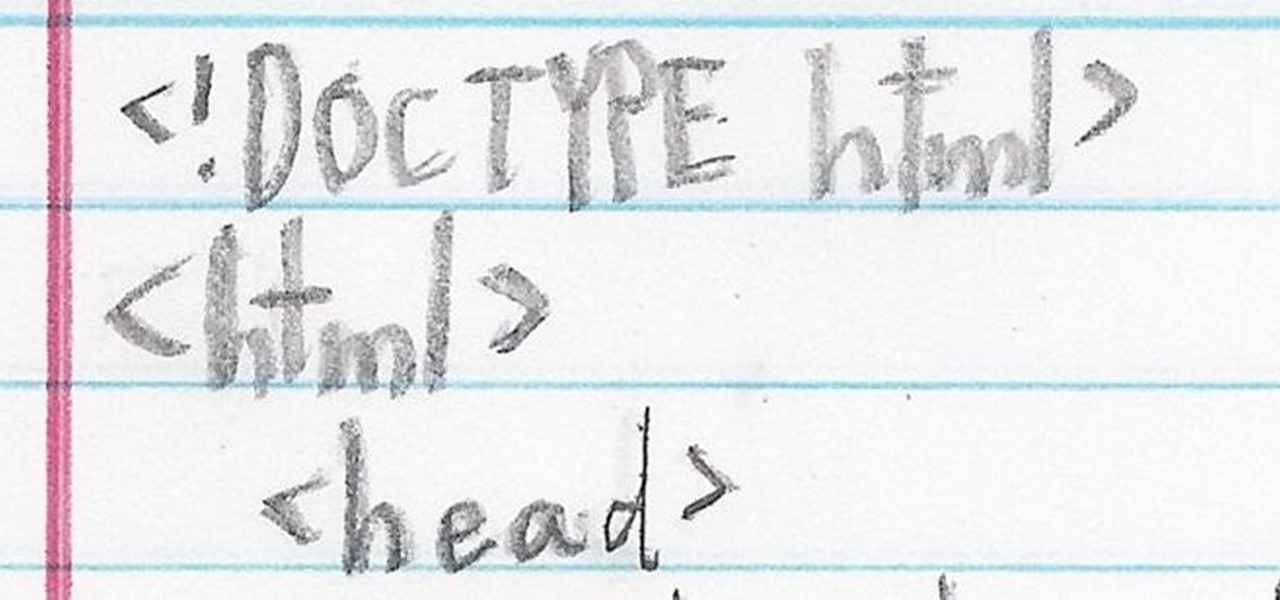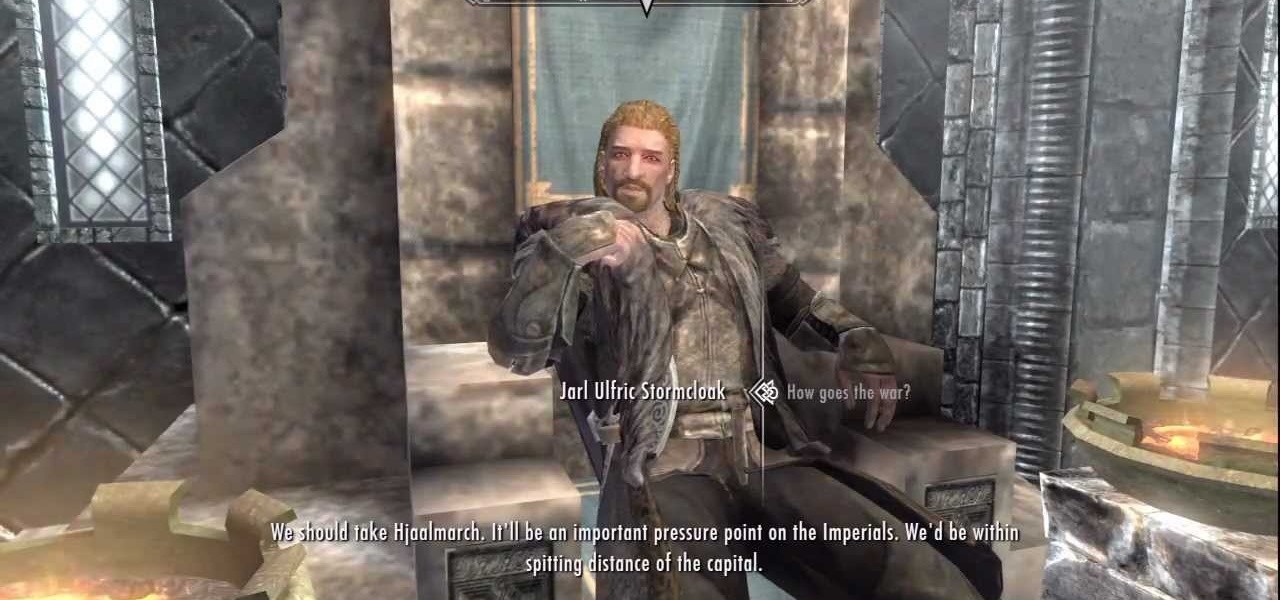So many times, you turn on your computer, you open your front door, or you sit down on the couch to watch some well-earned TV, when you think -- Gosh! If only I could do this or this, life could be so much easier! And then, if you were a boring person, you would slouch even further down on the couch and continue to watch those reruns of The Sopranos.
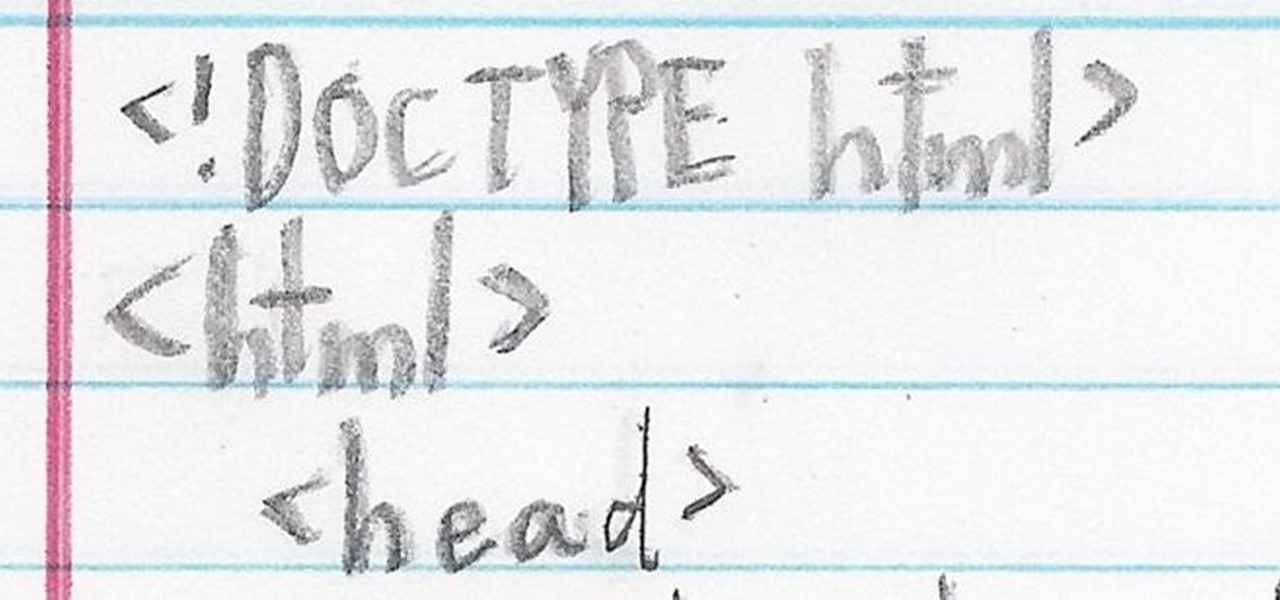
While becoming the next Mark Zuckerberg may be out of reach for someone just getting introduced to code, the skill has never been more valuable. Just understanding basic programming language is a great thing to put on your resume, and if you know how to code, you’re golden. Software developers and programmers have been the most resistant to the recession, as jobs in the tech industry continue to grow.

You haven't tasted the full potential of turkey until you've cooked it tandoori style. Just a bit of background: Tandoori means baked or cooked in a tandoor, or a cylindrical clay oven fired to a high heat by wood chips or charcoal. The clay oven, combined by the method of firing, imparts a very harmonious and satisfying mixture that sinks in to everything it touches.

The most gifted and inventive fashion designers and DIY artists see the potential in things other people would overlook or deem trash. DIY guru Gianny L, for instance, takes everything from men's underwear to oversized t-shirts and turns them into fashionable clothing for women.

In this Sports video tutorial you will learn how to take away your slice in golf. Pam explains the potential causes and cures for the shot that goes to the right. A lot of people take the club too early to the inside thereby taking all width and circling to the right side. When you take the club inside, you will have to compensate to get back to where you want to be. To correct this, you can do a simple drill. Place another ball one and a half to two feet behind the target ball. The goal is t...

If your little youngster is celebrity his first Fourth of July and you want to get him decked out for the occasion without posing any potential choking hazard with beaded necklaces or bracelets, then this fuzzy hat is the perfect way to get him in the spirit.

T-shirts are practical and unfailingly comfortable, but not particularly known for looking either sexy or fashionable (they're more, shall we say, frumpy, than anything else). But did you know that within the ugly duckling that is your blank gray T-shirt is a beautiful swan of a tank top just waiting to get out?

Food editor Ian Knauer shows you how to maximize the juicing potential of your citrus fruits. Follow along and learn how.

Learn how to use depth of field with help from this photography tutorial. Although it may seem that depth of field is a confusing factor in photography, it's actually quite easy to understand & adjust once you've gotten the hang of it. Depth of field (or, DOF) is a great way to experiment with your photography & improve your skills as a beginner photographer. When taking your photograph using DOF, it is imperative to remember that the shutter speed and aperture (or F-stop) need to change at e...

In this video by Click Here Photography, learn about using f-stops, or apertures and how they work. The aperture is the hole or opening within the camera that allows light in. When using your aperture setting it is important to remember that the amount of light traveling through a lens alone will not only give you a great photograph, but a combination of the following three components, which are:

Have a passion for photography but know nothing about the basics? This video might be a great place to start on the topic of shutter speed. Shutter speed is the amount of time that the film, or your digital sensor, is exposed to the light. Whether it be outdoors, at night, or low indoor light, the shutter speed allows your camera to take a photograph with the correct amount of exposure in reference to how much light is readily available in your setting.

Learn how to touch up images in Photoshop and bring out the true potential of your art. Using subtle strokes of image enhancement you can redefine the effect that shadows have on your images and use them to bring out the aspects of the photos that you want to highlight. Similarly you can hide those nasty imperfections with ease as shown in this tutorial. Never again let your images befall an embarrassing fate. You too can produce professional quality work with minimal effort and time on your ...

Is your PC too slow? Want your PC performance to increase without paying any money? Well, in this video the viewers will be taught how to speed up their PC and internet speed without spending a dime. First of all, the video goes through some of the potential applications that are draining the computers' resources, such as multiple anti-virus. The video teaches how to delete and remove unneeded applications and free up additional RAM. One of the key ideas is to close and disable applications t...

Do your presentation skills need a little work? Being in front of a crowd or some potential clients may be one of the hardest things you will ever do, but staying confident makes all the difference. Losing any bit of confidence will result in your presentation falling flat and killing your self-esteem, and perhaps even risking your job. So, being confident is a must.

Triceps extensions for seniors target the triceps muscles of the upper arm to build muscle mass and tone. Learn how to do triceps extension exercises for seniors in this strength training video. Take action: use sturdy chair, keep back straight and abs tight, use light weight, lift elbow and hold in place, lower the weight, extend 7/8 of full potential, and contract triceps. Tom Clifford, the instructor in this how-to video, has a degree in physical education, fitness and health from Eastern ...

In this video tutorial, you'll be working in Adobe Photoshop and learning a little bit about a very specific skill that I think is important for all designers. That is, the Pen Tool and using it to hand-draw clipping vector paths. There are a variety of ways to make selections in Photoshop, but drawing a real vector path is the most tried-and-true and highest quality way to do so. Mastering this tool will make you a better designer and help unleash your creative potential.

Allied with the Imperial Legion in The Elder Scrolls V: Skyrim? Then do I have an achievement video for you! In order to get the 'Hero of Skyrim' achievement or trophy, you need to capture Solitude or Windhelm, two of the big cities in Skyrim. It all depends on how you're playing through the quest line.

Apple doesn't want you to know how to do this - at least not by yourself - because they can't earn any moolah off of it. But with just a few basic tools you probably already have lying around the house you can remove the back cover of your iPhone 4 easily and then replace the cover with another one of your choosing.

Whether you're looking to publish your own game or just make your homebrew better, this tutorial is for you. Veteran game designer John Wick shares his insight earned from several decades of being a game designer to teach you how to write an awesome tabletop roleplaying game!

The speediest mission in Medal of Honor on the Xbox 360, PlayStation 3, and the PC is "Running With Wolves", a great mission to also earn achievements such as "Dropping Deuces". If you're playing it on hard and are having time staying alive, check out this great two part video series to get the full walkthrough of the mission!

At the very end of Left 4 Dead 2's new DLC "The Sacrifice" there are two achievements that you can receive in the game, Kill Bill and Supreme Sacrifice. Although it's easy to get Supreme Sacrifice, in order to get both at the same time you have to play as Bill when you go to turn on the generator. Not quite getting it? Check out this video for a quick tutorial on how to get both of the achievements!

As you might guess, one of the domains in which Microsoft Excel really excels is finance math. Brush up on the stuff for your next or current job with this how-to. In this tutorial from everyone's favorite digital spreadsheet guru, YouTube's ExcelIsFun, the 16th installment in his "Excel Finance Class" series of free video lessons, you'll learn how to calculate liquidity ratios including current ratio, times interest earned and cash Ratio. Also see how current ratio changes when certain trans...

If you're a steak lover then you know you have to whip out a nice portion of your paycheck to get a quality steak, especially if you're at a five-star restaurant. But with steaks costing upwards of $70 a piece, why not just make some at home to save your hard-earned cash?

As fervent sushi lovers, we can tell you right now that sushi is extremely expensive at any restaurant you go to. A single roll can cost you up to $20 (and much more at higher end restuarants), and while they're good that's a lot to pay for such little product.

Kill 7 Moa? What kind of achievement is that? What the heck is a Moa anyway? Everyone is asking the same question. Well, ask and you receive! If you're looking to score and easy 5G in Halo: Reach, try the Keep It Clean achievement. This video will show you where the Moa hide out, what they look like, and the best of way of disposing them!

In this video, we learn how to get a girl to like you. The ideal man for a woman is confident and makes the girl feel like she has earned you. You should come from a mindset of high value. You should never let the woman be the challenge for you, you should be the challenge for you. If you have a lot of women friends and date a lot of women, this will make her realize that you are in high demand. Don't let the woman think that she has control of you, so make sure you don't stick with one girl ...

Homer Simpson would have an absolute fit over this delicious-looking kawaii donut pillow. Embellished with a thick layer of strawberry frosting and then topped lightly with candy-colored sprinkles, this pretty donut looks almost good enough to eat.

Before you know it, Valentine's Day will be here. Or your boyfriend's birthday. Or your two year anniversary. And while buying the newest techie gadget for your boy will earn you a gold star on your head, you can truly get his heart racing by making him a pair personalized boxer shorts.

Feel the need to rock but can't afford a guitar? Until you are earning a rock star's salary, why not make your very own guitar at home for cheap? In this tutorial, learn how to make a "ghetto guitar" out of cigar boxes that is totally playable.

Users will need to use Cheat Engine version 5.5. This hack will increase the gold and food amount. Begin the game and play at least 2 levels to earn some gold and food. Open Cheat Engine, click one the computer icon and select the internet icon. Multiply the amount of gold or food by 8. Type the number in the Value bar and click First Scan. Buy anything in the game, multiply the new amount by 8 and put the number in Values. Check the frozen box below and add a new value (should be a divisible...

If you have some hybrid golf clubs, then you need to know exactly where to place the ball for correct contact. Learn to make solid contact with your hybrids by mastering ball position. Frank O'Connell shows us the proper stance and position for hitting hybrids.

Are you having trouble with your green reading? It's not an easy task, but you can learn it. Green reading doesn't start when you get to the green. In fact it starts when you approach the green. In this video, Rick Sessinghaus divides the art of green reading into four parts, from approaching the green to standing over the ball. See how to read the green on a golf course.

Okay, so first things first: the con presented in this bar trick video is illegal since you're basically stealing money, so perform at your own risk!

Chiffon is one of those naturally feminine fabrics. Soft, airy, and breathable, it ruffles easily and sashays with the breeze, giving potential suitors just a peek of your sexay curves.

Unlock your Samsung Vibrant or Captivate's hidden potential by running a custom ROM on it! Loading custom ROMs lets you do fun things with your Vibrant/Captivate like overclocking it, and even turning it into a wireless hotspot with WiFi tethering. For all of the details, and to learn how to put a custom ROM on your own phone, take a look.

Unlock your HTC HD2's hidden potential by running a custom ROM on it! Loading custom ROMs lets you do fun things with your HTC G1 like overclocking it, and even turning it into a wireless hotspot with WiFi tethering. For all of the details, and to learn how to put a custom ROM on your own HTC HD2, take a look.

Unlock your Samsung Behold 2's hidden potential by running a custom ROM on it! Loading custom ROMs lets you do fun things with your Behold 2 like overclocking it, and even turning it into a wireless hotspot with WiFI tethering. For all of the details, and to learn how to put a custom ROM on your own Behold 2, take a look.

Unlock your Galaxy's hidden potential by rooting it! Rooting your phone will enable you to do fun, against-the-rules things like running custom ROMs. Want to turn your Galaxy into a wireless hotspot with free WiFi tethering? You can do that too.

Unlock your HTC Tattoo's hidden potential by rooting it! Rooting your phone will enable you to do a great number of fun, against-the-rules things: Interested in running a custom ROM? It's easy. Want to turn your Milestone into a wireless hotspot with free WiFi tethering? Go ahead.

Unlock your Motorola Milestone Google Android's hidden potential by rooting it! Rooting your phone will enable you to do fun, against-the-rules things. Interested in running a custom ROM? It's easy. Want to turn your Milestone into a wireless hotspot with free WiFi tethering? Go ahead.