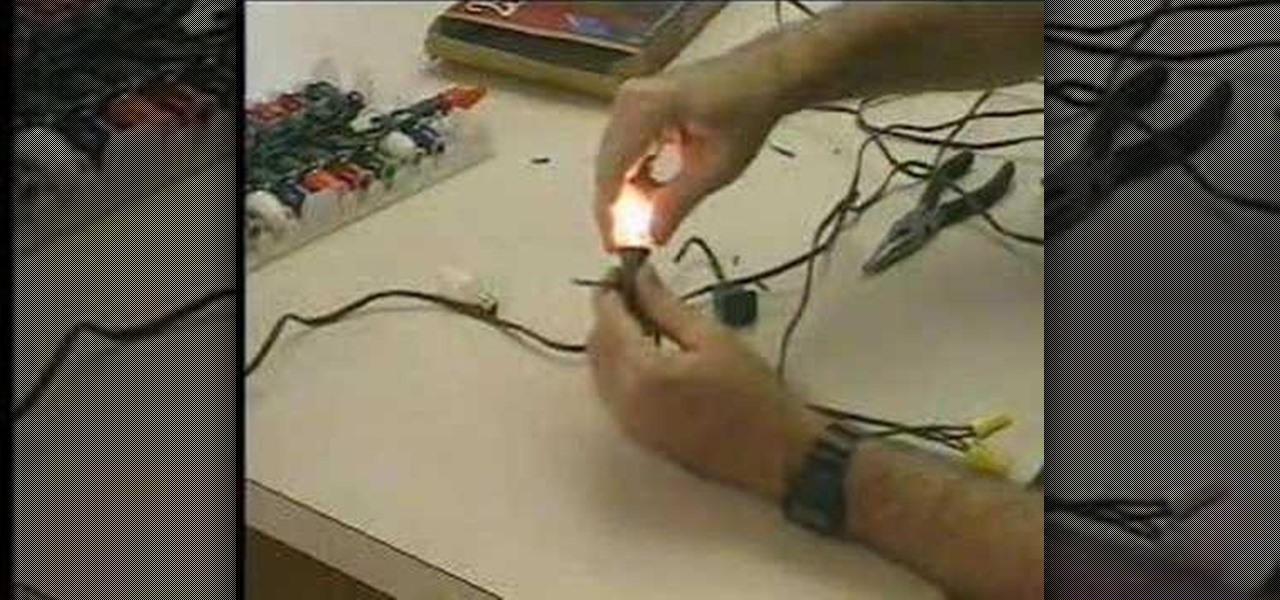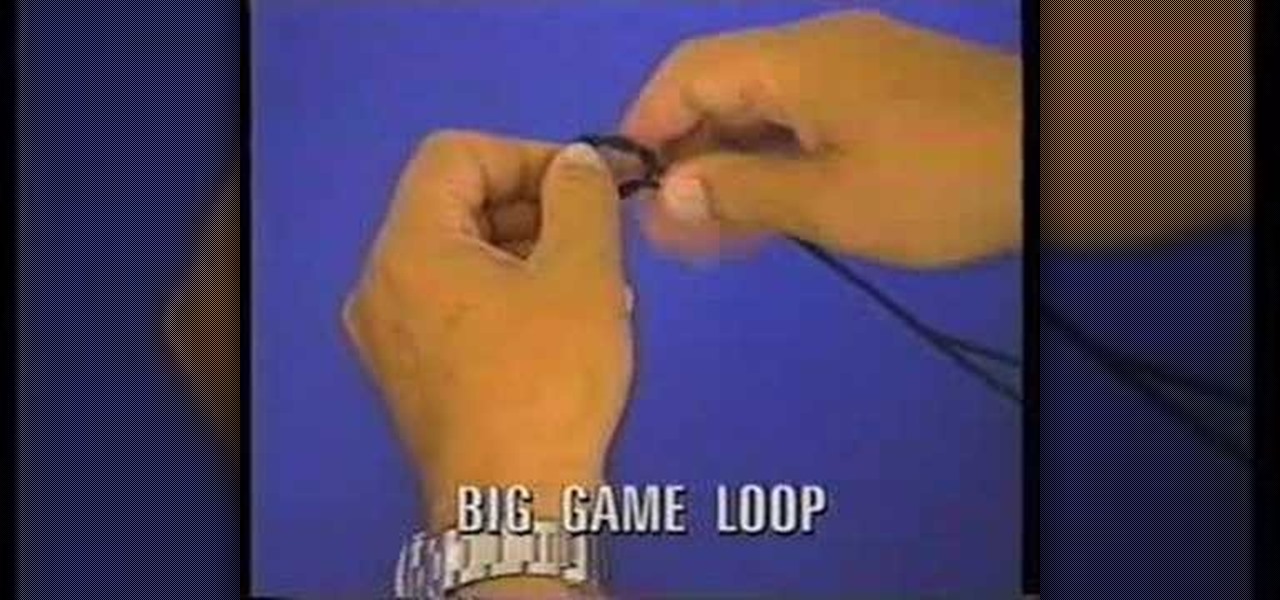Facebook is a popular social networking site, that has a specific mobile phone application. The internet capabilities of the Palm Treo and Centro keep you on top of the game. Stay connected to friend updates, messages, upload pictures, and whatever else keeps you checking your Facebook compulsively. Watch this video cell phone tutorial and learn how to use Facebook on a Palm Treo or Centro.

Check out this instructional dance video that shows you how to do the Spongebob squarepants dance. If you really want to learn the dance, watch the video and replay it a few times to master the dance. Practice your skills and learn to do the Spongebob squarepants dance. Good luck and have fun!

Did you know you can sync up your cell phone (any cell phone with Bluetooth) with your MAC computer? Doing so will enable you to do several things, including importing and syncing your address book, iCal (calender application), and even tethering your phone with your computer so you can get internet.

Check out this instructional dance video that demonstrates how to crip walk for beginners. Learn all the basic moves from this c-walk tutorial like the V, the shuffle kick, the shuffle hop, and the inverted heel toe. Practice your dance skills and start c-walking like a pro in no time.

Halloween is just around the corner! Check out this instructional carving video that demonstrates how to carve the details of an Elvis Presley portrait onto a pumpkin. This tutorial provides advanced carving techniques and assumes previous carving experience, but beginners can easily catch up by watching his other videos. Follow the instructions with this tutorial and carve Elvis Presley onto a pumpkin for this year's Halloween celebration!
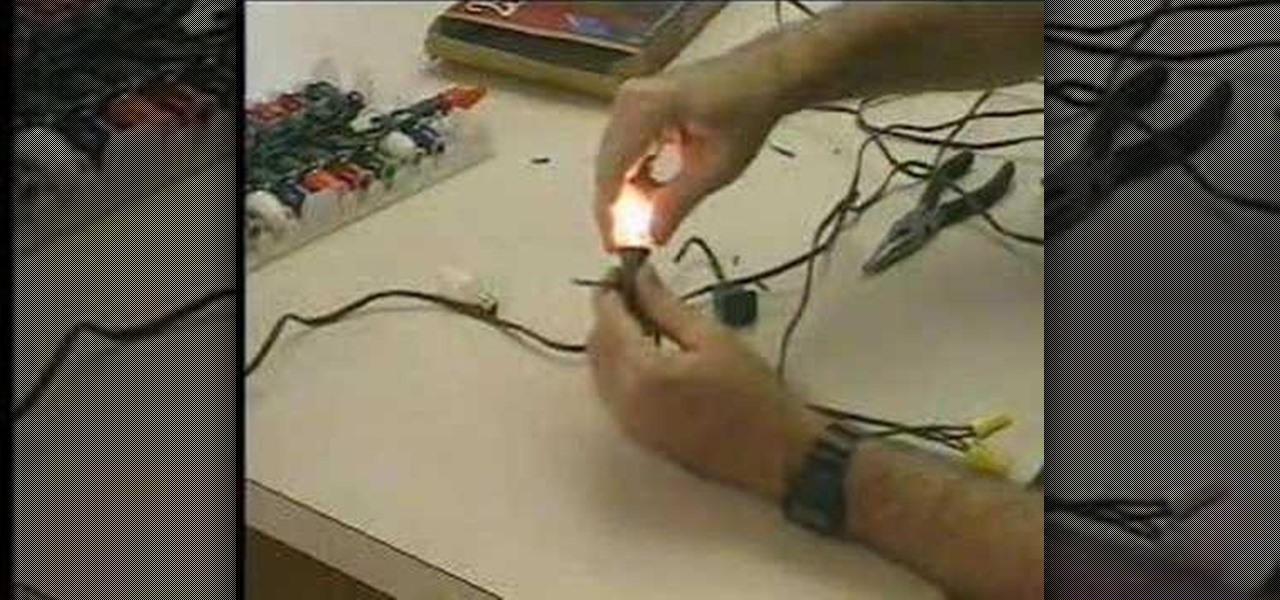
Halloween is just around the corner! Check out this instructional decorating video that demonstrates how to use Christmas tree light bulbs to illuminate a jack-o-lantern pumpkin. This tutorial explains how to prepare typical Christmas lights for elucidating a pumpkin. Follow the instructions with this tutorial and decorate your pumpkins for this year's Halloween celebration!

Halloween is just around the corner! Check out this instructional carving video that demonstrates how to carve the details of a Frankenstein portrait onto a pumpkin. This tutorial provides advanced carving techniques and assumes previous carving experience. Follow the instructions with this tutorial and carve Frankenstein onto a pumpkin for this year's Halloween celebration!

Check out this instructional fishing video that demonstrates how to tie the Big Game Loop knot. Just follow the simple instructions outlined in this fishing tutorial and learn how to tie a Big Game fishing knot. Knot tying is a breeze with this video. Start practicing and reel in the big fish!

Check out this instructional fishing video that demonstrates how to tie the Non Slip Mono Loop knot. Just follow the simple instructions outlined in this fishing tutorial and learn how to tie a Non Slip Mono Loop fishing knot. Knot tying is a breeze with this video. Start practicing and reel in the big fish!

Check out this instructional knot tying video that demonstrates how to tie the Round Turn Two Half Hitches knot. This video also illustrates how easy it is to remove this knot. Just follow the simple instructions outlined in this fishing tutorial and learn how to tie a Round Turn 2 Half Hitches knot. Start practicing and reel in the big fish!

Check out this instructional electronics video that illustrates the simple process of reconnecting the ribbon cable on the iPod photo. There is a ribbon cable inside the iPod Photo that can sometimes disconnect from the logic board, but it can be reattached easily. Watch as one of our technicians illustrates this process and start listening to music again!

Check out this instructional electronics video that illustrates the simple procss of reconnecting the ribbon cable on a 4th generation iPod. Sometimes the ribbon cable that tethers both halves of the fourth generation iPod during the battery replacement process needs to be reattached to the logic board. Watch as one of our technicians illustrates this process and start listening to music again!

Check out this instructional electronics video that illustrates the simple process of reconnecting the 4th generation iPod hard drive. The hard drive inside a fourth generation iPod can sometimes come loose from the logic board, but it can easily be reattached. Watch as a technician from iPodJuice.com shows you how it is done and start listening to music again!

Check out this instructional electronics video that illustrates the simple process of removing the foam padding of an iPod Photo. In order to get the case to close when installing the battery you may need to remove some of the blue foam padding from the underside of the hard drive. This video from iPodJuice demonstrates how to safely remove the light-blue foam from the bottom of the hard drive on an iPod Photo.

Check out this instructional electronics video that illustrates the simple process of opening an iPod photo. Watch as a technician from ipodjuice.com demonstrates how to open up an iPod Photo using an iPod battery replacement kit. Follow along with this tutorial and start listening to music again!

Having trouble opening the fourth generation iPod? Don't give up! Check out this instructional electronics video that illustrates the simple process of opening a 4th generation iPod. This video from ipodjuice.com demonstrates a technique that can be used to open even the most difficult 4th Generation iPod battery installation. Follow along and fix your iPod so you can listen to music again!

Having trouble opening the third generation iPod? Don't give up! Check out this instructional electronics video that illustrates the simple process of opening a 3rd gen iPod. This video from ipodjuice.com demonstrates a technique that can be used to open even the most difficult 3rd Generation iPod battery installation. Change the battery on your iPod and start listening to music again today!

Check out this electronics tutorial video to learn how to replace and install a fifth generation ipod video battery. This instructional video illustrates the procedure of installing a battery on a 5th generation iPod video. See how it's really done!

Having trouble opening the 5th generation iPod video? Check out this instructional electronics video that shows you how to open your fifth generation video iPod. Try this simple trick if you are having a bit of difficulty getting the iPod video open, shown to you here by a technician. Fix your iPod and start listening to music again with this tutorial video.

Check out this electronics tutorial video to learn how to open an iPod mini. Just insert the blue tool between the white plastic end-caps and metal edging. Removing the white end caps from the top and bottom of the iPod mini is necessary in order to access the iPod mini battery inside - watch as a technician shows you how this is done.

Check out this flower tutorial video to learn how to arrange the Rising Form and Inclining Form in the ikebana style. This instructional video offers basic Hana-isho techniques. This is a simple type of ikebana that can be created and displayed anywhere. Follow along and create your own Ikebana flower arrangements.

Check out this instructional appliance video that shows you what a package air conditioner looks like, inside and out. This tutorial explains what exactly the package unit is composed of. Learn how the package air conditioning unit runs and everything else you needed to know about this type of air conditioner.

Ultra violet lights can easily be installed in your air handler to reduce the airborne bacteria and molds in your home. Check out this instructional appliance video that shows how easy it is to install one. Just follow the step by step instructions and you'll be able to install ultra violet lights in your air handler.

Check out this home repair tutorial video to learn about air conditioning gauges. This instructional video thoroughly explains the role of the various pieces and parts on a HVAC unit's gauges. Learn everything you needed to know about air conditioning gauges with this appliance video.

Check out this home repair tutorial video that demonstrates how to change the filters, prefilters and the happy filter on a Dyson DC01 vacuum cleaner. Follow the step by step instructions in this domestic appliance repair video to properly troubleshoot the Dyson vacuum's filters. Please note that all work should be performed by a qualified person. Make sure to take the necessary precautions to ensure a safe repair of your Dyson vacuum cleaner's filters.

Check out this home repair tutorial video that demonstrates how to change a Dyson DC01 vacuum cleaner hose. Follow the step by step instructions in this domestic appliance repair video to properly troubleshoot the Dyson vacuum's lack of suction. Please note that all work should be performed by a qualified person. Make sure to take the necessary precautions to ensure a safe removal of your Dyson vacuum cleaner hose.

Check out this home repair tutorial video that demonstrates how to fit and replace a Hotpoint, Belling, Cannon, Creda, Homark, Indesit, & Jackson fan oven element. Follow the step by step instructions in this domestic appliance repair video to remove your fan oven element. Please note that all work should be performed by a qualified engineer. Make sure to take the necessary precautions to ensure a safe removal of the fan oven element.

Check out this home repair tutorial video that demonstrates how to fit and replace your fan oven element in a Neff & Bosch appliance. Follow the step by step instructions in this domestic appliance repair video to remove the fan oven element. Please note that all work should be performed by a qualified person. Make sure to take the necessary precautions to ensure a safe removal of the fan oven element.

Check out this home repair tutorial video that demonstrates how to fit and replace your grill oven element in a Bosch and Neff. Follow the step by step instructions in this domestic appliance repair video to remove your oven grill element. Please note that all work should be performed by a qualified person. Make sure to take the necessary precautions to ensure a safe removal of the Bosch oven grill element.

Check out this home repair tutorial video that demonstrates how to fit and replace your grill oven element in a Bosch and Neff. Follow the step by step instructions in this domestic appliance repair video to remove your oven grill element. Please note that all work should be performed by a qualified person. Make sure to take the necessary precautions to ensure a safe removal of the oven grill element.

Check out this home repair tutorial video that demonstrates how to replace your Creda carbon brushes in your washing machine's motor. Follow the step by step instructions in this domestic appliance repair video to remove your washing machine's Creda carbon motor brush. Please note that all work should be performed by a qualified engineer. Make sure to take the necessary precautions to ensure a safe removal of the carbon motor brush in your washing machine.

Check out this home repair tutorial video that demonstrates how to replace your fan oven element and your fan motor. Follow the step by step instructions in this domestic appliance repair video to remove your cooker's parts. Please note that all work should be performed by a qualified person. Make sure to take the necessary precautions to ensure a safe removal of your fan oven element and fan motor.

Backpacker editors demonstrate how to (and how not to) hang a bear bag to protect your food in bruin country. Check out this instructional camping video to ensure you have a safe and fun trip outdoors while camping in serious bear habitats. Learn the various methods of hanging a bear bag with this backpacking tutorial video.

Check out this instructional hiking video to learn 5 simple steps to maintaining a sharp, rust-free blade. Here's a backpacking tutorial video from the Backpacker's Gear School in the March 2007 Gear Guide. One of the key tips to keeping your knife sharp is to clean it after every trip. Learn other important tips to keep your blade nice and clean for your next hiking expedition.

Check out this great Valentine's Day craft idea from Crayola in this how to video. You can learn how to make a personalized 3-D heart pouch that is perfect for you or that special Valentine. You will need markers, crayons, school glue, colored pencils, scissors, colored paper, yarn or chenille stems and beads. With this easy to follow tutorial yu and your child can make this adorable 3-D heart pouch for Valentine's day.

Check out this instructional Japanese language video for a lesson in Japanese slang. Practice your lingo and impress native Japanese language speakers with your firm grasp of their vernacular. This video is great for language nerds and anime enthusiasts who are trying to improve their Japanese language skills.

Just having a bubble bath - laugh , how many times do I say your and look at the monitor - hopping pot - a lot. Check out this instructional English language video for a lesson in rhyming using Cockney slang. Rhyming slang is a form of slang in which a word is replaced by another word or term that rhymes with it. Watch this language tutorial and start incorporating some Cockney slang into everyday conversations.

Check out this instructional English language video with Moujan Z. as she talks about slang in 19th century America. This was a colorful period for the American vernacular with references to agriculture, the Civil War, and the frontier. Any ordinary sentence can suddenly be turned into a fun parade. Practice your 19th century American slang with this English language tutorial.

Check out this instructional English language video that explores several definitions of British English slang words and phrases. This video vibrantly translates a wide variety of British words for other English speakers in the world. Brush up your knowledge of these obscure British English slang with this instructional language video.

Check out this English language tutorial video that explains some differences in American and British slang. This video was made in order to outline the differences between British-English and American-English. Practice and use these words appropriately and improve your understanding of the English language.