
How To: Repair basement floor cracks
Tim Carter demonstrates the right way to cure basement floor cracks and cracks in other concrete floors. This is an informative, step-by-step video.


Tim Carter demonstrates the right way to cure basement floor cracks and cracks in other concrete floors. This is an informative, step-by-step video.

Tim Carter, of Ask the Builder, demonstrates how to easily erect scaffolding at your own home, for whatever repair project you may need it for.

Have your drawers dropped in your RV? If so it could be a simple problem to fix. Professor of RVing, Jim Twamley shows you how to fix a broken Face Frame Drawer Socket.

Watch this step-by-step essential guide to repairing plaster and plasterboard. Learn what equipment to use.

This video shows you how to properly adjust the curb idle speed on your Holley carb. First find your idle RPM setting from under your hood or from a repair manual. Turning the screw clockwise will raise the RPM's and counter clockwise will lower the RPM's. Check and adjust until the proper setting is reached

This video shows you the proper technique to draining the engine fluids from the radiator and connected hoses before removing the engine for disassembly. Explains the process for using your specific engine repair manual to label all of the wiring, vacuum lines and hoses so that installation later will be smooth.

Fear not, proud homeowner! In this do-it-yourself home improvement video series, learn how to repair and maintain your wooden fence, with tips on identifying problem areas and using safety equipment. Get step-by-step instructions for repairing loose gate hinges, replacing rotten wood and removing chipped paint.

One day, your car may break down and you won't be able to afford to hire a mechanic, so what do you do... you look on the web for some how-to vehicle repair videos and become your own car mechanic, that's what. You don't need any advanced training to perform repairs and simple maintenance on your automobile, but you may need a few tools. Invest in the basic tools and you'll be prepared for just about any car malfunction you can think of. These tutorials will help get you on your way, as long ...

One day, your car may break down and you won't be able to afford to hire a mechanic, so what do you do... you look on the web for some how-to vehicle repair videos and become your own car mechanic, that's what. You don't need any advanced training to perform repairs and simple maintenance on your automobile, but you may need a few tools. Invest in the basic tools and you'll be prepared for just about any car malfunction you can think of. These tutorials will help get you on your way, as long ...

One day, your car may break down and you won't be able to afford to hire a mechanic, so what do you do... you look on the web for some how-to vehicle repair videos and become your own car mechanic, that's what. You don't need any advanced training to perform repairs and simple maintenance on your automobile, but you may need a few tools. Invest in the basic tools and you'll be prepared for just about any car malfunction you can think of. These tutorials will help get you on your way, as long ...

So it's 6 AM on Monday morning and you're sitting at your dining room table dreading the hour-long drive to work. While taking a swig of Vodka - or at least a flouncy little martini - would probably make you feel better, invigorate the senses and ease your way into the workweek with this Monday Morning espresso cheesecake mocktail instead.
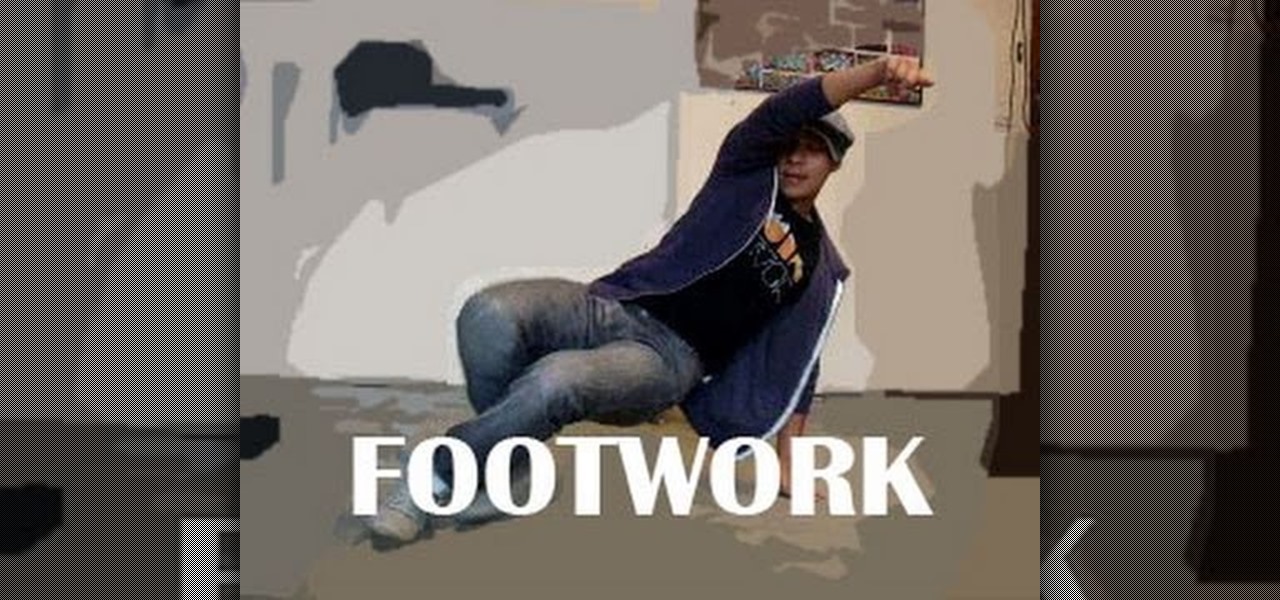
Footwork, both standing up and on the ground, is the bread and butter of your breakdancing routine. And you can always tell the difference between a breakdancing pro and a beginner/sloppy breakdancer by how smoothly he transitions between movements.

If you've got a new pup, or just a stubborn dog who hates water and doesn't feel like swimming, there is a way to get them to be more friendly with water. But it takes patience, as anything with dog training. In this video you will learn some simple tips for easing your dog into the water.

You don't need to have superhero upper body strength or even a couple of dance classes under your name to freestyle at a club with ease. Barring break dancing, which could, you know, snap your neck in half, we'd like to present you a simple and impressive clubbing dance move.

Know how to French braid? Then you're already set to complete this bohemian French braided hairband hairstyle with ease. Based on the hippie hairstyle favored by stars like Nicole Richie and Sienna Miller, this French braided hairband is so princessy and will make you feel dolled up without the time commitment.

False eyelashes scare many girls, but trust us when we say that it's more due to fear of the unknown than because these false eyelashes are actually difficult to apply. Break your false eyelash virginity by checking out this makeup tutorial.

Learning all of the patterns of the pentatonic is important, but if you're stuck to just playing them in their box shaped patterns, you can really find yourself getting stale and insecure in your playing. So break out of the box with this video! Learn how to connect your pentatonic patterns up and down the neck with ease and add an extra breath of life to your improvisations!

This trick is great for beginning magicians! A very simple concept: You mix up the deck, mixing face up and face down cards, and then you sort them instantly with just a little bit of magic. In this video you'll see a demonstration for the trick and then a great, step-by-step, tutorial on how to perform the trick and some techniques to get you going.

Need help figuring out how to repair file assocations on a Vista or XP PC? It's easy! So easy, in fact, that this home-computing how-to from the folks at Britec can present a complete overview of the process in just over five minutes. For more information, including step-by-step instructions, take a look.

In this video, we learn how to tease hair with ease. First, take a section of your hair from the top of your head and raise it straight up into the air. After this, spray a good coating of hair spray into it. After this, let it dry for a minute, then brush your hair down with a teasing comb working your way up. Spray another coat of hair spray, then lightly let the hair down, brushing the top gently. Continue to do this throughout sections on the top and sides of the hair. When finished, spra...

Putting up a tent is hard, but putting one up when one of your poles is broken is nearly impossible. Remember that little metal tube that came with your tent? Now is its time to shine. This video will teach you about the tent pole repair sleeve, the aforementioned metal tube, and how to use it to fix a tent pole and get your camping trip back on track.

Need to send large files across the Internet? An FTP site is a great resolution to emails that bounce back due to attachment overload. By uploading your file to an FTP site, it will allow your recepient to download the file from the site with ease. In this tutorial, learn how to upload and download files using the FileZilla FTP client.

You may not think yoga, calisthenics (jumping), and dynamic flexibility are related to swimming (given that those former exercises occur on land and swimming occurs in water), but all three types of exercises strengthen your ability to swim with ease and strength.

This cool tutorial is perfect for teachers or parents interested in keeping their little ones entertained. You'll be finding out how to make a polymer clay spider with ease. These spiders are cute and sure won't scare anybody since they're fake and too big to be real spiders. Enjoy!

Ever thought it was hard or impossible to draw the manga characters with emotions? Minicustom, a very skilled manga sketcher, will take you through all the steps to create your dream manga character using modern sketching techniques to create authentic professional looking manga art work. Through this you learn everything you need to know about manga sketching and the ease of this sketching than previously thought.

Is your garbage disposal clogged? Do you want to clean your garbage disposer without calling the handyman and your plumber? You can fix your garbage disposal yourself without the hefty repair costs easily just by following the instructions in this tutorial! This video will tell you everything you need to know about fixing your jammed or clogged garbage disposal. The greatest challenge in completing this simple repair is the patience required to clear out your garbage disposal and the definite...

Puzzled on how to use your boot disk to repair your Windows XP system? This informative video from www.computerhilfen.com shows you step by step exactly what to expect to see on your computer screen. Fixing that slow or broken Windows XP computer system is not impossible! Make the processes easy and painless with the help of this video, which covers reformatting, reinstallation, and the first steps on preventing future problems with your Windows XP platform. Why waste money on computer repair...
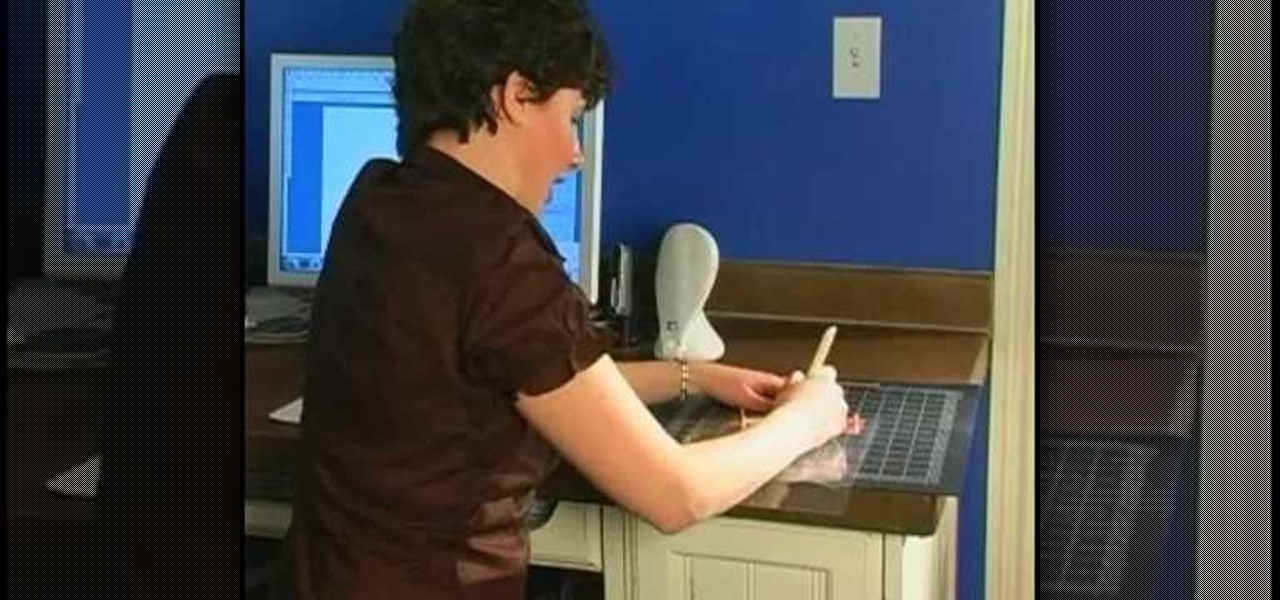
Erin shows you the ease and simplicity in producing your own style, font rub-ons.The simple personal touch for any scrapbooker or crafty whizz without the worry of getting the correct letter or phrases.Perfect for anyone with desire to create your own "letra-set".1-2-3 Easy. Low cost, little time yet still special.
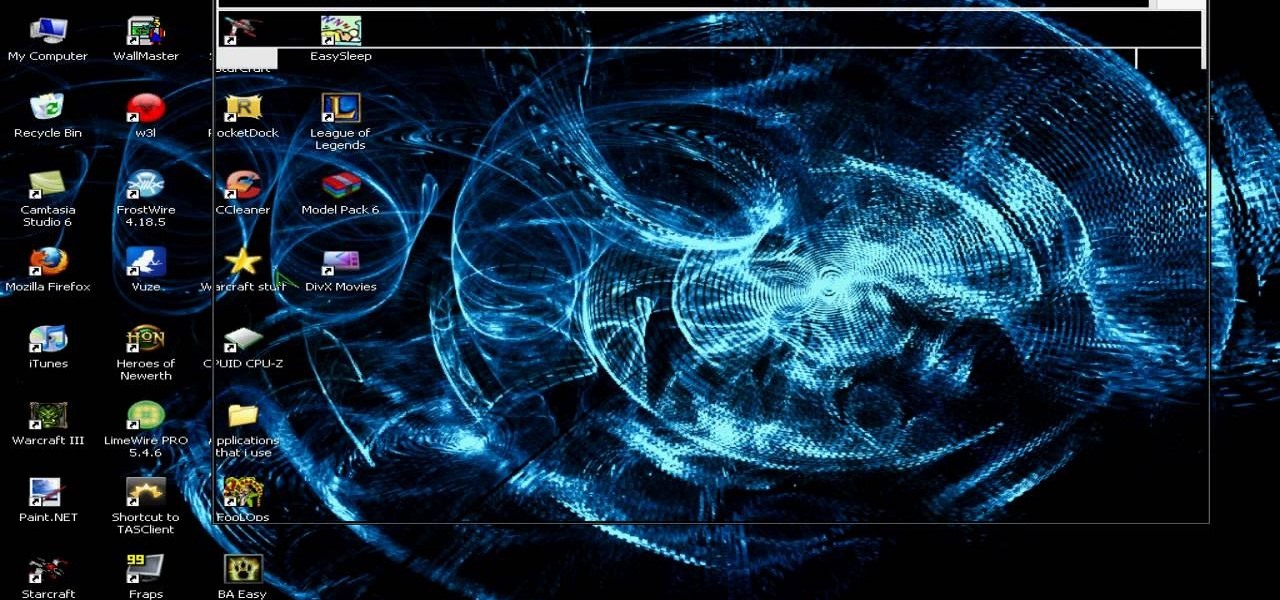
Hunting and pecking through your gaming session can be a real drag, so why not ease your play with hotkeys? Download the appropriate set of custom keys and then follow the video to learn how to install and enable them. Now isn't that a lot easier?

Do you own the first generation iPod Touch and have a broken screen? You just might be able to fix this, with help from this vieo. Here, Donald Bell repairs a cracked screen on a first-generation Apple iPod Touch.

By simply using iBluetooth, it is now possible to transfer files and pictures at ease with the iPhone. While most phones are naturally capable of doing this, this is the first application that has allowed it to be done on the iPhone using bluetooth technology.

If you're among the millions who have restless legs syndrome, you might be interested to know that a set of simple lifestyle adjustments may ease your symptoms.

The Microsoft Office Access 2007 relational database manager enables information workers to quickly track and report information with ease thanks to its interactive design capabilities that do not require deep database knowledge. In this Microsoft Access video tutorial, you'll learn about updating records in Access using update queries.

The Microsoft Office Access 2007 relational database manager enables information workers to quickly track and report information with ease thanks to its interactive design capabilities that do not require deep database knowledge. In this Microsoft Access video tutorial, you'll learn about basic form customization. Specifically, this video addresses the adding a few navigation buttons and a label to a form. Simple stuff! Take a look.

The Microsoft Office Access 2007 relational database manager enables information workers to quickly track and report information with ease thanks to its interactive design capabilities that do not require deep database knowledge. In this Microsoft Access video tutorial, you'll learn about basic table setup in MS Access. Several different fields used and lookup wizard used are used in this tutorial. For more information, and to get started creating your own tables in Access, watch this how-to.

The Microsoft Office Access 2007 relational database manager enables information workers to quickly track and report information with ease thanks to its interactive design capabilities that do not require deep database knowledge. In this Microsoft Access video tutorial, you'll learn about creating relationships between tables. For more on creating and managing relationships in MS Access, watch this how-to.

The Microsoft Office Access 2007 relational database manager enables information workers to quickly track and report information with ease thanks to its interactive design capabilities that do not require deep database knowledge. In this Microsoft Access video tutorial, you'll learn about creating a letter to multiple recipients using one form letter and a table to populate it. For more on using mail merging in Microsoft Access, watch this how-to.

The Microsoft Office Access 2007 relational database manager enables information workers to quickly track and report information with ease thanks to its interactive design capabilities that do not require deep database knowledge. In this Microsoft Access video tutorial, you'll learn about basic form design using tables. For more on creating forms in Access, watch this how-to.

The Microsoft Office Access 2007 relational database manager enables information workers to quickly track and report information with ease thanks to its interactive design capabilities that do not require deep database knowledge. In this Microsoft Access video tutorial, you'll learn about creating an alphabetically sorted combo box search. For detailed instructions, and to get started using combo boxes yourself, watch this MS Access how-to.

The Microsoft Office Access 2007 relational database manager enables information workers to quickly track and report information with ease thanks to its interactive design capabilities that do not require deep database knowledge. In this Microsoft Access video tutorial, you'll learn about adding, resizing and placing graphics as either standalone images, or as backgrounds. For detailed instructions on incorporating images into your Access projects, watch this how-to.