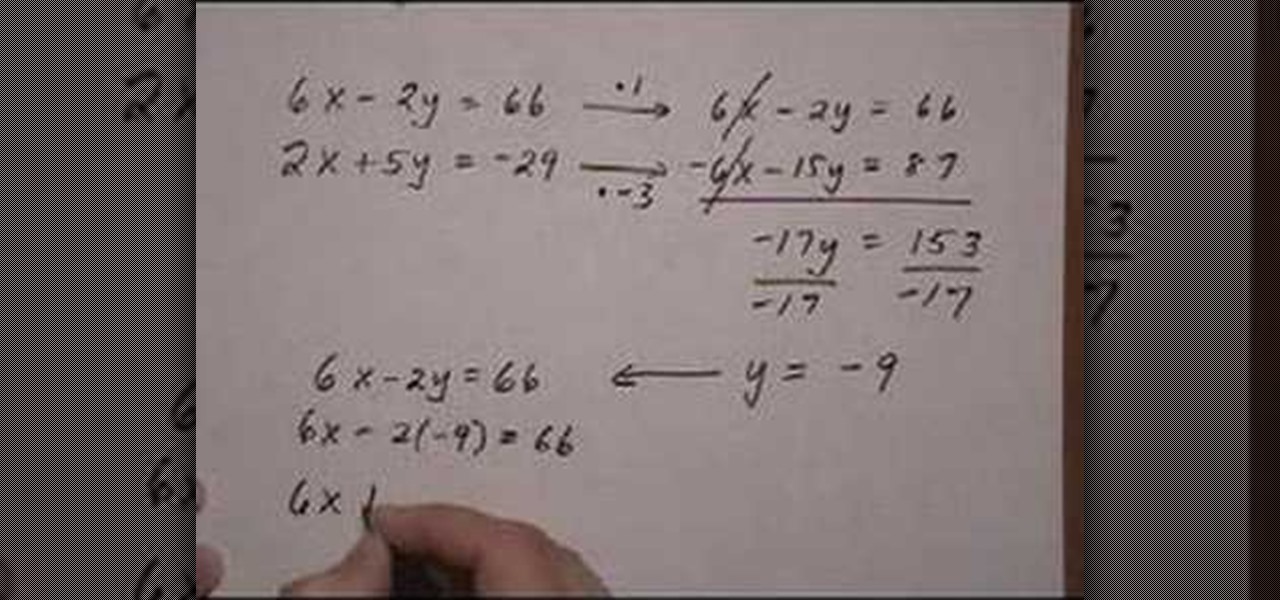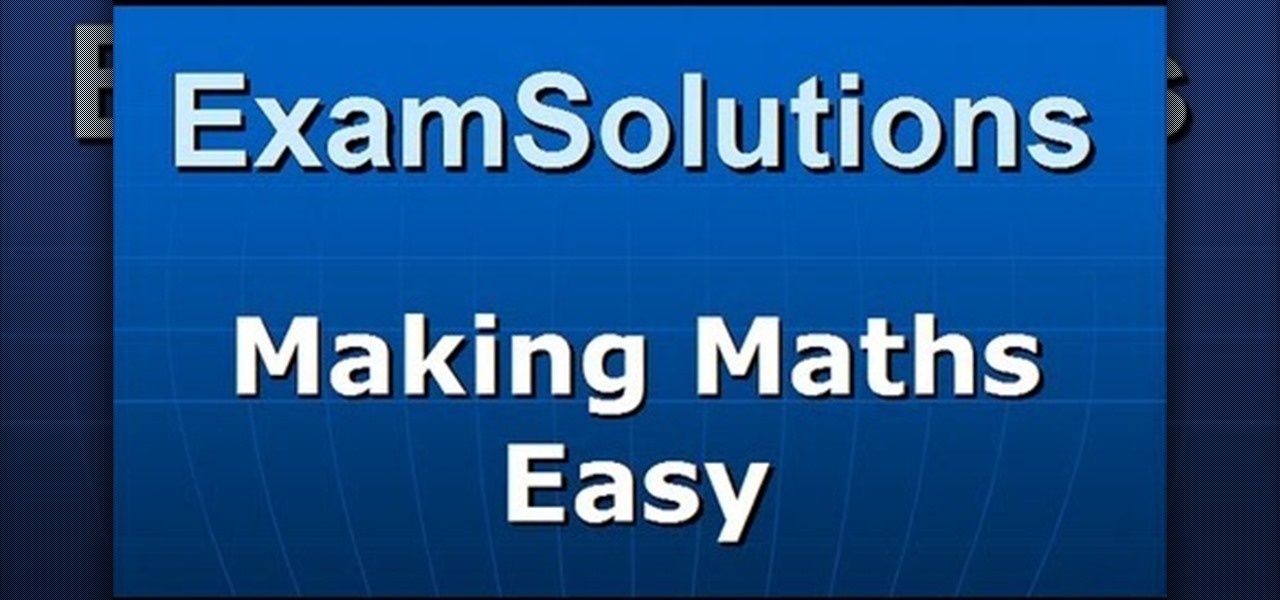There’s a good chance that you’ll be alone in life one day, and no... I’m not talking about a couch-bound, dateless loser with a pocket pussy and a bag of potato chips. I’m talking about alone. In the wilderness. Hungry. Cold. Lost. You can’t stay in one place too long, so it would be nice to have something to carry your belongings in. Maybe it’s post-apocalyptic land where you’re the sole survivor, and all the backpacks and rucksacks in the world are but mere ash. Either way, knowing this si...

What's the best way to celebrate your independence? Alcohol. There's no a soul out there that can't enjoy a few drinks during a nice celebration. So, why not go a step further with some crazy shots? Shots are the quickest and easiest way to get drunk fast. Do it for your country — but don’t overdo it. Mix up a batch of patriotic cocktails for your Independence Day party.

Your iPhone may be great, but like any other mobile device, it might be wasting more battery power than it needs to. If you want to learn how to conserve your battery life, there's plenty of precautions you can perform. So what all can you do? Best Buy has answers. The Best Buy Mobile team explains how simple it is to maximize the battery life of your Apple iPhone. You can put it in standby mode, reduce screen brightness, and turn off Location Services when you're not using them.

There are plenty of options and shortcuts available on the iPhone, and one notable feature is the ability to copy, cut and paste text or images, just like you would on a normal computer. So how do you do it? Best Buy has answers. The Best Buy Mobile team explains how simple it is to cut, copy and paste text with your Apple iPhone.
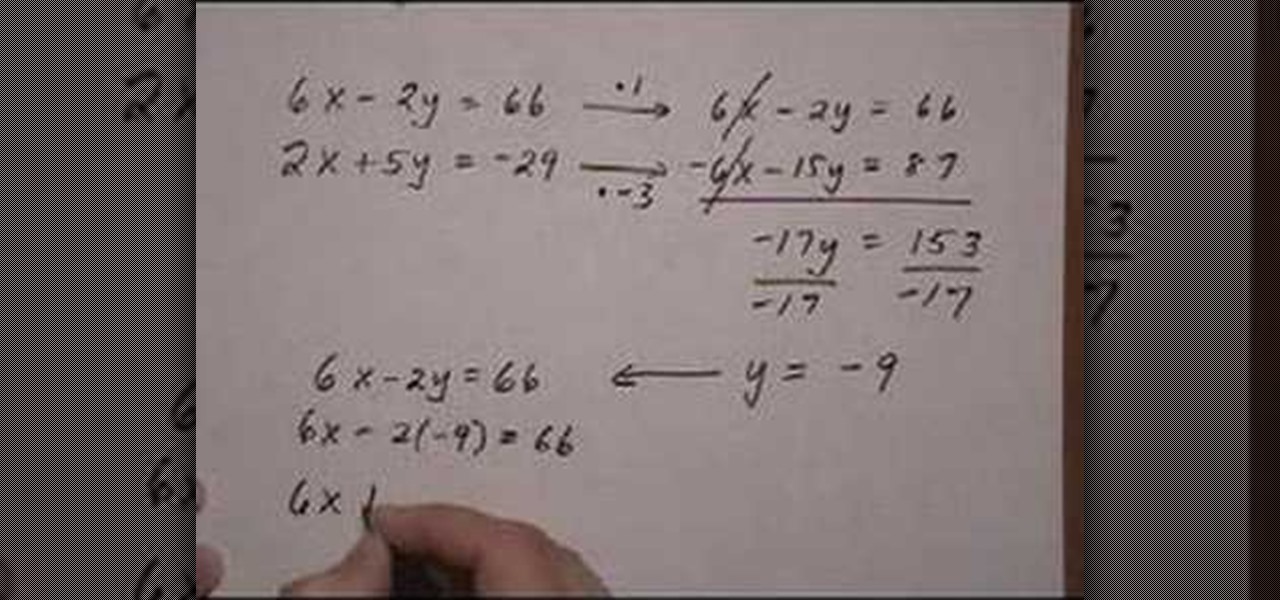
This video is about using the elimination method to solve a linear system. The lady presenting this video says that elimination method means that one of the two variables has to be eliminated while adding up the two linear equations. She then explains the example equations 6x-2y=66 and 5y=-29-2x. She asks you to first line up x and y. So the second equation is rewritten as 2x+5y=-29. Then she says that, to eliminate a variable, we should have their variables equal in value but of opposite sig...
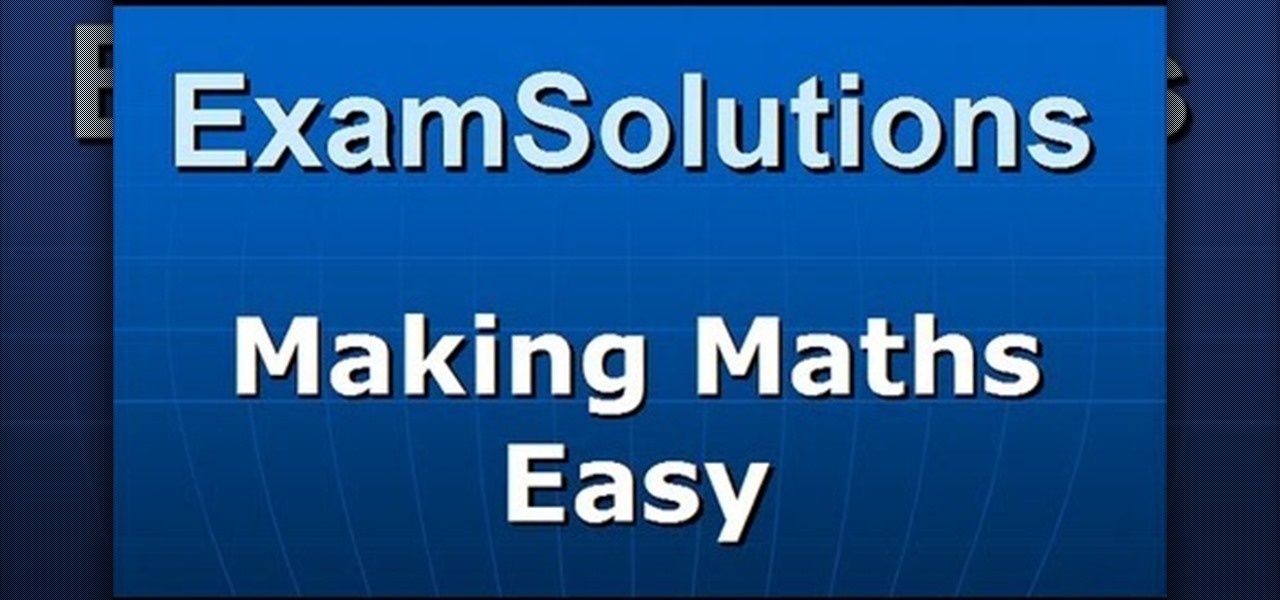
In this video, you can learn how to do algebraic long division. Take an easy example, such as 88 divided by 4. You are actually dividing 4 into 88. You take the 4 and divide it into the 80, and your answer is 20. Multiply (20 x 4) and you get 80, then subtract the 80 from 88 and you get 8. You then divide 4 into the remaining 8 and your answer is 2, giving you a final answer of 22. Try a harder problem, such as 2105 divided by 12. You are dividing 12 into 2105. The easiest way to handle this ...

Whether for a boy or a girl, a Pilgrim costume is one of the easiest costumes to make. You Will Need

Your skateboard takes a lot of abuse. A quick check of your board before each ride will keep it in top condition so it doesn’t send you into a “slam.”

It’s nice to have pollinated flowers and honey, but we could do with out the sting. Thankfully, there are ways to lessen your chances of being barbed.

To grow beautiful flowers and plants in an outdoor garden, you need to feed your soil the right plant food – a fertilizer that will help your plants thrive. Watch this video to learn how to choose plant fertilizer.

Don't be afraid to throw a couple of fillets or even a whole fish on the barbie. If you know what you're doing, it won't fall apart. Watch this video to learn how to make grilled fish.

Learn how to learn the basics of skateboarding. Initially an offshoot of California’s surf scene, this extreme sport has taken America by storm. Before you can execute sweet tricks, you need to start with the basics.

The World's Easiest Lava Lamp! This is an easy, fun science activity that is great for any age. In fact, our video crew ended up taking the extra bottles home to show their friends. It is also a great demonstration of liquid density, the release of gases in a chemical reaction, acids and bases, intermolecular polarity, and well, just plain science coolness.

It's already Halloween and the night is fast approaching. You swore to yourself last year that you wouldn't wait until the last minute again for a Halloween costume, yet here you are on Samhain without a costume… again. All of the costume shops are sure to be crammed with last-minute shoppers, and you don't feel like spending a lot of dough anyway, so what are your options?

What's the easiest way to keep track of your website passwords? Maybe in a password-protected document on your computer? Makes sense.

The Pixel 4 is one of the most talked-about phones of 2019, so you know there will be lots of third-party developer support. Mods are already popping up, so you'll want to get Magisk installed as soon as possible to get root access. The current method used to gain root is the quickest way yet, thanks to the recent TWRP custom recovery support for the Pixel 4.

So you forgot to send that super important email to your boss, teacher, or another important contact. We've all been there. Spark makes these panic moments a thing of the past. With "Send Later," you can schedule emails to send at any time you want, even when you're not by your phone or computer. You just need to remember to write the email in the first place.

Before Google I/O 2018, the Google Assistant for Android and iOS had only two available voice options to choose from — a robotic female and male voice. But there are now six additional voices, and these ones sound way more natural than any other mobile voice assistant (plus, John Legend's voice is coming later this year).

Essential just dropped the Oreo Beta Program for their flagship PH-1 phone. Users have been eagerly awaiting this update as the early Nougat builds of the PH-1 software have suffered from numerous performance issues and lag. The good news is that you can grab the Oreo update today with a few simple steps.

The Autobots and Decepticons are back as Transformers: Forged to Fight has soft-launched for both iOS and Android. Help Optimus Prime fight corrupted Transformers one on one to save them from their ruthless overlords, and have them join your cause, regardless of which side they're on. Collect, control, and level up unique robots from the entire Transformers universe, including the classic TV animated series, movies, comics, and toys.

Android 7.0 Nougat has finally arrived—well, technically, it's in the process of arriving on Nexus devices across the globe. Google uses a staged rollout system to prevent excessive server load when issuing Android updates, which means even though Nougat has made its official debut already, you might not get that "Update available" notification for another few weeks.

Greetings, fellow NBers! Welcome to my sixth iteration of my sorting series. Today, we'll be discussing a personal favorite: Quicksort, or Quick Sort.

Hanukkah, also known as The Festival of Lights, commemorates the rededication of the temple in Jerusalem in 168 BCE. (Jews and secular publications, such as academic or scientific papers, use BCE—"before common era"—rather than the Jesus-centric BC, or "before Christ.")

When it comes to smartphones, the biggest complaint voiced by most users is battery life. Sure, it's unrealistic to expect your Android device to run for weeks without a recharge, but many folks struggle to even make it through the day without having to top off their battery.

As much as I love eating weird foods, when it comes to my favorite food, there is only one simple choice: cheese. Since cheese is my favorite to eat, it should come as no surprise that it's one of my favorites to make as well.

Deciding what to remove from your iPhone in order to free up space isn't the easiest thing in the world. You've got to decide which apps, videos, and photos are worth keeping, even though in a perfect world, you couldn't have to part with any of them.

Emojis have transformed the way we laugh and cry, tell stories, give responses, and express excitement to get a drink after work — without any actual text required. Heck, in an incredibly meta move, the Oxford Dictionary even named the "Face with Tears of Joy" emoji as their word of the year at one point. So how could you not want to be an emoji character for Halloween? Emojis are everywhere. The ubiquitous symbols are already on smartphones, tablets, and social networks, so why not help them...

Welcome back, my novice hackers! New hackers often ask me the same question: "What is the easiest platform to hack?" My response is always the same—it is not a platform, but rather a particular piece of software that is easiest to hack, which is on nearly every client-side system. That software is Adobe Flash Player.

If you have a custom recovery installed on your Android device, the first thing you should have done as soon as you finished installing it was to create a Nandroid backup. But if you didn't, I'm not here to judge—I'm here to show you a much easier way.

One of the best things about the Nexus line of devices is the ease with which one can achieve root. Plug your phone into your PC, download a couple files, type a few commands, and you can be rooted within 30 minutes. No muss, no fuss, no carrier-locked bootloaders.

The Nexus 5 has a known issue with its display. Affecting all models from the first manufacturing run and most models thereafter, this display issue is easiest to notice on something with a white background. A yellowish tint, most noticeable when compared to other devices, seems to emanate from the Nexus 5's screen.

Some people put up their holiday decorations as soon as Thanksgiving is over. Some wait until Christmas Eve. Right now, the only thing in my whole apartment that would tip you off is a tiny little fake tree on the counter. I've been planning on decorating all month, but I haven't quite gotten around to it yet.

In one of my previous articles, I showed off how to make water freeze into ice instantaneously. In this article, I'd like to elaborate on this, and show how a glass of water can turn to ice instantly on command. What exactly is this supernatural power? Discover the secrets to ice-bending—in real life.

Looking at homes is the fun part. But before you go house hunting, make sure you have your financial ducks in a row.

Night mode on the iPhone 11, 11 Pro, and 11 Pro Max is a godsend if you want clearer photographs in dimly lit environments. But if you want to keep the image dark or full of shadows as an effect of sorts, it's not immediately obvious how to disable Night mode, which turns on automatically when the app thinks you need it. But it can be turned off.

After Android 10 added a system-wide dark mode, hordes of app developers rushed to add support for the feature. This even helped users on Android 9 and below since most apps could be manually set to a dark theme now. Emphasis on most — WhatsApp was conspicuously absent, for one. That changes today.

Screen recording on your iPhone is one of the easiest ways to share what's happening on your screen with family and friends. The problem is, everyone knows it's a screen recording when you pull open Control Center to tap the record button. What if we told you there's a better way to end a recording, so what you're left with is a clean video?

While the App Store is filled with news aggregators, Apple News is a solid choice when it comes to keeping up with current events. Apple recently made it easier than ever to stay informed, thanks to a daily newsletter sent straight to your inbox. The problem? It's unclear how to sign up for this newsletter, and it's equally unclear how to unsubscribe.

Live Photos capture the seconds before and after you take a photo, creating a fuller and also unique moment to share with friends and family. Unfortunately, it has been nearly impossible to share Live Photos with non-iPhone users — until now. Thanks to iOS 13, you can easily convert a Live Photo into a video, and even stitch multiple Live Photos together to create one long video.

By default, videos in the Photos app auto-play in several instances on iOS 13, making it a great way to get a quick, extended glimpse when you're browsing. But this isn't always ideal — especially when you're flipping through private or embarrassing videos and other eyes are on your screen. Fortunately, Apple has an easy way to disable this feature.