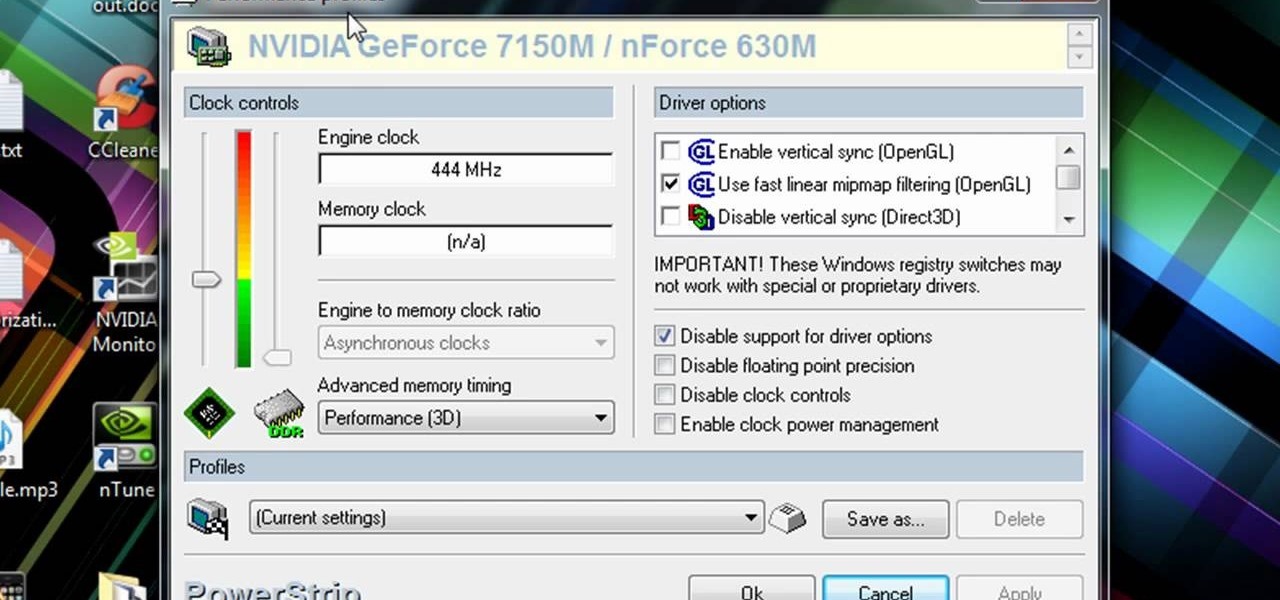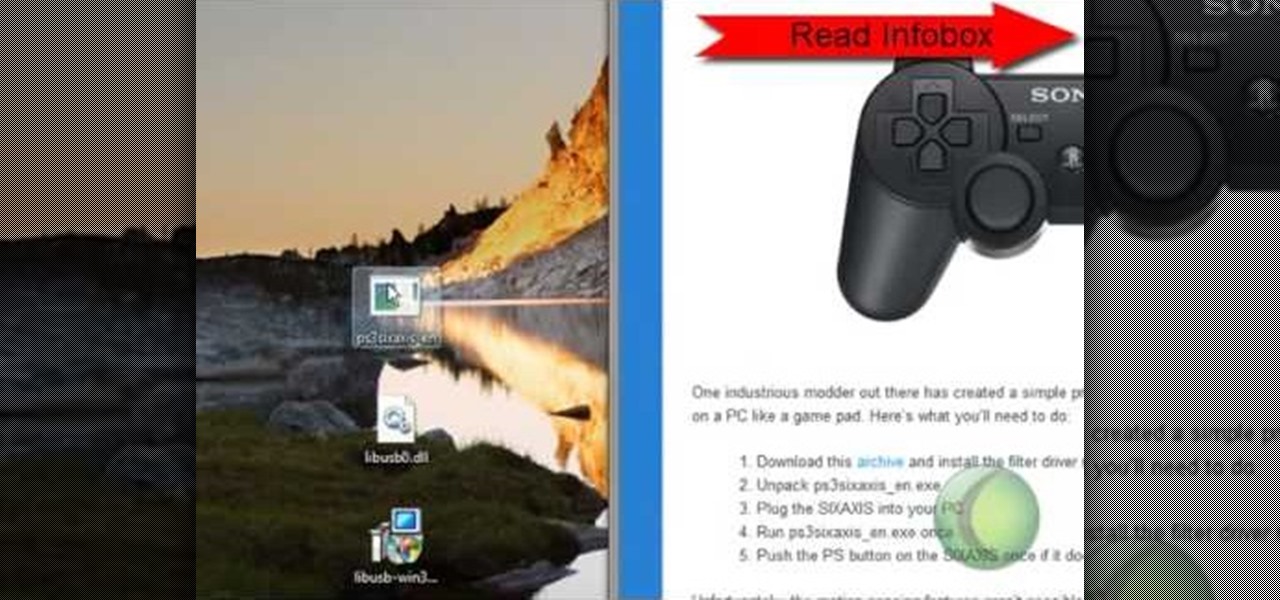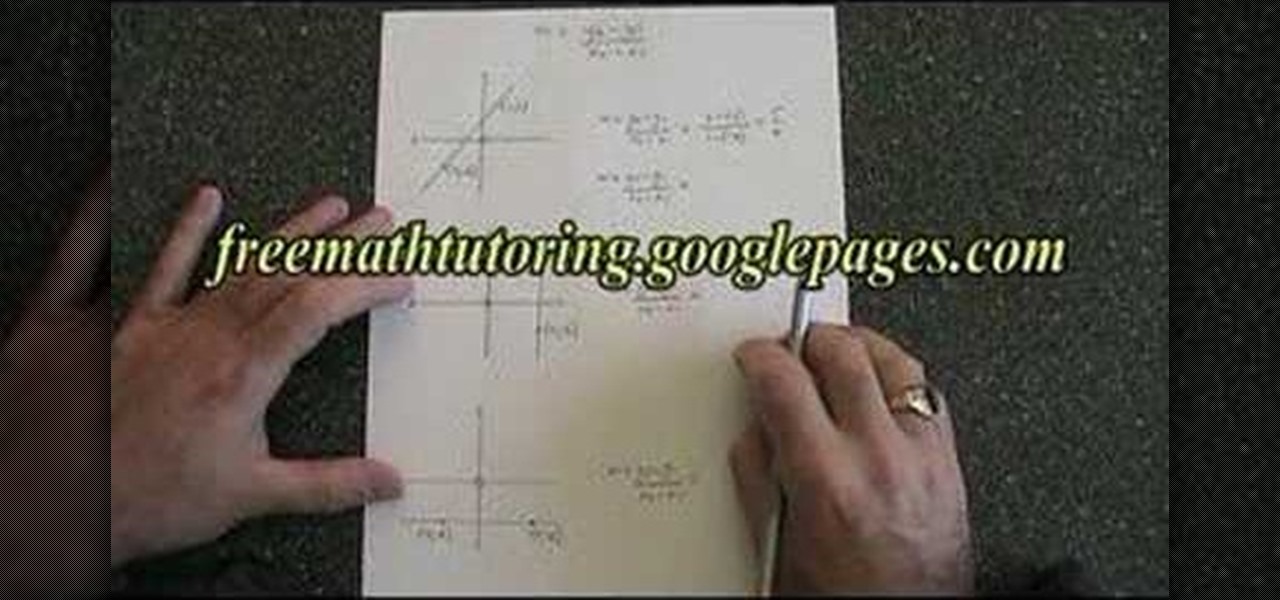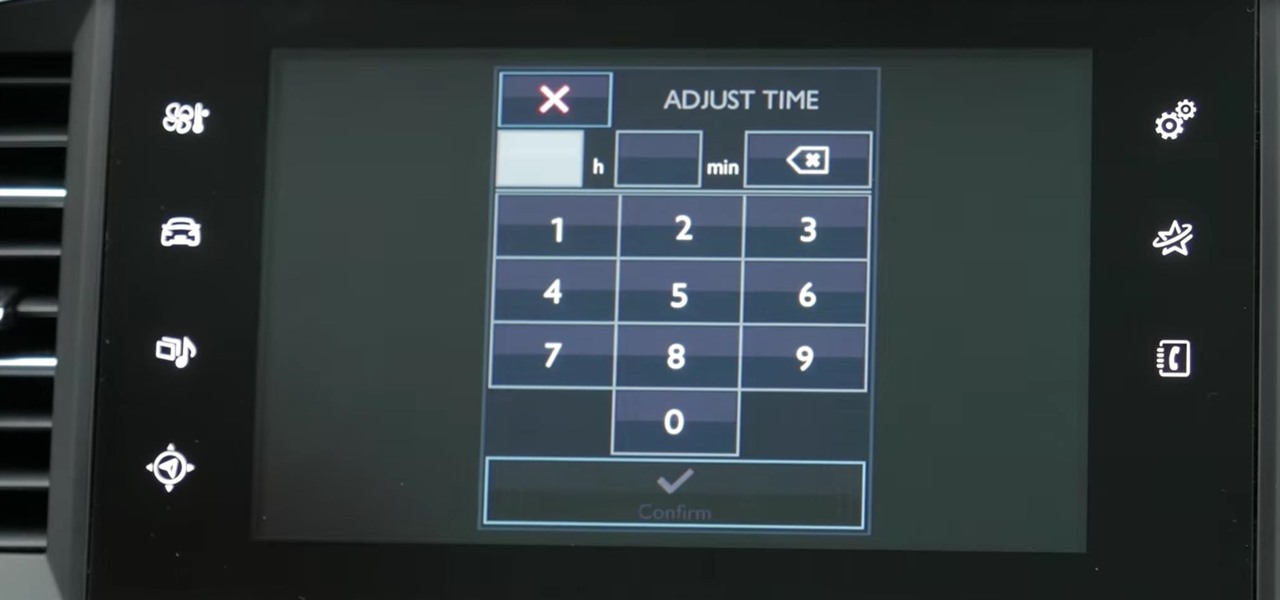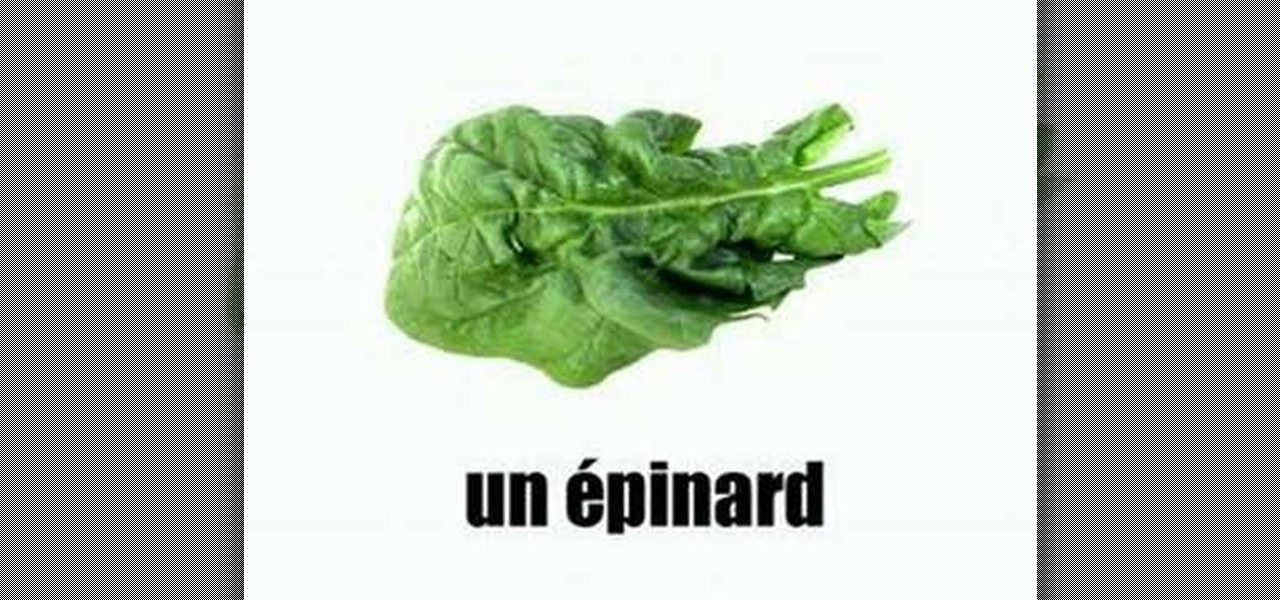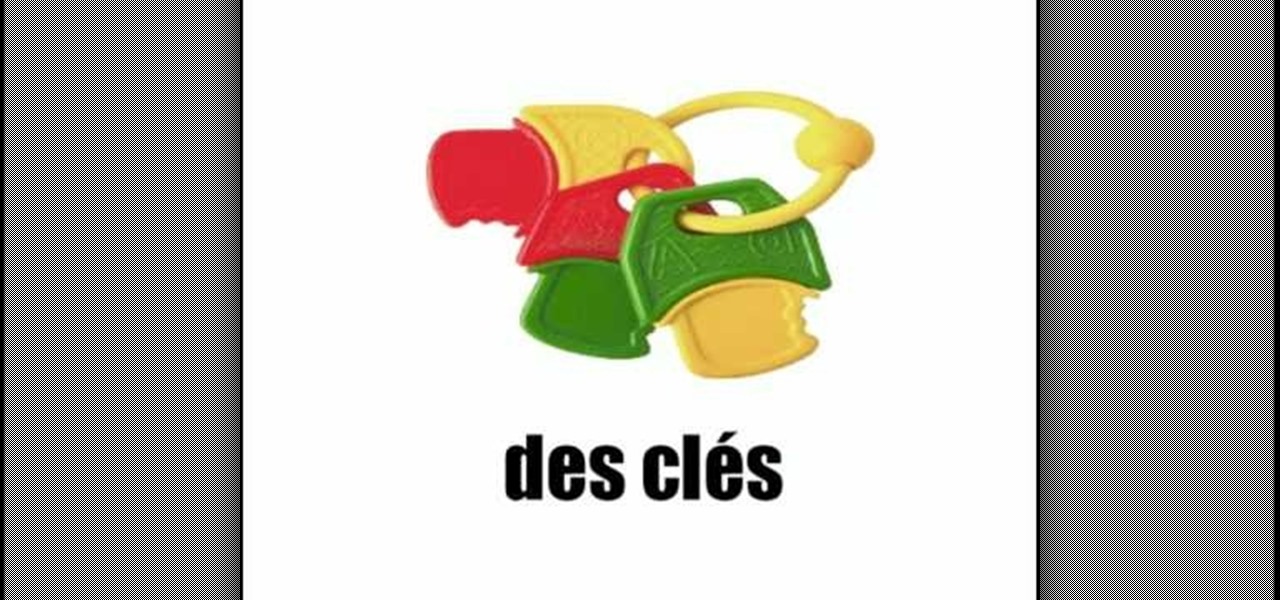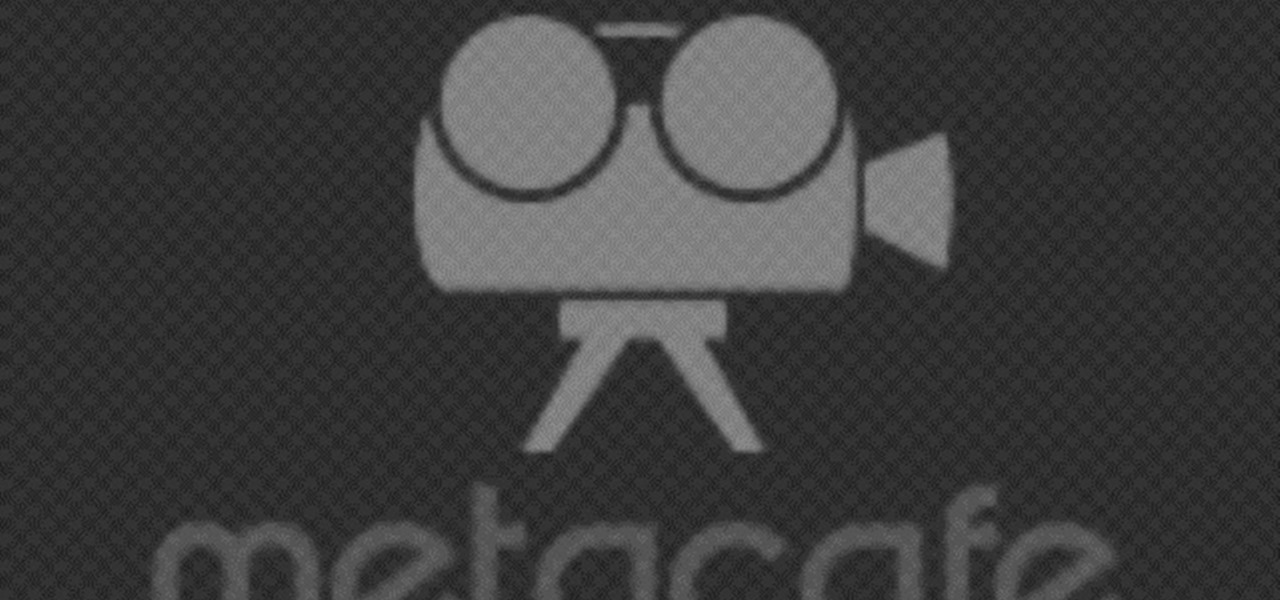Like cell phones, internet browsers are capable of having apps, or add-ons, that can perform specific tasks. There are many different kidns of add-ons, it's hard to keep up with them. But in this tutorial, you'll find out how to easily manage your add-ons in Internet Explorer 8. Enjoy!
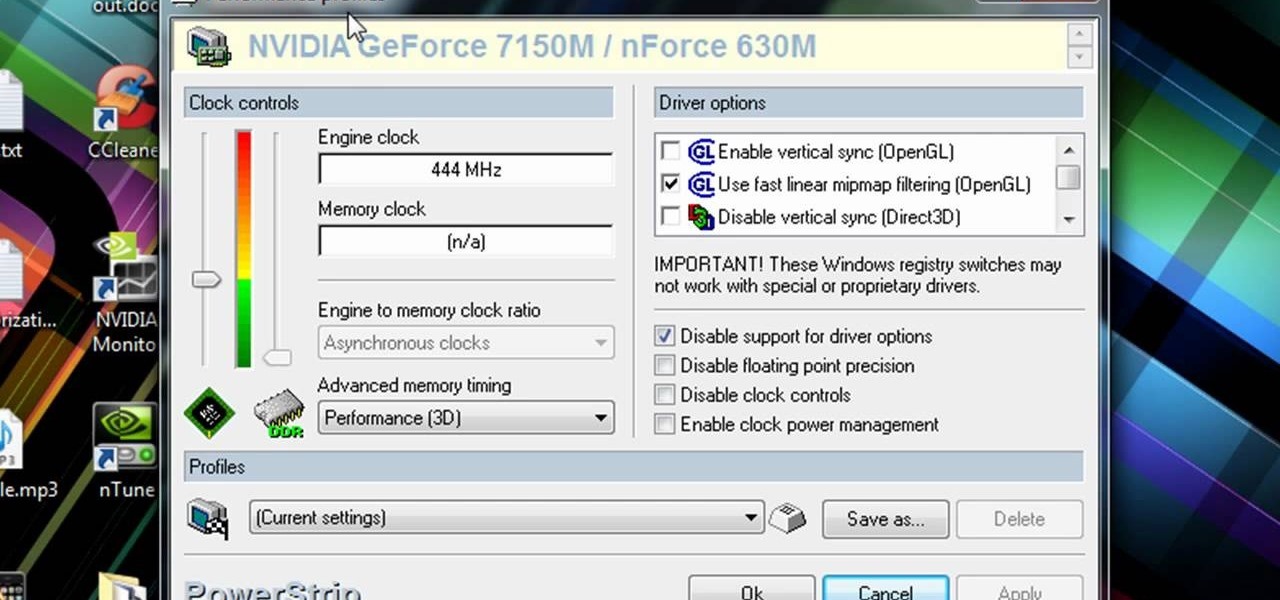
If you're looking for a way to overclock your PC's graphics card, then look no further. This tutorial will show you step-by-step what is needed to overclock your graphics card and cpu easily. And if you already know how to do so, this video may show you a thing or two on how to do it faster. Sit back and enjoy!

Becoming an anesthesiologist can be a tough and difficult task. They are required to take care of patients and provide pain relief when needed. During surgery, these people are given the responsibility to monitor certain functions to ensure the safety of the patient. So in this tutorial, find out what it takes to become an anesthesiologist easily. Enjoy!

In another great beginner tutorial, you'll be finding out how to use another technique in Photoshop CS4. This particular video will demonstrate how to easily flip an image. It's easy to perform and is just a basic way of manipulating a photo to fit whatever needs you have. All it takes it just two easy clicks and you're done! Enjoy!

This tutorial is for those looking to get an understanding of Photoshop CS4. It's a beginner video and shows you the best way to create a vignette with curves easily. It's a great way to add a little something to your photos without making it look fake. So sit back and enjoy!

Athletes and accident-prone people, this video may save your life! Brush up on your first aid skills with help from this free tutorial. Learn how to tape an injured ankle quickly and easily with these step-by-step instructions.

Photoshop is all about being creative. The more you know, the better you become at mixing certain tricks and techniques to make amazing pieces of digital photography. But there are so many it can take a good chunk of your time to fully understand the power that Photoshop holds. In this tutorial, find out how to easily combine photos and text using this awesome piece of software. Enjoy!

If you own a PS3 but are hoping to transition to the PC for some games that can only be played there, chances are you may have a difficult time doing so. Some gamers prefer using controllers rather than the keyboard and mouse when playing popular games like Call of Duty: World at War. This tutorial will show you how to take your PS3 controller and use it to play PC games easily. Enjoy!

This video tutorial will show you how to do a long tail cast on. Staci breaks this knitting step for you in the easiest, most basic way, so that you'll be able to replicate her motions easily. Just follow along with her instructions, and you'll easily master this knitting basic.

Need to degunk a clogged bathroom sink? The process, while just as gross as you might expect (and perhaps even just a little bit grosser), is nevertheless very straightforward. For a complete, step-by-step overview of how to easily unclog your own sink drain, watch this free home plumbing guide.

In this video Dionne from the Gadget show explains how to improve your digital photos easily using widely available free software. The first thing she instructs us to do is to download and install Google's free photo editing software Picasa. Next, once Picasa is installed you can use it's one click settings to easily remove red eyes from photographs or increase the brightness of a photo. The next thing we learn to do is to adjust the white balance of a photograph. This makes the photo appear ...

Easily learn how to graph a straight line using rise over run also known as slope.

The author shows how to bypass SurfControl and access blocked websites at school. He shows how to open the OperaMini website from Google and to access the demo of OperaMini in that website. Now in that demo we can key in the website address and easily access the website from there. In this manner we can easily bypass small security software like SurfControl. If you are having trouble accessing websites because of SurfControl just follow the steps in this tutorial and you will be able to acces...

You likely all know the 10 rule (to multiply by 10, just add a 0 behind the number) but do you know the 11 rule? It is as easy! You should be able to do this one in your head. Learn how to easily multiply any two digit number by 11. Easy way to do math fast!

Marking a queen bee will allow the beekeeper to locate her easily by the now distinguishing spot on her back. Specialty markers can be purchased from a beekeeping supplier, but similar ink can be found more easily at a local arts and crafts store. Just make sure to let the ink dry before releasing her, otherwise her colony will clean it right off. Watch this video beekeeping tutorial and learn how to mark the queen honey bee.

The mime materia is easily one of the best materias in Final Fantasy VII on the original Playstation. Take a look at this instructional video and learn how to use your mime materia to reuse your limit breakers without needing the limit gauge to fill up. With this trick you can easily take on Ruby and Emerald Weapons.

Use seam binding tape to quickly and easily finish the edge of a sleeve or neck edge or other garment edge. This sewing video tutorial shows you how to press your seam binding tape and easily sew it.

Break up large files easily with 7-Zip. Use for a cheap way of backing up files or sending large files to friends in e-mail

Renato Tarabella's popular CINEMA 4D plugin called "Path Deformer LITE" is a favored tool because it does many things quickly and easily. Because the LITE version of the plugin is free, many people quickly download it, and get snagged by a couple of easily corrected mistakes. This tutorial shows you how to get past them.

This is a four part video sequence showing you how to fold the origami model "Horse" that David Brill designed. Dave kindly gave me permission to make this video accessible to you.

This video series demonstrates how to fold the origami model "Atlantic Purple Sea Urchin" that Robert J. Lang designed. Robert kindly gave me permission to make this video accessible to you.

In 2017, major breakthroughs in smartphone-based simultaneous localization and mapping (SLAM) opened up new doorways for developers and users of both Apple and Android phones. Unfortunately for Android users, the solution that Google is previewing, ARCore, currently only works on three Android smartphones. But Silicon Valley start-up uSens is stepping in to fix that with its new engine called uSensAR.

My Next Car how to video series - how to set up the date and time in Peugeot 308 iCockpit (2015, 2016 and 2017 Europe model). This function is accessible in the touch screen i-Cockpit.

Fashionably cool and awesome, this marvelous French Twist hair Style is as simple to make as it is elegant and stylish to flaunt. Just in few easy and accessible steps, this urbane style makes your appearance special and any outing memorable. Step 1: Comb Your Hair Neatly to Remove Any Tangles and Make Them Smooth. Step 2: Hold the Hair Together Like a Pony and Twist Them Till the Middle of the Pony and Make a Roll as Shown. Step 3: Once You Have Secured the Roll, Cover It with Surrounding Ha...

Captioning your YouTube videos not only makes them more acessable for the hearing impaired, but they also make the contents of your video more accessible to YouTube. Once YouTube knows exactly what is being said it your video you will be more likely to rank when people search for related words or phrases.

In this tutorial, we learn how to grow strawberries easily in a container. First, you will need your refrigerated bare root strawberries laid out in front of you. Next, prepare your soil by using a high quality potting mix and adding 1/3 compost to the mixture. Take your soil and place it into a plastic bin, then add in some water. Mix the water with a trowel, then place your soil into a strawberry jar up to the first row of pockets. Next, plant your strawberries into the pockets on the side ...

Searching your phone just got easier with Google's Android operating system for your cell phone. With the Android Quick Search box feature, you can easily search your phone or the web, right from the home screen. It even provides you with search suggestions while you type. Watch this video tip to see how to easily search both your phone and the web with Quick Search box.

The Android operating system for cell phones from Google lets you run multiple applications at the same time! By long pressing your home key (touching and holding) you can easily go back and forth between your most recently used apps. When you listen to music, you can easily switch to other apps while still enjoying your tunes! This video shows you the gist of it. Learn to run multiple apps on your Android-powered phone.

When you think of a dagger, you imagine a weapon that is small in stature, but useful for thrusting and cutting things. This next tutorial is going to show you something that is incapable of performing those tasks.

This video shows how you can very easily listen to your Favorite music. There is an icon where you can go directly to listen to music and it doesn't matter in which position you hold your iPhone because the screen turns in right position. The icon for iTunes is in the right bottom corner of iPhone screen. When you click it leads you to your music and you can easily browse the albums and the songs on that albums. It is very simple because you can browse and listen to your favorite music just b...

This tutorial will show you how to easily put YouTube Videos on your PSP

Learn how to say the names of vegetables in French

Learn how to say the names of toys in French

This tiny video shows you the basics of drum stick spinnology.

Here is another quick tip for performing Swedish massage.

Eyes can be used for a variety of expressions, especially in manga or anime where they tend to be very large and round. This tutorial shows you a way to quickly and easily draw one hundred eyes for your manga or anime characters.

Piano improvisations don't just come out of nowhere - experts constantly practice finger agility drills as well as chord progressions. Watch this video to learn how to do chord progressions on the piano in order to improvise songs more easily on the piano.

If you want to learn how to play the guitar then this how to video is the place to start. In this tutorial you will learn how to play barre chords. Barre chords are a very common technique and is one of the basic concepts of guitar playing. With this how to video you can start playing barre chords on your acoustic guitar.

Google has always experimented with Chrome's UI, but when they make more drastic changes, they start by hiding them in the feature flags menu. One of the latest designs makes Chrome more accessible in a world of big and tall phones.

Better known among consumers for its virtual reality apps, Jaunt is now pivoting toward solutions for augmented reality developers.