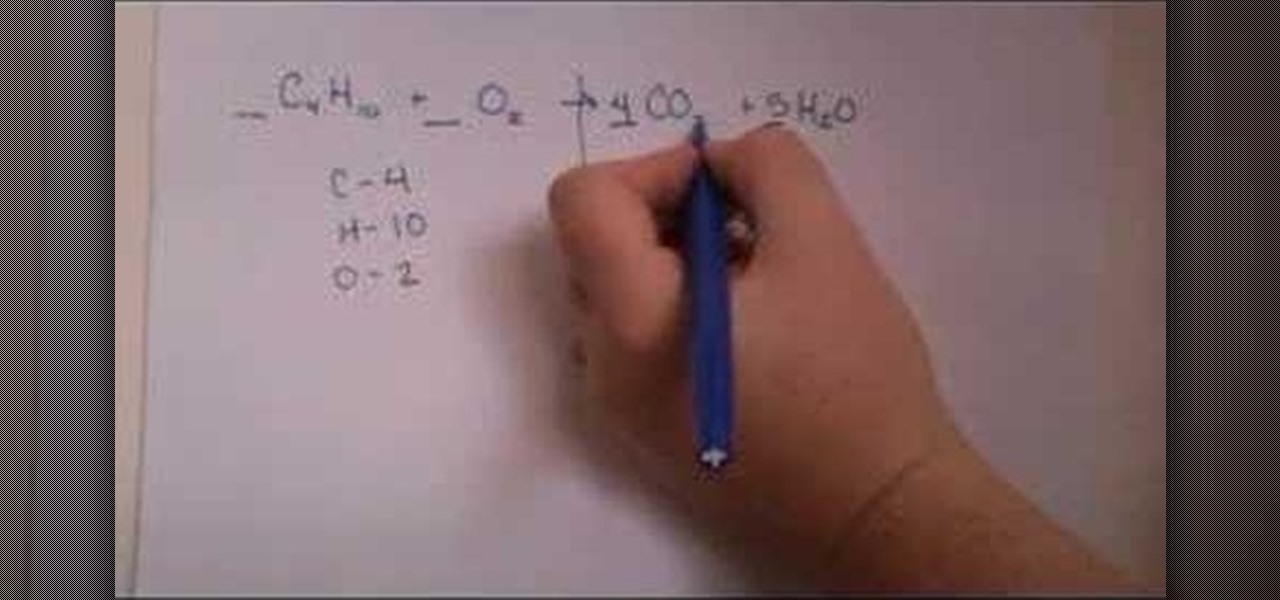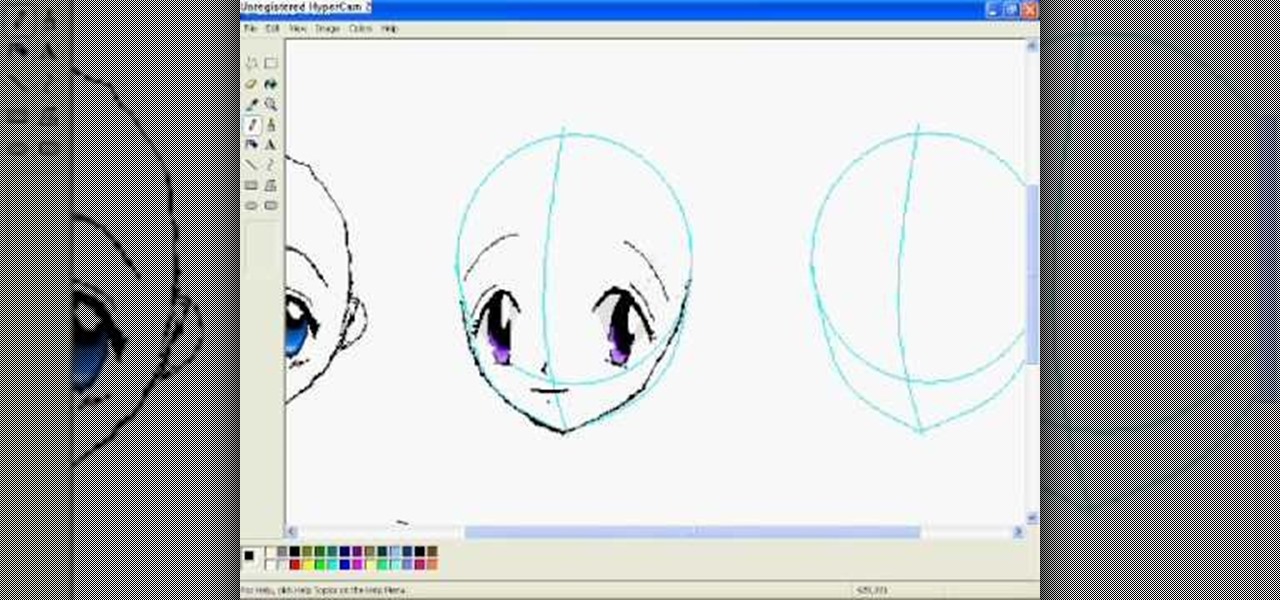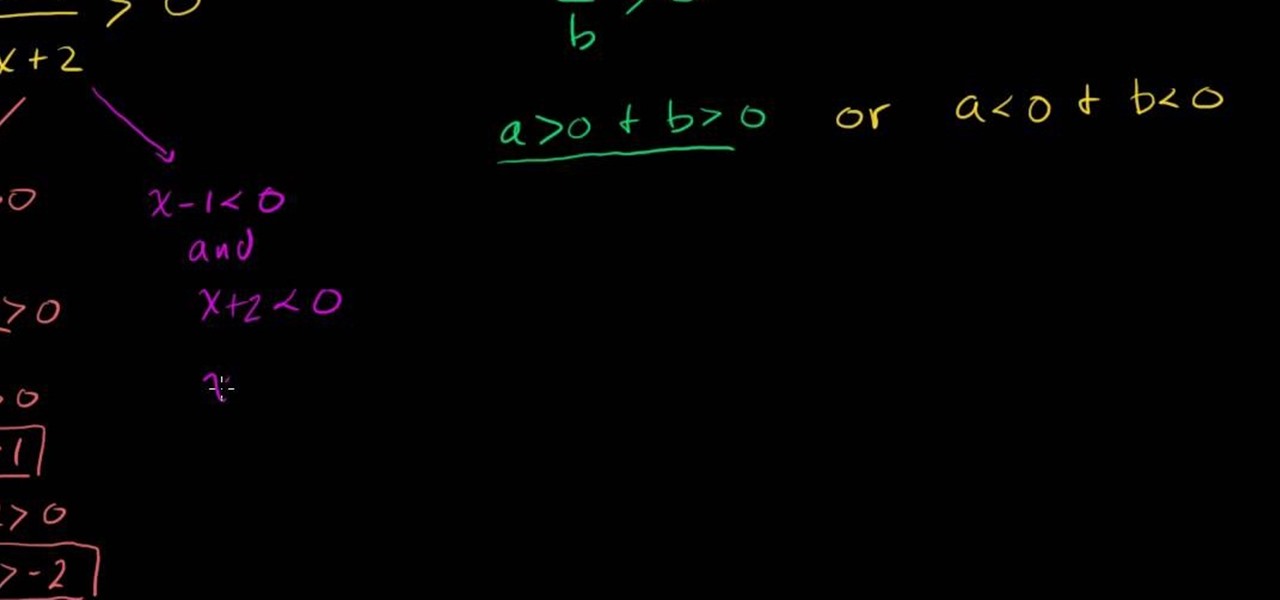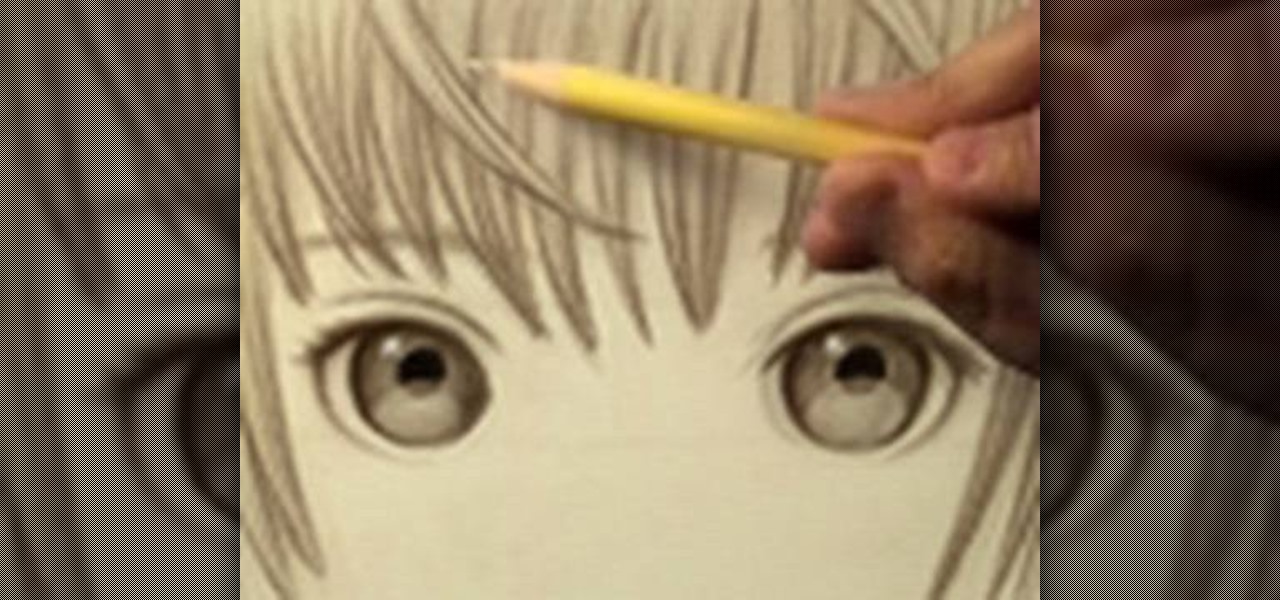This video tutorial is in the Sports category which will show you how to adjust your front brakes on your bike. The brake pads are very adjustable. It has 360 degrees rotation which helps in installing it on the bike easily. First install the brake arms. Then loosen up the brake pad screw and lower it to bring it in line with the rim of the wheel. Now hold it in place and tighten the screw. Thereafter you can any vertical and horizontal adjustments. You can then repeat the same procedure for ...

Bob Schmidt teaches us how to install cabinet knobs, handles & pulls in this video. You can easily spruce up a new cabinet or door my just changing out the handles or knobs. First, always take off your hardware and take it with you to the hardware store so you can grab a similar one to fit the right size. Once you find the right handles and screws you will be ready to install the new handles. Place the screw into the appropriate holes on the handles. After this, twist the screws into the hole...
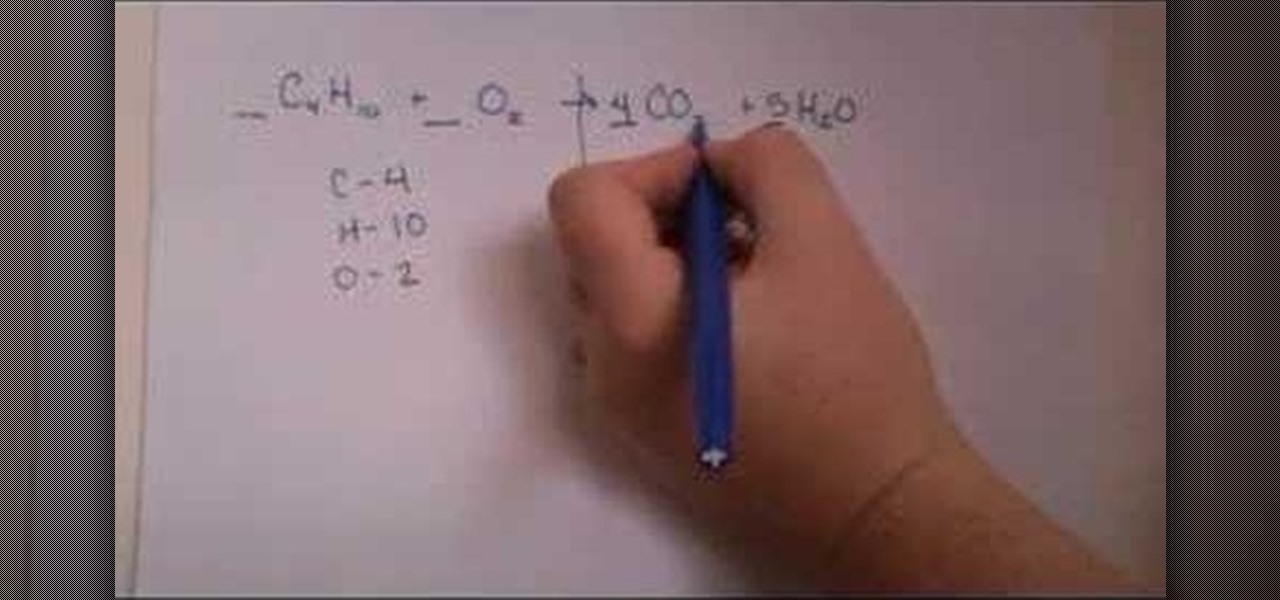
In this video, we learn how to easily balance chemical equations. There are two sides of a chemical equation, both must be equal to get the proper reaction. To balance these out, first write out the number of atoms that is on each element on each side of the equation. After this, you will need to find the multiple between the matching elements. Once you find this, you will be able to balance out the equation for each of the elements. When you do this, you will have the same mass and atoms on ...

Are you an avid runner who's jogged almost every day since your twenties but have found recently that you just can't run as long, or that you start to feel pain more easily? Then check out this running video for a helpful series of technique drills that will help you strengthen your muscles and correct your form.

In this video, we learn how to create a brochure with Microsoft Publisher 2007. A brochure says a lot about your business, and you can make them yourself easily! Find the brochure templates first in the program. Choose a design and a color scheme along with the page size, font, and information you want to include. Once you do this, add in pictures and images to your template after clicking "create". Then, you can create a range of publications that adapt to different form functions. Click the...
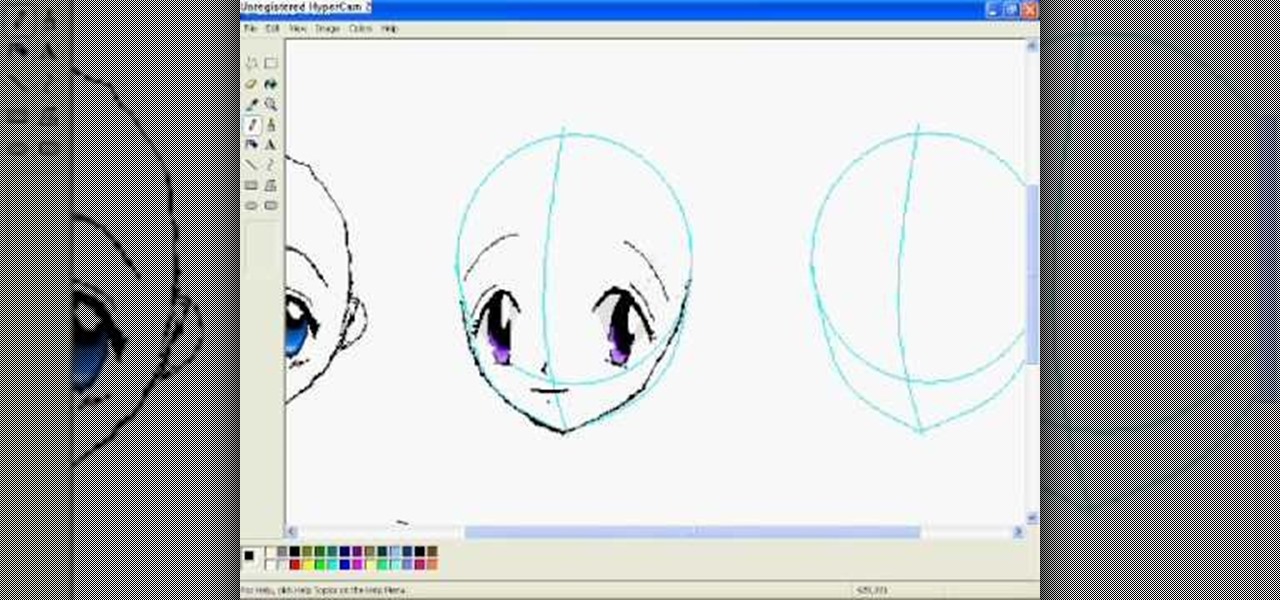
In this video, we learn how to draw anime eyes in MS Paint. First, draw the round circle for the head and draw a line in the middle for reference of where the eyes will go. To draw large eyes, draw two round circles and then a small pupil at the top. Color the pupils in black and color the rest any color you'd like. For female eyes, make the pupils much larger and add in eyelashes on the eyelids. Shade in underneath the lids and add white to show they are glossy. These are both great looks fo...

In this video, we learn how to drill through ceramic tile like a professional. To do this you can use a normal bit that will drill through most tiles easily. Or, you can purchase a dedicated tile drill that will work the same way. First, find the area that you want to get started on and lay down some masking tape. Then, place the drill down on the area you want to drill through. Press on the drill power button doing small intervals at a time. Once you get into the hole, go full power and then...

In this video we learn how to make your own cheap camera dolly. First, place down two PVC pipes and place a board on top of that. Then, you can place the tripod on top of that. You can use this to take shots where the camera is sliding from one position to the next but you want to avoid shake from someone handling the camera. Make sure to glue wheels and a track to the board that you place on top of the pipe and it will travel along them more easily. Enjoy using this and have fun making diffe...

Feel like you're too old to still wear a costume on Halloween? We hear you. If you're past the whole "dress up as a pumpkin" phase of Halloween but still want to look festive for the occasion, why not consider a face mask?

In this tutorial, we learn how to optimize a PDF document in Adobe Acrobat 9 Pro. This will adjust the size of the PDF to better adjust your need and work flow. Fire, go to file and then go to properties, then you will be able to see what size the file is. If you would like to change this, go to the PDF Optimizer, which has an "audit space usage" button. From here, you can change the compatibility level and also change the compression and the color bitmap resolution. After you are done editin...

In this video, we learn how to solve rational inequalities. First, you will take the problem (x-1 over x+2 is greater than 0). The first method to solve this is to think you have any number divided by another number is greater than 0. Remember the properties to solving problems. Know that both A and B have to be greater than 0 since it's a positive divided by a positive. Or, you can have a negative divided by a negative which will make a positive. The first solution is (x-1 greater than 0 and...

In this video, we learn how to solve a single-step equation using multiplication. For the first step, get rid of any number surrounding the variable. To do this, you will need to multiply the numbers around it by their opposite to make them equal zero. Once you have done this, you will need to repeat the process on the other side of the equal sign. Just do the same exact thing you did in the first step, then you will be able to easily solve the problem at hand. You can check your answer by re...

In this video, we learn how to make Ferro fluid. This is a magnetic fluid that you can easily make at home. To do this, you will need: laser jet toner, rare earth magnet, and some vegetable oil. Now, pour the toner into a cup (50 ml), then put 2 tbs of vegetable oil into this cup as well and stir it together until you have a thin consistency. Now, transfer into a smaller jar so you can handle it easier. Now test this fluid by taking the earth magnet and putting it to the bottom of the jar. No...

In this tutorial, we learn how to soften polymer clay. If you have crumbly clay and you want it to be soft, then you can make it softer easily. Now, take the clay and break it up into small pieces. Then mush this together with some translucent clay that is softer. Work this together with a jar or put it through a pasta machine. When you do this, it should be pretty soft and the air pockets should be removed. Continue to work the clay until it is all one color and it is really soft, then you c...

In this tutorial, we learn how to use a wall to do split stretches. Start out against a wall that has nothing around it so you can easily stretch with it. After this, face the wall and then lay on your back. Bring your legs up to the wall, then bring them out to the sides as far as you can for around 30 seconds. If someone else is with you, you can have them push on the inside of your legs to create a greater stretching effect. After this, flip onto your stomach, then slide down onto the legs...

In this tutorial, we learn how to clip curves when sewing with rounded seams or edges. First, you will take your piece of clothing, then grab your scissors. Put the edge of the clothing (with the seam) and lay it flat. Then, put the scissors onto the seams with the very back of the scissors over the fabric. Clip close to the seam, but do not clip through the seam as you are cutting. Once you are finished, you will be able to sew in curves and will be able to easily get around the seams withou...

A simple tutorial video that demonstrates the procedure for creating a brochure quickly and easily using the Microsoft Publisher program, which is shipped as a part of the Microsoft Office Suite.

We're all for straight hair on an everyday basis, but there's something about long, curly hair that makes us willing to put in that extra effort to look va va voom. Maybe it's because long curls make us look and feel like a princess, or maybe it's because it's super dramatic and girly.

This Halloween, forget store-bought prosthetics and expensive makeup artists. If you're looking for that creepy undead look, nasty nails are easily made at home. This video will show you how to make some horrific and ghastly fingernails for your zombie, vampire or other creature costume. The key to these Halloween nails are clear plastic report / presentation covers that you can get from any office supply store.

Wish you could see how your favorite website looked like a year or two ago? With the Internet Archive's Wayback Machine, it's easy! So easy, in fact, that this home computing how-to from the folks at Easily can present a complete (and somewhat talky) overview of the process in just over three minutes' time. For the specifics, and to get started setting up and using the Wayback Machine yourself, just watch this handy how-to.

Are your jeans to long? How about your khakis? Corduroys? No matter what kind of pants you have, if they're too long, you can easily shorten the length with a few snips, a few marks and a basic sewing machine. The Brother LX-3125 compact sewing machine is used in this video, but any will do. See how to take a pair of jeans, cut and resew them like new again!

First select the rectangle tool and draw the bar. Now you have to open up the layer style and choose gradient overlay. Now you need to edit the colors as showing in the video and then go to drop shadow option, you have to change the opacity of it to 20%, distance to 2 and click ok. Now type "Apple style" in new layer as showing in the video, set the size of text to 72pt. Now open layer style for the text and choose color overlay and set its color to dark grey, go to drop shadow and choose nor...

In this video, we learn how to see part of the Milky Way Galaxy with Chris. You will need to be in a dark place at night and have a compass with you as well. Since you are inside of the Milky Way Galaxy, you will be able to see it easily! It's so bright you are able to see it at night without using a telescope. Take your compass and find the Northern sky with it at night in an open area. After this, look up and you will see the bright mass in the sky which is the Milky Way, enjoy!

In this video, we learn how to hold a hook and yarn in crochet. First, grab your hook at the thumb grip. Then, practice how you like to hold your hook so it feels most comfortable with your hand. After this, grab your yarn and wrap it around the hook, placing tension in the string. To do this, wrap it around your pinkie then your pointer. Then, hold in between the thumb and middle finger. After this, you will be able to place the hook in the yarn easily to start out your stitch. After this, s...

In this video, we learn how to edit with Sony Movie Studio / Vegas Video. You will be able to see all your tracks to open up when you are in the program. First, open up all the elements you will need in your media pool. After this, add in transitions from each of the different slides and add in music as well. Place the slides next to each other to easily create the transition without getting the different slides confused. Play the preview to the slides to see how they look as you are creating...

The great thing about drawing in the anime or manga style is that once you've learned how to draw one girl you can easily learn to draw any girl, from the main female character in "Chobits" to Sailor Moon. This is because there's so much crossover in how women are depicted.

In this tutorial, we learn how to play easy slash chords on an acoustic guitar. The D/F# base chord is different because your thumb will be touching the strings to make a different sound when the bass comes. If you move your thumb to play the bass note, you will have another way to play this chord. The G/B chord has a few different options to play, where you can place your fingers on the different strings to accomplish different noises while you are playing. By practicing the different variat...

In this video, we learn how to play guitar: Funk Grooves. First, learn how to slide your finger from the ninth chord using the third bar. As you do this, it will create a groove in your music that is unique and very "funky". Once you learn how to do this, you will be able to make funk groove music easily. Don't forget to mix things up with other chords to make up your own unique sounds as well. Remember to make sure you keep your right hand moving as you play, so you don't create any squeaky ...

In this video, we learn how to remove water spots from chrome. This is one of the hardest surfaces to get water stains off of, but it can be done easily. First, grab an empty spray bottle, vinegar, water, a rag, and a paper towel. Now, mix two parts of vinegar to one part of water and spray it onto the chrome item. Use the rag to wipe off the mixture, then continue to spray on once more. Do this around five times total, then use a paper towel at the end for the finishing look! You can use thi...

In this video, we learn how to play "In Bloom" by Nirvana on electric guitar. The first riff will be played on the top string using E, B, G, D, A, and E. Play these together on different frets with power chords to get the best sound for the song. The second riff will include the chords: E, B, G, D, A, and E. Play the power chords five times and move the strings so you can easily get from string to string. When you are finished with this, continue to move on throughout the rest of the song the...

In this video, we learn how to make a shirt out of a wool blanket. This is great if you need something really warm to sleep in or wear out around. First, design the shirt so it's longer on the back than it is in the front. That way, when you sit down you will have extra wool to help keep you warm. You don't need to sew a collar on it,, because it will just take too much work. Make the arms extra long, depending on how large your blanket is. If it's too long, you can fold the ends over, or cov...

In this video, the editors at Good Housekeeping Magazine teach us how to decorate for the holidays quickly and easily. The first decoration you can do is to make a Minora. To do this, you will first take a glass candle holder and fill it up with green rocks until it's 1/3 of the way full. After this, place a tapered candle in it and keep filling with rocks until the candle stands straight. You can also purchase clear bulbs and fill them with a sprig of greenery and red beads. After this, clos...

In this video, we learn how to play Nickelback "If Today Was Your Last Day" on guitar. This is a faster strumming song that has a lot of B minor chords played in it. The other chords you will play for it are a D and an A. The D and A will be played in two measures, then the rest will be played with a B minor. The song goes up and down, then goes back to the quick strumming pattern as before. You may need to get used to how quick this song goes, but it can be done easily after you get the hang...

In this video, we learn how to fake confidence. First, you need to look your best and tell yourself that you look great. Your breath should smell good, you skin should be soft, and your teeth should be brushed. Also, wear bright colors because this shows confidence and will make you stand out to a girl. Also, smile at girls. This works because girls love to see men smile and want to know that they are kind and happy. Also make sure you are making eye contact, and not looking away from the gir...

BitLocker. What is it? And what can it do for you? Well, it's a handy new feature built-in to Windows 7, and it can help protect all of your data from loss, theft, or hackers. It's the easiest way to make sure your documents and files are safe from the devil's hands.

Hard drive space is cheap and abundant these days, and it's probably a great time to upgrade to a huge one. Now all you've gotta do is clone all of the data from your old drive to the new one. This video will show you how to use a program called Aconis Migrate Easy to do the whole process quickly and easily.

A wrist roller is a piece of exercise equipment that tones your lats and shoulders. While these wrist rollers are typically only available at the gym (or if you're willing to fork over a hefty chunk of change), you can actually make one yourself easily and quickly.

Practice makes perfect, right? And practicing challenging songs will make your bass strumming perfect faster. Take the song "That's the Way I Like It" by KC & The Sunshine Band, for instance. It has a great melody and harmony, and with only two sections is also relatively easy to play.

Bug War 2 is a great Flash strategy game where you control one type of bug against all the others. This video will show you how to beat the game easily.

If you want to bring a spa like atmosphere to your bathroom, the shower is the best place to start. There are so many ways that you can do this and one way is by installing a power shower in your bathroom. There are many different kinds that you can choose, depending on your style and what you can fit.