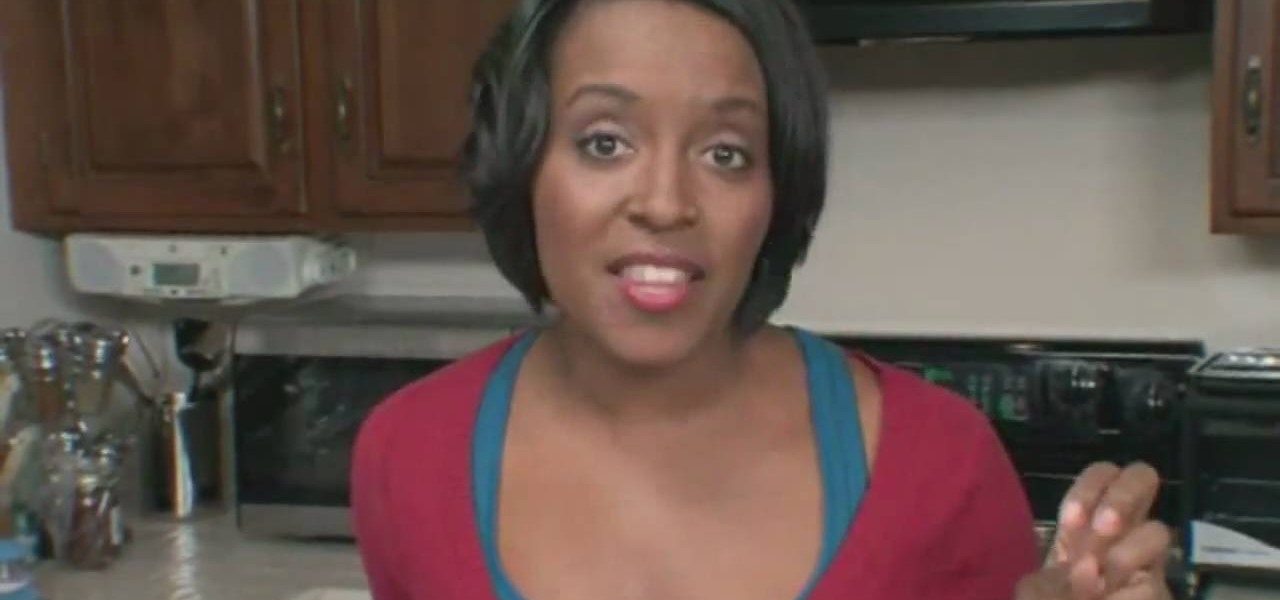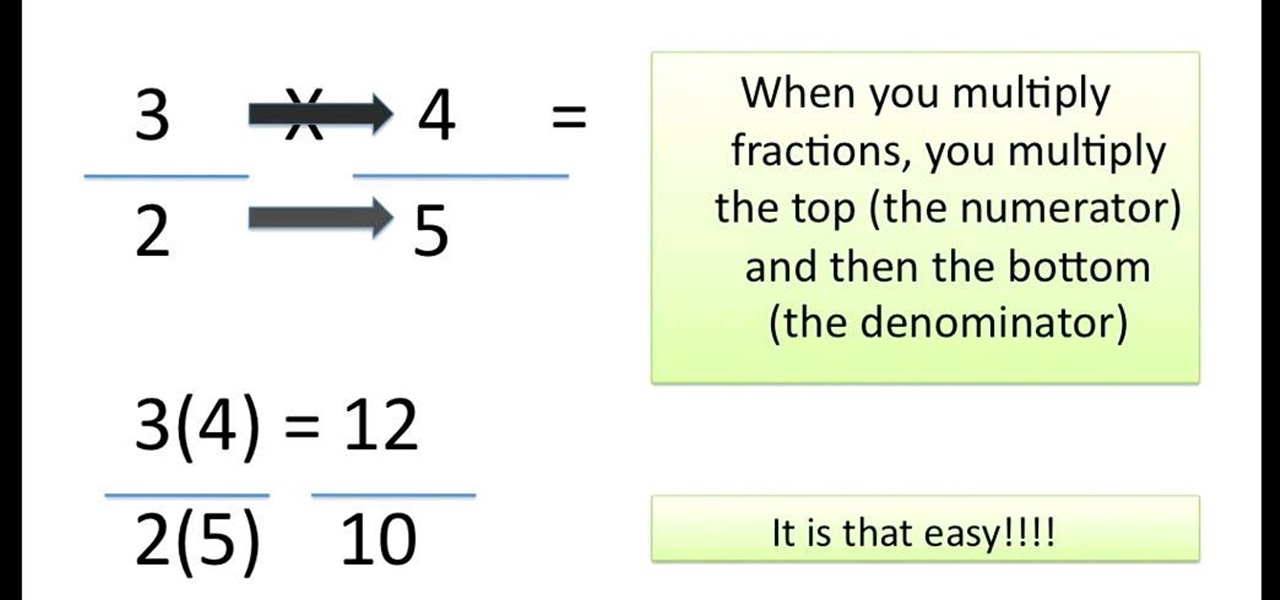If reaching up to access Camera controls like the flash, HDR, and timer wasn't bad enough, it's gotten a lot more tedious on recent iPhones like the X, XS, and 11 series thanks to their tall displays. If you have a jailbroken iPhone, however, you can easily fix this issue using a free tweak.

Face ID does an excellent job with keeping your iPhone safe, boasting a million-to-one odds against unauthorized access when compared to Touch ID, which is 20 times less secure. However, it's far from being truly hands-free, as you still need to swipe up the lock screen once it detects your face to access apps. But if you have a jailbroken iPhone X, this issue can easily be remedied.

Thanks to their partnership with Tidal, over 30 million Sprint customers can access Hi-Fi audio on the go. And the Jay-Z-owned music service isn't limited to just Sprint customers — for $19.99/month, anyone can listen to lossless audio from their favorite artists. But streaming uncompressed audio files uses a lot more data than standard quality, so how do you use Tidal without hitting your data cap?

While IKEA is collaborating with Apple for its ARKit furniture app, Marxent is ready to help the rest of the interior decorating and home improvement crowd with their apps.

Google's new Pixel and Pixel XL flagships are some very powerful smartphones, but as with any high-tech gadget, they're only as capable as the user allows them to be. So if you're a proud new Pixel owner, it's time to bone up on a few new features to help get the most out of your device.

T-Mobile's "Binge On" service for streaming videos has received mixed reactions so far. On one hand, it gives any T-Mobile subscriber unlimited access to popular streaming video services like Netflix and Hulu without having to worry about going over their monthly data cap. On the other hand, it reduces video quality to 480p, which is 6 times lower than full HD.

Depending on your child's age, their first smartphone may be a little too open for them, or you, to handle. With essentially a world of information—both good and bad—available at their fingertips, it can seem like a huge hurdle to instill parental controls on their device.

If you're anything like me, you rely heavily on your calendar to keep on track throughout the week, month, and year. While Android's built-in Google Calendar provides an excellent cloud-based solution for keeping our schedules properly maintained, it's not perfect.

More and more devices are using iOS 8 over iOS 7, and that means more and more developers are adding iOS 8-friendly features to their apps, especially widgets. However, not every widget available for your Notification Center right now is awesome. Take for example the Dropbox widget—it's essentially nothing more than a real-time notification, as the only action it performs is opening a recently updated file within the app.

If browsing speed is important to you—and it should be—you'll probably be interested to know that there are ten simple flag modifications you can make in Google Chrome in order to achieve the fastest browsing speed possible.

Back in August, Google introduced Android Device Manager. This new service allowed you to locate, lock, or wipe a lost or stolen Android device from either a companion app or a web interface. Effectively, this is the "kill switch" that legislators are clamoring for.

The transition from an iPhone to a Samsung Galaxy Note 2 or other Android device can be a tough one. A vastly different operating system and the ability to customize anything and everything might be too much for some people. Taking in all that new, while having to let go of the old, can be as daunting as climbing Mount Everest.

Are you tired of crying and having puffy eyes after cutting a large onion for dinner? Learn how to spice up any dish with a nice mild shallot, without the tears. Shallots are similar to onions and just as flavorful.

New to Ubuntu Linux? This computer operating system could be a bit tricky for beginners, but fret not, help is here. Check out this video tutorial on how to install and enable Flash for Chromium on Ubuntu Linux.

Enabling SSH On Your Mac Server How To Use Your Mac As A Server.

We understand why companies affix sticky labels to their products. We just don't understand why they manufacture these labels with unyielding, Godzilla strength glue. Who wants to open up a new microwave only to end up with partially peeled labels and glue stains?

When you enable the dev console for CoD 4, you can get into the developer's menu and give yourself all sorts of cool tricks, extra equipment and more! This video shows you a few commands you can enter when the console has been enabled.

Ever wish you could sign into and keep up with multiple Gmail accounts at once? In this clip, you'll learn how to enable Gmail's lesser-known multiple account feature. For all of the details, and to learn how to enable and use Gmail Priority Inbox, take a look.

In this tutorial, we learn how to tease your hair easily. First, brush your hair back and then grab the hair in the back of the crown of your head. Hair spray all of the hair and then comb it back against the growth, towards the root. After this you need to check to make sure it's enough volume. Your hair will stick up, but that's what you want it to do! After this, grab the hair behind this and do the same process. Continue to do this until you have achieved the look you want. To finish, sim...

In this tutorial, we learn how to easily install a toilet. When you pull it out of place, there will be black residue on the toilet, scrape this off with a knife. From here, you will need a wax ring and plumber's putty to apply to the toilet. Once this is on the bottom of the toilet, it will help it stay in place and save you a lot of anguish. Now, take the plumber's putty and put it around the edge of the toilet. Now, when you install the toilet it will be sealed to the floor and stay in pla...

In this tutorial, we learn how to easily install a toilet seat. First, unscrew and remove your previous toilet seat. Next, take the two plastic bolts and remove the nuts and washers. Then, install these into the proper spots in the seat. Then, flip the seat back over and slide the nuts into the appropriate hole on the toilet. Then, take the rubber fittings and slip them on the underside of the bolt. The tip of the rubber cone should point up. When finished, you will take the plastic nuts and ...

Give yourself all the sovereigns or XP you could possibly want, or have everyone wearing the Juggernaut armor. This tutorial shows you how to enable the console for Dragon Age, and then enter a variety of cheat codes to get all sorts of great stuff! (works with the Steam version, too!)

In this video, we learn how to easily defrag your computer's hard drive. First, go to the start menu on your desktop. Then, click on the control panel and then click on "system and maintenance". On the new page, click on administrative tools and then open up computer management. Then, click on disk management and then defragment for your computer. Let this defragmenter run on your computer until it is no longer loading on your screen. When it's finished you can view the results from the test ...

In this tutorial, we learn how to easily make butter. All you need is a food processor or jug and some heavy cream. To do this with the processor, you will pour the cream into the food processor and continue keeping this going until you see chunks of butter start to appear. After this, you will drain the butter from the milk and then add salt to make it taste better. If you do this in a jug, you will add the cream into the jug and just shake it continuously until it's turned into butter. Stra...

In this tutorial, we learn how to easily defragment your computer. Files that you use aren't always put in the right place, which will slow down your computer and file searches. Defragmenting your computer can help speed up your computer and make everything go a lot quicker. First, go to the start menu and then run "dfrg.msc" and click "ok". Once you have done this, a disk defragmenter will appear on your screen. Run this on your screen, then when it is finished you will be able to review the...

In this tutorial, Angie teaches us how to easily make pie pastry dough. Start with 2 cups of all purpose flour and a pinch of salt. Add in 1 c of shortening to this and use a pastry blender to cut it into the bowl. After you have worked the shortening into the mixture, add in 1 beaten egg and 1 tbsp of vinegar. Next, add in 2 tbsp of ice water and mix everything with a fork until it comes together. Mix in a circular motion, making sure not to over-work the dough. Separate the dough into 2 hal...

In this video, we learn how to easily make a no bank cheesecake. First, you will need to buy a Jell-O no bake cheesecake box and you will also need 1/2 stick butter, 1.5 c milk, 34 tbsp sugar, and a bowl. Now, take the butter and place it into a bowl and microwave it until melted. After this, add in the crust packet from the box and mix together with sugar using your hands. After you pack this down on the bottom of a pie pan, then pour the filling packet into a bowl and add in water with it, ...

In this tutorial, we learn how to multiply fractions easily. First, you will need to know where the numerator and denominator are in the equation. Numerator is on top and Denominator is on the bottom. When you multiply fractions, you multiply the top and then the bottom of the fractions straight across. Once you have multiplied them, you will write your number out as a fraction. Make sure you reduce your fraction as much as you can, or else it will not be a correct answer. To reduce it, see w...

In this video, we learn how to easily make a tutu. First, you will need to gather all your materials, then cut the length of the ribbon or elastic you need. Then, grab your materials and cut out strips of it to place onto the elastic. After this, tie the tulle onto the elastic going from color to color as you continue. Once you reach the end of the skirt, you will have a cute tutu that is ready to wear. Making this yourself can save you a lot of money, and it can make several rather than just...

What is the absolute, most basic thing you need to know in order to asemble an earring? Attaching the earring to its earring hook, of course. By learning how to do this, you'll be able to create a neverending host of funky earrings, from cool guitar pick earrings to drop pendant earrings.

In this clip, you'll learn how to both enable and disable Data Execution Prevention on a Microsoft Windows PC running either XP or Vista. It's easy! So easy, in fact, that this home-computing how-to from the folks at Britec can present a complete overview of the process in just over five minutes. For more information, including step-by-step instructions, take a look.

If you enjoy spending time outside, but can't stand being in the sun for too long, you have a bit of a problem. Buying patio furniture or an umbrella is a good idea, but it can be a pain lugging it around, especially if it's not weatherproof. Another great option is creating a shade cloth.

In this video tutorial, viewers learn how to make a PowerPoint video. This task is easy, simple and fast to do. Begin by creating the PowerPoint presentation and save it as a Graphics Integrated format. Then open the Windows Movie Maker program and click on Pictures under the Import menu. Select the presentation and click on Import. Now edit the video clips in the time line by adding transitions, effects, music and other enhancements. When finished, publish the video. This video will benefit ...

In this tutorial, we learn how to easily cook a turkey using a simple turkey brine. First, grab a large plastic bucket that is clean, and add in water until it's halfway full. Add in pepper, bay leaves, dried thyme, peppercorns, and parsley to this brine. Use a large spoon to mix this together, then place your turkey inside overnight. When finished, let your turkey sit out for 30 minutes, then place it on the baking pan. Stuff it with parsley, lemon juice, and any other types of seasonings yo...

In this video, we learn how to easily cut your bangs. First, you will want to take a shower and have your hair went and brushed out. Next, part your hair so that your bangs are in the front and the rest of your hair is tied back behind you. After this, grab your scissors that are for hair cutting, and then level your hair out in front of you. Be sure to hold your head up straight and don't look too far down or up. Next, cut the bottom of your bangs where you want them to be at, then continue ...

This video tutorial is in the Video Games category where you will learn how to easily make computer games. Open your browser and go to Yo Yo Games. Click on 'make ' and then on 'game maker 7'. Then download the software, install and open it. Now you got to put some images. For this click on the red sprite button and select some images and click OK to load them. Sprite is just the image that you see and the object will make things happen. So, click on the blue circular button, assign the sprit...

Checking the status of your meal is a good idea, especially if you want to use less energy. Oven lamps make this easy, by offering a view of what's going on inside your appliance. But when the bulb goes out, then you have a little problem on your hands. Opening the oven door is easy, but you allow a great amount of heat to leave resulting in energy loss.

In this tutorial, we learn how to take sticky labels off easily. All you need to do this is a blow dryer. First, set your dryer to the highest heat setting possible, then blow the air onto your label for 2-3 minutes. Keep the heat in constant contact with the label, then after a few minutes, you will be able to pull the label off right away. You can use this on anything from lotion bottles and aspirin bottles to water bottles and plastic containers! This is a great way to remove the labels wi...

This tutorial will show you how to enable the Windows Vista Administrator account using either the Command Prompt or Computer management. It's easy! So easy, in fact, that this home-computing how-to can present a complete overview of the process in about three minutes' time. For details, and to get started using the Admin account on your own Microsoft Windows Vista PC, take a look.

In this tutorial, we learn how to easily grill shrimp. To make this, you will need: 2 lbs jumbo shrimp, 1 tbsp lemon juice, 1 tsp adobo with pepper, 1 tbsp extra virgin olive oil, and black pepper. First, take your shrimp and place them in a bowl, then add all of your ingredients on top of it. Use your hands to marinade the shrimp and let it sit for a while so they can soak in the flavor. After this, place your shrimp onto skewers, then grill them on a barbecue until they are fully cooked. Yo...