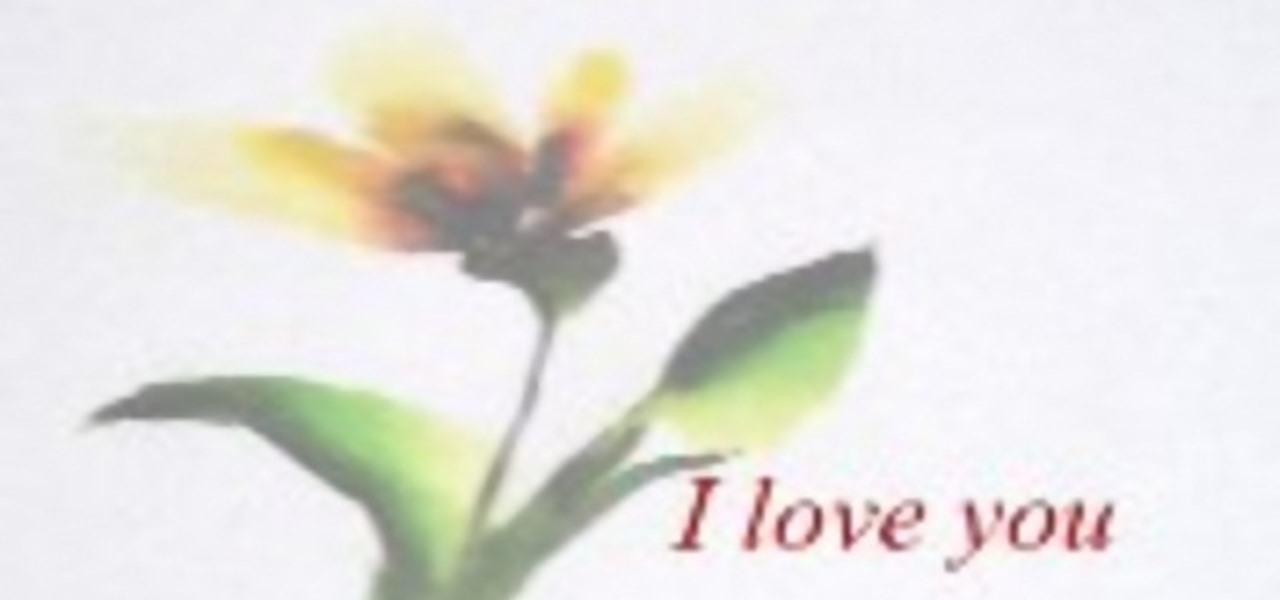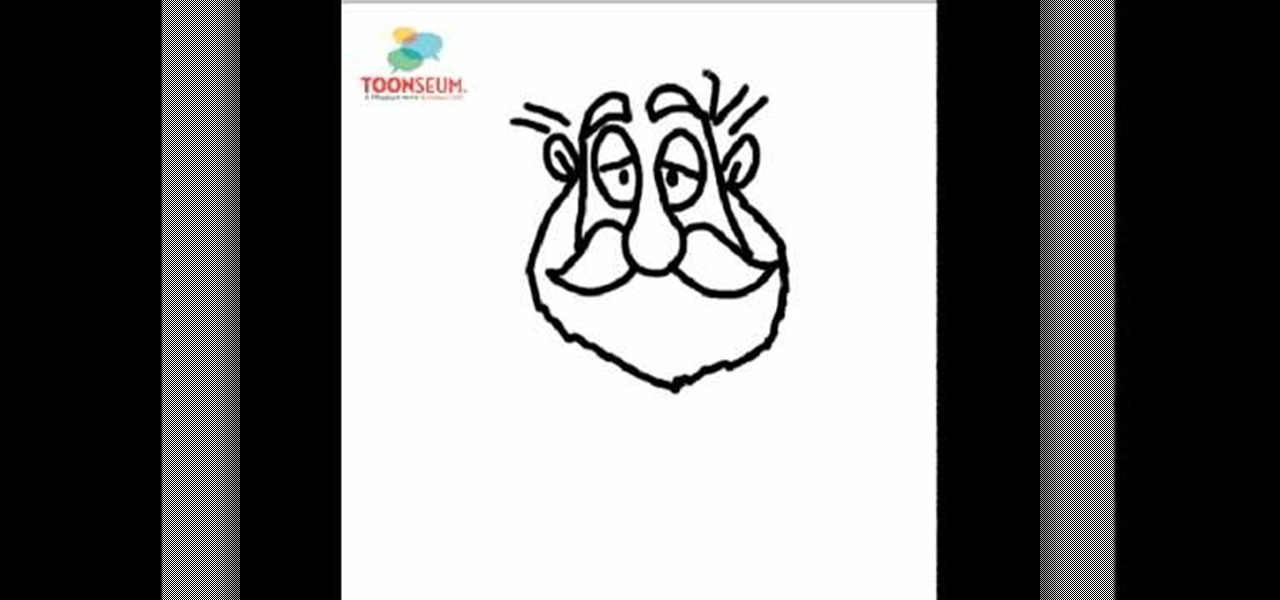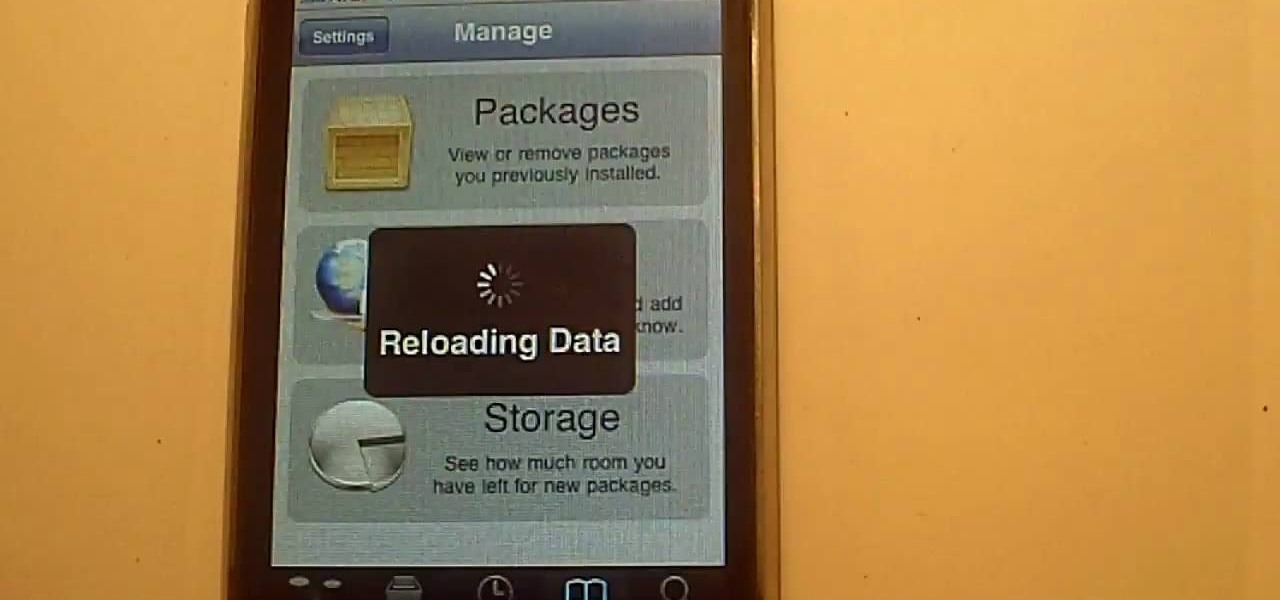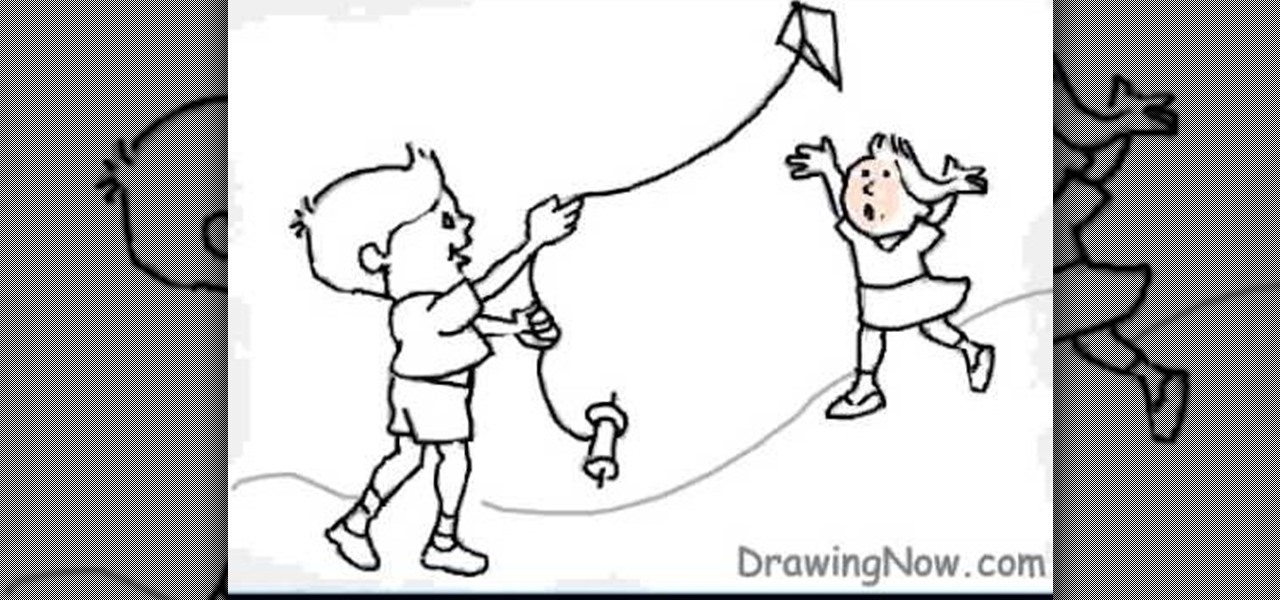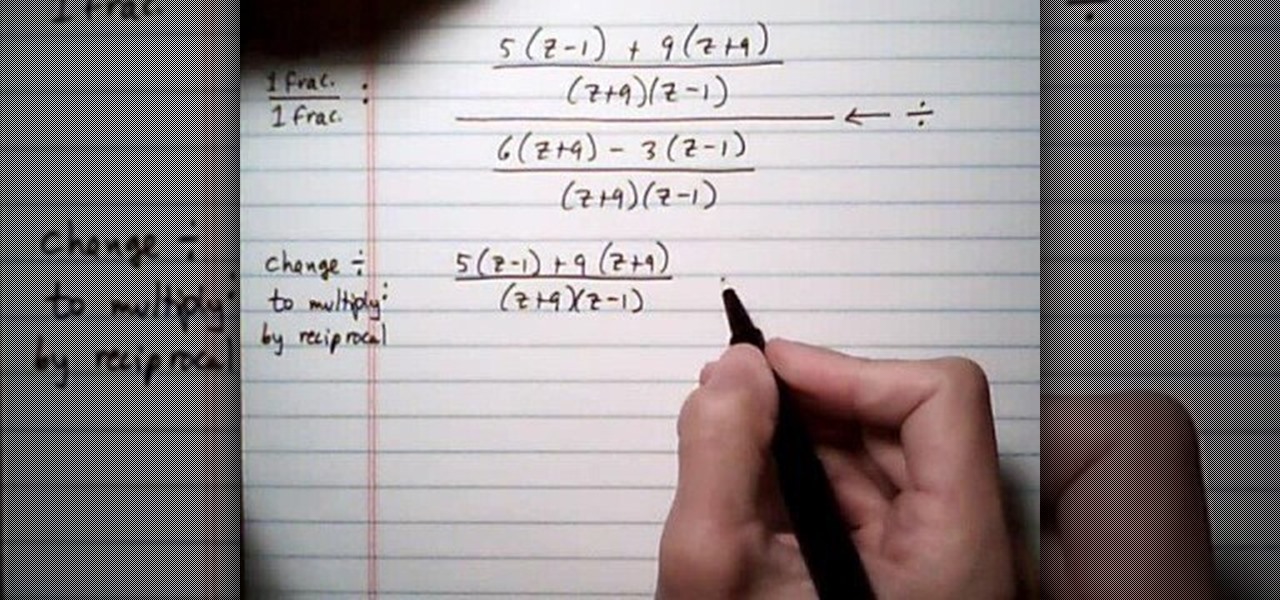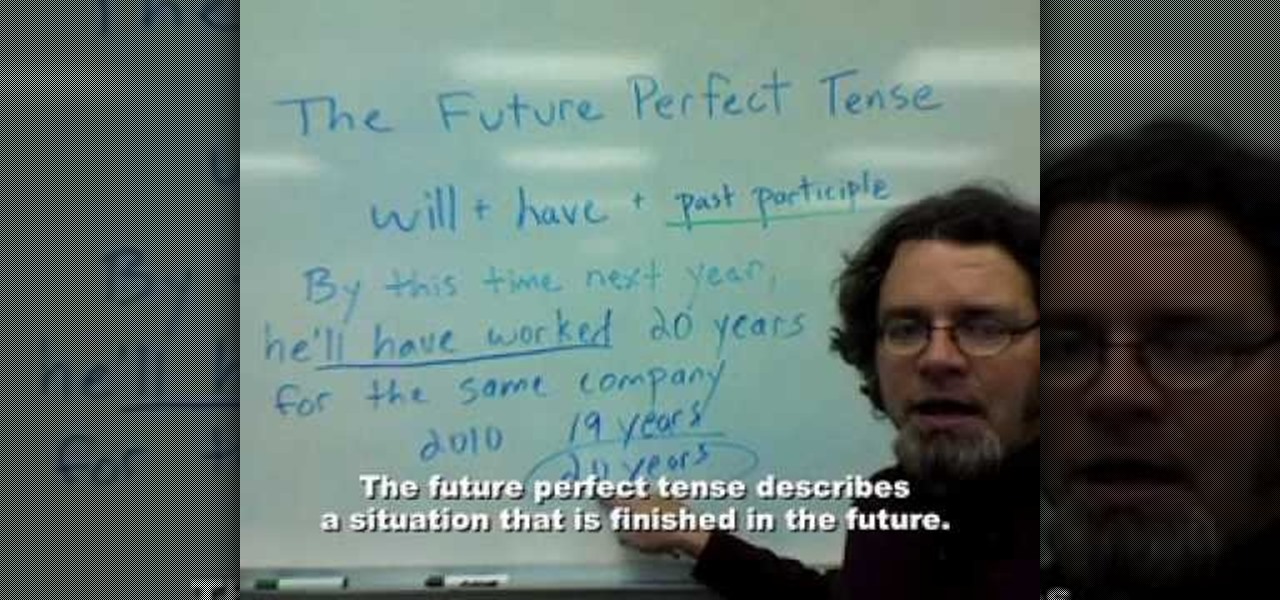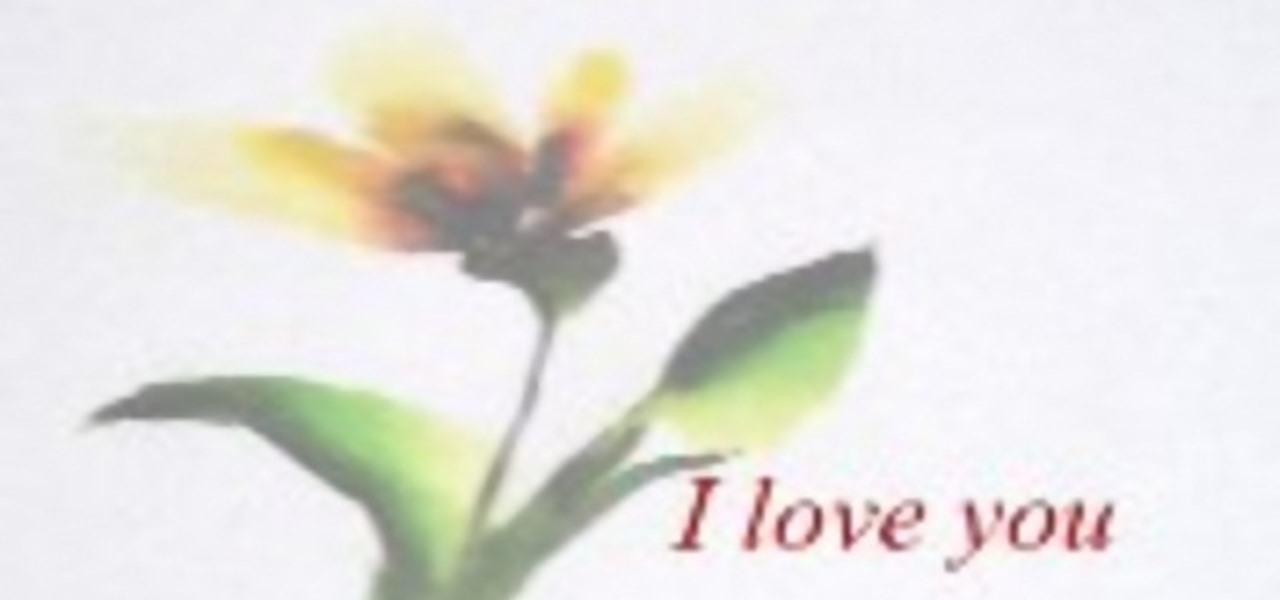
In this art tutorial, you will learn how to draw and then paint an orchid. You will need a Chinese paintbrush, a plate for the paint, water and paper. For paint colors, you should make sure you have red, yellow, black, green, blue and purple. First, dip your brush into the water and then mix yellow, red and black, dabbing some of each color onto the brush. When doing this, do not actually mix the colors on the brush. You want the red on one part of the brush, the yellow on another part, and t...

In this video tutorial, viewers learn how to make a metallic wallpaper with a stripped paint effect. GIMP (GNU Image Manipulation Program) is a free software raster graphics editor. This video is very descriptive and clearly explains all the procedures. It provides step-by-step instructions and a visual demonstration for viewers to easily understand and follow along. This video teaches viewers how to use the weave filter and RGB noise, layer modes like abstract, burn and saturation. This vide...
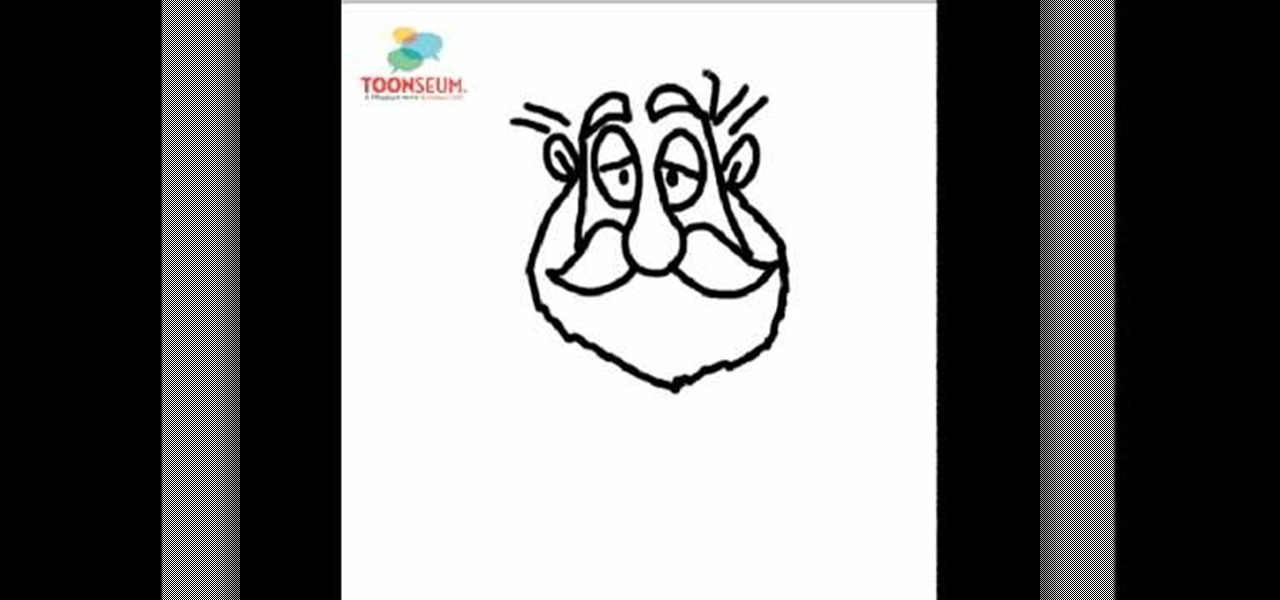
This video shows the viewer an easy way to draw Father Christmas or Santa Claus. The drawing demonstrated is a line drawing but could easily be colored in. The method shows starts by drawing a bulbous nose connected to the eyes. The moustache and the eyelids are then followed by the beard and ears. The hat and eyebrows finish off the top of the face. The mouth is simple and smiling. The body is relatively crude and the legs are very small in comparison to the head. The overall effect is very ...

This video shows the user how to create a Podcast using the free program Audacity. The first step is to go to audacity.sourceforge.net and download the free application and install it onto your computer. Next, you'll need to download and install an MP3 encoder. The video recommends the LAME MP3 encoder. After that you'll want to hook up a microphone to your computer. Once you do that you can launch the Audacity program. Once you do that press the record button and record your message. Once yo...

Revlon Color stay foundation is a great makeup that can be applied easily for a flawless look! Follow the instructional tutorial and learn how to apply this makeup evenly for the best results possible. The easiest way to apply this foundation is using a damp sponge. Take the foundation and apply it directly onto the damp sponge. Then apply a light layer all over your face. Make sure that you blend the foundation into your neck as well. The best way to cover acne scars or active breakouts is b...

In this video tutorial, viewers learn how to do a back handspring. This is for those who are advanced in gymnastics. Begin by standing straight. You feet should be together and your arms are raised straight up. Then crouch down and bring your arms back. Swing your arms up and perform the flip. Split you legs into the jump and step back. This video provides a visual demonstration and step-by-step instructions for viewers to easily understand and follow along. This video will benefit those view...

In this video tutorial, viewers learn how to install Installous on the iPhone. Users will need to have their iPhone jailbroken before install Installous. Open Cydia, click manage, then sources and then add. Type in this source: Click on it in sources and let it load. Find Installous and install it. Now users are able to download applications from the App store for free. This video provides a visual demonstration and step-by-step instruction for viewers to easily un...

This video lesson will show you how to easily make frames and borders in Photoshop. Yanik from Yanik’s photo school presents this video. It’s really easy and fun. Go to select -> all or ctrl+A. Then Go to select -> modify ->contract. Put in the amount of pixels you want your border to be and click OK. 75 may be suitable for most pictures. Then Go to select -> inverse. Now you go into quick mask, ctrl+Q or click the appropriate icon. Click filters -> filter gallery and select the type of effec...

This video is about how to easily trim side swept bangs at home. You will need a plastic grocery bag, a spray bottle, a clip or ponytail holder, a comb and some sharp scissors. First put your hair behind your ears so you can see where your bangs start and comb your bands straight down and comb the rest of your hair back and clip the back of your hair back. Get the bangs wet with your water bottle. Decide what length you want. Make sure to cut them a little longer than you want them to be beca...

iPhoneElite8 teaches viewers how to easily SSH into their iPhone or iPod Touch using Cyberduck! First, open Safari, Google 'Cyberduck Space Mac". Click the very first link you get and download Cyberduck on the right. Now open Cyberduck on your computer. Get your iPhone of iPod Touch and open up settings. Under settings, connect to Wi-Fi, and copy down your IP address that shows. Go back to Cyberduck, go to open connection and click on 'protocol'. Open up SFTP and copy the IOP address you got ...

This video tutorial explains How to Levitate Like David Blaine. You do not actually levitate but create an illusion that your feet are off the ground. This effect is based on the point of view of the spectator (what can be seen and what cannot be seen). When you perform the effect, do not tell the spectator what you will be doing, this prevents them from looking for things. To perform the effect, you need to stand at a 45 degree angle so that the spectator can see your left foot and only the ...

Follow along as we learn how to get free ringbones for your cell phone. -To begin you are going to go to myxtertones.com/make. This site will be used to email your ringbones to your cell phone.

This movie is a silent animated account of how you draw the final picture (which is shown at the beginning of the clip) of two kids flying a kite. The lines are sketched roughly using pencil, and then over-inked. The original lines are erased and leaving outlines. Then you begin coloring in all the spaces just as you wish. There is no commentary and no music, but all the basic detail is there and you can follow easily the way the characters are drawn and colored from start to finish, making i...

In this video tutorial, viewers learn how to make a mini Halloween top hat. This video provides all the materials required to make the top hat. The materials required include: a Styrofoam cup, X-acto knife, scissors, 2 8x10 sheets of craft foam or felt (choice of color), ribbons, feathers and any other embellishments. This video provides a visual demonstration and step-by-step narration that allows users to easily understand and follow along. This video will benefit those viewers who enjoy do...

This video shows the method to easily perform the levitation trick. In the trick, the person is seen levitating above the ground when viewed from the side. The trick behind this is that you are wearing only one shoe. The other shoe is kept between the feet. The second leg is kept on the ground. Here we use the toe of the foot to create the levitation effect. The foot with the shoe is slowly moved up. Simultaneously, the other foot is moved up squeezing the shoe which is not worn. The other sh...

In this video tutorial, viewers learn how to make a garden rainbow butterfly puppet. This video describes all the materials that are required to make the butterfly puppet. The materials required include: beads (blue, red and transparent), 5 pipe cleaners (2 yellow and 3 purple), 2 googly eyes, a stick and one glue stick. This video provides a visual demonstration for viewers to easily follow along. The video is at a step-by-step pace and allows viewers to pause or rewind the video. This video...

In this video tutorial, viewers learn how to play the song, Silent Night on the violin. Silent night is a popular Christmas Song that can be played on the violin very sweetly. The song is slower and this video will show you how to play the correct rhythm and notes. This video provides all the string movements and order that the notes are needed to be played, in order to execute the song. This video contains voice narration and a visual demonstration for viewers to easily understand and follow...

In this video tutorial, viewers learn how to play the classic Christmas carol "Silent Night" on the acoustic guitar. This video provides all the string movements and order that the notes are played in in order to execute the song. This video contains voice narration and a visual demonstration for viewers to easily understand and follow along. This video is at a slow pace and has step-by-step instructions. This video will benefit those viewers who play the acoustic guitar and would like to lea...

In this video tutorial, viewers learn how to unzip and zip files. The ZIP file format is a data compression and archive format. To unzip a file, right click on the file and select "Extract All". Continue by pressing "Next" and wait for the file to extract. To zip a file, right click on the file, select "Send To" and click on "Compressed (zipped)" folder. This video contains voice narration and a visual demonstration for viewers to easily understand and follow along. This video will benefit th...

Have you been having trouble publishing your website? Well, using NetObjects Fusion Essentials v7.5 you can easily publish your website as well as upload it to the internet. This video shows you the exact steps to doing this in a quick and easy step-by-step guide. It shows how to set up your FTP, user name, and password. After doing this you can easily make changes to your website. So if you're having trouble using this program or are simply looking for a way to get your website published and...

Let's face it; we've all been there. A pimple pops up and you have a big event in a day or two. What do you do? Misses Wonder is here to save the day with a few tips and tricks for quickly and easily getting rid of those pesky pimples. Simple household items can be used to try to eliminate zits. Some methods include using toothpaste, and making homemade face masks with fruit, as well as methods for how to combat dryness from the treatments. Even if you think you've tried it all, give this tut...

In this video Danny Lip ford is showing how you can convert an old sponge mop into an inexpensive pole sander for your household purposes. For this, take an old sponge mop and remove the sponge from it by loosening the screws. Then cover the rectangular sponge fully with the sheet of sand paper. Now screw back the sponge with sand paper to the head of the mop. You can do your sanding in the wall very easily now. If you were to use just a sheet of sandpaper and sand the wall, it would take a l...

This tutorial will help you uninstall software or programs from Windows XP. It can be used easily by beginners who have limited knowledge of the operating system. The instructor shows a visual step-by-step tutorial on how to find and use the Add or Remove Programs feature, clearly explaining and showing what you need to do, including some extra advice on follow-up checking. Make sure that when you do go to Uninstall a Program that it is the correct one and read all of the screens during the p...

This video discusses how to change your IP address in Windows XP. Start by clicking on the Start Button and then Run. Type in "cmd" and press enter. This will open a Command Prompt box. From here type in "ipconfig" which will show your current IP configuration, including your IP Address, Gateway, DNS Servers, etc. Next type "ipconfig /release". This will release all IP information from your current network adaptor. Next open up network connections, right click on Local Area Connection and sel...

To simplify a complex fraction, turn it into one fraction on the top divided into a fraction on the bottom. Once this is complete, you will turn the division into the two into a multiple by the reciprocal, factor, and then cancel. To make a division, find the lowest common denominator of both the top and the bottom. Once you get this division equation, look carefully at the equations. If something can be easily canceled, go ahead and cancel it out at this time. If you cannot cancel anything a...

Watch this step by step tutorial how to easily reset an iPod Nano. Toggle the hold switch a few times. Turn off hold switch. Hold down the Menu and Select buttons at the same time. Wait 8 to 10 seconds or until the Apple logo appears. Repeat steps 1-3 if necessary. This also works on all 4th and 5th Generation iPods, as well as others. The device should restart after about 6-10 seconds. Also works on the latest 4th generation iPod Nano.

The future perfect tense describes a situation which is finished in the future. This video tells us how we can use future perfect tense easily. It gives us a deep insight through the grammatical aspect of future perfect tense. It shows us how to use the helping verb i.e "will" with the third form of verb to form a statement in future perfect tense. the basic formula for making a correct statement in future perfect tense is "subject + helping verb + past participle (v3). It's easy to remember ...

Shannon Smith shows how to upload files using Filezilla in this episode of No Mac, No Cheese. Filezilla is useful in assisting you with putting files onto a web site. Simply type in your web address, user name, and password. Then create a folder and name it appropriately. Adjust the properties by keeping all permissions enabled. Then, open up the file to find all of the folders on your hard drive. You can easily drag and drop a folder from your hard drive or double click to individually selec...

This instructional video will show you how to peel and cut a pineapple. Follow these steps to peel and cut a pineapple: Cut off the top and bottom. Start cutting the skin off the pineapple, by sliding your knife in behind the seeds, and cutting down. Repeat this step until the pineapple is peeled. Now you need to get rid of the core. Make four cuts directly against the core. Slice the remaining pineapple chinks as preferred.

If you want to know how to clean your computer keyboard in 3 simple steps, you should watch this video. To clean your computer keyboard, you will need Hydrogen peroxide, soap dish, spoon, cotton buds, and a small bowl. Just follow these 3 simple steps: Put 1 part soap dish and 1 part Hydrogen peroxide into a small bowl depending on how much you need. Mix it well with a spoon. Dip the tip of the cotton bud into the mixture and scrub it against your dirty computer keyboard. Remember to change t...

Learn how to easily make clarified butter at your home in simple steps from Jason Hill. First heat a pan and add some thick butter on it. Let the butter stay on the for sometime until it is completely melted. Now start skimming the surface of the melted butter little by little using a spoon. You will get the clarified butter when its skimmed off completely. You can use it many purposes as it hold a lot heat.

Learn how to straighten your hair easily. First, wash and towel dry your hair. Next you will add a small amount of Chi silk infusion to your hair. Part your hair where you would like it parted and blow it dry. Now you need to brush out any knots in your hair and spray it well with Chi 44 iron guard. Coat the ends of your hair with a heat protection serum, and use a straight iron to straighten sections of hair starting with the bangs. You can use clips and bobby pins to keep hair that you are ...

This video demonstrates to viewers how to easily defrag the hard drive in your computer. To do a disk defrag on your computer: Click on the Start button. Go to All Programs. Click on Accessories. Select System Tools. Choose Disk Defragmenter. Select the drive you want to defrag (if you have more than one hard drive), and then simply click defrag. Wait for the defrag to finish, which could take some time depending on how large your hard drive is and the degree of fragmentation as well.

Learn how to easily unblock a kitchen sink clogged with food particles in simple steps. Every time you clean your dishes and bowls at your home kitchen some food particles wash out and get clogged. When these particles are clogged the water starts to drain out slowly and bad odor arises. Put some Alka Seltzer tablets in your sink and crumble them through the holes. Now pour some vinegar over the tablets through the hole. Leave it for two minutes and flush the sink with water to finish.

In this video tutorial, viewers learn how to create the Orton glow effect using Adobe Photoshop. The Orton glow effect is achieved by combining a sharp image with a duplicate that is deliberately blurred or softened. The overall result is often characterized as a dreamscape, diffusion, or softening glow. It is an effect used for landscapes and portraits. This video provides voice narration and step-by-step instructions for viewers to easily understand and follow along. This video will benefit...

Are you interested in creating your very own crochet hat from scratch? This video tutorial by Teresa is an excellent treasure for anyone that wants to learn how to crochet a cupcake hat. Even those inexperienced crocheters can learn how to make a cupcake hat easily by following her detailed instructions. So get out your favorite colored yarn and wand and turn your attention to Teresa's vital info. You'll learn something new and you'll have something to show off to your best friends in the end!

Editing the sites with JavaScript code is one of the easiest method in the internet. First go to any web page, clear the address bar and the paste the code below, "javascript:document.body.contentEditable='true'; document.designMode='on'; void 0"(Without the quotes) and hit enter. Yep that's it, now you can select or click any part of the web page and edit what ever you need. If you follow the steps in this video you would be able to edit sites with JavaScript code easily.

In this video tutorial, viewers will learn how to create a navigation bar, using Adobe Photoshop. Adobe Photoshop is a graphics editing program. Viewers will learn how to use multiple layers, layer effects, gradient options and drawing tools. Viewers will be able to customize their own color and designs. This video provides voice narration and a visual demonstration that allows viewers to easily understand and follow along. This video will benefit those viewers who design websites and web pages.

In this video tutorial, viewers learn how to play the song "Octopus' Garden" by the Beatles on the acoustic guitar. This video reveals all the string movements and the order that the notes are need to be played, in order to execute the song. This video provides voice narration and a visual demonstration for viewers to easily understand and follow along. This video will benefit those viewers who enjoy playing the guitar and want to learn how play a new song.

In this video tutorial, viewers learn how to make a beaded, even count peyote, amulet bag or purse. The materials required include: red seed beads, 18 inches of crystal fireline, sewing needle, gold seed beads and magnetic clasps. This video provides step-by-step text instructions that allows the viewer to follow along and easily pause the video to keep up to pace. This video will benefit those viewers who enjoy handmade accessories and are willing to learn how to make a bag or purse made out...