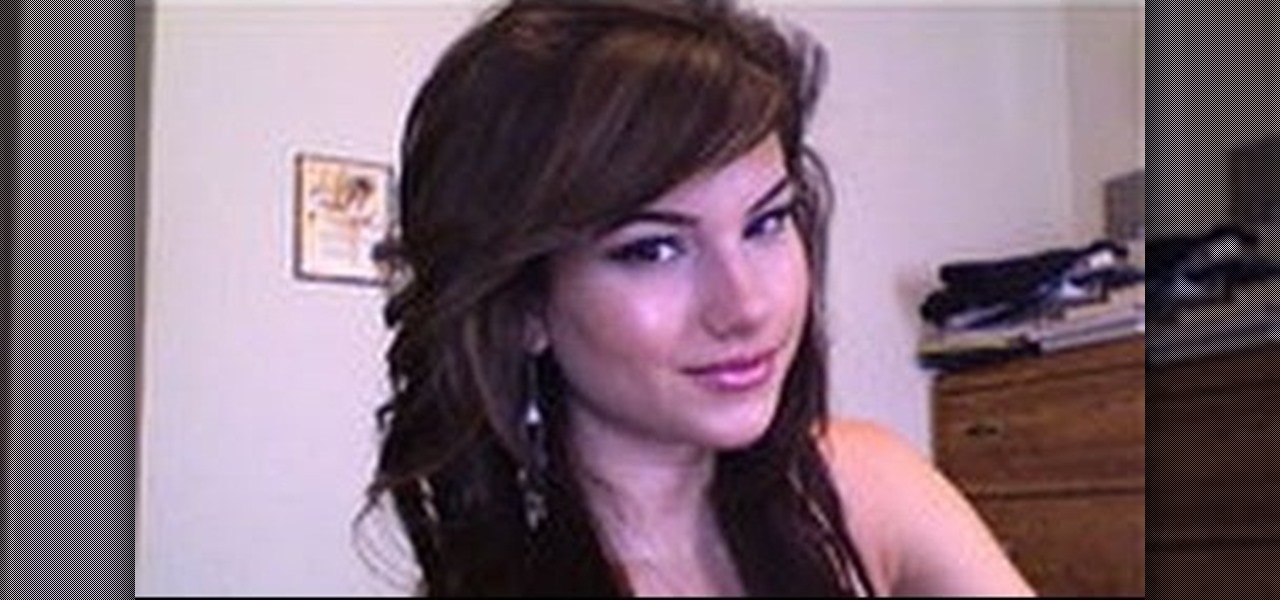Systm is the Do It Yourself show designed for the common geek who wants to quickly and easily learn how to dive into the latest and hottest tech projects. We will help you avoid pitfalls and get your project up and running fast.

Systm is the Do It Yourself show designed for the common geek who wants to quickly and easily learn how to dive into the latest and hottest tech projects. We will help you avoid pitfalls and get your project up and running fast. Search Systm on WonderHowTo for more DIY episodes from this Revision3 show.

Hack Mafia Wars. Mafia Wars hacks, glitches, cheats. Mafia Wars is a popular facebook app / game. Watch this video tutorial to learn how to easily manage your Mafia Wars player updates.

In this video tutorial, Chris Pels will show how to create a web service in ASP.NET and then call the service from another ASP.NET web site. First, learn how to create an .asmx component which represents a web service in an ASP.NET web site. When creating the web service learn how to control several aspects of the web service functionality with web service attributes. Next, see how to test the web service in the Visual Studio web service test page. Then learn how ASP.NET allows many .NET data...

Thanks to Android Pie's gesture controls, features like split screen mode now take several additional steps to activate. This change is due to the revamped navigation bar which removed the recents apps button. Luckily, we can still change it back.

The road to becoming a skilled white hat is paved with many milestones, one of those being learning how to perform a simple Nmap scan. A little further down that road lies more advanced scanning, along with utilizing a powerful feature of Nmap called the Nmap Scripting Engine. Even further down the road is learning how to modify and write scripts for NSE, which is what we'll be doing today.

How much you've actually spent and how much you think you've spent are usually two completely different results, and is especially true on Amazon when it's so easy to click and buy. You might think you've given Amazon a couple thousand over your lifetime, when the fact is that it's three or four times that amount.

Welcome to a tutorial explaining functions. This article will help clarify some things we have already been exposed to such as function prototypes, function calls, return values, etc.

Welcome back, reader! In this tutorial, we will be covering our first program! So let's get to it. We all know the unspoken tradition of the first program when learning a language and of course, here we will respect and complete it. Fire up your favorite text editor (be it vim, emacs, gedit, it's all the same to me, no h8) and try to keep up.

New to Microsoft Excel? Looking for a tip? How about a tip so mind-blowingly useful as to qualify as a magic trick? You're in luck. In this MS Excel tutorial from ExcelIsFun, the 702nd installment in their series of digital spreadsheet magic tricks, you'll learn how to look up two values at once and return then both to one cell using 2 VLOOKUP functions and concatenation (Ampersand &) or two cells using a single VLOOKUP and the COLUMNS function.

New to Microsoft Excel? Looking for a tip? How about a tip so mind-blowingly useful as to qualify as a magic trick? You're in luck. In this MS Excel tutorial from ExcelIsFun, the 90th installment in their series of digital spreadsheet magic tricks, you'll learn how to write a formula that will return multiple items when there are two criteria for the data extraction. Also see an INDEX and MATCH functions formula that uses the SUMPRODUCT, COUNTIFS, IF, ROWS, INDEX, MATCH, SMALL, IF, and ROW fu...

New to Microsoft Excel? Looking for a tip? How about a tip so mind-blowingly useful as to qualify as a magic trick? You're in luck. In this MS Excel tutorial from ExcelIsFun, the 363rd installment in their series of digital spreadsheet magic tricks, you'll learn how to create an array formula using the ADDRESS, MIN, IF, COLUMN & ROW functions that will return the address of the first non-blank cell in your Excel spreadsheet.

New to Microsoft Excel? Looking for a tip? How about a tip so mind-blowingly useful as to qualify as a magic trick? You're in luck. In this MS Excel tutorial from ExcelIsFun, the 364th installment in their series of digital spreadsheet magic tricks, you'll learn how to create an array formula using the INDEX, MATCH & NOT functions that will return cell content from the first non-blank cell in a row.

New to Microsoft Excel? Looking for a tip? How about a tip so mind-blowingly useful as to qualify as a magic trick? You're in luck. In this MS Excel tutorial from ExcelIsFun, the 278th installment in their series of digital spreadsheet magic tricks, you'll learn how to use the INDEX and ROWS functions to write a formula that will return each 10th value and place them all in a column.

County expert John White determines how to solve some pesky plant problems for the area. The first problem - cutter bees on Crepe Myrtle - is an obvious one, with the deep curved "bites" showing on most of the leaves. He suggests using an insecticide but then points out the signs of a second problem - beetle damage. Crepe Myrtle is prone to beetle infestations and he advises to get out a flashlight and look for them at night when they are at their worst. A problem with heat scorching on Euony...

This is a great way to turn your treadmill into a walk station quickly and cost effectively. You only need a few things for this project: a tape measure, four shelf mounting brackets, screws, a drill, and a shelf.

Learn how to get free Redbox DVD rentals. Redbox movies can be found in large stores, usually supermarkets, where you can rent a movie, and return them to the same box when you are done. In order to get the free movie, you must obtain a code, which you will enter during the rental process. On the website, sign up for what is called "Free Movie Monday". Redbox will send a code to your cell phone on the first Monday of every month. One thing to remember is to not be late returning the movie, or...

After finally completing a rhythm section using Reason software, you may want to rewire using Protools. First decide how to feed Reason into Protools. The best, would be to re-patch individually into Protools, however the demo here shows a simpler approach that will be easier for anyone to use. First and foremost, Shut down Reason and boot a new session in Protools. Then add an AUX input and instantiate the rewire plug-in to connect to Reason. Make sure the main Reason stereo is feeding track...

Street Fighter IV: Ryu, An old favorite returns, stronger than ever. Street Fighter IV is a 2008 fighting game produced by Capcom. Street Fighter IV is currently released for PlayStation 3 and Xbox 360, with a Microsoft Windows version in the works as well.

Boomerangs are traditional Australian throwing sticks. They can be used as weapons or as sport. This video shows you how to throw one properly. These are not the returning boomerangs. These are longer and used as multi purpose tools equivlant to a Swiss army knife. They used em as instruments, utensils, weapons, child obeidience devices. The angle is less severe. They're thrown horizontally and thrown directly into the wind. The returning boomerangs are thrown overhand and at a 45 degree angl...

This how-to video demonstrates how to test radial and ulnar artery circulation. To begin have the patient clench the hand tightly. Upon release the blood should return quickly. If you push down on both arteries, specifically the radial side, the hand remains white after loosening the clenched hand. If you release the ulnar side you will notice that the hand returns to a normal pink color. Follow along and learn to test radial and ulnar artery circulation.

This guide goes over the basics of 3D video recording and the mechanics behind it before delving into something a little more specific. The host discusses how to build a rig that allows for adjustments to be easily made to the interaxial distance and convergence of the two cameras.

The Ancient Rock Wraith in Dragon Age 2 is a really impressive boss, and will probably beat you mercilessly the first time you fight him. Especially if you're playing on Nightmare. This video demonstrates a successful pwning of the Ancient Rock Wraith on Nightmare so you can learn from the creator's success. You'll also see how to use a health glitch in the game that allows you to make this fight a lot easier by taking advantage of teleporting enemies.

Alright BlackBerry users, it's time to wipe all that information before you sell, or pass on your BB to someone else. This simple how-to video will let you wipe it all, simply and easily. If you desire you can also choose to leave in your sim card and wipe the contents of that as well. The tutorial hose will guide you you step by step on how to remove your personal information from your Blackberry 8350i Curve. This instructional video is a simple but very detailed tutorial that instructs you ...

Are you an iMovie user looking to double down on yourself? Well, if so, watch this video and see how to clone yourself, quickly and easily. I mean, who wouldn't want to make two of themselves? It could be so helpful for so many situations! Though cloning may be far in the future, we can still clone ourselves in Videos. Apple's new iMovies, have changed from being small easy video processors to a more complex higher quality Video editing software. This video will use the Green Screen Function ...

This SUPER cool video shows how to make some fantastic percussion instruments out of items you can easily find around your house, or for cheap around your neighborhood. From plastic pails, PVC pipes, tin cans, buckets, 45 gallon drums and more. This video is short, but very inspiring when you see what cool things you can build on your own. Musical instruments can cost thousands of dollars, but with this video you can make dozens of instruments from items around your home!

Brainteasers can be a lot more than a tease, they can be downright frustrating! If you own the mind bending wooden ball puzzle and are about to toss it in the trash, don't despair, this how-to video takes you step by step through the process to help you put the ball back together and return your sanity to somewhat normal. So sit down, breath easy, pick up your wooden ball and figure out how to solve this puzzle and find some peace.

Generally your front brakes provide 80% of your stopping power, so they tend to wear away more easily than your back brakes. But that doesn't mean your rear brakes don't suffer wear and tear as well.

Have you taken a photo that's perfect in just about every sense other than one? Like, for instance, that picture of you and your newly minted husband dancing at your wedding reception with your husband's drunken brother getting freaky with one of the waitresses on the side?

Get those songs off your desktop or laptop and get them onto your Nintendo DSi. This video shows how to do it, simply and easily. Once you've done it you can listen to games right in your hot little hand. This is a two part video, so make sure to check out part 2 as well! Now if you want, you can download music to your dsi from your PC.

If you've ever wanted to make your own video games and not known where to start, try Unity3D. It's a game development engine for the PC that has a free basic version and allows you to create pretty good 3D games easily. This video series will teach you the basics of Unity, including object creation and scripting.

In a survival situation, the four most important things for you to find are shelter, fire, water, and food, in that order. This video will show you how to pack a compact survival kit that can be carried on your belt or in your backpack and contains everything you need to acquire those four things more easily.

Maybe you fell asleep with wet hair, or maybe your hair is just prone to developing super knots in it. You don't have to resort to using a pair of scissors! This tutorial shows you how to easily (and painlessly!) detangle even the most cantankerous knots.

View all your installed applications on your Mac quickly and easily using the HimmelBar. This free program adds a new icon to your menu bar which provides instant access to all those programs with a simple click of a button.

It's time to replace the water filter on your Krups coffeemaker - something you should do approximately every two to three months for best results. This quick video shows you how to easily replace the charcoal filter on your Krups coffee machine.

To many, Lady Gaga's "Alejandro" was a very mystifying - or just outright weird - music video with gay trysts, frozen hearts, and android costumes. While the music video itself has themes and motifs yet to be explored and explained, the dance moves are easily broken down.

Side swept bangs are forever chic and cool, a loose and feminine contrast to blunt cut, straight down bangs. Look gorgeously windblown by checking out this hairstyling tutorial.

If you've never iced a cupcake before, then first of all, put down that spatula (we know it's SO much easier and faster, but your cupcake will also look like crap in the end and you know it).

While it's true that all of the Victoria's Secret Angels were born genetically blessed (and somehow big-bossomed and skinny all at once), at the annual Victoria's Secret Fashion Show even they require a football team of makeup artists and hairstylists.

New Super Mario Bros Wii is a return to the roots of a classic, and collecting all of the Star Coins and other random hidden loot is as fun as ever. Watch this video to learn the locations of all the Star Coins in World 2-5 of New Super Mario Bros Wii.