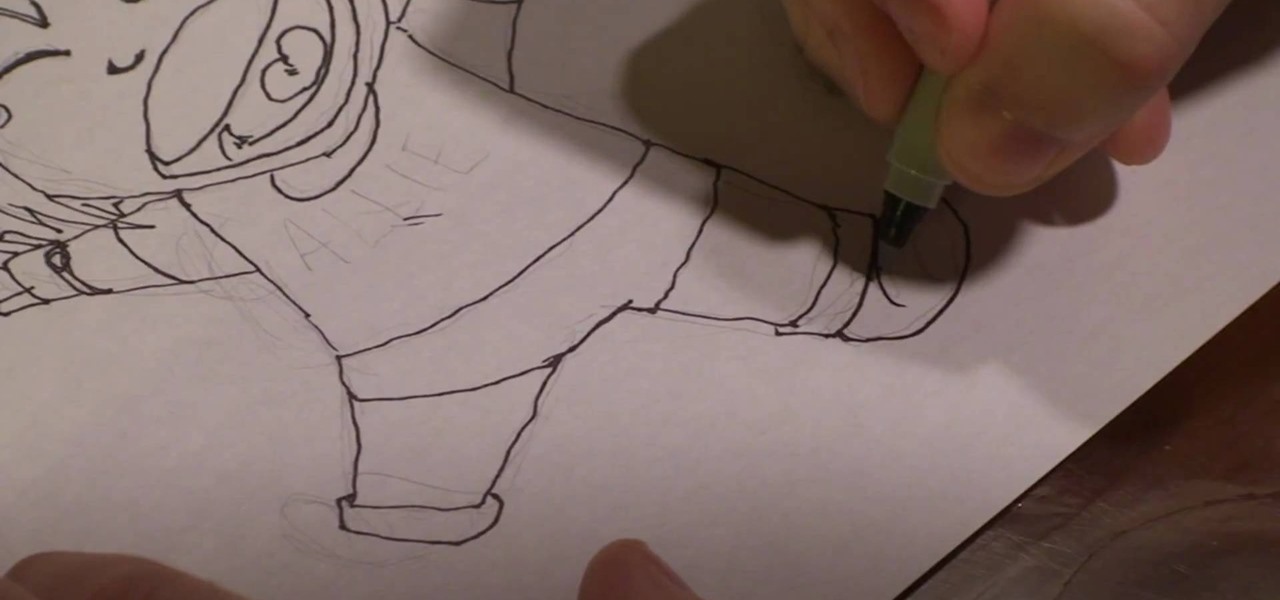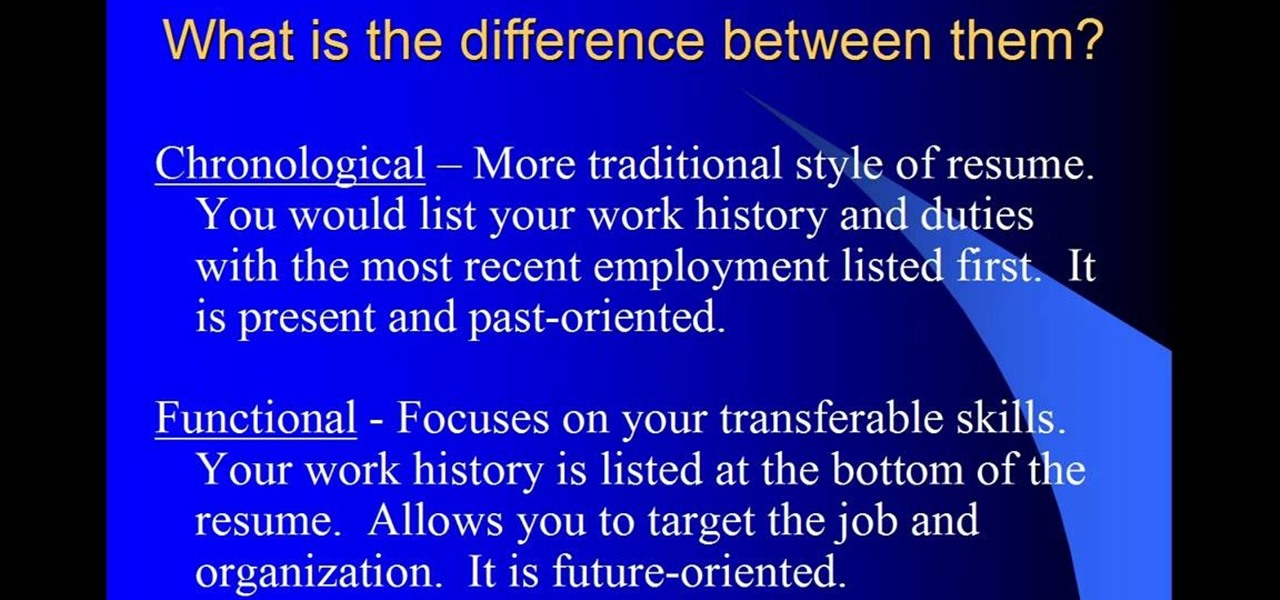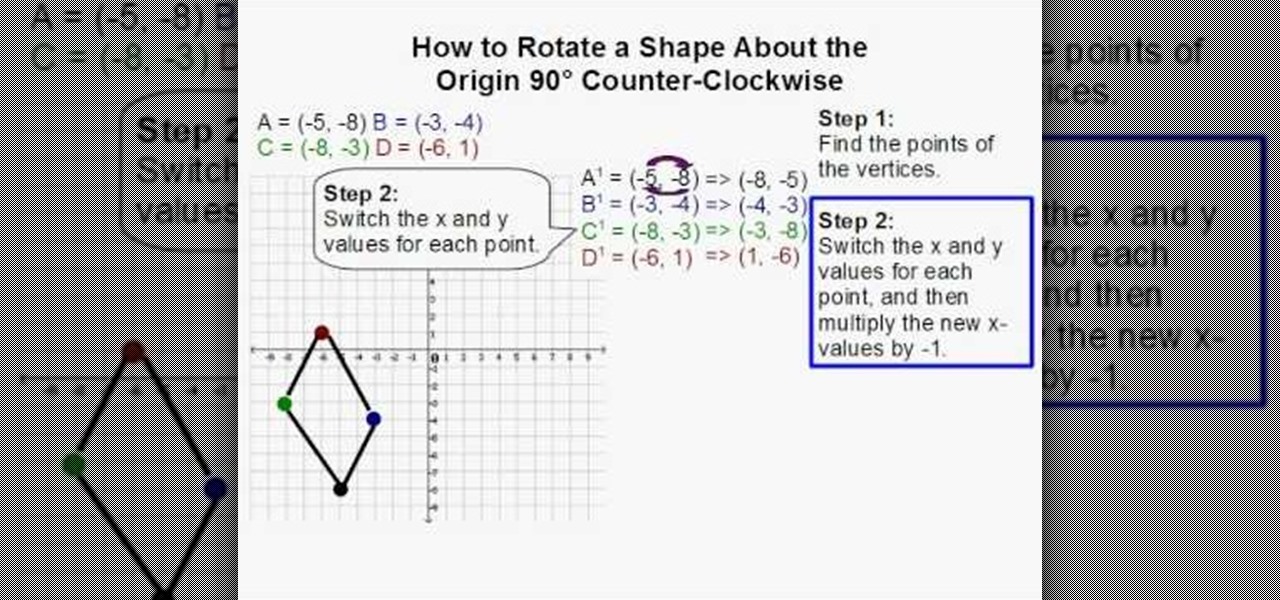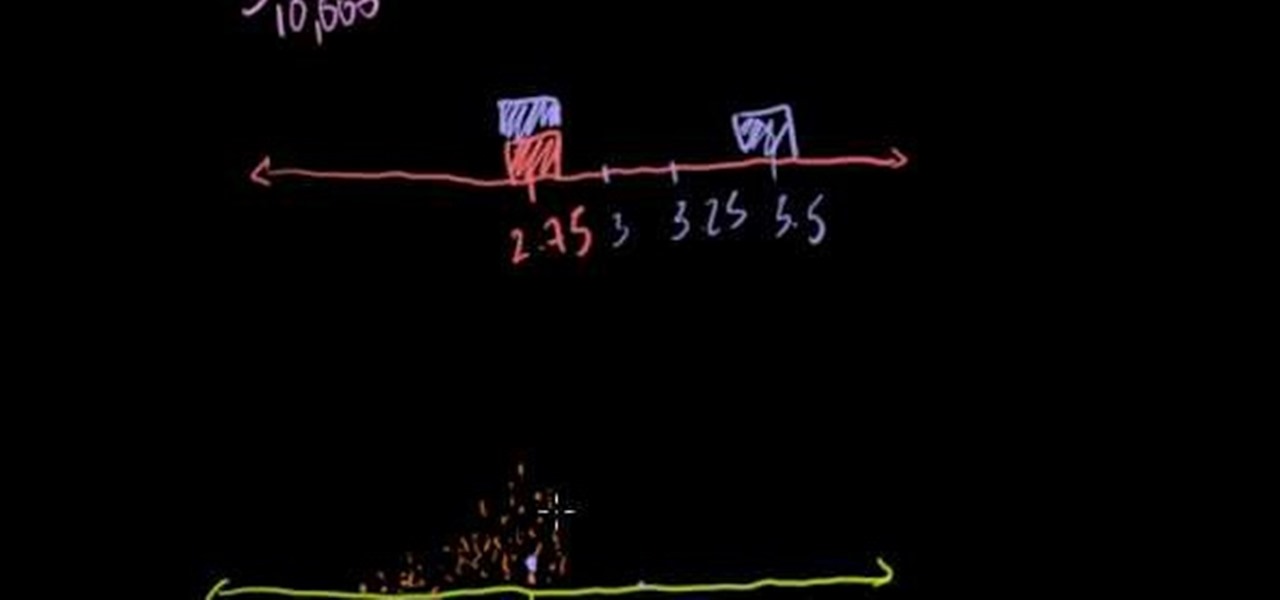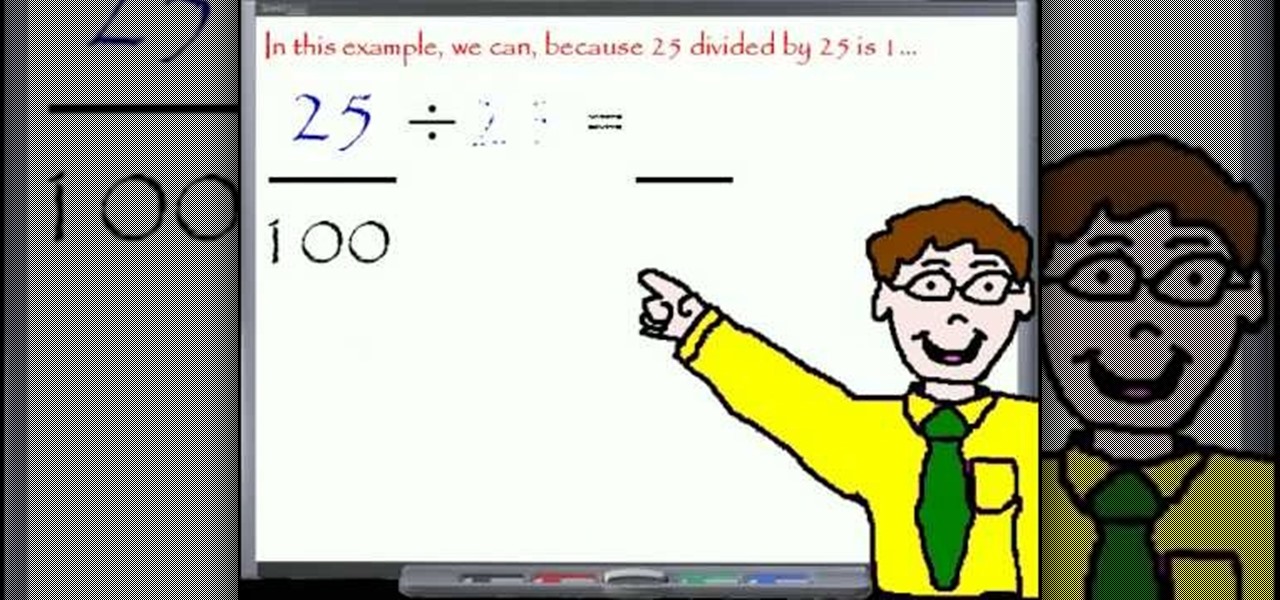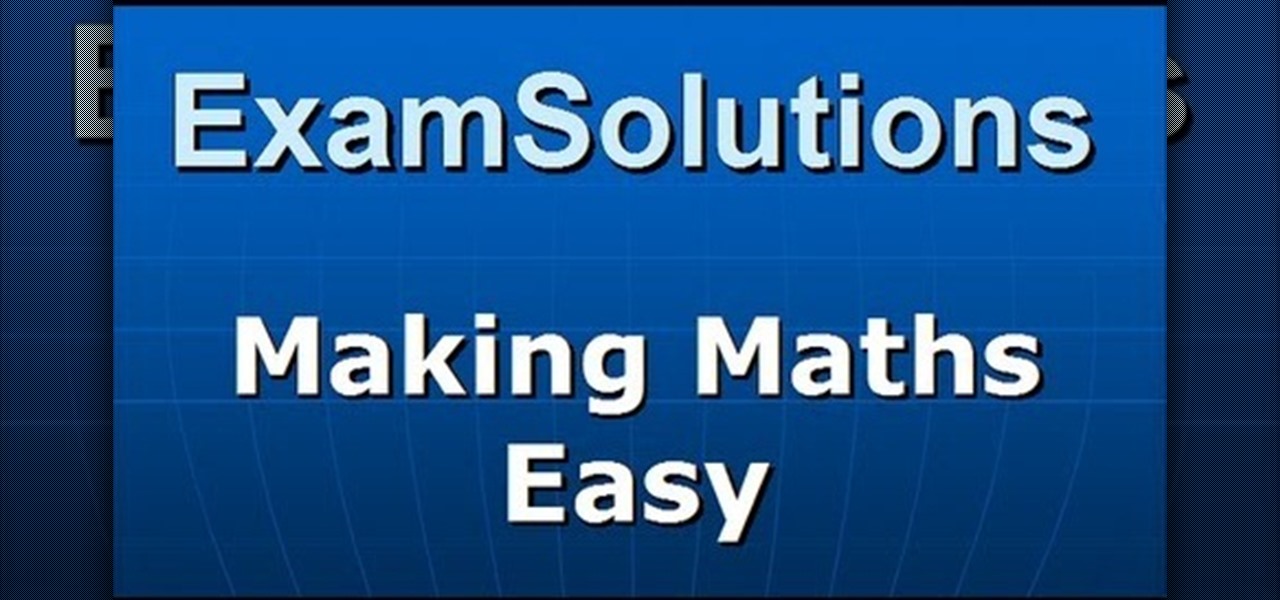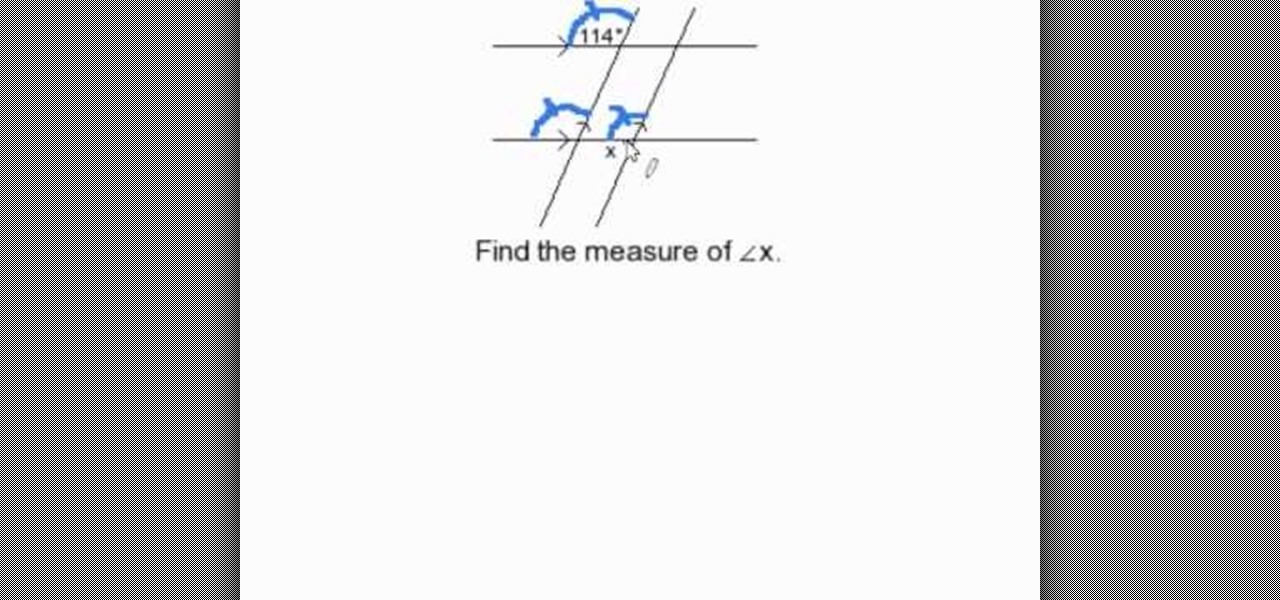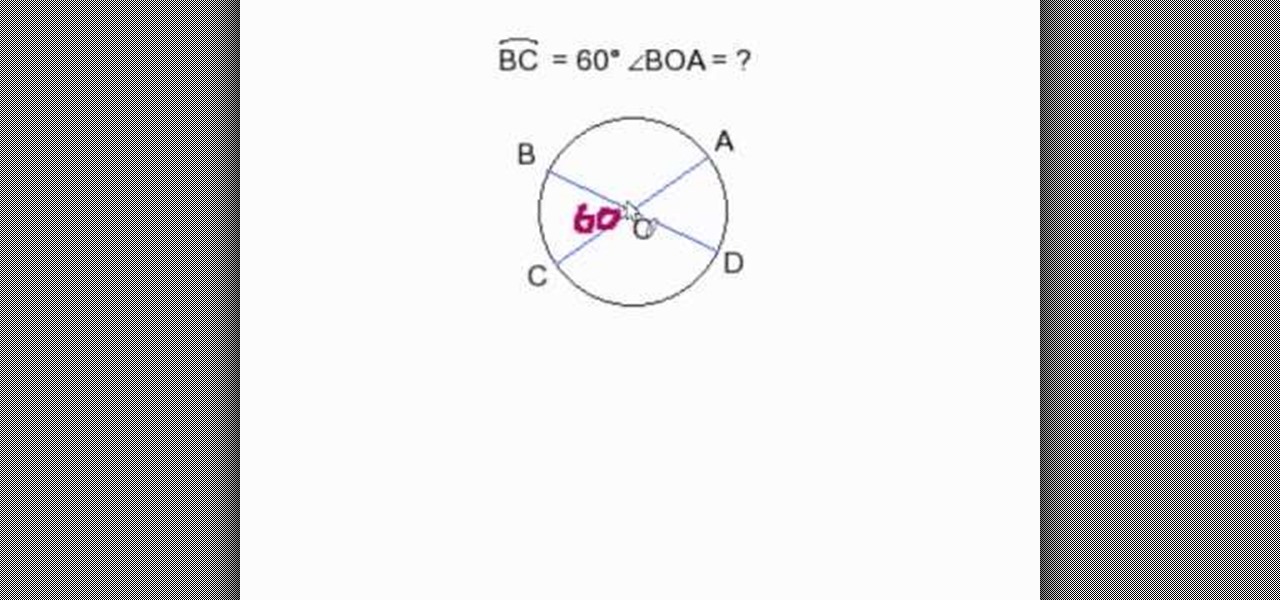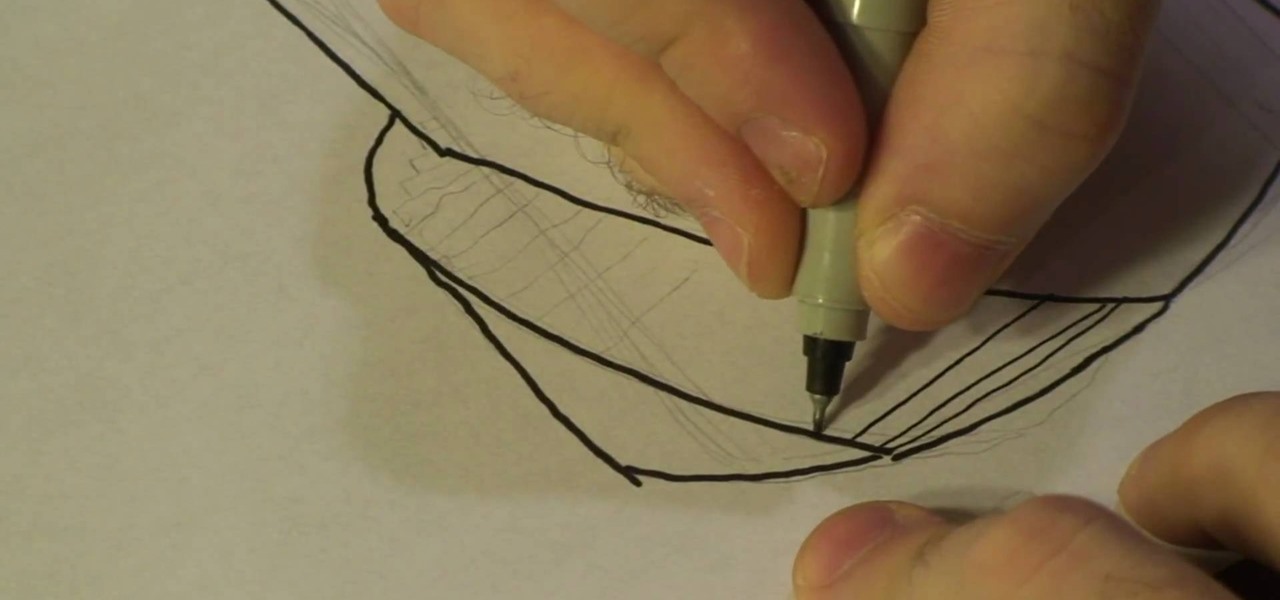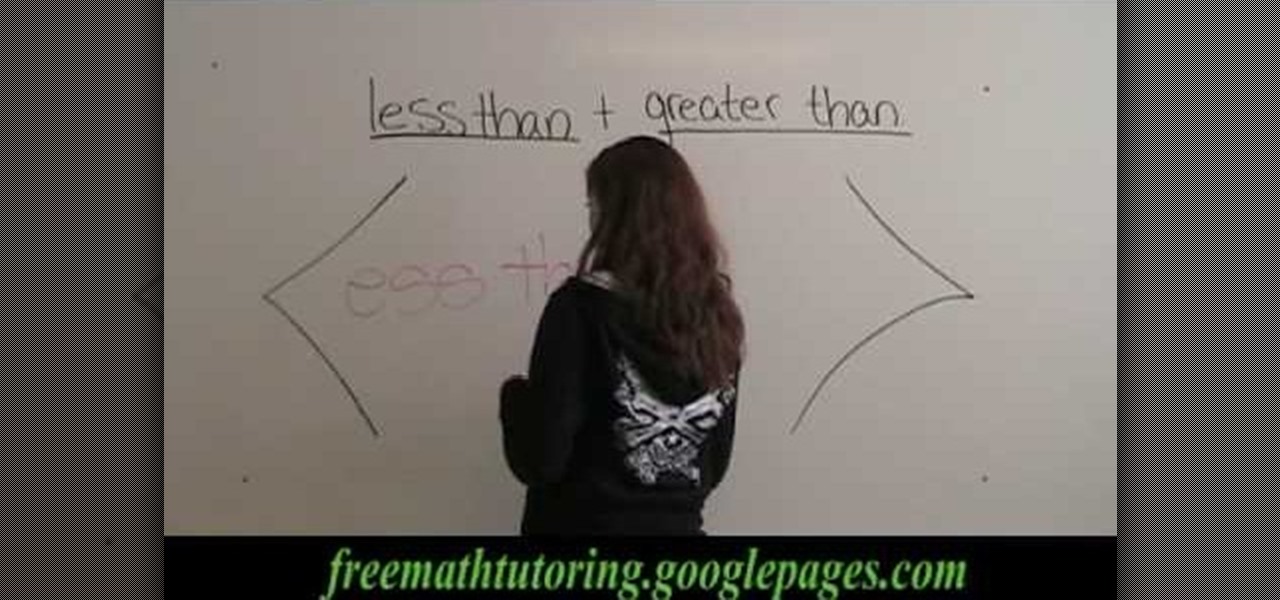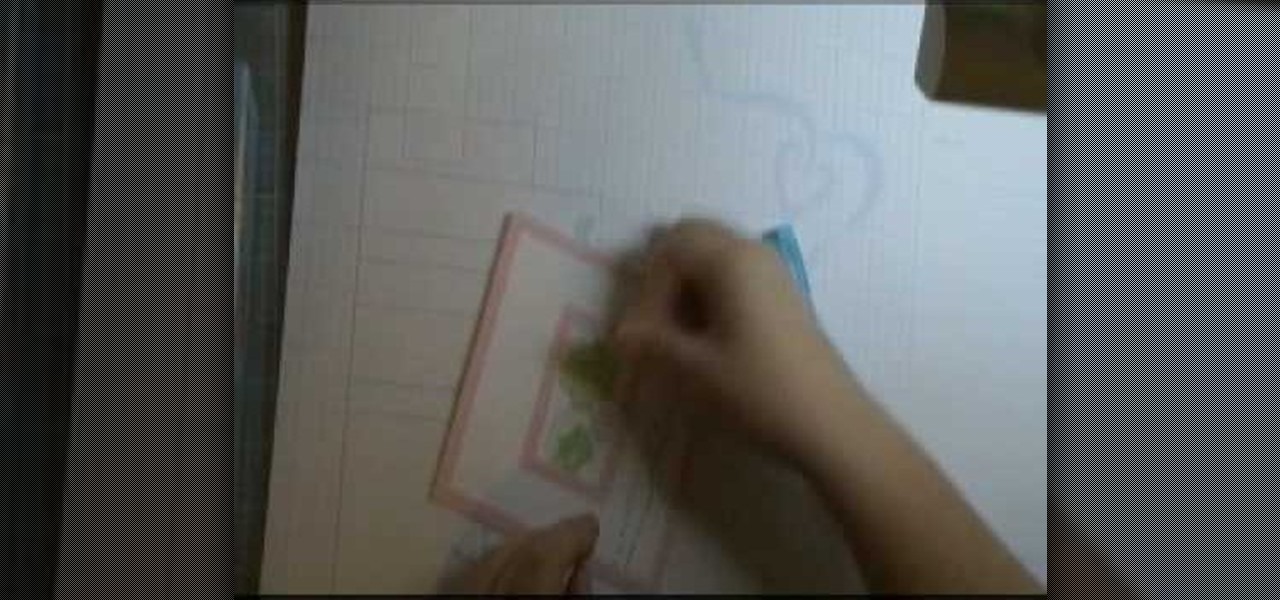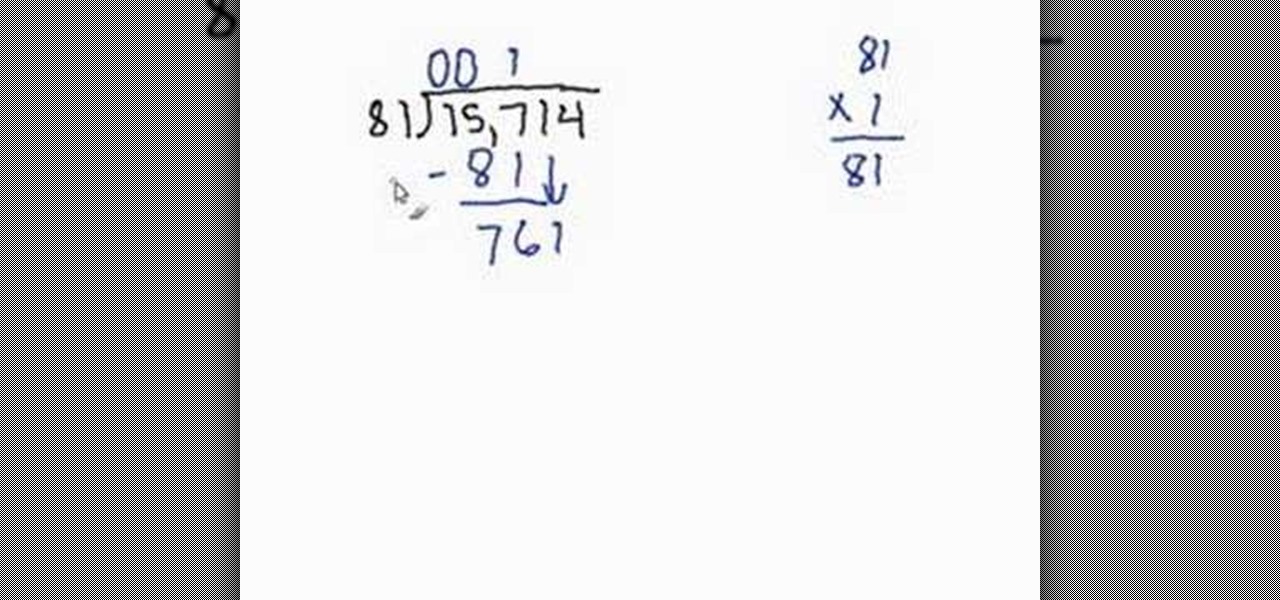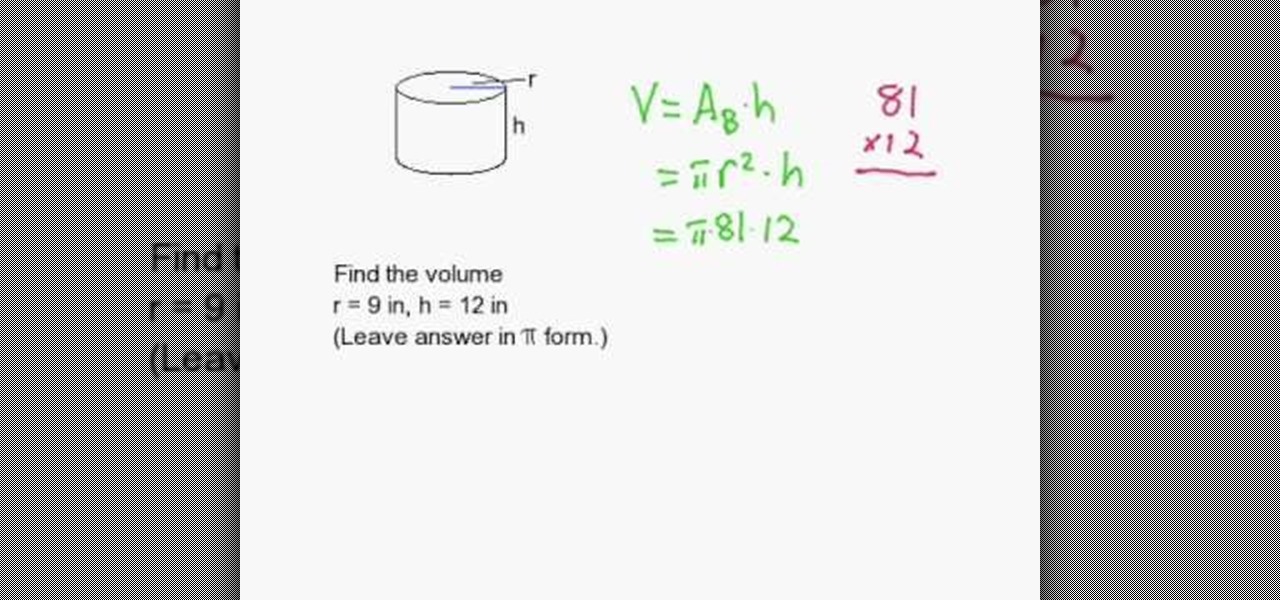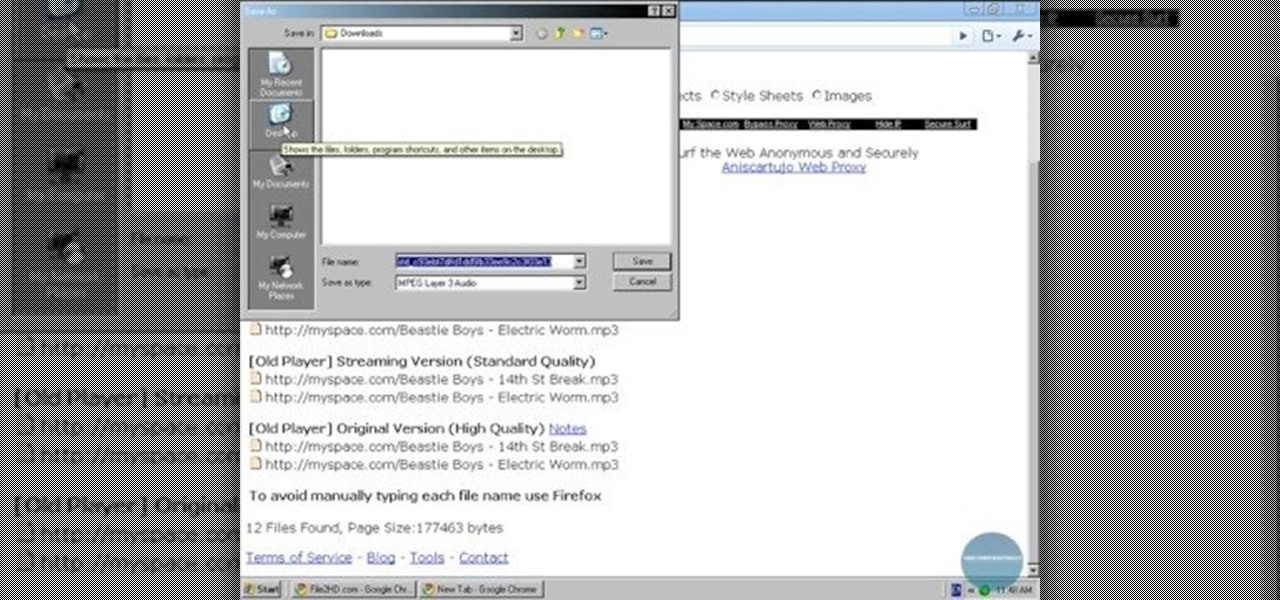In this video we learn how to put a Sega Genesis emulator on your Nintendo DS R4 or M3 card. Putting the Sega Genesis emulator on your Nintendo DS R4 Card allows you to play games that were originally designed for the Sega Genesis on your Nintendo DS. The first step is to download the very small emulator software from the link they give us in the video. The second step is to install the software on the PC that we downloaded in step 1. The third step is to move all the files over to the R4 or ...

A video from free math tutoring that teaches you a method of factorization of a complex polynomial. The tutor shown in the video demonstrates how to factorize common functions of a variable by the factor method. This video isn't for advanced learners of mathematics. It is for beginner to intermediate level viewers.
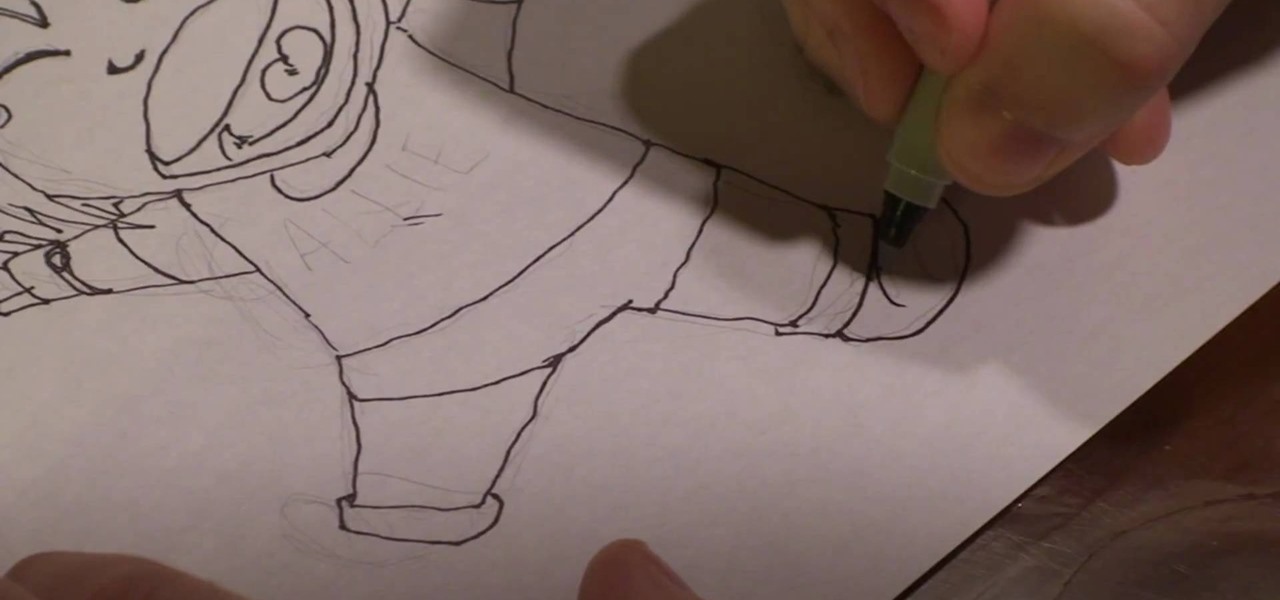
This is a detailed, step by step instructional video on how to draw an anime cartoon character. The video is perfect for beginners and shows the proper way to draw. The instructor is very easy to understand and moves at a pace that is easily followed by novice drawers. From the beginning of the picture to the final details the video is clear, concise and leaves the viewer hungry for more lessons. If you are interested in learning how to draw cartoons but not sure how to start, this video is t...

This video shows you how to easily save music from MySpace or any other website. The first thing you have to do is open your web browser and surf to MySpace. Then, go to MySpace Music. Search for your favorite or desired band in the upper-right side. For the following step, you will need a program called Streaming Audio Recorder, that can be found on Google. Open the program, go to Settings and choose what input method you like and click OK. Then, hit the Record button, go to MySpace and pres...
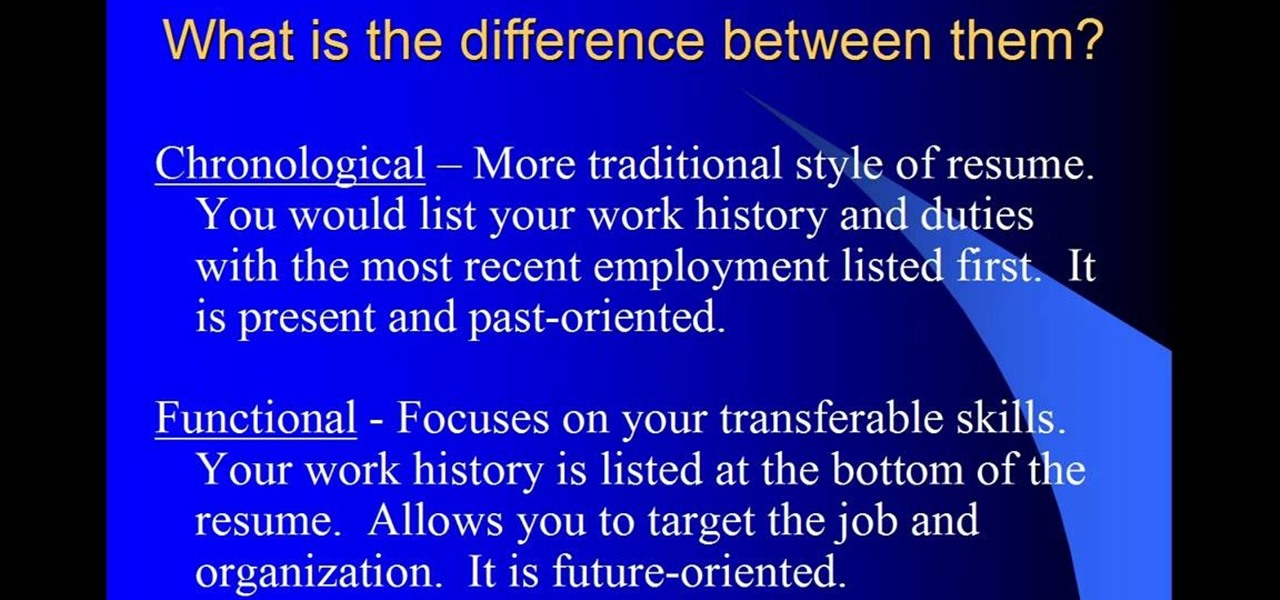
Writing a resume can be a strong asset to any job application, but the process can be stressful and confusing. With this easy to follow guide, even the most novice writer can create a professional resume with just a few short steps. Including phone numbers, education and work experience, this video tutorial takes you through different styles and forms on how to organize the perfect resume for you. It explains what each style is with simple visuals that anyone can easily follow and in no time ...

This video demonstrates how to make perfect scrambled eggs. Home-cook Caroline tries to teach us how to make these eggs. Caroline uses milk and mixes it together with eggs using a whisk. She also advises some toast to go with the eggs. Rather than the traditional way of cooking eggs in a skillet, Caroline uses a microwave to make her scrambled eggs. If you follow the steps in this video, you'll be able to have great scrambled eggs with toast.

In this arithmetic basics tutorial the author shows how to find the percentage of a number. He says that hundred percentage of number is the same number. He says that if we find the percentage of a number where the percentage is less that 100, then the value of the number reduces. Similarly if we find the percentage of a number where the percentage is more than 100, then the value will be more than the original number. He says that to find the percentage of a number we need to mark a decimal ...

This video shows you how to easily soft boil eggs. The first thing you have to do is boil water in a pan or in a pot. Please note that the water should be at a rolling boil. Next, you have to take the egg with a spoon and gently place it in the pot. Leave the water with the egg boil for 2-3 minutes. A soft boiled egg should have a runny center with runny white. After 2-3 minutes pass, take the egg out of the pot with a spoon. That's it! Good Luck!

The video is about adjusting the front derailleur of a performance bike. To adjust the front derailleur you have to first adjust the rear derailleur to the smallest gear. To adjust the front derailleur shift the gear to the largest. If it does not slip into largest gear then adjust the barrel adjuster by turning it counter clockwise till it settles into the largest gear. Turn the barrel adjuster until it stops rubbing against the chain. The full process can be carried out whilst riding, it is...

The author of this video takes us through the process of smoothing the skin in Photoshop. The video helps you to conceal blemishes in your photos. It is an easy way to soften and smooth someone’s skin in a photo without blurring out any important image details. One would definitely look few years younger after this editing. Though the sound quality for the video was somewhat less, the explanation was so clear that one could understand the entire process very easily.

In this video, learn how to calculate one of the most important puzzlers in math - the area of a triangle. This is one of the first things you will learn in geometry and is helpful in math as well as science classes. Check out this tutorial if you are having trouble grasping this concept. This video will show you how to calculate the area of a triangle easily and in detail. Master this and you will pass that next test for sure!

Davitily thinks that you can learn to rotate the images quite easily. In this video Davitily explains the process of rotating a geometrical shape about the origin. This rotation is counter-clockwise. Davitily explains the various steps involved in this process. Two steps are explained in this process. The explanation is very simple and done in a very interesting manner. This video is the perfect choice for people wanting to learn the rotation of shapes. This video is a must for people interes...

Central limit theorum is easily one of the most fundamental and profound concepts in statistics and perhaps in mathematics as a whole. In probability theory, the central limit theorum (CLT) states conditions under which the mean of a suffiently large number of independent random large variables (each with finite means and variance) will be normally distributed, approximately. Huh? If you are having trouble understanding central limit theorum and need help trying to solve it, check out this tu...

In this ClearTechInfo tutorial the author shows how to backup and restore the bookmarks in Firefox 3 browser. He points to the organize bookmarks option under the Bookmarks link in the menu tab. Now he shows how to take the back up of the bookmarks by using the backup option and selecting a location on the hard disk to save the backup. Now the back up is easily taken which can be carried anywhere because of its small size. Now to restore the same bookmarks if they are deleted, you have to go ...

This video teaches you how to convert fraction to decimals in three easy steps. The process of decimal to fraction conversion involves the use of the fundamental rule of fractions; the fraction should be written in its lowest terms.

This video shows you how to easily find the area of a triangle when you know the length of 2 sides and the angle between them. The first thing you have to do is mark the sides of the triangle by a, b, c, where a is the side between A and B, b is the side between B and C and c is the side between C and A. If you know 2 of these 3 sides an you know the angle between them you can find the area of the triangle very simple: Area= (a x b x sin c)/2, where a, b are the two sides and c is the angle b...

Consider two pairs of parallel lines, one pair horizontally and another is inclined from vertical position. If one of the four angles is given, then the other three angles can be easily identified. First select the angle which is down to the known angle, it will be same as first one. Then according to the law, that a straight lines consists of 180 degrees. For example if the known angle is 114 degrees, the unknown angle will be 180-114= 56 degrees.

* This video explains how to write an awesome poem easily. * You can write the poem in three easy steps.

This math tutorial shows you using geometry how to find a central angle. The teaching tutorial shows you how each line and angle are used to determine the angles within the geometry problem so that you can figure out the answer to a question. The specific math problem is used for when you are given two diameters and an arc degree. This is a great explanation if you are struggling with any geometry related question or homework problem and would easily be used to help out as a refresher or to h...

To draw a spiral staircase: Basic materials needed

In this video, viewers learn how to work with Photoshop CS4 Extended, specifically the 3D construction and editing engine. This video contains voice narration for guidance and a visual demonstration for viewers to easily follow along. Viewers will learn how to create a cool abstract 3D shape which is different every time it is made and some cool techniques on how to convert it to a smooth icy looking shape. This will benefit those viewers who use Photoshop and wish to create an realistic icy ...

This video shows you how to easily remember "greater than" and "less than" math symbols. The first thing you have to remember is that "less than" symbol looks like the letter L ("less than" symbol is "<"). When you see this sign, remember that < looks like L and means "less than". The other symbol, "greater than" does not look like the letter L, therefore it cannot be "less than" and it's easier to remember. The "greater than" symbol is ">". That's it! Good Luck!

This video from Cricut Christmas shows how to make a Christmas card. The narrator demonstrates the procedure explaining each step along the way. Using simple materials like paper, gum, ribbon, etc., you can create a simple yet stylish looking Christmas card. The "Stretch your Imagination" booklet by Cricut is the tool of choice. It can help create professional looking card designs easily. Watch the video to learn how to make the card.

Cardcrazy09 presents a video on how to easily make a get-well pedestal card that's perfect for cheering up an ailing friend or relative. She guides us through the process step by step, detailing the proper measurements and techniques she used to make the perfect card. In order to make the card exactly like she has, you'll need a Cricut, a machine that is used for making stylish cards. By following the instructions in the video, you can make a beautiful card yourself without having to go out a...

In this video the instructor shows how to do a ice breaker by offering to palm read. He shows you the figure of a palm with various curves and labels them with different names. He claims that these various lines relates to the facts of our life and we can easily read them. He points to the various lines like Lifeline line, success curve, love line and other kind of lines. He further explains in depth about these various lines and how to interpret them. This video shows how to palm read someon...

This movie shows you how to easily change screen resolution and the refresh rate in Windows 7. The first thing you have to do is to right-click anywhere on the desktop and then click the 'Screen Resolution' item. If you have multiple displays, select the display which resolution you want to change from the pop-up menu in the 'Display' field. Next, select the preferred resolution from the pop-up menu in the 'Resolution' field. To change your display refresh rate, you have to click the 'Advance...

This video, created by ClearTechInfo, shows you how to easily install fonts in Windows. The tutorial refers to Windows XP and Windows Vista. First thing you have to do is download a font. Usually, you can find license-based fonts or free fonts on Google or any other searching engine. If you have downloaded a ZIP file, containing a font, un-zip it. All you have to do is open the Control Panel, and then the Fonts folder. Simply copy and paste the font to the Fonts folder, and your font is now i...

Girl With No Name presents a video on how to easily peel, seed, and eat a pomegranate. Pomegranates are a very tasty and healthy fruit, full of beneficial antioxidants. However, peeling them can be a very difficult task, and can turn many people off to eating the fruit itself. This video explains the secret to peeling a pomegranate without staining your clothes or getting the juice everywhere. By following the video's instructions, you'll be able to eat a pomegranate without worrying about wh...

For a guitar to sound good, it must be in tune. Tuning a guitar can easily be done with some PC software or an electric tuner. Using an electric tuner is easy. You need to know the strings names, which are, starting with the thickest: E, A, G, D, B, E. Once you memorize these, it should be easy to tune your guitar! Watch this how-to video to learn about using an electric tuner correctly, and make your guitar sound as best as possible!

This video shows you how to easily set up Bluetooth on your Motorola Droid phone and use it with a Bluetooth headset. The first thing you have to do is go to Settings and then go to Wireless and Networks. In the pop up menu, you have to go to Bluetooth settings and check the first box. That will turn Bluetooth on. Next, you have to turn on your Bluetooth headset device and press the Scan for Devices button on your phone in the Bluetooth settings window. Insert the password and hit OK. That's ...

In this how-to video, you will learn how to speed up your computer for free. You need a computer running a Windows operating system and access to the Microsoft Configuration Utility. First, open the start menu and click on run. Once this is doing, type in "msconfig" and click okay. Press the startup tab on the window that has opened. Here you will see a list of items that start when the operating system starts. You can uncheck the items that are not required to properly run the system. You ca...

This video shows you how to easily update your Motorola Droid using near-future updates. The first thing you have to do is to download the Update from: Motorola Droid , unzip it to your PC, rename the folder to 'update' and copy it to your Droid root folder. Then, turn your phone off. Next, you have to press the power button and do not let it go until the screen shows you a triangle with a "!" in it. Next, hold the volume up button and then the camera button. Hit the right D-pad button once a...

In this video tutorial the author shows how to use the Cosine Law. He shows how to find an angle of a triangle where he know all the sides of a triangle, using the cosine Law. He uses a lower case letter to designate a side and a capital letter to designate an angel apposite to that side. He gives the formula for the cosine law using a triangle as an example. Now he goes on and demonstrates how to use a scientific calculate. He shows how to use the degree mode in the calculator to solve these...

For anyone who has ever struggled with long division, this video offers some tips on how to perform this seemingly daunting task with relative ease. The example provided in this video is a very useful one and by following the steps of this video, you will be able to do long division easily. Starting from the right side of the number which is being divided, add 0's as place holders until you arrive at a number which can be divided by the number you want to divide by. Perform this one simple di...

This video shows you how to easily download and install the Adobe Shockwave Player in Firefox. The first thing you have to do is open Firefox and surf to http://get.adobe.com/shockwave/ or Google the following keywords: "Adobe Shockwave Player download". Scroll down the page and hit the "Agree and Install Now" button. Click "Save File" in the popped up window. Once it finished, double click the file in the Downloads window and click Run in the next window. Simply click next, next, finish and ...

This how-to video is about how to peel an egg; many of us are not familiar about this east method of peeling an egg.

This video will show you how to easily make symmetrical and lovely paper snowflakes. Using a colorful piece of paper, you should first fold the paper over in a triangle and cut off the excess in order to make a square. You will then need to fold the paper over into thirds and cut off the outside portion in order to make the outline for a 6-pointed star. Then, proceed by cutting portions off the side of the paper. By following this tutorial, you will be able to make beautiful and intricate pap...

This is an excellent educational video on mathematics. This video teaches you how to find the volume of cylinder with an example. The volume of cylinder is the bottom area multiplied by the height. Here, the height is 12 inches and the radius is 9 inches. The bottom area is Pi r square=piix81 sq inches. volume = piix81x12 = piix972

The video was excellent, and it could help some people download music fast and easy. The guy also takes us to a process in which it could be followed easily. He tells us how to download it and where to download it. He tells us what we need and were to copy and paste some stuff. Also he tells us other useful stuff such as: we can also download movies, application, images, etc. on that page. Following the steps will guarantee an excellent download.

This video shows you how to easily delete cookies from your browser. First thing you have to do is open the web browser you usually use (the video shows how to delete cookies from Firefox) and go to the Options tab in the upper menu. Then choose the Clear Private Data or Clear Recent History item. In the pop-up window, check Cookies and Cache and then press the Clear Now button. The Clear Private Data/ Clear Recent History window also can be opened by pressing CTRL+SHIFT+DEL. That's it! Good ...