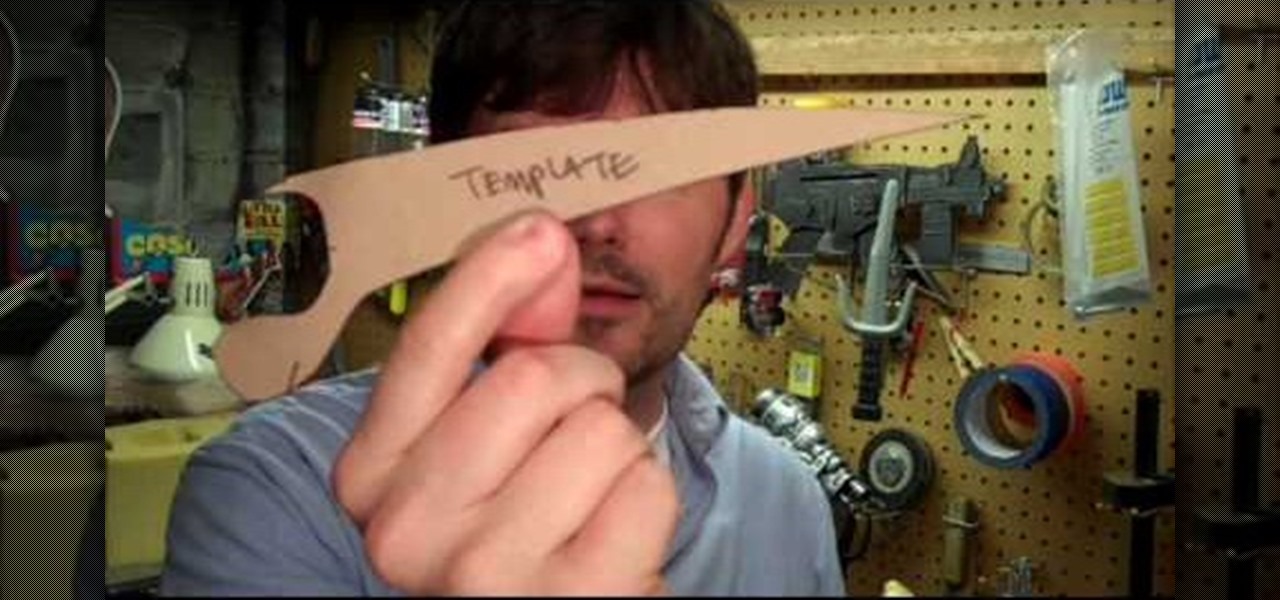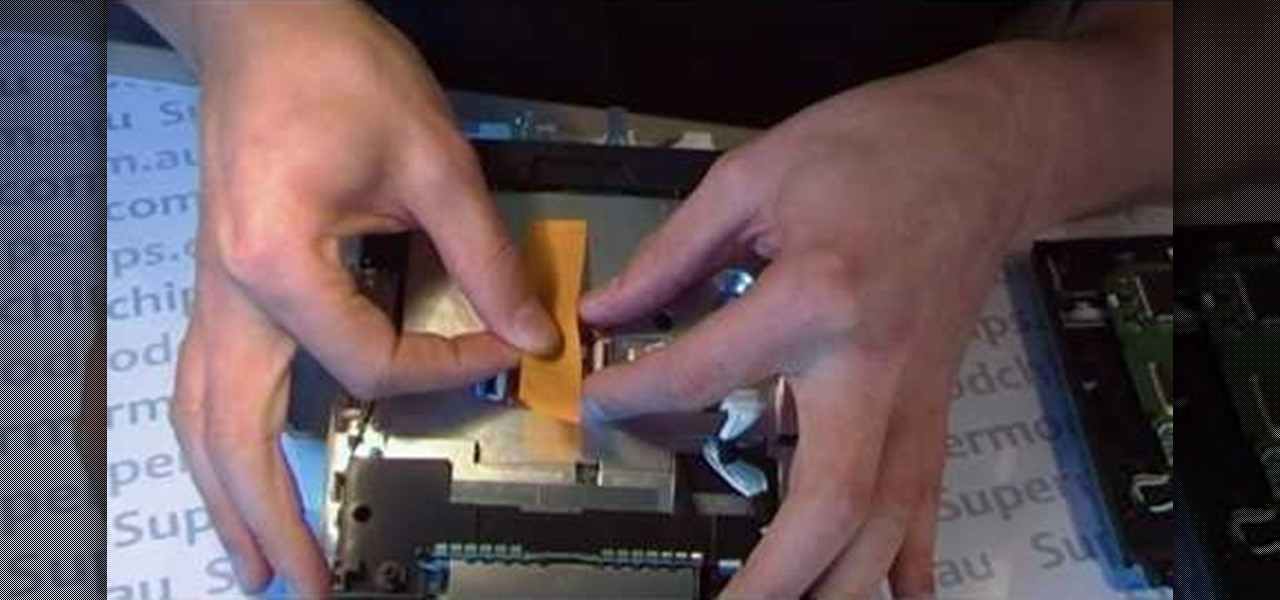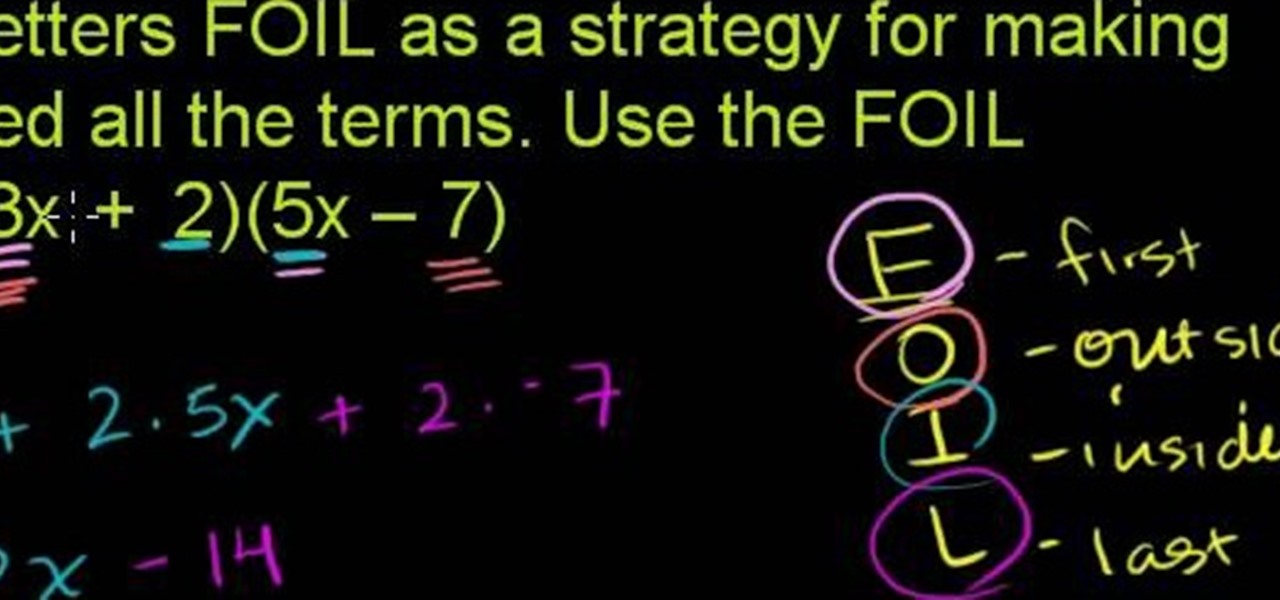B.o.B has blown up all over the place, and it seems like you can't make a hit rap song without having Bruno Mars sing on it. Naturally, when the two got together, a hit was born. This video will teach you how to play the intro to their hit single "Nothin' on You" on piano or keyboard quickly and easily.

In this tutorial, we learn how to play the "a" note with fingering. First put your head joint into the main body of the flute, then grab it so the end is in the palm of the hand. Slowly turn it so it goes into the flute easily. Now, line the hole up so it's equal with the center of the keys and hold the flute correctly. Hold your fingers onto the flute so all your fingers on the right hand are up except for your pinkie finger. Your third finger on the left should be on the 'a' key and the two...

Imagine your own time-lapsed footage in a 360 degree pan. You don't need an expensive Hollywood-style pan mount to get this effect. You can easily do this rotating pan mount on the cheap, with something you would never suspect— a kitchen timer.

If you're having a problem with your vacuum cleaner's internal hose, this video may help. In this tutorial you'll find out how easy it can be to replace the internal hose on a Dyson DC07 vacuum cleaner.

If you own a Dyson DC25 vacuum cleaners and are experiencing a problem with your brush bar, this tutorial could help you out. There are usually three reasons for why this is happening. One of the main reasons could be because of the belt.
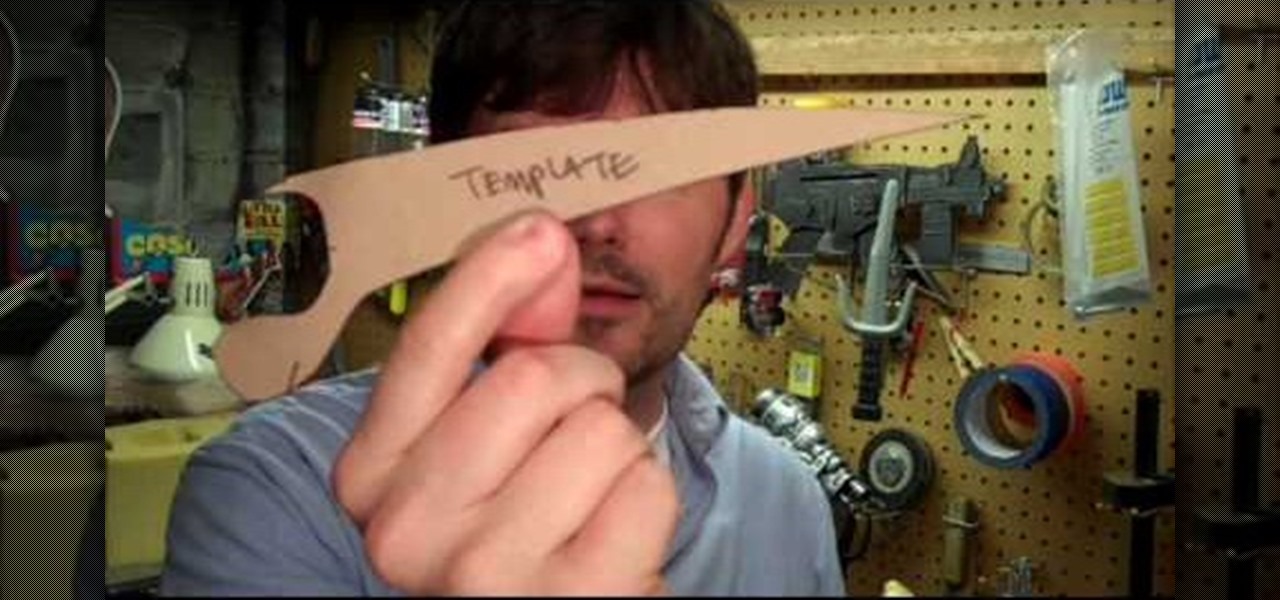
First of all, feel free to disregard the first 2:05 of this video, it is not a how-to but behind-the-scenes footage of this guy's short film. After 2:05, however, you will get a great tutorial on how to make a set of prop Wolverine claw quickly, easily, and cheaply. They are made out of cardboard and spraypaint, and as long as you don't do any closeups on them or require you Wolverine to open his hands with the claws out at any point (impossible in this configuration) they look plenty real. Y...

There's no excuse not to eat cupcakes. Except, of course the scary calorie count. But who thinks about calories anyway when his/her taste buds are having a mouthgasm from stuffing down a red velvet cupcake?

In this tutorial, we learn how to clean and repair gutters with Mike Kraft. Damaged gutters can mean leaking roofs with water dripping everywhere. To fix this, you will need: buckets, a shovel, gutter sealant, a trowel, wire hooks, garden hose, nozzle, and gloves. First, place your ladder up to your house so you can easily reach the gutters, being careful not to touch any electrical wires. Next, clean the debris out of the gutter with the trowel and place into a plastic bucket. When finished,...

In this video tutorial, viewers learn how to checkmate an opponent in four moves in Chess. This task is very easy, simple and fast to do. Begin by moving your pawn to E4. Then on your next turn move the bishop to C4 to attack F7. Now move the queen to A5, which also attacks F7. Finish by moving the queen to F7. This is an automatic checkmate because the opponent will lose the king in either way. This video will benefit those viewers who enjoy playing board games such as Chess, and would like ...

They may not be as important as tires or oil, but wiper blades can be important during certain times of the year. Going without wiper blades during the winter, when rain or snow is common, can be a bad idea. These little guys help clear the view when driving on the road and make sure that you can see what's ahead of you.

This video tutorial is in the Computers & Programming category where you will learn how to save multiple locations in Yelp. Yelp is great for finding businesses in your neighborhood. You can also search for something in other cities. You can enter the location in the 'near' box to search for something somewhere else. You can also save locations to easily search later. Click on 'account' and then on 'manage saved locations'. Here you click on 'add new location', type in the location name and t...

In this next tutorial, you'll be finding out how to beat the Survival Tactics Predator Challenge in the game Batman: Arkham Asylum. Completing these challenges can be difficult, so with the help of this, and other, videos you can do it easily.

In this video, Jennifer DiDonato shows us how to make healthy tuna salad and veggie dip. To begin, drain a can of your favorite tuna and place it into a bowl. Then, add in 2 tbsp fat free cream cheese, 1 tbsp mustard, dash of dill weed, salt, pepper, and your choice of diced veggies, and mix everything together until well combined. A half cup of this only contains 145 calories and has tons of nutritional value to it. It has a lot of protein so it will fill you up easily, without having to eat...

In this tutorial, we learn how to set up and us Netflix on your PS3. First, insert the DVD that Netflix sent you into your PS3. You will also need to have a pc nearby, all you will need to do is enter an activation code. Once the DVD is loaded, you will be able to browse movies through different categories. When you want to play something, you can simply press play and then wait for the movie to buffer. You have all the usual buttons, so you can rewind, pause, and fast forward. To go back to ...

When working on a car, there are so many different tools out on the market designed to help make fixing a car easy. One of those tools is a remote starter. This comes in handy when you might want to perform a compression test on the car.

Anything a baby wears is cute, but when your little babe slips on this adorable fuzzy bumblebee sweater. With a bright yellow yarn body and striped black arms, all you really need to add is bumblebee wings and your kid will be the most adorable thing on the block.

Just like a car, a lawn tractor contains a battery that is used to help make the vehicle start and move. without it, you would have a very expensive mower that is pretty difficult to move. So if your battery were to ever die, you may need to replace it, or easily charge it up.

Get your sewing tools ready, because it's time for another great tutorial. In this video you'll learn how to make two cool objects easily. One being a stitch marker that helps mark a certain place in a row when knitting. The other object is a coffee cup sleeve that is perfect for making sure you hands don't get burned. A big improvements over the ones that you can throw away and never use again.

In this tutorial, learn how to cook delicious triple chocolate cookies quickly and easily without an electric mixer! Don't think it can be done? Well, follow this clip and you will see exactly just how possible it is. These cookies are incredibly delicious and you will barely get a taste before they are nabbed from the plate. Enjoy these yummy delights that are made with all three: milk chocolate, dark chocolate and white chocolate chips in one! Yum!!

Want to learn how to quickly and easily paint directly on 3D objects? With Maya's 3D paint tool, it's a cinch. And this guide will show you how. Whether you're new to Autodesk's popular modeling software or a seasoned 3D artist just looking to better acquaint yourself with application and its workflow, you're sure to be well served by this video tutorial. For more information, including detailed instructions, watch this free video guide.

Join the retro Adobe movement! With this video tutorial, you'll see how to quickly and easily create a colored eye with Adobe Photoshop. You'll be creating alternate Photoshop icons in no time. Whether you're new to Adobe's popular raster graphics editor or a seasoned professional just looking to better acquaint yourself with the program and its various features and filters, you're sure to be well served by this video tutorial. For more information, including detailed, step-by-step instructio...

If you're looking to do a bit of hacking for your Nintendo Wii, this video is what you need. In this tutorial, you'll find out how to install the drivekey modchip for the Nintendo Wii easily. This is easy to put in and will help with your gaming experience. But do remember once you've opened up your Nintendo Wii, the warranty might expire, so do so wisely.

If you're starting to tap dance, know that it revolves around using the rythym of the music. The music helps determine what steps that you'll be making in your dance routine. It may seem like a difficult task, but with the right help and teacher it can be easy to pick up. So in this tutorial you'll find out some basic steps that are made in tap. They're easy to follow and will make you want to keep learning how to perform this energetic and fun dance. So good luck, be careful, and enjoy!

Looking for a primer on how to solve polynomials via the FOIL approach in basic algebra? From Ramanujan to calculus co-creator Gottfried Leibniz, many of the world's best and brightest mathematical minds have belonged to autodidacts. And, thanks to the Internet, it's easier than ever to follow in their footsteps (or just finish your homework or study for that next big test). With this installment from Internet pedagogical superstar Salman Khan's series of free math tutorials, you'll learn how...

Creating 3D bar graphs using Cinema 4D can be challenging and boring, but is an essential part of many who use the software's professional lives. This video will teach you how to do so quickly and easily. This should make the process of preparing business presentations or any other project involving bar graphs much easier and less headache-inducing.

Whether it is damaged in a storm or you're just replace an old one with a new model, replacing an exterior light fixture can help the overall look of your home. It's an easy job that can be done in less than an hour, but it's very dangerous.

If you look around your home, there are numerous areas that can be worked on to help you save money and energy. From your tv, to your laptop, to even your sink, it's all around you. You can even find it in your basement. Those water pipes that are exposed underground, are perfect areas of where you can easily save money.

Saving energy is as easy as 1,2,3! There are various places in your home where you can spend money on that will not only save you energy, but money as well. One of the most common and easiest places is the light fixtures. From sconces, to lamps, to the lights above your dining room table, these lights can be replaced with more energy efficient lights easily. They cost a bit more, but in the long haul will save you money and help leave a smaller footprint on this planet.

If you own an old refrigerator, chances are that you have an energy zapper in your home. With some of the more newer models, they zap less energy, but can still waste a good amount.

You may not realize it, but there are ways that you can manage the humidity that is inside of your home. Too much or too little can affect how comfortable you are inside and can even damage certain parts of your home as well.

In this video tutorial, viewers learn how to quickly burn ISO disc images in Windows 7. Users will not need to download any third party software. This task is very fast, easy and simple to do. Simply double-click on the ISO file to Open Windows Disc Image Burner. Then select your disc drive and click on Burn. Users may also right-click on the ISO file an select Burn disc image. This video will benefit those viewers who use a Windows 7 computer, and would like to learn how to easily burn ISO d...

This spooky-themed tutorial presents a look at some of the techniques needed to create a jack-o-lantern from a pumpkin. Some of the techniques include using retopo, extrude and some manual modeling. The tutorial also provides a series of tips for easily managing your camera angle and spot lights. Whether you're new to the Blender Foundation's popular open-source 3D computer graphics application or are a seasoned digital artist merely on the lookout for new tips and tricks, you're sure to be w...

In this tutorial, we learn how to find the C drive on a Mac computer. Unfortunately, Mac does not label their drives with letters like other computer systems do. You can name your drives anything you'd like, including "backup", "my network", "my folder", or anything else you want. To find these, just open up the Mac finder and the devices on the computer will show up with their icons. This can make things easier if you are having trouble moving things around. Making them your own names makes ...

If you've ever seen the movie, There's Something About Mary, you must remember the scene where Ben Stiller get a fish hook caught right in his mouth. No? Well in this tutorial you'll be dealing with the removal of a fishing hook to your body. This is a painful experience and can cause even the toughest men out there to cry. This video will show you how to remove it easily from any part of your body. So good luck, be safe, and enjoy!

Have a WordPress blog? Make some money by adding some advertisements. You can easily do this by using the AdRotate plugin for WordPress. It's super easy to install and even easier to use.

Despite common misconception, yoga is extremely intensive and a challenge for core stability and muscle stability, especially when you encounter poses like handstands. Not easily done by even the most experienced yoga experts, handstands are a true test of your yoga prowess and ability to say "ohm" with two feet up in the air, arms aching and trembling.

It's pretty common to see gals these days walking around with bows pinned in their tresses (Blair Waldorf copycats, anyone?) but an actual bow made of hair in your hair? Now that's new (and more complicated to achieve).

Many science fiction feature films and TV shows feature holographic communication and interfaces. Specifically, this video addresses how to use corner pinning within Holomatrix. Red Giant Holomatrix allows you to easily recreate that effect with just a few clicks. Whether you're new to Adobe's popular motion graphics and compositing software or a seasoned video professional just looking to better acquaint yourself with Red Giant Holomatrix, you're sure to be well served by this video tutorial...

Many science fiction feature films and TV shows feature holographic communication and interfaces. Red Giant Holomatrix allows you to easily recreate that effect with just a few clicks. Whether you're new to Adobe's popular motion graphics and compositing software or a seasoned video professional just looking to better acquaint yourself with the program and its various features and filters, you're sure to be well served by this video tutorial. For more information, including detailed, step-by-...

Need some help figuring out how to set up an IMAP account in the Mac OS X Mail application? Once you know how, it's easy! So easy, in fact, that this home computing how-to from the folks at Easily can present a complete (and somewhat talky) overview of the process in just under three minutes' time. For the specifics, and to get started setting up and using your IMAP email account in Apple's Mail app, just watch this handy how-to.