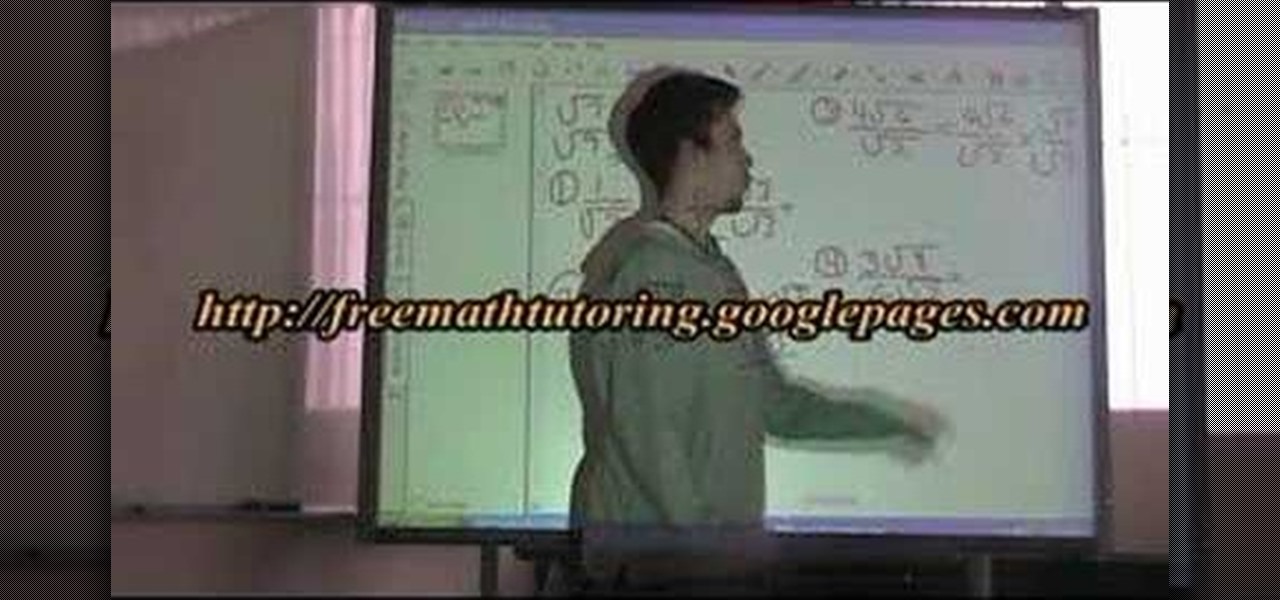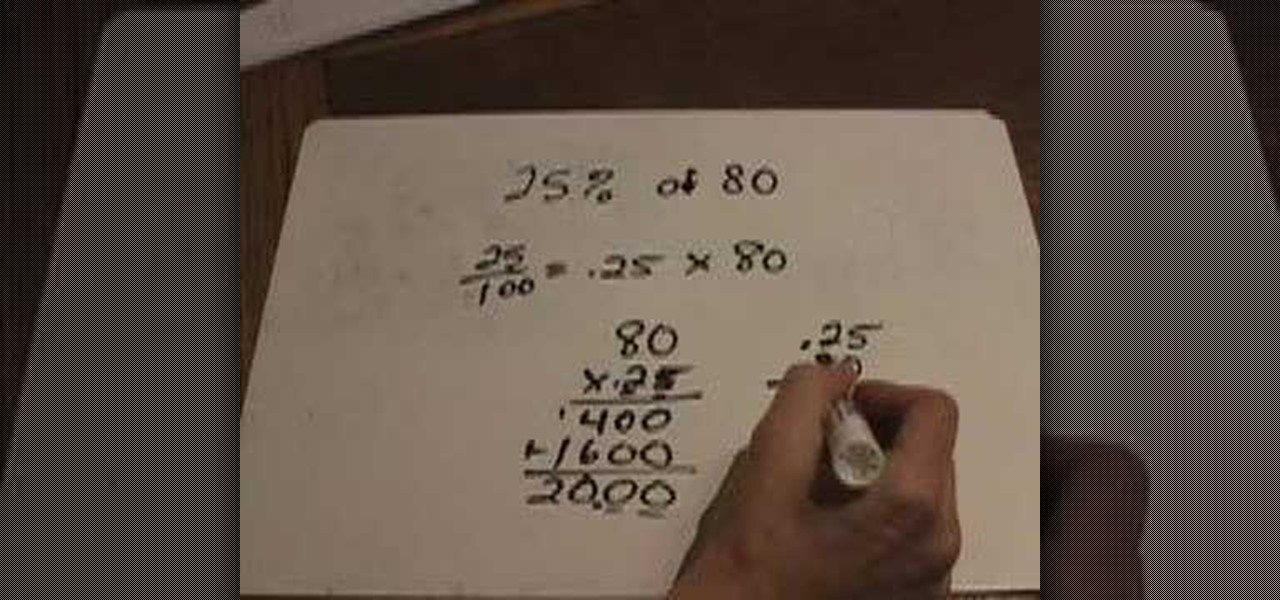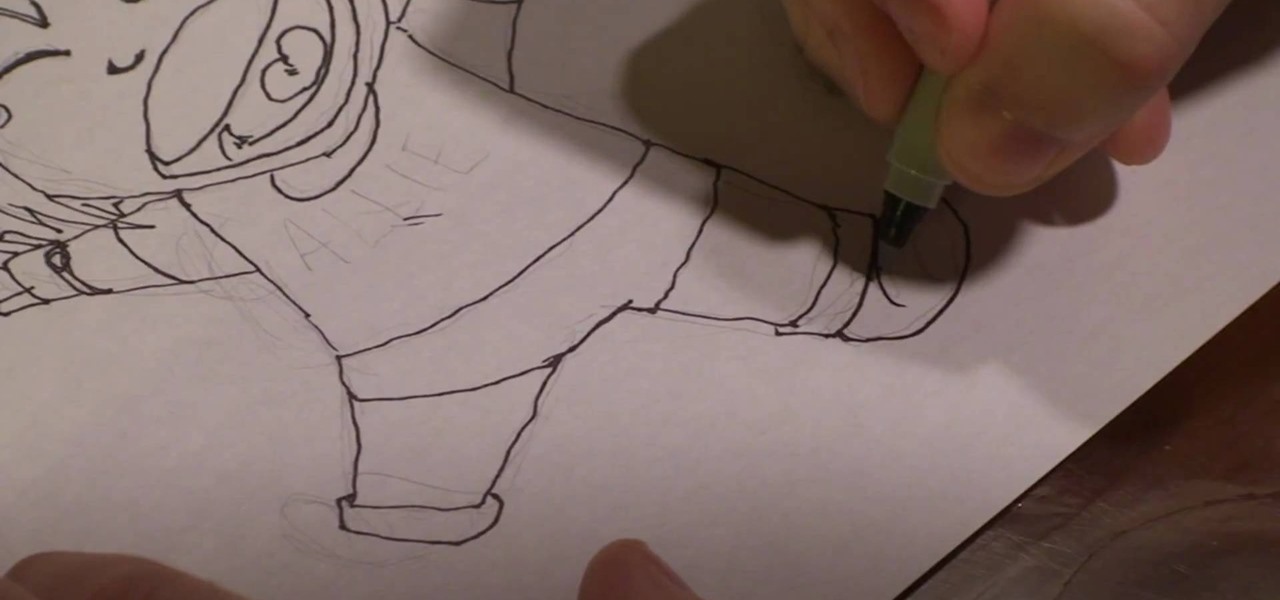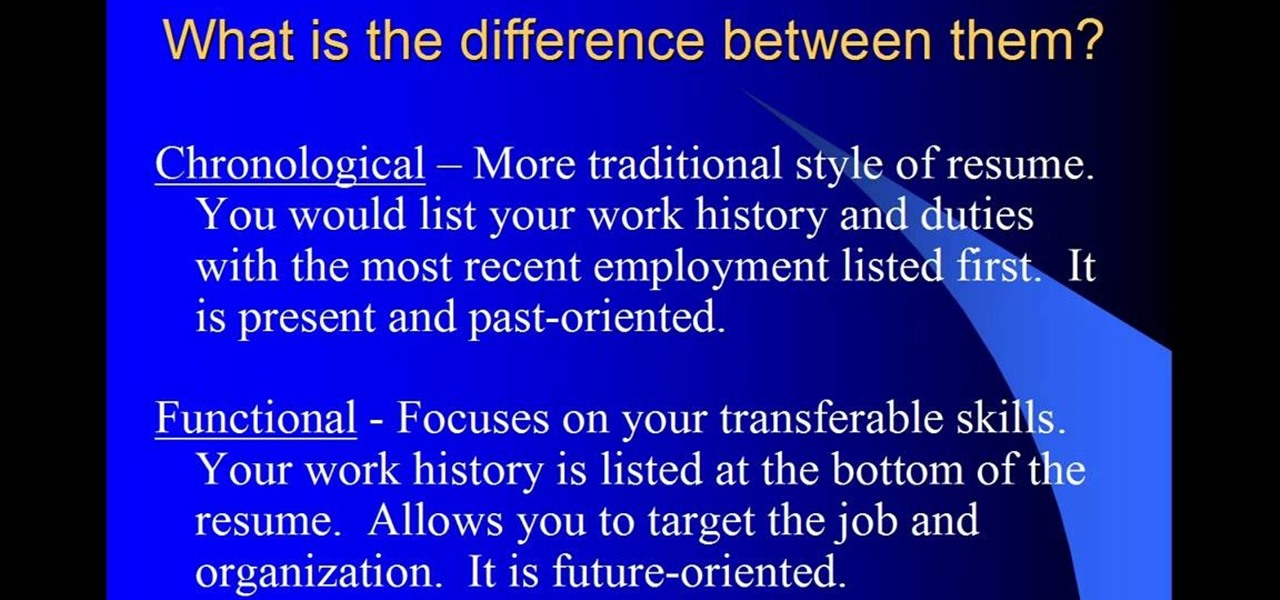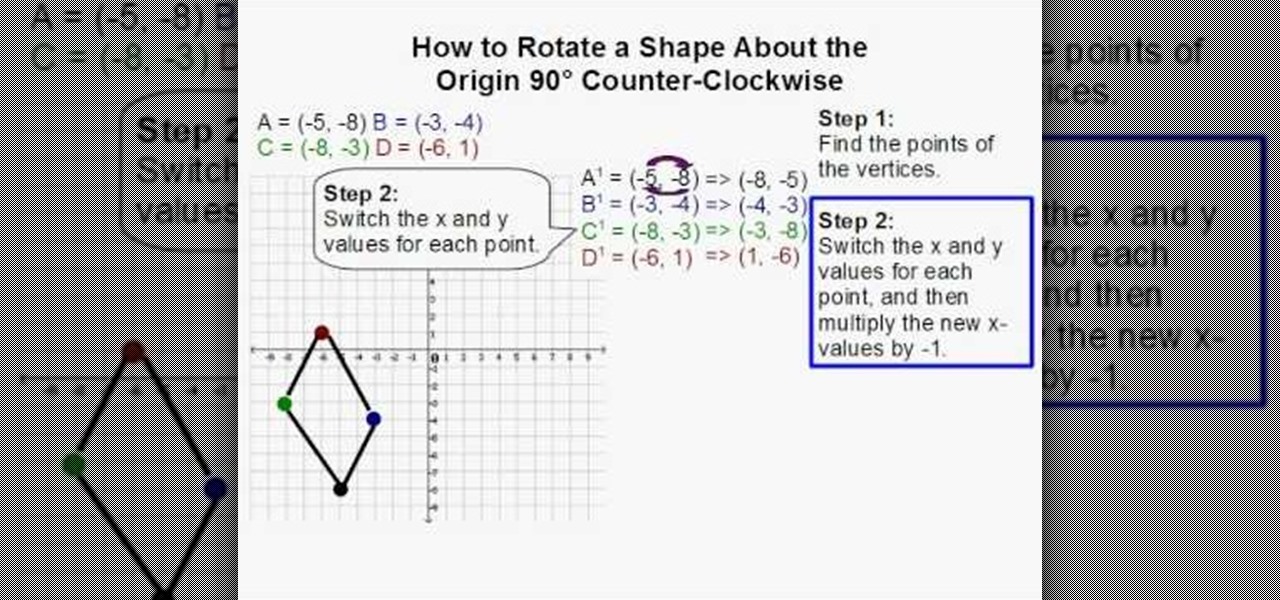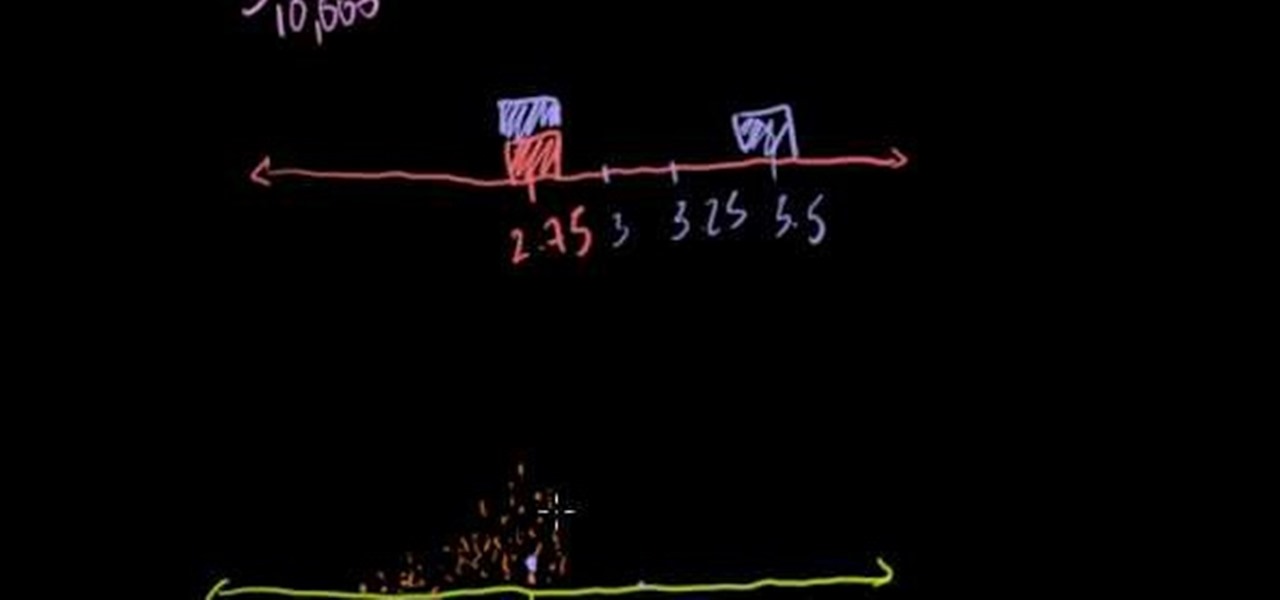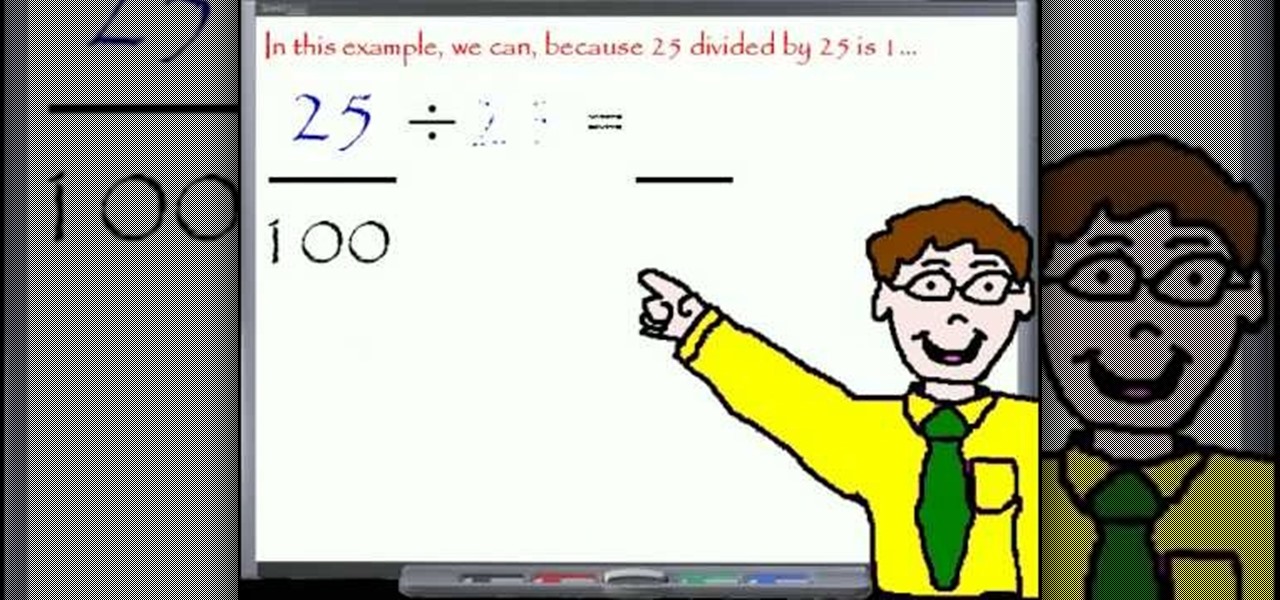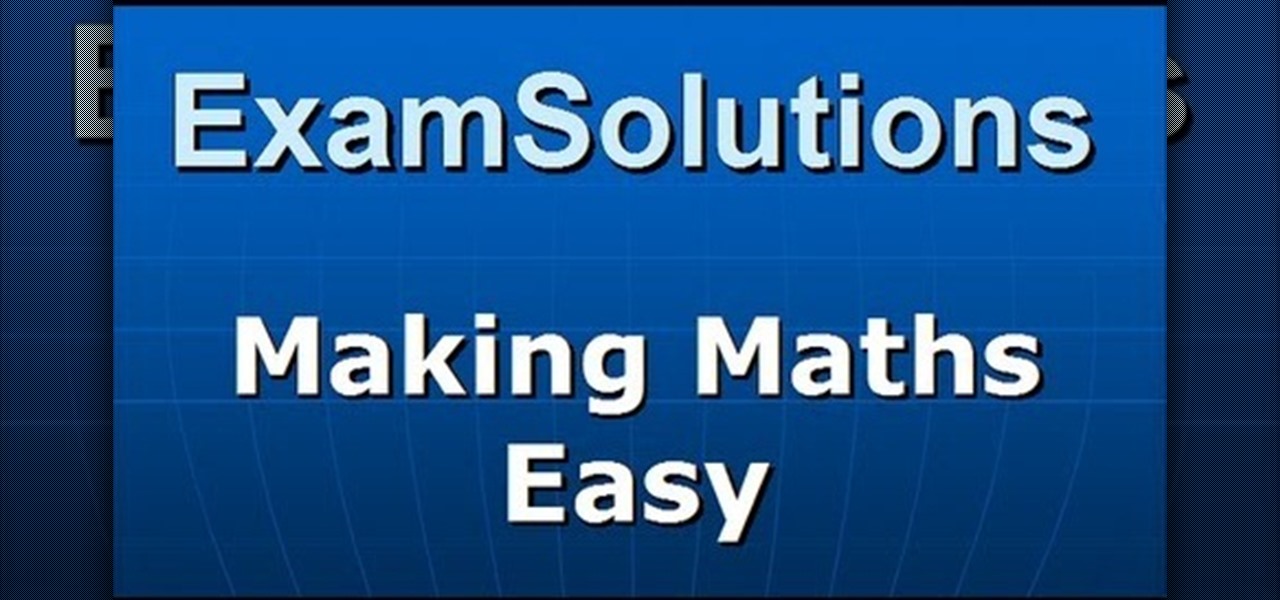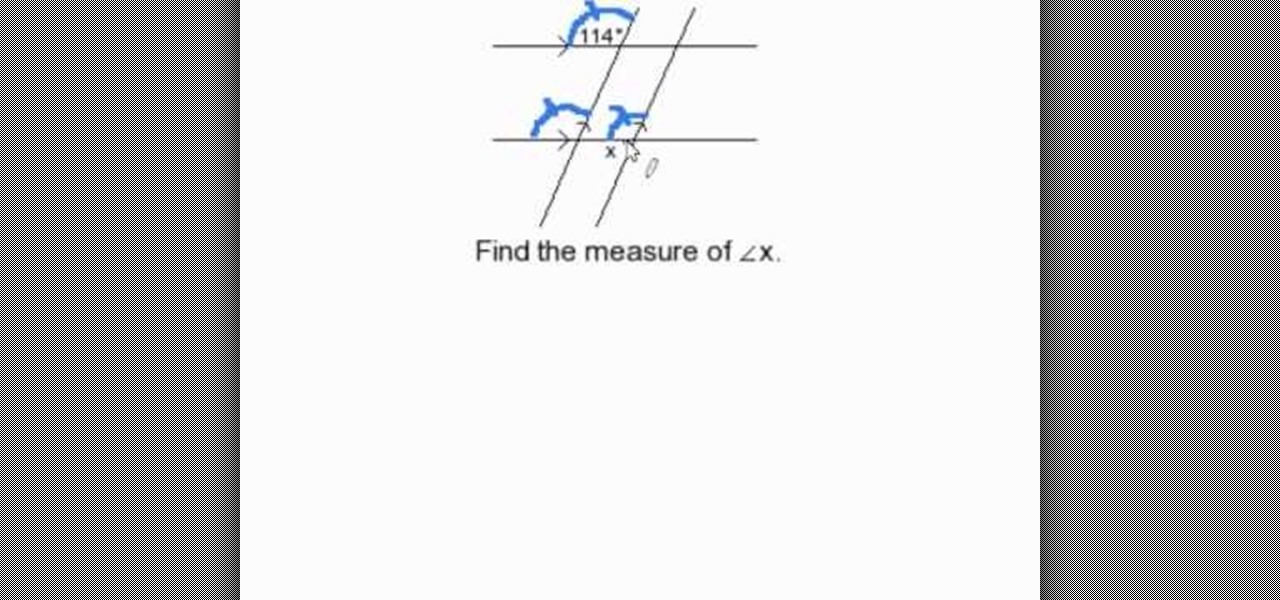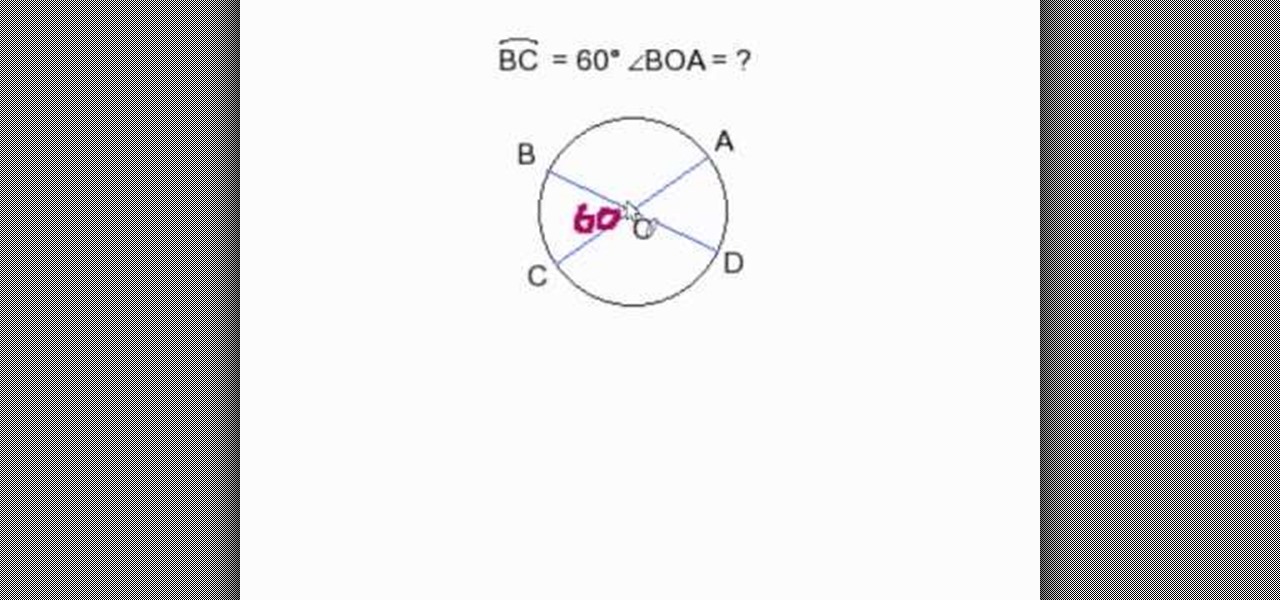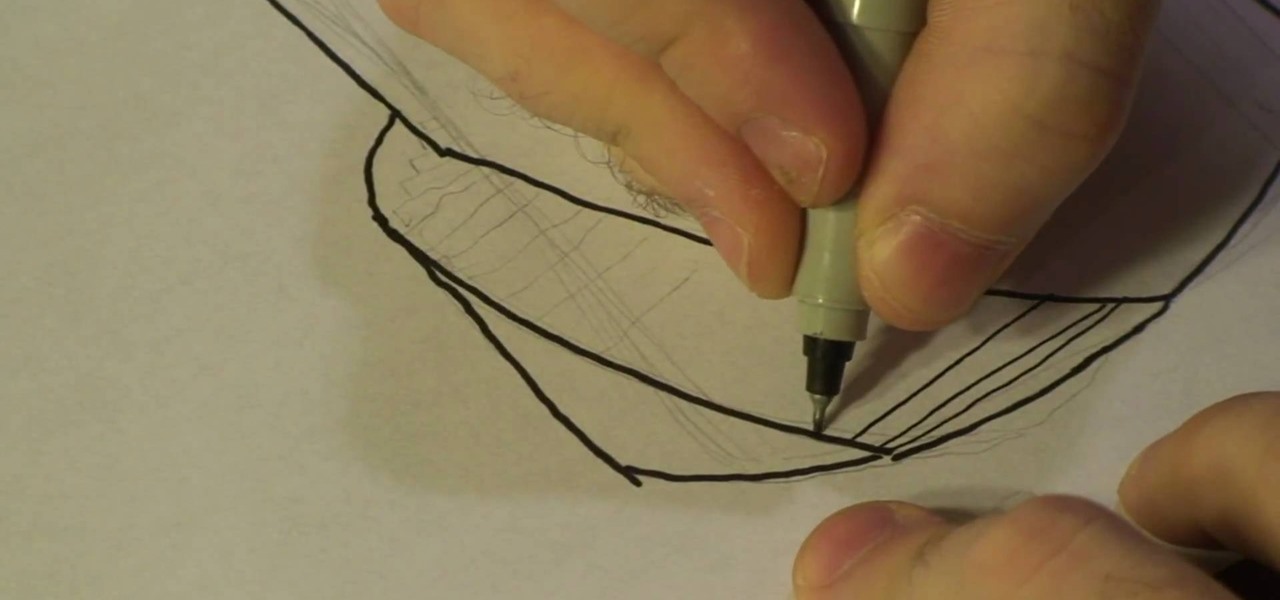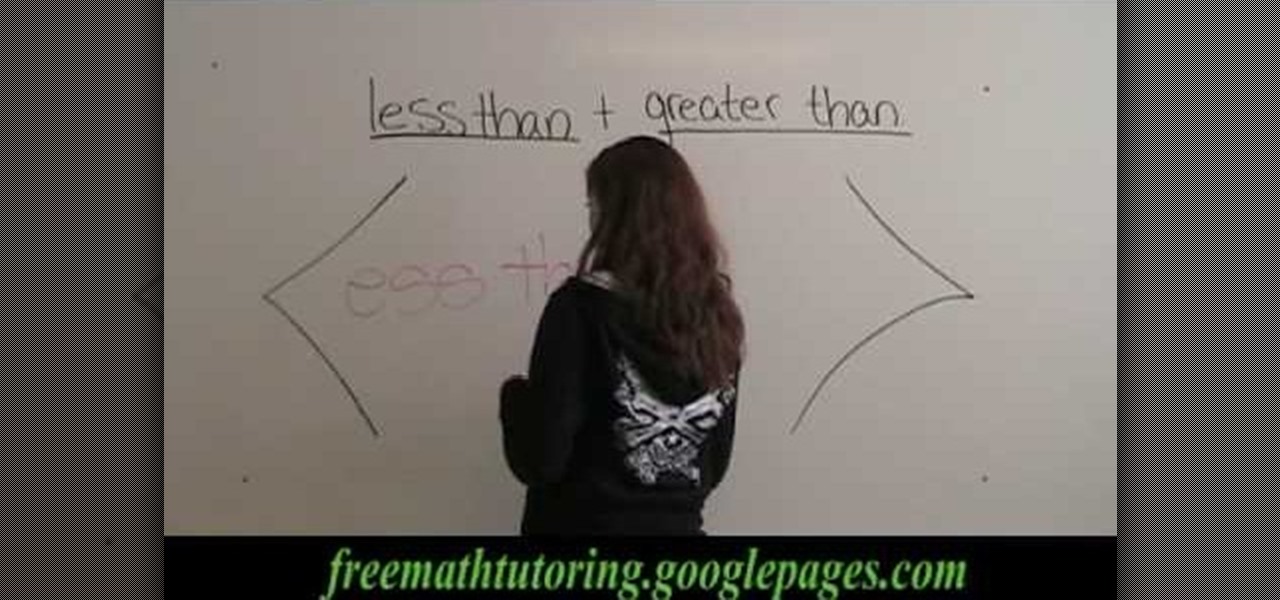Wondering how to make Mario and Luigi Jell-O shots for a video gamers party? Using small Mario and Luigi paper cups, tequila, and Jell-O mix you can easily create this fun party drink. Showing that you would use a red Jell-O for Mario and a green Jell-O for Luigi to match their traditional game colors make for a fun party drink. To make this more of a gamers party and as an added extra this video illustrates how to make a cup holder with different characters from all of the Mario series games.

In this tutorial the author shows how to use the MegaUpload links and download things from the website. If you want to download any MegaUpload links you have to go to the website and paste the links in the box which is shown in the tutorial. Now you will have to do a CAPTCHA verification to confirm that you are not a bot and then you will have to wait for some time like one minute, after which your download starts automatically. So if you are looking to download from MegaUpload follow this ea...

Now in PDF document interactivity can be added. By using Hyperlink or bookmark one can start interactivity in PDF document. In Microsoft word there will be a acrobat ribbon. In preference setting there is option for creating link. There is also ANoption for bookmark. By this we can create our PDF. When we select bookmark automatically a related topic will come up. All the interactive options are editable. After following the steps in the video you can easily create bookmarks and hyperlinks wh...

This is a very interesting instructional video on how to teach a child to ride a bike. It is about balancing according to gravitation. First, the child should ride down a hill with its legs not resting on pedals. This should be practiced about 5 to 10 times. Then the child should ride down the hill with legs resting on the pedals. This helps the child to pedal automatically when it rides on plain roads. This method works well and the child gets confidence quickly. The child will learn to ride...

You've seen the professionals on TV and the chefs in the restaurants chop and dice food with ease and precision - and they never cut themselves! Food Network's chefs and TV hosts Anne and Beau teach some of America's worst cooks how to dice a zucchini. If they can learn, so can you. They carefully cover this important technique and show how easily it can be done. They also encourage viewers to continue practicing until their knife skills are like second nature. This is a skill that can be use...

The instructor from ClearTechInfo shows how to clean up and organize the Windows Vista start menu. He shows how the start menu consists of links to programs and not the program itself. He shows how to manage those links by removing those links, add new ones or rename existing ones, or move folders into other sub folders. He shows how to pin or remove frequently used programs to the main start menu. He advises to categorize similar programs under common folders, like 'Media Players,' 'Utilitie...

A detailed and easy-to-follow video on how to create snowflakes from any square sheet of paper, quickly and inexpensively. Using the technique shown in the video, you will be transforming any plain square sheet of paper into a finished snowflake, with a custom and unique design using just scissors. You can make hundreds of different designs with this technique; just like in real life, no two snowflakes you create will be the same! Get into the holiday spirit yourself, or spread some holiday c...

In this video lesson, you learn how to find the area of a circle. The video starts with an explanation of the area's formula. This formula can then be used to find the area of any circle, given its radius, which is half the diameter of the circle. There are many applications for this formula, whether in architecture, or studying for a basic geometry test. Euclidean geometry is the cornerstone of any education, and this video teaches you one of the many formulas in geometry.

This is an illustrative video on how to rationalize a denominator. Let us take an example of 1 over root 2. If we have to rationalize this denominator, we need to multiply it and divide it by root 2. You will get root 2 over 2. Similarly if you want to rationalize 4 root 6 over root 2, we have to multiply and divide it by root 2. We will get 4 root 12 over 2. That is equal to 2 root 12. In this way you can find rationalize the denominator easily.

This video demonstrates a very simple method of weaving in the ends of the yarn that are hanging out after you have finished knitting your garment. With the end piece threaded into a needle, bring it in one or two rows so it's not right on the edge. Then working up the row, weave the thread in and out of each knit stitch for an inch or so. Pull the yarn tight, then go one stitch over and work the yarn down the other side in the same manner, weaving in and out of each knit stitch. This creates...

In this tutorial the author explains of how to compute percentages of a given number. He explains that x percent of some number y is x multiplied by y and divided by 100. He says that of means multiply and percentage means for hundred. He goes on and explains this concept with numerous examples. He suggests a small trick to move the decimal point of a number two digits to the left to get it divided by hundred. The author demonstrates many more similar tricks and short cuts using which one can...

In this video, with hostess Candy, we are taught how to construct a hair bow for any occasion. With a mellow manner, Candy reveals that we need very few materials, just a ribbon and a clip, and, from there, shows us, distinctly and helpfully, each fold necessary to achieve the bow shape. After clipping it together, it's set, and she shows it off in her own hair. Perfect for any occasion, from Christmas to Valentine's Day to Easter, these festive looking holiday bows are indeed very charming, ...

By following this tutorial, you can learn how to easily make a train whistle sound using only your hands. You can replicate the sound of a train whistle by simply folding your hands and adjusting for the airflow as you blow on your thumb knuckles. This is a very easy trick to learn, so with just a little practice, you can use the train whistle to play with your kids, call them to dinner, etc. It's a great trick for somebody who has difficulty with conventional whistling.

MySQL is a database for serving data on the web. This video teaches viewers how to connect to a database and add data in PHP & MySQL. PHPMyAdmin is an interface that allows you to interact with MySQL more easily. Use the form in the program to create a database; choose the name for your database and select 'create'. Next you can create tables within your database, also using the forms provided. Within the tables you can set your variables; PHPMyAdmin has fields that allow you to choose the ty...

This video shows you how to easily put ring tones on your Motorola Droid phone. The first thing you have to do is plug in the Droid to your PC and open the Removable Disk that pops up. Next, you have to create a new folder and name it "Music". Then, you can simply copy-paste or drag-and-copy mp3 files to that Music folder. Next, you have to disconnect the Droid from your PC. You have to open up the application called RingDroid or download a fresh copy of it from the marketplace, if you do not...

This video by Beau Ties Ltd, Vermont explains how to tie a bowtie in steps. The person who actually demonstrates the procedure is Evan Burnett of Vermont.

This video shows you how to easily install the Adobe Flash Player in Internet Explorer. The first thing you have to do is open the Internet Explorer and surf to http://get.adobe.com/flash/player/ . Scroll down the page, uncheck the Download Free Google Toolbar box and then click the "Agree and Install Now" button. Then, click the pop-up bar in the upper side of the browser that just appeared, and click the Install ActiveX Control. A pop-up window will appear. Click install and then wait until...

Thatoneguyonline makes raw sprouted bread from wheat berries. He shows the process of making the bread from sprouting the wheat berries to making a sandwich for lunch from the bread that he makes. He puts the wheat berries into a sprouter filled with water and leaves them to sprout for a few days. The video shows the wheat berries at each stage of the sprouting. Then he processes and mixes the wheat berries into a dough that he forms into slices and sticks. Then he uses the bread for breakfas...

In this video we learn how to put a Sega Genesis emulator on your Nintendo DS R4 or M3 card. Putting the Sega Genesis emulator on your Nintendo DS R4 Card allows you to play games that were originally designed for the Sega Genesis on your Nintendo DS. The first step is to download the very small emulator software from the link they give us in the video. The second step is to install the software on the PC that we downloaded in step 1. The third step is to move all the files over to the R4 or ...

A video from free math tutoring that teaches you a method of factorization of a complex polynomial. The tutor shown in the video demonstrates how to factorize common functions of a variable by the factor method. This video isn't for advanced learners of mathematics. It is for beginner to intermediate level viewers.

This is a detailed, step by step instructional video on how to draw an anime cartoon character. The video is perfect for beginners and shows the proper way to draw. The instructor is very easy to understand and moves at a pace that is easily followed by novice drawers. From the beginning of the picture to the final details the video is clear, concise and leaves the viewer hungry for more lessons. If you are interested in learning how to draw cartoons but not sure how to start, this video is t...

This video shows you how to easily save music from MySpace or any other website. The first thing you have to do is open your web browser and surf to MySpace. Then, go to MySpace Music. Search for your favorite or desired band in the upper-right side. For the following step, you will need a program called Streaming Audio Recorder, that can be found on Google. Open the program, go to Settings and choose what input method you like and click OK. Then, hit the Record button, go to MySpace and pres...

Writing a resume can be a strong asset to any job application, but the process can be stressful and confusing. With this easy to follow guide, even the most novice writer can create a professional resume with just a few short steps. Including phone numbers, education and work experience, this video tutorial takes you through different styles and forms on how to organize the perfect resume for you. It explains what each style is with simple visuals that anyone can easily follow and in no time ...

This video demonstrates how to make perfect scrambled eggs. Home-cook Caroline tries to teach us how to make these eggs. Caroline uses milk and mixes it together with eggs using a whisk. She also advises some toast to go with the eggs. Rather than the traditional way of cooking eggs in a skillet, Caroline uses a microwave to make her scrambled eggs. If you follow the steps in this video, you'll be able to have great scrambled eggs with toast.

In this arithmetic basics tutorial the author shows how to find the percentage of a number. He says that hundred percentage of number is the same number. He says that if we find the percentage of a number where the percentage is less that 100, then the value of the number reduces. Similarly if we find the percentage of a number where the percentage is more than 100, then the value will be more than the original number. He says that to find the percentage of a number we need to mark a decimal ...

This video shows you how to easily soft boil eggs. The first thing you have to do is boil water in a pan or in a pot. Please note that the water should be at a rolling boil. Next, you have to take the egg with a spoon and gently place it in the pot. Leave the water with the egg boil for 2-3 minutes. A soft boiled egg should have a runny center with runny white. After 2-3 minutes pass, take the egg out of the pot with a spoon. That's it! Good Luck!

The video is about adjusting the front derailleur of a performance bike. To adjust the front derailleur you have to first adjust the rear derailleur to the smallest gear. To adjust the front derailleur shift the gear to the largest. If it does not slip into largest gear then adjust the barrel adjuster by turning it counter clockwise till it settles into the largest gear. Turn the barrel adjuster until it stops rubbing against the chain. The full process can be carried out whilst riding, it is...

The author of this video takes us through the process of smoothing the skin in Photoshop. The video helps you to conceal blemishes in your photos. It is an easy way to soften and smooth someone’s skin in a photo without blurring out any important image details. One would definitely look few years younger after this editing. Though the sound quality for the video was somewhat less, the explanation was so clear that one could understand the entire process very easily.

In this video, learn how to calculate one of the most important puzzlers in math - the area of a triangle. This is one of the first things you will learn in geometry and is helpful in math as well as science classes. Check out this tutorial if you are having trouble grasping this concept. This video will show you how to calculate the area of a triangle easily and in detail. Master this and you will pass that next test for sure!

Davitily thinks that you can learn to rotate the images quite easily. In this video Davitily explains the process of rotating a geometrical shape about the origin. This rotation is counter-clockwise. Davitily explains the various steps involved in this process. Two steps are explained in this process. The explanation is very simple and done in a very interesting manner. This video is the perfect choice for people wanting to learn the rotation of shapes. This video is a must for people interes...

Central limit theorum is easily one of the most fundamental and profound concepts in statistics and perhaps in mathematics as a whole. In probability theory, the central limit theorum (CLT) states conditions under which the mean of a suffiently large number of independent random large variables (each with finite means and variance) will be normally distributed, approximately. Huh? If you are having trouble understanding central limit theorum and need help trying to solve it, check out this tu...

In this ClearTechInfo tutorial the author shows how to backup and restore the bookmarks in Firefox 3 browser. He points to the organize bookmarks option under the Bookmarks link in the menu tab. Now he shows how to take the back up of the bookmarks by using the backup option and selecting a location on the hard disk to save the backup. Now the back up is easily taken which can be carried anywhere because of its small size. Now to restore the same bookmarks if they are deleted, you have to go ...

This video teaches you how to convert fraction to decimals in three easy steps. The process of decimal to fraction conversion involves the use of the fundamental rule of fractions; the fraction should be written in its lowest terms.

This video shows you how to easily find the area of a triangle when you know the length of 2 sides and the angle between them. The first thing you have to do is mark the sides of the triangle by a, b, c, where a is the side between A and B, b is the side between B and C and c is the side between C and A. If you know 2 of these 3 sides an you know the angle between them you can find the area of the triangle very simple: Area= (a x b x sin c)/2, where a, b are the two sides and c is the angle b...

Consider two pairs of parallel lines, one pair horizontally and another is inclined from vertical position. If one of the four angles is given, then the other three angles can be easily identified. First select the angle which is down to the known angle, it will be same as first one. Then according to the law, that a straight lines consists of 180 degrees. For example if the known angle is 114 degrees, the unknown angle will be 180-114= 56 degrees.

* This video explains how to write an awesome poem easily. * You can write the poem in three easy steps.

This math tutorial shows you using geometry how to find a central angle. The teaching tutorial shows you how each line and angle are used to determine the angles within the geometry problem so that you can figure out the answer to a question. The specific math problem is used for when you are given two diameters and an arc degree. This is a great explanation if you are struggling with any geometry related question or homework problem and would easily be used to help out as a refresher or to h...

To draw a spiral staircase: Basic materials needed

In this video, viewers learn how to work with Photoshop CS4 Extended, specifically the 3D construction and editing engine. This video contains voice narration for guidance and a visual demonstration for viewers to easily follow along. Viewers will learn how to create a cool abstract 3D shape which is different every time it is made and some cool techniques on how to convert it to a smooth icy looking shape. This will benefit those viewers who use Photoshop and wish to create an realistic icy ...

This video shows you how to easily remember "greater than" and "less than" math symbols. The first thing you have to remember is that "less than" symbol looks like the letter L ("less than" symbol is "<"). When you see this sign, remember that < looks like L and means "less than". The other symbol, "greater than" does not look like the letter L, therefore it cannot be "less than" and it's easier to remember. The "greater than" symbol is ">". That's it! Good Luck!