
How To: Start a blog you care about
1. To start a blog pick a topic on which you want to create your blog. 2. Select a blog software or platform where you can work like word press.


1. To start a blog pick a topic on which you want to create your blog. 2. Select a blog software or platform where you can work like word press.

Come see how to master your own music tracks with software by Studio One! Just follow the step by step instructional video. Mastering is done from the project page, which is not available in Studio One Artist. If you want mastering features, please upgrade to Studio One Professional. How to Master a song using Studio One: Adjust song start and end markers: Click on Open Marker Track button. Click and drag start and end markers to the beginning and end of the song. Master a song in a new proje...

This video is about downloading videos in Firefox. Firefox is a web browser, but it will be used rather than Internet Explorer because Firefox allows you to install plug ins. Go to the tools menu and click "add-ons". Download helper is the add on we will select. Click "get extension". A web page opens. In the search box, choose "search for add-ons". Add to Foxfire. Install now. Restart to complete installation. On the toolbar you will see three rotating bars which will let you know the add on...

Studio one single window interface now eliminates multiple windows and complex menus enabling to focus on music in an easy way. The important music creation and production tools are instantly accessible. Studio one directly opens into the start page by default. Here we can find the recent files that enable to easily choose the ongoing productions. The default page also helps to open tutorials and demo songs. We can create songs on the song page using hot keys to access various panels. For exa...

This video tutorial is all about recovering the deleted files in Windows Vista. If you are using the Windows Vista and you have unknowingly deleted a file and emptied the recycle bin, then you can recover it. This can be done by using the Shadow Explorer. Shadow Explorer is a Vista program that accesses the Vista Volume Shadow Copy Service. In Vista, the shadow copy service is turned on by default. It creates backups of files on a regular basis. Shadow Explorer provides access to these backup...

Zach Levenburg of 1977 Mopeds in San Francisco shows us how to fix a flat on the rear wheel of a moped.

ITS Tactical demonstrates how to tie a Lanyard Knot in this weeks edition of "Knot Of The Week". This knot is most easily made by using your hand, held sideways and flat.

Learn how to use the pinch-to-zoom function on the Motorola Droid. Using Picsay, the Multi-touch allows you to easily zoom and manipulate the screen.

Blowout your hair with these hair-styling video instructions. You can easily blow dry your hair with a round brush to create that certain "blow-out" hairdo. Heather Kizi from 6 Salon shows you all the required steps to recreate this blown dry hair look at home.

You can get an expensive ticket for driving with a busted tail light. But that's not all. Driving with a faulty brake light can be dangerous. Replacing the bulb is a simple task that takes only a few minutes.

Plastic has a lot going for it, but it's not known for looking great in the long-term. It scratches and smudges easily, and ages a lot faster than glass and other materials. But in this video from Tap Plastics, you'll learn how to polish your plastic and keep it looking good for a long time to come.

A Redrock Microsystems tutorial where you'll learn what to do if your M2 adapter and your video camera don't quite align vertically. Using a process called shimming, you can correct the problem pretty easily. Not all cameras require shims, but this problem happens enough that this is useful info to know.

Check out this video to learn how to pick a lock using a bobby pin and pliers. With enough force most locks can be undone pretty easily. This video shows you how to use these tools to open the lock with ease.

No matter what your shape is, follow this advice to make sure you strut your stuff with style. You Will Need:

Bejeweled 2 is a famous web-based free game. Bejewel 2 Deluxe is not free and is available for PC, Xbox 360, Apple's iPod and iPhone, PlayStation 2, smartphones, and Macs. Learn how to hack Bejeweled with tricks, cheats, hacks. This video tutorial will show you how to change preference values in Bejeweled 2 to get very high scores, making a boring game even more boring!

Watch this video tutorial from the Polish Guy to see how to polish church appointments, like a chalice and candle. In this demonstration we use a Church Polish & Cleaning Kit that includes Simichrome and Flitz to polish a brass chalice and candle stick. The tutorial includes detailed work instructions and best practices.
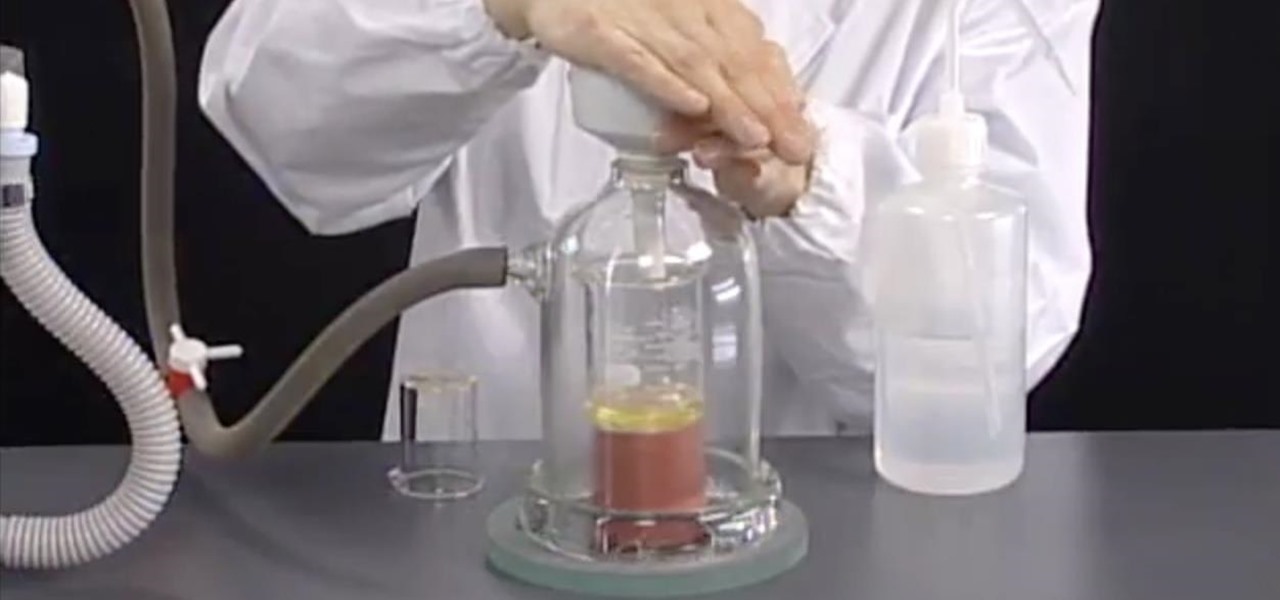
Find out how everything in a chemistry lab works, from pipettes to burners to recrystallization to storage. You'll get precise instructions on how to work and perform certain scientific duties in the chem lab, whether it's chemical or just ordinary high school science.

Shane Benedict explains key techniques to an effective boof. Everybody wants to know how to boof. The boof is, without a doubt, the most essential weapon in your creeking arsenal. There are several key points to making this move effective; approach, stroke, and body placement are the three that we are going to focus on in this segment. We’ll allow Shane to explain…

Mr. Shane Benedict describes the delicate balances necessary to hit that perfect boof every danged time.

One day, your car may break down and you won't be able to afford to hire a mechanic, so what do you do... you look on the web for some how-to vehicle repair videos and become your own car mechanic, that's what. You don't need any advanced training to perform repairs and simple maintenance on your automobile, but you may need a few tools. Invest in the basic tools and you'll be prepared for just about any car malfunction you can think of. These tutorials will help get you on your way, as long ...
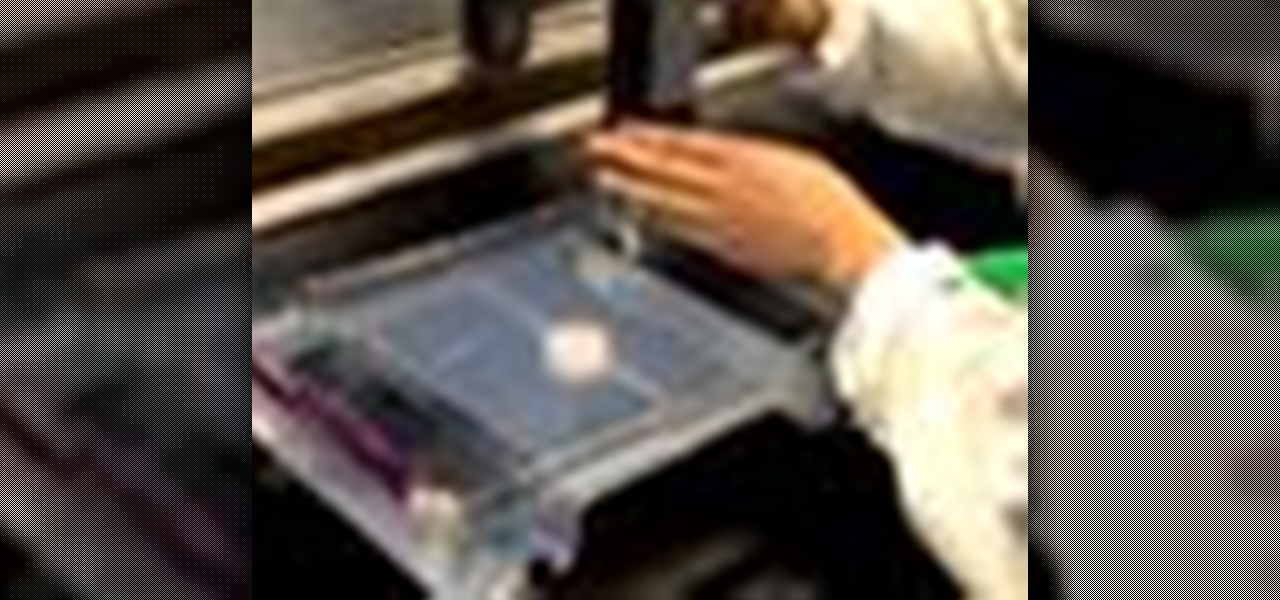
The Department of Biological Sciences at the University of Alberta brings you this video tutorial specifically relevant to your student laboratory courses, specifically microbiology. If you're a student at any school of biology, this information will be helpful for learning how to perform agarose gel electrophoresis in the lab.

If you are looking to improve your classical piano technique then this three part how to video is the place to start. You will learn how to practice and study Chopin's nocturne number 20 in C# minor. This detailed lesson goes over where to place the accents, analyzes the dynamics and legato playing technique. This piano tutorial teaches you the best way to practice it so you can Chopin's nocturne no.20 quickly and easily. This piece is not for beginner students, this lesson is directed to adv...
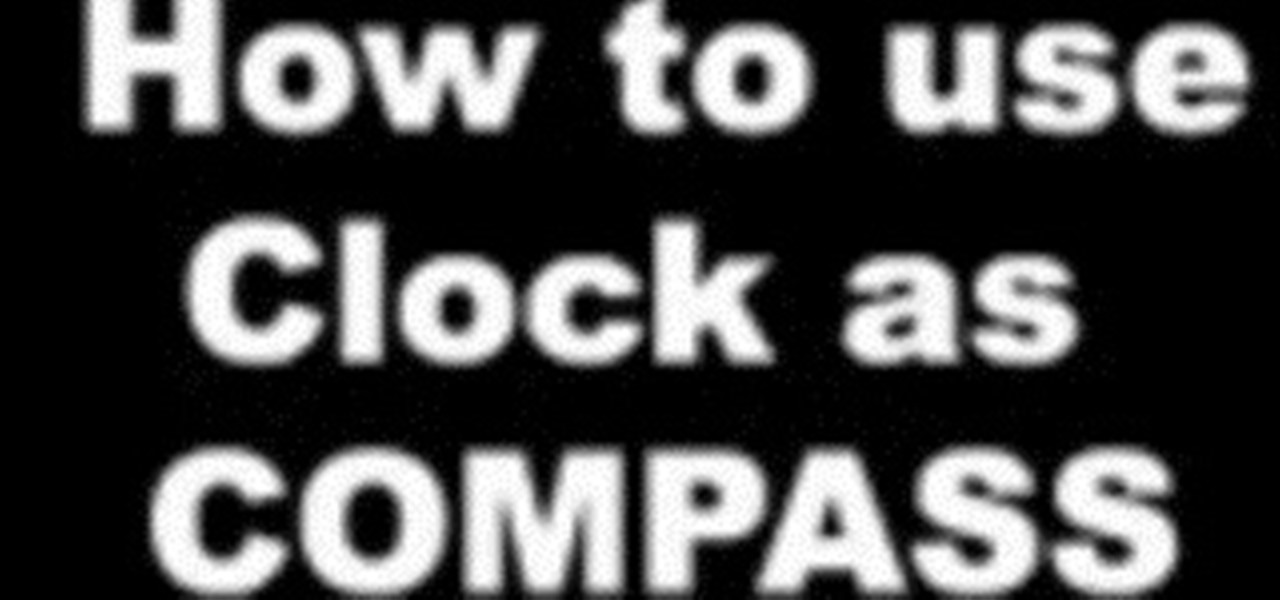
In this science tutorial video, watch as this cool trick to change a clock into a compass is revealed. Transform an old wristwatch into a compass with this simple and easy to remember instructional video. This is a very useful method for those who easily get lost to find their way again.

Importing entire folders of music files into FL Studio is a much more convenient way of importing files than one by one. This method imports an entire folder of samples or sounds for instant and easy access opposed to one sample at a time (wav, mp3, or whatever you may use). Watch and see how to import folders of music files easily in Fruity Loops (FL Studio).

Ceiling light fixtures can be installed easily with help from an expert. In this free video series learn how to install ceiling light fixtures.

Spiderman is a great costume for children of any age and creating a Spiderman face is only a few simple steps. Paint this superhero face easily with tips from an experienced makeup guru in these free costume videos.

Installing trailer wiring can be easily done using a trailer wiring package. Learn how to wire a trailer using a trailer wiring package in this free video series featuring a certified mechanic.

Swag curtains jabots curtains add decorative touches to bare windows. Learn how to quickly and easily install layered swag and jabot curtains with the help of this Home & Garden how to video. All you need for these swag curtains is your finished curtains and mounting tape.

Woodworking tools become dull over time. Tools can be sharpened at home to prolong the life of the tool and to get better results from woodworking projects. Watch this video tutorial and learn how to sharpen woodworking tools easily at home.

Add decorative touches to your home with customized window treatments. In this sewing how-to video Jennifer Thoden demonstrates how to use Deep Pleat Tape and 4 prong hooks to easily make professional pinch pleated drapes... without sewing the pleats. Don't leave your windows looking bare again, watch and learn how to make custom triple pinch pleated drapes.
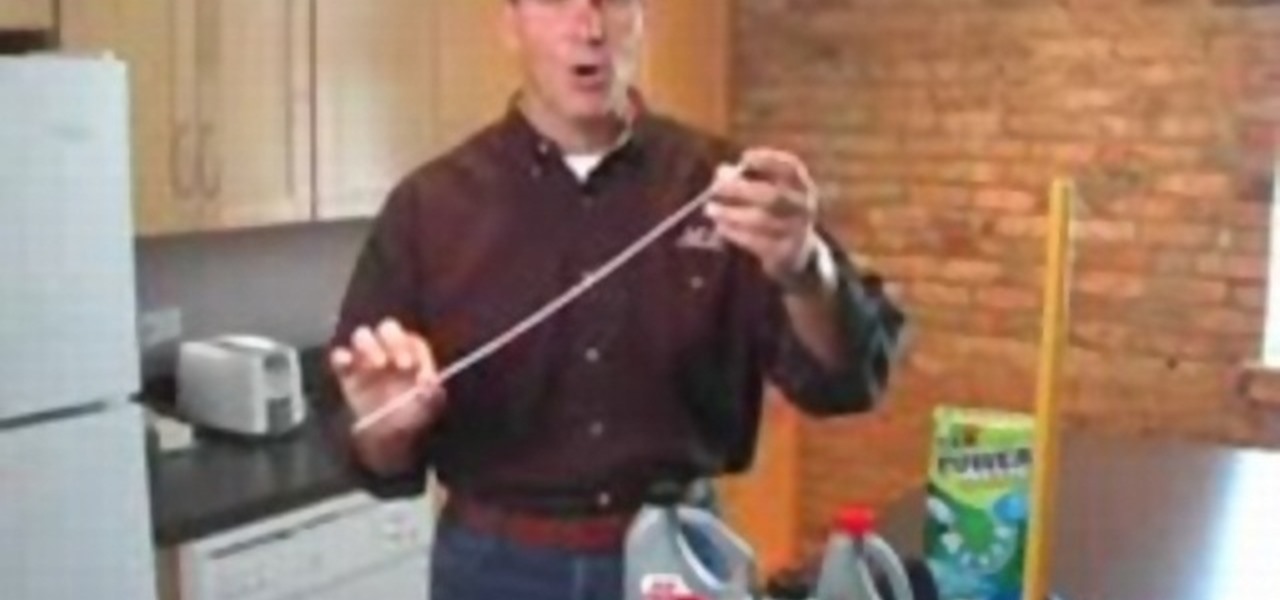
Clogs are a nuisance, but happen over time. Don't let sinks, drains, or toilets overflow; clear it out! This video home improvement tutorial shows how to choose the right equipment to clear a clogged drain easily.

This instructional video shows how to making scalloped circles and ovals with corner rounder punches. Learn how to quickly and easily add a little extra flair to circular shapes with the aid of paper punches.

This is a quick video showing how you can easily remove red eyes and make skin flawless while keeping the rest of the picture untouched in Adobe Photoshop CS3. These are just some simple Photoshop tips to make all of your pictures perfect. Your photographs can always be touched up in Photoshop, so you don't need to be a professional photographer, just a great digital image editor.

This is a diet coke and mentos volcano. The challenge is to make it fast, easy, cleanable, and waterproof. This can be done easily and in ten minutes. You just need to let it dry and then paint it.

Hello, my name is Nicole Valentine and on behalf of Expert Village, I'm here to talk to you about how to coordinate birthday games for a birthday party. Now let's talk about another group competition game. This game is known as stack the chair. You can easily get this at one of your local Mal-Mart's, K-Mart's, or Target. These chairs came in a package. Don't forget to divide the group of party guest in half. So let's say you have 20 guests, 10 in one group, 10 in the other and their goal is t...

Hello, my name is Nicole Valentine and on behalf of Expert Village, I'm here to talk to you about how to coordinate birthday games for a birthday party. Now let's talk about another group activity game. Competition game that is. If you have let's say maybe 20 people in your guest party, make sure you divide them up into 2 groups of 10 and 10 and then provide a drawing board similar to this or you can just provide a big poster paper or poster sheet. The goal is to take one person from each gro...

Hello, my name is Nicole Valentine and on behalf of Expert Village, I'm here to talk to you about how to coordinate birthday games for a birthday party. Now we're going to discuss another birthday game and this one also happens to be an oldie but goodie. And this game is called connect the dot. This is a perfect game if you want the kids in your birthday party to kind of calm down. Let's say after they've eaten, or even the birthday cake. But you want to draw about 4 lines of dots containing ...

This basic Photoshop tutorial shows you how to easily create a shiny oval object with reflections.

This double loop knot can't be cinched too tightly, so the police don't really use it—but firefighters do to pull people out of narrow spaces by their wrists.

This video tech tip shows you how to easily adjust the v-brake tension on your mountain bike.