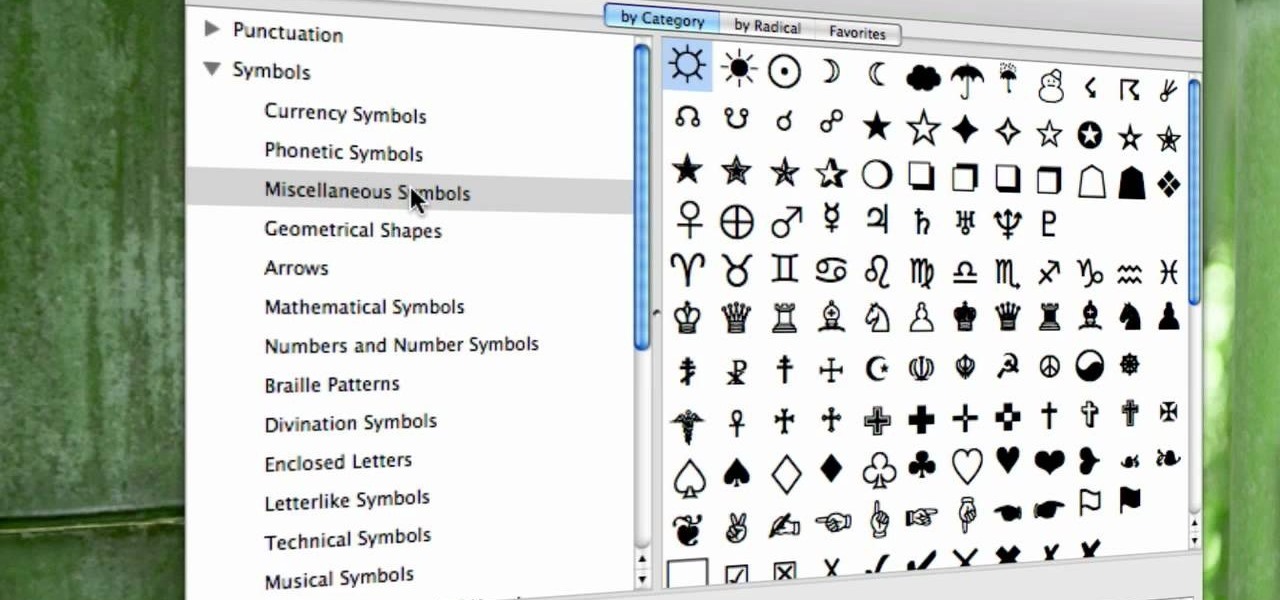Interested in viewing a list of devices connected to your Netgear wireless router? This clip will show you how it's done. It's easy! So easy, that this video tutorial can present a complete, step-by-step overview of the process in about two and a half minutes. For more information, including detailed, step-by-step instructions, watch this video guide.

Getting super fast access to your stored contacts on your Android-enabled Motorola DROID mobile device is a easy as two buttons. Yes, 2! Best Buy has the answers. The Best Buy Mobile team explains how simple it is to access contacts quickly via a shortcut on the Motorola DROID mobile phone.

Every iPhone since the 5S has come equipped with a microchip called a motion coprocessor, which collects data from integrated accelerometers, gyroscopes and compasses, and can then transfer that information to fitness apps that track physical activity. Essentially, the chip knows whether you're running, walking, sleeping, or driving — but what if you don't want it to?

In this video, we learn how to access Facebook at school using "https". You don't have to go to any website to do this, it's simple and easy. All you have to do is type in "https" into your browser before you type in the website you want to visit. Make sure you type in this extra "s" or the website will not work. This should bypass the security settings your school has set so you can access your Facebook account. If you happen to end up on a page when it doesn't work, just make sure the "s" i...

The Motorola DROID is the hottest new mobile device on the market, and playing all of your favorite music on it is a cinch. The new Android platform makes it easy to navigate through your music files. Want to know how? Best Buy has answers. The Best Buy Mobile team explains how simple it is to access the music on your Motorola DROID cell phone.

Studying to be a nurse? Then here is a nursing how-to video that teaches you how to do a central venous access. Every nurse should know the basics of this technique, follow along and see how easy it is to draw blood from a central line. These medical tips are sure to help you pass your nursing exam with flying colors. Remember when performing a central venous access, all caps must be replaced each time blood is drawn. You must swab the port for 1 min prior to withdrawal. Follow your hospital'...

Brown construction paper comes in handy when you are working at a site. It however can be a pain to access and cut. Watch this how to video to make an easy access rolling paper rack at any construction site. Use it to cover floors and cabinets without having to bend over.

When building a fire in the wild you'll need some hard steel, a sparking tool, such as a ferrocerium rod and something to actually light on fire. If you have access to it, cotton wood is a great choice. It's dry fibers light easy when exposed to a ferro rod spark and this video shows you how it's done.

If you have an Android phone it's easy to use Google Buzz. One of the salient advantages of a Google Android smartphone over, say, an Apple iPhone, is the inherent extendibility of the open-source Android mobile OS. There are a seemingly infinite number of settings to tweak and advanced features to discover and use. This free video tutorial, in particular, discusses how to access, read and use the Google Buzz social networking/microblogging tool.

LiveType ships with many sophisticated design elements so that you can add movement to your static text. You can access them in the media browser. Choosing, editing, applying, and previewing an effect is easy using the media browser and canvas. Live fonts are as easily manipulated as effects. Explore textures as well to make your titles professional and sophisticated.

Need help figuring how to access the system volume information folder on an XP computer? This clip will teach you everything you'll need to know. It's easy! So easy, in fact, that this home-computing how-to from the folks at Britec can present a complete overview of the process in just over five minutes. For more information, including detailed, step-by-step instructions, take a look.

Want to access and read your Windows BSoD files? With BlueScreenView, it's easy! So easy, in fact, that this home-computing how-to from the folks at Britec can present a complete overview of the process in just over two minutes. For more information, including detailed, step-by-step instructions, take a look.

Samsung and Hulu have gotten together in a big way to partner the Huluplus interface with Samsung TV's and Blu-Ray players and allow Samsung users easy access to Hulu's massive library of TV shows and movies. This video will show you how the system works on a Samsung Blu-Ray player.

Nobody likes a wasted battery. That's why it's important to make sure you close all of the running Android apps that you don't need. On the new Samsung Galaxy Tab, it's easy to eliminate those battery-draining apps via the Task Manager. See how to access it and how to clean up the mess!

In this clip, you'll learn a trick for accessing special characters from the Apple iPad's virtual keyboard. It's an easy process and this video presents a complete guide. For more information, including a full demonstration and detailed, step-by-step instructions, watch this helpful home-computing how-to.

This CNET tip gives you fast and easy access to those locations you frequent most on the map, like your home or workplace. Getting instant directions to those favorite places doesn't get any easier. Navigation on your Android cell phone makes life a little easier. This video will show you how to create these map shortcuts on the Motorola Droid, but it can be used on any Android phone with 2.0 firmware and GPS.

Whether it's a small business or a work group inside a large corporation, all members need access to the same materials in order to work effectively. Mac OS X server makes it easy for groups to collaborate and communicate through their own Wiki-powered Internet website. To learn how to use Wiki Server with Mac OS X Server, watch this video tutorial.

In this video tutorial, viewers learn how to add the "Show Desktop" button in Windows 7. This task is very fast, easy and simple to do. Users will need to download the freeware from this site: German freeware. Once downloaded, users will then need to extract the file and pin it into the task-bar. Users may also use the keyboard shortcut by pressing the Windows button and M. This video will benefit those viewers who use a Windows 7 computer, and would like to learn how to have a Show Desktop b...

In this clip, learn how to root your Motorola Droid phone. By rooting your device, you will be able to access new files and apps as well as create your own ROMS and enable WiFi tethering. This process is super easy and should take no more than 5 minutes to do.

The process of changing your iPod touch, iPad, or iPhone unlock slider is a little lengthy, but is easy if you watch this step-by-step guide. Once your iOS device has been jailbroken, you'll need to install the 'Winterboard' app and have access to photo editing software such as Photoshop. There are also three different files in iOS for each of the different screens:

Learn how to access Nokia's Ovi services by creating a Nokia account. It's easy and this clip will teach you everything you need to know. For all of the details, including complete, step-by-step instructions, watch this brief, official C6-01 owner's guide from the folks at Nokia!

Learn how to add several mailboxes and access them directly from the home screen. It's easy and this clip will teach you everything you need to know. For all of the details, including complete, step-by-step instructions, watch this brief, official C6-01 owner's guide from the folks at Nokia!

Learn how to access your mailboxes directly from the home screen. It's easy and this clip will teach you everything you need to know. For all of the details, including complete, step-by-step instructions, watch this brief, official C6-01 owner's guide from the folks at Nokia!

Need some help figuring out how to access the Ovi store on your Nokia N97 mobile phone? It's easy. And this clip will teach you everything you need to know. For all of the details, including complete, step-by-step instructions, watch this N97 owner's guide!

Learn how to turn on and use the Quick Links tool within Google Gmail. Quick Links permit you to create easy-to-access shortcuts to your favorite and most-frequently-read emails. For all of the details, and to learn how to enable and use Quick Links in your own Gmail inbox, watch this video guide.

Want to get into both of the locked levels for the popular phone game Angry Birds? This video shows you how to access both of them when you're using a Droid phone. This is a very easy hack to replicate!

Looking for an easy way to check Facebook when at school? In this quick and to-the-point hacker's how-to, you'll learn a method for circumventing your school's Internet filtering software. For more information, including detailed, step-by-step instructions, watch this video guide.

Can't get Hulu or BBC video where you live? A proxy may help. Setting up a proxy is an easy process and this video presents a complete guide. For more information, including a full demonstration and detailed, step-by-step instructions, watch this helpful home-computing how-to.

Do you wish you had more characters at your disposal in TextEdit or Word? Well, it's pretty easy to get them, and this video will show you how to do it. In just minutes you'll have access to a whole monochrome universe of symbols.

Have an old fridge (or, like the creator of this video, easy access to a scrap metal yard)? Convert it into a meat smoker! This DIY guide will teach you how to repurpose a disused refrigerator for smoking meat. For complete, step-by-step instructions on how to make your own cooker from an old metal-body fridge or freezer, watch this free video tutorial.

Looking for an easy way to implement Ajax into your ASP.NET projects? This ASP.NET video tutorial takes a look at the Infragistics UltraWebGrid, which will allow you Ajax data access without writing any code. For more information on this handy UI tool, as well as to get started using UltraWebGrid for yourself, take a look.

If you're like most people running Mac OS X, you've got quite a large number of entries in your Apple Address Book. In this how-to, you'll find instructions for organizing your addresses into groups for easy access in Address Book, other applications, and even sync devices such as other Macs, iPods and iPhones. For more on using groups in Apple Address Book for Mac OS X, watch this video tutorial.

Whether it's a small business or a work group inside a large corporation, all members need access to the same materials in order to work effectively. Mac OS X server makes it easy for groups to collaborate and communicate through their own Wiki-powered Internet website. In this video tutorial, you'll learn how to adminster the Wiki server in Leopard Server in Mac OS X.

STake a look at this instructional video and learn how to organize and gather information with OneNote 2007 from Microsoft. Microsoft Office OneNote 2007 is an easy-to-use note-taking and information-management program where you can capture ideas and information in electronic form. Insert files or Web content in full-color, searchable format or as icons that you can click to access.

Watch this Nintendo Wii tutorial video to learn how to control access to games on a Wii console by using their ratings. Setting parental controls on your Nintendo Wii will be easy after you've watched this helpful how-to video.

Make your way through the Chimera tunnels and find your way to the Stronghold's access point. Once inside eliminate all possible enemy threats. Sounds easy? Just wait!

Don Schechter explains how to capture your footage from your camera to your computer and log it for easy access later on. You can use Adobe Premiere to capture your movie, but you can not forget to put your tape in your camera.

For all of the flak that Windows 8 received from desktop users, it certainly had some interesting and unique features. For instance, the "Charms" bar allowed you to easily access several key menus by simply hovering your mouse pointer in the top- or bottom-right corner of the screen.

I have literally played Madden, watched YouTube videos, and listened to music on my phone all at the same time. Some would call this pathetic, but I call it talent. Life is way too short, so I need to get the most out of it when I can. Thank goodness for multitasking, which should be a key feature when you're looking into a new tablet or phone.

Stuck with the gadgets in Windows 7? Need a little bit of help from an expert? Then this video is for you! In this video you will learn how to add, remove, and edit different gadgets. Did you know you can drag a gadget to your desktop for easier access? This short video will have you using gadgets like a pro in less than a minute and a half! There is also a gadget bar included in Windows 7 for an organized easy way to access your gadgets. If you feel the gadgets you have are not good enough f...