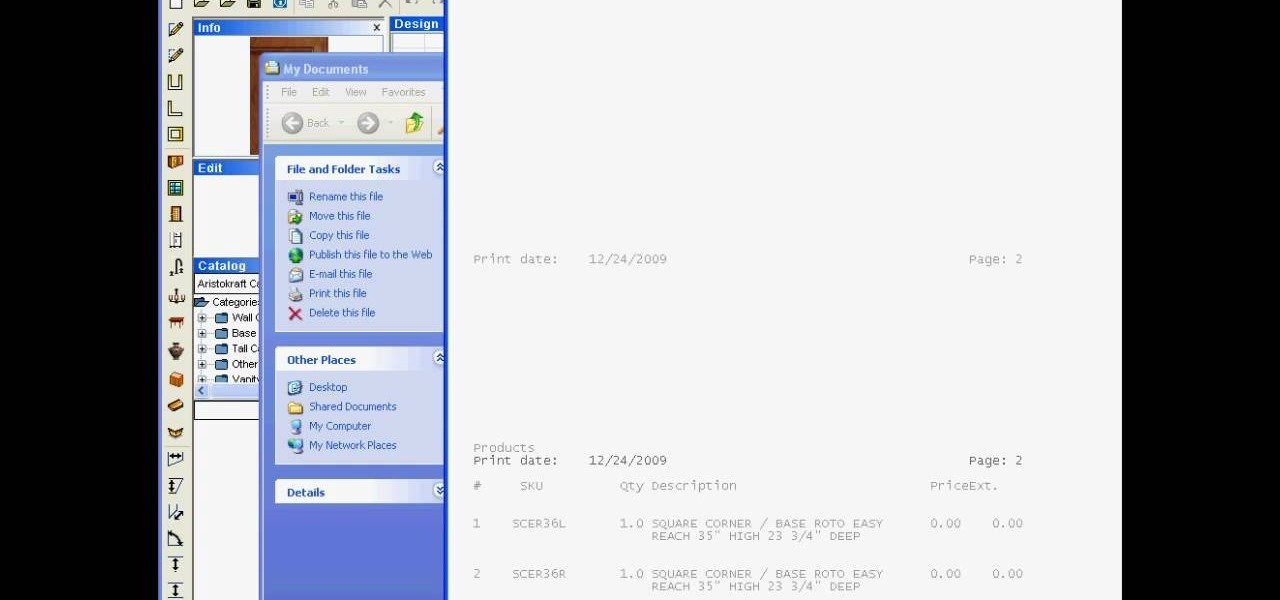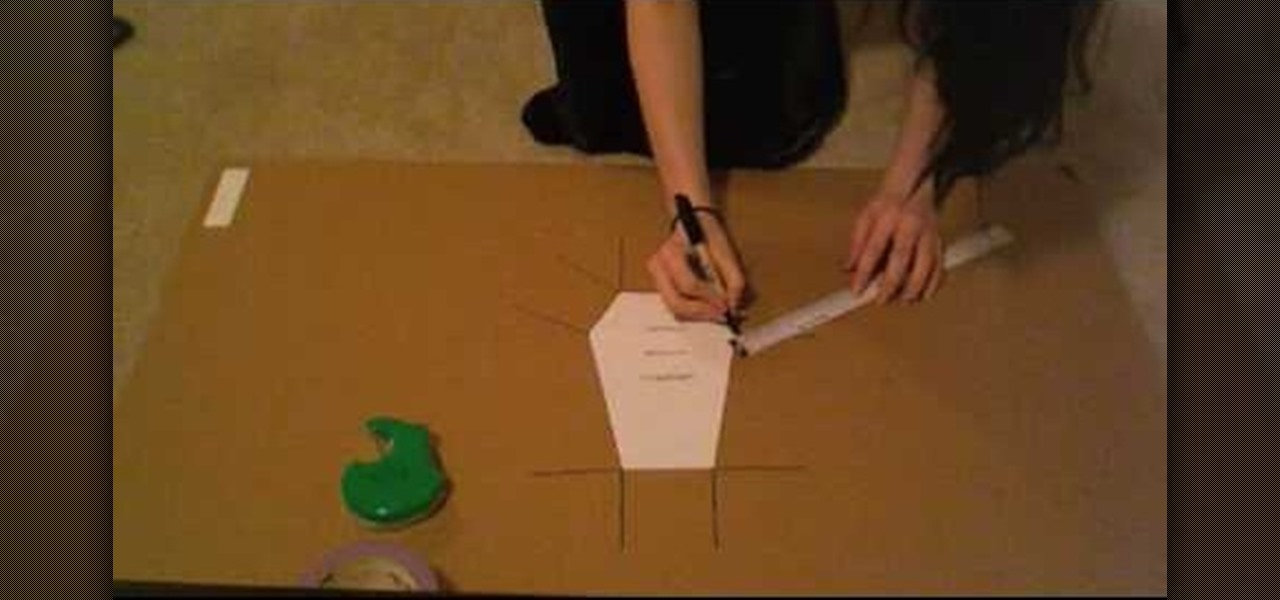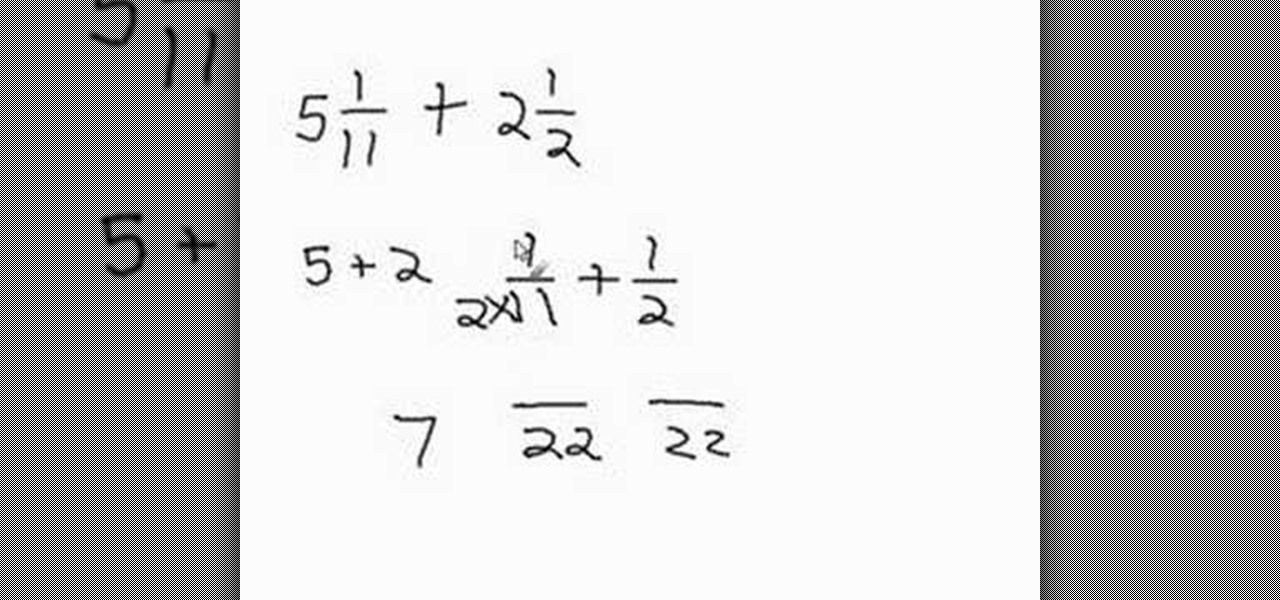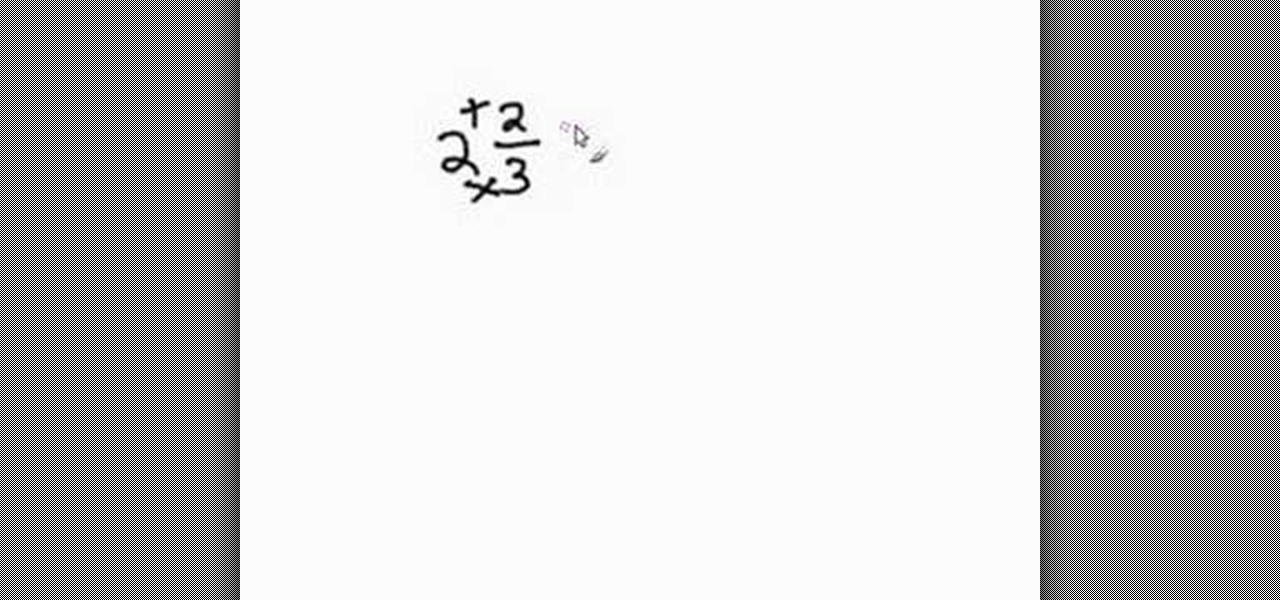Love Microsoft Excel? This clip contains a tip that just might induce you to. With this free video tutorial from ExcelIsFun, the 71st installment of his "YouTubers Love Excel" or YTLE series of free video MS Excel lessons, you'll learn how to create random math problems for your kids with the CHOOSE, RANDBETWEEN, DOLLAR and TEXT functions. Learn to love digital spreadsheets more perfectly with the tricks outlined in this free Microsoft Office how-to.

Love Microsoft Excel? This clip contains a tip that just might induce you to. With this free video tutorial from ExcelIsFun, the 73rd installment of his "YouTubers Love Excel" or YTLE series of free video MS Excel lessons, you'll learn how to add custom number formatting in the format cells dialog box for 00001, 09745 and 989-85-1253. Learn to love digital spreadsheets more perfectly with the tricks outlined in this free Microsoft Office how-to.

Love Microsoft Excel? This clip contains a tip that just might induce you to. With this free video tutorial from ExcelIsFun, the 62nd installment of his "YouTubers Love Excel" or YTLE series of free video MS Excel lessons, you'll learn how to use the VLOOKUP and INDIRECT functions to look up values from different tables. Learn to love digital spreadsheets more perfectly with the tricks outlined in this free Microsoft Office how-to.

Love Microsoft Excel? This clip contains a tip that just might induce you to. With this free video tutorial from ExcelIsFun, the 50th installment of his "YouTubers Love Excel" or YTLE series of free video MS Excel lessons, you'll learn how to create a basic macro and then assign the macro to a form button. Learn to love digital spreadsheets more perfectly with the tricks outlined in this free Microsoft Office how-to.

Bottle caps can be used for so many different reasons. They can be used as cheap weapons, fake money in card games, and even decorations for arts and craft pieces. This tutorial will focus on the arts and crafts aspect and will show you how to alter a bottle cap for a scrapbook project. It's simple, easy, and fun to do. Enjoy!

In this tutorial, learn some easy leg exercises that you can do at home or the gym. These exercises don't require much space or any equipment and you can learn them pretty quickly.

This tutorial shows how to create an email account in Windows Live. Use Google search to find the Windows Live Hotmail page. When you get to that page, click on the button that says, "Get it Free". On the next page, you can choose your email address, ending with either @live.com or @hotmail.com. If the email address is already in use, pick something else or add some numbers. Next, choose a password. There is a bar that shows how strong your password is. You can set a security question that ca...

Expand your dinner table selection, with help from ths wonderful and easy recipe for stuffed cabbage. Include this as a side dish to a main meat dish, and nobody will leave your dining table unsatisified. For this recipe you will need: cabbage, white wine, chicken broth, carrots, tomato sauce, onions, tomato, cooked rice, celery, garlic, and ground beef.

If you're having trouble knitting socks, this tutorial will focus on one major point of interest: the heel of a sock. The body or cuff of a sock can be an easy part to knit, but when it comes to the heel, it can be confusing. This tutorial will help those out with any problems they have in knitting a sock heel. Enjoy!

New to Microsoft Excel? Looking for a tip? How about a tip so mind-blowingly useful as to qualify as a magic trick? You're in luck. In this MS Excel tutorial from ExcelIsFun, the 384th installment in their series of digital spreadsheet magic tricks, you'll learn how to use an easy go-to/enter keyboard shortcut trip that will allow you to highlight 1000 (100x100) cells.

Play-doh is one of the most easiest, safest, and funnest kids toy out there today. It has lasted for years and years and continues to be used to this day. So no wonder it's a toy that teachers across the nation still use in their classrooms. This tutorial will show you how to make an easy heart made from play-doh. Enjoy!

Here is another great video that is perfect for teacher's or parents looking for a way to keep their kids entertained. In this video the main ingredient that is really needed is polymer clay. It's fun to play with and easy to use. Find out how to use it in order to make a cool polymer clay rose. Enjoy!

Sharing iTunes with your friends is easy to do and makes living together a lot more fun. Forget about burning CDs and wasting all that time and money. You can hookup your computers and listen to each others' music all the time. This video will show you how to share iTunes with your friends.

In this tutorial, Kameron Kay, expert jewelry designer, demonstrates how to make a stretch bracelet using extra beads. This is a quick and easy piece of jewelery that anyone can make. Watch this video for tips on how to turn those extra beads into something unique. This bracelet makes both a great gift and a wonderful fashion accessory.

Fabric flowers make the perfect accent to any card or project. In this video, learn how to make pretty fabric flowers for your crafts. These flowers are fast and easy to make and can be made out of scrap fabric you have hanging around the house. These flowers are an inexpensive alternative to buying fancy and pricey cards at the store. Plus, everyone likes a personal touch.

Do you have extra scrap fabric hanging around your craft room? Why not make something fun with it instead of tossing it? In this tutorial, learn how to take that extra fabric and turn it into cute, no-sew flowers in no time! Use the flowers for appliques, hair decoration, clothing design, pins, anything! These flowers are so easy to make you can put them together in two minutes.

Impress your friends with a little nostalgia by breaking out the easiest "foreign language" out there: Pig Latin! Speaking Pig Latin is as easy at it was when you were a kid. Once you get used to pronouncing words this way again, you'll be a certified Pig Latin expert again.

The Easy Pro home use disc fixing machine is a new way to fix old scratched discs. Everyone has a messed up old CD, DVD or game disc that is in need of some serious repair. Watch this tutorial and find out how to fix that disc you thought was a lost cause.

Do you not have a steamer? Or time to wait as your vegetables steam? In this video you'll learn how to steam your broccoli in the microwave. Quick and easy in the microwave to immediately serve and enjoy on their own or with any meal. Yes, the microwave will produce some perfectly steamed greens, with a pinch of salt and maybe some butter.

In this video, learn how to export reports to Word, PDF, Excel, and/or TXT formats. Learn step-by-step how to export your reports to any program or format in just a few easy steps.

Want to be a rapper? Find it hard to become one? Well, Jason Hawkins is about to show you how to become a rapper in less than five minutes. You don't have any musical skill? Well, no worries, because, as Jason Hawkins put it, musical skills are not needed to become a rapper. To start out, you'll need 3 things. One, an internet connection. Two, a working microphone. Three, you must have the clothes needed, for example: a hoodie, a tracksuit, a pair of sneakers, jewelry or "bling", and a New Yo...

In this video Jesse Liberty dives deeper into data-binding, demonstrating in detail how to create business classes that represent data retrieved from a web service, and how to bind them to various controls using a combination of Blend and Visual Studio. This is a detailed, easy to follow video, to help you use the program, and all it entails.

Attention tie-dye lovers and neo-hippies! In this two-part video tutorial, learn how to make an adorable tie-dye quilted backpack. Follow these easy step-by-step instructions to make this great accessory to accompany you to the beach or on a picnic.

In this video Mr.G puts a new spin on magnets and bare copper wire with just a simple battery. Motion via magic? Not quite, but pretty darn close! Join Mr. G, and build your own motor with its own unique new spin. This is a fun, easy, do it at home experiment.

Searching for a easy to make finger-food dessert? Why not make peanut brittle? Peanut brittle is a delicious treat, perfect for peanut lovers and for all sorts of occassions, whether it be Christmas or someone's birthday. Learn how to make peanut brittle with help from this cooking tutorial.

This is a fantastic tutorial for creating a very unique coffin-shaped purse from cardboard. In a few easy steps, you'll be rocking the coolest non-designer, DIY purse on the street.

A braided bookmark is pretty easy to make and can be a neat gift for a pal. This video tutorial teaches you how to make a braided bookmark using multicolored paper strips. Choose your favorite colors and even add some personal flair for the perfect design.

In this instructional video hosted by Click Here Photography, learn how to photograph moving vehicles, trucks, or cars at night to capture a light beam effect. Equipment, how to set-up, and additional props are gone over. Although this effect takes some time to set-up, it is a very easy look to achieve. Learn how to experiment with your camera and maximize your photographic eye with the advice, tips, and information given here.

Roses are red, violets are blue..and drawing a rose is easy to do! Check out this tutorial and learn how to draw a very nice rose with pencil. This rose is quite realistic looking and makes a great addition to another picture, or a lovely stand alone drawing as well.

The person describes many different foods you can eat and what you can make from all the diet and healthy foods. The viewer can learn how to lose weight and keep it off with an easy diet. This is important because of the increasing number of overweight and obese people in this country. He describes how to make a healthy smoothie for those who are over weight or just want to be more healthy.

This seven minute and three second how-to YouTube video, uploaded by user ranash19195, instructs it's audience to 'Change eye color in Photoshop'. There are two methods that are taught: using a hue/saturation mask or a color change mask. The instructor uses clear and concise language to teach both methods. He takes you on a step by step visual and auditory journey and makes learning to change eye colors (retouching photos) both exciting and extremely easy to accomplish.

Have you ever wanted to knit with double pointed needles? Don't be intimidated by them anymore! Follow along in this great how to video, and you'll be on your way in no time! Learn how to knit with double pointed needles: We are starting with forty stitches. Be sure that stitches are divided as evenly as possible. Transfer ten stitches onto to another needle. (Slide the stitches down the needle so they don't fall off). Using another needle, slide another ten stitches to it. Repeat this until ...

Pastryparrot1 shows you the perfect recipe to make the most savory meatloaf with breadcrumbs that will leave your family begging for more. This instructional cooking video takes you through the simple process of making this meatloaf, providing you with the list of ingredients and methods to create this simple recipe. It shows you the right way of mixing the ingredients and at what temperature you should bake and for how long. This easy meal is sure to be a crowd pleaser.

Ron Hazelton from "Ron Hazelton's House Calls" brings us this quick and easy tutorial on how to take on the household project of removing and replacing our old mildewy tile grout. In under two minutes Ron shows us the tools we will need and techniques to make this do it yourself project at home a snap. If you are thinking about taking on a home project like this, this video will help you achieve the perfect results you are looking for.

Watching this video will teach you a couple different ways to use the auto-focus function on your Canon 40D camera. You can set the auto-focus to the same for every shot, or you to change it for every shot very easily. Whichever one you choose, this video makes it easy to understand.

This simple video tutorial teaches you how to add mixed numbers with uncommon denominators. It takes a step-by-step approach to the issue by first explaining how to separate the whole numbers into whole numbers and fractions, and then adding up those two groups of numbers separately. The video uses simple and easy calculations with audio instructions to illustrate the procedure. Lasting for only a little over a minute, the video manages to explain the procedure rather adequately.

Follow Crazy Chris' instructions, and crazy antics to make your own Monster Footprints. All you need is some wet ground, some gullible friends, and a hunk of Styrofoam. Chris shows us how to cut out Styrofoam monster feet, strap them to your shoes, and go tromping through the forest. He uses these fake prints to show how easy it is to make false claims about Big Foot sightings, and explains how no convincing evidence for these creatures has ever been put forward.

Simon Leach from Simon Leach Ceramics provides some great workshop footage on preparing to glaze Raku ceramic pots. This tutorial video provides answers on the beauty and function of Raku pots, as well as some great ideas for home decoration. Simon walks you through the process of glazing these pots, including important specifics about proper materials and methods, easy recipes for making your materials and tools at home, as well as common mistakes that you should avoid when glazing your cera...

In this Math tutorial, you will learn how to convert a mixed number into an improper fraction. The narrator explains the process in a very concise yet simple manner that will make math problems involving mixed numbers so much easier to solve. The general idea is to multiply the whole number with the denominator and then add that to the numerator. The explanation and illustration in the video makes it easy to understand.

Another thing you will learn in geometry is volume. In this tutorial, learn how to find the correct volume of a rectangular prism. A rectangular prism is a three dimensional object, which is why you are searching for volume as opposed to area. Check out this video and see just how easy it is to calculate rectangular volume.