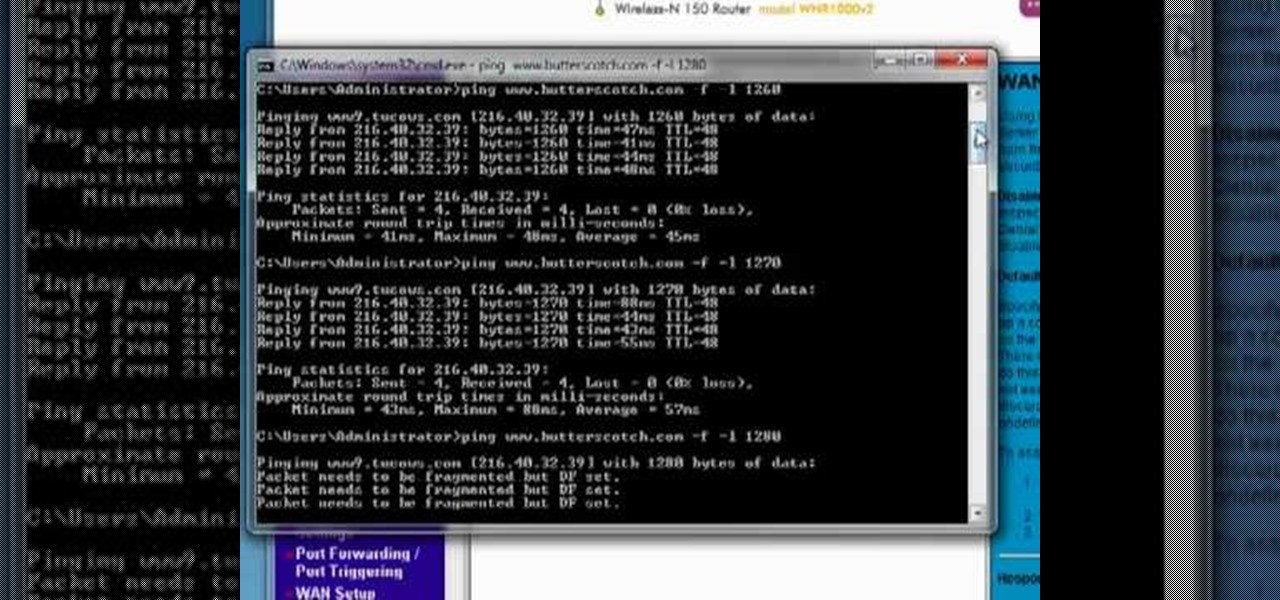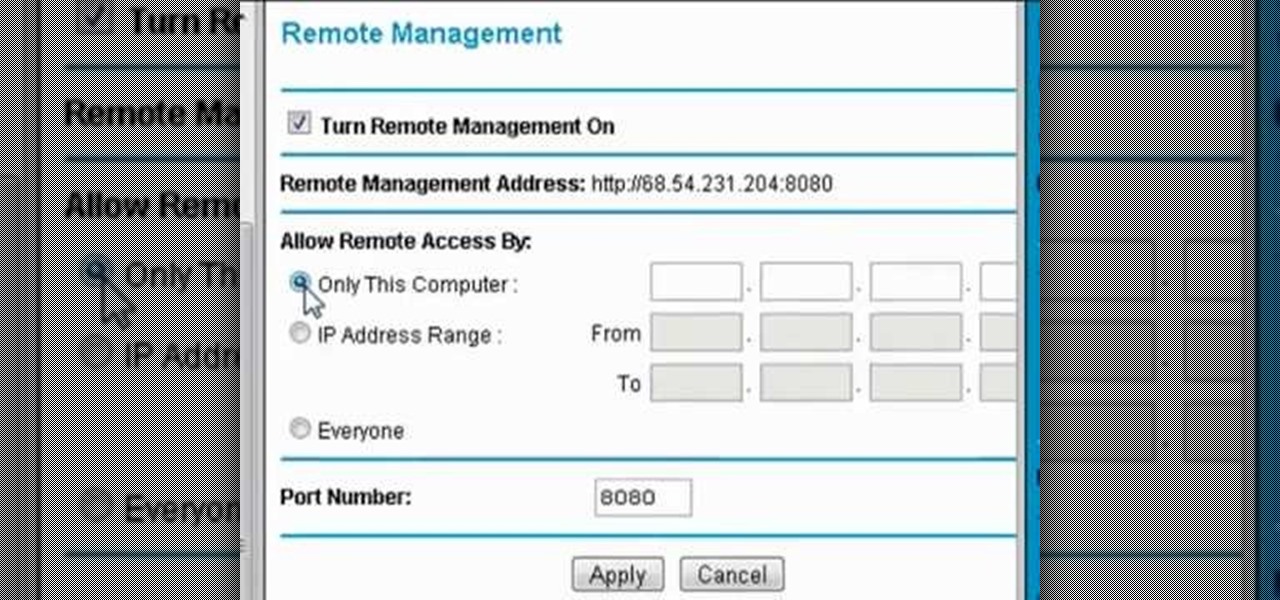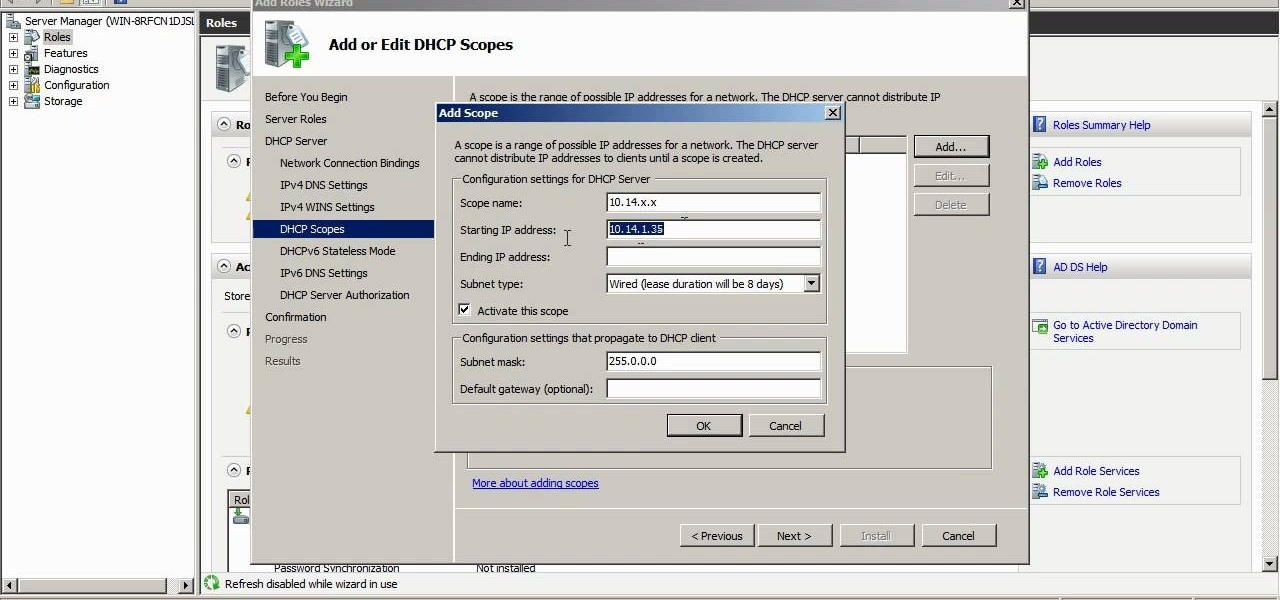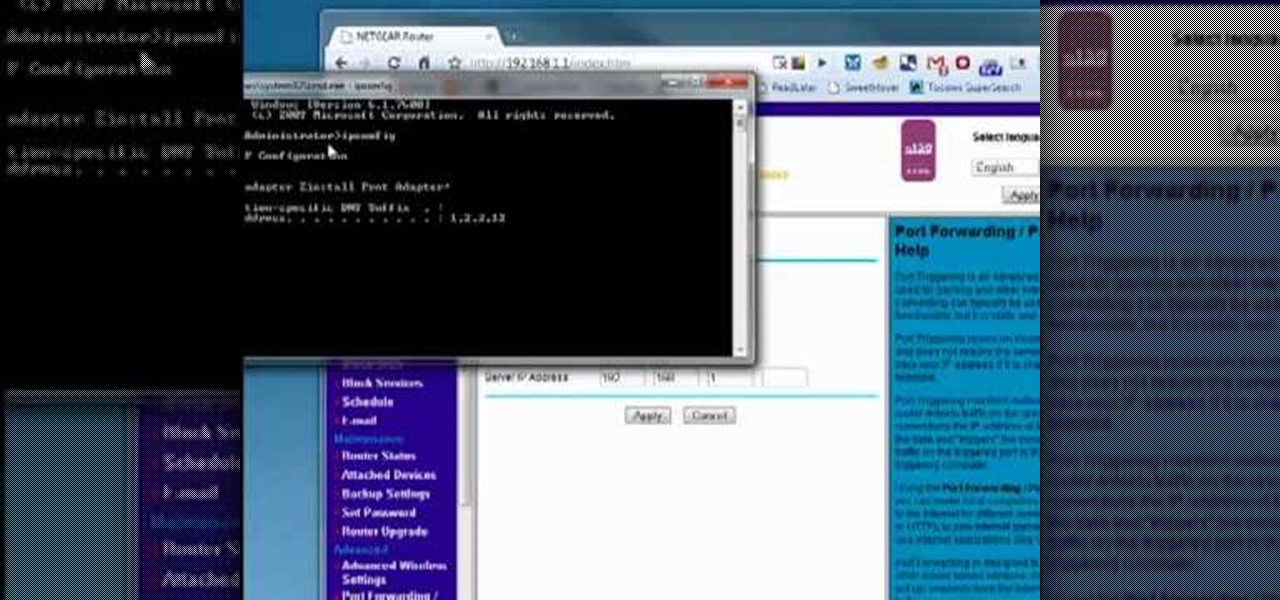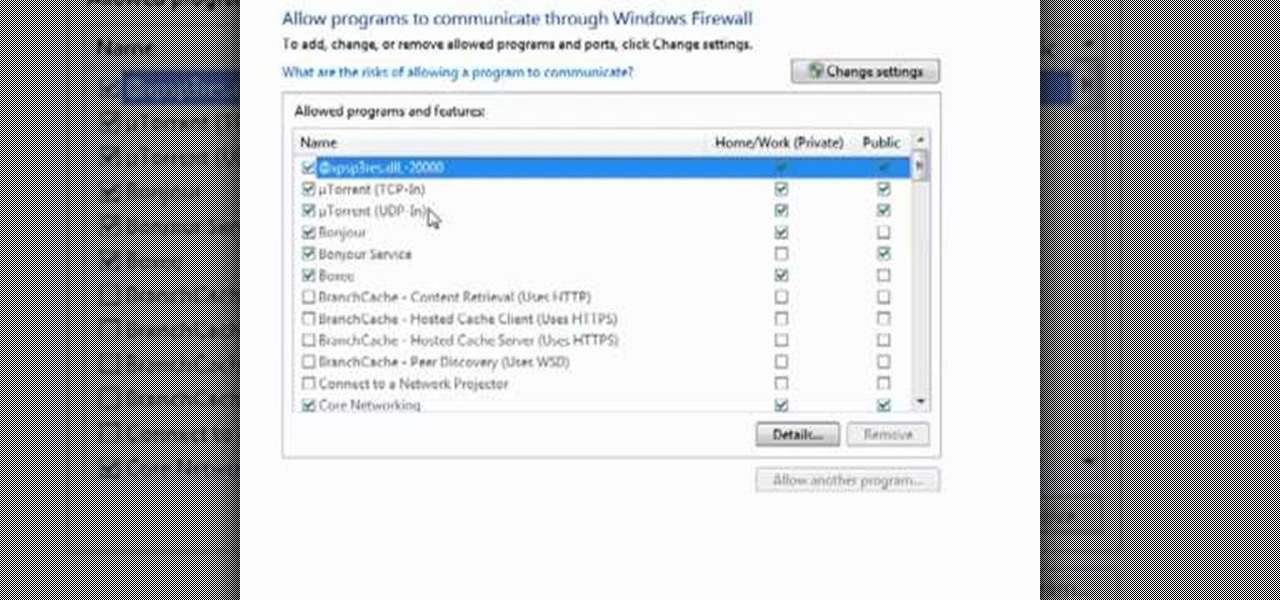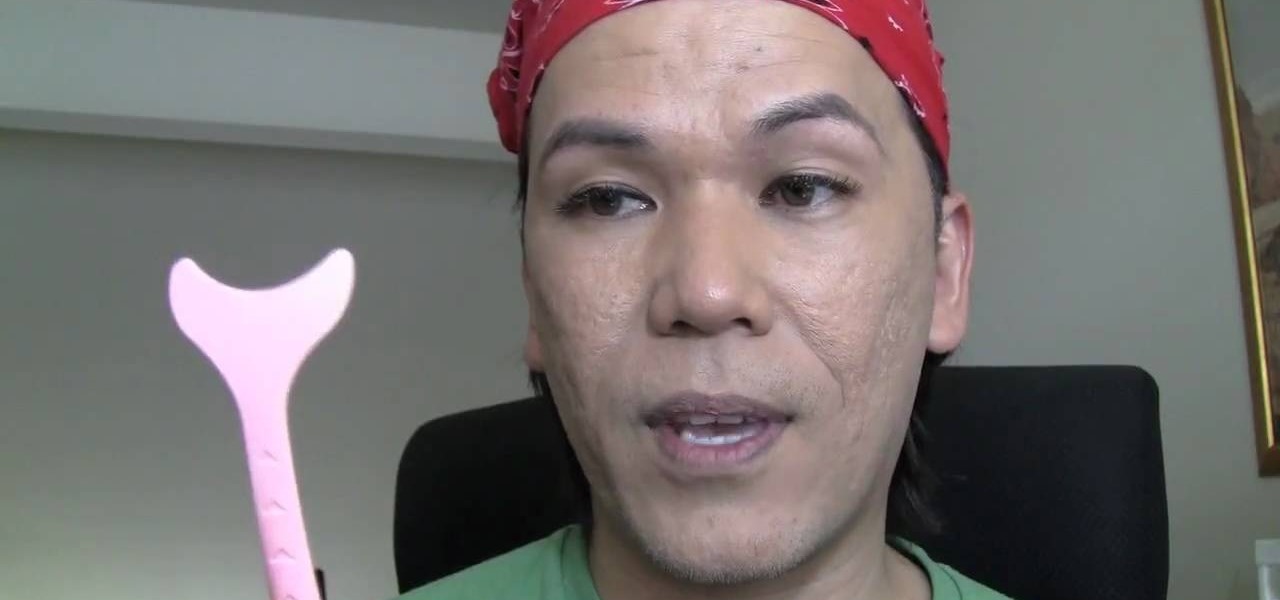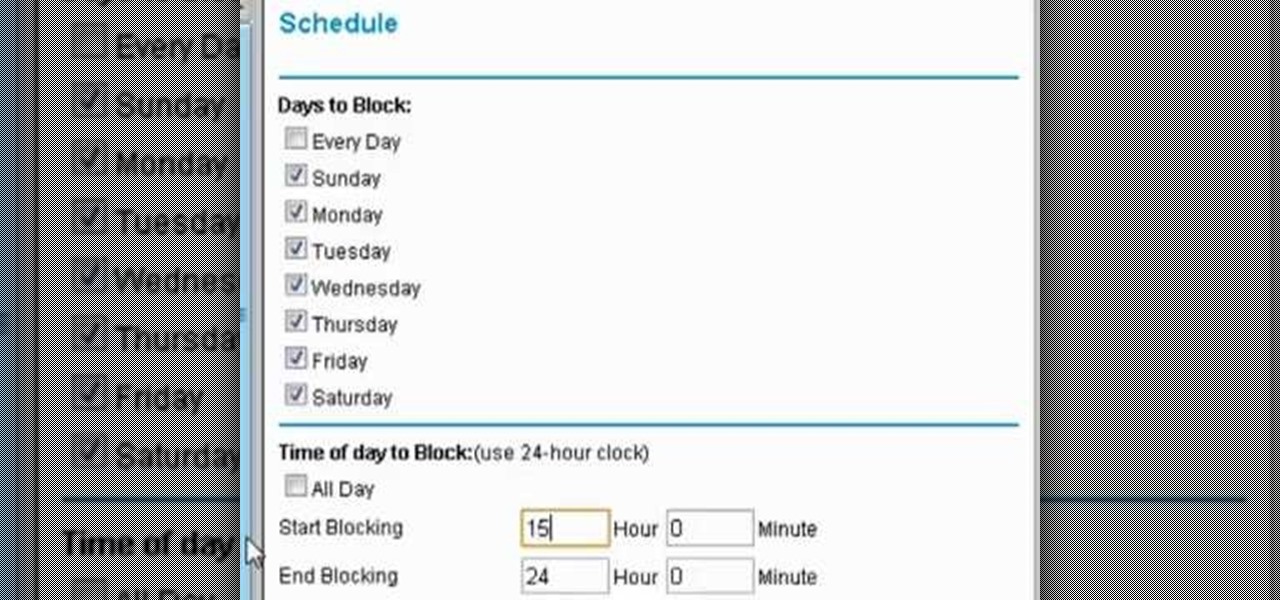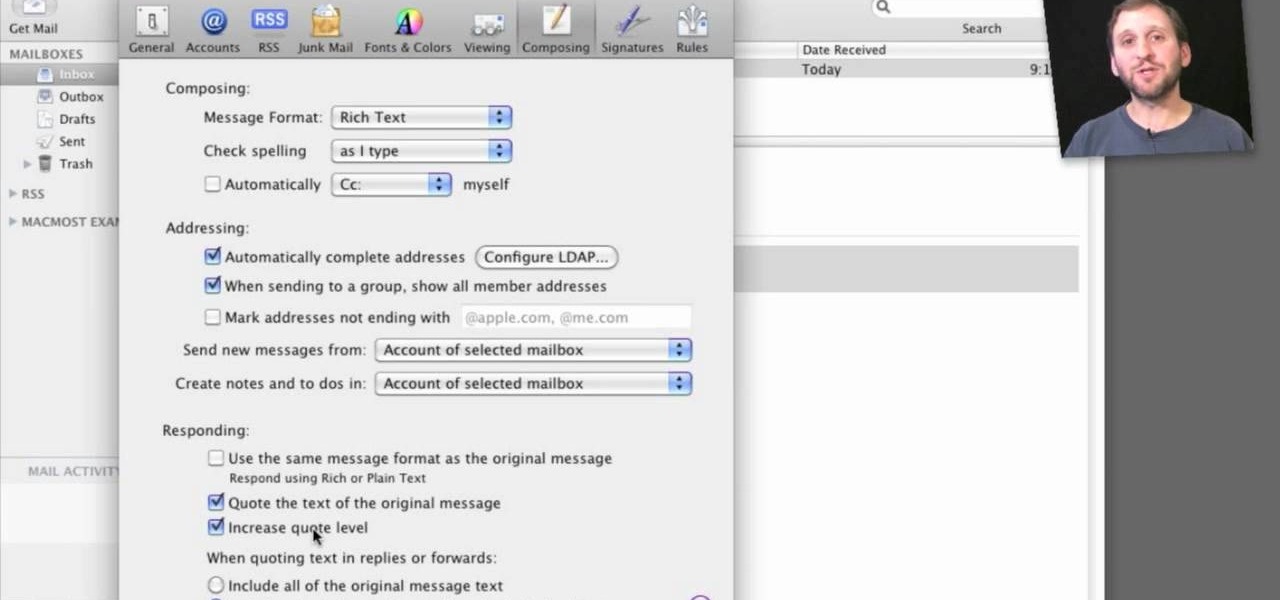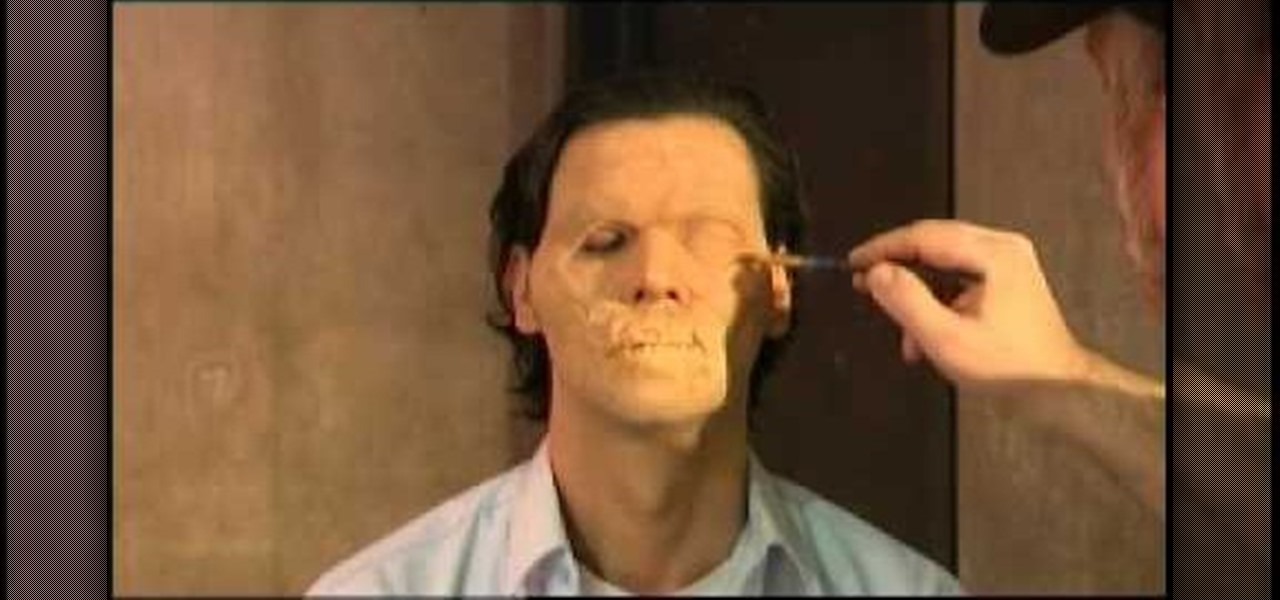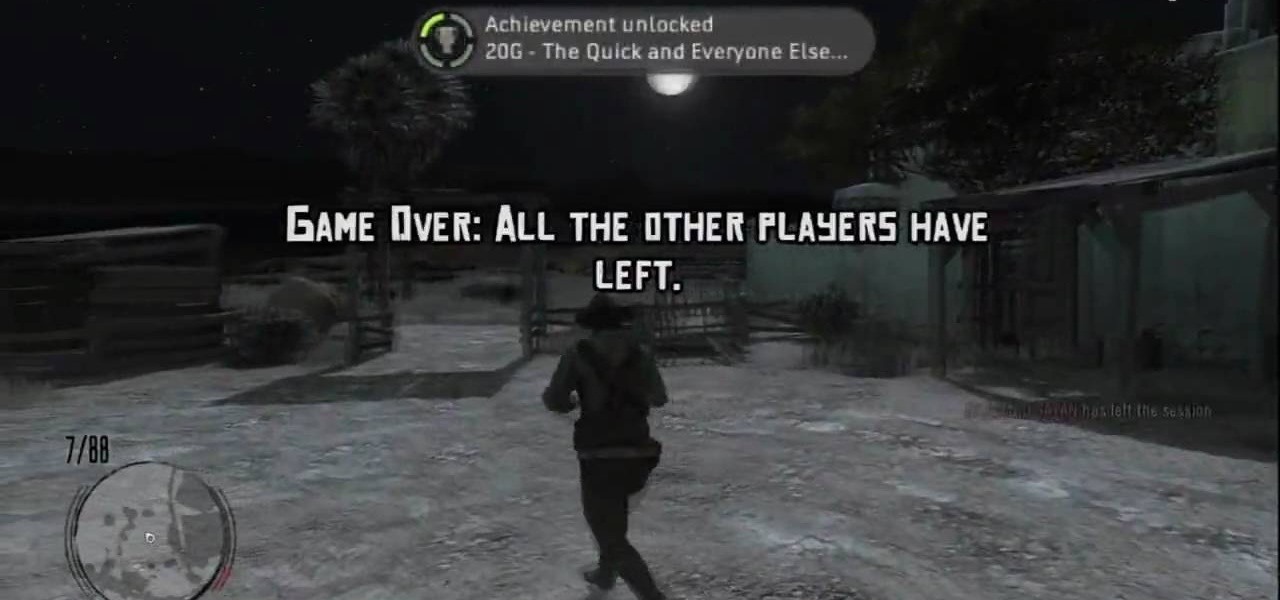Ever wanted to reply to a Facebook message via your email account? This clip will show you how it's done. It's easy! So easy, that this video tutorial can present a complete, step-by-step overview of the process in about a minute and a half. For more information, including detailed, step-by-step instructions, watch this video guide.

Looking for a primer on how to use the Note Everything organization application on a Google Android phone? This clip will show you how it's done. It's easy! So easy, that this video tutorial can present a complete, step-by-step overview of the process in about three minutes. For more information, including detailed, step-by-step instructions, watch this video guide.
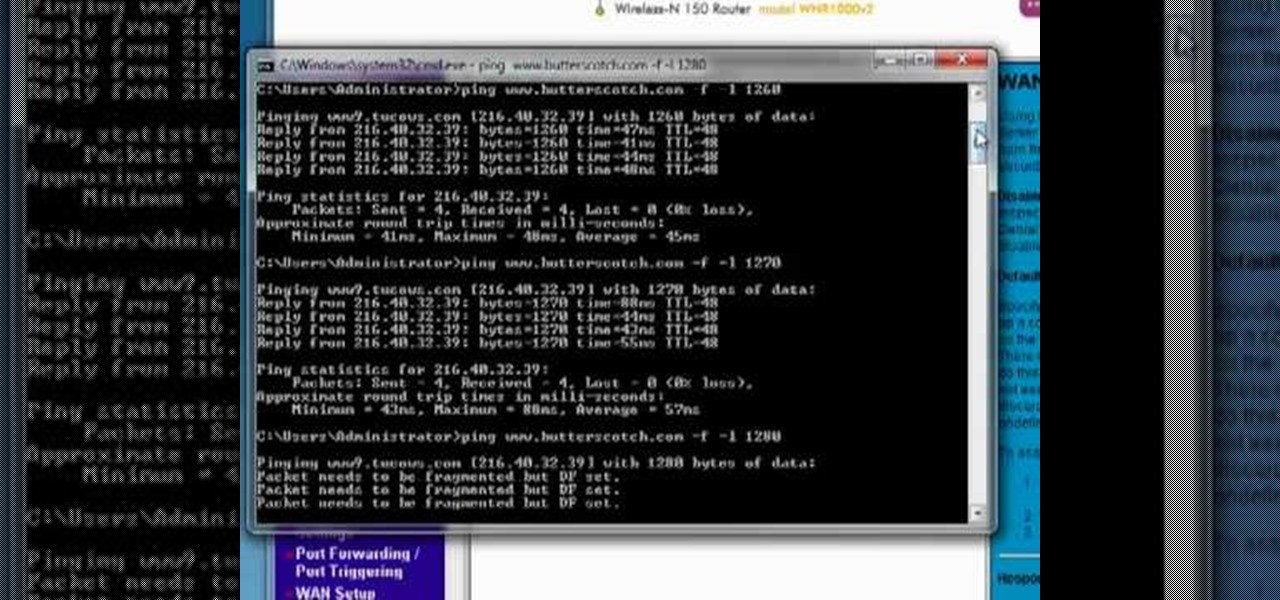
Interested in adjusting your router's MTU (Maximum Transmission Unit) settings? This clip will show you how it's done. It's easy! So easy, that this video tutorial can present a complete, step-by-step overview of the process in about four minutes. For more information, including detailed, step-by-step instructions, watch this video guide.

Interested in adding an automatic signature to your emails? This clip will show you how it's done. It's easy! So easy, that this video tutorial can present a complete, step-by-step overview of the process in about two and a half minutes. For more information, including detailed, step-by-step instructions, watch this video guide.
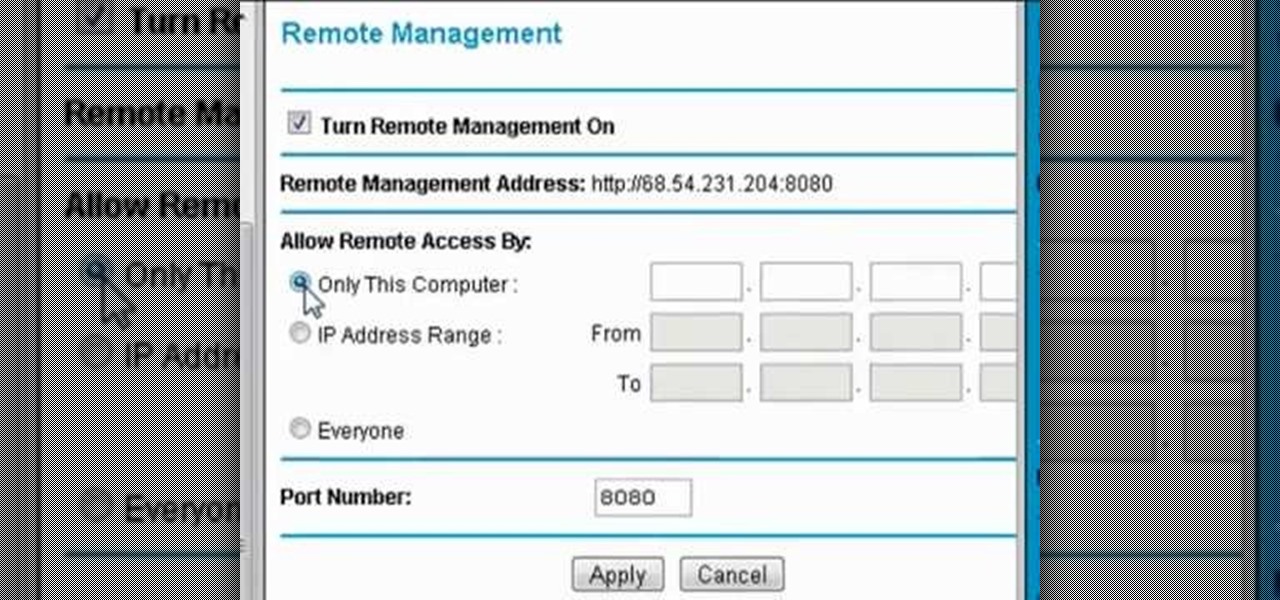
If you want the ability to change router settings remotely, then you'll have to change some settings. This clip will show you how it's done. It's easy! So easy, that this video tutorial can present a complete, step-by-step overview of the process in about three and a half minutes. For more information, including detailed, step-by-step instructions, watch this video guide.

If your Internet plan includes a data limit, you might want to take certain precautions against accidentally exceeding it—like, for example, disabling your router This clip will show you how it's done. It's easy! So easy, that this video tutorial can present a complete, step-by-step overview of the process in about three minutes. For more information, including detailed, step-by-step instructions, watch this video guide.

Interested in using torrent-specific search engines to find BitTorrent downloads? This clip will show you how it's done. It's easy! So easy, that this video tutorial can present a complete, step-by-step overview of the process in about two and a half minutes. For more information, including detailed, step-by-step instructions, watch this video guide.

In this clip, you'll see how to install the DHCP role on Windows Server 2008 R2 and how to create a scope. It's easy! So easy, that this video tutorial can present a complete, step-by-step overview of the process in about five and a half minutes. For more information, including detailed, step-by-step instructions, watch this video guide.

Need some help figuring out how to use CoPilot Live North America on your Apple iPhone? This clip will show you how it's done. It's easy! So easy, that this video tutorial can present a complete, step-by-step overview of the process in about a minute and a half. For more information, including detailed, step-by-step instructions, watch this video guide.

Interested in changing the default port of BitTorrent client? This clip will show you how it's done. It's easy! So easy, that this video tutorial can present a complete, step-by-step overview of the process in about three minutes. For more information, including detailed, step-by-step instructions, watch this video guide.

Interested in scanning QR matrix codes with an Android phone? This clip will show you how it's done. It's easy! So easy, that this video tutorial can present a complete, step-by-step overview of the process in about two minutes. For more information, including detailed, step-by-step instructions, watch this video guide.

Want to adjust the Windows Firewall to permit µTorrent? This clip will show you how it's done. It's easy! So easy, that this video tutorial can present a complete, step-by-step overview of the process in about two minutes. For more information, including detailed, step-by-step instructions, watch this video guide.

Interested in displaying the screen output of your Android smartphone on your Windows desktop? This clip will show you how it's done. It's easy! So easy, that this video tutorial can present a complete, step-by-step overview of the process in about two and a half minutes. For more information, including detailed, step-by-step instructions, watch this video guide.

If you've ever applied mascara, you know how deceptively easy the wand is to use: while it's generally easy to give your lashes a good coating of inky mascara goodness, it also becomes far too easy to get the mascara on your upper lids (and onto that eyeshadow you so painstakingly applid!).

This tutorial will show you how to enable the Windows Vista Administrator account using either the Command Prompt or Computer management. It's easy! So easy, in fact, that this home-computing how-to can present a complete overview of the process in about three minutes' time. For details, and to get started using the Admin account on your own Microsoft Windows Vista PC, take a look.

In this video tutorial, you'll learn how to configure scheduled blocking on your router. It's easy! So easy, in fact, that this home-computing how-to from the folks at Butterscotch can present a complete overview of the process in about three minutes' time. For details, and to get started using scheduled blocking on your own router, take a look.

Want to adjust how Mac OS X Mail quotes emails in a particular conversation chain? It's easy! So easy, in fact, that this home-computing how-to from MacMost can present a full overview of the process in about five minutes. For more information, including detailed, step-by-step instructions, and to get started quoting emails yourself, watch this Apple lover's guide.

This video offers a lesson in how to plan and lay out a small container garden for maximum yield. It's easy! So easy, in fact, that this gardener's guide can present a complete overview of the process in just under five and a half minutes' time. For more information, including step-by-step instructions, watch this video guide.

In this home-beauty how-to, you'll learn how to recreate Kim Kardashian's pink glow blush look. It's easy! So easy, in fact, that this clip can present a complete overview of the process in just under six and a half minutes' time. For more information, including step-by-step instructions, watch this video guide.

Interested in making Microsoft Windows 7 look a little bit more like Mac OS X 10.6? This home-computing how-to will show you precisely how it's done. It's easy! So easy, in fact, that this clip can present a complete overview of the process in just over six and a half minutes' time. For more information, including step-by-step instructions, watch this video guide.

Interested in using Cheat Engine 5.5 to hack Time Kufc? It's easy! So easy, in fact, that this clip can present a complete overview of the process in just over two and a half minutes' time. For more information, including step-by-step instructions, watch this video guide.

Use gelatine prosthetics and paint techniques to create the ultimate zombie make up look - great for halloween or professional films! It's easy! So easy, in fact, that this clip can present a complete overview of the process in just under six minutes' time. For more information, including step-by-step instructions, watch this video guide.

In this home-computing how-to, you'll learn how to customize your Windows 7 desktop by installing third-party themes. It's easy! So easy, in fact, that this clip can present a complete overview of the process in just over five minutes' time. For more information, including step-by-step instructions, watch this video guide.

In the midst of all your party planning it's easy to forget the little things, such as purchasing napkins for your guests or even remembering to cool your sodas and tonic waters before the event starts.

This next achievement tutorial is going to show you how to get two easy achievements in the hit title, Red Dead Redemption.

Interested in using Google Voice to make free phone calls on your (unlimited-data-plan) Apple iPhone? It's easy! So easy, in fact, that this home-computing how-to can present a complete, step-by-step overview of the process in about seven minutes! For details, including step-by-step instructions, watch this helpful video guide.

Want to tether your iPhone 3G or 3GS to your home computer without jailbreaking it? It's easy! So easy, in fact, that this home-computing how-to can present a complete, step-by-step overview of the process in about under ten minutes' time! For details, including step-by-step instructions, watch this helpful video guide.

In this clip, you'll see how to tether your iPhone to your Mac or PC via either BlueTooth or USB cable! It's easy! So easy, in fact, that this home-computing how-to can present a complete, step-by-step overview of the process in about six minutes! For details, including step-by-step instructions, watch this helpful video guide.

Would you like to move music from your Iphone or iPod back to your Microsoft Windows PC's hard drive? With Copytrans, it's easy! So easy, in fact, that this home-computing how-to can present a complete, step-by-step overview of the process in about two and a half minutes! For details, including step-by-step instructions, watch this helpful video guide.

Need to know how to put your Apple iPod Touch or iPhone into DFU recovery mode? It's easy! So easy, in fact, that this home-computing how-to can present a complete, step-by-step overview of the process in about four minutes! For details, including step-by-step instructions, watch this helpful video guide.

Interested in using the Redsn0w iPhone jailbreak on your own Apple iPhone? It's easy! So easy, in fact, that this home-computing how-to can present a complete, step-by-step overview of the process in about eight minutes' time. For details, including step-by-step instructions, watch this helpful video guide.

This next achievement puts you in the control of a war against man and aliens. The game is Halo Wars and the achievement you'll be going for is Penny Pincher. this achievement is worth 10 gamerscore and is pretty easy to get. All you have to do is get a winning high score with 10 or less squads against the heroic AI. Okay, well it's not that easy, but the video above makes it look easy, so check it out and good luck!

Is your little guy or girl going as a big green dino for Halloween this year? Make your kids a warm and adorable costume by using an old sweatshirt and some fabric. This video will show you how to stitch on easy spikes so that your costume will look nice and ferocious. The process is super easy, so have fun!

Need some help figuring out how to put your Apple iPod Classic into diagnostic mode? It's easy! And this iPod user's guide will show you how it's done. It's so easy, in fact, that this video guide can present a complete, step-by-step overview of the process in under four minutes. For details, and to get started testing and troubleshooting your own iPod, take a look.

An executive summary is one of the most important parts of your business career, because it's the first thing investors will look at. Placed at the beginning of a business plan, the executive summary is the hook that lures investors into wanting to learn more about your business. See how to write one in the best way possible.

Babysitting is the prime teenage job for young women to start learning responsibility and earning a wage, but it isn't all fun and games… you are dealing with an infant, which is far from fun, but it's money in your pocket. Earning a little extra money babysitting infants can be more fun — and a lot easier — than schlepping food at your local diner.

In this video tutorial, viewers learn how to create easy, natural openers when talking to women. Conversations can easily be started all the time based on simple observations. Usually guys make a mistake when they try to use a pickup line on a women. Pickup lines don't work because they're taking people out of a present moment. If you are walking around and observing something, chances are someone else is observing it as well. So if you and a woman are observing the same object, she will imme...

If you're experiencing stinky clothes right after they've just been washed, you have an easy to solve problem on your hand. There are a couple of easy to follow tips that should get rid of any stinky clothes that you or others may be wearing.

This clip shows how to create two Automator, Service workflows that can be used to quickly change desktop images in Mac OS X. It's easy! So easy, in fact, that this Apple user's guide can present a detailed, step-by-step overview of the process in just over seven minutes' time. For more information, and to get started automatically rotating your desktop images, take a look.

In this clip, see just how easy it is to create stuffed mushrooms. These tasty treats are perfect for appetizers and make delicious finger foods. Follow along with this video and see how easy it is to make this savory goodies, just like the Italians do!