
Google+ Pro Tips Round Up: Week 7
This week, we saw the implementation of collapsed comments, Google+ games were rolled out to everyone, and yesterday, there were several more announcements of enhanced features and tweaks.


This week, we saw the implementation of collapsed comments, Google+ games were rolled out to everyone, and yesterday, there were several more announcements of enhanced features and tweaks.

Even if you're totally familiar with all the routes you can take to go home or work, you'll still want to use Google Maps to find the fastest route in current traffic conditions. If you're on Android, there's an extremely fast way to do this.
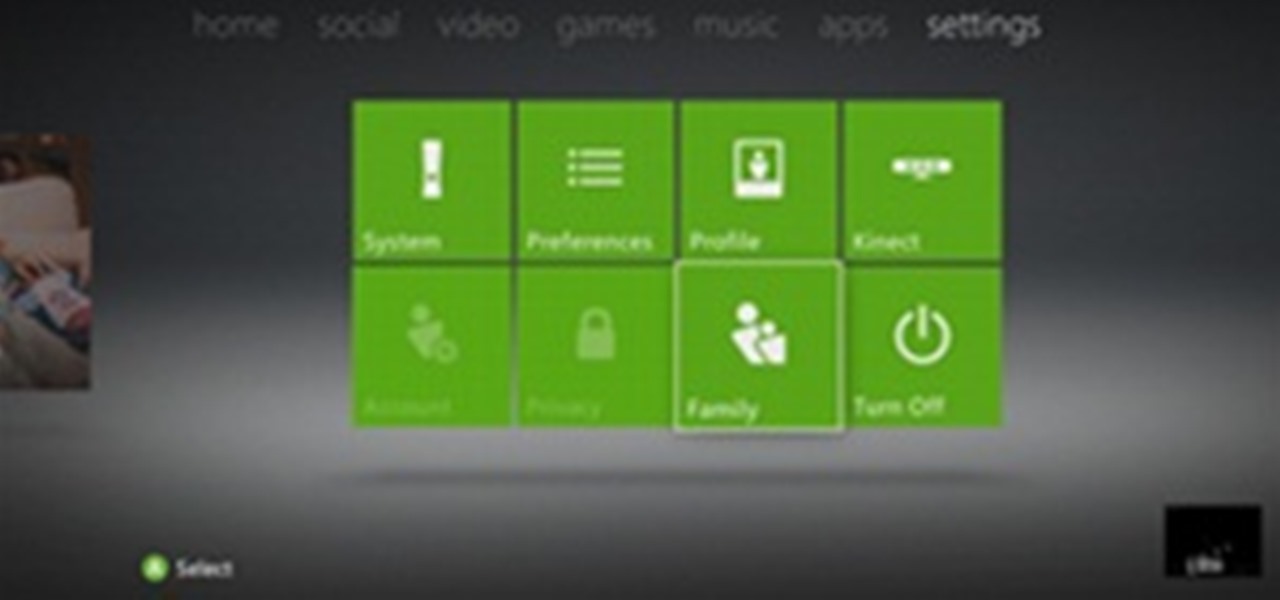
After months of waiting, it seems the Xbox 360 interface update has finally arrive. I can't wait to go home and test it, though many complain it slows the system down and has nothing new, just better navigation. Hmm.

This brief video, uploaded by Jeb, shows the remarkable difference between a normal walking-speed jump, and a sprint-charged jump! The distance a player can jump is at least twice what it would be normally, which opens up a lot of navigation possibilities! Take a look!

In this 3ds Max tutorial, Michael Hurwicz provides an introduction to the View Cube and the Steering Wheel, new features in 3ds Max 2009 which make it easier to perform viewport navigation operations like orbit, pan and zoom.

If you're having a little trouble operating your newly purchased Motorola Nextel i205 cell phone, let Sprint help you out. This Sprint interactive mobile phone tutorial takes you through every step necessary to fully familiarize yourself with the i205 cell phone by Motorola. This instructional tour will help you learn how to use Nextel Direct Connect, Mobile Text Messaging, Sprint Nextel Online, Mobile Office Email, 4-Way Navigation Key, Advanced Contacts, GPS Enabled, Assignable Ring Tones, ...

If you're having a little trouble operating your newly purchased Motorola Nextel i305 cell phone, let Sprint help you out. This Sprint interactive mobile phone tutorial takes you through every step necessary to fully familiarize yourself with the i305 cell phone by Motorola. This instructional tour will help you learn how to use Nextel Direct Connect, Mobile Text Messaging, Sprint Nextel Online, Mobile Office Email, 4-Way Navigation Key, Advanced Contacts, GPS Enabled, Assignable Ring Tones, ...

If you're having a little trouble operating your newly purchased Motorola Nextel i315 cell phone, let Sprint help you out. This Sprint interactive mobile phone tutorial takes you through every step necessary to fully familiarize yourself with the i315 cell phone by Motorola. This instructional tour will help you learn how to use Nextel Direct Connect, Mobile Text Messaging, Sprint Nextel Online, Mobile Office Email, Direct Talk, 4-Way Navigation Key, Advanced Contacts, GPS Enabled (Non-Java),...

There are few things more annoying than back button hijacking. You tap a link on a website and decide you want to go back to the previous page, only to remain on the same page again as if you didn't hit the back button. After years of frustration, Google has finally given us a solution.

Interested in creating your own dynamic, web-based applications using Microsoft Visual Basic 2005 Express Edition? In this installment from the Absolute Beginner's Series of VB/ASP.NET form control video tutorials, you'll learn how to use the Tab control which presents a familiar folder-style content navigation system, and is a good way to organize multiple panes of content in your application. For more information, as well as tips for being a smarter user of Microsoft Visual Basic, take a lo...

Interested in creating your own dynamic, web-based applications using Visual C# 2005 Express Edition? In this installment from the Absolute Beginner's Series of Visual C#/ASP.NET form control video tutorials, you'll learn how to use the Tab control, which presents a familiar folder-style content navigation system, and is a good way to organize multiple panes of content in your application. . For more information, as well as tips for being a smarter user of Microsoft Visual C#, take a look! Us...

This Rhino 3D video tutorial is a very basic introduction to the software. This is not meant to be modeling 101 or anything of the sort. This video is really meant for anyone that has never used the Rhino application and is curious as to how it hows. Graet for those that are just wondering how Rhino works.

In this video tutorial, Creative Cow leader Tony Ross revisits the tutorial how to build a basic site about Colors in Flash. This version is created using Actionscript 3. The basic principles learned from this tutorial will enable the user to create a variety of simple websites. Elements covered are basic Actionscript 3, navigation, labels, button and graphic symbols. Build a basic site using ActionScript 3 in Flash.
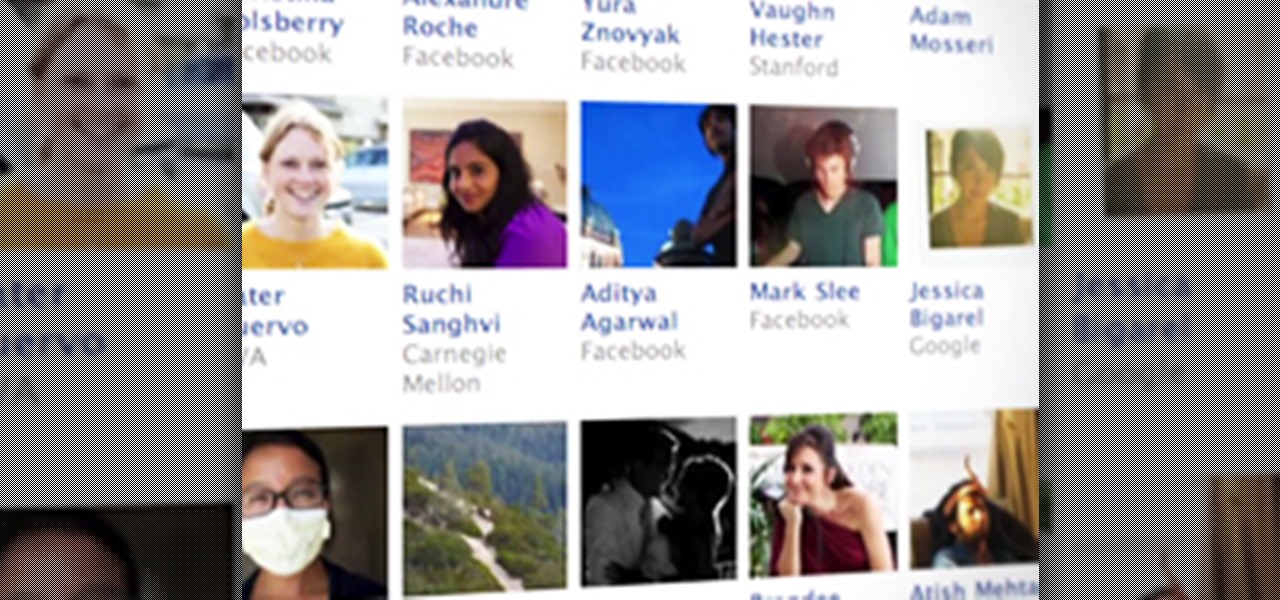
On CBS Sunday night, Mark Zuckerberg talked with Lesley Stahl on "60 Minutes" about his life as the CEO of mega-social media site Facebook.

Android devices are becoming more and more popular with each passing day, so why is it that Google has yet to design a software program that allows users to manage their music and video libraries on their computers? Apple's iTunes offers iPhone users an easy way to control their media files, as well as effortless syncing capabilities. But where's the option for Android smartphones? Is there no easy way to synchronize your media library with your DROID?

Many new phones are moving to navigation gestures from the physical buttons of the past. The idea is to maximize screen space as much as possible while still being intuitive. Something cool you should know about, Chrome for iPhone and Android has a neat little trick that pairs quite nicely with these new gestures.

One of the more interesting features that Maps acquired in iOS 11 is the ability to show you the current speed limit for the road you're driving on. But if you've been driving since before the iPhone was even invented, you're probably already pretty good at knowing what the speed limit is, which just leads to unnecessary clutter on the Maps screen.

Somewhere in a back-end update, Google snuck a Google Maps Trivia game into its mobile Maps apps. The game is accessible through the Google Maps side-navigation menu on Android and iOS (hidden right at the bottom, of course), and it's ready to play right now. It's a rather fun game, too. SmartyPins, as it's called, asks you a series of geography-based trivia questions, where the penalty for wrong answers is deducted in miles. A correct answer within a set amount of time nets you bonus points,...
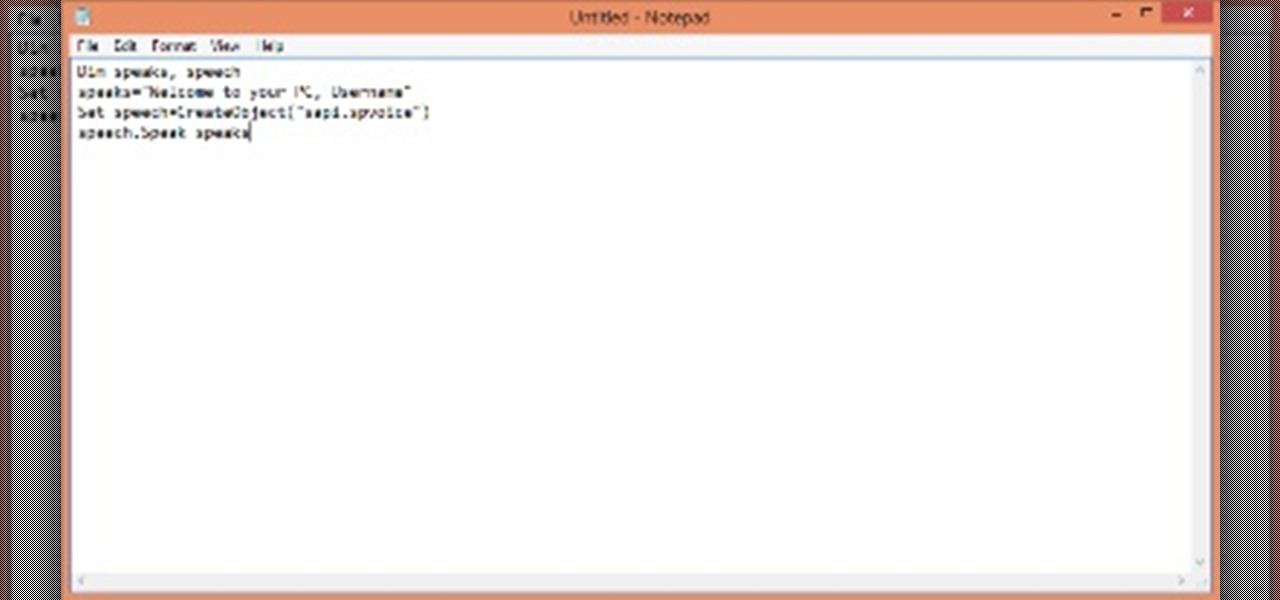
By using this trick, you can make your computer to welcomes you in computerized voice.You can make your computer to say: Welcome Username, Hello Dear, etc

There are ants in Tunisia that are roughly a few millimeters long. They leave their nests and find food sources by smelling them.

Google is God of the internet. The clouds in the sky, the light at the end of the tunnel, the all knowing mysterious field of pure white. And soon they will have an optional home page that aesthetically expresses their God-like super spartan minimalism.

World's most expensive car mod? A wealthy Swede began with a 1973 Lincoln Continental, and three years and one million dollars later, ended up with a real life replica of the famous batmobile.

Honest. WonderHowTo was more than skeptical! But then we consulted the pros at Learn-Orienteering.org and got a lesson in navigation.

We've covered Chrome browser extensions that make your Google+ experience richer and more useful, but there are still many users who prefer to use Firefox. To that end, I've gathered 13 Firefox add-ons to aid in the enhancement of your Google+ experience.
Microsoft office 2010 is the successor version of office 2007 and is code named as office 14. It is the first 64 bit version of office which is only compatible with Microsoft service pack 3, Windows vista and windows 7. It was released on April 15, 2010. It is the first Microsoft application which offers free online version of word, excel, PowerPoint and one note. These can be easily used with all the popular browsing software. The various functionality which are added in office2010 are descr...

The Google Nexus S smartphone is finally here! Well… almost.

Having problems making your own over easy eggs at home? Believe it or not, the perfect fried eggs are not too difficult to make! This tutorial shows you how to make over easy eggs - and just leave in the pan longer for well done eggs. Fry up the perfect over easy eggs.

It's important to assist your readers as they browse through your PDF document, especially it has a lot of pages. In this Adobe Acrobat video tutorial you will learn how to create basic buttons for navigation between pages. You'll see how to create a default view state, and save buttons with actions inside the file. Make sure to hit "play tutorial" in the top left corner of the video to start the video. There is no sound, so you'll need to watch the pop-up directions. Create page navigation i...
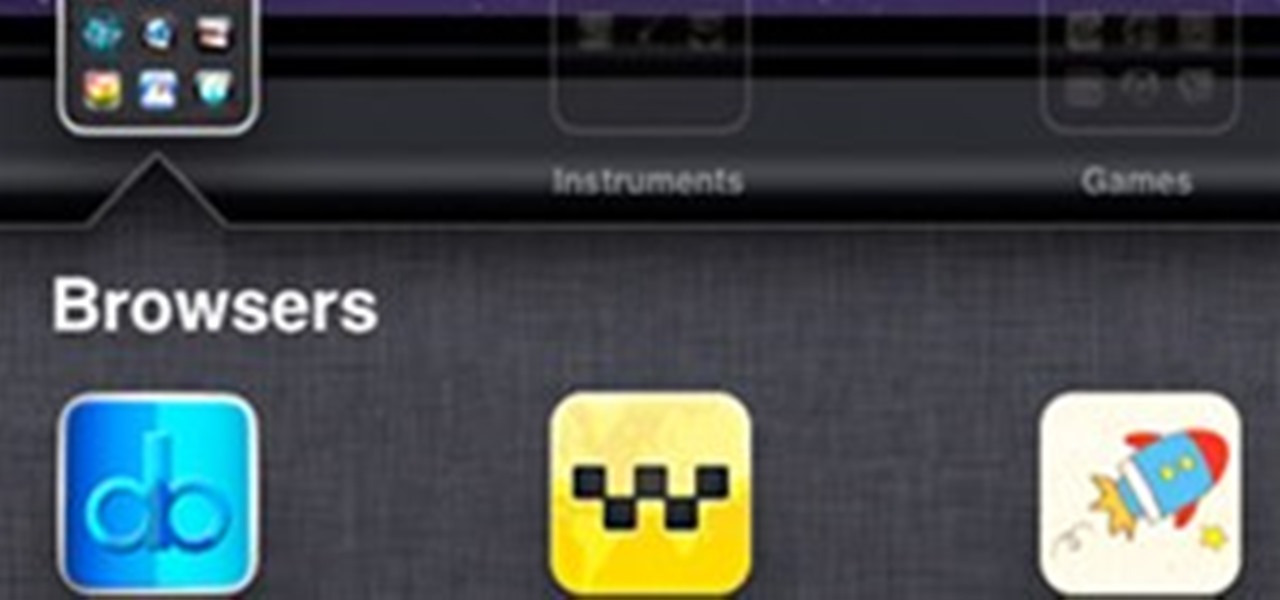
A few weeks ago I wrote about Atomic Web as the best web browser for iOS devices, and while I believe it is a superior option, Atomic Web is not the only alternative web browser you can use on your iOS device. There are three more—Dual Browser, iCabMobile, and iSwifter—that are all great options because of their unique features. Let’s check them out.

I wanted to share with you guys my quick and easy cinnamon french toast recipe. I have been craving some french toast all week. The items you will need is: eggs, milk, cinnamon, bread, powdered sugar. This is a great and easy breakfast to make. Check out my video for a great step-by-step on how to make my famous cinnamon french toast!

Easy, tasty and also elegant! This dessert recipe only calls for three ingredients: fresh strawberries, Hannahbell cheese and dipping chocolate. Cut the crowns off the strawberries, skewer with a bit of cheese and then dip the skewer in melted chocolate. Delicious! Make a delicious and easy dessert with berries, cheese and chocolate.

Many people question whether or not they have enough room in their house for Rock Band, namely the fairly large drum set.

Deviled eggs are the perfect dish to bring to a picnic or potluck - easy to make and fun to eat. All you need are half a dozen hard boiled eggs, Thousand Island dressing, mustard, salt, pepper and paprika to garnish. Make a quick and easy batch of deviled eggs.

If you find that you constantly have CDs lying everywhere thanks to broken cases or you burning endless discs, you will need a cheap and compact solution. Let us show you how to knock up a quick and easy paper CD case. Make a quick and easy paper CD case.

This quick and easy dish is a healthy and popular Mexican favorite. Children love it and it can also be made vegetarian just by omitting the chicken. Make quick and easy chicken and cheese quesadillas.

Car batteries are important to the functioning of your car. They often fuse with old age or bad treatment. This short video will show you how to change your car's battery in 12 easy steps. Change a car battery in 12 easy steps.

We'll show you how to make a fried egg, over easy, in this quick video. Fry an egg over easy.

Breakfast bars are great for on the go people who never have time to make a complete breakfast. You leave you house without eating and you get those hunger pains soon after you reach you destination. This recipe for quick and easy breakfast bars will provide you with a wholesome and complete grab-n-go meal for those early morning run outs. This video will demonstrate how to make these quick, easy, and delicious breakfast bars for you early morning breakfast skippers. Enjoy! Make quick & easy ...

What is Technology? Technology is all around us. Some technology we take for granted while other technology we allow ourselves to be amazed and baffled by. Technology is more than modern technology companies like Cisco Systems, IBM, and Google.

With the back button gone in Android 10, the new back gesture forced Google to change the way you access side navigation menus. The new angled swipe that you have to do to access the hamburger menu isn't the easiest, so you'll likely go back more times than you want. Well, there's an easier way.